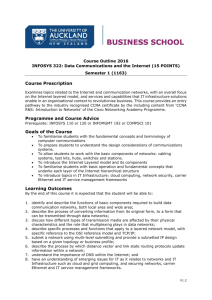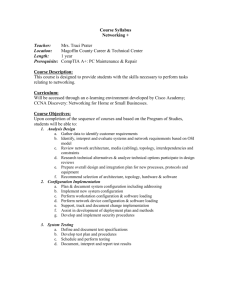Networking Basics
advertisement
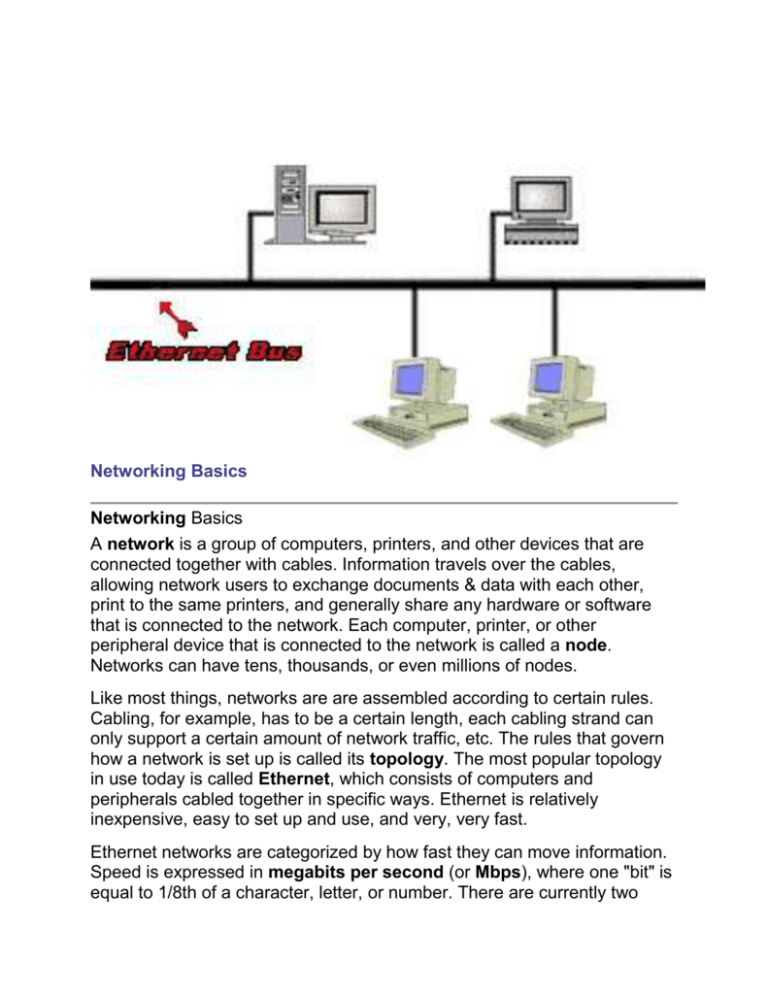
Networking Basics Networking Basics A network is a group of computers, printers, and other devices that are connected together with cables. Information travels over the cables, allowing network users to exchange documents & data with each other, print to the same printers, and generally share any hardware or software that is connected to the network. Each computer, printer, or other peripheral device that is connected to the network is called a node. Networks can have tens, thousands, or even millions of nodes. Like most things, networks are are assembled according to certain rules. Cabling, for example, has to be a certain length, each cabling strand can only support a certain amount of network traffic, etc. The rules that govern how a network is set up is called its topology. The most popular topology in use today is called Ethernet, which consists of computers and peripherals cabled together in specific ways. Ethernet is relatively inexpensive, easy to set up and use, and very, very fast. Ethernet networks are categorized by how fast they can move information. Speed is expressed in megabits per second (or Mbps), where one "bit" is equal to 1/8th of a character, letter, or number. There are currently two Ethernet speed categories. Standard Ethernet operates at a fast 10Mbps, which is quick enough for most networking tasks. Fast Ethernet, by contrast, races along at a blistering 100Mbps, making it ideal for desktop video, multimedia, and other speed-hungry applications. The new technology behind Fast Ethernet, which was introduced in the beginning of 1995, is not readily compatible with standard Ethernet. Making the two "talk" with each other requires special equipment and some knowledge of internetworking. If you're looking to have your first network built, decide whether to go with standard or Fast Ethernet before you begin shopping around for network hardware and software. Unless you plan on using video, multimedia, or heavy graphics software, plan on using standard Ethernet. Cabling Basics The two most popular types of network cabling are twisted-pair (also known as 10BaseT) and thin coax (also known as 10Base2). 10BaseT cabling looks like ordinary telephone wire, except that it has 8 wires inside instead of 4. Thin coax looks like the copper coaxial cabling that's often used to connect a VCR to a TV set. Which type of cabling is best for you? Thin coax and 10BaseT can both be used exclusively or together, depending on the type of network that you're putting together. Small networks, for example, may want to use 10BaseT cabling by itself, because it's inexpensive, flexible, and ideal for going short distances. Larger networks (usually with 10 or more computers) may use a thin coax backbone with small clusters of 10BaseT cabling that branch off from it at regular intervals. Network Adapters A network computer is connected to the network cabling with a network interface card, (also called a "NIC", "nick", or network adapter). Some NICs are installed inside of a computer: the PC is opened up and a network card is plugged directly into one of the computer's internal expansion slots. 286, 386, and many 486 computers have 16-bit slots, so a 16-bit NIC is needed. Faster computers, like high-speed 486s and Pentiums, often have 32-bit, or PCI slots. These PCs require 32-bit NICs to achieve the fastest networking speeds possible for speed-critical applications like desktop video, multimedia, publishing, and databases. And if a computer is going to be used with a Fast Ethernet network, it will need a network adapter that supports 100Mbps data speeds as well. If a PC lacks expansion slots (which is true with portable PCs), special network adapters are used. A PCMCIA network adapter connects a PC to a network if the PC has a credit card-sized PCMCIA expansion slot, while a pocket adapter connects a PC to a network through its printer port. Also we are now able to use a USB connection to link computers on a network. Hubs The last piece of the networking puzzle is called a Hub or a Switch A hub is a box that is used to gather groups of PCs together at a central location with 10BaseT cabling. If you're networking a small group of computers together, you may be able to get by with a hub, some 10BaseT cables, and a handful of network adapters. Larger networks often use a thin coax "backbone" that connects a row of 10BaseT hubs together. Each hub, in turn, may connect a handful of computer together using 10BaseT cabling, which allows you to build networks of tens, hundreds, or thousands of nodes. Like network cards, hubs are available in both standard (10Mbps) and Fast Ethernet (100Mbps) versions. What is a Switch Without a switch installed, a network can get bogged down quickly as traffic rises. Traffic jams happen because data is forced to wander the entire network in search of its destination. A switch corrects traffic jam problems by ensuring that data goes straight from its origin to its proper destination, with no wandering inbetween. Switches remember the address of every node on the network, and anticipate where data needs to go. Nodes connected to a switch can expect an immediate 40%-60% increase in performance. A switch can also connect networks of different speeds together. A 100Mbps network, for example, could be connected to a slower 10Mbps network by inserting a switch between the two networks. In this way, switches are good for migrating to faster network speeds without having to discard older legacy network hardware. . IS MY NETWORK A GOOD CANDIDATE FOR A SWITCH? If you do more than simple file and printer sharing, you should definitely consider a switch. Switch prices have fallen drastically since fall of 1998, and many are priced only slightly higher than regular hubs -- and since most hubs can't offer the performance benefits of switching, buying a switch is a smart move for any network, even if you have only a few users. In short, if your network needs maximum bandwidth and speedy performance, buy switches instead of hubs. In the picture above, the switch ties a file server, a high-powered PC, a print server, and a hub together for maximum bandwidth. The switch gives the hub (and hence, the workgroup connected to it) extremely fast access to the print server and file server. Access could be improved even more if the hub was replaced with another switch. At Naples Technology Inc we carry and use only reliable, proven Networking equipment made by Linksys, Intel, 3COM, NetGear and Cisco. We can help you with everything from planning your network, constructing your network, implementing your network and improving your existing network. Ask us about our new Wireless products! No one builds a better network than NTI!