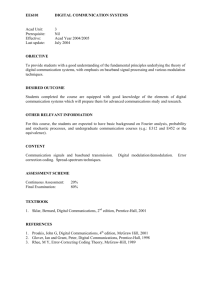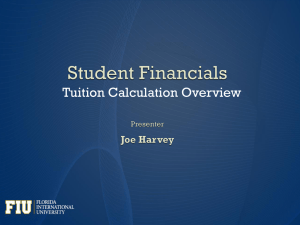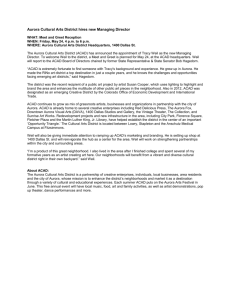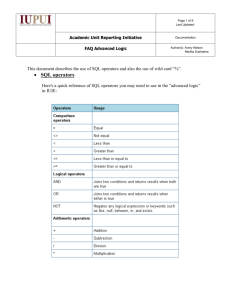Student Records Data & Definition
advertisement
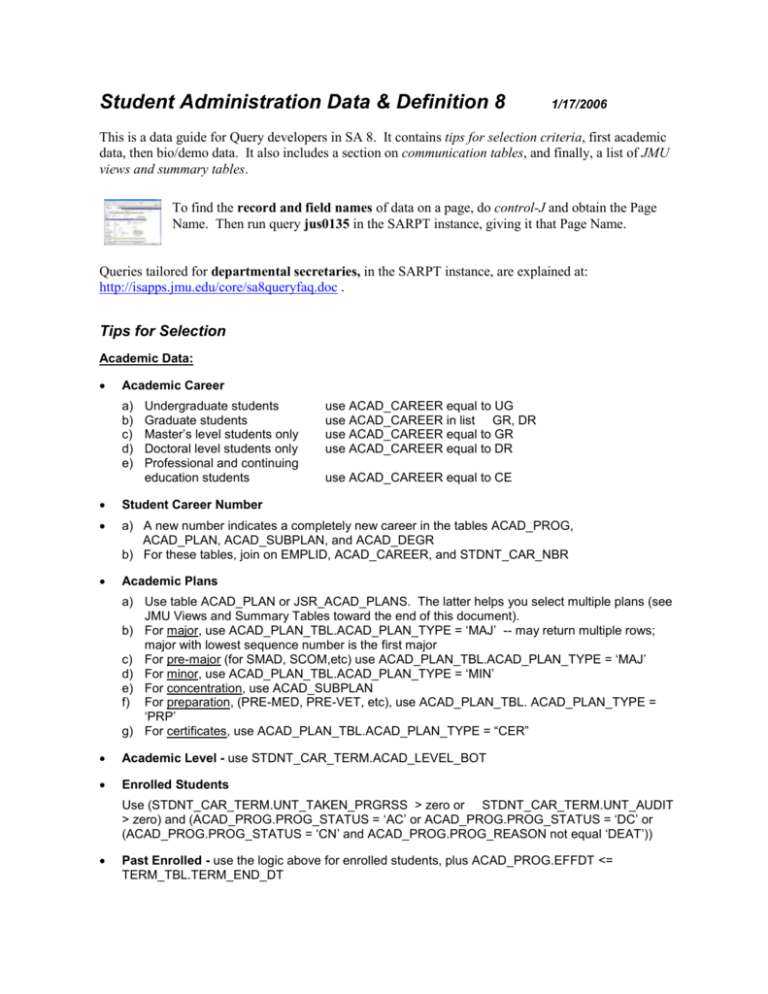
Student Administration Data & Definition 8
1/17/2006
This is a data guide for Query developers in SA 8. It contains tips for selection criteria, first academic
data, then bio/demo data. It also includes a section on communication tables, and finally, a list of JMU
views and summary tables.
To find the record and field names of data on a page, do control-J and obtain the Page
Name. Then run query jus0135 in the SARPT instance, giving it that Page Name.
Queries tailored for departmental secretaries, in the SARPT instance, are explained at:
http://isapps.jmu.edu/core/sa8queryfaq.doc .
Tips for Selection
Academic Data:
Academic Career
a)
b)
c)
d)
e)
Undergraduate students
Graduate students
Master’s level students only
Doctoral level students only
Professional and continuing
education students
use ACAD_CAREER equal to UG
use ACAD_CAREER in list GR, DR
use ACAD_CAREER equal to GR
use ACAD_CAREER equal to DR
use ACAD_CAREER equal to CE
Student Career Number
a) A new number indicates a completely new career in the tables ACAD_PROG,
ACAD_PLAN, ACAD_SUBPLAN, and ACAD_DEGR
b) For these tables, join on EMPLID, ACAD_CAREER, and STDNT_CAR_NBR
Academic Plans
a) Use table ACAD_PLAN or JSR_ACAD_PLANS. The latter helps you select multiple plans (see
JMU Views and Summary Tables toward the end of this document).
b) For major, use ACAD_PLAN_TBL.ACAD_PLAN_TYPE = ‘MAJ’ -- may return multiple rows;
major with lowest sequence number is the first major
c) For pre-major (for SMAD, SCOM,etc) use ACAD_PLAN_TBL.ACAD_PLAN_TYPE = ‘MAJ’
d) For minor, use ACAD_PLAN_TBL.ACAD_PLAN_TYPE = ‘MIN’
e) For concentration, use ACAD_SUBPLAN
f) For preparation, (PRE-MED, PRE-VET, etc), use ACAD_PLAN_TBL. ACAD_PLAN_TYPE =
‘PRP’
g) For certificates, use ACAD_PLAN_TBL.ACAD_PLAN_TYPE = “CER”
Academic Level - use STDNT_CAR_TERM.ACAD_LEVEL_BOT
Enrolled Students
Use (STDNT_CAR_TERM.UNT_TAKEN_PRGRSS > zero or STDNT_CAR_TERM.UNT_AUDIT
> zero) and (ACAD_PROG.PROG_STATUS = ‘AC’ or ACAD_PROG.PROG_STATUS = ‘DC’ or
(ACAD_PROG.PROG_STATUS = ‘CN’ and ACAD_PROG.PROG_REASON not equal ‘DEAT’))
Past Enrolled - use the logic above for enrolled students, plus ACAD_PROG.EFFDT <=
TERM_TBL.TERM_END_DT
Eligible to Enroll - use ACAD_PROG.PROG_STATUS in (‘AC’, ‘LA’)
Registered for a Class
If using the STDNT_ENRL record in a query, you may want to ensure you are selecting students
who are really enrolled in the class. A student is enrolled if
STDNT_ENRL.STDNT_ENRL_STATUS = ‘E’
and
STDNT_ENRL.ENRL_STATUS_REASON=’ENRL’
Matriculated New Fall Freshmen and Transfers
a)
b)
c)
d)
Use record JAD_FYRTRN_VW -- always specify STRM as criteria
Do not use for data before Summer 2001
Use STRM = ‘1048’ to select admit terms of Summer 2004 and Fall 2004.
For new fall freshmen, use ADMIT_TYPE = ‘FYR’. For new fall transfers, use ‘TRN’.
Units/GPA For A Specific Term:
a) Hours Enrolled (includes W, WF, WP, audit, and CR/NC grades) - use
STDNT_ENRL.UNT_TAKEN and apply a SUM aggregate to the field
b) Hours Attempted - use STDNT_CAR_TERM.UNT_TAKEN_GPA
c) Hours Earned (grades must be posted for the semester) - use either
1. STDNT_CAR_TERM.UNT_PASSD_GPA +
STDNT_CAR_TERM.UNT_PASSD_NOGPA
2. Or STDNT_CAR_TERM.UNT_PASSD_PRGRSS
d) Audit Hours - use UNT_AUDIT
Units/GPA For An Entire Career
a) Select the most recent term attended or you will get a row for each semester:
b) Hours Enrolled (includes W, WF, WP and CR/NC grades) – use
STDNT_CAR_TERM.TOT_TAKEN_PRGRSS + TOT_AUDIT
c) Hours Attempted - use STDNT_CAR_TERM.TOT_TAKEN_GPA
d) Hours Earned - use
1. STDNT_CAR_TERM.TOT_PASSD_GPA +
STDNT_CAR_TERM.TOT_PASSD_NOGPA
2. Or STDNT_CAR_TERM.TOT_CUMULATIVE
3. Or STDNT_CAR_TERM.TOT_PASSD_PRGRSS
e) Audit Hours - use TOT_AUDIT
f) Cumulative GPA - use STDNT_CAR_TERM.CUM_GPA
First & Last Enrolled Terms
a) Use min(STRM) where the student was enrolled that term
b) Use max(STRM) where the student was enrolled that term (see “Enrolled Students”)
Grades
a) To eliminate W, WF, WP and CR/NC grades, look at STDNT_ENRL.CRSE_GRADE_OFF
b) When using the Grade Roster tables to see grades, be sure to specify
GRADE_RSTR_TYPE.GRADE_ROSTER_TYPE = ‘FIN’ for Final or ‘MID’ for Mid-Term
Academic Standing
a) In general, undergrads all have a record on ACAD_STDNG_ACTN
b) Use field ACAD_STNDNG_STAT. The rows are created during grade processing
c) In some instances it is legal and correct to not have a standing row. For instance,
students with all I's, all W's or all NP's do not have a standing row inserted for that term.
This is a JMU customization.
Suspension (1st, 2nd)
a) If the student is suspended after the fall semester that counts as one suspension (suspension
after fall is indicated with a transcript note "Suspended after academic review" - the academic
standing will say probation).
b) If the student is suspended after the spring semester or the summer term, that also counts as
one suspension.
c) If the student is suspended after the spring semester then again after the immediately following
summer term, that counts as one suspension (not two).
Transfer Credit
a) To get recent Transfer Credit information, use STDNT_CAR_TERM.UNT_TRNSFR for a
specific term and STDNT_CAR_TERM.TOT_TRNSFR for entire career
b) To get data entered prior to Oct ‘99, use STDNT_ENRL.GRADING_BASIS_ENRL = ‘TRN’
Advanced Placement
a) To get recent Advanced Placement information, use TRNS_TEST_DTL.TEST_ID = ‘AP’
b) To get data entered prior to Oct ‘99, use STDNT_ENRL_NOTE.TSCRPT_NOTE254 =
‘ADVANCED PLACEMENT CREDIT’
Clep Credit
a) To get recent Clep Credit information, use TRNS_TEST_DTL.TEST_ID = ‘CLEP’
b) To get data entered prior to Oct ’99, use STDNT_ENRL_NOTE.TSCRPT_NOTE254 =
‘CLEP CREDIT’
Department Exam
a) To get recent Departmental Exam information, use TRNS_TEST_DTL.TEST_ID = ‘DPTEX’
b) To get data entered prior to Oct ‘99 use STDNT_ENRL_NOTE.TSCRPT_NOTE254 =
‘DEPARTMENTAL EXAM’
Transfer Credits From Abroad
a) For each student, obtain a sum of the credits (UNT_TRNSFR) for each school
(SRC_ORG_NAME) from the TRNS_CRSE_SCH table
b) Join to EXT_ORG_TBL on TRNS_CRSE_SCH.EXT_ORG_ID to get the school name
(DESCR) for schools entered using an id
c) Research school name to determine if it is abroad. The COUNTRY field is not adequate
since there is no way to enter school addresses where the school is not on
EXT_ORG_TBL, and addresses on EXT_ORG_TBL are not kept updated.
Visa Type, Number & Expiration Date -- Use VISA_PERMIT_TYPE, VISA_WRKPMT_NBR, and
EXPIRATN_DT from the record VISA_PMT_DAT_VW
Graduation
a) Expected to graduate is based on a calculation Financial Aid runs.
Use ACAD_PROG.EXP_GRAD_TERM or STDNT_FA_TERM.EXP_GRAD_TERM.
b) Applied to graduate – be sure to contact the Registrar’s Office and CGAPP to ensure all data
has been entered. Use ACAD_PROG.EXP_GRAD_TERM and
ACAD_PROG.DEGR_CHKOUT_STAT = ‘AG’
c) Already graduated – This data is usually completed 4-6 weeks after graduation. Contact the
Registrar’s Office to confirm. You may use either of these:
- ACAD_DEGR.COMPLETION_TERM and ACAD_DEGR.ACAD_DEGR_STATUS = ‘A’
- ACAD_PROG.COMPLETION_TERM and ACAD_PROG.PROG_ACTION = ‘COMP’
Bio/Demo Data:
SSN - use PERS_NID.NATIONAL_ID
All Email Addresses
a) Use EMAIL_ADDRESSES.EMAIL_ADDR
b) JMU email address is preferred for all official communication. Use E_ADDR_TYPE = ‘JMU’
c) Other email address types are reliable for graduate and professional students, and for
prospects and applicants in all careers
1. Undergraduate Admissions receives non-JMU email addresses during the prospect and
applicant process. They only use the email type of HOME.
2. Graduate and Professional Programs (careers GR, DR and CE) maintains reliable non-JMU
email addresses for prospects, applicants, and students
Local Phone
a) For commuters, use PERSONAL_PHONE where PHONE_TYPE = ‘MAIL’
b) For residents use J_ROOM_PHONE in JHS_ROOM_PHONE. (See
JHS_CMPUS_HS_VW)
Diploma Address – There is no special diploma address -- use ADDRESS_TYPE = ‘HOME’
Parent or Guardian Name
a) The RELATIONSHIP record is the best source, however not all students have entries.
Admissions may enter it; financial aid uses it for PLUS loans; and the registrar’s office
uses it to send a copy of grades to parents when requested.
b) Use the GUARDIAN_RELATIONS field values of LG, PG and SG (Legal Guardian,
Parent Guardian, and Self Guardian.)
d) Ignore the PEOPLE_RELATION field unless you really need it; it may be father, mother,
grandfather, aunt, brother, step-father, son, etc.
International students
a)
Each student has 2 rows of data in the CITIZENSHIP table:
A row for USA with citizenship status of "3" or "4", and
A row for their native country with citizenship status of "1"
b) Citizenship status is
1 - Native
2 - Naturalized
3 - Alien Permanent
Called “resident alien”
(Has Immigrant visa)
4 - Alien Temporary
Called “non-resident alien” (Has temporary visa like F-1 etc)
N - Not Indicated
c) To select international students, (CITIZENSHIP.COUNTRY = 'USA' AND
CITIZENSHIP.CITIZENSHIP_STATUS IN ('3','4'))
d) To select non-resident alien students, (CITIZENSHIP.COUNTRY = 'USA' AND
CITIZENSHIP.CITIZENSHIP_STATUS = ‘4’)
e) To prompt for the native country of an international student:
AND (CITIZENSHIP.COUNTRY =:1
AND CITIZENSHIP.CITIZENSHIP_STATUS = '1')
AND EXISTS (SELECT 'X' FROM PS_CITIZENSHIP I WHERE I.EMPLID = A.EMPLID
AND I.DEPENDENT_ID >= ' ' AND I.COUNTRY = 'USA' AND I.CITIZENSHIP_STATUS
IN ('3','4'))
Note: Parentheses are necessary to assure getting citizenship_status from the USA row.
Past Housed Students – On Or After Fall 2002.
a)
b)
Use the JHS_STDNT_CONTR table as follows to see if the student ever checked in
Select on J_HS_PERIOD. (To determine the housing period, such as ‘1028AY’, query
the small table JHS_PD_TERM_TB and find the housing period (J_HS_PERIOD) that
contains the term you desire.)
For an academic year housing period, J_CHARGED_FALL = ‘Y’ means “ever checked in
for Fall term”. J_CHARGED_SPR = ‘Y’ means “ever checked in for Spring term”.
e) For a summer housing period, J_CHARGED_FALL = ‘Y’ means “ever checked in for Summer
term”.
c)
Past Housed Students – Before Fall 2002.
a) Use the JHS_ST_ASGN_HST table as follows to see if the student ever checked in
b) Select on J_HS_PERIOD
c) Select JHS_ACTION_CD = ‘CKIN’ for the student and period. Students may have more
than one CKIN row if they changed rooms.
Students in JMU Studies Abroad Program
a)
b)
c)
d)
e)
Use the STDNT_CAR_TERM table
Select on STRM
Select on FORM_OF_STUDY = ‘ABRD’
Select UNT_TAKEN_PRGRSS > 0
Or, use STDNT_GRPS and select STDNT_GROUP =
‘0007’ Studies Abroad-Florence
‘0008’ Studies Abroad-London
‘0009’ Studies Abroad-Martinique
‘0010’ Studies Abroad-Paris
‘0011’ Studies Abroad-Salamanca
Student Groups
a) JMU uses student groups for reporting, enrollment permission, and fee calculation.
b) To see current Student Groups JMU has set up, list the table STDNT_GROUP_TBL.
c) To report student membership, use table STDNT_GRPS_HIST with
(STDNT_GROUP = ____
AND MAX(EFFDT) <= SYSDATE)
AND EFF_STATUS = ‘A’
(this criteria applies after selecting the current row)
d) Do not use STDNT_GRPS, as it contains rows for active and inactive membership.
e) Examples of STDNT_GROUP:
Studies Abroad
‘0007’ Studies Abroad-Florence
‘0008’ Studies Abroad-London
‘0009’ Studies Abroad-Martinique
‘0010’ Studies Abroad-Paris
‘0011’ Studies Abroad-Salamanca
‘0012’ Second Degree students
The student group 0012 is used for students who already have one bachelors degree (from any
college) and have returned to JMU to complete a second degree. This group is not 100% correct.
We enter students we know about (sometimes we get that info from admissions and sometimes
from the student but we don't always know who they are. Michele White 2/24/2005
Honors:
‘0003’ Honors Program
Teacher Licensure:
‘0004’ Teacher Education-01 (requisite for enrollment)
‘0005’ Teacher Education-02
‘0006’ Teacher Educaiton-03
‘0062’ Teacher Education-04
Learning communities:
‘0063’ Honors Learning Com 0304
‘0064’ Trelawny Learning Com 0304
‘0065’ Psychology Learning Com 0304
Info Sec Entering Class:
‘0081’ Info Sec Cohort (used for tuition fee calculation)
Financial Aid:
‘2006’ Admitted in 2005-06
Student Financials Overview
Student Financials data is organized in this order: Business Unit – Student – Term – Account Type
– Item Type. For example, JMDSN business unit has multiple students; students have accounts for
multiple terms, activity is grouped by account type (such as Tuition & Fees) and each action has an
item type (such as Stafford Loan).
All SF tables use COMMON_ID and SA_ID_TYPE. This is a way to put individuals and external
organizations together. If there is an EMPLID, it goes in COMMON_ID. If there is an external org
id, it goes in COMMON_ID. SA_ID_TYPE is either I for individual or O for organization.
Table ITEM_SF summarizes each customer’s transactions by ITEM_NBR. There is one row per
ITEM_NBR. This table is often needed to get ITEM_TYPE for data on the table ITEM_LINE_SF.
Specify key values, starting with the first—as many as possible: BUSINESS_UNIT, COMMON_ID,
SA_ID_TYPE, and ITEM_NBR.
Table ITEM_LINE_SF (child of ITEM_SF) shows all the detail lines created by each entry of a
customer transaction. Ex: A $30 payment can create two detail lines: $20 which pays off tuition,
and $10 which creates a credit balance. The multiple lines for each ITEM_NBR are kept in order by
LINE_SEQ_NBR. Specify key values, starting with the first—as many as possible:
BUSINESS_UNIT, COMMON_ID, SA_ID_TYPE, ITEM_NBR, and LINE_SEQ_NBR.
Table ITEM_XREF (child of ITEM_SF) shows the relation of payments to charges, and a running
total of payments by EFFDT. Warning: Only charges which have had a payment applied have rows
on this table. To find the current cumulative total of amounts applied, select XREF_AMT where the
max of EFFDT is less than or equal to today’s date (sysdate). “Amounts applied” can be any credit
against the charge--a payment, a reversal of charge, etc. ITEM_XREF lacks EFFSEQ, so multiple
entries on the same day add into the XREF_AMT on that day’s row. See JSF0014 to see how you
can obtain “Satisfied” and “Unsatisfied” charges detail and summary. Specify key values, starting
with the first—as many as possible: BUSINESS_UNIT, COMMON_ID, SA_ID_TYPE,
ITEM_NBR_CHARGE, ITEM_NBR_PAYMENT, and EFFDT.
One Day’s ITEM_TYPE Payments
a) Get the day’s total XREF_AMT from the table ITEM_XREF. Identify the ITEM_TYPE for the
payment from ITEM_SF. See ** below.
b) Do the same for the most recent row prior to the day.
c) Subtract a minus b. This gives you the difference of the two cumulative amounts, i.e. the single
day’s amount applied.
Charges for a Given ITEM_TYPE
a) Get LINE_AMT from ITEM_LINE_SF.
b) Identify the ITEM_TYPE for the payment from ITEM_SF. See ** below.
c) Select on ITEM_TYPE and sum on LINE_AMT.
Payments for a Given ITEM_TYPE
a) Get ITEM_PAYMENT_NBR from ITEM_XREF.
b) Identify the ITEM_TYPE for the payment from ITEM_SF. See ** below.
c) Link to first 4 keys in ITEM_LINE_SF to get LINE_AMT, POSTED_DATE, etc.
d) Select on ITEM_TYPE and sum on LINE_AMT.
** Identify the ITEM_TYPE for a charge from ITEM_SF by: (1) linking from ITEM_XREF's
BUSINESS_UNIT, COMMON_ID, SA_ID_TYPE, ITEM_NBR_CHARGE; (2) linking to ITEM_SF’s
BUSINESS_UNIT, COMMON_ID, SA_ID_TYPE and ITEM_NBR. If you want the ITEM_TYPE for a
payment, substitute ITEM_NBR_PAYMENT for ITEM_NBR_CHARGE in this logic.
Balance Due for Each Charge for a Given ITEM_TYPE
a) Get non-zero ITEM_BALANCE from ITEM_SF.
b) Select on ITEM_TYPE.
Balance Owed by a Student in a Term
a) The view TERM_SUMM_SF draws data from the table ITEM_SF. A clone of it is used by the
billing process to determine the balance owed.
b) Specify values for BUSINESS_UNIT, COMMON_ID, SA_ID_TYPE, EMPLID, EXT_ORG_ID
and ITEM_TERM when selecting from it. Sum on ITEM_AMT.
Students With a Given Account Entry
a) Use BUSINESS_UNIT, COMMON_ID, and SA_ID_TYPE to link among the Student
Financial tables ITEM_SF, ITEM_LINE_SF and ITEM_XREF
b) Do not link on item_nbr or payment_id_nbr without identifying the person too; these
counters are by student in SA 8
Awards Accepted
a) STDNT_AWD_PR_VW - Student Award Process View - All Students whose accept amt is
greater than 0 and award status is A(ccept). The view is by emplid, institution, aid_year,
item_type, acad_career, and term.
b) View is comprised of join between ps_stdnt_awards a, ps_stdnt_awrd_disb b, ps_disb_id_tbl c,
and ps_item_type_fa d.
c) This is a good view to use if you are looking for totals. Do not use it if you need students who
have declined aid.
Awards Disbursed
a) STDNT_AWRD_DISB - Student Award Disbursement - This table tracks each student’s award /
disbursement information by aid_year, item_type and acad_career.
b) There is one row of data per DISB_ID.
c) Fields include aggregates, business unit, school code, and loan fees
d) Awards show up regardless of whether it has a disbursing or non-disbursing item-type.
e) Authorization and Disbursement amounts are zero until the action is completed.
f) Since there are rows for each disbursement, you can easily see what disbursements are
scheduled.
g) Offer, Accept, Auth and Disburse fields are updated at the time of each action.
h) There is no term-oriented data. Disb ID is used instead.
Communications Explained
The Records (Tables)
a) COMMUNICATION
b) COMM_RECIPIENTS (child of communications)
c) COMM_SCTN_HDR (child of communications)
ENCLOSURE_COMM (started out empty in SA 8)
COMM_SCTN_DATA
VAR_DATA_xxxx
(example: VAR_DATA_ADMA)
COMMUNICATION Table
a) In SA 7.6, the COMMUNICATION table had keys of EMPLID and COMM_DTTM.
Variable data (like aid_year for potential use in a letter merge) was in that table
b) I n SA 8, the COMMUNICATION table has keys of COMMON_ID and SEQ_3C and
does not contain variable data
- COMM_DTTM is still on the row, but not a key
- For a person (not an org), COMMON_ID is always the same as EMPLID
- SEQ_3C will keep incrementing over the person's entire life, from prospect to graduation
and beyond
Variable Data
a) As of SA 8, data associated with a letter in COMMUNICATION is in separate tables
based on administrative function. This data is called “variable data” or VAR_DATA
b) There is a VAR_DATA_xxxx table for each Admin Function
Variable Data Sequence Number
a) Each VAR_DATA_xxxx table includes a VAR_DATA_SEQ field which get incremented
every time a different communication is assigned. For example, EMPLID 104222331:
01/01/01
Assign communication for Admin Function ADMA using ADM_APPL_NBR = 1000001
VAR_DATA_ADMA.VAR_DATA_SEQ = 1
01/05/01
Assign communication using Admin Function ADMA using ADM_APPL_NBR = 1000001
VAR_DATA_ADMA.VAR_DATA_SEQ = 1
01/30/01
Assign communication using Admin Function ADMA using ADM_APPL_NBR = 1000035
VAR_DATA_ADMA.VAR_DATA_SEQ = 2
02/01/01
Assign communication using Admin Function PROS using ACAD_CAREER = UGRD
VAR_DATA_PROS.VAR_DATA_SEQ = 1
b) So as long as the same values are entered in the variable data fields, the
VAR_DATA_SEQ will be one. As soon as different values are entered, the
VAR_DATA_SEQ will be 2 and so on.
Linking COMMUNICATION to VAR_DATA_xxxx
a) Multiple rows in COMMUNICATION may use the same VAR_DATA_ row
(A new letter in COMMUNICATION will be tied to an existing row in the correct
VAR_DATA_ table, if one exists with the exact values needed. If no matching
values are found for this person, the letter will insert a new row with a higher
VAR_DATA_SEQ.
b) Link using COMMON_ID and VAR_DATA_SEQ
JMU Views and Summary Tables
JAD_FYRTRN_VW
Provides freshmen and transfer students by term; contains 18 fields from various records. Please
follow the first two tips for your query to perform optimally.
a) Primary record? It is suggested you use the JAD_FYRTRN_VW record as the primary record in
your query.
b) Is STRM required? Yes, always include the STRM field as part of your selection criteria. Make
sure you specify only the fall value, never the summer value. For example, to obtain a list of all
incoming freshmen and transfers for Fall 2004, use STRM = 1048 in the selection criteria. This
will return all students, freshmen and transfers, with an admit term of Summer 2004 or Fall
2004.
c) Can it be joined? Yes, it can be joined to other records for additional data fields.
d) Can it pull history? It is suggested that you NOT use this view for historical data (prior to
Summer 2001) due to data related issues.
JSR_ACAD_PLANS
Contains active students’ program, plan and subplan data, consolidated. A nightly run clears the table
and reloads it from the tables ACAD_PROG, ACAD_PLAN and ACAD_SUBPLAN. Here are specifics:
a) Who gets selected? All students who are active or leave of absence in their program as
of today.
b) Benefits? It lets you pull multiple plans and subplans in one simple query
c) Can it be joined? Yes, it can be joined to other records for additional data fields. For
academic data, use EMPLID, ACAD_CAREER, and STDNT_CAR_NBR to join on.
d) Is there more than one row per student? Yes. There will be a row for each combination
(that is active) of emplid, academic career, and student career number.
e) How up-to-date is the data? Each morning it is up-to-date, since the load is scheduled to
run automatically every night.
f) How can I check? To confirm this, use query to select the operator id and timestamp
from any row. All rows have the same operator id and timestamp showing when the last
refresh started.
g) What are the shortcomings? Look at a given row. If there were more than 5 plans, or
more than 3 subplans per plan in the data, the extras are omitted. They are listed on the
jsr0029 trace file (sqr log), which is available from the registrar’s office.
JCC_ADDRESSES
Contains the JMU-formatted address for each address type of all persons on SA with an emplid. This
address data includes all fields that a student is able to enter on e-campus, including international data.
It handles address usage cascade, removing country if USA, hyphenating a 9-digit zip, and other
details.
a) Primary record? No, it is suggested that you always use another driving table as your primary
record.
b) Criteria required? You will always need additional criteria to limit the data selected.
c) Is there more than one row per student? The view returns one row per person if you add the
criteria ADDR_USAGE = 'xxxxxxx'
d) What fields go on the label? Use ADDRESS1-4 and COUNTRY_DESCR1. Put each field on a
separate line if possible. Examples:
JMU Box 7084
103 S Oak St
c/o Albert James
Treetop Apt 3E
Sherville Pine County NB 2E3F4G
CANADA
e) What are the shortcomings? The view does NOT handle relationship links or seasonal
addresses. Thus it is not reliable for grades addresses.
JHS_CMPUS_HS_VW
Tells you if a student is housed, and his/her housing assignment. The campus housing view identifies,
for each student, all current room assignments by housing period. It obtains the most recent room
assigned or checked into by a student. This is imported daily from the Residence Life housing system
(RMS).
a) Required criteria? To distinguish commuters from residents, first determine the housing period.
Ex: ‘1048AY’ for the academic year starting Fall 2004. Query the small table
JHS_PD_TERM_TB and find the housing period (J_HS_PERIOD) that contains the term you
desire.
b) Can I get phone number? Yes. Query the tables JHS_CMPUS_HS_VW and
JHS_ROOM_PHONE, selecting J_HS_PERIOD equal to the value you found above. Rows will
only be returned for residents, and each will have BLDG_CD, J_ROOM and J_ROOM_PHONE.
c) Can I include non-residents? Use an outer join (+) to JHS_CMPUS_HS_VW if you wish to
return a row for non-residents also.
d) Should I select on start and end dates? No, do not use start and end dates on
JHS_CMPUS_HS_VW. They refer only to time the student has been in that specific room, not
to the entire time housed.