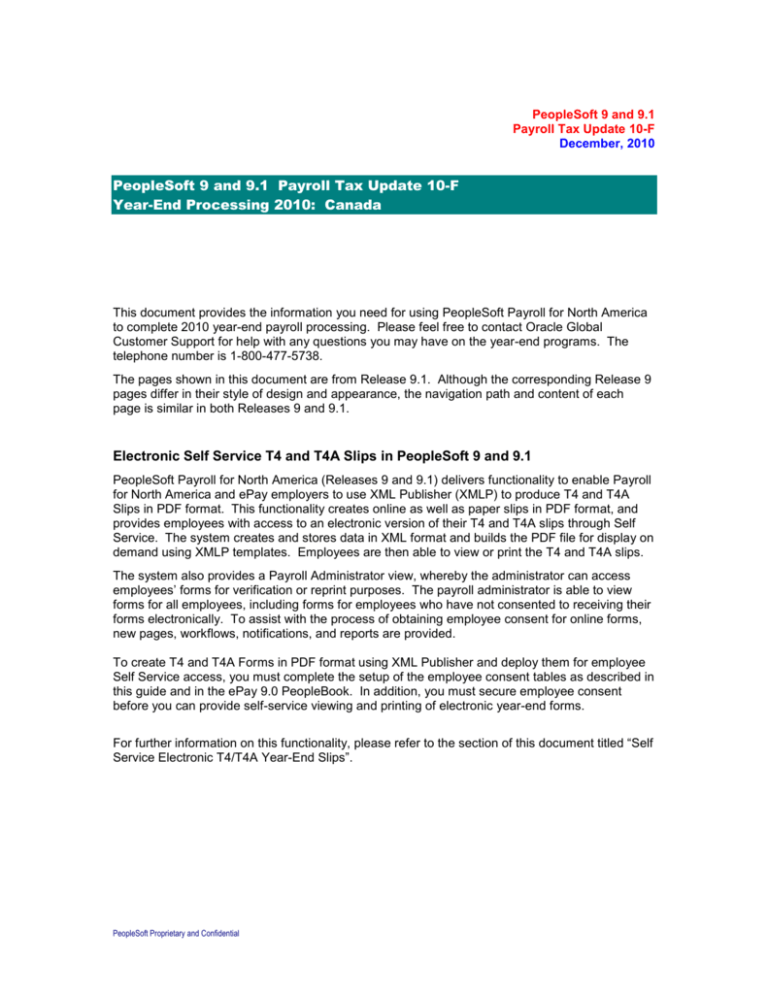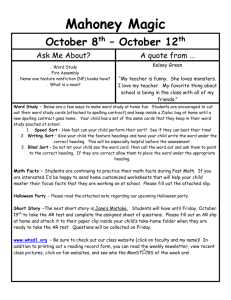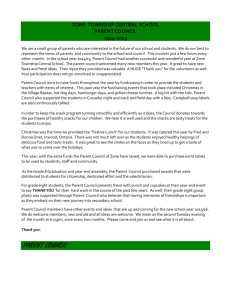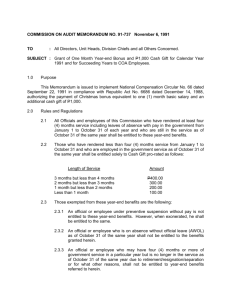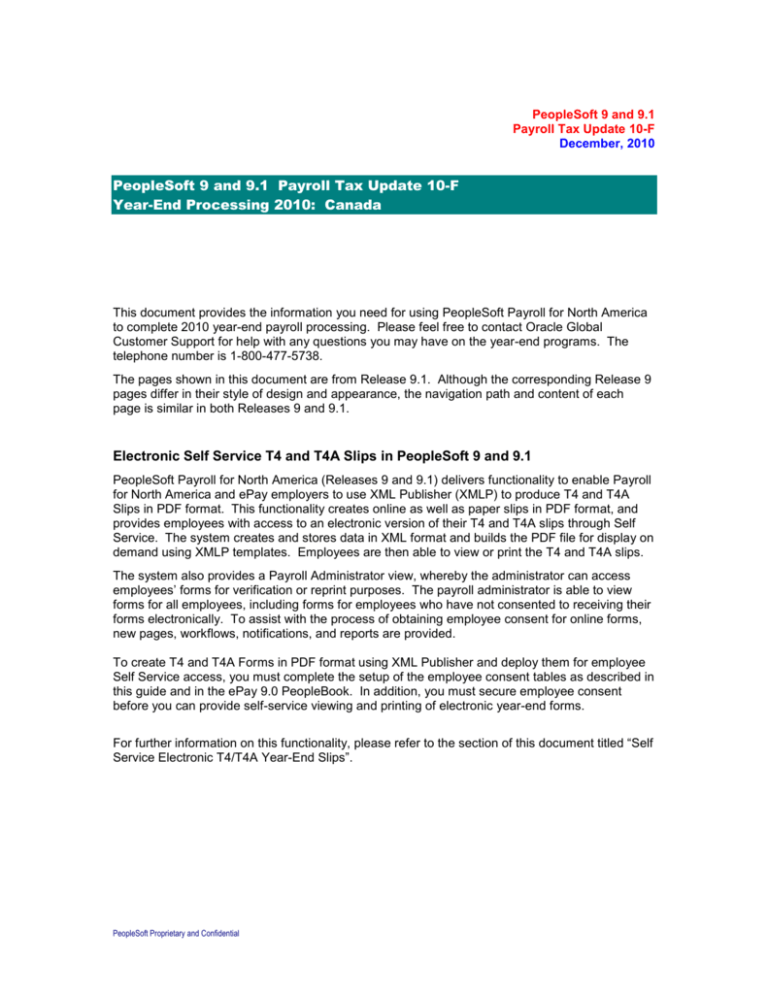
PeopleSoft 9 and 9.1
Payroll Tax Update 10-F
December, 2010
PeopleSoft 9 and 9.1 Payroll Tax Update 10-F
Year-End Processing 2010: Canada
This document provides the information you need for using PeopleSoft Payroll for North America
to complete 2010 year-end payroll processing. Please feel free to contact Oracle Global
Customer Support for help with any questions you may have on the year-end programs. The
telephone number is 1-800-477-5738.
The pages shown in this document are from Release 9.1. Although the corresponding Release 9
pages differ in their style of design and appearance, the navigation path and content of each
page is similar in both Releases 9 and 9.1.
Electronic Self Service T4 and T4A Slips in PeopleSoft 9 and 9.1
PeopleSoft Payroll for North America (Releases 9 and 9.1) delivers functionality to enable Payroll
for North America and ePay employers to use XML Publisher (XMLP) to produce T4 and T4A
Slips in PDF format. This functionality creates online as well as paper slips in PDF format, and
provides employees with access to an electronic version of their T4 and T4A slips through Self
Service. The system creates and stores data in XML format and builds the PDF file for display on
demand using XMLP templates. Employees are then able to view or print the T4 and T4A slips.
The system also provides a Payroll Administrator view, whereby the administrator can access
employees’ forms for verification or reprint purposes. The payroll administrator is able to view
forms for all employees, including forms for employees who have not consented to receiving their
forms electronically. To assist with the process of obtaining employee consent for online forms,
new pages, workflows, notifications, and reports are provided.
To create T4 and T4A Forms in PDF format using XML Publisher and deploy them for employee
Self Service access, you must complete the setup of the employee consent tables as described in
this guide and in the ePay 9.0 PeopleBook. In addition, you must secure employee consent
before you can provide self-service viewing and printing of electronic year-end forms.
For further information on this functionality, please refer to the section of this document titled “Self
Service Electronic T4/T4A Year-End Slips”.
PeopleSoft Proprietary and Confidential
Special Tax Topic: Year-End Processing for 2010 (Canada)– Releases 9 & 9.1
December, 2010
New for 2010 Tax Reporting Year
T4A Slip Redesign
The Canada Revenue Agency (CRA) has redesigned the 2010 version of the T4A slip to simplify
reporting requirements, to reduce the burden for the filer, and to increase data quality. The slip
has been converted from the existing fixed field format design to a generic style similar to the T4
slip, using a 3-character box code format. As a result, footnote codes and explanations are no
longer required.
Prior to the first pay period of 2011, modify all earnings codes for Eligible and Non-Eligible
Retiring Allowances to ‘Subject to CIT’ only. This will ensure that these earnings are reported on
the T4 slip in the subsequent years.
For further information on the T4A slip redesign, please refer to the CRA website at
http://www.cra-arc.gc.ca/tx/bsnss/tpcs/pyrll/rtrns/t4a/slp-rdsgn-eng.html .
Note: Starting with the 2010 tax reporting year, employers must obtain the pre-printed single
page government supplied forms as the former PeopleSoft designed form flash is no longer in
use.
Reporting of Retiring Allowances
Effective with the 2010 taxation year, eligible and non-eligible retiring allowances (including those
amounts paid to Status Indians) are to be reported on the T4 slip instead of the T4A slip. This will
reduce the burden of filing both a T4 slip and a T4A slip for many filers.
The Tax Form Definition Table for the T4 Slip should be used to map:
Eligible Retiring Allowances to Box 66
Non-Eligible Retiring Allowances to Box 67
Status Indian – Eligible Retiring Allowances to Box 68
Non-Eligible Status Indian Retiring Allowances to Box 69
Eligible Retiring Allowances (Box 66)
If earnings are not ‘Subject to CIT’ and are not ‘Subject to T4A’, then these earnings will
be reported only in Box 66 of the T4 slip as defined on the Tax Form Definition table.
If earnings are ‘Subject to CIT’ and ‘Subject to T4A’, then the earnings will be reported in
Boxes 14 and 66 of the T4 slip and the taxes in Box 022 of the T4A slip. Since this setup
will require a balance adjustment to reduce the amount in Box 14, a workaround will be
made available for customers to use instead of the required manual entries.
If earnings are ‘Subject to CIT’, then the earnings will be reported in Boxes 14 and 66.
The same workaround mentioned above will be available.
Non-Eligible Retiring Allowances (Box 67)
2
If earnings are ‘Subject to CIT’ and/or ‘Subject to T4A’, then these earnings will be
reported in Boxes 14 and 67 of the T4 slip. The year-end load program has been
modified to reduce Box 14 by the amount reported in Box 67. The taxes withheld from
these payments will be reported in Box 022 of the T4A slip.
Peoplesoft Proprietary and Confidential
December, 2010
Special Tax Topic: Year-End Processing for 2010 (Canada) – Releases 9 & 9.1
Copyright © 2010, Oracle. All rights reserved.
The Programs (which include both the software and documentation) contain proprietary information; they are
provided under a license agreement containing restrictions on use and disclosure and are also protected by
copyright, patent, and other intellectual and industrial property laws. Reverse engineering, disassembly, or
decompilation of the Programs, except to the extent required to obtain interoperability with other
independently created software or as specified by law, is prohibited.
The information contained in this document is subject to change without notice. If you find any problems in
the documentation, please report them to us in writing. This document is not warranted to be error-free.
Except as may be expressly permitted in your license agreement for these Programs, no part of these
Programs may be reproduced or transmitted in any form or by any means, electronic or mechanical, for any
purpose.
U.S. GOVERNMENT RIGHTS
Programs, software, databases, and related documentation and technical data delivered to U.S.
Government customers are “commercial computer software” or “commercial technical data” pursuant to the
applicable Federal Acquisition Regulation and agency-specific supplemental regulations. As such, use,
duplication, disclosure, modification, and adaptation of the Programs, including documentation and technical
data, shall be subject to the licensing restrictions set forth in the applicable Oracle license agreement, and,
to the extent applicable, the additional rights set forth in FAR 52.227-19, Commercial Computer Software-Restricted Rights (June 1987). Oracle Corporation, 500 Oracle Parkway, Redwood City, CA 94065.
The Programs are not intended for use in any nuclear, aviation, mass transit, medical, or other inherently
dangerous applications. It shall be the licensee's responsibility to take all appropriate fail-safe, backup,
redundancy and other measures to ensure the safe use of such applications if the Programs are used for
such purposes, and we disclaim liability for any damages caused by such use of the Programs.
The Programs may provide links to Web sites and access to content, products, and services from third
parties. Oracle is not responsible for the availability of, or any content provided on, third-party Web sites.
You bear all risks associated with the use of such content. If you choose to purchase any products or
services from a third party, the relationship is directly between you and the third party. Oracle is not
responsible for: (a) the quality of third-party products or services; or (b) fulfilling any of the terms of the
agreement with the third party, including delivery of products or services and warranty obligations related to
purchased products or services. Oracle is not responsible for any loss or damage of any sort that you may
incur from dealing with any third party.
Oracle, JD Edwards, PeopleSoft, and Siebel are registered trademarks of Oracle Corporation and/or its
affiliates. Other names may be trademarks of their respective owners.
PeopleSoft Proprietary and Confidential
3
Special Tax Topic: Year-End Processing for 2010 (Canada)– Releases 9 & 9.1
December, 2010
CONTENTS
Preparing for 2010 Year-End Processing .................................................................................... 5
Managing Tax Years and Adjusting Employee Data ................................................................... 5
Reviewing Tax Form Definitions and Footnotes .......................................................................... 8
Auditing Tax Form Definitions and Tax Form Footnotes Tables ............................................... 16
Reviewing Tax Table Setup ....................................................................................................... 18
Calculating Pension Amounts .................................................................................................... 28
Data Sources for Tax Forms ...................................................................................................... 30
Preparing Tax Data and Year-End Slips .................................................................................... 42
Overview of Year-End Processing ............................................................................................. 42
Listing and Resolving Error Conditions in Your Database ......................................................... 44
Loading Year-End Slip Data ...................................................................................................... 47
Checking for Errors in Year-End Slip Data ................................................................................ 51
Examining Employee Slip Data .................................................................................................. 54
Filing Information Returns Electronically ................................................................................... 62
Preparing Electronic Media Reports .......................................................................................... 62
Validating Your XML File ........................................................................................................... 66
Auditing the Electronic Media Data ............................................................................................ 67
Filing T4/T4A Returns by Internet File Transfer (XML) .............................................................. 67
Printing Year-End Tax Slips ....................................................................................................... 68
Producing Summary and Segment Reports .............................................................................. 73
Amending, Cancelling and Reissuing Year-End Slips ........................................................... 75
Overview of Amending, Cancelling, and Reissuing Slips .......................................................... 75
Using the Amend/Cancel Year-End Slips Pages ....................................................................... 77
Viewing Amended, Cancelled, or Reissued Slip Data ............................................................... 87
Deleting Extraneous Amend/Cancel Year-End Slips Records .................................................. 88
Auditing Amended/Cancelled/Reissued Slip Data ..................................................................... 89
Completing the Amend, Cancel, Reissue Slip Process ............................................................. 92
Working With Multiple Slips and Process Types ....................................................................... 95
Self Service Electronic T4/T4A Year-End Slips ........................................................................ 97
Preparing for 2010 Year-End Processing: PDF Year-End Slips ................................................ 98
Setting Up Year-End Form Text............................................................................................... 103
Monitoring Employee Consent Status ..................................................................................... 105
Preparing Tax Data and Year-End Slips .................................................................................. 109
Amending, Cancelling, and Reissuing Slips ............................................................................ 115
Administrator View of T4 and T4A ........................................................................................... 117
Appendix A: Year-End Form Text Examples ......................................................................... 119
Appendix B: Year-End SQRs .................................................................................................... 121
4
Peoplesoft Proprietary and Confidential
December, 2010
Special Tax Topic: Year-End Processing for 2010 (Canada) – Releases 9 & 9.1
Preparing for 2010 Year-End Processing
Before you start the year-end process, you must ensure that the data the system uses to create
the year-end reports is current and accurate. This chapter explains how to:
Manage tax years and adjust employee data.
Review tax form definitions and footnotes.
Audit Tax Form Definitions and Tax Form Footnotes tables.
Review tax table setup.
Calculate pension amounts.
Review data sources for tax forms.
Managing Tax Years and Adjusting Employee
Data
When you perform your year-end processing, you might be working with two tax years at one
time. This section describes how to:
Load next year’s employee tax records.
Adjust employee earnings, deductions and tax balances, and ensure that personal
information records are up to date.
Reopen a pay calendar to enter pay adjustments for the previous year.
Pages Used to Manage Tax Years and Tax Data
Page Name
Object Name
Navigation
Usage
Update Source Deductions
RUNCTL_TAX103CN
Payroll for North America,
Year-End Processing
CAN, Year-End/New Year
Preparation, Update
Source Deductions
Run SQR TAX103CN to
perform mass updates to
Federal, Revenu Québec
and provincial source
deductions for employees.
Open/Close Pay Calendar
RUNCTL_PAY130CN
Payroll for North America,
Year-End Processing
CAN, Year-End/New Year
Preparation, Open/Close
Pay Calendar
Run SQR PAY130CN to
reopen a closed pay
calendar for year-end
adjustment processing and
then re-close it when the
adjustments are
completed.
PeopleSoft Proprietary and Confidential
5
Special Tax Topic: Year-End Processing for 2010 (Canada)– Releases 9 & 9.1
December, 2010
Loading Next Year’s Tax Data
You have some leeway with loading next year’s employee tax data. Since all PeopleSoft tax data
is effective-dated, you can load it at any time prior to running your first payroll of the new year.
You will receive tax table updates from PeopleSoft as part of our normal tax release procedures.
To perform mass updates to Federal, Revenu Québec and provincial source deductions for
employees, run SQR TAX103CN. This SQR will generate a new Canadian Income Tax Data
record for each employee who is active on the specified effective date with a non-zero Basic
Claim amount, and increase that amount by the specified percentage and/or fixed amount.
Employees who do not meet the criteria described, or those who have an existing Canadian
Income Tax Data record for the specified effective date, will be bypassed for update. The
program will take into consideration the Non-Indexed Amounts specified on the Canadian Income
Tax Data, Quebec Income Tax Data and Provincial Income Tax Data pages when calculating the
new net claim amounts to be applied. You also have the options of resetting special letters,
commission amounts, CPP/QPP subject months, and cross-province taxation indicators.
A corresponding audit report provides a list of all records created. It will also identify any records
bypassed for update, for your review and independent handling as appropriate.
Running TAX103CN.SQR – Update Source Deductions
Access the Update Source Deductions page.
Update Source Deductions page
Basic Claim Amounts
Specify the increase or decrease percents and amounts federally and provincially where
applicable. For Provinces, when multiple provinces require change, ensure that all provinces
have an entry.
6
Peoplesoft Proprietary and Confidential
December, 2010
Special Tax Topic: Year-End Processing for 2010 (Canada) – Releases 9 & 9.1
Note: This program should be run at the end of each year to update employee Canadian Income
Tax Data records with the new basic claim amounts for the upcoming new year. To calculate the
Federal, Quebec and Provincial increase or decrease percents and amounts, refer to the CRA
“Payroll Deductions Formulas for Computer Programs” publication T4127 and the MRQ “Guide
for Employers, Source Deductions and Contributions” publication TP-1015.G-V.
Entering other parameters
Reset Special Letters,
Reset Special Letters
(Québec)
Enter Y to reset employee Special Letters amounts to
zero.
Reset CPP Subject Months
Enter Y to reset employee CPP Subject Months to 12.
Enter N to reset employee CPP Subject Months to zero
when the employee’s current CPP Subject Months is less
than 12. If the employee’s current CPP Subject Months is
12, it will remain at 12.
Reset Federal Commission,
Enter Y to reset employee commission income, expenses,
and RPP/RRSP limit amounts to zero.
Reset Québec Commission
Reset Cross Province
Enter Y to reset employee cross province taxation
indicators to ‘no’ (the employee’s province of
employment).
Adjusting Employee Records
Ideally, throughout the year you will have been keeping your employee earnings, deductions and
tax balances up-to-date, but in the real world it is the rare organization that maintains a
completely current database. Consequently, you must now ensure that all of your employee data
is complete and accurate for the closing year. Any outstanding adjustments (such as entering
manual cheques into the system) must be completed.
PeopleSoft provides the capability of processing online employee balance adjustments for the
purpose of year-end processing. This functionality is designed for reallocating amounts from one
balance record to another. For example, you can move balance amounts from one province to
another or from one wage loss plan to another. The process is not designed for changing figures
and updating pay history, which may cause potential exposure to the general ledger. Balance
adjustments will not be reflected in the tax submission summary reports.
Note: When transferring tax balance records from one province to another, or one wage loss
plan to another to zero out balances for a specific province or wage loss plan, the corresponding
earnings and deductions balances must also be transferred to result in zero balances.
See Also
PeopleSoft Payroll for North America PeopleBook, “Adjusting Employee Balances”
PeopleSoft Proprietary and Confidential
7
Special Tax Topic: Year-End Processing for 2010 (Canada)– Releases 9 & 9.1
December, 2010
Opening Pay Calendars with SQR PAY130CN
SQR PAY130CN enables you to reopen a closed pay calendar for year-end adjustment
processing and then re-close it when the adjustments are completed. The pay calendar for 2010
will automatically close when the first payroll run of 2011 is confirmed. This SQR is not required if
you complete all year-end adjustments prior to processing the first payroll run of 2011.
Access the Open/Close Pay Calendar page.
Open/Close Pay Calendar page
Select the Company and Pay Group for the pay calendar you wish to open or close.
Open Close Flag
Select Open or Close to update the status of the year-end
calendar.
Reviewing Tax Form Definitions and Footnotes
This section provides overviews of the Tax Form Definitions and Tax Form Footnotes tables and
discusses:
The relationship between the Tax Form Definitions and Tax Form Footnotes tables.
Reviewing and Updating Tax Form Definitions.
Reviewing and Updating Tax Form Footnotes.
Tax form boxes required for special system processing.
Reporting Status Indian Employees.
Tax Form Box Code (case O) for RL-1 reporting.
8
Peoplesoft Proprietary and Confidential
December, 2010
Special Tax Topic: Year-End Processing for 2010 (Canada) – Releases 9 & 9.1
Understanding the Tax Form Definitions Table
The Tax Form Definitions table provides for the mapping of your earnings and deduction codes to
the appropriate boxes of the year-end tax reporting slips and electronic media files. Two tables—
Tax Form Definitions and Tax Form Footnotes—determine how your employees’ earnings and
deductions will be reported on their T4, T4A, RL-1, and RL-2 slips.
Follow the instructions in the Tax Update Notes document delivered with Tax Update 10-F to
update your Tax Form Definitions and Footnotes tables for 2010. If 2010 will be your first year
producing year-end slips using PeopleSoft Payroll, you should run the special script delivered
with Tax Update 10-F to prepare your tables with the 2009 tax form definitions and footnotes,
before starting to enter the 2010 changes.
Important Note: Ongoing customers who completed year-end processing and produced yearend slips for the 2009 reporting year must NOT run the special script delivered with Tax Update
10-F. The special script is only intended for use by new customers who will be running year-end
using PeopleSoft Payroll for the first time.
You must define all 2010 earnings and deduction codes to the Tax Form Definitions table, prior
to running the year-end process for the 2010 tax reporting year.
To maintain separate taxable gross amounts needed to segregate the applicable income taxes
for T4A and RL-2 reporting for 2011 the T4A and RL-2 earnings and deductions must be setup as
follows:
T4A and RL-2 earnings and deductions must be defined as “subject to T4A” and/or “subject to
RL-2” on the Earnings and Deduction Tables prior to processing the first payroll for 2011.
You do not need to define any 2011 earnings and deduction codes to the Tax Form Definitions
table until you are ready to run the year-end process for the 2011 tax reporting year.
Each of the boxes on each year-end reporting slip appears as a row in the table. The SQRs that
produce the year-end reports are programmed to process tax balance amounts from the
employee balance records. The Tax Form Definitions table interprets which earnings and
deductions you use in calculating the amounts for reporting in the various boxes and footnotes of
the-year-end slips.
Note: Separate newly defined earnings and deduction codes are required to process
reclassifications between T4 and T4A slips, or RL-1 and RL-2 slips, if the reclassifications occur
mid-year. For instance, United Way deductions for active employees are reported on the T4,
while the United Way deductions for retirees are reported on the T4A. This would require that
two separate United Way deduction codes be set up and mapped, each to their own Tax Form
Definitions Table entry.
See Also
Data Sources for Tax Forms
PeopleSoft Designing Your Payroll System, “Defining Your Payroll Process” and “Defining
Deductions”
PeopleSoft Proprietary and Confidential
9
Special Tax Topic: Year-End Processing for 2010 (Canada)– Releases 9 & 9.1
December, 2010
Understanding Tax Form Footnotes
View and edit the footnote text associated with each footnote on the Tax Form Footnotes page.
You can also specify the priority of your footnotes. The priority order you establish determines
which footnotes are printed on an employee’s slips when the allotted space is not sufficient to
accommodate all of them. The allotted space allows for the printing of a maximum of two
footnotes on the RL-1 laser format forms.
Some of the amounts in the boxes of the RL-1 slip include one or more components that need to
be itemized separately as footnotes. For example, Box A is for “Employment Income Before
Deductions”. If a portion of the total amount in Box A qualifies as a deduction for foreign
research, you must specify the deductions code(s) for box A01 on the Tax Form Definitions table.
This enables the system to print in the footnote area of the RL-Slip “100% DED-FGN RESRCH”
and the associated amount from the deduction balances.
Relationship Between Tax Form Definitions and Tax Form
Footnotes Tables
Each footnote you enter in the Tax Form Footnotes table must have a corresponding entry with
the same box number in the Tax Form Definitions table. For example, RL-1 Tax Form Box A01
for the “100% DED-FGN RESRCH” footnote, must have entries in both the Tax Form Definitions
and Tax Form Footnotes tables. Each footnote box number must correspond with an existing tax
form definition box entry in the Tax Form Definitions table. For example, RL-1 footnote Box A01
must have a corresponding RL-1 tax form definition Box A entry on the Tax Form Definitions
Table. The only special exceptions to this procedure are footnote Boxes O02, O82 and O92 of
the RL-1 slip.
You must define all earnings and deduction codes applicable to a tax form box through the Tax
Form Definitions table. You must also define only the specific tax form box earnings and
deduction codes applicable to each footnote box entry, also through the Tax Form Definitions
table.
Pages Used to Review and Update Tax Form Definitions and
Footnotes
Page Name
Object Name
Navigation
Usage
Tax Form Definitions -Tax
Form Definitions
TAXFORM_DEFN_TBL
Payroll for North America,
Year -End Processing
CAN, Define Annual Tax
Reporting, Tax Form
Definitions, Tax Form
Definitions
Review mapping of
earnings and deduction
codes to the appropriate
boxes for year-end tax
reporting, including
footnotes.
Tax Form Definitions -Tax
Form Footnotes
TAXFORM_FOOTNOTES
Payroll for North America,
Year- End Processing
CAN, Define Annual Tax
Reporting, Tax Form
Definitions, Tax Form
Footnotes
Review footnote print text
and priorities.
10
Peoplesoft Proprietary and Confidential
December, 2010
Page Name
Canadian Income Tax
Data
Special Tax Topic: Year-End Processing for 2010 (Canada) – Releases 9 & 9.1
Object Name
TAX_DATA_CAN1
Navigation
Payroll for North America,
Employee Pay Data CAN,
Tax Information, Update
Employee Tax Data,
Canadian Income Tax
Data
Usage
Identify a Status Indian
employee who is wholly
tax-exempt by selecting
the Status Indian check
box.
Reviewing and Updating Tax Form Definitions
Access the Tax Form Definitions page.
Tax Form Definitions page
Effective Date
The outer scroll area controls all of the rows for the Tax
Form ID by effective date. If you need to enter new
changes to the tax form specifications, insert a row at this
level. With effective dating, you can review history and
insert future-dated records.
Box
The middle scroll area controls the Box number. To the
right of the Box field are the long and short descriptions of
the contents of the Box.
Jurisdiction Type
The Canadian programs do not use the Jurisdiction
Type and Tax Class section of the table, as the Load
Year-End Slip Data SQR CTX910LD defines the required
tax balance fields. You can ignore these fields.
Tax Class
PeopleSoft Proprietary and Confidential
11
Special Tax Topic: Year-End Processing for 2010 (Canada)– Releases 9 & 9.1
December, 2010
Entering Deductions and Earnings
Using the inner scroll areas, define Deduction Codes and Earnings Codes for each box number
of each tax form. For each Deduction Code defined, also indicate the Plan Type, Ded Class
(Deduction Classification), and the associated Sales Tax if applicable.
Important Note: The key to 2010 year-end processing is the Load Year-End Slip Data SQR
CTX910LD. Your Tax Form Definitions Table setup is critical to this process.
See Also
Data Sources for Tax Forms
Reviewing and Updating Tax Form Footnotes
Access the Tax Form Footnotes page.
Tax Form Footnotes page
Tax Form Box
Enter the Tax Form Box identifier.
Footnote Priority
Enter the Footnote Priority sequence number. The value
of this number will indicate the level of priority you give to
this footnote. The lower the priority, the higher the
Footnote Priority number. For example, 19 is a higher
priority than 20. If there is insufficient room on the form to
print all the selected footnotes, those with the highest
priority will print first.
Footnote Code
This field was formerly used for printing in Box 38 of the
pre-2010 version of the T4A slip.
12
Peoplesoft Proprietary and Confidential
December, 2010
Special Tax Topic: Year-End Processing for 2010 (Canada) – Releases 9 & 9.1
Footnote Print Text
Enter the Footnote Print Text. This is the text that will
actually print on the form itself.
Comments
Insert any Comments you wish. These Comments are
for your reference only and do not print on the form.
Tax Form Boxes Required for Special System Processing
The following table provides a list of tax form definitions/footnotes boxes that do not require
earnings or deduction codes to be defined on the Tax Form Definitions table. These boxes are
required as identifiers for system processing purposes.
Form
Box
Description
T4
16
Employee’s CPP Contributions
T4
17
Employee’s QPP Contributions
T4
18
Employee’s EI Premiums
T4
22
Income Tax Deducted
T4
24
EI Insurable Earnings
T4
26
CPP/QPP Insurable Earnings
T4
28C
CPP/QPP Exempt
T4
28P
PPIP/QPIP Exempt
T4
28U
EI Exempt
T4
29
Employment Code
T4
52
Pension Adjustment
T4
55
PPIP Premiums
T4
56
PPIP Insurable Earnings
T4A
022
Income Tax Deducted
T4A
034
Pension Adjustment
RL-1
B
Employee’s QPP Contributions
RL-1
B01
Employee’s CPP Contributions (footnote)
RL-1
C
Employee’s EI Premiums
RL-1
CDO
Code (case O)
RL-1
E
Quebec Income Tax Withheld
RL-1
G
QPP Pensionable Earnings
RL-1
H
QPIP Premiums
RL-1
I
Insurable Wages Under QPP
RL-2
J
Income Tax Withheld at Source
RL-2
N
Contributor Spouse – SIN
PeopleSoft Proprietary and Confidential
13
Special Tax Topic: Year-End Processing for 2010 (Canada)– Releases 9 & 9.1
December, 2010
Reporting Status Indian Employees
PeopleSoft payroll provides system processing to support the year-end T4 and RL-1 reporting of
employment income for Status Indian employees whose total remuneration received in the
reporting year is based on status Indian requirements.
Defining Status Indian employees on the Canadian Income Tax Data page:
To identify a Status Indian employee who is wholly tax-exempt, select the Status Indian
check box on the Canadian Income Tax Data page. When this check box is selected, the
Special CIT Status and Special QIT Status fields on the Canadian Income Tax Data and
Quebec Income Tax Data pages become unavailable and set to a status of Exempt.
If your company does not elect to provide CPP coverage to the Status Indian employees,
update the Months Subject to CPP/QPP field to ‘0‘ (zero).
Processing Status Indian employees
When the Status Indian check box is selected on the Canadian Income Tax Data page, tax form
definition boxes 71 (Status Indian Employee) of the T4 form, and R (Tax-Exempt Income Paid to
an Indian) of the RL-1 form, will facilitate the reporting of status Indian tax-exempt employment
income for year-end slip reporting purposes. Employees identified as status Indian will be
processed as follows:
T4 Slip Reporting
Box 14 (employment income before source deductions) will be left blank.
The amount of non-taxable employment income will be reported in the
‘Other Information’ area of the slip under Box 71.
RL-1 Slip Reporting
Box A (employment income before source deductions) will be left blank.
The amount of non-taxable employment income will be reallocated and
accumulated in Box R.
If you account for Status Indian employee income with special earnings and deduction codes,
define those earnings/deductions in the tax form boxes (T4 Box 71; RL-1 Box R). Box R
earnings/deductions associated with other income being reported in Box O will need to be defined
on the tax form definitions table for both Boxes R and O.
Tax Form Box Code (case O) for RL-1 Reporting
The tax form Box CDO on the Tax Form Definitions table is used by the system to assign the
appropriate two-letter code required for reporting in the box labeled Code (case O) of the RL-1
slip. As this box is required for internal system identification only, do not define earnings codes
to this box. You must, however, ensure that the appropriate earnings codes are assigned to the
Tax Form Definitions table entries for tax form Box O and related footnote Boxes O01 through
O92 excluding Boxes O30 and O82.
14
Peoplesoft Proprietary and Confidential
December, 2010
Special Tax Topic: Year-End Processing for 2010 (Canada) – Releases 9 & 9.1
The following chart provides a translation between the footnote box numbers and the two-letter
codes used for reporting in the Code (case O) box of the RL-1 slip.
Tax Form Box
Related Two-Letter Case Code and Description
O01
Code RA - Suppl Unemployment Ben
*O02
Code RB – S/B/F/P-Remarkable Achievement
O03
Code RC - Research Grant
O04
Code RD - Fee to Non-Employees
O07
Code RG - Labour Adj Benefits Act Bens
O08
Code RH - POWA Benefits/Compensation
O09
Code RI – Sec5 – Dept of Fisheries
O10
Code RJ - Retiring Allowances
O11
Code RK - Death Benefits
O12
Code RL - Patronage Dividends
O13
Code RM – Commissions to Self-Employed
O14
Code RN - Wage Loss Insurance Plan Bens
O15
Code RO - Shareholder Benefits
O16
Code RP - Partner Benefits
O17
Code RQ - Retirement Comp Arrangement
O18
Code RR - Fee to Non-Resident of Canada
O19
Code RS – Employment-assistance allowances
O20
Code RT - Other Indemnities Pd by Employer
O21
Code RU – RESP-Payment to Beneficiary
O22
Code RV – RESP-Payment to Subscriber
O23
Code RX – Apprenticeship Incentive Grant
O24
Code CA – Salary Protection Benefits
O25
Code CB – Tax-Free Savings Account
O26
Code CC – Payments Received from REEI
*O92
Code RB – Allowance-Student with Disabil
(none)
Code RZ - Multiple Codes
If one two-letter code is present for reporting on the RL-1 slip, the two-letter code will be printed in
the Code (case O) box and the corresponding amount will be printed in Box O. If multiple twoletter case O codes are identified for reporting, a two-letter code of RZ will be printed in the Code
(Case O) box and the total amount of all Box O earnings will be reflected in Box O. In addition, a
footnote will be printed to provide a breakdown of each two-letter code and its associated
amount.
PeopleSoft Proprietary and Confidential
15
Special Tax Topic: Year-End Processing for 2010 (Canada)– Releases 9 & 9.1
December, 2010
Special Processing for Footnote Boxes O02, O30 and O92
As the amounts reported for footnote entries O30 and O92 are to be excluded from the total
amount reported in Box O, do not define earnings codes to tax form Box O for these footnotes.
Footnote boxes O02 and O92 both translate to the two-letter code of RB. When the only Code
(case O) footnotes to be reported are those associated with both Boxes O02 and O92, the twoletter code printed in the Code (Case O) box will be RB, not RZ. In addition, for O92, a footnote
will be printed. In situations when either one of the footnote boxes O02 or O92 is to be reported
together with other Code (case O) footnotes, normal processing applies. The two-letter code
printed in the Code (Case O) box will be RZ. In addition, a footnote will be printed to provide a
breakdown of each two-letter code and its associated amount.
Auditing Tax Form Definitions and Tax Form
Footnotes Tables
After mapping the required earnings and deduction codes to the appropriate boxes of the 2010
tax reporting slips, review the rows in your Tax Form Definitions and Tax Form Footnotes tables
carefully. Two SQR programs are provided for this purpose:
TAX710 - Tax Form Definitions Table
TAX710 prints the contents of the Tax Form Definitions table. Use this report to review the
mapping of earnings and deduction codes to each Box on the Tax Form Definitions table.
Ensure that the earnings and deduction codes assigned to each footnote box on the Tax
Form Definitions table has corresponding entries in the appropriate tax form box. For
example: Earnings codes defined to footnote Boxes A01 through A05 of tax form RL-1, must
also be defined in tax form Box A of the same tax form. The only special exceptions to this
procedure, are footnote Boxes O82 and O92 of the RL-1 slip.
TAX710FT - Tax Form Footnotes Table
TAX710FT provides a listing of footnotes defined on the Tax Form Footnotes table. Use this
report to review the print priority and print text assigned with each footnote.
Pages Used to Audit Tax Form Definitions and Tax Form
Footnotes Tables
Page Name
Object Name
Navigation
Usage
Tax Form Definitions
Report
RUNCTL_TAX710
Payroll for North America,
Year-End Processing
CAN, Audit and Error
Reports, Tax Form
Definitions
Run TAX710 to audit the
Tax Form Definitions table.
Tax Form Footnotes
Report
RUNCTL_TAX710FT
Payroll for North America,
Year-End Processing
CAN, Audit and Error
Reports, Tax Form
Footnotes
Run TAX710FT to audit
the Tax Form Footnotes
table.
16
Peoplesoft Proprietary and Confidential
December, 2010
Special Tax Topic: Year-End Processing for 2010 (Canada) – Releases 9 & 9.1
Auditing the Tax Form Definitions Table
Access the Tax Form Definitions Report page.
Tax Form Definitions Report page
Current Table Entries Only
Select this check box to report the current table entries
only.
Reporting Option
Select from the following values:
All Tax Form IDs: Use this value to report on all Tax
Form IDs for the Reporting Country.
Selected Tax Form IDs: Use this value to report on
selected Tax Form IDs for the Reporting Country.
Form ID
PeopleSoft Proprietary and Confidential
If you select Selected Tax Form IDs, enter the desired
tax form ID(s).
17
Special Tax Topic: Year-End Processing for 2010 (Canada)– Releases 9 & 9.1
December, 2010
Auditing the Tax Form Footnotes Table
Access the Tax Form Footnotes Report page.
Tax Form Footnotes Report page
Canadian Form Type
Select the form type. Valid values are All, RL-1, and T4A
Only. Reports produced for tax year 2010 or later will
only contain RL-1 footnotes.
Current Table Entries Only
Select this check box to report the current table entries
only.
Reviewing Tax Table Setup
To ensure that information is current for this year’s processing, review the data in these
PeopleSoft pages:
Tax Reporting Parameters.
T4, T4A Electronic Reporting.
RL Magnetic Media Reporting.
RL Slip Numbers.
Wage Loss Plan Liability Accts.
Company Table.
Canadian Company Tax Table.
18
Peoplesoft Proprietary and Confidential
December, 2010
Special Tax Topic: Year-End Processing for 2010 (Canada) – Releases 9 & 9.1
Pages Used to Review Canadian Tax Table Setup
Page Name
Object Name
Navigation
Usage
Tax Reporting Parameters
CTX_PRC_PARAMETERS
Payroll for North America,
Year-End Processing
CAN, Define Annual Tax
Reporting, Tax Reporting
Parameters
Update the processing
year and number of pages
desired to test form
alignment.
T4, T4A Electronic
Reporting
CTX_PRC_T4_PARAMS
Payroll for North America,
Year-End Processing
CAN, Define Annual Tax
Reporting, T4/T4A
Electronic Reporting
Review Transmitter
Company, Transmitter
Type, Transmitter No.,
Language, and contact
information for filing T4s
and T4As electronically.
Identify the company that
will be transmitting the
information to the CRA by
specifying the company on
this page.
RL Magnetic Media
Reporting
CTX_PRC_RLV_PARAMS
Payroll for North America,
Year-End Processing
CAN, Define Annual Tax
Reporting, RL Magnetic
Media Reporting
Review Transmitter
Company, Transmitter
Type, Transmitter No.,
Source of Slips, Package
Type, and contact
information for filing RL-1s
and RL-2s on magnetic
media. Identify the
company that will be
transmitting the
information to Revenu
Québec by specifying the
company on this page.
RL Slip Numbers
PQ_RELEVE_RPTNG
Payroll for North America,
Year-End Processing
CAN, Define Annual Tax
Reporting, RL Slip
Numbers
Review Québec
Identification Number and
beginning RL-1 and RL-2
serial numbers as supplied
by Revenu Québec.
Wage Loss Plan Table Wage Loss Plan Liability
Accts
WAGELS_PLN_TBL1
Set Up HRMS, Product
Related, Payroll for North
America, Canadian
Taxes, Wage Loss Plan
Table
Review Payroll Account
Number, EI Employer Rate
and Tax Year, for each
Wage Loss Replacement
Plan.
PeopleSoft Proprietary and Confidential
19
Special Tax Topic: Year-End Processing for 2010 (Canada)– Releases 9 & 9.1
Page Name
Object Name
December, 2010
Navigation
Usage
Company Table Company Location
COMPANY_TABLE1
Set Up HRMS,
Foundation Tables,
Organization, Company,
Company Location
Review Company name
and address. The
company name should
match the company name
attached to the Payroll
Account Number being
reported.
Canadian Company Tax
Table
CAN_USR_TAX_TABLE1
Set Up HRMS, Product
Related, Payroll for North
America, Canadian
Taxes, Company Tax
Table
Review prescribed interest
rate, provincial premium
tax percentages, and
health insurance rate
overrides.
See Also
PeopleSoft Application Fundamentals for HRMS PeopleBook
Reviewing Tax Reporting Parameters
The parameters on the Tax Reporting Parameters table are used for year-end tax reporting and
must be set up before you run the annual tax reports.
Access the Tax Reporting Parameters page.
Tax Reporting Parameters page
The Balance ID and Balances for Year define the reporting period.
Balances for Quarter
The year-end reporting programs ignore this entry.
Alignment Count
An optional parameter that specifies the number of
alignment pages to be printed prior to printing the slip
information. This is generally used in conjunction with
impact printers and allows for the proper positioning of the
data into the pre-printed boxes of the year-end tax
reporting slips.
20
Peoplesoft Proprietary and Confidential
December, 2010
Special Tax Topic: Year-End Processing for 2010 (Canada) – Releases 9 & 9.1
Reviewing T4 and T4A Electronic Reporting Parameters
Access the T4, T4A Electronic Reporting page.
T4, T4A Electronic Reporting setup page
If you are filing your T4 and/or T4A return(s) electronically, you must define every field on this
page. This page provides information required in the Transmitter Record of the file.
Transmitter Co.
Identifies the company that is preparing and submitting the
electronic reporting file(s).
If you are submitting returns on your own behalf, select
the transmitting company from the dropdown list. The
electronic reporting SQR program will select the
transmitter name and address from the Company Table
based upon the company code specified on this page.
If you are submitting returns on behalf of other companies,
please refer to the section titled “Electronic Filings On
Behalf of Other Companies.”
Transmitter Type
Select from the following values: Others, Sftwre Pkg,
Sftwre Ven, and Yourself.
If you’re filing on behalf of yourself, select Yourself. If
filing on behalf of others, select Others.
Transmitter No.
PeopleSoft Proprietary and Confidential
Enter the Transmitter Number using a format of 2 alpha, 6
numeric. This is the number assigned to the transmitting
company by the Canada Revenue Agency (CRA).
21
Special Tax Topic: Year-End Processing for 2010 (Canada)– Releases 9 & 9.1
December, 2010
Language
Select English or French, to indicate your preferred
language of communication for reporting in the transmittal
file.
Submission Reference ID
This field generates and displays a unique number every
time a file is created. The number is used to uniquely
identify each submission filed with the CRA.
Technical Contact
Enter the contact information for the technical contact
person.
Note: A valid Email address is required for incorporation
with the T619 Electronic Transmittal record in order for the
Canada Revenue Agency’s email reporting system to
communicate the condition of your submissions.
Accounting Contact
22
Enter the contact information for the accounting contact
person.
Peoplesoft Proprietary and Confidential
December, 2010
Special Tax Topic: Year-End Processing for 2010 (Canada) – Releases 9 & 9.1
Reviewing RL Magnetic Media Reporting Parameters
Access the RL Magnetic Media Reporting page.
RL Magnetic Media Reporting setup page
If you are filing your RL-1 and/or RL-2 slip data on magnetic media, define every field on this
page. The RL Mag Media Reporting page provides information required in the Transmitter
Record of the file.
Transmitter Co.
Identifies the company that is preparing and submitting the
magnetic media file(s).
If you are submitting returns on your own behalf, select
the transmitting company from the dropdown list. The
magnetic media SQR program will select the transmitter
name and address from the Company Table based upon
the company code specified on this page.
If you are submitting returns on behalf of other companies,
please refer to the section titled “Magnetic Media Filings
On Behalf of Other Companies.”
Transmitter Type
Select from the following values: Others, You/Others,
and Yourself.
Transmitter No.
Enter the magnetic media Transmitter No. using a format
of 2 alpha, 6 numeric. This is the number assigned to the
transmitting company, by Revenu Québec.
PeopleSoft Proprietary and Confidential
23
Special Tax Topic: Year-End Processing for 2010 (Canada)– Releases 9 & 9.1
December, 2010
Source of Slips
Select from these values: Any Combo, Fax/3rdpty,
Fax/Trans, and Min du Rev.
Package Type
Indicate whether you are sending an Original file, a Test
file, an Amended file containing amended slip information,
or a Cancelled file containing cancelled slip information.
Technical Resource
Enter the contact information for the technical contact
person. The entry for the Name field must be in the
PeopleSoft standard name format:
[lastname],[firstname] [middle name/initial].
Accounting Resource
Enter the contact information for the accounting contact
person. The entry for the Name field must be in the
PeopleSoft standard name format:
[lastname],[firstname] [middle name/initial].
Defining Electronic Media Filings on Behalf of Other Companies
If you are submitting T4, T4A or RL returns on the behalf of others, and the filing company is not
defined in the application’s Company Table, enter the name and address details of the
transmitting company on the T4, T4A Electronic Reporting page or RL Magnetic Media Reporting
page.
To define electronic media filings on behalf of other companies:
1. Access the RL Magnetic Media Reporting setup page or the T4, T4A Electronic Reporting setup page.
2. In the Transmitter Co. field, enter a free-form company identifier.
a. The system prompts you for confirmation of your intent to modify the field. Click OK.
b. The system then presents the Transmitter Co. Information page.
c. Complete the company name and address information on the Transmitter Co. Information
page.
d. The Transmitter Co. Information link appears on the RL Magnetic Media Reporting setup
page or the T4, T4A Electronic Reporting setup page.
3. Select Others as the Transmitter Type.
24
Peoplesoft Proprietary and Confidential
December, 2010
Special Tax Topic: Year-End Processing for 2010 (Canada) – Releases 9 & 9.1
Transmitter Co. Information page
Transmitter Co. Information page
Enter name and address information for the transmitting company.
Example of Filing on Behalf of Other Companies
Note: When the company specified in the Transmitter Co. field is not defined in the Company
Table, the information stored in the Transmitter Co. Information secondary page is utilized for
both T4/T4A filings and RL filings. If the company filing T4/T4A slips on your behalf is different
from the company filing the RL slips, review and update the Transmitter Co. Information
accordingly.
PeopleSoft Proprietary and Confidential
25
Special Tax Topic: Year-End Processing for 2010 (Canada)– Releases 9 & 9.1
December, 2010
Reviewing RL-1 and RL-2 Slip Numbers
Access the RL Slip Numbers page.
RL Slip Numbers page
The RL Slip Numbers page tracks the assignment of RL slip numbers assigned to your
organization by Revenu Québec.
Québec Identification
Number
Enter the number for each company that has employees
in Québec.
Beginning RL-1 Serial No
Enter the eight-digit number assigned to you by Revenu
Québec for RL-1 slip numbering. The magnetic media
SQR (CTX910RM) will calculate the ninth check digit and
assign a unique, sequential serial number to each
employee RL-1 slip for magnetic media reporting.
Ending RL-1 Serial No
CTX910RM automatically updates this number.
Beginning RL-2 Serial No
Enter the eight-digit number assigned to you by Revenu
Québec for RL-2 slip numbering. The magnetic media
SQR CTX910VM will calculate the ninth check digit and
assign a unique, sequential serial number to each
employee RL-2 slip for magnetic media reporting.
Ending RL-2 Serial No
CTX910RM automatically updates this number.
Both the beginning and ending serial numbers of the corresponding slip type(s) must be reported
on this page in order for the RL-1 and RL-2 slip print programs (CTX910RP.SQR and
CTX910VP.SQR) to produce the employee slips.
Note: You must process the RL-1 magnetic media file by running CTX910RM before printing the
RL-1 slips using CTX910RP, and you must process the RL-2 magnetic media file by running
CTX910VM before printing the RL-2 slips using CTX910VP.
26
Peoplesoft Proprietary and Confidential
December, 2010
Special Tax Topic: Year-End Processing for 2010 (Canada) – Releases 9 & 9.1
Reviewing the Wage Loss Plan Table
Access the Wage Loss Plan Table page.
Wage Loss Plan Table page
The Wage Loss Plan Table identifies valid wage loss replacement plans for your organization.
Because a company can have more than one Wage Loss Replacement Plan, you can set up any
number of plans on this table.
Review and update the Tax Year, Payroll Account Number and EI Employer Rates, for each
Wage Loss Replacement Plan.
Payroll Account Number
Enter your company’s unique Payroll Account Number for
each plan you set up.
Note: The Payroll Account Number assigned to your
company must be defined on this page for year-end
reporting.
EI Employer Rate
The rate of your contribution to Employment Insurance.
The default rate (which is taken from the Standard
Employer Premium Rate on the Canadian Tax Table) may
be overridden with your specific plan rate.
Quebec EI Employer Rate
The rate of your contribution to Employment Insurance.
The default rate (which is taken from the Quebec EI
Employer Rate on the Canadian Tax Table) may be
overridden with your specific plan rate.
Liability Accounts
Enter the accounts to which you will post the various
taxes.
PeopleSoft Proprietary and Confidential
27
Special Tax Topic: Year-End Processing for 2010 (Canada)– Releases 9 & 9.1
December, 2010
Calculating Pension Amounts
Pension amount calculation depends upon the Pension Plan Type defined on the Pension Plan
Table 1 page.
Money Purchase Type.
If your Pension Plan has been defined as a money purchase type, the Pension Adjustment
(PA) amount is automatically calculated and maintained by the pay confirmation process and
represents a combination of the employee and employer contributions.
Defined Benefit Plans.
If you have Pension Plans set up as defined benefit plans, you will typically generate the PA
amounts using an external service provider, or perhaps an internal process, outside of the
PeopleSoft application. When the information is calculated, you must import it into
PeopleSoft.
If you do not import PA amounts from another source, use SQR TAX104CN, a template PA
calculation routine, which will apply a standard formula to calculate PA amounts for eligible
employees and update the Canadian Tax Balance tables with those amounts. A
corresponding report provides a record of all updated balances.
Pages Used to Review Pension Plan Setup
Page Name
Object Name
Navigation
Usage
Pension Plan Table 1
PENSION_PLAN_TABLE
Set Up HRMS, Product
Related, Base Benefits,
Plan Attributes, Pension
Plan Table CAN
Review Pension Plan Type
to determine additional
steps required. Review
the Plan Registration
Number for reporting in
Box 50 of the T4 slip.
Review and update the
Defined Benefit PA
Factors if you use the SQR
TAX104CN template PA
calculation routine.
Calculate Pension
Adjustment
RUNCTL_TAX104CN
Payroll for North America,
Year-End Processing
CAN, Year-End/New Year
Preparation, Calculate
Pension Adjustment
Run the Calculate Pension
Adjustment program SQR TAX104CN, which
calculates and reports
pension adjustment
amounts.
See Also
PeopleSoft Designing Your Base Benefits System, Defining Canadian Pension Plan Detail
28
Peoplesoft Proprietary and Confidential
December, 2010
Special Tax Topic: Year-End Processing for 2010 (Canada) – Releases 9 & 9.1
Defining PA Factors on the Pension Plan Table
Access the Pension Plan Table 1 page.
Pension Plan Table 1
Defined Benefit PA Factors
If you have Pension Plans set up as defined benefit plans and import the PA amounts from an
external source outside of the PeopleSoft application, leave the pension adjustment amounts in
this group box blank.
If you use the TAX104CN.SQR template calculation routine, complete the fields in this group box.
As the calculation of the pension adjustment is tightly regulated by legislation, either your pension
administrator or an appropriate governing office should provide the information required for this
page.
PeopleSoft Proprietary and Confidential
29
Special Tax Topic: Year-End Processing for 2010 (Canada)– Releases 9 & 9.1
December, 2010
Calculating PA Amounts with SQR TAX104CN
After defining the pension adjustment (PA) factors on Pension Plan Table 1, run the Calculate
Pension Adjustment program SQR TAX104CN. This SQR calculates and reports pension
adjustment amounts. The program updates the TAX_YTD field for tax type ‘CPA’ of the
maximum effective-dated PS_CAN_TAX_BALANCE record for each affected employee.
Access the Calculate Pension Adjustment page.
Calculate Pension Adjustment page
Enter the Pension Adjustment Calendar Yr (Year) to calculate and report pension adjustment
amounts.
Note: SQR TAX104CN must only be executed once per tax reporting year, when the PA
amounts are required for year-end slip reporting. When this SQR is executed and the PA
amounts have been calculated, the latest YTD CAN_TAX_BALANCE records are retrieved, and
will be updated with the totals of the existing PA amounts plus the newly calculated PA amounts.
Multiple runs of the SQR will result in accumulations of the re-calculated PA amounts to the
balance records each time the SQR is re-executed within the same calendar year. PeopleSoft
strongly recommends that you execute the SQR in a test environment to verify the accuracy of
the results and to determine if this template meets all of your requirements prior to executing it
in your production environment.
Data Sources for Tax Forms
The following section contains charts that illustrate the mapping of data elements to each tax form
box for reporting on employee year-end slips. Please note the many boxes where you must use
the Tax Form Definitions table to define the applicable earnings and deduction codes.
See Also
Reviewing Tax Form Definitions and Footnotes
30
Peoplesoft Proprietary and Confidential
December, 2010
Special Tax Topic: Year-End Processing for 2010 (Canada) – Releases 9 & 9.1
T4 Data Sources
Note: For a full understanding of the meaning of each box on the T4, please refer to the Canada
Revenue Agency’s publication “Employers’ Guide – Filing the T4 Slip and Summary Form
(RC4120)” which can be found on their website at
http://www.cra-arc.gc.ca/formspubs/menu-e.html
T4 Box
Description
PeopleSoft Field
PeopleSoft Table
10
Province of employment
Province
Can_Tax_Balance
12
Social insurance number
National_ID
PERS_NID
14
Employment income
TxGrs_YTD
for Tax Type of ‘CIT’
Can_Tax_Balance
Note: To correctly report employment income before deductions in Box 14, you must use the
Tax Form Definitions table to identify any Before-Tax deductions, such as union dues or
pension, that need to be added to the system’s CIT Taxable Gross. There is no need to
separately identify all earnings that have already been identified as CIT Taxable. They will
automatically form the basis of Box 14.
16
Employee’s CPP contributions
Tax_YTD
for Tax Type of ‘CPP’
Can_Tax_Balance
17
Employee’s QPP contributions
Tax_YTD
for Tax Type of ‘QPP’
Can_Tax_Balance
18
Employee’s EI premiums
Tax_YTD
for Tax Type of ‘EIE’
Can_Tax_Balance
20
RPP contributions
Define through Tax Form Definitions table.
22
Income tax deducted
Tax_YTD
for Tax Type of ‘CIT’
Can_Tax_Balance
24
EI insurable earnings
TxGrs_YTD
for Tax Type of ‘EIE’
Can_Tax_Balance
26
CPP/QPP pensionable earnings NlGrs_YTD
for Tax Types of ‘CPP’ and
‘QPP’
Can_Tax_Balance
Note: $0.00 will be printed in Box 26 when ‘Months Subject to CPP/QPP’ = 0 on the employee’s
tax data record, regardless of the tax balance record.
28c
Exempt—CPP/QPP
CPP_Subject_Months
Can_Tax_Data
28P
Exempt—PPIP/QPIP
QPIP_Exempt
Can_Tax_Data
Note: An ‘X’ will be printed in the PPIP section of Box 28 if the employee’s tax data record
reflects that the employee is exempt from PPIP, and Boxes 55 and 56 reflect $0.00.
28u
Exempt—EI
PeopleSoft Proprietary and Confidential
UI_Exempt
Can_Tax_Data
31
Special Tax Topic: Year-End Processing for 2010 (Canada)– Releases 9 & 9.1
T4 Box
Description
PeopleSoft Field
December, 2010
PeopleSoft Table
Note: An ‘X’ will be printed in the EI section of Box 28 if the employee’s tax data record reflects
that the employee is exempt from EI, and Boxes 18 and 24 reflect $0.00. An ‘X’ will be printed in
the CPP/QPP section of Box 28 if the employee’s tax data record reflects that months subject to
CPP/QPP = ‘0’ or the employee is under the minimum contributory age of 18, and Boxes 16/17
and 26 reflect $0.00.
29
Employment code
Employment_Code
Can_YE_Slip
Note: Define the Employment Code through the Review/Update Slip Information – T4
Slip page.
30
Housing, board and lodging
Define through Tax Form Definitions table
31
Special work site
Define through Tax Form Definitions table
32
Travel in a prescribed zone
Define through Tax Form Definitions table
33
Medical travel
Define through Tax Form Definitions table
34
Personal use of employer’s
automobile
Define through Tax Form Definitions table
36
Interest-free and low-interest
loan
Define through Tax Form Definitions table
37
Employee home-relocation loan Define through Tax Form Definitions table
deduction
38
Stock option benefit
Define through Tax Form Definitions table
39
Stock option and shares
deduction 110(1)(d)
Define through Tax Form Definitions table
40
Other taxable allowances and
benefits
Define through Tax Form Definitions table
41
Stock option and shares
deduction 110(1)(d.1)
Define through Tax Form Definitions table
42
Employment commissions
Define through Tax Form Definitions table
43
Canadian Forces
Define through Tax Form Definitions table
44
Union dues
Define through Tax Form Definitions table
Note: Define a union dues deduction code only if you and the union agree that the union will not
issue receipts for union dues to employees. In this case, file a Certificate of Agreement with the
T4 information return.
46
Charitable donations
Define through Tax Form Definitions table
50
RPP or DPSP registration
number
Plan_Reg_No
Pension_Pln_Tbl
Note: In the deductions section of the Tax Form Definitions table, enter any deduction codes for
which you would report a pension plan registration number, even if the plan were employer-paid.
52
32
Pension adjustment
Tax_YTD
for Tax Type of ‘CPA’
Can_Tax_Balance
Peoplesoft Proprietary and Confidential
December, 2010
T4 Box
Special Tax Topic: Year-End Processing for 2010 (Canada) – Releases 9 & 9.1
Description
PeopleSoft Field
PeopleSoft Table
Note: The Tax_YTD field for Tax Type CPA is not system-maintained in the case of Defined
Benefit type pension plans. If you have Defined Benefit pension plans, you can either import
your externally calculated PA amounts into the Tax_YTD field of the maximum effective-dated
PS_CAN_TAX_BALANCE record for Tax Type CPA, or use SQR TAX104CN (if suitable) to
calculate and load the PA amounts based upon the factors that you specifiy on the Pension Plan
Table. The Tax_YTD field for Tax Type CPA must be populated with the PA amounts prior to
running SQR CTX910LD.
53
Deferred stock option benefits
Define through Tax Form Definitions table
54
Payroll Account Number
Canada_BN
WageLs_Plan_Tbl
55
PPIP Premiums
Tax_YTD
for Tax Type of ‘QIE’
Can_Tax_Balance
56
PPIP Insurable Earnings
TxGrs_YTD
for Tax Type of ‘QIE’
Can_Tax_Balance
66
Eligible Retiring Allowances
Define through Tax Form Definitions table
67
Non-Eligible Retiring
Allowances
Define through Tax Form Definitions table
68
Status Indian – Eligible Retiring Define through Tax Form Definitions table
Allowances
69
Status Indian – Non-Eligible
Retiring Allowances
Define through Tax Form Definitions table
70
Municipal officer’s expense
allowance
Define through Tax Form Definitions table
71
Status Indian employee
TxGrs_YTD
for Tax Type of ‘CIT’
Can_Tax_Balance
Note: To identify a Status Indian employee who is wholly tax-exempt, turn on the Status Indian
check box on the Canadian Income Tax Data page.
74
Pre-1990 past service
Define through Tax Form Definitions table
contributions while a contributor
75
Pre-1990 past service
contributions while not a
contributor
77
Workers’ compensation benefits Define through Tax Form Definitions table
repaid to the employer
78
Fishers-Gross Earnings
79
Fishers-Net Partnership Amount Define through Tax Form Definitions table
80
Fishers-Shareperson Amount
81
Placement Agency-Gross Earns Define through Tax Form Definitions table
84
Public Transit Pass
PeopleSoft Proprietary and Confidential
Define through Tax Form Definitions table
Define through Tax Form Definitions table
Define through Tax Form Definitions table
Define through Tax Form Definitions table
33
Special Tax Topic: Year-End Processing for 2010 (Canada)– Releases 9 & 9.1
T4 Box
Description
PeopleSoft Field
December, 2010
PeopleSoft Table
85
Employee Paid PremiumsPrivate Health Services Plan
Define through Tax Form Definitions table
86
Security Options Election
Define through Tax Form Definitions table
Employee’s
name and
address area
Surname, First name & Initials, Name, Name_Initials,
Sreet(2 lines), City, Province,
Address1, Address2, City,
Country, Postal Code
State, Country, Postal
Person
Person_Name
Addresses
Employer’s
name area
Employer’s name,
Street, City, Province, Postal
Code
Company, Address1, City,
State, Postal
Company_Tbl
Year
2010
Balance_Year
Ctxprc_Params
T4A Data Sources
Note: For a full understanding of the meaning of each box on the T4A, please refer to the
Canada Revenue Agency’s publication “Deducting Income Tax on Pension and Other Income,
and Filing the T4A Slip and Summary Form (RC4157)” which can be found on their website at
http://www.cra-arc.gc.ca/formspubs/menu-e.html
T4A Box
Description
PeopleSoft Field
National_ID
PeopleSoft Table
012
Social insurance number
PERS_NID
013
Recipient’s Account Number
016
Pension or superannuation
Define through Tax Form Definitions table
018
Lump-sum payments
Define through Tax Form Definitions table
020
Self-employed commissions
Define through Tax Form Definitions table
022
Income tax deducted
Tax_YTD
for Tax Type of ‘T4A’
Leave this box blank
Can_Tax_Balance
Note: The taxes calculated on any item defined as “subject to T4A” on the Earnings or
Deduction Table at the time of Pay Confirm will be shown here, rather than on the T4.
024
Annuities
Define through Tax Form Definitions table
026
Eligible retiring allowances
(2009 and prior)
Define through Tax Form Definitions table
027
Non-eligible retiring allowances Define through Tax Form Definitions table
(2009 and prior)
028
Other income
Define through Tax Form Definitions table
030
Patronage allocations
Define through Tax Form Definitions table
032
Registered pension plan
contributions (past service)
Define through Tax Form Definitions table
34
Peoplesoft Proprietary and Confidential
December, 2010
T4A Box
Special Tax Topic: Year-End Processing for 2010 (Canada) – Releases 9 & 9.1
Description
PeopleSoft Field
PeopleSoft Table
034
Pension adjustment
Tax_YTD
for Tax Type of ‘CPA’
Can_Tax_Balance
036
Pension plan registration
number
Plan_Reg_No
Pension_Pln_Tbl
Note: In the deductions section of the Tax Form Definitions table, enter any deduction codes for
which you would report a pension plan registration number, even if the plan were employer-paid.
040
RESP accumulated income
payments
Define through Tax Form Definitions table
042
RESP educational assistance
payments
Define through Tax Form Definitions table
046
Charitable donations
Define through Tax Form Definitions table
048
Fees for services
Define through Tax Form Definitions table
061
Payer’s Account Number
Canada_BN
102
Lump-sum payments – nonresident services transferred
under paragraph 60(j)
Define through Tax Form Definitions table
104
Research grants
Define through Tax Form Definitions table
105
Scholarships, fellowships,
Define through Tax Form Definitions table
bursaries, artists’ project grants,
and prizes
106
Death benefits
107
Payments from a wage-loss
Define through Tax Form Definitions table
replacement plan, not fully
funded by employee premiums
108
Lump-sum payments from a
RPP – not eligible for transfer
Define through Tax Form Definitions table
109
Periodic payments from an
unregistered pension plan
Define through Tax Form Definitions table
110
Lump-sum payments accrued to Define through Tax Form Definitions table
December 31, 1971
111
IAAC annuities
115
Instalment or annuity payments Define through Tax Form Definitions table
under a DPSP
116
Medical travel assistance
Define through Tax Form Definitions table
117
Loan benefits
Define through Tax Form Definitions table
118
Medical premium benefits
Define through Tax Form Definitions table
119
Premiums paid to a group term Define through Tax Form Definitions table
life insurance benefit
PeopleSoft Proprietary and Confidential
WageLs_Plan_Tbl
Define through Tax Form Definitions table
Define through Tax Form Definitions table
35
Special Tax Topic: Year-End Processing for 2010 (Canada)– Releases 9 & 9.1
T4A Box
Description
PeopleSoft Field
December, 2010
PeopleSoft Table
122
RESP accumulated income
payments paid to other
Define through Tax Form Definitions table
123
Payments from a revoked
DPSP
Define through Tax Form Definitions table
124
Board and lodging at special
work sites
Define through Tax Form Definitions table
125
Disability benefits paid out of a Define through Tax Form Definitions table
superannuation or pension plan
126
Registered pension plan
contributions (pre-1990 past
service)
Define through Tax Form Definitions table
127
Veteran’s benefit
Define through Tax Form Definitions table
129
Tax deferred cooperative share Define through Tax Form Definitions table
130
Apprenticeship incentive grant
or Apprenticeship completion
grant
Define through Tax Form Definitions table
131
Registered disability savings
plan
Define through Tax Form Definitions table
132
Wage Earner Protection
Program
Define through Tax Form Definitions table
133
Variable pension benefits
Define through Tax Form Definitions table
134
Tax-Free Savings Account
(TFSA) taxable amount
Define through Tax Form Definitions table
135
Recipient-paid premiums for
private health services plans
Define through Tax Form Definitions table
142
Status Indian (exempt income)
– eligible retiring allowances
Define through Tax Form Definitions table
143
Status Indian (exempt income)
– non-eligible retiring
allowances
Define through Tax Form Definitions table
144
Status Indian (exempt income)
– other income
Define through Tax Form Definitions table
146
Status Indian (exempt income)
– pension or superannuation
Define through Tax Form Definitions table
148
Status Indian (exempt income)
– lump-sum payments
Define through Tax Form Definitions table
150
Labour Adjustment Benefits Act Define through Tax Form Definitions table
and Appropriation Act
36
Peoplesoft Proprietary and Confidential
December, 2010
T4A Box
Special Tax Topic: Year-End Processing for 2010 (Canada) – Releases 9 & 9.1
Description
PeopleSoft Field
PeopleSoft Table
152
SUBP qualified under the
Income Tax Act
154
Cash award or prize from payer Define through Tax Form Definitions table
156
Bankruptcy settlement
Define through Tax Form Definitions table
158
Lump-sum payments not from
an RPP or DPSP – not eligible
for transfer
Define through Tax Form Definitions table
180
Lump-sum payments from a
Define through Tax Form Definitions table
DPSP – not eligible for transfer
190
Lump-sum payments from an
unregistered plan
Recipient’s
name and
address area
Surname, First name & Initials, Name, Name_Initials,
Sreet(2 lines), City, Province,
Address1, Address2, City,
Country, Postal Code
State, Country, Postal
Employer’s or Employer’s name,
payer’s name Street, City, Province, Postal
area
Code
PeopleSoft Proprietary and Confidential
Define through Tax Form Definitions table
Define through Tax Form Definitions table
Company, Address1, City,
State, Postal
Person
Person_Name
Addresses
Company_Tbl
37
Special Tax Topic: Year-End Processing for 2010 (Canada)– Releases 9 & 9.1
December, 2010
RL-1 Data Sources
RL-1 Box
A
Description
PeopleSoft Field
Employment income before TxGrs_YTD
source deductions
for Tax Type of ‘QIT’
PeopleSoft Table
Can_Tax_Balance
Note: To report employment income before deductions in Box A correctly, you must use the
Tax Form Definitions table to identify any Before-Tax deductions, such as union dues or
pension contributions, that need to be added in.
B
Contributions to the Québec Tax_YTD
Pension Plan (QPP)
for Tax Type of ‘QPP’
Can_Tax_Balance
C
Employment insurance
premiums
Tax_YTD
for Tax Type of ‘EIE’
Can_Tax_Balance
CDO
Code (case O)
Defined on the Tax Form Definitions table for internal system
processing only.
Note: In order for the system to assign the appropriate two-letter code required for reporting
in this box, a tax form Box CDO is required in the system. As this Box is used for internal
system identification only, do not define earnings codes to this box CDO. You must,
however, ensure that the appropriate earnings codes are assigned to the Tax Form
Definitions table entries for tax form Box O and footnote Boxes O01 through O92, excluding
Boxes O30 and O82.
D
Contributions to a registered Define through Tax Form Definitions table
pension plan (RPP)
E
Québec income tax withheld Tax_YTD
at source
for Tax Type of ‘QIT’
F
Union dues
G
Pensionable earnings under NlGrs_YTD
the Québec Pension Plan
for Tax Type of ‘QPP’
(QPP), if different from the
total of the amounts in
boxes A, Q and U
Can_Tax_Balance
H
QPIP Premiums
Tax_YTD
for Tax Type of ‘QIE’
Can_Tax_Balance
I
Insurable wages under
QPIP
TxGrs_YTD
for Tax Type of ‘QIE’
Can_Tax_Balance
Can_Tax_Balance
Define through Tax Form Definitions table
NlGrs_YTD
for Tax Type of ‘QIE’
J
Contributions paid by the
employer under a private
health services plan
K
Trips made by a resident of Define through Tax Form Definitions table
a designated remote area
L
Other benefits
38
Define through Tax Form Definitions table
Define through Tax Form Definitions table
Peoplesoft Proprietary and Confidential
December, 2010
RL-1 Box
Special Tax Topic: Year-End Processing for 2010 (Canada) – Releases 9 & 9.1
Description
PeopleSoft Field
PeopleSoft Table
M
Commissions included in
the amount in box A or R
Define through Tax Form Definitions table
N
Charitable donations
Define through Tax Form Definitions table
Note: Use the Tax Form Footnote entries to assign Charity Registration numbers to the
appropriate Deduction Codes.
O
Other income not included Define through Tax Form Definitions table
in the amount in box A or R
P
Contributions to a multiemployer insurance plan
Q
Deferred salary or wages
Define through Tax Form Definitions table
(salary or wages that are
tax-exempt and not included
in the amount in box A or R)
R
Tax-exempt income paid to TxGrs_YTD
Can_Tax_Balance
an Indian
for Tax Type of ‘QIT’ (amount
from Box A) plus earnings
defined in the Tax Form
Definitions table for Box R (for
amounts reported in Box O).
Define through Tax Form Definitions table
Note: To identify a Status Indian employee who is wholly tax-exempt, turn on the Status
Indian check box on the Canadian Income Tax Data page.
S
Tips received
Define through Tax Form Definitions table
T
Tips allocated by the
employer
Define through Tax Form Definitions table
U
Phased retirement
Define through Tax Form Definitions table
V
Meals and accommodation
Define through Tax Form Definitions table
W
Use of a motor vehicle for
personal purposes
Define through Tax Form Definitions table
Employee’s Surname, First name &
Name, Name_Initials,
name and
Initials, Street (2 lines), City, Address1, Address2, City,
address area Province, Country, Postal
State, Country, Postal
Code
Person
Person_Name
Addresses
Social insurance number
NATIONAL_ID
PERS_NID
Reference number
EmplID
Can_Tax_Balance
Company, Address1, City,
State, Postal
Company_Tbl
Employer’s Employer’s name,
name and
Street, City, Province,
address area Postal Code
PeopleSoft Proprietary and Confidential
39
Special Tax Topic: Year-End Processing for 2010 (Canada)– Releases 9 & 9.1
December, 2010
RL-2 Data Sources
RL-2 Box
Description
PeopleSoft Field
PeopleSoft Table
A
Life Annuity Payments under a
Registered or an Unregistered
Pension Plan
Define through Tax Form Definitions table
B
Benefits under an RRSP, a
Define through Tax Form Definitions table
RRIF or a DPSP, and annuities
C
Other payments
D
Refund of RRSP premiums paid Define through Tax Form Definitions table
to Surviving Spouse
E
Benefit deemed to have been
received at the time of death
(RRSP or RRIF)
Define through Tax Form Definitions table
F
Refund of undeducted RRSP
contributions
Define through Tax Form Definitions table
G
Amount that is taxable because Define through Tax Form Definitions table
of the revocation of the
registration of an RRSP or a
RRIF
H
Other income (RRSP or RRIF)
Define through Tax Form Definitions table
I
Amount giving entitlement to a
deduction (RRSP or RRIF)
Define through Tax Form Definitions table
J
Québec income tax withheld at Tax_YTD
source
for Tax Type of ‘RV2’
Define through Tax Form Definitions table
Can_Tax_Balance
Note: The taxes calculated on any item defined as “subject to RL-2” on the Earnings or
Deduction Table at the time of Pay Confirm will be shown here, rather than on the RL-1.
K
Income earned after death
(RRSP or RRIF)
Define through Tax Form Definitions table
L
Withdrawal under the lifelong
learning plan (LLP)
Define through Tax Form Definitions table
M
Tax-paid amounts
Define through Tax Form Definitions table
N
Contributor Spouse (RRSP or
RRIF)
Social insurance number
SIN_Contrb_Spouse
Can_YE_Slip
Note: Define the Contributor Spouse SIN through the Review/Update Slip Information –
RL-2 Slip page.
O
Withdrawal under the HBP
Define through Tax Form Definitions table
Beneficiary’s Surname, First name & Initials, Name, Name_Initials,
name and
Street(2 lines), City, Province, Address1, Address2, City,
address area Country, Postal Code
State, Country, Postal
40
Person
Person_Name
Addresses
Peoplesoft Proprietary and Confidential
December, 2010
Special Tax Topic: Year-End Processing for 2010 (Canada) – Releases 9 & 9.1
RL-2 Box
Description
Social insurance number
PeopleSoft Field
PeopleSoft Table
National_ID
PERS_NID
Employer’s Employer’s name,
name and
Street, City, Province, Postal
address area Code
Company, Address1, City,
State, Postal
Company_Tbl
Code du
relevé
Original slip or amended slip
identifier
YE_Slip_Process
CAN_YE_Slip
Provenance
Code
Provenance Code
Provenance
Can_YE_Slip
Year
2010
Balance_Year
Ctxprc_Params
PeopleSoft Proprietary and Confidential
41
Special Tax Topic: Year-End Processing for 2010 (Canada)– Releases 9 & 9.1
December, 2010
Preparing Tax Data and Year-End Slips
This chapter provides an overview of year-end processing and describes how to:
List and resolve error conditions in your database.
Load year-end slip data.
Check for errors in year-end slip data.
Examine employee slip data.
Prepare electronic media reports.
Audit the electronic media data.
Print year-end tax slips.
Produce summary and segment reports.
Overview of Year-End Processing
Year-end processing and producing year-end wage and tax reports with PeopleSoft Payroll is an
orderly, logical process.
Here is a summary of the process:
1. Run CTX900 and CTX900ER to audit your database.
Correct errors and rerun these SQRs until data is correct.
2. Run CTX910LD to load employee data and balances to the year-end employee slip records
on the database.
3. Run CTX910ER to verify that the information that has been loaded to the slip records is
correct. This SQR performs PIER edits and identifies missing and invalid data. You can also
check the loaded data using online views of the extracted employee income and tax
information.
4. Run CTX910AU to produce an audit report of all employee slip records, including balance
totals. Review the output and verify the totals. You have the option of producing either
control totals only, or control totals together with the associated employee details.
5. Complete any necessary changes to the data.
6. Re-run the CTX910LD Load Year-End Slip Data process as needed to reload either all
employee information, information for specific employees, or groups of employees for
selected companies and/or provinces.
7. When you are confident that the data loaded is accurate, produce the year-end reporting
forms and electronic media files.
42
Peoplesoft Proprietary and Confidential
December, 2010
Special Tax Topic: Year-End Processing for 2010 (Canada) – Releases 9 & 9.1
Note: This is an iterative process. You can repeat the load process as many times as necessary
to ensure accuracy. The first cycle through this loop may occur at any time during the year. You
can reload all employees or only specified employees, depending on your requirements.
We’ve provided flow diagrams illustrating the PeopleSoft Year-End Process to make the process
easier to visualize.
The PeopleSoft Year-End Process Flow Diagrams
Year-End Process Flow Diagrams (View 1)
PeopleSoft Proprietary and Confidential
43
Special Tax Topic: Year-End Processing for 2010 (Canada)– Releases 9 & 9.1
December, 2010
Year-End Process Flow Diagrams (View 2)
In some of the reports above, A = T4A, R = RL-1, V = RL-2, T = T4 and X = XML (both T4 and
T4A).
Listing and Resolving Error Conditions in Your
Database
Here are the steps to audit your database:
1. Run CTX900 - Year to Date Edits.
2. Run CTX900ER - Year-End Personal Data Audit.
3. Correct errors and rerun the SQRs.
Understanding CTX900 – Year to Date Edits
CTX900 provides pre-process PIER edits to ensure that the CPP pensionable and EI insurable
earnings correspond with the deductions, a listing of deceased employees with tax balance
records, and identifies the following error conditions:
Missing social insurance numbers.
Invalid social insurance numbers.
Negative income or tax amounts.
Missing Payroll Account Number (BN) or Québec Identification Number (QIN).
Invalid Payroll Account Number (BN) or Québec Identification Number (QIN).
44
Peoplesoft Proprietary and Confidential
December, 2010
Special Tax Topic: Year-End Processing for 2010 (Canada) – Releases 9 & 9.1
Missing pension plan registration numbers.
QC income or taxes on a non- Québec balance record.
Annual CPP/QPP exemptions exceeding the maximum.
Understanding SQR CTX900ER - Year-End Personal Data Audit
This program identifies “multiple” employee data setup conditions, including the assignment of
duplicate social insurance numbers in the system and employees who were in multiple wage loss
plans during the reporting year.
Note: You may receive error messages when running SQRs CTX900 or CTX900ER for invalid
social insurance numbers showing as ‘999-999-999’. This message indicates that no SIN has
been entered for the employee although it is mandatory.
Correcting Errors and Re-running SQRs
Before proceeding to the next step in the year-end process (Load Year-End Slip Data), correct
the errors detected by these reports and re-generate the reports to verify that no further
corrections are required. These SQR programs should also be re-executed immediately prior to
running the final set of reports and forms to ensure that all errors have been resolved, including
those that may have occurred while applying year-end adjustments.
Note: We recommend that you run SQR programs CTX900 and CTX900ER throughout the year
to verify social insurance numbers, check for negative balances, and identify other error
conditions. CTX900 generates summary tax totals to allow you to stay on top of your balance
records throughout the year.
Pages Used to Audit the Database
Page Name
Object Name
Navigation
Usage
Year to Date Edits
RUNCTL_CTX900
Payroll for North America,
Year-End Processing
CAN, Audit and Error
Reports, Year to Date
Edits
Run CTX900SQR – Year
to Date Edits.
Year-End Personal Data
Audit
PRCSRUNCNTL
Payroll for North America,
Year-End Processing
CAN, Audit and Error
Reports, Year-End
Personal Data Audit
Run SQR CTX900ER Year-End Personal Data
Audit. This SQR does not
require run control
parameters. Simply select
the report and run it.
PeopleSoft Proprietary and Confidential
45
Special Tax Topic: Year-End Processing for 2010 (Canada)– Releases 9 & 9.1
December, 2010
Running SQR CTX900 - Year to Date Edits
Access the Year to Date Edits page.
Year to Date Edits page
Month
Enter a number between 1 and 12.
CPP/QPP Taxable Gross
Edits
Select this checkbox to validate the following situations at
year-end: 1) if the CPP/QPP No Limit Gross amount is
greater than the yearly maximum pensionable earnings,
then CPP/QPP Taxable Gross should be no less than the
maximum and 2) if the CPP/QPP No Limit Gross is less
than the yearly maximum pensionable earnings when
reduced by the maximum annual exemption amount, the
result should equal CPP/QPP Taxable Gross.
When the check box is selected, the month will
automatically default to 12, the Inquiry Type will
automatically default to YTD Totals to Inquiry Month,
and both fields will grey out. The edits to validate annual
CPP/QPP exemptions that exceed the maximum are only
applicable when a full year of data is available.
Inquiry Type
Select a value.
Month Totals Only: Provides totals for a single inquiry
month as specified.
YTD Totals to Inquiry Month: Provides year-to-date
totals, up to and including the month specified.
YTD Totals Only: Provides straight year-to-date totals. If
a month is specified in conjunction with the YTD Totals
Only option, it will be ignored.
46
Peoplesoft Proprietary and Confidential
December, 2010
Special Tax Topic: Year-End Processing for 2010 (Canada) – Releases 9 & 9.1
Loading Year-End Slip Data
The Load Year-End Slip Data program (CTX910LD) extracts the employee year-end data and
loads it into special year-end slip data records according to the information defined on the Tax
Form Definitions table. These records act as repositories for all of the information required for
producing individual employee year-end tax reporting slips (T4, T4A, RL-1 and RL-2).
When you print the year-end slips or produce the electronic media files, the system retrieves the
data from these year-end slip records—not from the payroll balance tables. Because of this, your
year-end data can safely be frozen and saved apart from your live payroll balances. In addition,
there are design and performance advantages to having all relevant year-end employee data and
balance information condensed into a minimum number of tables. This process allows you to
archive your cheque data without losing online access to the corresponding year’s T4, T4A, RL-1,
and RL-2 data.
Loading Year-End Slips Selectively
The selective loading options allow you to load year-end slip data for specific employees or
specific groups of employees by company and/or province. The more parameters you specify,
the tighter the selection will be.
If you select to load year-end slips for selective employees or groups of employees, complete the
parameter selections on the Load By Employee(s) page or Load By Group(s) page located on the
Load Selective YE Slips pages before running the process.
Note: Do not enter selective data for both employee(s) and group(s) at the same time. The
load process will only accommodate one option at a time and upon completion of the
process, the specified data will be cleared from both pages in preparation for the next
selection.
Note: When using the Load Selective YE Slip Data pages to perform selective loads/reloads,
if an employee selected by the program has multiple slips for the calendar year being
processed, all of the slips pertaining to that employee will be loaded regardless of company
or province. Re-executing the load program will re-load all of the slips associated with the
selected employee(s), and will reset the information on their slips to their original state.
Note: The Load Year-End Slip Data SQR program cannot be executed from the Load
Selective YE Slip Data page, as it is not a run control page. The Load Selective YE Slip Data
page is a data entry page only, used to specify the selective load criteria.
Exception Reporting
If the program encounters errors that prevent year-end slip entries from being created, a
corresponding exception report will be produced to identify those errors. The three categories of
year-end slip data that will be identified in the report are:
Employee data – If errors are encountered review the employee Job Data and Payroll Data
records for Location, Department, Business Unit and Mail Drop information.
Slip data
Slip detail data
PeopleSoft Proprietary and Confidential
47
Special Tax Topic: Year-End Processing for 2010 (Canada)– Releases 9 & 9.1
December, 2010
These categories correspond with the information provided in the employee Review/Update Slip
Information pages. Review the exception report and process required data changes or
corrections prior to proceeding.
Viewing Data
After the data has been loaded into the year-end tables, you can review it online using the
Review/Update Slip Information inquiry pages. These tables are designed to become a
permanent part of your database. Long after the year-end processing has been completed, you’ll
be able to retrieve your employees’ year-end slip information online.
See Also
Examining Employee Slip Data
Pages Used to Load Year-End Slip Data
Page Name
Object Name
Navigation
Usage
Load Year-End Slip Data
RUNCTL_CTX910LD
Payroll for North America,
Year-End Processing
CAN, Create Slip Data,
Load Year-End Slips
Run CTX910LD to load
year-end slip data.
Load Selective YE Slips Load By Employee(s)
CAN_YE_EMPL_RELOAD
Payroll for North America,
Year-End Processing
CAN, Create Slip Data,
Load Selective YE Slips
Specify selected
employee(s) for loading
year-end slip data.
Load Selective YE Slips Load By Group(s)
CAN_YE_GRP_RELOAD
Payroll for North America,
Year-End Processing
CAN, Create Slip Data,
Load Selective YE Slips
Specify selected group(s)
for loading year-end slip
data.
48
Peoplesoft Proprietary and Confidential
December, 2010
Special Tax Topic: Year-End Processing for 2010 (Canada) – Releases 9 & 9.1
Loading Year-End Slip Data with CTX910LD
The employee year-to-date tax, earnings, and deduction balances, as well as other information
required for year-end reporting, is extracted and loaded to the year-end tables by SQR program
CTX910LD. If this is your first payroll year-end on PeopleSoft, ask your database administrator to
help you seed the indexes for these tables. The extra step will reduce the load processing time.
Access the Load Year-End Slip Data page.
Load Year-End Slips page
Load Option
Select a value:
Load All Employees: Load data for all employees in the
database.
Load Selected Employee(s): Load data for selected
employees. Define employee selections on the Load By
Employee(s) page before running the process.
Load Selected Group(s): Load data for selected
company(s) and/or province(s). Define selected groups on
the Load By Group(s) page before running the process.
See Also
Examining Employee Slip Data
PeopleSoft Proprietary and Confidential
49
Special Tax Topic: Year-End Processing for 2010 (Canada)– Releases 9 & 9.1
December, 2010
Loading Year-End Slip Data by Employee
Access the Load By Employee(s) page.
Load Selective Year-End Slips – Load By Employee(s) page
Enter the Employee ID of each employee having tax data that you wish to load. Insert rows as
needed for multiple employees.
Then run the process using the Load Year-End Slips run control page.
Loading Year-End Slip Data by Employee Group
Access the Load By Group(s) page.
Load Selective Year-End Slips – Load By Group(s) page
Company
Insert rows as needed to load multiple companies.
Province
Enter a province selection if desired. Insert rows as
needed to load multiple provinces.
Then run the process using the Load Year-End Slips run control page.
50
Peoplesoft Proprietary and Confidential
December, 2010
Special Tax Topic: Year-End Processing for 2010 (Canada) – Releases 9 & 9.1
Checking for Errors in Year-End Slip Data
We provide two reports for reviewing the loaded year-end data; use these tools to ensure that the
loaded data is correct:
CTX910ER - Year-End Error Report.
This report identifies error conditions found in the year-end slip records created by SQR
program CTX910LD. These errors should be reviewed and corrected prior to generating the
year-end slips for distribution. The error conditions identified by this report include
inconsistencies in the data reported in specific boxes of the year-end slips (PIER edits) and
missing information. This SQR will also re-audit the year-end slip records for conditions such
as negative tax balances and invalid social insurance numbers.
Special Note: As a result of changes made to accommodate the T4A redesign, you may see
employees listed with a message that ‘Box 26 not blank, so Box 26 must not = Box 14’. If this
is a result of amounts reported in Box 67, then the message can be disregarded. However, if
the employee did not receive any amounts in Box 67, then the message cannot be
disregarded and should be investigated.
CTX910AU - T4, T4A, RL-1, RL-2 Audit Report.
This program produces an audit register of amounts to be reported on the year-end slips for
each employee, taken from the year-end slip records created by the load program
CTX910LD.
In addition to obtaining control totals for government reporting (for each wage-loss plan and
Payroll Account Number combination for T4 and T4A slips; for each Québec Identification
Number for RL slips), you may also select sorting options to group and report totals for yearend tax slips by department, location, employee surname, or province.
When you find errors, correct the appropriate employee records or tax balances by updating
Personal Information, running adjustment payrolls, and so on—then reload the corrected data to
the year-end slip records by running the Load Year-End Slip Data program CTX910LD. Review
the data completely and resolve all errors for all companies and employees prior to re-running the
load process.
Note: If an amount is not indicated on the report for either Box 24 or 26, the Box 14 amount will
be applied in the summation totals.
Pages Used to Check for Errors in Year-End Slip Data
Page Name
Year-End Error Report
PeopleSoft Proprietary and Confidential
Object Name
PRCSRUNCNTL
Navigation
Usage
Payroll for North America,
Year-End Processing
CAN, Audit and Error
Reports, Year-End Errors
Run SQR CTX910ER Year-End Error Report.
This SQR does not require
run control parameters.
51
Special Tax Topic: Year-End Processing for 2010 (Canada)– Releases 9 & 9.1
Page Name
Object Name
T4, T4A, RL-1, RL-2
Audits
RUNCTL_CTX910AU
52
December, 2010
Navigation
Usage
Payroll for North America,
Year-End Processing
CAN, Audit and Error
Reports, T4, T4A, RL-1,
RL-2 Audit
Run SQR CTX910AU - T4,
T4A, RL-1, RL-2 Audit
Report.
Peoplesoft Proprietary and Confidential
December, 2010
Special Tax Topic: Year-End Processing for 2010 (Canada) – Releases 9 & 9.1
Running SQR CTX910AU - T4, T4A, RL-1, RL-2 Audit Report
Access the T4, T4A, RL-1, RL-2 Audits page.
T4, T4A, RL-1, RL-2 Audits page
Year-End Audit Indicator
Year-End Audit Indicator reporting options are: T4, T4A,
RL-1, RL-2, and All. If you choose All, you may select a
sort option using the Year-End Audit Sort Indicator.
If you choose to report only one form, the sort sequence
will be Company, Payroll Account Number (for T4 or T4A
forms) or Québec ID Number (for RL forms), Last Name,
First Name, Employee ID.
Year-End Audit Sort
Indicator
If you choose to report only one slip type, this field
becomes unavailable for entry.
If you choose to report all forms, you may select from the
following Year-End Audit Sort Indicator options:
Department, Last Name, Location, and Province. The
following table defines these options.
Include Employee Detail
Option
Select this check box to report details by employee.
Sort Sequence
Last Name
Company, Last Name, First Name, Employee ID, which will provide company totals and grand totals.
Location
Company, Location, Last Name, First Name, Employee ID, which will provide location totals, company
totals and grand totals.
Department
Company, Department, Last Name, First Name, Employee ID, which will provide department totals,
company totals and grand totals.
Province
Company, Province, Last Name, First Name, Employee ID, which will provide provincial totals,
company totals and grand totals.
PeopleSoft Proprietary and Confidential
53
Special Tax Topic: Year-End Processing for 2010 (Canada)– Releases 9 & 9.1
December, 2010
Examining Employee Slip Data
Running CTX910LD (Load Year-End Slips) creates the employee year-end slip records. Once
they’re loaded, you can view the employee year-end slip information (original, amended,
cancelled and reissued) and update selected information for original slips, through the
Review/Update Slip Information pages.
Updating Year-End Slip Data
For year-end reporting purposes only, the system enables you to update selected employee
information online, directly to the year-end slip records in the database. Three pages in the
Review/Update Slip Information pages provide this functionality:
Employee Data
T4 Slip
RL-2 Slip
Re-executing CTX910LD overrides changes that you’ve entered online using these pages, and
will reset the fields to their original state.
Note: For amended, cancelled and reissued slips, all data updates must be entered through the
Amend/Cancel Year-End Slips pages.
See Also
“Amending, Cancelling and Reissuing Year-End Slips”
Common Elements in the Review/Update Slip Information Pages
Calendar Year
The system retains information from prior years, so you
can use this page to review history. The scroll area
provides access to previous calendar year rows for the
selected employee.
The outer scroll area controls the calendar year you are
viewing.
Sequence
For each Calendar Year, original slip numbers have a
sequence number of 0 (zero). The sequence number for
amended/cancelled/reissued slips records is assigned by
the system in numerical order starting with the number 1.
Process Type
Indicates whether the slip is an Original, Amended,
Cancelled or Reissued. In addition, the field indicates
Delete if the Amend/Cancel Year-End Slip entry is flagged
for deletion.
54
Peoplesoft Proprietary and Confidential
December, 2010
Special Tax Topic: Year-End Processing for 2010 (Canada) – Releases 9 & 9.1
Pages Used to Examine Employee Slip Data
Page Name
Object Name
Navigation
Usage
Review/Update Slip
Information - Employee
Data
CAN_YE_SLIP1
Payroll for North America,
Year-End Processing
CAN, Create Slip Data,
Review/Update Slip
Information
Examine employee data
that is common to all yearend slips.
Review/Update Slip
Information - T4 Slip
CAN_YE_SLIP2
Payroll for North America,
Year-End Processing
CAN, Create Slip Data,
Review/Update Slip
Information
Review an online view of
the data gathered for
producing an employee’s
T4 slip.
Review/Update Slip
Information - T4A Slip
CAN_YE_SLIP3
Payroll for North America,
Year-End Processing
CAN, Create Slip Data,
Review/Update Slip
Information
Review an online view of
the data gathered for
producing an employee’s
T4A slip.
Review/Update Slip
Information - RL-1 Slip
CAN_YE_SLIP4
Payroll for North America,
Year-End Processing
CAN, Create Slip Data,
Review/Update Slip
Information
Review an online view of
the data gathered for
producing an employee’s
RL-1 slip.
Review/Update Slip
Information - RL-2 Slip
CAN_YE_SLIP5
Payroll for North America,
Year-End Processing
CAN, Create Slip Data,
Review/Update Slip
Information
Review an online view of
the data gathered for
producing an employee’s
RL-2 slip.
PeopleSoft Proprietary and Confidential
55
Special Tax Topic: Year-End Processing for 2010 (Canada)– Releases 9 & 9.1
December, 2010
Examining Employee Data
Access the Review/Update Slip Information - Employee Data page.
Review/Update Slip Information - Employee Data page
You can update information in editable fields for original slips only. Changes made here will not
appear in other pages and tables.
For example, you may enter name and address corrections to T4 records online by typing the
information directly into the name and address fields on this page, but that will not update the
employee’s Personal Information records. This feature is intended for temporary or last minute
corrections for the purpose of year-end reporting only.
Business Unit, Department, Location, and Mail Drop ID are provided for report sorting and
selection purposes.
Note. Re-executing CTX910LD overrides changes that you’ve entered online using this page,
and resets the fields to their original state.
56
Peoplesoft Proprietary and Confidential
December, 2010
Special Tax Topic: Year-End Processing for 2010 (Canada) – Releases 9 & 9.1
Viewing T4 Slip Data
Access the T4 Slip page.
Review/Update Slip Information - T4 Slip page
The load program creates a separate T4 record for each Province and Wage Loss Plan in which
the employee worked. For release 9.1 only, multiple T4 slips will be created by sequence number
when a box amount exceeds the maximum field size allowed for reporting by the CRA
($99,999,999.99).
The middle scroll area allows you to view all of the T4 slips created for an employee.
Employment Code
This field is blank by default.
You can select a code for reporting in Box 29 of the
original T4 slip (not amended, cancelled, or reissued
slips). Valid values are:
11: Placement agency – self-employed.
12: Taxi driver or other passenger-carrying vehicle.
13: Barber or hairdresser.
14: Withdrawal from a prescribed salary deferred
arrangement plan.
PeopleSoft Proprietary and Confidential
57
Special Tax Topic: Year-End Processing for 2010 (Canada)– Releases 9 & 9.1
December, 2010
15: Seasonal Agricultural Worker Pgm.
16: Detached employee – social security agreement.
17: Fisher
The inner scroll area enables you to view each of the T4 detail records created by the load
program. The amounts seen here will be reported on the employee’s T4 slip and the electronic
transmittal file.
Note. Re-executing CTX910LD overrides changes that you’ve entered online using this page,
and resets the field to its original state.
58
Peoplesoft Proprietary and Confidential
December, 2010
Special Tax Topic: Year-End Processing for 2010 (Canada) – Releases 9 & 9.1
Viewing T4A Slip Data
PeopleSoft supports the inclusion of T4A reportable earnings in the payroll processing system
and those earnings are maintained separately in the employee balance records. The pay
calculation process allocates a portion of the withheld income tax to the T4A. The load program
generates a T4A record for employees with T4A earnings or tax in their balance records, and for
those having earnings or deductions defined to the T4A tax form ID on the Tax Form Definitions
table.
Access the T4A Slip page.
Review/Update Slip Information - T4A Slip page
The load process creates a separate T4A record for each Wage Loss Plan for which the
employee had a tax balance record. For release 9.1 only, multiple T4A slips will be created by
sequence number when a box amount exceeds the maximum field size allowed for reporting by
the CRA ($99,999,999.99).
The middle scroll area allows you to view all of the T4A slips created for an employee.
The inner scroll area enables you to view each of the T4A detail records created by the load
program. The amounts seen here will be reported on the employee’s T4A slip and the electronic
transmittal file.
PeopleSoft Proprietary and Confidential
59
Special Tax Topic: Year-End Processing for 2010 (Canada)– Releases 9 & 9.1
December, 2010
Viewing RL-1 Slip Data
Employees who work in the province of Québec must receive an RL-1 slip in addition to their T4
and/or T4A slip. As Revenu Québec prefers all salaries, wages and other amounts paid to an
employee by the same employer to be entered on a single RL-1 slip, the load process creates
one RL-1 record per employee per company.
Access the RL-1 Slip page.
Review/Update Slip Information - RL-1 Slip page
The load program creates multiple RL-1 slips by sequence number when a box amount exceeds
the maximum field size allowed for reporting ($9,999,999.99). The middle scroll area allows you
to view all of the RL-1 slips created for an employee.
The inner scroll area enables you to view the RL-1 detail information created by the load
program. The amounts seen here will be reported on the employee’s RL-1 slip and the magnetic
media file.
This page combines data from multiple records when an employee works in multiple wage loss
plans during the year. Keep this in mind when reconciling an employee’s earnings, deduction,
and tax balance records to the RL-1 slip displayed here.
60
Peoplesoft Proprietary and Confidential
December, 2010
Special Tax Topic: Year-End Processing for 2010 (Canada) – Releases 9 & 9.1
Viewing RL-2 Slip Data
PeopleSoft supports the inclusion of RL-2 reportable earnings in the payroll processing system
and those earnings are maintained separately in the employee balance records. The pay
calculation process allocates a portion of the withheld income tax to the RL-2. The load program
generates a RL-2 record for employees with RL-2 earnings or tax in their balance records, and for
those having earnings or deductions defined to the RL-2 tax form ID on the Tax Form Definitions
table.
Access the RL-2 Slip page.
Review/Update Slip Information - RL-2 Slip page
The load program creates multiple RL-2 slips by sequence number when a box amount exceeds
the maximum field size allowed for reporting ($9,999,999.99). The middle scroll area allows you
to view all of the RL-2 slips created for an employee.
The inner scroll area enables you to view the RL-2 detail information created by the load
program. The amounts seen here will be reported on the employee’s RL-2 form and the
magnetic media file.
PeopleSoft Proprietary and Confidential
61
Special Tax Topic: Year-End Processing for 2010 (Canada)– Releases 9 & 9.1
December, 2010
The Provenance 1 field is required to provide Revenu Québec with the source of income for
reporting in the “Provenance des revenus” box of the RL-2 slip, and the “Source of income” fields
of the magnetic media slip data records. This field is stored on a per employee basis. The field
initially defaults to the value ‘RO’. You may override this default value for individual employees
by keying the new value on the RL-2 slip page for the selected employees, after running SQR
CTX910LD and prior to printing the RL-2 slips. If your installation requires a default value other
than ‘RO’, modify the SQR program CTX910LD to reflect the appropriate default value for your
installation.
This page combines data from multiple records when an employee works in multiple wage loss
plans during the year. Keep this in mind when reconciling an employee’s earnings, deduction,
and tax balance records to the RL-1 slip displayed here.
Entering Spouse Data
If an amount is reported in box A, B, C, F or G, and the annuitant’s spouse contributed to the
RRSP or RRIF, click the Contributor Spouse link to enter spouse data.
RSP/RRIF Contributor Spouse
Enter the contributor field Spouse SIN for reporting in box N of the RL-2 slip.
Note. Re-executing CTX910LD overrides changes that you’ve entered online using this page,
and resets the fields to their original state.
Filing Information Returns Electronically
T4 and T4A Slips
If you file a combined total of 51 to approximately 160,000 T4 and/or T4A slips (up to 150 MB)
you are required to file by Internet file transfer (XML) . You can file returns for one or more
businesses in one submission using one Web access code, as long as your file size is not bigger
than 150 MB. For further information on Internet file transfer please refer to the section titled
“Filing T4/T4A Returns by Internet File Transfer (XML)”.
RL-1 and RL-2 Slips
If you file more than 50 RL-1 and RL-2 slips, you are required to file the returns by internet file
transfer (XML).
Preparing Electronic Media Reports
Once you are confident of your data, you can transmit the data through Internet file transfer.
62
Peoplesoft Proprietary and Confidential
December, 2010
Special Tax Topic: Year-End Processing for 2010 (Canada) – Releases 9 & 9.1
The following programs create a file (or files) that can be copied to electronic media for
submission to the government:
XML Format:
CTX910RM (RL-1)
CTX910VM (RL-2)
CTX910XM (T4, T4A, or T4 and T4A combined)
A corresponding summary report provides totals of each of the fields reported on the detail
records. This summary can be used to assist in the completion of required government forms
and for balancing purposes.
SQR Program
Creates Input File to SQR Program:
CTX910RM
CTX912R (Magnetic Media Audit Report)
CTX910VM
CTX912V (Magnetic Media Audit Report)
CTX910XM
CTX912X (Electronic Audit Report)
You must rename the files to meet CRA and Revenu Québec requirements for submission.
For CRA Internet file transfer submissions the file name must end with the extension .xml.
For Revenu Québec, use a filename of AAPPPPPPSSS.XML, where the last two digits in the
taxation year replaces AA; the six positions in the transmitter number replace PPPPPP; a
three-digit extension replaces SSS to indicate the sequence number of the files (that is, 001,
002, etc.) and XML is the file format identifier.
RL-1 and RL-2 Magnetic Media Reporting Programs are Required
Executing the RL-1 and RL-2 magnetic media reporting programs is an important prerequisite to
producing the RL magnetic media audit reports and printing the RL slips. The magnetic media
reporting program provides an input file to the magnetic media audit report. Additionally, it
assigns the RL slip numbers to each of the slips produced.
Warning! The RL-1 and RL-2 magnetic media files must be created in order for the programs to
assign slip numbers, regardless of whether you are using magnetic media or paper forms to file
the returns.
Pages Used to Create Magnetic Media Reporting Files
Page Name
Create T4/T4A Electronic
File
PeopleSoft Proprietary and Confidential
Object Name
RUNCTL_CTX910XM
Navigation
Usage
Payroll for North America,
Year-End Processing
CAN, T4/T4A Reporting,
Create T4/T4A Electronic
File
Run CTX910XM for T4,
T4A, or combined T4 and
T4A electronic reporting.
63
Special Tax Topic: Year-End Processing for 2010 (Canada)– Releases 9 & 9.1
Page Name
Object Name
December, 2010
Navigation
Usage
Create RL-1 Mag Media
File
RUNCTL_CTX910RM
Payroll for North America,
Year-End Processing
CAN, RL-1 Reporting,
Create RL-1 Mag Media
File
Run CTX910RM for RL-1
magnetic media reporting.
Create RL-2 Mag Media
File
RUNCTL_CTX910VM
Payroll for North America,
Year-End Processing
CAN, RL-2 Reporting,
Create RL-2 Mag Media
File
Run CTX910VM for RL-2
magnetic media reporting.
Note: When running the programs to create the electronic media files, select a Type of ‘File’ and
a Format of either ‘LP’ or ‘HP’.
Electronic Media Run Control Parameters
To create RL-1 or RL-2 magnetic media reporting files, access the Create RL-1 Mag Media File
or Create RL-2 Mag Media File page. CTX910RM and CTX910VM have identical page controls,
so only the run control page for CTX910RM is illustrated here.
Create RL-1 Mag Media File page
For the RL-1, and RL-2 magnetic media reporting programs, the report request parameter on the
run control page operates in the same manner, regardless of whether you are creating original
slips or amended/cancelled slips.
Processing Type
(For CTX910RM, and
CTX910VM only)
The Processing Type field for RL processing provides
you with three options:
Original: Select this to process the original filings for the
year; not amended or cancelled slips. This option is only
used to process all original slips for the normal year-end
process.
64
Peoplesoft Proprietary and Confidential
December, 2010
Special Tax Topic: Year-End Processing for 2010 (Canada) – Releases 9 & 9.1
Note. If you reprocess slips with Original processing type,
any additional amended slips created thereafter may be
assigned duplicate amended slip numbers. Reprocessing the original slips will reset the Ending RL-1 and
RL-2 Serial Numbers located on the RL Slip Numbers
page.
Amended: Use this option to process all amended slips
that reflect a Status of Open. If Amended is selected, the
program will calculate and assign the new RL slip
numbers for printing on the amended slips.
Cancelled: Use this option to process all cancelled slips
that reflect a Status of Open For cancelled slips, zeroes
will be reported for all totals, in both the magnetic media
file and the corresponding audit report.
To create T4 or T4A electronic media reporting files, access the Create T4/T4A Electronic File
page:
Create T4/T4A Electronic File page
The report request parameters for this page are as follows:
Slip Type
Select T4 Slips Only, T4A Slip Only or T4 and T4A
Slips to process a combination of both T4 and T4A slips
on the same file.
Report Type Code
Select one of the following options:
Original Slips: Select this to process the original filings
for the year; not amended or cancelled slips. This option is
only used to process all original slips for the normal yearend process.
PeopleSoft Proprietary and Confidential
65
Special Tax Topic: Year-End Processing for 2010 (Canada)– Releases 9 & 9.1
December, 2010
Amended Slips: Use this option to process all amended
and cancelled slips that reflect a Status of Open.
Reissued Slips: Use this option to process all reissued
slips that reflect a Status of Open.
See Also
“Amending, Cancelling and Reissuing Year-End Slips”
SQR Output File Names
The following charts illustrate the output file names of the electronic media SQR programs.
DB2/AS400 Platform
CTX910XM.SQR CTX910RM.SQR CTX910VM.SQR
Report
CTX910XM.lis
CTX910RM.lis
CTX910VM.lis
DB2/MVS Platform
CTX910XM.SQR CTX910RM.SQR CTX910VM.SQR
Report
CTX910XM.lis
CTX910RM.lis
CTX910VM.lis
Other Platforms
CTX910XM.SQR CTX910RM.SQR CTX910VM.SQR
Report
CTX910XM.lis
CTX910RM.lis
CTX910VM.lis
Validating Your XML File
For T4/T4A electronic filings, validate your file by downloading the XML schema provided by the
CRA and use it to check that the format of your information return is correct before the file is
submitted. Refer to the following website to download the schema:
http://www.cra-arc.gc.ca/esrvc-srvce/mgmd/flrs/bfr/dwnld-eng.html
We also recommend that you use validating parser software prior to submitting your files via the
Internet. A list of validating parser software can be found on this CRA website:
http://www.cra-arc.gc.ca/esrvc-srvce/mgmd/flrs/bfr/vldtng-eng.html
As the XML schemas for RL-1 and RL-2 filings are not available to the general public, if you
would like to validate your file before sending it to MRQ, please contact Oracle Global Customer
Support at 1-800-477-5738 to request the schema after delivery of Tax Update 11-A.
66
Peoplesoft Proprietary and Confidential
December, 2010
Special Tax Topic: Year-End Processing for 2010 (Canada) – Releases 9 & 9.1
Auditing the Electronic Media Data
After you have created your electronic media files, you can run SQR programs CTX912X,
CTX912R, and CTX912V (depending on your requirements) to create detailed audit reports of the
data on the files, including the data from the transmitter and summary records in the files. For
balancing purposes, the reports provide totals accumulated during the processing of the detail
records.
These SQR programs do not require run control parameters. Simply select the report and run it.
Pages Used to Audit the Electronic Media Data
Page Name
Object Name
Navigation
Usage
T4/T4A Magnetic Media
Audit
PRCSRUNCNTL
Payroll for North America,
Year-End Processing
CAN, T4/T4A Reporting,
T4/T4A Electronic Audit
Run CTX912X for T4
and/or T4A electronic
media audit.
RL-1 Magnetic Media
Audit
PRCSRUNCNTL
Payroll for North America,
Year-End Processing
CAN, RL-1 Reporting, RL1 Magnetic Media Audit
Run CTX912R for RL-1
magnetic media audit.
RL-2 Magnetic Media
Audit
PRCSRUNCNTL
Payroll for North America,
Year-End Processing
CAN, RL-2 Reporting, RL2 Magnetic Media Audit
Run CTX912V for RL-2
magnetic media audit.
Filing T4/T4A Returns by Internet File Transfer
(XML)
To prepare your files for submission in XML format, follow the instructions provided for preparing
and auditing magnetic media reports in the previous sections of this document.
To use Internet file transfer to file original and amended T4 and T4A information returns you must
provide your Account Number and your Web Access Code (WAC). This identification is used for
electronic authentication, which is considered an official signature for Internet filing of information
returns.
It is your responsibility to arrange Web access requirements with the Canada Revenue Agency
(CRA) that will allow you to use the Internet file transfer option for filing your employees’
information returns. The WAC appears above the Business Number on the File Your Returns
Electronically letter or on our personalized NR4 Summary sent to you from the CRA. If you do
not have your Web access code, call the CRA Help Desk at 1-877-322-7849.
Ensure that you meet the CRA’s computer requirements as described on their website.
Your file name must end with the extension .xml.
PeopleSoft Proprietary and Confidential
67
Special Tax Topic: Year-End Processing for 2010 (Canada)– Releases 9 & 9.1
December, 2010
For T4/T4A filings, validate your file by downloading the XML schema provided by the CRA and
use it to check that the format of your information return is correct before the file is submitted.
Refer to the following website to download the schema:
http://www.cra-arc.gc.ca/esrvc-srvce/mgmd/flrs/bfr/dwnld-eng.html
We also recommend that you use validating parser software prior to submitting your files via the
Internet. A list of validating parser software can be found on this CRA website:
http://www.cra-arc.gc.ca/esrvc-srvce/mgmd/flrs/bfr/vldtng-eng.html
When you are ready to send your file to the CRA:
Make sure that cookies are turned on in your browser settings to ensure that the CRA’s
server can identify you during your online session.
Note the file location of your electronic information return.
Have your account number and your Web access code on hand.
To submit your file, go to the CRA website http://www.cra-arc.gc.ca/esrvc-srvce/rf/thr/ift-tfi/rdyeng.html click “Enter Internet file transfer (XML) secure Web site” where you must agree to the
terms and conditions. You can then supply the required information and attach the file for
submission.
Refer to the following CRA website for further information on Internet file transfers:
http://www.cra-arc.gc.ca/esrvc-srvce/rf/thr/ift-tfi/menu-eng.html
Printing Year-End Tax Slips
After you have completed your pre-process auditing, loaded the year-end data, and completed
your post-process auditing, you are ready to create files for printing your year-end slips. The
SQR programs CTX910TP, CTX910AP, CTX910RP and CTX910VP produce files for printing the
T4, T4A, RL-1 and RL-2 slips, respectively.
Slip
Print Program
File Name
T4
CTX910TP
CTX910TP.LIS
T4A
CTX910AP
CTX910AP.LIS
RL-1
CTX910RP
CTX910RP.LIS
RL-2
CTX910VP
CTX910VP.LIS
Note: We suggest you run and review the Summary reports before actually printing the
employee slip files CTX910TP, CTX910AP, CTX910RP, or CTX910VP onto your tax form stock.
When running the programs to print the slips select a Type of ‘File’, then select a Format of ‘HP’
for producing laser forms.
See Also
Producing Summary and Segment Reports
68
Peoplesoft Proprietary and Confidential
December, 2010
Special Tax Topic: Year-End Processing for 2010 (Canada) – Releases 9 & 9.1
Understanding SQR CTX910TP and SQR CTX910AP
CTX910TP produces a print file for printing formatted laser T4 slips onto pre-printed
government supplied forms. It also creates a file that provides data to the Summary and
Segment SQR program CTX915T.
CTX910AP produces a print file for printing formatted laser T4A slips onto preprinted
government supplied forms. It also creates a file that provides data to the Summary SQR
CTX915A.
Understanding SQR CTX910RP and SQR CTX910VP
CTX910RP produces a print file for RL-1 forms in laser format, as provided by Revenu
Québec.
CTX910VP produces a print file for RL-2 forms in laser format, as provided by Revenu
Québec.
In addition, each of these SQR programs creates a file that provides data to the Summary
SQRs – CTX915R and CTX915V.
Notes:
You must run SQRs CTX910RM and CTX910VM prior to running CTX910RP and CTX910VP.
CTX910RM and CTX910VM create input data for CTX910RP and CTX910VP.
PeopleSoft no longer supports the standard tractor-fed forms (3 part carbon) for the RL-1 and RL2 slips effective tax filing year 2010. We will continue to support the electronic year-end filing
method. This is in conjunction with the Paper Burden reduction promoted by the government.
Pages Used to Print Year-End Tax Slips
Page Name
Object Name
Navigation
Usage
Print T4 Slips
RUNCTL_CTX910TP
Payroll for North America,
Year-End Processing
CAN, T4/T4A Reporting,
Print T4 Slips
Run CTX910TP for
printingT4 slips.
Print T4A Slips
RUNCTL_CTX910AP
Payroll for North America,
Year-End Processing
CAN, T4/T4A Reporting,
Print T4A Slips
Run CTX910AP for
printingT4A slips.
Print RL-1 Slips
RUNCTL_CTX910RP
Payroll for North America,
Year-End Processing
CAN, RL-1 Reporting,
Print RL-1 Slips
Run CTX910RP for
printing RL-1 slips.
PeopleSoft Proprietary and Confidential
69
Special Tax Topic: Year-End Processing for 2010 (Canada)– Releases 9 & 9.1
Page Name
Print RL-2 Slips
December, 2010
Object Name
RUNCTL_CTX910VP
Navigation
Payroll for North America,
Year-End Processing
CAN, RL-2 Reporting,
Print RL-2 Slips
Usage
Run CTX910VP for
printing RL-2 slips.
Printing T4 and T4A Slips
CTX910TP and CTX910AP have identical page controls, so only the run control page for
CTX910TP is illustrated here.
Access the Print T4 Slips or Print T4A Slips page.
Print T4 Slips page
The report request parameters on the run control page operate in the same manner, whether you
are printing original slips or amended/cancelled/reissued slips.
Form Type
For CTX910TP, the only available Form Type option is
Laser.
For CTX910AP, the only available Form Type option is
Laser.
Copy Type
Select a Copy Type:
1: (Government Copy). The only Primary Sort option
available will be the standard government sort sequence.
2: (Employee Copy)
4: (Company Copy).
70
Peoplesoft Proprietary and Confidential
December, 2010
Special Tax Topic: Year-End Processing for 2010 (Canada) – Releases 9 & 9.1
Sorting Options
If you choose a Copy Type other than1 (Government Copy), you can choose up to three levels of
sorting.
Primary Sort
When you select Standard Govt Sort Sequence, the T4
and T4A forms will be created in sequence by Business
Number, country, name, and finally Employee ID. This
sequence will print the forms for employees with U.S.
addresses at the end.
If you select a Primary Sort other than Standard Govt
Sort Sequence, you must also select values for the
Second Sort and Third Sort parameters.
Primary Sort values are: Payroll Account Number,
Company, and Standard Govt Sort Sequence. The
default value is Company.
Second Sort
Second Sort values are: Department Code, Location
Code, Mail Drop, None of the above, and Postal Code.
The default value is Location Code.
Third Sort
Third Sort values are: Employee ID, Employee Name,
and Employee SIN. The default value is Employee
Name.
Processing Type
There are two options for regular T4 and T4a slip
processing:
R: Print All Originals.
S: Reprint Selected Original(s).
There are four options for amended, cancelled and
reissued slip processing:
A: Print All Amended. Use this option to print all amended
slips that reflect a Status of Open. Amended slips will be
clearly marked ‘AMENDED’.
C: Print All Cancelled. Use this option to print all cancelled
slips that reflect a Status of Open. The Void box of
cancelled T4 slips will be marked with an ‘X’. Cancelled
T4A slips will be clearly marked ‘CANCELLED’.
E: Reprint Amend/Cancel/Reissue. Use this option to
selectively reprint by employee, amended, cancelled or
reissued slips. The reprint function is only to be used to
produce a duplicate of an amended, cancelled or reissued
slip that was either lost or damaged. Reprinted slips will
be clearly marked ‘DUPLICATE’.
Warning! The reprint function is only to be used to
produce a duplicate of a slip that was either lost or
damaged.
PeopleSoft Proprietary and Confidential
71
Special Tax Topic: Year-End Processing for 2010 (Canada)– Releases 9 & 9.1
December, 2010
N: Print All Reissued – Use this option to print all reissued
slips that reflect a Status of Open.
EmplID
If you choose to reprint a slip for a selected employee,
specify the employee ID. Add rows as needed for multiple
employees. Slips printed using the ‘reprint’ option will
reflect “DUPLICATE”.
Printing RL-1 and RL-2 Slips
CTX910RP and CTX910VP have identical page controls, so only the run control page for
CTX910RP is illustrated here.
Access the Print RL-1 Slips or Print RL-2 Slips page.
Print RL-1 Slips page
The report request parameters on the run control page operate in the same manner, whether you
are printing original, amended or cancelled slips.
The parameters on this page are the same as the T4 Slips page, with the following exceptions:
Quebec ID Number replaces the Payroll Account Number sort option.
The Copy Type field does not appear on this page.
Processing Type N is not available on this page.
72
Peoplesoft Proprietary and Confidential
December, 2010
Special Tax Topic: Year-End Processing for 2010 (Canada) – Releases 9 & 9.1
Revenu Québec Certification Numbers
The following Revenu Québec certification numbers for 2010 tax reporting will be embedded into
the magnetic media reporting programs CTXRM.SQR and CTXVM.SQR for online file
transmission. These changes will be delivered with Tax Update 11-A.
Type of Slip
Certification Number
RL-1
RQ-10-01-082
RL-2
RQ-10-02-026
See Also
Printing T4 and T4A Slips
Producing Summary and Segment Reports
The SQR programs that print the T4, T4A, RL-1, and RL-2 slips also create files that provide data
to the Summary and Segment SQRs.
Summary reports provide data to assist in the completion of the Summary forms required by
the CRA and Revenu Québec.
Segment reports are no longer required by the CRA, however, PeopleSoft continues to
provide these reports in the event that they are helpful.
We suggest you review the Summary reports before actually printing the employee slip files
CTX910TP.LIS, CTX910AP.LIS, CTX910RP.LIS, or CTX910VP.LIS onto your tax form stock.
The following table illustrates the relationship between the SQR programs that print year-end
slips and the SQRs that create files for summary and segment reports
Slip Print
Summary
Report
CTX910TP (T4)
CTX915T
CTX910AP (T4A)
CTX915A
CTX910RP (RL-1)
CTX915R
CTX910VP (RL-2)
CTX915V
Segment Report
CTX915T (Must process CTX910TP using the standard
government sort sequence.)
Pages Used to Produce Summary and Segment Reports
Page Name
PeopleSoft Proprietary and Confidential
Object Name
Navigation
Usage
73
Special Tax Topic: Year-End Processing for 2010 (Canada)– Releases 9 & 9.1
Page Name
Object Name
December, 2010
Navigation
Usage
T4 Summary/Segment
Report
RUNCTL_CTX915T
Payroll for North America,
Year-End Processing
CAN, T4/T4A Reporting,
T4 Summary/Segment
Report
Run CTX915TM for
producing T4 summary or
segment reports. Select
Summary or Summary and
Segment parameter.
T4A Summary Report
RUNCTL_CTX915A
Payroll for North America,
Year-End Processing
CAN, T4/T4A Reporting,
T4A Summary Report
Run CTX915A for
producing T4A summary
report.
RL-1 Summary Report
PRCSRUNCNTL
Payroll for North America,
Year-End Processing
CAN, RL-1 Reporting, RL1 Summary Report
Run CTX915R for
producing RL-1 summary
reports.
RL-2 Summary Report
PRCSRUNCNTL
Payroll for North America,
Year-End Processing
CAN, RL-2 Reporting, RL2 Summary Report
Run CTX915V for
producing RL-2 summary
reports.
Note: The requirement for the T4 and T4A Summary and Segments have been eliminated by the
Canada Revenue Agency. PeopleSoft, however, continues to provide you with the summary
reports in the event that they are helpful.
74
Peoplesoft Proprietary and Confidential
December, 2010
Special Tax Topic: Year-End Processing for 2010 (Canada) – Releases 9 & 9.1
Amending, Cancelling and Reissuing
Year-End Slips
This chapter provides an overview of amending, cancelling, and reissuing year-end slips and
describes how to:
Use the Amend/Cancel Year-End Slips pages.
View amended, cancelled, or reissued year-end slips data.
Delete extraneous amend/cancel year-end slips records.
Complete the amend/cancel year-end slips process.
Work with multiple slips and process types.
Note. The CRA accepts amendments, cancellations, and reissues of T4 and T4A slips on
magnetic media. For more information about amending, cancelling and reissuing T4 and T4A
slips through internet file transfer, refer to the CRA website at
http://www.cra-arc.gc.ca/esrvc-srvce/rf/xmlfl-eng.html
Overview of Amending, Cancelling, and Reissuing
Slips
No matter how careful you are in your year-end processing, it might be necessary to amend,
cancel, or reissue year-end slips.
Reasons for Amending, Cancelling, and Reissuing Slips
This table summarizes the reasons for amending, cancelling, or reissuing T4, T4A, RL-1, or RL-2
slips:
Action
Amend T4, T4A, RL-1, or RL-2
Reason
The slip was submitted to the government with inaccurate or incomplete
information.
This includes the correction of a Social Insurance Number (SIN) when the
original slip was submitted to the government with an incorrect SIN and the
submission was made on magnetic media.
Cancelled (voided) T4, T4A, RL-1,
or RL-2
PeopleSoft Proprietary and Confidential
1.
The slip was submitted to the government in error.
2.
The original T4 and/or T4A forms were submitted to the CRA with an
incorrect Payroll Account Number (BN).
75
Special Tax Topic: Year-End Processing for 2010 (Canada)– Releases 9 & 9.1
December, 2010
Action
Reason
Reissued T4 or T4A slip
1.
The original slip submitted to the CRA reported an incorrect Payroll
Account Number (BN).
2.
Submission on paper T4 and/or T4A forms: The original slip was
submitted to the CRA with an incorrect Social Insurance Number (SIN).
Procedures for Amending, Cancelling, and Reissuing Slips
Here is a summary of the process of amending, cancelling, and reissuing year-end slips:
4. Enter the change information in the Amend/Cancel Year-End Slips pages.
Enter the process type to indicate whether this is an amendment, cancellation, or reissue.
Change the Status if applicable.
Enter a row to modify, add, or delete the data as necessary.
5. (Optional) Delete extraneous records created for slips that you did not amend, cancel, or
reissue.
6. Audit the amended, cancelled, and reissued slip data.
7. Prepare magnetic media files for the amended, cancelled, and reissued slips.
8. Print the amended, cancelled, and reissued slips.
9. Produce summary reports for amended, cancelled, and reissued slips.
These steps are described in more detail in the following sections.
Here is a simplistic view of the updates required to the Amend/Cancel Year-End Slips pages:
Action.
Seq. No.
T4 Slip
Process
Type
T4A Slip
Process
Type
RL-1 Slip
Process
Type
RL-2 Slip
Process
Type
Add a new
record.
1
Cancel
Cancel
Accept
defaults.
Accept
defaults.
Update the
record.
1
Cancel
Cancel
Delete
Delete
Add another
record.
2
Reissue
(applicable
only to
submission
on paper
forms)
Reissue
(applicable
only to
submission
on paper
forms)
Amend
Amend
Amend (if
submitting on
magnetic
media)
Amend (if
submitting on
magnetic
media)
Correct the
SIN.
76
Peoplesoft Proprietary and Confidential
December, 2010
Special Tax Topic: Year-End Processing for 2010 (Canada) – Releases 9 & 9.1
All data that resides on the Amend/Cancel Employee Data page is common to and used by all
four types of slips. If the employee has more than one slip, be aware of the impact employee
data changes entered on this page can have on each of those slips. Ensure that all cancelled
slips are processed to preserve the original slip information, prior to updating the data for the
purpose of creating amended or reissued slips.
Important! When reporting Amended, Cancelled or Reissued slips through magnetic medium,
the magnetic media reporting program and audit report are important prerequisites to printing
amended, cancelled and reissued slips. The magnetic media reporting programs will only
process amended, cancelled and reissued slips that reflect a Status of Open. Running the print
program in Final Print mode will Close the open slips and therefore will prevent them from being
reported in the magnetic media file.
Using the Amend/Cancel Year-End Slips Pages
Here are some facts about amending, cancelling, or reissuing T4, T4A, RL-1, or RL-2 slips:
Enter the corrected, added, or deleted information on the Amend/Cancel Year-End Slips
pages.
You enter only the corrected, added, or deleted information to the page. All of the information
that was correct on the original slip is automatically reported on the amended or reissued slip.
You are responsible for calculating all corrected box amounts for manual entry into the
system, including related box entries and boxes that have inter-dependencies.
The information you specify in the pages updates the employees’ year-end slip data records,
which produce the amended, cancelled, or reissued year-end slips.
The system retains history information of all amended, cancelled and reissued slips that you
have created.
When the data in the Amend/Cancel Year-End Slips pages is saved, a corresponding record
is created in the Review/Update Slip Information inquiry pages to provide you with an online
view of all slip history information (original, amended, cancelled and reissued) for each
employee.
These pages cannot be used to produce an original slip that may have been missed with the
original filing. A new record can only be added to the Amend/Cancel Review/Update Slip
Information pages to produce an amended, cancelled or reissued slip if the original slip preexists in the system.
When you add a new amend/cancel year-end slips record, all Employee Data, T4 Slip, T4A
Slip, RL-1 Slip and RL-2 Slip information is retrieved from the original slip information stored
in the Review/Update Slip Information pages.
The editable fields on these pages allow for changes to the original slip data. Changes
entered through these pages will not appear in other pages and tables, with the exception of
the automatic update to Review/Update Slip Information pages for online history purposes.
After creating amended, cancelled or reissued slip information, review each entry carefully
through the Review/Update Slip Information inquiry pages. Ensure the accuracy of all of
PeopleSoft Proprietary and Confidential
77
Special Tax Topic: Year-End Processing for 2010 (Canada)– Releases 9 & 9.1
December, 2010
the slip data prior to printing the slips. When the year-end slips are printed, the print
programs automatically close the corresponding amended, cancelled or reissued slip entries
in the Amend/Cancel Year-End Slips pages and prevent further updates to those records.
Important! This functionality is only to be used to cancel or amend T4, T4A, RL-1 and RL-2 slips
that have already been filed with the government. Do not run processes (e.g. Load Year-End Slip
Data CTX910LD.SQR, Magnetic Media Reporting CTX910RM/VM/XM.SQR) that generate or
update the originally submitted slip data, after creating any amended, cancelled or reissued slip
data. Running processes against the originally submitted slip data after creating amended,
cancelled or reissued slip data, will result in overrides to the original slip information and cause
the original slip records to become unsynchronized with the related amend/cancel slip records. It
is also important to note that this functionality is designed to accommodate current year-end
processing (i.e. year 2010), and should not be used to amend or cancel slip information for
previous tax years.
See Also
“Preparing Tax Data and Year-End Slips,” Examining Employee Slip Data
Deleting Extraneous Amend/Cancel Year-End Slips Records
Closing Amend/Cancel Year-End Slips Records
Common Elements in the Amend/Cancel Year-End Slips Pages
Sequence Number
Automatically assigned by the system in numerical
sequence starting with the number 1.
Process Type
Indicates whether the slip is an Original, Amended,
Cancelled or Reissued. In addition, the field indicates
Delete if the Amend/Cancel Year-End Slip entry is flagged
for deletion. The default value is Amend.
Status
The default value is Open.
New amend/cancel year-end slip records cannot be added
if the employee has pre-existing amend/cancel slip (T4,
T4A, RL-1 or RL-2) entries with a Status of Open. All
pre-existing amend/cancel slip entries for an employee
must reflect a Status of either Closed or Void, in order to
add a new record.
Note: Only records with a status of Open will be selected
for reporting on magnetic medium.
To delete extraneous amend/cancel slip data, specify a
Process Type of Delete and a Status of Void for each
applicable slip type. This procedure can only be
performed in Update/Display mode, not when using the
Add mode to add a new record. Then run the CTX910DA
SQR program to delete the records.
78
Peoplesoft Proprietary and Confidential
December, 2010
Special Tax Topic: Year-End Processing for 2010 (Canada) – Releases 9 & 9.1
When the slip print programs (CTX910TP/AP/RP/VP) are
executed to print the amended/cancelled/reissued yearend slips, the Status of the corresponding amend/cancel
slip (T4, T4A, RL-1 or RL-2) entries will automatically be
set to Closed. When an amend/cancel slip has been set
to Closed, the system will prevent further updates from
being applied to that particular slip entry.
Tax Form Box Detail
Use this group box to add, delete, and change slip box information.
Box
To change slip box information that was previously
reported on the original slip, insert a row and select the
desired Box.
Box Text
If the specified box has box text (e.g. the Pension Plan or
DPSP registration number for T4 Box 50) associated with
it, the original box text appears. Change it if desired.
Previous Amount
Retrieved from the original slip.
Corrected Amount
Adjustment Amount
To adjust the original box amount, enter the correct
amount in the Corrected Amount field or enter the
Adjustment Amount.
Adding New Slip Box Information
To add new slip box information, insert a row, specify the Box to be added, and enter the related
Box Text or amount in the Corrected Amount field. When adding new box entries, similarly to
the design of the Tax Form Definitions table, a tax form Box entry must exist for every
corresponding footnote Box entry. If a footnote Box is added, the related tax form Box must also
be added to correspond with the footnote entry. The only special exceptions to this procedure
are footnote Boxes O30 and O92 of the RL-1 slip.
Deleting Slip Box Information
To delete or remove slip box information that was reported on the original slip, insert a row and
select the Box to be deleted. If the specified box has Box Text associated with it, delete the text
in the field. If the box has an amount associated with it, enter a zero in the Corrected Amount
field.
The Tax Form Box Detail entries in the Amend/Cancel Year-End Slips pages cannot be deleted
with the row delete function when in Update/Display mode. If you inadvertently add an
extraneous tax form box detail row while in Add mode, use the row delete function to delete the
row as per normal. If the same situation occurs while in Update/Display mode, cancel out of the
page without saving the entry and re-enter the information correctly. If the extraneous row has
been saved in error, select the Box to be deleted. If the specified box has Box Text associated
with it, delete the text in the field, and if the box has an amount associated with it, enter a zero in
the Corrected Amount field.
Additional Box Processing Information:
To indicate that an employee is EI exempt in Box 28 of the T4 slip, enter an ‘X’ in the Box
PeopleSoft Proprietary and Confidential
79
Special Tax Topic: Year-End Processing for 2010 (Canada)– Releases 9 & 9.1
December, 2010
Text field associated with Box 28u.
To indicate that an employee is CPP exempt in Box 28 of the T4 slip, enter an ‘X’ in the Box
Text field associated with Box 28c.
To indicate that an employee is PPIP/QPIP exempt in Box 28 of the T4 slip, enter an ‘X’ in
the Box Text field associated with Box 28P.
Note. All updates to information for reporting on amended, cancelled or reissued slips, must be
entered through the Amend/Cancel Year-End Slips pages. Use the Review/Update Slip
Information inquiry pages for the purpose of viewing slip history information.
See Also
“Preparing Tax Data and Year-End Slips,” Examining Employee Slip Data
Pages Used to Amend, Cancel, and Reissue Slips
Page Name
Object Name
Navigation
Usage
Amend/Cancel Employee
Data
CAN_YE_AMEND_SLIP1
Payroll for North America,
Year-End Processing
CAN, Amends and
Cancels, Amend/Cancel
Year-End Slips,
Amend/Cancel Employee
Data
Amend employee data that
is common to all year-end
slips.
Amend/Cancel T4 Slip
CAN_YE_AMEND_SLIP2
Payroll for North America,
Year-End Processing
CAN, Amends and
Cancels, Amend/Cancel
Year-End Slips,
Amend/Cancel T4 Slip
Amend an employee’s T4
slip information.
Amend/Cancel T4A Slip
CAN_YE_AMEND_SLIP3
Payroll for North America,
Year-End Processing
CAN, Amends and
Cancels, Amend/Cancel
Year-End Slips,
Amend/Cancel T4A Slip
Amend an employee’s T4A
slip information.
Amend/Cancel RL-1 Slip
CAN_YE_AMEND_SLIP4
Payroll for North America,
Year-End Processing
CAN, Amends and
Cancels, Amend/Cancel
Year-End Slips,
Amend/Cancel RL-1 Slip
Amend an employee’s RL1 slip information.
80
Peoplesoft Proprietary and Confidential
December, 2010
Page Name
Amend/Cancel RL-2 Slip
Special Tax Topic: Year-End Processing for 2010 (Canada) – Releases 9 & 9.1
Object Name
Navigation
Usage
CAN_YE_AMEND_SLIP5
Payroll for North America,
Year-End Processing
CAN, Amends and
Cancels, Amend/Cancel
Year-End Slips,
Amend/Cancel RL-2 Slip
Amend an employee’s RL2 slip information.
Amending T4, T4A, RL-1 and RL-2 Slips
Use the Amend/Cancel T4, T4A, RL-1 and RL-2 Slip pages to amend slips that were previously
submitted to the government with inaccurate or incomplete information. This includes the
correction of an incorrect Social Insurance Number (SIN) through magnetic media. If reporting
the correction on paper T4/T4A forms, the original slip must be Cancelled and the correct slip
Reissued.
To amend a year-end slip, select the slip to be cancelled and specify:
Process Type
Amend
Status
Open
Enter information in the Tax Form Box Detail group box as necessary.
See Also
Using the Amend/Cancel Year-End Slips Pages
Cancelling T4, T4A, RL-1 and RL-2 Slips
Use the Amend/Cancel T4, T4A, RL-1 and RL-2 Slip pages to cancel void slips that were
previously filed with the government in error.
To cancel a year-end slip, select the slip to be cancelled and specify:
Process Type
Cancel
Status
Open
When the corresponding slip print program (CTX910TP/AP/RP/VP) is executed, the system will
produce a replica clearly marked ‘CANCELLED’, of the original slip that was previously issued.
Warning! All data that resides on the Amend/Cancel Employee Data page is common to and
used by all four types of slips. If the employee has more than one slip, be aware of the impact
that employee data changes entered on this page may have on each slip. Ensure that all
cancelled slips are processed to preserve the original slip information, prior to updating data on
this page for the purpose of creating amended or reissued slips.
See Also
Using the Amend/Cancel Year-End Slips Pages
PeopleSoft Proprietary and Confidential
81
Special Tax Topic: Year-End Processing for 2010 (Canada)– Releases 9 & 9.1
December, 2010
Reissuing T4 and T4A Slips
Use the Amend/Cancel Year-End Slips pages to reissue T4 and T4A slips. T4 and T4A slips only
need to be reissued when:
The Social Insurance Number (SIN) was reported incorrectly on the original slip and the
submission to the CRA was through paper slips;
The Payroll Account Number was reported incorrectly in the original filing of the slips.
Reissuing slips is a two-step process:
1. Cancel the original slip that was submitted to the CRA with the incorrect information.
Before you reissue a new slip with the corrected information, you must create a cancelled
slip to void the original and print the cancelled slip to close the corresponding
amend/cancel slip entry.
2. Create a new slip with the corrected information using the ‘Reissue’ process within the
system.
Note. Submit both the cancelled and newly reissued slips to the CRA.
Correcting Employee Data
On the Amend/Cancel Employee Data page, correct the Social Insurance #, if applicable.
Warning! All data that resides on the Amend/Cancel Employee Data page is common to and
used by all four types of slips. If the employee has more than one slip, be aware of the impact
that employee data changes entered on this page may have on each slip. Ensure that the
procedures are executed in the proper sequence, taking all slips and processing requirements
into consideration. For example, if both the T4 and T4A slips need to be reissued to correct a
SIN, create the cancelled slips for both the T4 and T4A, prior to correcting the SIN and creating
the reissued slip.
Correcting T4 and T4A Slip Data
Use the Amend/Cancel T4 or Amend/Cancel T4A page.
Select a Process Type of Reissue and a Status of Open.
When Reissue is selected, the Wage Loss Plan and Tax Reporting ID fields become
available for data entry.
Correct the Wage Loss Plan and Tax Reporting ID (Business Number), if applicable.
Add, change or delete slip box information, using the Tax Form Box Detail group box, if
applicable.
See Also
Using the Amend/Cancel Year-End Slips Pages
82
Peoplesoft Proprietary and Confidential
December, 2010
Special Tax Topic: Year-End Processing for 2010 (Canada) – Releases 9 & 9.1
Example of Using the Amend/Cancel Employee Data Page
Access the Amend/Cancel Employee Data page.
Amend/Cancel Employee Data page – amended slip example
This page displays employee information that is applicable to all year-end slips that is retrieved
from the original slip information that corresponds with this new record.
Modify information in editable fields as necessary.
Click the Comments button to enter internal information about each entry you make.
See Also
“Preparing Tax Data and Year-End Slips,” Examining Employee Slip Data
PeopleSoft Proprietary and Confidential
83
Special Tax Topic: Year-End Processing for 2010 (Canada)– Releases 9 & 9.1
December, 2010
Example of Using the Amend/Cancel T4 Slip Page
Access the Amend/Cancel T4 Slip page.
Amend/Cancel T4 Slip page – example of amendment to a Box Amount
See Also
Common Elements in the Amend/Cancel Year-End Slips Pages
84
Peoplesoft Proprietary and Confidential
December, 2010
Special Tax Topic: Year-End Processing for 2010 (Canada) – Releases 9 & 9.1
Example of Using the Amend/Cancel T4A Slip Page
Access the Amend/Cancel T4A Slip page.
Amend/Cancel T4A Slip page – amended slip example
See Also
Common Elements in the Amend/Cancel Year-End Slips Pages
PeopleSoft Proprietary and Confidential
85
Special Tax Topic: Year-End Processing for 2010 (Canada)– Releases 9 & 9.1
December, 2010
Example of Using the Amend/Cancel RL-1 Slip Page
Access the Amend/Cancel RL-1 Slip page.
Amend/Cancel RL-1 Slip page – amended slip example
See Also
Common Elements in the Amend/Cancel Year-End Slips Pages
86
Peoplesoft Proprietary and Confidential
December, 2010
Special Tax Topic: Year-End Processing for 2010 (Canada) – Releases 9 & 9.1
Example of Using the Amend/Cancel RL-2 Slip Page
Access the Amend/Cancel RL-2 Slip page.
Amend/Cancel RL-2 Slip page – amended slip example
Select the Contributor Spouse pushbutton to update the annuitant Spouse SIN if applicable.
See Also
Common Elements in the Amend/Cancel Year-End Slips Pages
Viewing Amended, Cancelled, or Reissued Slip
Data
When the data in the Amend/Cancel Year-End Slips pages is saved, a corresponding record is
created in the Review/Update Slip Information inquiry pages to provide you with an online view of
all slip history information (original, amended, cancelled and reissued) for each employee. The
data in these inquiry pages is unavailable for entry, as all data updates to amended, cancelled,
and reissued slip data must be entered through the Amend/Cancel Year-End Slips pages.
See Also
“Preparing Tax Data and Year-End Slips,” Examining Employee Slip Data
PeopleSoft Proprietary and Confidential
87
Special Tax Topic: Year-End Processing for 2010 (Canada)– Releases 9 & 9.1
December, 2010
Deleting Extraneous Amend/Cancel Year-End
Slips Records
When a new Amend/Cancel Year-End Slips record is added, an entry is created for each original
slip type (T4, T4A, RL-1, RL-2) that exists in the Review/Update Slip Information inquiry pages for
the specified Calendar Year. For example, if T4, T4A, RL-1 and RL-2 slips were originally
produced for an employee for calendar year 2010, then the corresponding T4, T4A, RL-1 and RL2 amend/cancel slip entries for 2010 are created automatically by the system.
In the event that you do not need to amend, cancel or reissue every original slip that was created,
you can delete the extraneous records if those records do not reflect a Status of Closed. You
can either delete the employees’ slip entries selectively by type (T4, T4A, RL-1, RL-2), or delete
the entire amend/cancel year-end slips record.
Note. This procedure cannot be used to delete original slip information.
Deleting Amend/Cancel Year-End Slips records is a two-step process.
1. Flag the appropriate records or slip entries for deletion using the Amend/Cancel Year-End
Slips pages.
To flag the extraneous amend/cancel slip data for deletion, a Process Type of Delete and a
Status of Void must be specified for each applicable slip type. This procedure can only be
performed when in Update/Display mode.
2. Run the Delete Void Year-End Slips SQR program (CTX910DA) to physically delete the
flagged records from the database. The use of this SQR program is optional.
When the Delete Void Year-End Slips program is executed, it deletes all Amend/Cancel
Year-End Slips entries flagged for deletion as well as the corresponding entries in the
Review/Update Slip Information inquiry pages.
The program uses the Balances for Year specified on the Tax Reporting Parameters page to
determine which filing year’s entries to delete.
Important! Ensure that all extraneous amend/cancel slip entries are flagged for deletion prior to
executing the RL magnetic media programs or any of the slip print programs (T4, T4A, RL-1 or
RL-2). This procedure is necessary to prevent the assignment of RL slip numbers to extraneous
entries and the system from producing void slips in error.
Deleting Amend/Cancel Slip Entries Selectively by Slip Type
Use this method of deleting amend/cancel slip entries when you wish to delete the existing
entries for one or more slip types, but not all. For example, amend/cancel slip entries exist for
slip types T4, T4A, RL-1 and RL-2, but you wish to delete only the T4A and RL-2 entries.
Navigate to the slip entry that you wish to delete. Specify a Process Type of Delete and a
Status of Void.
88
Peoplesoft Proprietary and Confidential
December, 2010
Special Tax Topic: Year-End Processing for 2010 (Canada) – Releases 9 & 9.1
Deleting an Entire Amend/Cancel Year-End Slips Record
Use this method of deleting amend/cancel slip entries, when you wish to delete the entire
amend/cancel year-end slips record, including the associated employee data. For example,
amend/cancel slip entries exist for slip types T4, T4A, RL-1 and RL-2 and you wish to delete all of
the slip entries for all four slip types.
To delete an entire Amend/Cancel Year-End Slips record, select the Delete All Slips check box
on the Amend/Cancel Employee Data page. When the check box is selected, it will display on
the corresponding Review/Update Slip Information - Employee Data inquiry page.
Selecting this check box automatically flags each related amend/cancel slip entry (T4, T4A, RL-1,
RL-2) for deletion by setting the Process Type to Delete and the Status to Void. When the
Delete Void Year-End Slips program is executed, all of the slip entries for this record will be
deleted together with the associated employee data.
This procedure may not be used if either of the following conditions exists:
Any of the slip entries attached to the record reflects a Status of Closed.
When using the Add mode to add a new record.
If either of the above conditions exists, then the Delete All Slips check box will not display on the
page.
Page Used to Run the Delete Void Year-End Slips Program
Page Name
Delete Void Year-End
Slips
Object Name
PRCSRUNCNTL
Navigation
Usage
Payroll for North America,
Year-End Processing
CAN, Amends and
Cancels, Delete Void
Year-End Slips
Run the Delete Void YearEnd Slips Program
CTX910DA to physically
delete extraneous or void
entries from the database
and keep your database
‘clean’. This program can
be executed at any time of
the year, and is optional.
Auditing Amended/Cancelled/Reissued Slip Data
There are two reports to help you to review and balance your employees’ amended, cancelled
and reissued year-end slips.
1. CTX910AA.SQR – Amend/Cancel Year-End Slip Audit
2. CTX910AS.SQR – Amend/Cancel Year-End Slip Summary
Understanding SQR CTX910AA – Amend/Cancel Year-End Slip Audit
This program produces an audit register of information to be reported on amended, cancelled,
and reissued year-end slips. Use this report to audit and review the information prior to producing
the T4, T4A or RL magnetic media files or printing T4, T4A, RL-1 or RL-2 slips.
PeopleSoft Proprietary and Confidential
89
Special Tax Topic: Year-End Processing for 2010 (Canada)– Releases 9 & 9.1
December, 2010
You can easily review the employee’s slip history information for the year because CTX910AA
produces employee detail information for:
Each amended, cancelled, and reissued slip.
Each related original slip.
Understanding SQR CTX910AS – Amend/Cancel Year-End Slip Summary
This program produces a summary of amended and cancelled slips together with supporting
employee detail for year-end balancing purposes. The latest version of each amended/cancelled
year-end slip is reported and compared with the corresponding original slip, to produce the net
differences between the two versions. A summary of the differences is provided by slip type,
company, province, wage loss plan and employee.
If there are employees in the system that were issued multiple original T4 or T4A slips within the
same tax reporting year and also issued amended/cancelled slips, they will be bypassed for
processing and listed on the last page of the report titled ‘Employees With Multiple Year-End
Slips’ for manual handling. We recommend that you run the Amend/Cancel Year-End Audits
report CTX910AA.SQR to review their year-end slip history and details.
Page Used to Audit Amended/Cancelled/Reissued Slip Data
Page Name
Object Name
Navigation
Usage
Amend/Cancel Slip Audit
RUNCTL_CTX910AA
Payroll for North America,
Year-End Processing
(CAN), Amends and
Cancels, Amend/Cancel
Slip Audit
Run CTX910AA.SQR to
produce an audit register
of information to be
reported on amended,
cancelled, and reissued
year-end slips.
Amend/Cancel YE Slip
Summary
RUNCTL_CTX910AS
Payroll for North America,
Year-End Processing
(CAN), Amends and
Cancels, Amend/Cancel
YE Slip Summary
Run CTX910AS to
produce a summary of
amended and cancelled
slips together with
supporting employee detail
for year-end balancing
purposes.
90
Peoplesoft Proprietary and Confidential
December, 2010
Special Tax Topic: Year-End Processing for 2010 (Canada) – Releases 9 & 9.1
Running the CTX910AA.SQR Audit
Access the Amend/Cancel Slip Audit Page
Amend/Cancel Slip Audit page
Year-End Audit Indicator
Year-End Audit Indicator reporting options are: T4, T4A,
RL-1, RL-2, and All. If you choose All, you may select a
sort option using the Year-End Audit Sort Indicator.
Year-End Audit Sort
Indicator
If you choose to report only one slip type, this field
becomes unavailable for entry. Values are: Department,
Last Name, Location, and Province
Running the CTX910AS.SQR Summary
Access the Amend/Cancel YE Slip Summary page.
Amend/Cancel YE Slip Summary page
Year End Audit Indicator
PeopleSoft Proprietary and Confidential
Year End Audit Indicator reporting options are: T4, T4A,
RL-1, RL-2, and All.
91
Special Tax Topic: Year-End Processing for 2010 (Canada)– Releases 9 & 9.1
December, 2010
Completing the Amend, Cancel, Reissue Slip
Process
After you enter the information in the Amend/Cancel Year-End Slips pages and view it in the
inquiry pages, complete the process of issuing the slips.
Here’s how you complete the process:
1. Execute the electronic media reporting programs (CTX910XM, CTX910RM and CTX910VM).
For RL-1 and RL-2, this step is required even if you are not using magnetic media to file
forms.
2. Run the magnetic media audit reports (CTX912X, CTX912R and CTX912V).
3. Print the amended/cancelled/reissued slips.
Running the print program in final print mode sets the corresponding slip entries to a status of
Closed.
4. Produce summary reports.
Running the RL slip print programs is prerequisite to producing the RL Summary reports.
Magnetic Media Files for Amended, Cancelled, or Reissued Slips
After carefully reviewing the amended and cancelled slip information, when you are confident the
data is accurate, execute the T4/T4A, RL-1 and RL-2 Magnetic Media Reporting programs
(CTX910XM, CTX910RM and CTX910VM, respectively) to produce files for reporting of the
returns. This step is an important prerequisite to producing the electronic media audit reports and
printing the year-end slips.
Important! The RL-1 and RL-2 magnetic media files must be created in order for the programs
to assign slip numbers, regardless of whether you are using magnetic media or paper forms to file
the slips.
Warning! The Magnetic Media Reporting programs will select for processing only the amended
and cancelled slip records that reflect a Status of Open. After the print program has been
executed and the corresponding amended and cancelled slips have been closed, subsequent
runs of the magnetic media reporting programs will not re-produce output for those closed
records.
To run the Magnetic Media Reporting programs, use the same run control pages and programs
that are used by the normal year-end process.
See Also
“Preparing Tax Data and Year-End Slips, “Preparing
92
Peoplesoft Proprietary and Confidential
December, 2010
Special Tax Topic: Year-End Processing for 2010 (Canada) – Releases 9 & 9.1
Magnetic Media Audit Reports for Amended, Cancelled, or
Reissued Slips
After you have created the magnetic media files, you can run the T4/T4A, RL-1 and RL-2
Magnetic Media Audit reports, SQR programs CTX912X, CTX912R and CTX912V. To run the
Magnetic Media Audit reports, use the same run control pages and programs that are used with
the normal year-end process.
See Also
“Preparing Tax Data and Year-End Slips,” Auditing the Magnetic Media Data
Printing Amended/Cancelled/Reissued Slips
Use the same run control pages and programs that are used with the normal year-end process to
print amended, cancelled, and reissued year-end slips.
Example of final print of amended T4 slips
Final Print
You determine when to run the slip print programs
(CTX910TP, CTX910AP, CTX910RP or CTX910VP) for
these special types of slips in final print mode, which sets
the corresponding slip entries to a status of Closed.
To run a slip print program in final print mode, select the
Final Print check box. This check box becomes available
when a value of A, C, E or N is selected as the Processing
Type.
Final printing of the RL forms is a prerequisite to producing the RL Summary reports because the
RL slip print programs provide necessary input files to the summary report programs.
PeopleSoft Proprietary and Confidential
93
Special Tax Topic: Year-End Processing for 2010 (Canada)– Releases 9 & 9.1
December, 2010
Warning! Ensure that you are satisfied with the results of the slips and that all other required
copies of the slips have been printed prior to running the slip print programs in final print mode.
When the year-end slips are printed in final mode, the print programs automatically close the
corresponding amended, cancelled, or reissued slip entries in the Amend/Cancel Year-End Slips
pages. After you execute the slip print programs with the Final Print check box selected,
subsequent runs of the programs will not reproduce output for the slip entries that were previously
closed.
See Also
“Preparing Tax Data and Year-End Forms,” Printing Year-End Tax Slips
Closing Amend/Cancel Year-End Slips Records
When the year-end slips are printed in final mode, the slip print programs (CTX910TP/AP/RP/VP)
will automatically close the corresponding amended, cancelled or reissued slip entries located in
the Amend/Cancel Year-End Slips pages. The programs will update the appropriate entries from
a Status of Open to Closed, and cause the fields on the corresponding pages to become
unavailable for entry—protecting the entries from further updates. The only method of closing
these entries is through the slip print programs—they cannot be closed manually.
The system will only allow you to add a new Amend/Cancel Year-End Slips record if all previously
created amended, cancelled and reissued slip entries reflect a Status of Closed.
See Also
Printing Amended/Cancelled/Reissued Slips
Producing Summary Reports for Amended/Cancelled/Reissued
Slips
After printing the amended and cancelled RL slips, run the corresponding summary reports for
informational and balancing purposes.
Use the data provided by these reports to assist in the completion of the amended Summary
forms required by Revenu Québec.
The report provides summary totals for all amended slips as well as all cancelled slips that
were printed in the corresponding runs of the RL slip print programs.
You will be required to do the arithmetic against the original summary totals to calculate the
corrected totals for reporting on the amended Summary forms.
The summary reports will not report totals for reprinted slips because they are duplicates of
previously submitted slips.
Summary forms for amended, cancelled and reissued T4 and T4A slips are not required by
the CRA.
94
Peoplesoft Proprietary and Confidential
December, 2010
Special Tax Topic: Year-End Processing for 2010 (Canada) – Releases 9 & 9.1
Use the same run control pages and programs that are used with the normal year-end process to
print the RL summary reports for amended and cancelled slips. The programs operate in the
same manner as they do with the normal year-end process. The data that was created by the
most recent run of the RL slip print program will be reported in the corresponding run of the
summary report. For example, if you select a Processing Type of Print All Amended when you
execute the RL-1 Slips print program, then you will receive summary totals of all corresponding
RL-1 amended slips in the subsequent run of the RL-1 Summary report.
See Also
“Preparing Tax Data and Year-End Forms,” Producing Summary and Segment Reports
Working With Multiple Slips and Process Types
This section provides tips for working with multiple slips and process types.
The steps for working with multiple slips and process types should be executed in a logical order,
taking into consideration all of the various slip activities that need to occur. To ease the process,
outline the SQR program runs and the sequential order of the desired data entry updates prior to
entering any data into the system. Work through the entire process for each slip type.
Example of the Sequence of Activities
The following example outlines the sequence of activities for a scenario that requires an
employee’s Social Insurance Number (SIN) to be corrected on the T4, T4A, RL-1 and RL-2 slips
where the T4 and T4A forms will be corrected using paper forms submission. For T4 and T4A
slips using paper forms submission, create cancelled slips that reflect the same information that
was originally submitted to the CRA. Next you create new slips with the corrected SIN using the
‘reissue’ process. For the RL-1 and RL-2 slips, amended slips will need to be created with the
corrected SIN.
Note: If the correction to SIN will be submitted on a T4/T4A electronic file in XML format, the
transaction must be processed as an Amendment which is a one-step process, versus the twostep process described below for a Cancellation and Reissue.
Phase One:
1. Add a new Amend/Cancel Year-End Slips record. The system will assign this record a
sequence number of ‘1’.
2. Set the Process Type for the T4 and T4A slips to Cancel.
3. Accept the defaults for both the RL-1 and RL-2 slips without updating any information for
these two slips.
4. Re-select the record using the Update/Display mode. Set the Process Type for the RL-1 and
RL-2 slips to Delete.
5. Review the records online through the Review/Update Slip Information inquiry pages.
6. Audit the records using the Amend/Cancel Year-End Audits report CTX910AA.SQR.
PeopleSoft Proprietary and Confidential
95
Special Tax Topic: Year-End Processing for 2010 (Canada)– Releases 9 & 9.1
December, 2010
7. Delete the RL-1 and RL-2 extraneous slip entries by running the Delete Void Year-End Slips
program CTX910DA.SQR. Note that this is an optional procedure that may be executed at
any time.
8. Print the cancelled T4 and T4A slips using the slip print programs CTX910TP.SQR and
CTX910AP.SQR. These programs will also close the T4 and T4A cancelled slip records.
Phase Two:
1. Add a new Amend/Cancel Year-End Slips record. The system will assign this record a
sequence number of ‘2’.
2. Correct the employee’s social insurance number (SIN) on the Amend/Cancel Employee Data
page.
3. Set the Process Type for the T4 and T4A slips to Reissue if submitting paper slips for
correction. Set the Process Type to Amend, if submitting correction through magnetic media.
4. Set the Process Type for the RL-1 and RL-2 slips to Amend.
5. Review the records online, through the Review/Update Slip Information inquiry pages.
6. Audit the records using the Amend/Cancel Year-End Audits report CTX910AA.SQR.
7. Print the reissued T4 and T4A slips using the slip print programs CTX910TP.SQR and
CTX910AP.SQR. These programs will also close the T4 and T4A reissued/amended slip
records.
8. Run the RL-1 and RL-2 magnetic media files using the Magnetic Media Reporting programs
CTX910RM.SQR and CTX910VM.SQR. These programs will assign new RL slip numbers to
the amended RL slips.
9. Audit the RL-1 and RL-2 magnetic media files using the Magnetic Media Audit programs
CTX912R.SQR and CTX912V.SQR.
10. Print the amended RL-1 and RL-2 slips using the slip print programs CTX910RP.SQR and
CTX910VP.SQR. These programs will also close the RL-1 and RL-2 amended slip records.
11. Produce the RL-1 and RL-2 Summary reports CTX915R.SQR and CTX915V.SQR for
amended slips.
96
Peoplesoft Proprietary and Confidential
December, 2010
Special Tax Topic: Year-End Processing for 2010 (Canada) – Releases 9 & 9.1
Self Service Electronic T4/T4A Year-End
Slips
This functionality enables customers to use the XML Publisher to produce T4 and T4A year-end
slips in PDF format. These year-end slips provide employees access to an electronic version of
their T4 and T4A forms through Self Service. This functionality uses the Payroll for North
America year-end processes to create the year-end forms in PDF format. It uses the same rules
to provide paper year-end forms as online forms. The system creates and stores the data in XML
format and builds the PDF for display on demand using XMLP templates. Employees are then
able to view or print the forms.
The system also provides a Payroll Administrator view, whereby the administrator can access
employees’ forms to verify or to reprint upon request. The payroll administrator is able to view all
employees’ forms even if the employee has not consented to receiving their forms electronically.
To assist with the process of obtaining employees’ consent, we deliver new pages, workflow,
notifications and reports.
For customers choosing to use this functionality, this chapter describes any different or
additional steps required to the normal year-end processing instructions described in the
remainder of this guide. To process the year-end slips in PDF format using the XML Publisher
and deploy them for Self Service access you must complete the setup of the employee consent
tables as described in this chapter and the ePay 9.1 PeopleBook. In addition, you must secure
employee consent before you can provide self-service viewing and printing of electronic year-end
slips.
This chapter addresses how to:
Review tax table setup specific to T4 and T4A year-end slips in PDF format.
Set up year-end form text for employee online viewing and email notifications.
Maintain and monitor employee consent information.
Create T4 and T4A slips in PDF format.
Amend, cancel and reissue year-end slips in PDF format.
View and reprint year-end slips using the payroll administrator view of employee selfservice.
Note: For further information regarding self service electronic T4/T4A Year-End slips, please
refer to Chapter 3 “Understanding Employee Consent” and “Appendix: Delivered Workflows for
ePay” of the PeopleSoft Enterprise ePay 9.1 PeopleBook.
PeopleSoft Proprietary and Confidential
97
Special Tax Topic: Year-End Processing for 2010 (Canada)– Releases 9 & 9.1
December, 2010
Preparing for 2010 Year-End Processing: PDF
Year-End Slips
Before you start the year-end process, in addition to the tables listed in the Preparing for 2010
Year-End Processing section of this document, you must also set up and review the following
tables:
Tax Form XMLP Options
Year-End Form Options.
Year-End Form Text.
Employee Consent Status.
Enabling Self Service Consent and Year-End Slips
To ensure that information is current for this year’s processing, review the data in the Tax Form
XMLP Options and Year-End Form Options pages:
Page Used to Review Year-End Options Setup
Page Name
Object Name
Navigation
Usage
Tax Form XMLP Options
PY_YE_XMLP_OPTION
Payroll for North America,
Year-End Processing
CAN, Define Annual Tax
Reporting, Tax Form
XMLP Options
Used to (1) select Report
Name and Template ID
and (2) control the size of
PDF files. Otherwise, not
used.
Year-End Form Options
PY_YE_OPTION_CAN
Payroll for North America,
Year-End Processing
CAN, Define Annual Tax
Reporting, Year-End
Form Options
Define T4 and T4A
Reporting Definitions for
creating slips in PDF
format using XMLP.
98
Peoplesoft Proprietary and Confidential
December, 2010
Special Tax Topic: Year-End Processing for 2010 (Canada) – Releases 9 & 9.1
Understanding Tax Form XMLP Options
Access the Tax Form XMLP Options page.
Tax Form XMLP Options page
Tax Form ID
Valid Tax Form IDs for printing in the XMLP PDF format
are T4 Slip and T4A Slip.
XML Data Files
URL Identifier
The XML Data Files URL Identifier is the location where
the XML data files are stored for use in the Self Service –
View T4/T4A Slips.
Filing Instructions
URL Identifier
The Filing Instructions URL Identifier is the location where
the filing instructions are stored.
Attached File
This file contains the filing instructions to be used in Self
Service – View T4/T4A Forms.
Report Name
The Report Name identifies each form option for the Tax
Form ID.
Template ID
The Template ID is used in conjunction with Report Name;
each Report Name has a corresponding Template ID.
Burst?
The XMLP bursting feature is selected only for the
PeopleSoft Proprietary and Confidential
99
Special Tax Topic: Year-End Processing for 2010 (Canada)– Releases 9 & 9.1
December, 2010
employee soft copy used in Self Service.
Batch Size
Batch Size is used for printing hardcopy forms. The user
can control how many employees are to be printed in each
PDF file. The default is blank, meaning that forms for all
employees will be generated in one PDF file.
Understanding Year-End Form Options
Access the Year-End Form Options page.
Year-End Form Options page – T4A Slip
100
Peoplesoft Proprietary and Confidential
December, 2010
Special Tax Topic: Year-End Processing for 2010 (Canada) – Releases 9 & 9.1
Year-End Form Options page – T4 Slip
The Year-End Form Options page configures printing of year-end forms in XMLP PDF format for
each T4/T4A Company specified. The output files are determined by the tax year and tax form
ID.
Self Service Options
Tax Year
Create a new row each tax year.
Electronic Forms Option
Enable Electronic Year-End
Forms in Self Service
For the specified reporting company, select this check box to create
PDF forms for viewing electronically in Employee Self Service. This
checkbox may be deselected to suppress this functionality if the
employer no longer furnishes electronic forms.
Taxform Options
Tax Form ID
Enter all valid Tax Form IDs for the reporting Company.
Availability Date
After the individual PDF forms are generated, enter an availability
date when employees will be able to view the electronic forms in Self
Service.
Note: Leave the date blank when initially creating the new row for
PeopleSoft Proprietary and Confidential
101
Special Tax Topic: Year-End Processing for 2010 (Canada)– Releases 9 & 9.1
December, 2010
the new tax year. Enter the availability date only after running the
print program(s) for the T4/T4A slips.
Availability Notification
Used in conjunction with Availability Date. After a date is entered,
press this button to trigger a CI workflow to send the “Form
Available” email text to employees who have consented to receive
electronic forms. The wording of the email text is specified on the
Year-End Form Text page.
Note: Before you click this button, verify that the availability date in
the email notification text is correct.
Date Notified
Used in conjunction with Availability Notification. After the CI
workflow is triggered, the current date will be stored.
Report Definitions only. Report definitions are maintained on the Tax Form XMLP Options
page
A list of valid report definitions based on the Tax Year and Tax Form ID, for information purposes
Reviewing Tax Reporting Parameters
The parameters on the Tax Reporting Parameters table are used for year-end tax reporting and
must be set up before you run the annual tax reports.
Access the Tax Reporting Parameters page.
Tax Reporting Parameters page
The Balance ID and Balances for Year define the reporting period.
Balances for Quarter
The year-end reporting programs ignore this entry.
Alignment Count
Leave blank for PDF slips.
102
Peoplesoft Proprietary and Confidential
December, 2010
Special Tax Topic: Year-End Processing for 2010 (Canada) – Releases 9 & 9.1
Setting Up Year-End Form Text
Set up the consent and notification text to be used on the consent page or in email notifications to
employees.
Page Used to Set Up Year-End Form Text
Page Name
Year-End Form Text
Object Name
PY_YE_NOTES
Navigation
Payroll for North
America, Year-End
Processing CAN, Define
Annual Tax Reporting,
Year-End Form Text
Usage
Define instructions and
notification texts.
Updating and Reviewing the Year-End Form Text
Access the Year-End Form Text page.
Year-End Form Text page
Text Type
When you enter the page, select the type of consent form or email text
that you want to enter or update. See the table below for Text Type
descriptions.
Usage
Page Text will be the default for text types Consent or Withdrawal.
Email Text will be the default for all other text types.
Text
Enter the exact wording of text to display in the email or consent form.
Sample text for each text type is provided in the Appendix at the end of
this chapter.
PeopleSoft Proprietary and Confidential
103
Special Tax Topic: Year-End Processing for 2010 (Canada)– Releases 9 & 9.1
December, 2010
Text Type Descriptions
Text Type
Usage
Consent Instructions
Instructional text displayed to employees on the T4/T4A Consent page to request
consent.
Consent Withdrawal Instruction
Instructional text displayed to employees on the T4/T4A Consent page to withdraw
consent.
Consent Granted Confirmation
Confirmation email to employee that consent is granted. This email is triggered
when the employee submits consent through Self Service.
Consent Withdrawn Confirmation
Confirmation email to employee that consent is withdrawn. This email is triggered
when the employee submits a consent withdrawal through Self Service.
Consent Reset Notification
Notify employee that consent has been reset. This email is triggered when the
payroll administrator reset an employee’s consent status or run a mass reset
process.
T4/T4A Slips Available
Notification to employees that the T4/T4A slips are available for self-service viewing
and printing. Workflow issues this email when the payroll administrator clicks the
Availability Notification button on the Year-End Form Options page.
Amended T4/T4A Slips Available
Notification to employees that the T4/T4A Amendment slips are available for selfservice viewing and printing. Workflow issues this email when the payroll
administrator clicks the Availability Notification button on the Year-End Form Options
page.
104
Peoplesoft Proprietary and Confidential
December, 2010
Special Tax Topic: Year-End Processing for 2010 (Canada) – Releases 9 & 9.1
Monitoring Employee Consent Status
This section provides information to monitor and maintain an employee’s consent status:
Review T4/T4A Consent Status.
Reset T4/T4A Consent Status.
Year-End Consent Status Report.
Page Used to Maintain Employee Consent Status
Page Name
Object Name
Navigation
Usage
Review T4/T4A Consent
Status
PY_FORM_STAT_CAN
Payroll for North
America, Year-End
Processing CAN, YearEnd/New Year
Preparation, Review
T4/T4A Consent Status
Monitor employee
consent status. Review
the history of each
employee’s consent
status and email
notifications.
Reset T4/T4A Consent
Status
PY_RC_RESCON_CAN
Payroll for North
America, Year-End
Processing CAN, YearEnd/New Year
Preparation, Reset
T4/T4A Consent Status
Reset an employee’s
consent status due to
company changes (e.g.,
hardware/software
upgrades which impact
PDF file creation would
require employees to
resubmit consent).
Year-End Consent Status
Report
RUNCTL_CTX900CS
Payroll for North
America, Year-End
Processing CAN, YearEnd/New Year
Preparation, Year-End
Consent Status Report
List Employees’ Consent
Statuses based on
selected criteria.
PeopleSoft Proprietary and Confidential
105
Special Tax Topic: Year-End Processing for 2010 (Canada)– Releases 9 & 9.1
December, 2010
Reviewing T4/T4A Consent Status
Access the Review T4/T4A Consent Status page.
Review T4/T4A Consent Status page
This page tracks an employee's consent activities as well as email notifications sent to the
employee.
Consent Status
Review the selected employee’s consent status for each effectivedated row.
Email Notification Status
Review the email notifications that have been sent to the employee by
workflow for each row of consent status.
106
Peoplesoft Proprietary and Confidential
December, 2010
Special Tax Topic: Year-End Processing for 2010 (Canada) – Releases 9 & 9.1
Reset T4/T4A Consent Status
Access the Reset T4/T4A Consent Status page.
Reset T4/T4A Consent Status run control
The Administrator uses this run control page to initiate a batch process for an individual or mass
reset of Consent Status to “Reset Consent” for employees who have previously consented. The
Administrator can specify all employees, selected employees, or selected reporting companies.
This process will update the employee’s Consent Status to “Consent Reset by Employer” and
trigger an email notification to advise the employee of the change. A mass reset may be
necessary if employees are required to resubmit consent due to changes in the employer’s
hardware and/or software.
Note: Email notification is not required for the initial notification to employees requesting them to
provide consent. Because the initial notification will be to all employees within an organization,
employers should use their existing employee communications method(s) for this task.
PeopleSoft Proprietary and Confidential
107
Special Tax Topic: Year-End Processing for 2010 (Canada)– Releases 9 & 9.1
December, 2010
Year-End Consent Status Report
Access the Year-End Consent Status Report run control page.
Year-End Consent Status Report run control
Generate this report to view a list of employees with the specified consent values within a
specified date range.
Status Type
Select ALL to list the status for all employees within the specified date
range.
Select Consented to list all employees within the specified date range
whose most current status is “Consent Granted”.
Select Reset to list all employees within the specified date range
whose most current status is “Reset by Employer”.
Select Withdrawn to list all employees within the specified date range
whose most current status is “Consent Withdrawn”.
108
Peoplesoft Proprietary and Confidential
December, 2010
Special Tax Topic: Year-End Processing for 2010 (Canada) – Releases 9 & 9.1
Preparing Tax Data and Year-End Slips
You must create year-end T4/T4A slips in PDF format after auditing the electronic media audit
reports. This chapter describes how to do that as well as provides an overview of year-end
processing that incorporates the production of year-end slips in PDF format.
List and resolve error conditions in your database.
Load year-end slip data.
Check for errors in year-end slip data.
Examine employee slip data.
Prepare electronic media reports.
Audit the electronicc media data.
Create year-end tax slips.
Produce summary and segment reports.
Overview of Year-End Processing
Year-end processing and producing year-end wage and tax reports with PeopleSoft Payroll is an
orderly, logical process.
Here is a summary of the process:
Run CTX900 and CTX900ER to audit your database.
Correct errors and rerun these SQRs until data is correct.
Run CTX910LD to load employee data and balances to the year-end employee slip
records on the database.
Run CTX910ER to verify that the information that has been loaded to the slip records is
correct. This SQR performs PIER edits and identifies missing and invalid data. You can
also check the loaded data using online views of the extracted employee income and tax
information.
Run CTX910AU to produce an audit report of all employee slip records, including balance
totals. Review the output and verify the totals. You have the option of producing either
control totals only, or control totals together with the associated employee details.
Complete any necessary changes to the data.
Re-run the CTX910LD Load Year-End Slips process as needed to reload either all
employee information, information for specific employees, or groups of employees for
selected companies and/or provinces.
When you are confident that the data loaded is accurate, produce the year-end reporting
forms and magnetic media files.
PeopleSoft Proprietary and Confidential
109
Special Tax Topic: Year-End Processing for 2010 (Canada)– Releases 9 & 9.1
December, 2010
Note: This is an iterative process. You can repeat the load process as many times as necessary
to ensure accuracy. The first cycle through this loop may occur at any time during the year. You
can reload all employees or only specified employees, depending on your requirements.
We’ve provided flow diagrams illustrating the PeopleSoft Year-End Process to make the process
easier to visualize.
The PeopleSoft Year-End Process Flow Diagrams
Producing
PDF Slips
Year-End Process Flow Diagrams (View 1)
110
Peoplesoft Proprietary and Confidential
December, 2010
Special Tax Topic: Year-End Processing for 2010 (Canada) – Releases 9 & 9.1
Year-End Process Flow Diagrams (View 2)
In some of the reports above, A = T4A, T = T4 and X = XML (both T4 and T4A).
Creating Year-End Tax Slips
After you have completed your pre-process auditing, loaded the year-end data, and completed
your post-process auditing, you are ready to create files for printing your year-end slips. The jobs
PYYET4 and PYYET4X produce PDF files for self-service viewing and printing the T4 and T4A
slips.
Slip
Print Job
Copy Type
Report Name
T4
PYYET4
Company copy
PYT410N_CO.PDF
T4
PYYET4
Employee Electronic copy
PYT410N_EE.PDF
T4
PYYET4
Government copy
PYT410N_GVT.PDF
T4
PYYET4
Employee paper copy
PYT410S_EE.PDF
T4A
PYYET4X
Company copy
PYT4A10N_CO.PDF
T4A
PYYET4X
Employee Electronic copy
PYT4A10N_EE.PDF
T4A
PYYET4X
Government copy
PYT4A10N_GVT.PDF
T4A
PYYET4X
Employee paper copy
PYT4A10S_EE.PDF
Note: We recommend that you run and review the Summary reports before actually printing the
employee slip files PYYET4 or PYYET4X.
PeopleSoft Proprietary and Confidential
111
Special Tax Topic: Year-End Processing for 2010 (Canada)– Releases 9 & 9.1
December, 2010
Understanding Job PYYET4 and PYYET4X
PYYET4 produces PDF T4 slips.
CTX910TP.SQR – determines the slips to be created for each employee.
PYYET4A – creates individual XML Data Files for self-service viewing.
PYYET4B – creates an output file containing print images of the slips for paper copy
printing. This file only contains employees who have not consented to receive electronic
forms.
PYYET4X produces PDF T4A slips.
CTX910AP.SQR – determines the slips to be created for each employee.
PYYET4A – creates individual XML Data Files for self-service viewing.
PYYET4B – creates an output file containing print images of the slips for paper copy
printing. This file only contains employees who have not consented to receive electronic
forms.
In addition, these SQR programs creates a file that provides data to the Summary SQRS CTX915T and CTX915A and the Segment SQR for CTX915T.
Pages Used to Create Year-End Tax Slips
Page Name
Object Name
Navigation
Usage
Create T4 PDF Slips
PY_RC_PRTT4_CAN
Payroll for North America,
Year-End Processing
CAN, T4/T4A Reporting,
Create T4 PDF Slips
Create PDF T4 slips for
self-service viewing and a
PDF T4 print file for
printing paper forms using
XMLP
Create T4A PDF Slips
PY_RC_PRTT4A_CAN
Payroll for North America,
Year-End Processing
CAN, T4/T4A Reporting,
Create T4A PDF Slips
Create PDF T4A slips for
self-service viewing and a
PDF T4A print file for
printing paper forms using
XMLP
These forms are produced with the permission of the Minister of Public Works and Government
Services Canada, 2010.
Creating T4 and T4A Slips
PYYET4 and PYYET4X have identical page controls, so only the run control page for PYYET4 is
illustrated here.
Access the Create T4 PDF Slips or Create T4A PDF Slips page.
112
Peoplesoft Proprietary and Confidential
December, 2010
Special Tax Topic: Year-End Processing for 2010 (Canada) – Releases 9 & 9.1
Create T4 PDF Slips run control page
The report request parameters on the run control page operate in the same manner, whether you
are printing original slips or amended/cancelled/reissued slips.
Form Type
XML Publisher is selected and displayed.
Copy Type
Select a Copy Type:
1: (Government Copy). The only Primary Sort option available will be
the standard government sort sequence.
2: (Employee Copy)
4: (Company Copy).
Sorting Options
If you choose a Copy Type other than1 (Government Copy), you can choose up to three levels of
sorting.
Primary Sort
When you select Standard Govt Sort Sequence, the T4 and T4A
forms will be created in sequence by Payroll Account Number, country,
name, and finally Employee ID. This sequence will print the forms for
employees with U.S. addresses at the end.
If you select a Primary Sort other than Standard Govt Sort Sequence,
you must also select values for the Second Sort and Third Sort
parameters.
Primary Sort values are: Payroll Account Number, Company, and
Standard Govt Sort Sequence. The default value is Company.
Second Sort
PeopleSoft Proprietary and Confidential
Second Sort values are: Department Code, Location Code, Mail
Drop, None of the above, and Postal Code. The default value is
Location Code.
113
Special Tax Topic: Year-End Processing for 2010 (Canada)– Releases 9 & 9.1
December, 2010
Third Sort
Third Sort values are: Employee ID, Employee Name, and Employee
SIN. The default value is Employee Name.
Processing Type
There are two options for regular T4 and T4a slip processing:
R: Print All Originals.
S: Reprint Selected Original(s).
There are four options for amended, cancelled and reissued slip
processing:
A: Print All Amended. Use this option to print all amended slips that
reflect a Status of Open. Amended slips will be clearly marked
‘AMENDED’.
C: Print All Cancelled. Use this option to print all cancelled slips that
reflect a Status of Open. The Void box of cancelled T4 slips will be
marked with an ‘X’. Cancelled T4A slips will be clearly marked
‘CANCELLED’.
E: Reprint Amend/Cancel/Reissue. Use this option to selectively reprint
by employee, amended, cancelled or reissued slips. The reprint
function is only to be used to produce a duplicate of an amended,
cancelled or reissued slip that was either lost or damaged. Reprinted
slips will be clearly marked ‘DUPLICATE’.
Warning! The reprint function is only to be used to produce a
duplicate of a slip that was either lost or damaged.
N: Print All Reissued – Use this option to print all reissued slips that
reflect a Status of Open.
Final Print
Select this check box if the slips created by this run of the program will
be made available to employees viewing in Self Service. If this box is
not selected, this execution of the program is considered to be a trial
run.
EmplID
If you choose to reprint a slip for a selected employee, specify the
employee ID. Add rows as needed for multiple employees. Slips
printed using the ‘reprint’ option will reflect “DUPLICATE”.
114
Peoplesoft Proprietary and Confidential
December, 2010
Special Tax Topic: Year-End Processing for 2010 (Canada) – Releases 9 & 9.1
Amending, Cancelling, and Reissuing Slips
Here is a summary of the process of amending, cancelling, and reissuing year-end slips:
1. Enter the change information in the Amend/Cancel Year-End Slips pages.
a. Enter the process type to indicate whether this is an amendment, cancellation, or
reissue.
b. Change the Status if applicable.
c.
Enter a row to modify, add, or delete the data as necessary.
2. (Optional) Delete extraneous records created for slips that you did not amend, cancel, or
reissue.
3. Audit the amended, cancelled, and reissued slip data.
4. Prepare electronic media files for the amended, cancelled, and reissued slips.
5. Create and Print the amended, cancelled, and reissued slips.
6. Produce summary reports for amended, cancelled, and reissued slips.
Note: You must create year-end T4/T4A slips in PDF format after auditing the electronic media
audit reports.
Completing the Amend, Cancel, Reissue Slip Process
After you enter the information in the Amend/Cancel Year-End Slips pages and view it in the
inquiry pages, complete the process of issuing the slips.
Here’s how you complete the process:
1. Execute the electronic media reporting program (CTX910XM).
2. Run the electronic media audit report (CTX912X).
3. Create and Print the amended/cancelled/reissued slips.
4. Running the print program in final print mode sets the corresponding slip entries to a status of
Closed.
5. Produce summary reports.
Note: You must create year-end T4/T4A slips in PDF format after auditing the electronic media
audit reports.
PeopleSoft Proprietary and Confidential
115
Special Tax Topic: Year-End Processing for 2010 (Canada)– Releases 9 & 9.1
December, 2010
Creating and Printing Amended/Cancelled/Reissued Slips
Use the same run control pages and programs that are used with the normal year-end process to
create and print amended, cancelled, and reissued year-end slips.
Example of final print of amended T4 slips
Final Print
You determine when to run the PDF slip create and print programs
(PYYET4 and PYYET4X) in final print mode, which sets the
corresponding slip entries to a status of Closed.
To run a slip print program in final print mode, select the Final Print
check box. This check box becomes available when a value of A, C, E
or N is selected as the Processing Type.
Warning! Ensure that you are satisfied with the results of the slips and that all other required
copies of the slips have been printed prior to running the slip print programs in final print mode.
When the year-end slips are printed in final mode, the print programs automatically close the
corresponding amended, cancelled, or reissued slip entries in the Amend/Cancel Year-End Slips
pages. After you execute the slip print programs with the Final Print check box selected,
subsequent runs of the programs will not reproduce output for the slip entries that were previously
closed.
See Also
“Preparing Tax Data and Year-End Forms,” Creating Year-End Tax Slips
116
Peoplesoft Proprietary and Confidential
December, 2010
Special Tax Topic: Year-End Processing for 2010 (Canada) – Releases 9 & 9.1
Closing Amend/Cancel Year-End Slips Records
When the year-end slips are printed in final mode, the slip create and print programs
(PYYET4/T4X) will automatically close the corresponding amended, cancelled or reissued slip
entries located in the Amend/Cancel Year-End Slips pages. The programs will update the
appropriate entries from a Status of Open to Closed, and cause the fields on the corresponding
pages to become unavailable for entry—protecting the entries from further updates. The only
method of closing these entries is through the slip print programs—they cannot be closed
manually.
The system will only allow you to add a new Amend/Cancel Year-End Slips record if all previously
created amended, cancelled and reissued slip entries reflect a Status of Closed.
Administrator View of T4 and T4A
The payroll administrator may use View T4/T4A Slips to review an employee’s slip(s) or to reprint
a slip.
Page Used to view T4 and T4A
Page Name
View T4/T4A Slips
Object Name
Navigation
Usage
PY_SS_YE_FORM_CAN
Payroll for North America,
Year-End Processing
CAN, Create Slip Data,
View T4/T4A Slips
Payroll Administrator view
of employee slips for
information inquiry or
reprint purposes.
Note: If the Final Print check box is selected, the employee can view the year-end form in selfservice on or after the availability date if consent has been granted. If Final Print is not selected,
only the payroll administrator can view the form.
PeopleSoft Proprietary and Confidential
117
Special Tax Topic: Year-End Processing for 2010 (Canada)– Releases 9 & 9.1
December, 2010
View T4/T4A Slips
The T4/T4A Slips are displayed by year. Clicking on the Year-End Slip link will open up the PDF
slip. The Filing Instructions are attached for each slip.
Access the View T4/T4A Slips page.
View T4/T4A Slips page
The Final Print checkbox indicates whether the slip is from a trial run or final run. Forms from a
trial run can be accessed only from the Administrator View. Employees can access only slips
from a final run using Employee Self Service.
118
Peoplesoft Proprietary and Confidential
December, 2010
Special Tax Topic: Year-End Processing for 2010 (Canada) – Releases 9 & 9.1
Appendix A: Year-End Form Text Examples
Consent Instruction Requirements
The instructional page text that you create for consenting and withdrawing consent should include
these details:
Notification that a paper copy will be provided if consent is not given.
The scope and duration of the consent.
Post consent requests for paper statements.
Option to withdraw consent.
Conditions under which the employer will no longer furnish electronic statements.
Procedures for updating information.
Hardware and software requirements.
For example, inform employees that Adobe Acrobat is required to view the forms.
Contact information.
The following chart provides an example of text wording for each Text Type.
Consent Instructions
You must complete this consent form to receive electronic T4 and T4A slips.
If you do not submit a consent form or a withdrawal of consent form, the
Payroll Department will process your year-end slips based on the information
currently on file. After you submit your consent form, it will remain valid until
you submit a withdrawal of consent form. The exception is when your
employment is terminated or electronic access to forms is discontinued.
If you have any questions, please contact your Payroll Administrator.
Consent Withdrawal Instruction
You have consented to receive electronic T4 and T4A slips. If you prefer to
receive paper T4 and T4A slips, you must submit a withdrawal of consent
form. After you submit the withdrawal of consent form, it will be valid until you
submit a new consent form.
Consent Granted Confirmation
This email is to confirm that the Payroll Department has received your consent
to receive electronic T4 and T4A slips. The Payroll Department will stop
sending you paper T4 and T4A slips. If you prefer to receive paper T4 and
T4A slips, you must submit a withdrawal of consent form.
Consent Withdrawn Confirmation
This email is to confirm that the Payroll Department has received your
withdrawal of consent to receive electronic T4 and T4A slips. The Payroll
Department will resume sending you paper T4 and T4A slips. If you prefer to
receive electronic T4 and T4A slips, you must submit a new consent form.
Consent Reset Notification
This is a notification that the company will no longer furnish electronic T4 and
T4A slips. Your consent to receive electronic T4 andT4A slips has been reset.
The Payroll Department will resume sending you paper T4 and T4A slips.
PeopleSoft Proprietary and Confidential
119
Special Tax Topic: Year-End Processing for 2010 (Canada)– Releases 9 & 9.1
December, 2010
T4/T4A Slips Available
This is a notification that your T4 and T4A slips are now available for viewing
and printing through Self Service. If you have not consented to receive
electronic slips, paper slips will be sent to your current mailing address.
Amended T4/T4A Slips Available
This is a notification that your amended T4 and T4A slips are now available for
viewing and printing through Self Service. If you have not consented to
receive electronic slips, paper slips will be sent to your current mailing
address.
120
Peoplesoft Proprietary and Confidential
December, 2010
Special Tax Topic: Year-End Processing for 2010 (Canada) – Releases 9 & 9.1
Appendix B: Year-End SQRs
For your convenience, we include a complete list of the SQR programs used to produce
Canadian year-end slips and reports in PeopleSoft Payroll. The SQRs are listed sequentially in
the order in which they should be executed. Each report and program is discussed more fully in
the appropriate section of this document.
Report ID
TAX104CN
Report Name/Navigation
Description/Comments
Calc Pension Adjustment (PA)
TAX104CN.SQR calculates Pension Adjustment
amounts for eligible employees contributing to defined
Payroll for North America, Year-End
benefit pension plans and updates the Canadian Tax
Processing CAN, Year-End/New Year
Balances table with the calculated amounts. A
Preparation, Calculate Pension
corresponding report provides a record of all updated
Adjustment
balances.
Note: This program is optional and only applicable to
employers with defined benefit pension plans.
TAX104CN.SQR provides a template PA calculation
routine that should be tested thoroughly to determine
whether it meets all of your requirements, before
running it in your production environment.
TAX103CN
Update Source Deductions
TAX103CN.SQR calculates and updates Federal,
Québec and provincial basic source deductions for
Payroll for North America, Year-End
employees by generating a new Canadian Income Tax
Processing CAN, Year-End/New Year
Data record for each employee who is active as of the
Preparation, Update Source
Effective Date specified. Run this process in
Deductions
preparation for the new year’s payroll processing. A
corresponding report provides a list of all records
created.
CTX900
Year To Date Edits
Payroll for North America, Year-End
Processing CAN, Audit and Error
Reports, Year to Date Edits
CTX900ER
Year-End Personal Data Audit
Payroll for North America, Year-End
Processing CAN, Audit and Error
Reports, Year-End Personal Data
Audit
PeopleSoft Proprietary and Confidential
CTX900.SQR produces a report to identify error
conditions that may require correction before loading
the year-end employee tax records. The conditions
identified include negative tax balances and invalid
social insurance numbers. This report can be run at
any time throughout the year.
CTX900ER.SQR produces a report to identify multiple
conditions including the assignment of duplicate social
insurance numbers in the system and employees who
were in multiple wage loss plans during the reporting
year. This report can be run at any time throughout the
year.
121
Special Tax Topic: Year-End Processing for 2010 (Canada)– Releases 9 & 9.1
Report ID
TAX710
Report Name/Navigation
Tax Form Definitions
Payroll for North America, Year-End
Processing CAN, Audit and Error
Reports, Tax Form Definitions
TAX710FT
Tax Form Footnotes
Payroll for North America, Year-End
Processing CAN, Audit and Error
Reports, Tax Form Footnotes
CTX910LD
Load Year-End Slip Data
Payroll for North America, Year-End
Processing CAN, Create Slip Data,
Load Year-End Slips
December, 2010
Description/Comments
TAX710.SQR prints the contents of the Tax Form
Definitions table. It contains the earnings and
deduction codes assigned to each Box on the Tax
Form Definitions table. Use this report to review the
mapping of your earnings and deduction codes to the
appropriate boxes.
TAX710FT.SQR provides a listing of footnotes defined
on the Tax Form Footnotes table, for printing on RL-1
slips. Use this report to review the print priority
assigned to each footnote.
CTX910LD.SQR loads employee year-to-date tax,
earnings, and deduction balances, as well as other
information required for reporting to the year-end slip
records in the database. After this process has been
run, you will be able to view T4, T4A, RL-1, and RL-2
slip information online, as well as update selected
information. When you print the year-end tax slips or
report year-end tax data on magnetic media, the
system will retrieve the data from these year-end slip
records—not from the payroll balance tables.
If the program encounters errors that prevent year-end
slip entries from being created, a corresponding
exception report (output file CTX910LD.LIS) will be
produced to identify the errors.
Special Note: This program loads data for original
slips only. When preparing slips for original
submission, this SQR must be run prior to the following
list of SQRs. For amended, cancelled or reissued slips,
all data updates must be entered through the
Amend/Cancel Year-End Slips component in the Use
menu.
Important! Do not execute the load program
after creating amended, cancelled or
reissued slip data. Running the process
against the originally submitted slip data after
creating these special types of slips results in
overrides to the original slip information and
cause the original slip records to become
unsynchronized with the related amended,
cancelled, or reissued slip records.
122
Peoplesoft Proprietary and Confidential
December, 2010
Report ID
CTX910ER
Special Tax Topic: Year-End Processing for 2010 (Canada) – Releases 9 & 9.1
Report Name/Navigation
Year-End Error Report
Payroll for North America, Year-End
Processing CAN, Audit and Error
Reports, Year-End Errors
CTX910AU
T4, T4A, RL-1, RL-2 Audits
(Output file CTX910AU.LIS)
Payroll for North America, Year-End
Processing CAN, Audit and Error
Reports, T4, T4A, RL-1, RL-2 Audit
CTX910XM
T4/T4A Electronic Reporting
(Output file CTXXM, CTX910XM.lis
and input file to CTX912X)
Payroll for North America, Year-End
Processing CAN, T4/T4A Reporting,
Create T4/T4A Electronic File
Description/Comments
CTX910ER.SQR produces an audit report to identify
error conditions found in the year-end slip records
loaded by CTX910LD. These errors should be
reviewed and corrected before generating the year-end
slips for government reporting. The error conditions
identified by this report include inconsistencies in the
data reported in specific boxes of the year-end slips
(PIER edits) and missing information. This SQR also
re-audits the year-end slip records for conditions such
as negative tax balances and invalid social insurance
numbers.
CTX910AU.SQR produces an audit register of amounts
to be reported on the original year-end tax slips for
each employee, taken from the year-end slip records
created by the load program CTX910LD.
To produce an audit register of amounts for amended,
cancelled or reissued slips, see CTX910AA.
CTX910XM .SQR produces a file for electronic internet
reporting of original, amended (including cancellations)
and reissued T4 and T4A information returns. It also
produces a corresponding summary report that
provides totals of each of the fields reported on the
detail records.
This program creates a file that is subsequently
required for input to the electronic reporting audit report
CTX912X.
CTX912X
T4/T4A Electronic Audit
(Output file CTX912X.LIS)
Payroll for North America, Year-End
Processing CAN, T4/T4A Reporting,
T4/T4A Electronic Audit
PeopleSoft Proprietary and Confidential
CTX912X.SQR produces an electronic reporting audit
report of the original, amended and reissued T4 and
T4A return information reported on the submission file.
Accumulated totals and summary record pages are
provided for balancing purposes.
123
Special Tax Topic: Year-End Processing for 2010 (Canada)– Releases 9 & 9.1
Report ID
CTX910TP
December, 2010
Report Name/Navigation
Description/Comments
Print T4 Slips
(Output file CTX910TP.LIS and input
files to CTX915T)
CTX910TP.SQR produces formatted laser T4 slips with
a variety of sort options and copy types. Processing
type options provide for original, amended, cancelled
and reissued slips, as well as the reprinting of duplicate
slips.
Payroll for North America, Year-End
Processing CAN, T4/T4A Reporting,
Print T4 Slips
This program creates two files that are subsequently
required for input to the segment/summary program
CTX915T. Review these files prior to printing the
output file CTX910TP.LIS to T4 form stock.
Special Notes:
Employers must obtain the pre-printed single page
government supplied T4 forms.
If XMLP PDF format is chosen, this SQR will create an
XML data file instead of output file CTX910TP.LIS.
CTX900CS
Year-End Consent Status Report
CTX900CS.SQR produces a report listing each
employee’s self-service year-end slip consent status
history.
Payroll for North America, Year-End
Processing CAN, Year-End/New Year
Preparation, Year-End Consent
Note: This report only applies to customers that are
Status Report
creating T4 and T4A slips in XMLP PDF format.
CTX915T
T4 Summary/Segment
(Output file CTX915T.LIS)
Payroll for North America, Year-End
Processing CAN, T4/T4A Reporting,
T4 Summary/Segment Report
CTX915T.SQR produces T4 Summary and Segment
reports for original slips. If you selected the
government reporting sort sequence in CTX910TP, this
program will create both Summary and Segment
reports. Otherwise, it only generates a Summary
report, for informational and balancing purposes. Use
the data provided by these reports to complete the
Summary report that accompanies the printed forms
you submit to the government.
CTX910TP must be executed prior to running this
program.
124
Peoplesoft Proprietary and Confidential
December, 2010
Report ID
CTX910AP
Special Tax Topic: Year-End Processing for 2010 (Canada) – Releases 9 & 9.1
Report Name/Navigation
Description/Comments
Print T4A Slips
(Output file CTX910AP.LIS and input
files to CTX915A)
CTX910AP.SQR produces formatted laser T4A slips
with a variety of sort options and copy types.
Processing type options provide for original, amended,
cancelled and reissued slips, as well as the reprinting of
duplicate slips.
Payroll for North America, Year-End
Processing CAN, T4/T4A Reporting,
Print T4A Slips
This program creates one file that is subsequently
required for input to the summary program CTX915A.
Review these files before printing the output file
CTX910AP.LIS.
Special Notes:
Employers must obtain the pre-printed single page
government supplied forms as the former PeopleSoft
designed flash form is no longer in use.
If XMLP PDF format is chosen, this SQR program will
create an XML data file instead of output file
CTX910TP.LIS.
CTX915A
CTX910RM
T4A Summary
(Output file CTX915A.LIS)
CTX915A.SQR produces a T4A Summary report for
original slips, for informational and balancing purposes.
Payroll for North America, Year-End
Processing CAN, T4/T4A Reporting,
T4A Summary Report
CTX910AP must be executed prior to running this
program.
RL-1 Magnetic Media Reporting
(Output file CTXRM and input file to
CTX912R)
CTX910RM.SQR produces a file in XML format for
reporting of original, amended, and cancelled RL-1
information returns
Payroll for North America, Year-End
Processing CAN, RL-1 Reporting,
Create RL-1 Mag Media File
This program creates a file that is subsequently
required for input to the magnetic media audit report
CTX912R. It also generates and assigns the RL slip
numbers to each RL-1 slip and therefore must be run
before running the RL-1 print program CTX910RP.
Note: Changes will be delivered with Tax Update 11-A
to produce a corresponding report (CTX910RM.lis) to
list negative amounts, only if negative amounts are
found in the file.
CTX912R
RL-1 Magnetic Media Audit
(Output file CTX912R.LIS)
Payroll for North America, Year-End
Processing CAN, RL-1 Reporting, RL1 Magnetic Media Audit
PeopleSoft Proprietary and Confidential
CTX912R.SQR produces a RL-1 magnetic media audit
report that reflects the data reported on the transmitter
record. Accumulated totals and summary record pages
are provided for balancing purposes.
125
Special Tax Topic: Year-End Processing for 2010 (Canada)– Releases 9 & 9.1
Report ID
CTX910RP
Report Name/Navigation
December, 2010
Description/Comments
Print RL-1 Slips
CTX910RP.SQR produces formatted laser RL-1 slips
(Output file CTX910RP.LIS and input with a variety of sort options. Processing type options
file to CTX915R)
provide for original, amended, and cancelled slips, as
well as the reprinting of duplicate slips.
Payroll for North America, Year-End
Processing CAN, RL-1 Reporting,
This program creates a file that is subsequently
Print RL-1 Slips
required for input to the summary program CTX915R.
Note: Employers that produce laser RL-1 slips must
obtain the appropriate pre-printed government supplied
forms.
CTX915R
RL-1 Summary
(Output file CTX915R.LIS)
CTX915R.SQR produces a Summary report of RL-1
slips produced, for informational and balancing
purposes. Use the data provided by this report to
Payroll for North America, Year-End
complete the Summary form required by Revenu
Processing CAN, RL-1 Reporting, RLQuébec.
1 Summary Report
CTX910VM
RL-2 Magnetic Media Reporting
(Output file CTXVM and input file to
CTX912V)
CTX910VM.SQR produces a file in XML format for
reporting of original, amended, and cancelled RL-2
information returns.
Payroll for North America, Year-End
Processing CAN, RL-2 Reporting,
Create RL-2 Mag Media File
This program creates a file that is subsequently
required for input to the magnetic media audit report
CTX912V. It also generates and assigns the RL slip
numbers to each RL-2 slip and therefore must be run
before running the RL-2 print program CTX910VP.
Note: Changes will be delivered with Tax Update 11-A
to produce a corresponding report (CTX910VM.lis) to
list negative amounts, only if negative amounts are
found in the file.
CTX912V
RL-2 Magnetic Media Audit
(Output file CTX912V.LIS)
Payroll for North America, Year-End
Processing CAN, RL-2 Reporting, RL2 Magnetic Media Audit
CTX910VP
Print RL-2 Slips
(Output file CTX910VP.LIS and input
file to CTX915V)
Payroll for North America, Year-End
Processing CAN, RL-2 Reporting,
Print RL-2 Slips
CTX912V.SQR produces a RL-2 magnetic media audit
report that reflects the data reported on the transmitter
record. Accumulated totals and summary record pages
are provided for balancing purposes.
CTX910VP.SQR produces formatted laser RL-2 slips
with a variety of sort options. Processing type options
provide for original, amended, and cancelled slips, as
well as the reprinting of duplicate slips.
This program creates a file that is subsequently
required for input to the summary program CTX915V.
Note: Employers that produce laser RL-2 slips must
obtain the appropriate pre-printed government supplied
forms.
126
Peoplesoft Proprietary and Confidential
December, 2010
Report ID
Special Tax Topic: Year-End Processing for 2010 (Canada) – Releases 9 & 9.1
Report Name/Navigation
CTX915V
RL-2 Summary
(Output file CTX915V.LIS)
TAX105CN
Employer Contribution to CNT
PAY130CN
Open/Close Pay Calendar
TAX905CN **
NW Territories Payroll Tax
TAX906CN **
Nunavut Payroll Tax
TAX101CN **
EI Rebate
TAX102CN **
Health Insurance Premium
CTX910AA
Amend/Cancel Year-End Audits
(Output file CTX910AA.LIS)
Description/Comments
CTX915V.SQR produces a Summary report of RL-2
slips produced, for informational and balancing
purposes. Use the data provided by this report to
Payroll for North America, Year-End
complete the Summary form required by Revenu
Processing CAN, RL-2 Reporting, RLQuébec.
2 Summary Report
TAX105CN.SQR calculates the annual payment of the
contribution to the financing of the Commission des
Payroll for North America, Regulatory
Normes du Travail (CNT) by employers with employees
Reports CAN, Employer Contribution
working in the province of Québec. This SQR can be
to CNT
run only after running the year-end load program
CTX910LD.
PAY130CN.SQR allows you to re-open and re-close a
closed pay calendar for the purpose of entering
Payroll for North America, Year-End
adjustments required after processing the first payroll of
Processing CAN, Year-End/New Year
the new year. No output is generated from this SQR.
Preparation, Open/Close Pay
Calendar
TAX905CN.SQR produces a report of Northwest
Territories payroll tax amounts for individual
Payroll for North America, Regulatory
employees, in a specified year.
Reports CAN, NW Territories Payroll
Tax
TAX906CN.SQR produces a report of Nunavut payroll
tax amounts for individual employees, in a specified
Payroll for North America, Regulatory
year.
Reports CAN, Nunavut Payroll Tax
TAX101CN.SQR produces a report of employee and
employer EI rates and premiums, and the calculated EI
Payroll for North America, Regulatory
rebate amount by employee in a specified year.
Reports CAN, EI Rebate
TAX102CN.SQR produces a report of calculated health
insurance premiums for provinces that have a health
Payroll for North America, Regulatory
insurance tax levy.
Reports CAN, Health Insurance
Premium
Payroll for North America, Year-End
Processing CAN, Amends and
Cancels, Amend/Cancel Slip Audit
PeopleSoft Proprietary and Confidential
CTX910AA.SQR produces an audit register of amounts
to be reported on amended cancelled and reissued
year-end tax slips. The report produces employee
detail information for each of these special slips,
together with the information for the related original slip.
127
Special Tax Topic: Year-End Processing for 2010 (Canada)– Releases 9 & 9.1
Report ID
CTX910AS
Report Name/Navigation
Amend/Cancel Year-End Summary
(Output file CTX910AS.LIS)
Payroll for North America, Year-End
Processing CAN, Amends and
Cancels, Amend/Cancel YE Slip
Summary
CTX910DA
Delete Void Year-End Slips
(Output file CTX910DA.LIS)
Payroll for North America, Year-End
Processing CAN, Amends and
Cancels, Delete Void Year-End Slips
December, 2010
Description/Comments
CTX910AS.SQR produces a summary of amended and
cancelled slips together with supporting employee
detail for year-end balancing purposes. The latest
version of each amended/cancelled year-end slip is
reported and compared with the corresponding original
slip, to produce the net differences between the two
versions. A summary of the differences is provided by
slip type, company, province, wage loss plan and
employee.
CTX910DA.SQR deletes extraneous or void
amend/cancel year-end slip records that are flagged for
deletion, and it produces a corresponding audit report.
This program can be executed at any time and it is
optional.
** Reports may be executed at any time during the year-end process.
128
Peoplesoft Proprietary and Confidential