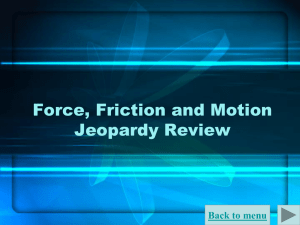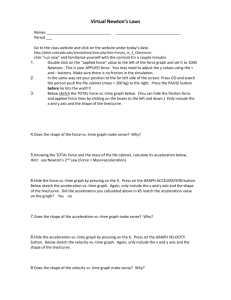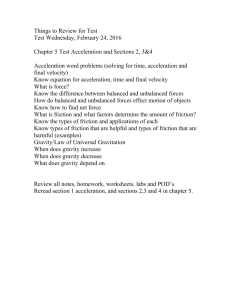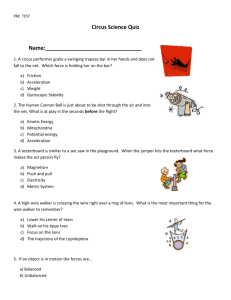Virtual Newton's Laws
advertisement
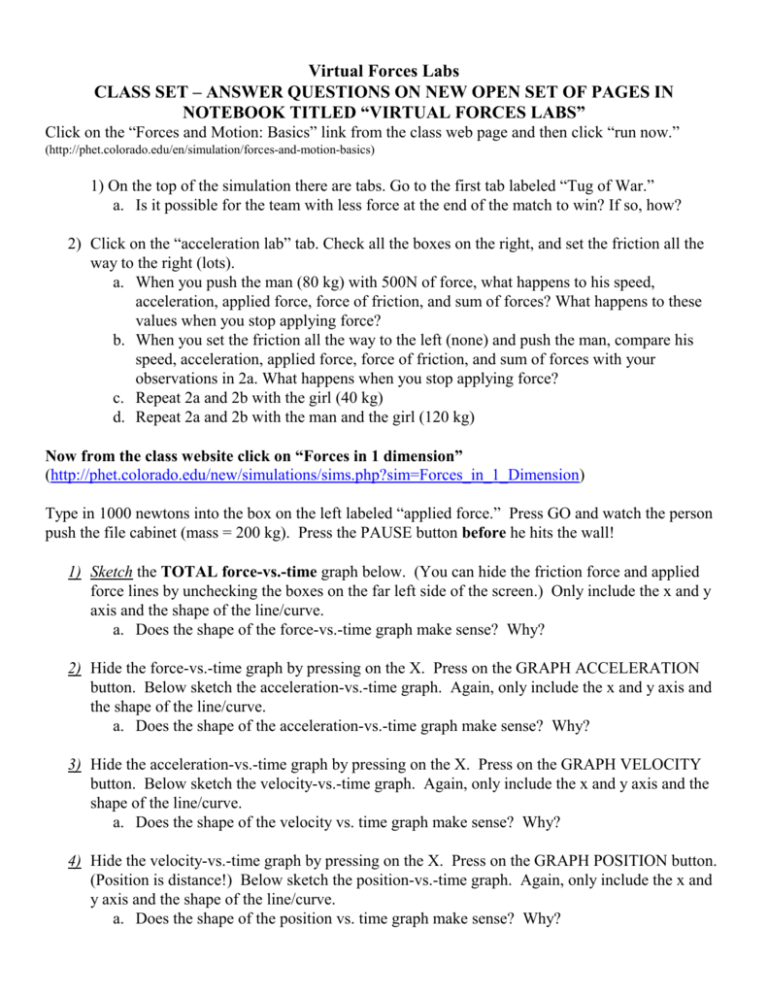
Virtual Forces Labs CLASS SET – ANSWER QUESTIONS ON NEW OPEN SET OF PAGES IN NOTEBOOK TITLED “VIRTUAL FORCES LABS” Click on the “Forces and Motion: Basics” link from the class web page and then click “run now.” (http://phet.colorado.edu/en/simulation/forces-and-motion-basics) 1) On the top of the simulation there are tabs. Go to the first tab labeled “Tug of War.” a. Is it possible for the team with less force at the end of the match to win? If so, how? 2) Click on the “acceleration lab” tab. Check all the boxes on the right, and set the friction all the way to the right (lots). a. When you push the man (80 kg) with 500N of force, what happens to his speed, acceleration, applied force, force of friction, and sum of forces? What happens to these values when you stop applying force? b. When you set the friction all the way to the left (none) and push the man, compare his speed, acceleration, applied force, force of friction, and sum of forces with your observations in 2a. What happens when you stop applying force? c. Repeat 2a and 2b with the girl (40 kg) d. Repeat 2a and 2b with the man and the girl (120 kg) Now from the class website click on “Forces in 1 dimension” (http://phet.colorado.edu/new/simulations/sims.php?sim=Forces_in_1_Dimension) Type in 1000 newtons into the box on the left labeled “applied force.” Press GO and watch the person push the file cabinet (mass = 200 kg). Press the PAUSE button before he hits the wall! 1) Sketch the TOTAL force-vs.-time graph below. (You can hide the friction force and applied force lines by unchecking the boxes on the far left side of the screen.) Only include the x and y axis and the shape of the line/curve. a. Does the shape of the force-vs.-time graph make sense? Why? 2) Hide the force-vs.-time graph by pressing on the X. Press on the GRAPH ACCELERATION button. Below sketch the acceleration-vs.-time graph. Again, only include the x and y axis and the shape of the line/curve. a. Does the shape of the acceleration-vs.-time graph make sense? Why? 3) Hide the acceleration-vs.-time graph by pressing on the X. Press on the GRAPH VELOCITY button. Below sketch the velocity-vs.-time graph. Again, only include the x and y axis and the shape of the line/curve. a. Does the shape of the velocity vs. time graph make sense? Why? 4) Hide the velocity-vs.-time graph by pressing on the X. Press on the GRAPH POSITION button. (Position is distance!) Below sketch the position-vs.-time graph. Again, only include the x and y axis and the shape of the line/curve. a. Does the shape of the position vs. time graph make sense? Why? CLEAR the graph (left-hand button), hide the POSITION graph and reopen the APPLIED force graph. 5) Change the magnitude of the APPLIED force to about 1600 Newtons. You may need to adjust the y values by pressing on the + and – values. Again, press GO and watch the person push the file cabinet. What changes do you see to the graphs as a result of adding more force? 6) Look at the actual numerical values of force and acceleration. What happens to the acceleration of the file cabinet as you double the TOTAL force? Be specific!!! 7) Select a lighter object to push. What do you notice about its acceleration using the same force? 8) Take away friction by clicking “off” next to “friction” on the right hand side and push an object. Isaac Newton’s first law of motion says that an object won’t change velocity unless a net force acts on it. Does this seem to be true when friction is taken away? 9) Add friction back and click on “more controls” at the bottom of the right side column. Change the “gravity” setting to Jupiter and then to the Moon. What differences do you notice about pushing the filing cabinet on Jupiter vs. the Moon? When you are finished, you may begin work on the homework for tonight, to be completed on the left page adjacent to the 5.2 notes on friction. You may access the online book linked from the class webpage. HW: Textbook pg. 106 #1-10 and pg. 113 #1-9. Also, by tomorrow make sure to have your notes, sources, and outline in your science notebook.