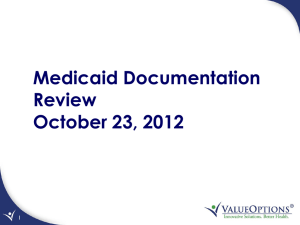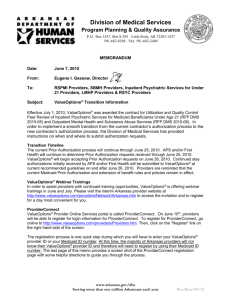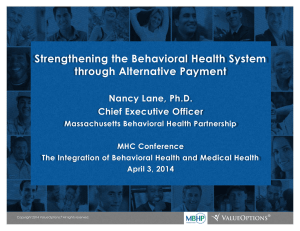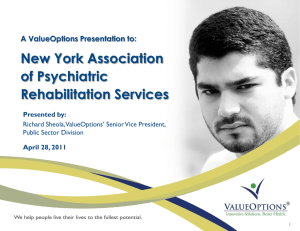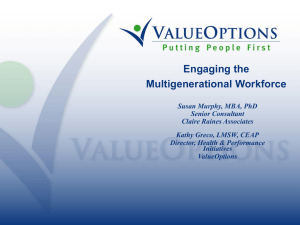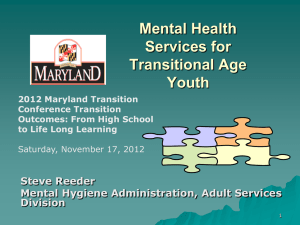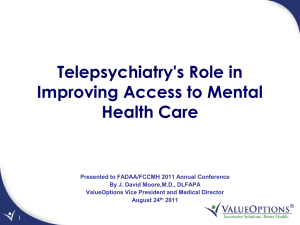About First Coast Advantage Central Behavioral
advertisement
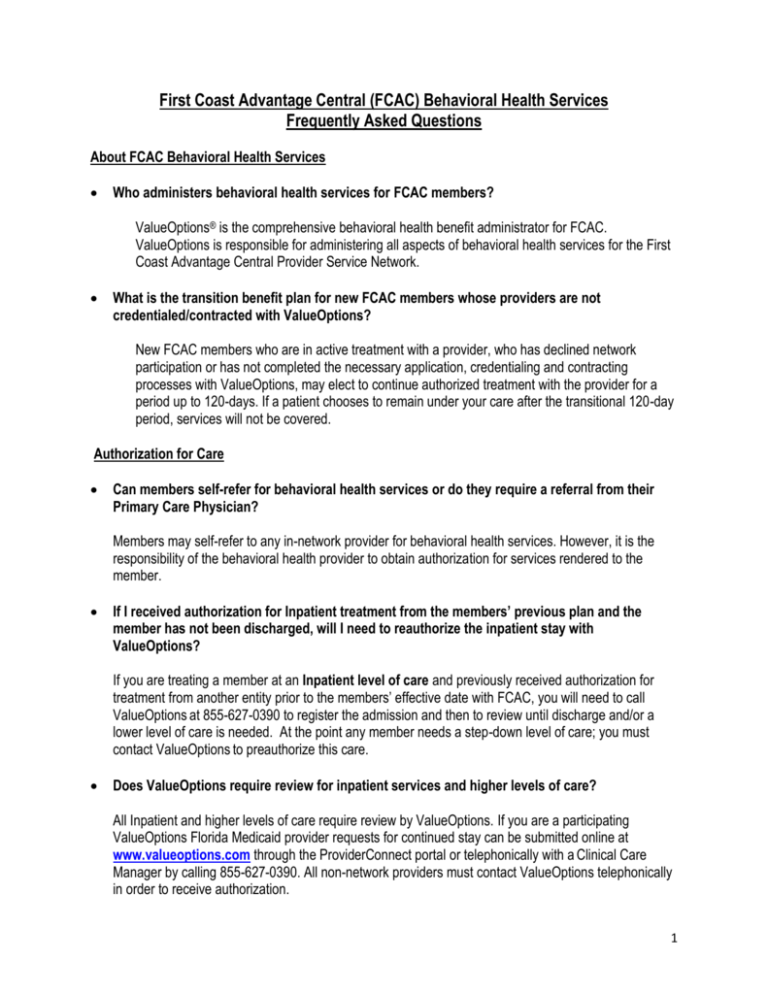
First Coast Advantage Central (FCAC) Behavioral Health Services Frequently Asked Questions About FCAC Behavioral Health Services Who administers behavioral health services for FCAC members? ValueOptions® is the comprehensive behavioral health benefit administrator for FCAC. ValueOptions is responsible for administering all aspects of behavioral health services for the First Coast Advantage Central Provider Service Network. What is the transition benefit plan for new FCAC members whose providers are not credentialed/contracted with ValueOptions? New FCAC members who are in active treatment with a provider, who has declined network participation or has not completed the necessary application, credentialing and contracting processes with ValueOptions, may elect to continue authorized treatment with the provider for a period up to 120-days. If a patient chooses to remain under your care after the transitional 120-day period, services will not be covered. Authorization for Care Can members self-refer for behavioral health services or do they require a referral from their Primary Care Physician? Members may self-refer to any in-network provider for behavioral health services. However, it is the responsibility of the behavioral health provider to obtain authorization for services rendered to the member. If I received authorization for Inpatient treatment from the members’ previous plan and the member has not been discharged, will I need to reauthorize the inpatient stay with ValueOptions? If you are treating a member at an Inpatient level of care and previously received authorization for treatment from another entity prior to the members’ effective date with FCAC, you will need to call ValueOptions at 855-627-0390 to register the admission and then to review until discharge and/or a lower level of care is needed. At the point any member needs a step-down level of care; you must contact ValueOptions to preauthorize this care. Does ValueOptions require review for inpatient services and higher levels of care? All Inpatient and higher levels of care require review by ValueOptions. If you are a participating ValueOptions Florida Medicaid provider requests for continued stay can be submitted online at www.valueoptions.com through the ProviderConnect portal or telephonically with a Clinical Care Manager by calling 855-627-0390. All non-network providers must contact ValueOptions telephonically in order to receive authorization. 1 All requests for authorization of continued stays should be made in advance of the expiration of the current authorization so that no lapse in services occurs. Please note that it is the provider’s responsibility to contact ValueOptions to request continued stays or concurrent reviews. Does ValueOptions require authorization for outpatient services? Currently, ValueOptions requires that all outpatient services be preauthorized. If you are a participating ValueOptions Medicaid provider a request for authorization can be completed through the ProviderConnect portal at www.valueoptions.com or telephonically at 855-627-0390. All non-network providers must contact ValueOptions telephonically in order to receive authorization. ValueOptions Network Participation (Contracting and Credentialing) I currently participate with ValueOptions what do I have to do? To participate in the ValueOptions Florida Medicaid Network, you are required to have a ValueOptions Practitioner or Facility Agreement which includes the appropriate Medicaid Exhibits and Addendums. ValueOptions has issued amendments to our participating providers with information and instructions regarding the addition of the Medicaid network to their current commercial Agreement. If you did receive an amendment, nothing further is required for you to participate in the network at this time. If you did not receive an amendment, please contact the Provider Relations Department at (800) 808-0832 ext 327223 or 327229 for more information. If I am not a participating Florida Medicaid provider, am I still eligible to participate in the ValueOptions Florida Medicaid Network? Providers who are not participating in the Florida Medicaid program will be required to complete and submit the Florida Medicaid Managed Care Treating Provider Registration form in order to participate in the ValueOptions Florida Medicaid Network. Please visit the below link to access and complete the registration form. http://portal.flmmis.com/FLPublic/Portals/0/StaticContent/Public/Public%20Misc%20Files/MCO%20Tre at%20Prov%20Reg%20Rev%20081709.pdf What will happen if I have a ValueOptions commercial Agreement but elect to opt-out of the ValueOptions Medicaid Network? You will only be considered a network provider for the commercial network and will not be eligible to treat members participating in the ValueOptions Medicaid network. 2 I do not participate in any of the ValueOptions networks. How do I join? Please visit www.valueoptions.com/ providers/ network specific page, select First Coast Advantage Central, look under Forms & Other Important Information, select and complete the Request for Participation form or contact the Provider Relations Department at (800) 808-0832 ext 327223 or 327229 for more information. What are the fee schedules for the First Coast Advantage Central behavioral health program? The fee schedules will be enclosed in the invitation to join our network. The fee schedule details the payment (by CPT Code) that you will receive for providing behavioral health services to the First Coast Advantage Central membership. Do I have to be credentialed by ValueOptions? Yes, all providers must be credentialed in order to participate in the ValueOptions network. ValueOptions Online Services What online services does ValueOptions offer? ValueOptions has on-line services to provide added convenience for our members and providers. ProviderConnectSM is a self-service tool available 24/7 that gives you access to the following features: single and multiple electronic claims submission, claims status review (for both paper and online submitted claims), eligibility status, your provider practice profile, and correspondence (which includes authorizations). Find more information about ProviderConnectSM on www.ValueOptions.com. Can I submit my claims electronically to ValueOptions? Yes, ValueOptions encourages electronic submission. CMS 1500 and UB-04 electronic submissions are accepted according to guidelines contained in the ValueOptions EDI materials found on www.ValueOptions.com. If you are interested in electronic claim submission, please contact our ValueOptions Electronic Claims Specialist at 888-247-9311. We strongly encourage providers to submit claims electronically for the efficiencies gained by both providers and in claims processing. What paper forms can be used for claims submission? Providers are required to bill on standard CMS 1500 and UB-04 forms. Red ink forms should be used as these can be scanned, which expedites the claim entry into the claims system. The UB-04 Form can only be used for inpatient and alternative levels of care for mental health and substance abuse, not outpatient professional mental health services. The CMS 1500 form should be used for outpatient professional services. 3 Does the ValueOptions electronic claims format work with other claims clearing houses? Please contact our ValueOptions Electronic Claims Specialist at 888-247-9311. Please note: ValueOptions does not reimburse for provider expenses associated with electronic claims submission. When ValueOptions authorizes care is the authorization an automatic guarantee of payment for services rendered? No, authorization of services is not a guarantee of payment. Payment depends on a number of factors including member eligibility, provider contract status, and benefit limits at the time care is rendered. As an individual practitioner, billing outpatient services, do I need to include the provider number on my claims? We strongly recommend billing electronically, either via EDI or our web-based direct claim submission. If submitting on paper, outpatient professional services must be billed on a CMS1500 form and include the billing and rendering providers’ NPI, and Tax Identification number. The following fields are required: NOTE: billed lines are limited to ten (10) per claim form CMS-1500 required fields: o o o o o o o o o o o o o o o o o o o o o o o Insured's ID number Patient's name Patient's birth date and gender Insured's name Patient's address, city, state, zip code and telephone number Patient's relationship to the insured Insured's address, city, state, zip code and telephone number Patient status – married / single Other Insured’s name, if there is other coverage Is the patient’s condition related to: Employment? Auto accident? Other accident? Other Insured’s date of birth – if there is other coverage Is there another health benefit plan? Diagnosis or nature of illness or injury - ICD-9 diagnosis code(s) - use HIPAA Compliant Codes Dates of service Place of service Procedures, services or supplies - use HIPAA Compliant CPT/HCPCS codes Procedures, services or supplies modifier Diagnosis pointer Charges Days or units Rendering Provider NPI Federal Tax ID number and type Total charge 4 o o o Signature of physician or supplier including degrees or credentials Name and address of facility where services were rendered Physician's/supplier's billing: name, address, zip code and phone number. Billing Provider's NPI In addition, please visit www.ValueOptions.com for a complete list, instructions for completing the CMS 1500 form, and more information on proper billing procedures. As a facility, how do I bill professional services? Outpatient professional services must be billed on a CMS-1500 form. Please see the required fields listed above. As a facility, how do I bill nonprofessional services? Facility services may be billed electronically using the HIPAA-compliant 837I format. If billing on paper, inpatient services and alternate levels of care (e.g., PHP and IOP) must be billed on a CMS1450 form (also known as UB-04). UB-04/CMS 1450 required fields: o o o o o o o o o o o o o o o o o o o o o o o o o Service Address Pay-to-Name and Address Billing NPI Provider name, address and telephone number Type of bill Federal tax number Statement covers period “From” and “Through” Patient’s name (last, first name, middle initial) Patient’s address Birth date Sex Marital status Admission date Admission hour Source of referral for admission Discharge hour Patient status Responsible party name and address Revenue code HCPCS code (if applicable) Service date Service units Total charges Payer Release of information certification indicator 5 o o o o o o o o o o Assignment of Benefits Insured’s name (last, first name, middle initial) Patient’s relationship to insured Certificate No. – Social Security Number – Health Insurance Claim Identification Number Group name Diagnosis and Procedure Code Qualifier(ICD Version Indicator) Other Diagnosis Codes / Present on Admission Indicator (POA) Attending Provider Names and NPI Principal diagnosis code Admitting diagnosis code Attending physician identification number Provider representative Date How soon will I receive a claims payment? If provider submits a clean claim electronically within timely filing limits, compensation to the provider shall be at the rates specified in the reimbursement schedule and paid to the provider within 30 days. What are Payformance and PaySpan Health? Payformance is a vendor that partners with ValueOptions to deliver an electronic funds transfer (EFT) solution to our providers. PaySpan Health is the software used for online registration for EFT. PaySpan Health is a multipayer adjudicated claims settlement service that delivers electronic payments and electronic remittance advices based on your provider preferences. With PaySpan Health, you stay in control of bank accounts, file formats, and accounting processes. What is the unique registration code number that PaySpan Health requests and how do I obtain it? Your unique registration code is the registration number that ValueOptions supplies to providers for enrolling in PaySpan Health. If you do not have the letter with your unique registration code, please send an e-mail to CorporateFinance@valueoptions.com and include the following information: o o Your ValueOptions pay-to-vendor number (PIN) Your Tax Identification Number (TIN) or your Social Security Number (SSN) You will receive an e-mail with your registration code letter within three business days of your request. Note: If you recently received a payment from ValueOptions, your unique registration code will be located on the check stub after the marketing caption. 6 For additional information on PaySpan Health, please visit: www.valueoptions.com/providers/Files/pdfs/PaySpan_General_Training_Information.pdf Clinical, Authorization and Quality Services Provided by ValueOptions What are the hours of the ValueOptions Clinical Department? Licensed clinicians are available 24-hours a day, 7 days a week, and 365 days a year. It is imperative that, in the event of emergent care, the provider contact ValueOptions as soon as possible, but no later than 24-hours after the emergent contact/session/admission. As an inpatient provider, when should I request an authorization of an admission? Pre-certification is required for all non-emergent services. After completing the evaluation, you should call ValueOptions at (855) 627-0390 to review the clinical information and available services or visit the ValueOptions website at www.valueoptions.com to request authorization through the ProviderConnect portal, 24 hours a day, 7 days a week and 365 days a year. 7