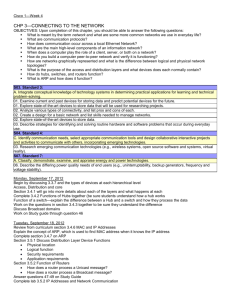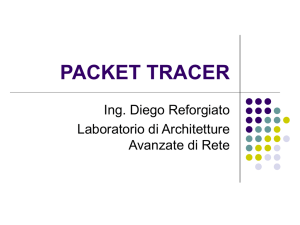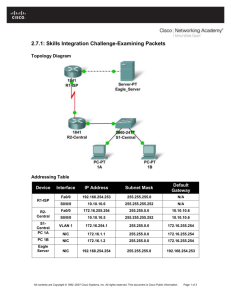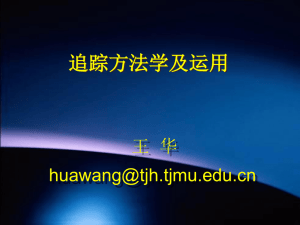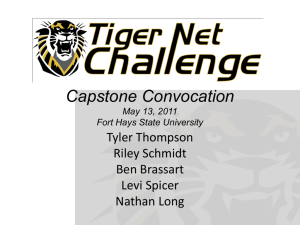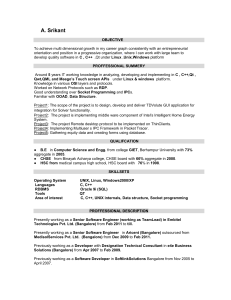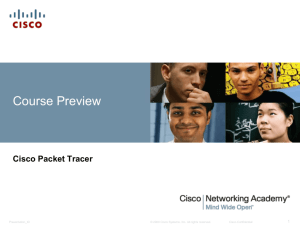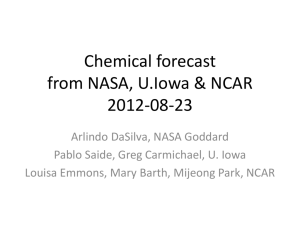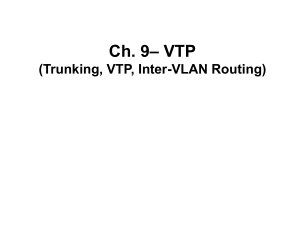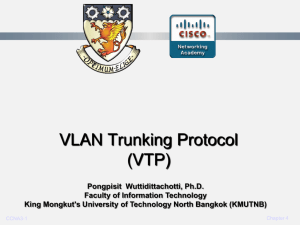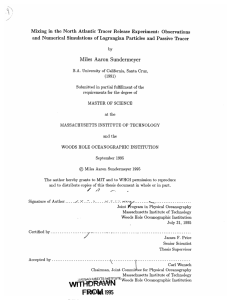Cisco 2—Week 2
advertisement
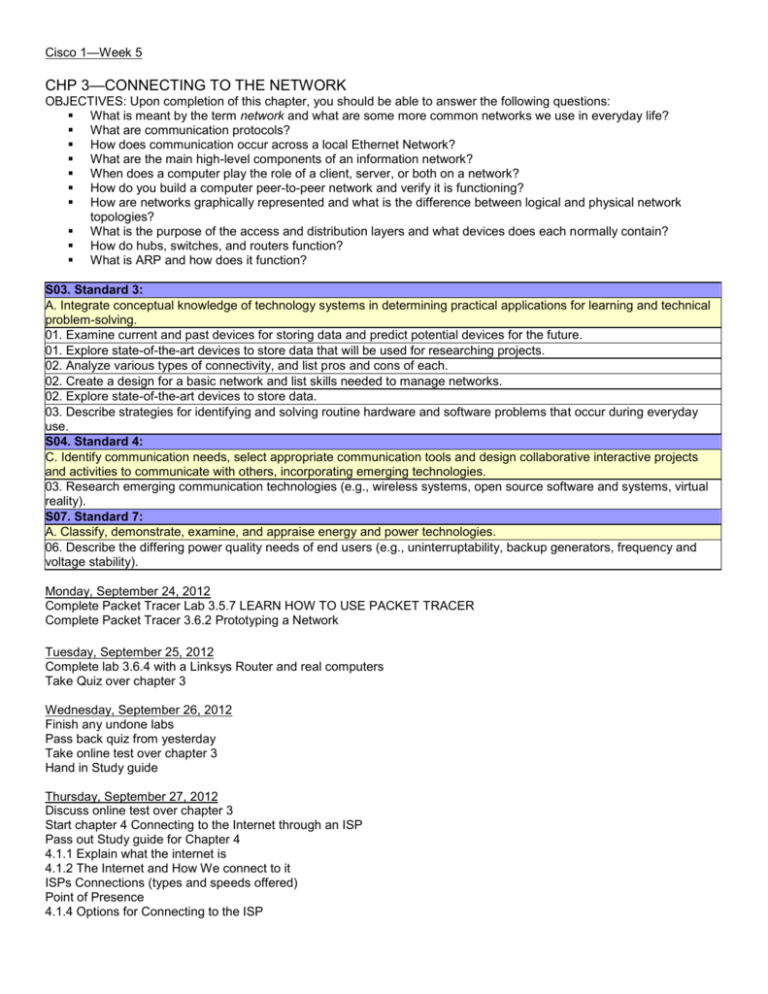
Cisco 1—Week 5 CHP 3—CONNECTING TO THE NETWORK OBJECTIVES: Upon completion of this chapter, you should be able to answer the following questions: What is meant by the term network and what are some more common networks we use in everyday life? What are communication protocols? How does communication occur across a local Ethernet Network? What are the main high-level components of an information network? When does a computer play the role of a client, server, or both on a network? How do you build a computer peer-to-peer network and verify it is functioning? How are networks graphically represented and what is the difference between logical and physical network topologies? What is the purpose of the access and distribution layers and what devices does each normally contain? How do hubs, switches, and routers function? What is ARP and how does it function? S03. Standard 3: A. Integrate conceptual knowledge of technology systems in determining practical applications for learning and technical problem-solving. 01. Examine current and past devices for storing data and predict potential devices for the future. 01. Explore state-of-the-art devices to store data that will be used for researching projects. 02. Analyze various types of connectivity, and list pros and cons of each. 02. Create a design for a basic network and list skills needed to manage networks. 02. Explore state-of-the-art devices to store data. 03. Describe strategies for identifying and solving routine hardware and software problems that occur during everyday use. S04. Standard 4: C. Identify communication needs, select appropriate communication tools and design collaborative interactive projects and activities to communicate with others, incorporating emerging technologies. 03. Research emerging communication technologies (e.g., wireless systems, open source software and systems, virtual reality). S07. Standard 7: A. Classify, demonstrate, examine, and appraise energy and power technologies. 06. Describe the differing power quality needs of end users (e.g., uninterruptability, backup generators, frequency and voltage stability). Monday, September 24, 2012 Complete Packet Tracer Lab 3.5.7 LEARN HOW TO USE PACKET TRACER Complete Packet Tracer 3.6.2 Prototyping a Network Tuesday, September 25, 2012 Complete lab 3.6.4 with a Linksys Router and real computers Take Quiz over chapter 3 Wednesday, September 26, 2012 Finish any undone labs Pass back quiz from yesterday Take online test over chapter 3 Hand in Study guide Thursday, September 27, 2012 Discuss online test over chapter 3 Start chapter 4 Connecting to the Internet through an ISP Pass out Study guide for Chapter 4 4.1.1 Explain what the internet is 4.1.2 The Internet and How We connect to it ISPs Connections (types and speeds offered) Point of Presence 4.1.4 Options for Connecting to the ISP Friday, September 28, 2012 4.1.5 ISP Levels of Service (Symmetric and Asymmetric) 4.2.1 Importance of the Internet Protocol (IP) 4.2.2 How ISPs handle packets 4.2.3 Forwarding Packets cross the Internet Cisco 2—Week 5 CHP 3—SWITCHING IN AN ENTERPRISE NETWORK OBJECTIVES: Upon completion of this chapter, you should be able to answer the following questions: What types of switches are found in the enterprise Network? How does Spanning Tree Protocol prevent switching loops? What is a VLAN and what purpose does it serve? How is a VLAN configured on a Cisco switch? What is inter-VLAN routing and how is it configured? What is VLAN Trunking Protocol and how does it help maintain VLANs in an enterprise network? S03. Standard 3: A. Integrate conceptual knowledge of technology systems in determining practical applications for learning and technical problem-solving. 01. Examine current and past devices for storing data and predict potential devices for the future. 01. Explore state-of-the-art devices to store data that will be used for researching projects. 02. Analyze various types of connectivity, and list pros and cons of each. 02. Create a design for a basic network and list skills needed to manage networks. 02. Explore state-of-the-art devices to store data. 03. Describe strategies for identifying and solving routine hardware and software problems that occur during everyday use. S04. Standard 4: C. Identify communication needs, select appropriate communication tools and design collaborative interactive projects and activities to communicate with others, incorporating emerging technologies. 03. Research emerging communication technologies (e.g., wireless systems, open source software and systems, virtual reality). S07. Standard 7: A. Classify, demonstrate, examine, and appraise energy and power technologies. 06. Describe the differing power quality needs of end users (e.g., uninterruptability, backup generators, frequency and voltage stability). Monday, September 24, 2012 Packet tracer lab 3.5.2.2--Configuring a VTP domain Extending VLANS across switch Inter-VLAN Switching Packet tracer lab3.5.2.3--Adding a Switch to a VTP Domain Tuesday, September 25, 2012 VTP Modes and Revision numbers VTP Message types Summary Advertisements Subset Advertisements Advertisement Requests Packet tracer lab 3.5.3.3--Configuring Wireless and Voice Packet tracer lab 3.5.4.2--Planning and Building an Enterprise network Wednesday, September 26, 2012 Finish Labs Take Quiz over chapter 3 Thursday, September 27, 2012 Hand in Study guide Take test over chapter 3 Finish labs (if not done) Hand in Notes from chapter 3 Friday, September 28, 2012 Discuss Questions missed from quiz yesterday Pass out study guide on chapter 4 Web Design—Week 5 CHP 6—MANAGING YOUR SITE OBJECTIVES: Upon completion of this chapter, you should be able to: Understand the purpose and uses of the Files panel Use the Files panel to perform site management functions Customize the Files panel Set up a connection to a remote site Copy files to and from a remote site S03. Standard 3: A. Identify, select and apply appropriate technology tools and resources to produce creative works and to construct technology-enhanced models. (09-12) 01. Utilize advanced word processing and desktop publishing features and programs. (10). S04. Standard 4: A. Apply appropriate communication design principles in published and presented projects. 01. Format text, select color, insert graphics and include multimedia components in student-created media/communication products. 02. Manipulate communication design elements (image, language, sound and motion) based on intent of the message (e.g., inform or persuade). B. Create, publish and present information, utilizing formats appropriate to the content and audience. 02. Use technology to publish information in electronic form (e.g., Web, multimedia, digital video, electronic portfolio). Monday, September 24, 2012 Pass out Rubric with requirements and discuss with class Tuesday, September 25, 2012 Work on Completing the INDEX page What concepts are you going to cover on this page? How are you going to get from this page to the other pages? Will you use buttons or links? Wednesday, September 26, 2012 Work on Your HABITAT page How will you get back to the Index page and the Zoo Page? Will you use links or buttons? What pictures will you put on this page? Did you document where the pictures came from? Did you document where you obtained your research? Thursday, September 27, 2012 Work on your ZOO Page How will you get back to the Index page and the Habitat Page? Will you use links or buttons? What pictures will you put on this page? Did you document where the pictures came from? Did you document where you obtained your research? Is your Webpage complete? Did you hit all the requirements on the Rubric? Friday, September 28, 2012 Show Websites to class