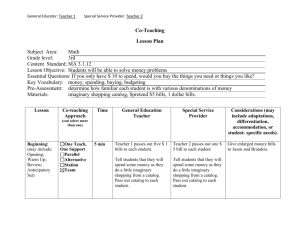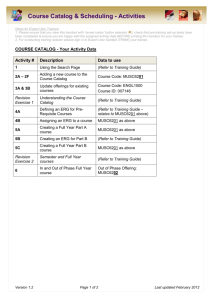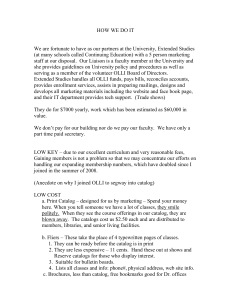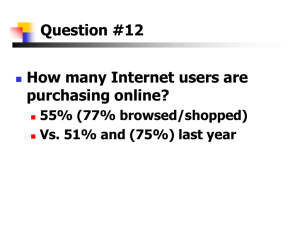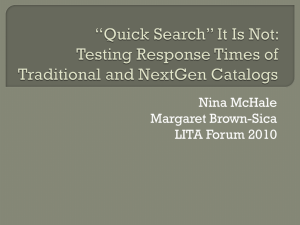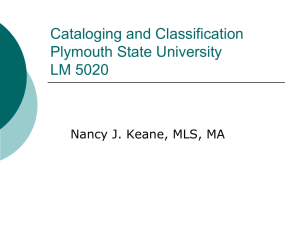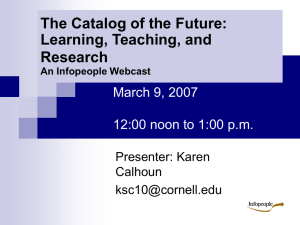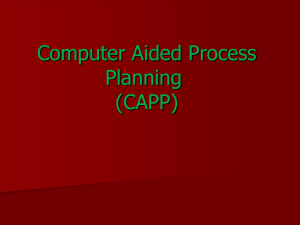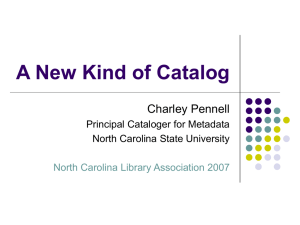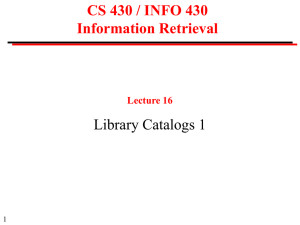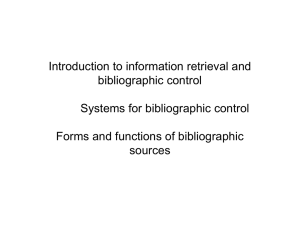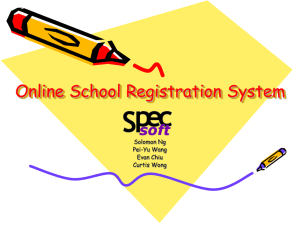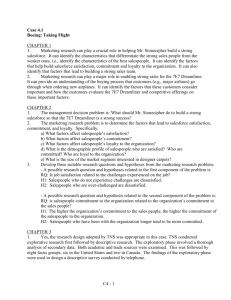UNC Charlotte Catalog User Guide
advertisement
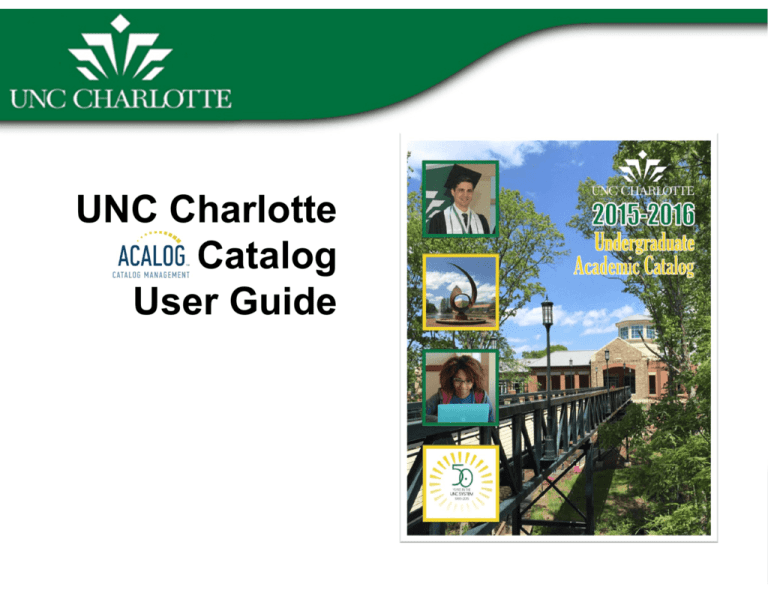
UNC Charlotte Catalog User Guide Select a Catalog Current catalogs can be accessed via the dropdown menu. Looking for an older catalog? Archived Catalogs can be accessed from the Main Page and viewed here. Catalog Navigation In the left navigation menu, select any section of the catalog: degree requirements and academic policies, academic programs, course descriptions, colleges, etc. Catalog Search Use the Catalog Search box to search by keyword or phrase. Choose the Advanced Search link for additional search options. Note: You must be within either the Undergraduate Catalog or the Graduate Catalog in order for the Catalog Search box to return results. Icons Icons are located at the top of most pages and allow saving a Favorite course, sharing to Facebook or Twitter, creating a Print-friendly page, or accessing the Help menu. Add to Favorites Share to Facebook or Twitter Print-friendly format Help Documents Course Search Click on Course Descriptions in the left navigation to search for courses by prefix, code, type (subject), or keyword/phrase. Course Descriptions Click the course title to expand the course details. Click title again to hide the information. Academic Programs View a list of majors, minors, and certificates. These items can be sorted alphabetically, by college, by department, or by degree level. Need Help? Click the button for the online help guide. Additional Questions? Use the Contact Us link to send an email.