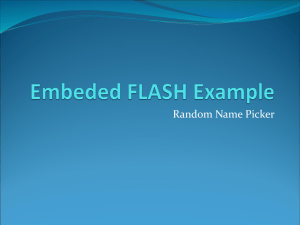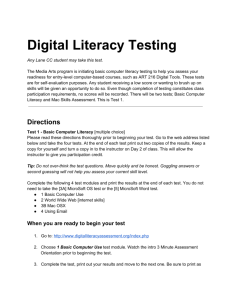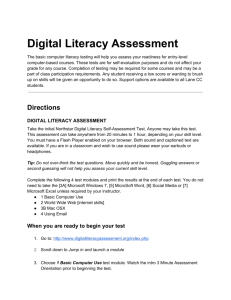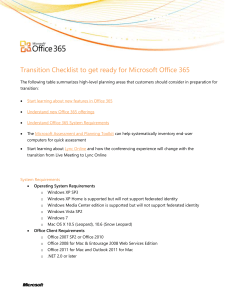System requirements for the
advertisement
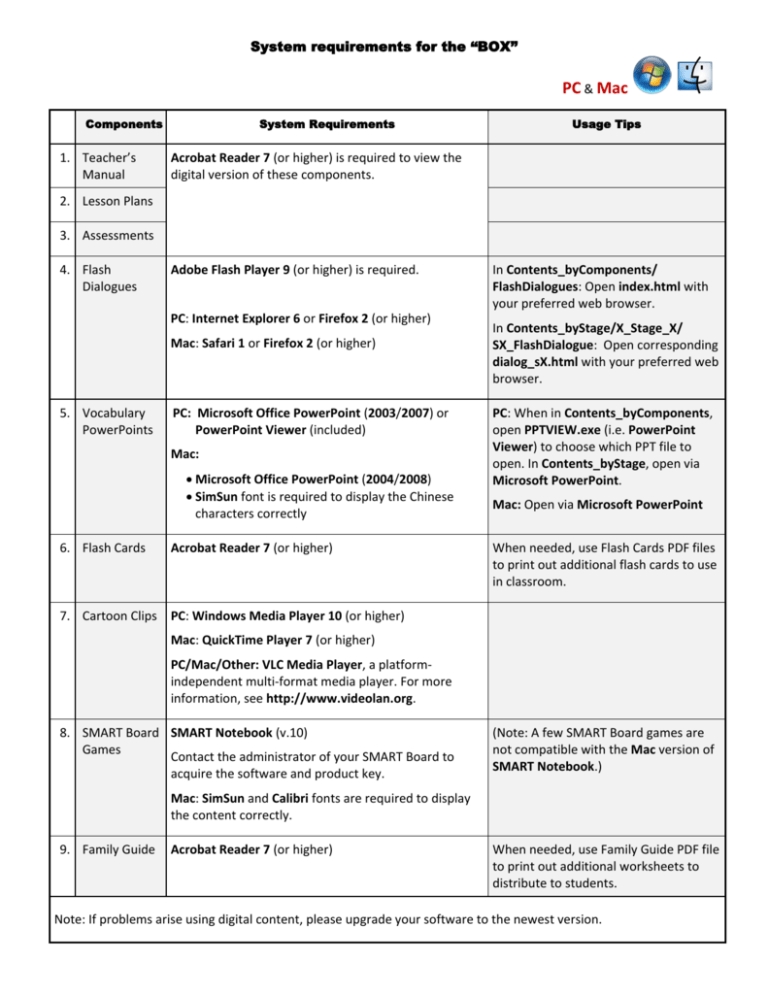
System requirements for the “BOX” PC & Mac Components 1. Teacher’s Manual System Requirements Usage Tips Acrobat Reader 7 (or higher) is required to view the digital version of these components. 2. Lesson Plans 3. Assessments 4. Flash Dialogues Adobe Flash Player 9 (or higher) is required. PC: Internet Explorer 6 or Firefox 2 (or higher) Mac: Safari 1 or Firefox 2 (or higher) 5. Vocabulary PowerPoints PC: Microsoft Office PowerPoint (2003/2007) or PowerPoint Viewer (included) Mac: • Microsoft Office PowerPoint (2004/2008) • SimSun font is required to display the Chinese characters correctly 6. Flash Cards Acrobat Reader 7 (or higher) In Contents_byComponents/ FlashDialogues: Open index.html with your preferred web browser. In Contents_byStage/X_Stage_X/ SX_FlashDialogue: Open corresponding dialog_sX.html with your preferred web browser. PC: When in Contents_byComponents, open PPTVIEW.exe (i.e. PowerPoint Viewer) to choose which PPT file to open. In Contents_byStage, open via Microsoft PowerPoint. Mac: Open via Microsoft PowerPoint When needed, use Flash Cards PDF files to print out additional flash cards to use in classroom. 7. Cartoon Clips PC: Windows Media Player 10 (or higher) Mac: QuickTime Player 7 (or higher) PC/Mac/Other: VLC Media Player, a platformindependent multi-format media player. For more information, see http://www.videolan.org. 8. SMART Board SMART Notebook (v.10) Games Contact the administrator of your SMART Board to acquire the software and product key. (Note: A few SMART Board games are not compatible with the Mac version of SMART Notebook.) Mac: SimSun and Calibri fonts are required to display the content correctly. 9. Family Guide Acrobat Reader 7 (or higher) When needed, use Family Guide PDF file to print out additional worksheets to distribute to students. Note: If problems arise using digital content, please upgrade your software to the newest version.