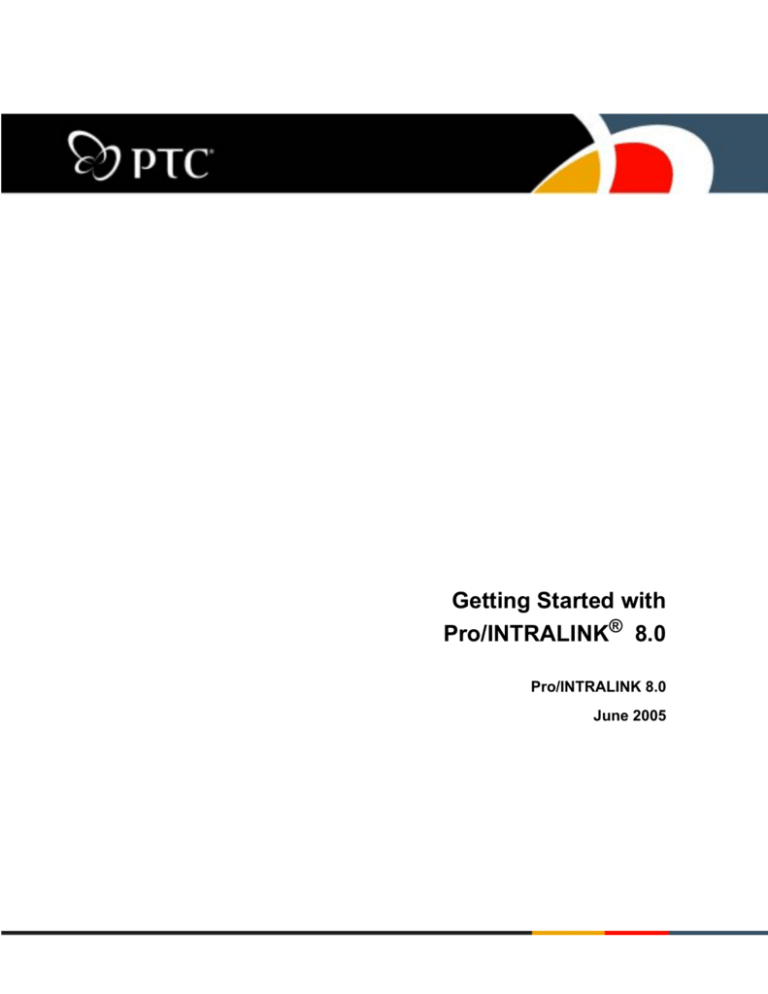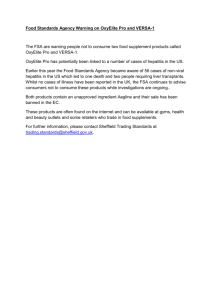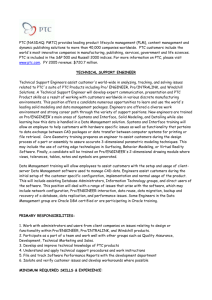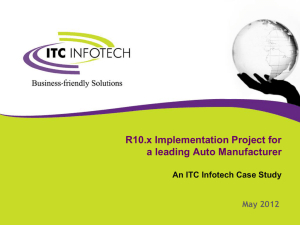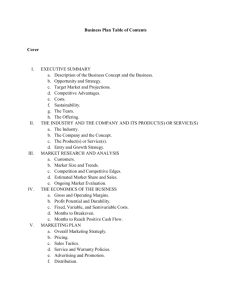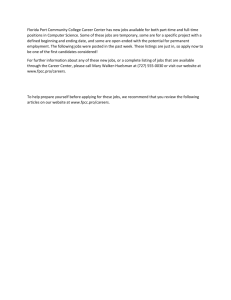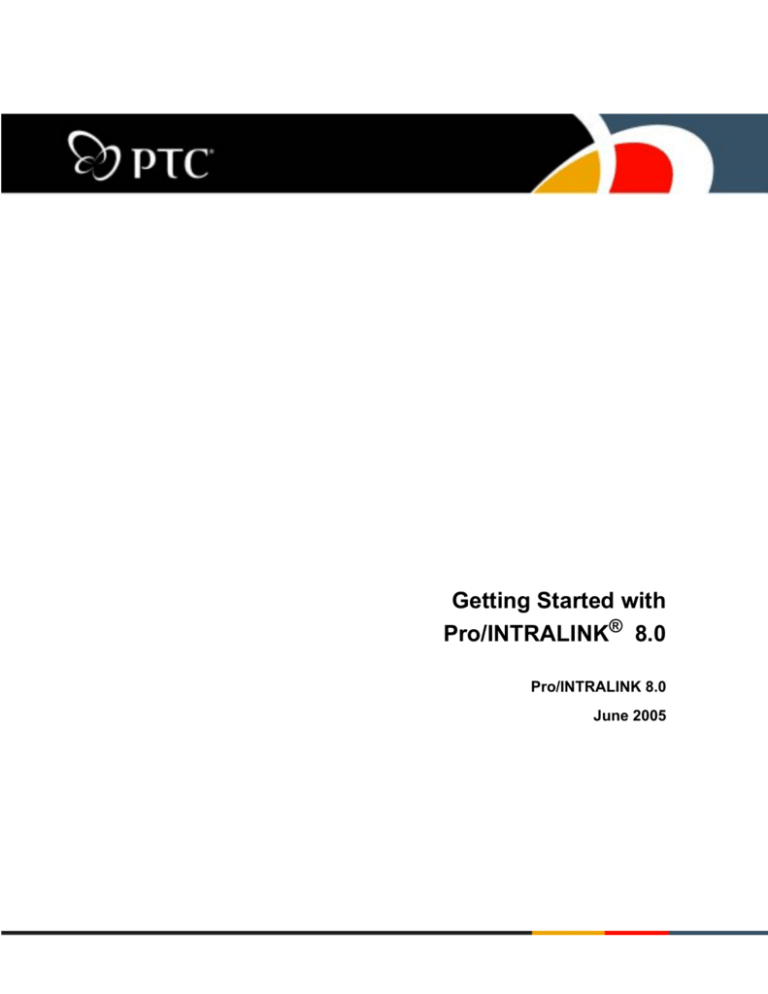
Getting Started with
Pro/INTRALINK® 8.0
Pro/INTRALINK 8.0
June 2005
Copyright © 2005 Parametric Technology Corporation. All Rights Reserved.
User and training documentation from Parametric Technology Corporation (PTC) is subject
to the copyright laws of the United States and other countries and is provided under a license
agreement that restricts copying, disclosure, and use of such documentation. PTC hereby
grants to the licensed user the right to make copies in printed form of this documentation if
provided on software media, but only for internal/personal use and in accordance with the
license agreement under which the applicable software is licensed. Any copy made shall
include the PTC copyright notice and any other proprietary notice provided by PTC. This
documentation may not be disclosed, transferred, modified, or reduced to any form, including
electronic media, or transmitted or made publicly available by any means without the prior
written consent of PTC and no authorization is granted to make copies for such purposes.
Information described herein is furnished for general information only, is subject to change
without notice, and should not be construed as a warranty or commitment by PTC. PTC
assumes no responsibility or liability for any errors or inaccuracies that may appear in this
document.
The software described in this document is provided under written license agreement,
contains valuable trade secrets and proprietary information, and is protected by the copyright
laws of the United States and other countries. It may not be copied or distributed in any form
or medium, disclosed to third parties, or used in any manner not provided for in the software
licenses agreement except with written prior approval from PTC. UNAUTHORIZED USE
OF SOFTWARE OR ITS DOCUMENTATION CAN RESULT IN CIVIL DAMAGES AND
CRIMINAL PROSECUTION.
Registered Trademarks of Parametric Technology Corporation or a Subsidiary
Advanced Surface Design, Behavioral Modeling, CADDS, Computervision, CounterPart,
Create Collaborate Control, EPD, EPD.Connect, Expert Machinist, Flexible Engineering,
GRANITE, HARNESSDESIGN, Info*Engine, InPart, MECHANICA, Optegra, Parametric
Technology, Parametric Technology Corporation, PartSpeak, PHOTORENDER,
Pro/DESKTOP, Pro/E, Pro/ENGINEER, Pro/HELP, Pro/INTRALINK, Pro/MECHANICA,
Pro/TOOLKIT, Product First, Product Development Means Business, Product Makes the
Company, PTC, the PTC logo, PT/Products, Shaping Innovation, The Way to Product First,
and Windchill.
Trademarks of Parametric Technology Corporation or a Subsidiary
3DPAINT, Associative Topology Bus, AutobuildZ, CDRS, CV, CVact, CVaec, CVdesign,
CV DORS, CVMAC, CVNC, CVToolmaker, EDAcompare, EDAconduit, DataDoctor,
DesignSuite, DIMENSION III, Distributed Services Manager, DIVISION, e/ENGINEER,
eNC Explorer, Expert Framework, Expert MoldBase, Expert Toolmaker, Harmony,
InterComm, InterComm Expert, InterComm EDAcompare, InterComm EDAconduit, ISSM,
KDiP, Knowledge Discipline in Practice, Knowledge System Driver, ModelCHECK,
MoldShop, NC Builder, Pro/ANIMATE, Pro/ASSEMBLY, Pro/CABLING, Pro/CASTING,
Pro/CDT, Pro/CMM, Pro/COLLABORATE, Pro/COMPOSITE, Pro/CONCEPT,
Pro/CONVERT, Pro/DATA for PDGS, Pro/DESIGNER, Pro/DETAIL, Pro/DIAGRAM,
Pro/DIEFACE, Pro/DRAW, Pro/ECAD, Pro/ENGINE, Pro/FEATURE, Pro/FEM POST,
Pro/FICIENCY, Pro/FLY THROUGH, Pro/HARNESS, Pro/INTERFACE,
Pro/LANGUAGE, Pro/LEGACY, Pro/LIBRARYACCESS, Pro/MESH, Pro/Model.View,
Pro/MOLDESIGN, Pro/NC ADVANCED, Pro/NC CHECK, Pro/NC MILL, Pro/NC POST,
Pro/NC SHEETMETAL, Pro/NC TURN, Pro/NC WEDM, Pro/NC Wire EDM,
Pro/NETWORK ANIMATOR, Pro/NOTEBOOK, Pro/PDM, Pro/PHOTORENDER,
Pro/PIPING, Pro/PLASTIC ADVISOR, Pro/PLOT, Pro/POWER DESIGN, Pro/PROCESS,
Pro/REPORT, Pro/REVIEW, Pro/SCAN TOOLS, Pro/SHEETMETAL, Pro/SURFACE,
Pro/VERIFY, Pro/Web.Link, Pro/Web.Publish, Pro/WELDING, ProductView, PTC
Precision, Routed Systems Designer, Shrinkwrap, Simple Powerful Connected, The
Product Development Company, Wildfire, Windchill DynamicDesignLink, Windchill
PartsLink, Windchill PDMLink, Windchill ProjectLink, and Windchill SupplyLink.
Patents of Parametric Technology Corporation or a Subsidiary
Registration numbers and issue dates follow. Additionally, equivalent patents may be issued
or pending outside of the United States. Contact PTC for further information.
GB2363208 25-August-2004
GB2365567 10-March-2004
6,665,569 B1 16-December-2003
GB2353115 10-December-2003
6,625,607 B1 23-September-2003
6,580,428 B1 17-June-2003
GB2354684B 02-July-2003
GB2384125 15-October-2003
GB2354096 12-November-2003
GB2354924 24-September-2003
6,608,623 B1 19-August-2003
GB2353376 05-November-2003
GB2354686 15-October-2003
6,545,671 B1 08-April-2003
GB2354685B 18-June-2003
GB2354683B 04-June-2003
6,608,623 B1 19-August-2003
6,473,673 B1 29-October-2002
GB2354683B 04-June-2003
6,447,223 B1 10-Sept-2002
6,308,144 23-October-2001
5,680,523 21-October-1997
5,838,331 17-November-1998
4,956,771 11-September-1990
5,058,000 15-October-1991
5,140,321 18-August-1992
5,423,023
4,310,615
4,310,614
4,310,614
5,297,053
5,513,316
5,689,711
5,506,950
5,428,772
5,850,535
5,557,176
5,561,747
05-June-1990
21-December-1998
30-April-1996
22-April-1999
22-March-1994
30-April-1996
18-November-1997
09-April-1996
27-June-1995
15-December-1998
09-November-1996
01-October-1996
Third-Party Trademarks
Adobe, Acrobat, Distiller, and the Acrobat logo are trademarks of Adobe Systems Incorporated. Advanced
ClusterProven, ClusterProven, and the ClusterProven design are trademarks or registered trademarks of
International Business Machines Corporation in the United States and other countries and are used under license.
IBM Corporation does not warrant and is not responsible for the operation of this software product. AIX is a
registered trademark of IBM Corporation. Allegro, Cadence, and Concept are registered trademarks of Cadence
Design Systems, Inc. Apple, Mac, Mac OS, and Panther are trademarks or registered trademarks of Apple
Computer, Inc. AutoCAD and Autodesk Inventor are registered trademarks of Autodesk, Inc. Baan is a
registered trademark of Baan Company. CADAM and CATIA are registered trademarks of Dassault Systemes.
COACH is a trademark of CADTRAIN, Inc. DOORS is a registered trademark of Telelogic AB. FLEXlm is a
trademark of Macrovision Corporation. Geomagic is a registered trademark of Raindrop Geomagic, Inc.
EVERSYNC, GROOVE, GROOVEFEST, GROOVE.NET, GROOVE NETWORKS, iGROOVE,
PEERWARE, and the interlocking circles logo are trademarks of Groove Networks, Inc. Helix is a trademark of
Microcadam, Inc. HOOPS is a trademark of Tech Soft America, Inc. HP-UX is a registered trademark of
Hewlett-Packard Company. I-DEAS, Metaphase, Parasolid, SHERPA, Solid Edge, and Unigraphics are
trademarks or registered trademarks of UGS Corp. InstallShield is a registered trademark and service mark of
InstallShield Software Corporation in the United States and/or other countries. Intel is a registered trademark of
Intel Corporation. IRIX is a registered trademark of Silicon Graphics, Inc. LINUX is a registered trademark of
Linus Torvalds. MainWin and Mainsoft are trademarks of Mainsoft Corporation. MatrixOne is a trademark of
MatrixOne, Inc. Mentor Graphics and Board Station are registered trademarks and 3D Design, AMPLE, and
Design Manager are trademarks of Mentor Graphics Corporation. MEDUSA and STHENO are trademarks of
CAD Schroer GmbH. Microsoft, Microsoft Project, Windows, the Windows logo, Windows NT, Visual Basic,
and the Visual Basic logo are registered trademarks of Microsoft Corporation in the United States and/or other
countries. Netscape and the Netscape N and Ship's Wheel logos are registered trademarks of Netscape
Communications Corporation in the U.S. and other countries. Oracle is a registered trademark of Oracle
Corporation. OrbixWeb is a registered trademark of IONA Technologies PLC. PDGS is a registered trademark
of Ford Motor Company. RAND is a trademark of RAND Worldwide. Rational Rose is a registered trademark of
Rational Software Corporation. RetrievalWare is a registered trademark of Convera Corporation. RosettaNet is a
trademark and Partner Interface Process and PIP are registered trademarks of RosettaNet, a nonprofit
organization. SAP and R/3 are registered trademarks of SAP AG Germany. SolidWorks is a registered trademark
of SolidWorks Corporation. All SPARC trademarks are used under license and are trademarks or registered
trademarks of SPARC International, Inc. in the United States and in other countries. Products bearing SPARC
trademarks are based upon an architecture developed by Sun Microsystems, Inc. Sun, Sun Microsystems, the
Sun logo, Solaris, UltraSPARC, Java and all Java based marks, and "The Network is the Computer" are
trademarks or registered trademarks of Sun Microsystems, Inc. in the United States and in other countries.
TIBCO, TIBCO Software, TIBCO ActiveEnterprise, TIBCO Designer, TIBCO Enterprise for JMS, TIBCO
Rendezvous, TIBCO TurboXML, TIBCO BusinessWorks are the trademarks or registered trademarks of TIBCO
Software Inc. in the United States and other countries. WebEx is a trademark of WebEx Communications, Inc.
Third-Party Technology Information
Certain PTC software products contain licensed third-party technology: Rational Rose 2000E is copyrighted
software of Rational Software Corporation. RetrievalWare is copyrighted software of Convera Corporation.
VisTools library is copyrighted software of Visual Kinematics, Inc. (VKI) containing confidential trade secret
information belonging to VKI. HOOPS graphics system is a proprietary software product of, and is copyrighted
by, Tech Soft America, Inc. G POST is copyrighted software and a registered trademark of Intercim. VERICUT
is copyrighted software and a registered trademark of CGTech. Pro/PLASTIC ADVISOR is powered by
Moldflow technology. Moldflow is a registered trademark of Moldflow Corporation. MainWin Dedicated
Libraries are copyrighted software of Mainsoft Corporation. The JPEG image output in the Pro/Web.Publish
module is based in part on the work of the independent JPEG Group. DFORMD.DLL is copyrighted software
from Compaq Computer Corporation and may not be distributed. METIS, developed by George Karypis and
Vipin Kumar at the University of Minnesota, can be researched at http://www.cs.umn.edu/~karypis/metis.
METIS is © 1997 Regents of the University of Minnesota. LightWork Libraries are copyrighted by LightWork
Design 1990-2001. Visual Basic for Applications and Internet Explorer is copyrighted software of Microsoft
Corporation. Parasolid © UGS Corp. Windchill Info*Engine Server contains IBM XML Parser for Java Edition
and the IBM Lotus XSL Edition. Pop-up calendar components Copyright © 1998 Netscape Communications
Corporation. All Rights Reserved. TECHNOMATIX is copyrighted software and contains proprietary
information of Technomatix Technologies Ltd. TIBCO ActiveEnterprise, TIBCO Designer, TIBCO Enterprise
for JMS, TIBCO Rendezvous, TIBCO TurboXML, TIBCO BusinessWorks are provided by TIBCO Software
Inc. Technology "Powered by Groove" is provided by Groove Networks, Inc. Technology "Powered by WebEx"
is provided by WebEx Communications, Inc. Oracle 8i run-time and Oracle 9i run-time, Copyright © 2002-2003
Oracle Corporation. Oracle programs provided herein are subject to a restricted use license and can only be used
in conjunction with the PTC software they are provided with. Apache Server, Tomcat, Xalan, Xerces, and
Jakarta are technologies developed by, and are copyrighted software of, the Apache Software Foundation
(http://www.apache.org) - their use is subject to the terms and limitations at: http://www.apache.org. Adobe
Acrobat Reader and Adobe Distiller are copyrighted software of Adobe Systems Inc. and are subject to the
Adobe End-User License Agreement as provided by Adobe with those products. UnZip (© 1990 2001 Info ZIP,
All Rights Reserved) is provided "AS IS" and WITHOUT WARRANTY OF ANY KIND. For the complete Info
ZIP license see ftp://ftp.info zip.org/pub/infozip/license.html. The Java™ Telnet Applet (StatusPeer.java,
TelnetIO.java, TelnetWrapper.java, TimedOutException.java), Copyright © 1996, 97 Mattias L. Jugel, Marcus
Meißner, is redistributed under the GNU General Public License. This license is from the original copyright
holder and the Applet is provided WITHOUT WARRANTY OF ANY KIND. You may obtain a copy of the
source code for the Applet at http://www.mud.de/se/jta (for a charge of no more than the cost of physically
performing the source distribution), by sending e-mail to leo@mud.de or marcus@mud.de-you are allowed to
choose either distribution method. The source code is likewise provided under the GNU General Public License.
GTK+ The GIMP Toolkit is licensed under the GNU Library General Public License (LGPL). You may obtain
a copy of the source code at http://www.gtk.org, which is likewise provided under the GNU LGPL. zlib software
Copyright © 1995-2002 Jean-loup Gailly and Mark Adler. OmniORB is distributed under the terms and
conditions of the GNU General Public License and GNU Library General Public License. The Java Getopt.jar
file, copyright 1987 1997 Free Software Foundation, Inc.; Java Port copyright 1998 by Aaron M. Renn
(arenn@urbanophile.com), is redistributed under the GNU LGPL. You may obtain a copy of the source code at
http://www.urbanophile.com/arenn/hacking/download.html. The source code is likewise provided under the
GNU LGPL. This product may include software developed by the OpenSSL Project for use in the OpenSSL
Toolkit. (http://www.openssl.org): Copyright © 1998 2003 The OpenSSL Project. All rights reserved. This
product may include cryptographic software written by Eric Young (eay@cryptsoft.com). Gecko and Mozilla
components are subject to the Mozilla Public License Version 1.1 at http://www.mozilla.org/MPL. Software
distributed under the Mozilla Public License (MPL) is distributed on an "AS IS" basis, WITHOUT
WARRANTY OF ANY KIND, either expressed or implied. See the MPL for the specific language governing
rights and limitations. Mozilla Japanese localization components are subject to the Netscape Public License
Version 1.1 (at http://www.mozilla.org/NPL). Software distributed under the Netscape Public License (NPL) is
distributed on an "AS IS" basis, WITHOUT WARRANTY OF ANY KIND, either expressed or implied (see the
NPL for the rights and limitations that are governing different languages). The Original Code is Mozilla
Communicator client code, released March 31, 1998 and the Initial Developer of the Original Code is Netscape
Communications Corporation. Portions created by Netscape are Copyright © 1998 Netscape Communications
Corporation. All Rights Reserved. Contributors: Kazu Yamamoto (kazu@mozilla.gr.jp), Ryoichi Furukawa
(furu@mozilla.gr.jp), Tsukasa Maruyama (mal@mozilla.gr.jp), Teiji Matsuba (matsuba@dream.com).
UNITED STATES GOVERNMENT RESTRICTED RIGHTS LEGEND
This document and the software described herein are Commercial Computer Documentation and Software,
pursuant to FAR 12.212(a)-(b) (OCT'95) or DFARS 227.7202-1(a) and 227.7202-3(a) (JUN'95), and are
provided to the US Government under a limited commercial license only. For procurements predating the above
clauses, use, duplication, or disclosure by the Government is subject to the restrictions set forth in subparagraph
(c)(1)(ii) of the Rights in Technical Data and Computer Software Clause at DFARS 252.227 7013 (OCT'88) or
Commercial Computer Software-Restricted Rights at FAR 52.227 19(c)(1)-(2) (JUN'87), as applicable. 010505
Parametric Technology Corporation, 140 Kendrick Street, Needham, MA 02494 USA
Contents
About This Guide.................................................................................................. ix
Related Documentation ................................................................................................................ ix
Technical Support.......................................................................................................................... x
Documentation for PTC Products.................................................................................................. x
Comments ..................................................................................................................................... x
Documentation Conventions ........................................................................................................ xi
Getting Started with Pro/INTRALINK 8.0 .......................................................... 1-1
About Pro/INTRALINK 8.0..........................................................................................................1-2
Pro/INTRALINK 8.0 Documentation .................................................................................... 1-2
Pro/INTRALINK 8.0 Terminology......................................................................................... 1-3
Pro/INTRALINK 3.x to 8.0 High-Level Comparison ............................................................. 1-4
Alternative Techniques ...................................................................................................... 1-14
Navigating Pro/INTRALINK 8.0 ................................................................................................1-15
Using the Pro/INTRALINK 8.0 Tabs .................................................................................. 1-15
Using the Header Links ..................................................................................................... 1-21
Setting User Preferences .........................................................................................................1-23
Display Preferences........................................................................................................... 1-24
Content Preferences .......................................................................................................... 1-24
Search Preferences ........................................................................................................... 1-25
Table Preferences ............................................................................................................. 1-26
Setting Visualization Preferences ...................................................................................... 1-27
Using Special Characters in Pro/INTRALINK 8.0 .............................................................. 1-28
Getting Started as an Administrator .........................................................................................1-29
Using Oracle ...................................................................................................................... 1-33
Using Visualization Services.............................................................................................. 1-33
Understanding New Concepts .......................................................................... 2-1
Tools for Collaborative Product Development ............................................................................2-2
Communication Tools .......................................................................................................... 2-2
Collaborating in Pro/INTRALINK 8.0 ................................................................................... 2-2
Managing Documents.................................................................................................................2-3
Understanding Document Management .............................................................................. 2-3
Managing Documents in Pro/INTRALINK 8.0...................................................................... 2-4
vii
Managing CAD Structures ......................................................................................................... 2-5
Working with CAD Data ............................................................................................................. 2-6
About CAD Documents ....................................................................................................... 2-6
About the Workspace .......................................................................................................... 2-6
Working with CAD Data in Pro/INTRALINK 8.0 .................................................................. 2-7
Visualizing Data in Pro/INTRALINK 8.0 ..................................................................................... 2-7
About Visualization.............................................................................................................. 2-7
Managing Life Cycles................................................................................................................. 2-9
Managing Context Teams........................................................................................................ 2-10
Administration Information................................................................................3-1
About Administration in Pro/INTRALINK 8.0.............................................................................. 3-2
Understanding Administration in Pro/INTRALINK 8.0 ......................................................... 3-2
Archiving and Purging in Pro/INTRALINK 8.0 ..................................................................... 3-3
Managing the Database with Oracle Tools ................................................................................ 3-4
Configuring Your Pro/INTRALINK 8.0 Environment .................................................................. 3-5
Defining Document Types and Adding User-Defined Attributes to Objects ............................... 3-8
Administering the Numbering of Documents and CAD Documents........................................... 3-8
Administering Teams and Roles ................................................................................................ 3-8
Administering Access Control .................................................................................................... 3-9
Administering Workflows and Life Cycles ................................................................................ 3-10
Workflow Processes.......................................................................................................... 3-10
Life Cycle........................................................................................................................... 3-10
Life Cycle/Release Schemes Comparison ........................................................................ 3-10
Using Life Cycles for Promotion Requests........................................................................ 3-12
Administering Pro/INTRALINK 8.0 Services ............................................................................ 3-13
Customization Information ................................................................................4-1
Customizing Pro/INTRALINK 8.0 ............................................................................................... 4-2
Pro/INTRALINK 8.0 API ...................................................................................................... 4-3
Pro/INTRALINK 8.0 Terminology ...................................................................... A-1
Pro/INTRALINK 3.x and Pro/INTRALINK 8.0 Terminology........................................................A-1
Glossary
viii
Getting Started with Pro/INTRALINK 8.0
About This Guide
The Getting Started with Pro/INTRALINK 8.0 guide is intended to introduce users
and administrators of Pro/INTRALINK 3.x to the changes that must be
understood in order for an effective adoption of Pro/INTRALINK 8.0.
It is assumed that the reader has access to the complete Pro/INTRALINK 8.0
documentation set, including the guides listed in the Related Documentation
section.
Each chapter contains basic information about Pro/INTRALINK 8.0 and includes
references to additional Windchill documentation for further information. It also
gives detailed information about anything that is related specifically to
Pro/INTRALINK 8.0.
Note: The Pro/INTRALINK 8.0 and Windchill PDMLink documentation set
includes information specific to Windchill PDMLink. Rely on this guide to
indicate the most relevant sections of the Pro/INTRALINK 8.0 and Windchill
PDMLink documentation.
Related Documentation
The following documentation is directly referenced in this guide and will be
useful for further information:
•
Pro/INTRALINK 8.0 and Windchill PDMLink User’s Guide
•
Guide to Using Pro/ENGINEER Wildfire with Windchill
•
Windchill Business Administrator’s Guide
•
Windchill System Administrator’s Guide
•
Windchill Customizer’s Guide
•
Windchill Application Developer’s Guide
•
Windchill Installation and Configuration Guide
•
Windchill Archive Administrator’s Guide
If these books are not installed on your system, see your system administrator.
ix
Technical Support
Contact PTC Technical Support via the PTC Web site, phone, fax, or e-mail if you
encounter problems using Windchill-based applications.
For complete details, refer to Contacting Technical Support in the PTC Customer
Service Guide enclosed with your shipment. This guide can also be found under
the Support Bulletins section of the PTC Web site at:
http://www.ptc.com/support/index.htm
The PTC Web site also provides a search facility that allows you to locate
Technical Support technical documentation of particular interest. To access this
page, use the following link:
http://www.ptc.com/support/support.htm
You must have a Service Contract Number (SCN) before you can receive
technical support. If you do not have an SCN, contact PTC License Management
using the instructions found in your PTC Customer Service Guide under
Contacting License Management.
Documentation for PTC Products
PTC provides documentation in the following forms:
•
Help topics
•
PDF books
To view and print PDF books, you must have the Adobe Acrobat Reader installed.
All Windchill documentation is included on the CD for the application. In
addition, books updated after release (for example, to support a hardware platform
certification) are available from the Reference Documents section of the PTC
Web site at the following URL:
http://www.ptc.com/appserver/cs/doc/refdoc.jsp
Comments
PTC welcomes your suggestions and comments on its documentation. You can
submit your feedback through the online survey form at the following URL:
http://www.ptc.com/go/wc_pubs_feedback
x
Getting Started with Pro/INTRALINK 8.0
Documentation Conventions
Windchill documentation uses the following conventions:
Convention
Item
Example
Bold
Names of elements in the user
interface such as buttons, menu paths,
and window titles.
Click OK.
Required elements and keywords or
characters in syntax formats.
Italic
Variable and user-defined elements in
syntax formats. Angle brackets (< and
>) enclose individual elements.
Select File > Save.
License File window
create_<tablename>.sql
create_<tablename>.sql
Book titles
Monospace
"Quotation
marks"
About This Guide
Examples
JavaGen "wt.doc.*" F true
Messages
Processing completed.
Strings
The string "UsrSCM" . . .
The CAUTION symbol indicates
potentially unsafe situations which
may result in minor injury, machine
damage or downtime, or corruption or
loss of software or data.
When you add a value to an enumerated
type (for example, by adding a role in the
RolesRB.java resource file), removing that
value can result in a serious runtime error.
Do not remove a role unless you are certain
there is no reference to it within the
system.
xi
xii
Getting Started with Pro/INTRALINK 8.0
1
Getting Started with
Pro/INTRALINK 8.0
This chapter introduces concepts new with Pro/INTRALINK 8.0, including
information about terminology and a high-level comparison of functionality
between Pro/INTRALINK 3.x and Pro/INTRALINK 8.0.
Topic
Page
About Pro/INTRALINK 8.0................................................................................1-2
Pro/INTRALINK 8.0 Documentation.................................................................1-2
Pro/INTRALINK 8.0 Terminology.....................................................................1-3
Pro/INTRALINK 3.x to 8.0 High-Level Comparison ........................................1-4
Alternative Techniques......................................................................................1-14
Using the Pro/INTRALINK 8.0 Tabs ...............................................................1-14
Using the Header Links.....................................................................................1-15
Setting User Preferences ...................................................................................1-23
Getting Started as an Administrator ..................................................................1-29
1-1
About Pro/INTRALINK 8.0
Pro/INTRALINK 8.0 is the latest version of PTC's industry leading
Pro/ENGINEER Workgroup data management software. This new release
includes significant enhancements to simplify Pro/ENGINEER data management,
enhance end-user productivity, improve security, improve integration with PTC's
Product Development System, and better support global Pro/ENGINEER
collaboration.
To deliver these improvements, this latest release of Pro/INTRALINK has been
released on a new Web-based architecture powered by the Windchill 8.0 platform.
As such, this new release represents a significant change for existing
Pro/INTRALINK users. Therefore, customers who have deployed previous
versions of Pro/INTRALINK are encouraged to review this guide and the other
Pro/INTRALINK 8.0 documentation thoroughly before initiating their installation
and migration activities. Comprehensive training and deployment services are
also available to help ensure a successful Pro/INTRALINK 8.0 deployment.
In addition to the benefits mentioned above, the transition to a Web-based
Windchill architecture has allowed PTC to deliver a common set of
Pro/ENGINEER data management capabilities for Pro/INTRALINK, Windchill
PDMLink, Windchill ProjectLink, and Windchill Foundation & PDM. Therefore,
if a customer should decide to deploy one of these other Windchill-based
solutions, they can be assured that they will have access to the same powerful
Pro/ENGINEER data management capabilities that are provided in
Pro/INTRALINK 8.0 plus the new capabilities provided by these solutions.
Pro/INTRALINK 8.0 Documentation
Pro/INTRALINK 8.0 and Windchill PDMLink share a common set of
documentation. Throughout this guide, references are made to specific sections
within those documents. The following is a list of the referenced documentation.
Each document listed is linked to the PTC Documentation Reference Web site
where you can choose to view and download the documents. You can also find
these documents on the Publications page in Pro/INTRALINK 8.0.
1-2
•
Pro/INTRALINK 8.0 and Windchill PDMLink User’s Guide
•
Guide to Using Pro/ENGINEER Wildfire with Windchill
•
Windchill Business Administrator’s Guide
•
Windchill System Administrator’s Guide
•
Windchill Customizer’s Guide
•
Windchill Application Developer’s Guide
•
Windchill Archive Administrator’s Guide
Getting Started with Pro/INTRALINK 8.0
The non-administrator Publications page may appear similar to the following
image:
You can also click the Help button
available from windows and pages in
Pro/INTRALINK 8.0. Any information specific to Windchill PDMLink is clearly
marked with
or is noted in the About Pro/INTRALINK 8.0 online help topic
available from most online help.
Note: These documents also contain information specific to Windchill
PDMLink, Windchill ProjectLink, and Windchill Foundation & PDM.
Pro/INTRALINK 8.0 Terminology
See the Pro/INTRALINK 8.0 Terminology appendix for a comparison of the
terminology differences between Pro/INTRALINK 3.x and Pro/INTRALINK 8.0.
See the Glossary for definitions of terminology introduced with Pro/INTRALINK
8.0.
Getting Started with Pro/INTRALINK 8.0
1-3
Pro/INTRALINK 3.x to 8.0 High-Level Comparison
The following table provides an at-a-glance comparison of the capabilities
available in Pro/INTRALINK 3.x, Pro/INTRALINK 8.0, and Windchill
PDMLink. More detailed descriptions of functionality and any differences are
available in the corresponding sections of this guide.
Capability
Pro/INTRALINK 3.x
Pro/INTRALINK 8.0
Windchill
PDMLink
Managing Documents (CAD and Non-CAD)
Store and track versions of
electronic documents (including
Pro/ENGINEER CAD files and
non-CAD files)
X
X
X
Define templates for different
document types
X
X
X
Define and manage user-defined
attributes for electronic
document objects
X
X
X
Rename objects in the database
apart from the CAD tool
X
X
X
Define rules to control access to
objects in the database
X
X
X
Track and report object history
(audit trail)
X
X
X
Use object type to define native
viewing application
X
X
X
Select multiple objects and
modify the value of a common
attribute
X
X
X
Create user-defined
relationships between
Pro/ENGINEER objects and
non-Pro/ENGINEER objects
X
X
X
X
X
Define different document types
and assign a different life cycle
and set of attributes for each type
1-4
Getting Started with Pro/INTRALINK 8.0
Pro/INTRALINK 8.0
Windchill
PDMLink
Document history reports
(rename history, save as history,
location history)
X
X
Support multiple content files
(for example, primary and
secondary) for a single database
object
X
X
Manage non-Pro/ENGINEER
files as secondary content of
Pro/ENGINEER objects
(includes control over whether
or not content is carried foward
to new versions and iterations)
X
X
Support broad product
information access with a Web
browser-based user interface for
enterprise users
X
X
Capability
Pro/INTRALINK 3.x
Managing Products
Create a baseline, a
configuration of objects or bill of
material, at a specific point in
time for future reference
X
X
X
Check out and download
specific configurations and/or
versions of a design (for
example, latest or named
baseline) for use in a CAD
application
X
X
X
Automatically track the asstored (or as checked-in)
configuration of a set of CAD
objects
X
X
X
Configure part numbering and
versioning schemes
X
X
X
Annotate bills of material
(product structures) and 2D or
3D views
X
X
X
(Requires Division
ProductView)
(Requires
ProductView)
Getting Started with Pro/INTRALINK 8.0
1-5
Capability
Pro/INTRALINK 3.x
Pro/INTRALINK 8.0
Windchill
PDMLink
Completely define a digital
product structure with associated
documents created in various
authoring tools (including CAD
files, requirements, documents,
and specification documents)
X
Effectivity-based change control
X
Define and manage alternate bill
of materials
X
Define and manage substitutes
(alternate parts), part
occurrences, serialized parts,
and product instances
X
Create and modify enterprise
product structure which may or
may not include heterogeneous
CAD content
X
Designate and track serialized
parts
X
Searching for Information
Flexible searching tools for
locating objects based on
attribute values and multiple sets
of criteria
X
X
X
Store searches and queries for
future use
X
X
X
X
X
Search for objects in the
database without leaving the
Pro/ENGINEER environment
Search for text in documents
(full text search)
X
Life Cycle and Change Management
Define and track object life
cycles (release levels)
X
X
X
End user Set State capabilities
X
X
X
1-6
Getting Started with Pro/INTRALINK 8.0
Capability
Pro/INTRALINK 3.x
Pro/INTRALINK 8.0
Windchill
PDMLink
Configure simple routing
processes for releasing objects
from one level or life cycle state
to another
X
X
X
Viewable access from
promotion form for nonPro/ENGINEER users
X
X
Task notification integrated with
corporate e-mail
X
X
Ad-hoc approval/routing teams
X
X
Web-based review form for easy
access
X
X
Pre-defined rules for Set State
and Revise actions
X
X
Multiple version schemes
X
X
Subscription and notification
tools for automatic e-mail
notification of object changes
X
X
(Requires
ProductView)
Track and monitor engineering
change process statistics
X
Out-of-the-box closed-loop
change process management
X
Define custom workflow-driven
change process
X
Managing Workflows
Document the configuration,
policies, and procedures for the
operation of the system in
support of ISO 9000 or other
business process initiatives
X
Use a graphical interface to
create a workflow consisting of
tasks and roles
Getting Started with Pro/INTRALINK 8.0
X
X
X
1-7
Capability
Pro/INTRALINK 3.x
Pro/INTRALINK 8.0
Windchill
PDMLink
Create automated tasks and
assign role-based tasks in a
workflow. This includes the
ability to sequentially lay out
tasks, so one must be completed
before another begins.
X
Have multiple branches or paths,
depending on conditions
X
Notify an individual of a new
task via e-mail or when user logs
into the system, and the ability to
send notifications on task events
(for example, overdue or
complete)
X
Tools for Collaborative Product Development
Lock objects from being
changed
X
X
X
Replace contents of workspace
and Pro/ENGINEER session
with new designs from database
X
X
X
Communicate a designer’s
intention to modify an object
X
X
X
(intent-to-modify
status)
(Lock object)
(Lock object)
Easily and securely share data
with suppliers across firewalls
X
X
Automatically warn users when
changing objects that are not
checked out, that is, not locked
X
X
X
X
X
(Branching)
(Revise)
(Revise or
through
integration with
Windchill
ProjectLink
X
X
Design branching (ability to
pursue design alternatives in a
temporary environment and later
merge changes back into the
main design branch)
Ability for users to participate in
discussion forums
1-8
Getting Started with Pro/INTRALINK 8.0
Capability
Pro/INTRALINK 3.x
Ability to automate the process
of integrating changes made by
different users to a common
Pro/ENGINEER model (parts or
assemblies)
X
Pro/INTRALINK 8.0
Windchill
PDMLink
Working with CAD Data
Support all Pro/ENGINEER
object types and their
relationships
X
X
X
Relationship reporting
capabilities (for example, BOM
membership, family tables,
where used, and
Pro/ENGINEER relationship
reports)
X
X
X
Manage Pro/ENGINEER family
tables as separate objects
X
X
X
Managed local working
environment (workspace)
X
X
X
Update command to keep users
aware of latest changes made by
others
X
X
X
Switch between workspaces
X
X
X
Support bidirectional transfer
and change of CAD (file-based)
attributes
Full Capability
Full Capability
Full Capability
Duplicate (save as) CAD
product structures
X
X
X
(in Workspace)
(in database)
(in database)
Configure the display of object
and attribute information (saved
displays)
X
X
X
Drag and drop
Limited
Extensive
Extensive
X
X
Multiple servers connected to
one Pro/ENGINEER session
Getting Started with Pro/INTRALINK 8.0
1-9
Pro/INTRALINK 8.0
Windchill
PDMLink
Single integrated user interface
X
X
Automatically number new
CAD objects based on a
company’s part numbering
system
X
X
Capability
Pro/INTRALINK 3.x
Out-of-the-box integrations with
leading third-party CAD
authoring tools
X
Undo and redo changes made in
a user’s workspace
X
Limited
Limited
(Frames and
Pro/ENGINEER
Undo/Redo)
(Pro/ENGINEER
Undo/Redo)
(Pro/ENGINEE
R Undo/Redo)
External simplified
representation report
X
X
X
Enterprise System Integration
Seamlessly integrate with other
legacy business systems with bidirectional information
exchange
X
Standard (out-of-the-box)
integrations with leading ERP
vendors
X
Visualizing Data
Basic lightweight 3D object
preview from workspace and
commonspace for
Pro/ENGINEER users
X
X
X
(From
Pro/INTRALINK
3.x client window
(Through embedded
browser)
(Through
embedded or
stand-alone
browser)
Basic lightweight 3D object
preview from workspace and
commonspace for
Pro/INTRALINK users
X
X
X
Advanced visualization with
markup and annotation
capabilities
X
X
X
(Requires Division
ProductView)
(Requires
ProductView)
(Requires
ProductView)
1-10
Getting Started with Pro/INTRALINK 8.0
Capability
Pro/INTRALINK 3.x
Client-side viewable generation
Pro/INTRALINK 8.0
Windchill
PDMLink
X
X
Support for Distributed Product Development (Performance, Scalability, Replication)
Checkout and add to workspace
as links
X
Scalable Web-based, three-tier
architecture
X
X
X
X
Performance sensitivity to
network
High
Low
Low
Sharing of data between separate
databases
X
X
X
(Package
replication)
(Server-side
import/export)
(Server-side
import/export)
Distributed content storage
(vault/content replication) with
local download
X
X
X
Replication rules
X
X
X
(Folders/domains)
(Folders/domains,
object type, object
state, viewables)
(Folders/domai
ns, object type,
object state,
viewables)
Replication file size threshold
X
X
Replication fault tolerance
X
X
Replication compression
X
X
Distributed content storage
(vault/content replication) with
local upload
X
X
Automated content replication
X
X
Cross-locale support
X
X
Metadata compression for data
transfer between client and
server
X
X
Getting Started with Pro/INTRALINK 8.0
1-11
Pro/INTRALINK 8.0
Windchill
PDMLink
Multithreaded downloading and
uploading, with uploading in
background
X
X
Work offline
X
X
Capability
Pro/INTRALINK 3.x
System Security
Domain-based access control
(applied to objects in given
domain, using users, groups, and
roles)
X
X
X
Maturity-based access control
(applied to objects based on
release level or life cycle state)
X
X
X
Instance-based access control
(overrides domain-based access
control to grant additional
permissions to individual
objects)
X
X
Audit reporting cababilities
(such as user activity and project
activity)
X
X
HTTP, HTTPS
HTTP, HTTPS
X
X
(optional, from 1-3
firewalls)
(optional, from
1-3 firewalls)
X
X
Client-server communication
protocol
SQL*Net
Network zones (firewalls)
Authenticate users with standard
Web-based authentication
System Administration and User Interface
Manage users and groups
X
X
X
Backup and recovery
X
X
X
Purging old versions and
iterations
X
X
X
An administrator can set default
user behavior
X
X
X
1-12
Getting Started with Pro/INTRALINK 8.0
Capability
Pro/INTRALINK 3.x
Pro/INTRALINK 8.0
Windchill
PDMLink
Open APIs for customization
(for example, triggers)
X
X
X
External LDAP server
X
X
Customize application user
interface
X
X
Archive and Restore
X
X
Provide a user-specific home
page where users can view
current work, tasks, and
assignments
X
X
Getting Started with Pro/INTRALINK 8.0
1-13
Alternative Techniques
The following table lists capabilities available in Pro/INTRALINK 3.x that do not
directly correspond to capabilities in Pro/INTRALINK 8.0. Where applicable, a
Pro/INTRALINK 8.0 alternative technique is suggested.
Pro/INTRALINK 3.x Capability
1-14
Pro/INTRALINK 8.0 Alternative
Technique
Workspace frames
Pro/ENGINEER Wildfire 2.0 Undo
and Redo
Workspace duplicate (with Update
Partner)
Server-side Save As
Object export from workspace
Server-side export or Pro/ENGINEER
File > Backup
Non file-based attributes
File-based attributes (instance-based
attributes)
Advanced baseline capabilities
Create baselines during check in as
stored configurations
Graphical relationship report
References and Referenced By
relationships
User-defined life cycle attributes
May be addressed through
customization
Folder-based attributes
Product and Library attributes
Explicit hold in workspace
Download to workspace (without
checkout) for implicit hold
Integrate
Manually merge changes
Shared lock
Access control rules and checkout onthe-fly
Briefcase
Clipboard
Branching
Revise to create multiple revisions
Getting Started with Pro/INTRALINK 8.0
Navigating Pro/INTRALINK 8.0
Using the Pro/INTRALINK 8.0 Tabs
When you first open Pro/INTRALINK 8.0, tabs appear at the top of your page.
These tabs provide access to different information and functionality. The
following sections describe each tab.
Home Tab
The Home tab contains information specific to your interaction with
Pro/INTRALINK 8.0. Here, you can view your assignments, items that you have
checked out, and more. The pages available from the Home tab are described
below.
Overview
The Overview page displays the seven most recent items in each of the following
tables:
•
Assignments
•
Updates
•
Checked-Out Work
If a table contains more than seven items, a View All link appears in the bottomleft corner of the table, allowing you to view all items. You can also click the link
for a table to view only that table and all of the items contained in it. Links to each
table are available below the Home tab.
Getting Started with Pro/INTRALINK 8.0
1-15
Assignments
The Assignments page, or task list, displays the tasks that are assigned to you as
part of a workflow process. A workflow is a series of predefined tasks that
correspond to a business process in your organization. Depending on your role in
these business processes, the workflow engine could deliver tasks that ask you to
review, author, or approve product data.
For more information about a task that is assigned to you, click the link in the
Name column of the table, or select Details from the actions list.
The information page displays the information you need to complete the
assignment.
After you complete a task, click Task Complete on this page. The task is then
removed from your Assignments table, and the workflow process moves forward.
If an item (such as a part or document) is associated with the assignment, a link to
the information about the item appears in the Subject column of the table. From
this page, you can view all available information for, and perform actions on, the
item.
1-16
Getting Started with Pro/INTRALINK 8.0
If you need to reassign the task or update the deadline, those options are available
from the Actions column of the table.
Updates
The Updates page lists items that you have recently modified. For example, you
may check out a document in order to edit the text, and then check in the
document with your corrections. If the document needs additional editing, you can
retrieve it from your Updates table rather than have to search for the document or
locate it in within the folders of the product or library.
Checked-Out Work
The Checked-Out Work table lists any items that you currently have checked
out.
You must check out a part or document in order to modify it. At the time of
checkout, a working copy duplicates the original object file and becomes the copy
that you modify. This copy of the item appears in your Checked-Out Work table.
Checkout locks the original item to prevent change by others.
Once you are finished modifying an item, you can check in the item from this
table by clicking Check In in the actions list. Your working copy, with all of its
attributes and associations, supersedes the present iteration of the item, and the
item is removed from your Checked-Out Work table.
Workspaces
The Workspaces page displays a listing of workspaces, if any, that you created in
all products and libraries to which you have access. A workspace provides a
useful framework that allows you to work with many CAD documents at the same
time.
Selecting Workspaces under the Product or Library tab displays a listing of
only the workspaces associated with the context.
Once on the Workspaces page, you can create a new workspace, delete an
existing workspace, or, by clicking the link in the workspace Name column, go to
an existing workspace.
Getting Started with Pro/INTRALINK 8.0
1-17
Notebook
The Notebook is a collection of links to items and URLs with which you often
work. Notebooks display these links you have created and allow you to organize
them in folders and subfolders. Your Notebook is similar to Internet Explorer’s
Favorites or Netscape Navigator’s Bookmarks. Because the links are saved in the
Pro/INTRALINK 8.0 database, the links in your Notebook can be accessed from
anywhere and from any machine. You can also upload documents to your
Notebook.
See Communication Tools in Windchill PDMLink of the Pro/INTRALINK 8.0
and Windchill PDMLink User’s Guide for more information about notebooks.
Subscriptions
A subscription is a request to be notified of certain events concerning documents
in which you are interested. For example, if you want to know when Document A
is updated, you subscribe to the document and select the Update event. Then, any
time the document is updated, an e-mail notification is sent to you.
From the Subscription page on the Home tab, you can view all of your
subscriptions and unsubscribe from items.
Tip: Subscriptions are not available for all items. If notifications cannot be sent
for an item, the Subscription link will not appear on the information page.
See Communication Tools in Windchill PDMLink of the Pro/INTRALINK 8.0
and Windchill PDMLink User’s Guide for more information about subscriptions.
Reports
The Reports page displays a report table that allows you to run the reports across
products and libraries in which you are a team member.
Note: Only the items that you created or for which you are the owner are
displayed on the page.
Click the name of the report you would like to run in the list. For example, you
may want to see a list of your Overdue Items or your Open Work, relating to
your Assignments.
Utilities
The Utilities page provides access to items used to change or enhance your
interaction with Pro/INTRALINK 8.0. For example, links to Setting User
Preferences, security settings, and software downloads appear on this page.
Site and Organization
These tabs appear for administrators. For more information, see Chapter 3,
Administration Information.
1-18
Getting Started with Pro/INTRALINK 8.0
Product Tab
A product can be thought of as all the collected information that defines what is
built and sold by your company. The product provides the context in which you
collaborate to create this information, where only those with defined roles have
access to the information.
For more information, see the Managing Products and Product Structures chapter
in the Pro/INTRALINK 8.0 and Windchill PDMLink User’s Guide.
When you click the Product tab, the most recently viewed page of the product
that you last viewed opens. For example, if the last time you viewed information
under the Product tab, you viewed the Folders page of Product A, that page
appears the next time that you click the Product tab. To view information for a
different product, click the Products List link below the Product tab and select a
product from the list. You can also select a product from the Recent Products
drop-down list on the top of the page.
Once a product has been selected, you can do the following:
•
Search for items in the product using the Search within this product field,
which is located at the top of any page under the Product tab. This returns
only those items which match your specified criteria and which exist in the
product from which you are searching. Items contained in other products are
not returned.
•
From the Details page, view the attributes for the product and the end items
that exist in the product. You can also complete actions from the actions list.
•
From the Folders page, view the items that reside in the product and complete
actions on those items. Use the Current View drop-down list in the table to
filter the items listed in the table. For example, you can choose to view only
documents.
•
From the Team page, identify the members of the product team who have
access to the information displayed in this product and the roles to which they
are assigned.
•
From the Forum page, view and discuss topics that relate to the product.
Team members can reply to existing postings or start new discussions. See
Communication Tools in Windchill PDMLink of the Pro/INTRALINK 8.0
and Windchill PDMLink User’s Guide for more information about discussion
forums.
Getting Started with Pro/INTRALINK 8.0
1-19
•
From the Workspaces page, users can view or create personal workspaces
associated with the product.
•
If you have access, a Templates page and Utilities page may also appear. For
more information on these pages, see About Administration in
Pro/INTRALINK 8.0.
Library Tab
A library can be thought of as a place for storing and providing access to business
information, such as documents and other items that are not related to a single
product. For example, your company may have a library titled "Design
Standards."
When you click on the Library tab, the last page of the library that you last
viewed opens. For example, if the last time you viewed information under the
Library tab, you viewed the Details page of Library A, that page appears the next
time that you click the Library tab. To view information for a different library,
click the Libraries List link below the Library tab and select a library. You can
also select a library from the Recent Libraries drop-down list on the top of the
page.
Once a library has been selected, you can do the following:
1-20
•
Search for items in the library using the Search within this library field
located at the top of any page under the Library tab.
•
From the Details page, view the attributes that exist for the library. You can
also complete actions from the actions list.
•
From the Folders page, view the items that reside in the library and complete
actions on those items. Use the Current View drop-down list in the table to
choose the items listed in the table. For example, you can view only folders.
•
From the Team page, view the members of the library who have access to the
information displayed in this library.
•
From the Forum page, view and discuss topics that relate to the library. Team
members can reply to existing posting or start new discussions. See
Communication Tools in Windchill PDMLink of the Pro/INTRALINK 8.0
and Windchill PDMLink User’s Guide for more information about discussion
forums.
Getting Started with Pro/INTRALINK 8.0
•
From the Workspaces page, view or create workspaces associated with the
library.
•
If you have access, a Templates page and a Utilities page may also appear.
For more information on these pages, see Chapter 3, Administration
Information.
Using the Header Links
The following links, as well as a Copy Page button and a search field, appear in
the Windchill header:
Link
Description
Visualization
Collection
Displays the Visualization Collection. The collection
provides the ability to combine different data sets into one
viewable representation for the current browser session.
This portal allows you to view and print visual
representations of parts and documents in ProductView.
Tip: The first time you add an object to the collection, this
link appears.
Learn
Displays Windchill tutorials, which walk through
procedures for completing Windchill operations.
Help
Displays online help for the tab you are viewing.
Tip: To view online help for a particular table, click
in the upper-right corner of the table.
Publications
Displays the Publications page, which provides links to all
Windchill manuals.
E-mail Page
Launches a new window that allows you to e-mail the
current URL to another user.
Hot Links
Opens the My Current Hot Links folder of your
Notebook under the Home tab. Hot links are URLs for the
Windchill pages you access most frequently. The Add to
Hot Links button
appears throughout Windchill to
allow you to save a link to your Hot Links.
Getting Started with Pro/INTRALINK 8.0
1-21
Search
The Search field allows you to locate Product Data Management (PDM) data that
has been created in Pro/INTRALINK 8.0. Enter keywords in the field, and click
Go.
To view the Search page, where you can specify search criteria for specific items,
locations, and fields, click the Search link to the left of the field.
For more information see the following sections of Searching in Windchill
PDMLink, of the Pro/INTRALINK 8.0 and Windchill PDMLink User’s Guide:
•
About Search
•
About the Search Page
•
About Search Results
•
About Wildcards
Tip: When used in conjunction with Pro/INTRALINK 8.0, Pro/ENGINEER
Wildfire users can search for objects in the PDM database without leaving
Pro/ENGINEER.
Copy Page
The Copy Page button copies the URL of the current page to the Windchill
clipboard. The URL you have copied can be pasted into any table that accepts
links or into a text field that has a Paste action associated to it.
1-22
Getting Started with Pro/INTRALINK 8.0
Setting User Preferences
To access the User Preferences page, click Preferences on the Utilities page of
the Home tab.
Pro/INTRALINK 8.0 has six categories of user preferences, so you can define
certain aspects of your functionality.
•
Display
•
Content
•
Search
•
Tables
•
Visualization
•
Configuration Specification
Your preferences may differ, depending on the settings at your site.
Tip: Always click OK or Apply to submit preference information instead of
pressing ENTER on your keyboard.
Getting Started with Pro/INTRALINK 8.0
1-23
Display Preferences
To customize how certain items of your screen display, click the Display tab. A
more detailed description of each preference is available when you click on the
preference link.
Content Preferences
To customize your document upload and download processes, click the Content
tab. A more detailed description of each preference is available when you click on
the preference link.
1-24
Getting Started with Pro/INTRALINK 8.0
Search
Preferences
To customize your search process, click the Search tab. A more detailed
description of each preference is available when you click on the preference link.
For information on search modes, see Using Search Modes in Search in Windchill
PDMLink of the Pro/INTRALINK 8.0 and Windchill PDMLink User’s Guide.
Getting Started with Pro/INTRALINK 8.0
1-25
Table Preferences
To customize how information displays in the tables in Pro/INTRALINK 8.0,
click the Tables tab. A more detailed description of each preference is available
when you click on the preference link.
1-26
Getting Started with Pro/INTRALINK 8.0
Setting Visualization Preferences
To customize your visualization options, click the Visualization tab. A detailed
description of each preference is available when you click the preference link.
If you choose to display thumbnails, small images of the items can be viewed
from the search results and information pages.
Thumbnails give you a visual image to associate with the details information of an
item. You can also launch ProductView by clicking the thumbnail icon; however,
displaying thumbnails increases the time needed for pages to load.
Note: You must have ProductView installed in order to customize your
visualization options.
Getting Started with Pro/INTRALINK 8.0
1-27
Using Special Characters in Pro/INTRALINK 8.0
The following characters have special meaning in HTML and should be avoided
when entering information in the fields on pages in Pro/INTRALINK 8.0:
•
<
•
>
•
"
•
’
•
&
The following actions are not recognized by HTML and should be avoided when
entering information in the fields in Pro/INTRALINK 8.0:
•
Adding more than one space between letters.
•
Pressing ENTER.
The following should not be used in UNIX file names:
1-28
•
\
•
The extension ".LNK" or ".lnk."
Getting Started with Pro/INTRALINK 8.0
Getting Started as an Administrator
The following is a brief comparison of administrative features in
Pro/INTRALINK 3.x and Pro/INTRALINK 8.0.
Pro/INTRALINK 3.x
•
Access control set per release level per folder for a user or a group of users.
•
Access controls are specified for all objects within a folder in a particular
release level.
•
All objects in the folder have the same release scheme.
•
All objects in the folder have the same access policies.
Pro/INTRALINK 8.0
•
Data is organized per product or libraries and then broken down into folders.
•
Access control policies are specified per object type for each product and
library.
•
Access control can also be specific to folder within the product and library.
•
Life cycle is assigned to a specific object type within a product or library.
•
Access control can be specified for an individual object instance in a
particular life cycle state.
After Pro/INTRALINK 8.0 is installed and configured (as documented in the
Windchill Installation and Configuration Guide - Windchill), one administrative
user is set up as well as the Site and organization containers.
Your installed Pro/INTRALINK 8.0 environment consists of a set of containers
that hold all of the administrative areas (known as domains), rules, and data that
make up the context from which Pro/INTRALINK 8.0 users work.
The containers are set up in a hierarchy so that the rules and data created in one
container can be available to child containers and the domains in one container
can have child domains in a child container. The child domains inherit
information from ancestor domains.
Pro/INTRALINK 8.0 has an installed top-level Site container and an organization
container that is created when the base data is loaded. For example, if the
organization container is named Org1, the following hierarchy applies:
Site
Org1
Getting Started with Pro/INTRALINK 8.0
1-29
In this example, the Org1 organization container inherits rules and data from the
Site container.
Note: In Pro/INTRALINK 8.0, there is only one organization container that is
created by loading the Pro/INTRALINK 8.0 base data, as described in the
Windchill Installation and Configuration Guide - Windchill. In Pro/INTRALINK
8.0, you cannot create additional organization containers.
Before you can get started with administrative activities in Pro/INTRALINK 8.0,
you must log on as the Administrator (using the user name defined during the
Windchill Services installation, for example, wcadmin). This user is a member of
the Administrators group and has out-of-the box privileges that give you full
control over all Pro/INTRALINK 8.0 objects. As this user, you can establish an
organization administrator and select a set of users who are then able to create
products and libraries.
You can access Pro/INTRALINK 8.0 using a URL from a Web browser.
Note: The server manager and method server must be running (as well as the
Web server and servlet engine) before Pro/INTRALINK 8.0 can be accessed.
Starting services is covered in Administering Pro/INTRALINK 8.0 Services in
the Administration Information chapter.
The URL string is formatted as follows:
http://<hostname>:<port>/<webapp>
The required parameters were defined when Pro/INTRALINK 8.0 Info*Engine
was installed. You only need to include the port number when the Web server
being used is using a port number other than 80 (default). If the Web server is
using the default port, then you can enter http://<hostname>/<webapp> in your
Web browser Address (or Location) text box. For example, if you specified ProI8
for the <webapp> parameter, then the following URL entered in the Web browser
Address text box will open the Pro/INTRALINK 8.0 home page:
http://<hostname>/ProI8
Tip: If you are logging on using the same system where Pro/INTRALINK 8.0 is
installed, you can use localhost as <hostname>.
1-30
Getting Started with Pro/INTRALINK 8.0
The Pro/INTRALINK 8.0 home page that appears is similar to the following:
The tabs at the top of the window identify the major areas provided in
Pro/INTRALINK 8.0:
•
From the Home tab, users manage their daily work, as described earlier in this
chapter.
•
From the Product tab, users have access to all products to which they are a
member, as described earlier in this chapter. If you are a product creator, you
can create a product from this tab.
•
From the Library tab, users have access to all libraries to which they are a
member, as described earlier in this chapter. If you are a library creator, you
can create a library from this tab.
•
From the Site tab, site administrators configure and manage the
Pro/INTRALINK 8.0 system as a whole. This tab is only visible to site
administrators and is the tab from which the initial administration activities
are done.
Getting Started with Pro/INTRALINK 8.0
1-31
Tip: The Organization tab does not appear until you select the organization
from the page that displays when you select Organizations link on the Site tab.
The organization container that is created when the base data is loaded is created
using the General (PDM) template. The name of the organization entered during
the Windchill Services installation becomes the name of the organization
container and the underlying organization object that is created. Additionally, the
organization is defined so that the organization can host products and libraries and
organization members can search for all users, not just those within their
organization. For information about what is set using the General (PDM) template
and other organization details, see the Administering Organizations chapter of the
Windchill Business Administrator’s Guide.
By default, the administrative user defined during the installation cannot be the
organization administrator. This is because this user is not defined as a member of
the organization and the organization administrator must be a member of the
organization.
Tip: All members of an organization have the name of the organization set in
their directory service user entries. This name is set as the value of the
organization attribute ("o", by default). For example, users with the following
attribute set are members of the PTC organization:
o=PTC
To establish an organization administrator, click the Administrators link on the
Organization tab and add one or more users as organization administrators to the
organization.
Tip: In a production environment, users are typically defined in an enterprise
directory that is set up during installation. If you are setting up a test system and
do not have a set of users from which to select administrators, you can create a set
of test users in the default directory service using the Principal Administrator. The
Principal Administrator is available from the Site tab. Click the Utilities link and
then click the Principal Administrator link to open the Principal Administrator.
At a minimum, you need to either update the Administrator user so the user is a
member of the organization or create another user who can be the organization
administrator. This user can then administer the organization and create products
and libraries. Additionally, you can add other users as product and library
creators. Product and library creators are maintained through the Creators link on
the Organization tab. From the Organization tab, click the Creators link and
then choose the type of creator from the Current View drop-down list on the
Creators table.
After the administrators are established, you can log on as those users and manage
your organization or create products and libraries.
For additional information on site, organization, product, and library containers,
see the following chapters in the Windchill Business Administrator’s Guide:
1-32
Getting Started with Pro/INTRALINK 8.0
•
Administration Overview - for general information
•
Administering Containers - for major container concepts
•
Administering Organizations - for details on using the Organization tab
•
Administering the Site - for details using on the Site tab
•
Administering Products and Libraries - for details on administering
Pro/INTRALINK 8.0 products and libraries
The following sections provide some information about products used with
Pro/INTRALINK 8.0.
Using Oracle
Like Pro/INTRALINK 3.x, Pro/INTRALINK 8.0 leverages an Oracle database.
In order to support different customer needs, PTC offers two versions of
Pro/INTRALINK: one that includes a bundled Oracle database, and one that does
not. Customers who have purchased the bundled version of Pro/INTRALINK
receive their Oracle software from PTC. Customers who purchased the version of
Pro/INTRALINK that does not include Oracle must obtain the Oracle software on
their own. Customers who purchased the version of Pro/INTRALINK that
includes Oracle are provided with an Oracle Software Assistant which will guide
you through the installation of the required Oracle software. In either case, see the
Windchill Installation and Configuration Guide - Windchill for installation
details.
For help with managing your Oracle database, see Managing the Database with
Oracle Tools section in the Administration Information chapter.
Using Visualization Services
If you have purchased ProductView, you can install Visualization Services for
your Windchill-based application. These services include ProductView Lite, the
thumbnail generator,the thumbnail viewer, and the collaboration agent from
within Pro/INTRALINK 8.0. For information about Visualization Services, see
the Windchill Installation and Configuration Guide - Visualization Services.
Getting Started with Pro/INTRALINK 8.0
1-33
1-34
Getting Started with Pro/INTRALINK 8.0
2
Understanding New Concepts
This chapter explains new concepts introduced in Pro/INTRALINK 8.0, including
management of documents and CAD documents and working with CAD data.
Topic
Page
Tools for Collaborative Product Development ...................................................2-2
Managing Documents..........................................................................................2-3
Managing CAD Structures ..................................................................................2-5
Working with CAD Data.....................................................................................2-6
Visualizing Data in Pro/INTRALINK 8.0 ..........................................................2-7
Managing Life Cycles .........................................................................................2-9
Managing Context Teams .................................................................................2-10
2-1
Tools for Collaborative Product Development
Communication Tools
Many companies face the challenge of working effectively together when
working across multiple sites and with other companies. People usually work in
several different ways to develop product concepts, update ideas for the team, and
communicate these ideas; however, often issues arise when an update is made, but
not clearly communicated. Pro/INTRALINK 8.0 provides functionality that
overcomes these challenges. For example, you can use Pro/INTRALINK 8.0 in
the following ways to communicate clearly with your team:
•
Create new iterations of a document and send an e-mail to the team
•
Discuss design ideas using a discussion forum
•
Keep track of the work you need from other team members by subscribing to
changes
•
Comment on designs using the markup capabilities in ProductView
For more information, see the following sections of Communication Tools in
Windchill PDMLink, Pro/INTRALINK 8.0 and Pro/INTRALINK 8.0 and
Windchill PDMLink User’s Guide:
•
Subscriptions
•
Discussion Forums
Collaborating in Pro/INTRALINK 8.0
Modifying an Object
In Pro/INTRALINK 3.x, you can lock an object using the Lock action. In
Pro/INTRALINK 8.0, locking an object is an automatic part of the check-out
operation.
In Pro/INTRALINK 3.x, you can also set the status of an object to Lock or Intent
to Modify. This protects the object from modification by another user. In
Pro/INTRALINK 8.0, you can protect the object by checking it out, which keeps a
modified version of the object from being checked in by any other user.
In Pro/INTRALINK 3.x, you can use the Integrate functionality to merge changes
made by different users to a common Pro/ENGINEER model. However, in
Pro/INTRALINK 8.0, the formerly mentioned capabilities efficiently prevent
different users from making changes to a common object at the same time.
Update workspace and Pro/ENGINEER session contents
In Pro/INTRALINK 8.0, you can update the workspace and Pro/ENGINEER
session so that your view includes the latest modifications others have made to
objects you are using. This is accomplished by using the download, update, and
2-2
Getting Started with Pro/INTRALINK 8.0
other actions. For more information, see the Keeping Workspace Items Up-toDate section of the Basic PDM Operations chapter of the Guide to Using
Pro/ENGINEER Wildfire With Windchill.
Share peer-to-peer visualization sessions
This capability is part of ProductView and the Windchill Visualization Service,
which is part of Windchill PDMLink. In Pro/INTRALINK 8.0, customers can add
this capability by adding the Division Graphics Server and Division ProductView.
Design Branching
Design branching is the ability to pursue design alternatives in a temporary
environment and later merge changes back into the main design branch.
Pro/INTRALINK 3.x supports this capability with specific branching
functionality. Pro/INTRALINK 8.0 does not have a formal notion of branching.
However, Pro/INTRALINK 8.0 provides users with more flexible revisioning that
can be used to support some types of design branching. Unlike Pro/INTRALINK
3.x, when you create a new version in Pro/INTRALINK 8.0, the original version
is not locked. For example, after revising an object from A.4 to B.1, a user may
continue to work on version A while other users work on version B, given the
proper access controls. This is not possible with Pro/INTRALINK 3.x. Another
way to support design branching is through the use of Windchill ProjectLink and
Windchill PDMLink.
Managing Documents
Understanding Document Management
The document management functions allow you to create, view, modify, and
manage documents.
A document is a database object that can be used to store and manage non-CAD
files, such as Microsoft Word and Microsoft Excel documents.
Within Pro/INTRALINK 8.0, documents reside in the folders of a specific
product or library. You can perform document actions from the Folders page in
the product or library or from the pages available from the Home tab. A list of
actions is available from the Actions column, or icons may be available in the
toolbar of the table.To view the attributes of a document and perform actions on
the document, select Details and the document information page appears.
The online help available on the information pages gives complete descriptions of
the attributes, links, and tables shown as well as the actions that can be performed.
Additionally, your site may have created custom attributes that appear with the
details.
For more information about document management, see the following sections of
the Chapter 4, Managing Documents, of the Pro/INTRALINK 8.0 and Windchill
PDMLink User’s Guide:
Understanding New Concepts
2-3
•
Creating Documents
•
Viewing Documents
•
Associating Files and Documents
•
Modifying Documents
•
Options for Downloading Documents
Managing Documents in Pro/INTRALINK 8.0
Store and track versions of documents
In Pro/INTRALINK 3.x unique objects are assigned a revision and version (N.n).
The default revision sequence is 1,2,3,..n. This sequence can be customized. The
version sequence is always 1,2,3,..n. An object's revision is changed using the Set
Revision action. Pro/INTRALINK 3.x automatically increments the version of an
object each time the object is checked in.
In Pro/INTRALINK 8.0, unique objects are assigned a version and iteration
(M.m). The default version sequence is A,B,C,... This sequence can be
customized. The iteration sequence is always 1,2,3,..n. An object's version is
changed using the Revise action. Pro/INTRALINK 8.0 automatically increments
the iteration of an object each time the object is checked in.
Manage and track standard and user-defined attributes
Both Pro/INTRALINK 8.0 and Pro/INTRALINK 3.x support standard systemdefined attributes. These systems also provide the ability to specify user-defined
attributes. Pro/INTRALINK 8.0 provides flexibility for defining attribute types. .
However, Pro/INTRALINK 8.0 does not support the following attribute types:
•
Non-file based attributes
•
Folder-based attributes
•
Life cycle attributes
Define rules to control access to objects
Pro/INTRALINK 3.x access controls are defined for users and/or groups on
folders and release levels. Access controls apply a particular role for a particular
user or group at a particular release level.
Pro/INTRALINK 8.0 access controls are based on domain, object type, location
(including folder), team, life cycle state, and role.
For more information, see Administering Access Control in Chapter 3,
Administration Information.
2-4
Getting Started with Pro/INTRALINK 8.0
Track and report object history (Audit Trail)
Both Pro/INTRALINK 3.x and Pro/INTRALINK 8.0 provide full version and
iteration history capabilities. Pro/INTRALINK 3.x also provides an audit trail
report that includes other object changes, such as renames, deletions, and
promotions. Pro/INTRALINK 8.0 provides administrators with the ability to
configure additional auditing capabilities.
Provide product information access with a Web browser
Pro/INTRALINK 3.x uses a Java client that requires separate installation on each
desktop.
Pro/INTRALINK 8.0 leverages an intuitive Web browser-based user interface and
Web surfing style navigation that is ideal for broad enterprise access and can be
used through the integrated Pro/ENGINEER Wildfire browser or a standalone
HTML browser.
Associate documents
Pro/INTRALINK 3.x provides user-defined relationships that allow users to
manually associate one object to another.
Pro/INTRALINK 8.0 supports the concept of secondary content. This allows
users to store multiple content files with a single CAD document. The native CAD
file is called primary content. Any additional content, such as specification
documents or IGES files are attached as secondary content.
Managing CAD Structures
The database of Pro/INTRALINK 8.0 is structured such that all information
uniquely defining a product is collected in one logical location. A person with
administrative privileges, creates this common location called a product. One of
the implications of creating products is the capability to specify which users will
be able to access and/or modify product information. For example, if you create a
CAD document within the location of a product (which is also referred to as the
product context) only users who have access privileges to that product can view or
modify the document.
Pro/INTRALINK 8.0 assumes each product will have at least one top-level
assembly that represents a unit of product functionality that is sold, assembled,
and delivered to the customer. The complete details of the structure of this toplevel assembly can be obtained from the CAD document structure (Model
Structure Report).
Create and modify CAD product structures
Pro/INTRALINK 3.x CAD structure modification tools are designed to work with
Pro/ENGINEER CAD objects. These tools provide the ability to duplicate
existing Pro/ENGINEER structures and to create new Pro/ENGINEER structures,
including unplaced memberships for Pro/ENGINEER assemblies that are not
geometrically constrained.
Understanding New Concepts
2-5
Pro/INTRALINK 8.0 includes the ability to duplicate Pro/ENGINEER CAD
structures using a Save As action that is executed on the Pro/INTRALINK 8.0
server.
Check-out and download specific configurations for use in a CAD application
Pro/INTRALINK 3.x provides custom check-out configurations, as stored
configurations, and named baselines.
Pro/INTRALINK 8.0 provides configuration specification capabilities, as stored
configurations, and named baselines.
Configure part numbering and versioning schemes
Both Pro/INTRALINK 3.x and Pro/INTRALINK 8.0 systems provide the ability
to configure versioning schemes. Pro/INTRALINK 8.0 also allows customers to
tailor these schemes based on the object’s life cycle maturity. Additionally,
Pro/INTRALINK 8.0 provides the ability to configure automatic part numbering.
Working with CAD Data
About CAD Documents
A document is a database object containing files in application format. CAD
documents are Windchill objects that are used to store and manage CAD
information files (the output of CAD authoring applications).
A CAD document typically has content and attributes that are relevant to the
external application only, such as Pro/ENGINEER files (3D models, drawings,
viewable images, analyses, and so on). It can contain both primary content (for
example, a 3D CAD model file) and secondary content (for example, an IGES
file).
For more information about CAD documents, see the CAD Document section of
the Introduction to Using Windchill with Pro/ENGINEER chapter of the Guide to
Using Pro/ENGINEER Wildfire with Windchill.
About the Workspace
The workspace is a private area where you can manage multiple objects and
perform basic PDM operations. In addition to managing a users locally modified
data, the workspace is also designed to facilitate concurrent engineering. The
workspace tracks which objects have been modified locally, as well as by other
users, and provides tools to enable a user to update their Pro/ENGINEER session
with the latest data from the commonspace. In Pro/INTRALINK 3.x, the
Workspace completely resides on the client machine. In Pro/INTRALINK 8.0,
there are two components to the workspace: the workspace cache and the
serverside workspace. The workspace cache resides on the local client machine,
and the serverside workspace resides in the user’s personal cabinet on the server.
This enhanced workspace architecture allows users to more easily access work-in-
2-6
Getting Started with Pro/INTRALINK 8.0
progress data from different workstations and allows system administrators to
back-up work-in-progress data that has not been checked into the database. As in
Pro/INTRALINK 3.x, the workspace maintains knowledge of what CAD files and
objects are on your local machine and what you have downloaded in use in a CAD
application.
For more information about workspaces, please see the Workspaces and the
Commonspace section in the Introduction to Using Windchill with
Pro/ENGINEER chapter of the Guide to Using Pro/ENGINEER Wildfire with
Windchill.
Working with CAD Data in Pro/INTRALINK 8.0
Relationship Reporting
Pro/INTRALINK 3.x provides a comprehensive set of reporting tools that can
report on Pro/ENGINEER objects and relationships, such as model structure,
family tables, where-used, and Pro/ENGINEER relationships.
Like Pro/INTRALINK 3.x, Pro/INTRALINK 8.0 continues to offer reports for
model relationships (used by and uses), family tables, and model structures. In
addition to these reports, Pro/INTRALINK 8.0 introduces new reports for rename
history, save as history, and location history. Furthermore, expanded capabilities
are provided for difference reporting and creating custom reports.
Automatically number new CAD objects based on a company’s part numbering system
Pro/INTRALINK 8.0 provides out-of-the-box autonumbering capabilities. This
provides the ability to automatically assign a new part number to new CAD
objects and enterprise objects in the database.
For more administrator information, see the Managing CAD Document and
WTPart Naming and Numbering chapter of the Customizing and Administrating
Pro/ENGINEER Wildfire guide.
Visualizing Data in Pro/INTRALINK 8.0
About Visualization
Both Pro/INTRALINK 3.x and Pro/INTRALINK 8.0 include built-in
Pro/ENGINEER previewing capabilities. With Pro/INTRALINK 3.x, these
capabilities are accessible from the Pro/INTRALINK workspace and
commonspace browser. With Pro/INTRALINK 8.0, dynamic previewing of
Pro/ENGINEER models is provided in the Pro/ENGINEER Wildfire 2.0
embedded browser.
Optional advanced visualization capabilities can be added through the use of
ProductView and include the following:
•
Rich viewing and markup of models, drawings, and images
Understanding New Concepts
2-7
•
Optional legacy documents and PDF viewing and markup
•
Pro/ENGINEER Wildfire 2.0 annotation feature support
•
Real-time collaboration between multiple ProductView users
•
Advanced 3D model interrogation from accurate, yet compact, geometry
•
Optional Realizer module provides interference checking, animation creation,
and interactive mechanisms
•
Optional Composer module provides interactive creation and editing of
assembly sequences
Customers upgrading from Pro/INTRALINK 3.x and the Division Graphics
server to Pro/INTRALINK 8.0 will see the following improvements:
•
3D thumbnail viewing
•
Server-enforced watermarking
•
Automatic viewable replication
•
Client-side viewable creation
•
Improved accuracy for metadata synchronization
•
Publishing priority control
•
Improved system architecture
•
Single database
•
Improved scalability
•
More robust infrastructure
•
Improved administration tools
•
More efficient publishing of large assemblies
Pro/INTRALINK 8.0 provides the following capabilities out of the box:
•
3D object preview from information pages in the Pro/ENGINEER Wildfire
embedded browser
•
Preview from Pro/ENGINEER using the File > Open menu selection
These basic capabilities are essentially the same as those provided with
Pro/INTRALINK 3.x.
For more information about ProductView Lite Edition, see the following sections
of Chapter 9, Visualizing Data in Windchill, of the Pro/INTRALINK 8.0 and
Windchill PDMLink User’s Guide:
2-8
•
Accessing Visualization
•
ProductView Features
Getting Started with Pro/INTRALINK 8.0
•
Publishing Visualization Data
•
Setting Preferences
If ProductView Standard Edition has been purchased, additional documentation is
provided upon installation of the tool.
Managing Life Cycles
Like Pro/INTRALINK 3.x, Pro/INTRALINK 8.0 includes life cycle management
tools (known as Release Levels and Release Procedures in Pro/INTRALINK 3.x)
to define and advance the maturity of a design. Moreover, Pro/INTRALINK 8.0
adds configuration rules that provide greater flexibility and control over how
design content progresses and is managed throughout all phases of the product
development life cycle. At each phase of the life cycle, different access control
rules and different versioning schemes can be enforced to provide precise control
over who has access to the data and how revisions are tracked.
These capabilities provide many important benefits, including:
End-user benefits
•
Task notification integrated with corporate e-mail
•
Flexible additions to approval groups
•
Web-based form for easy access
•
Viewable access from promotion request for non-Pro/ENGINEER users (with
ProductView option)
Administrative benefits
•
More flexible life cycle (release scheme) definition
•
More flexible promotion criteria
•
Predefined rules for Set State behavior
•
Predefined rules for Revise behavior
•
Multiple version number schemes
Pro/INTRALINK 8.0 provides a variety of business processes that can be used to
mature different types of product development deliverables. For detailed
information, see the Managing the Life Cycle of Items chapter of the
Pro/INTRALINK 8.0 and Windchill PDMLink User’s Guide.
•
Revise Documents -- Enables you to create a new version of the item.
Transition rules can be set up to control the life cycle state of the new version
based on the state of the version being revised.
•
Set State -- Enables you to informally set the life cycle state of an item.
Depending on the transition rules, this action may or may not be available.
Understanding New Concepts
2-9
•
Promotion Request -- Enables you to set the state of one or more items to a
new life cycle state as part of a review process. Depending on the transition
rules, this action may or may not be available.
For more information on creating life cycles or setting life cycle transition rules,
see the About Administration in Pro/INTRALINK 8.0 later in this guide.
Managing Context Teams
A context team is a list of the members of a product or library context. All
members of the context can view the context team.
Team members are assigned roles within the context. A context manager role is
automatically assigned to the creator of the context; however, the creator can
assign the role to other team members. The context manager roles available are as
follows:
•
Product context -- Product Manager
•
Library context -- Library Manager
If you are the context manager or the administrator of the organization where the
context resides, you can modify the team from the Team page by adding and
removing roles, users, and groups. You can define a team using any of the roles
that are predefined for your organization or for your context, or you can define
new roles that are specific to a context. Then you can add members to one or more
roles in the team. Users may have different roles in each context in which they are
participants. In one context, a user can be the context manager while in another
context, the user can be a member.
For more information about roles and groups, see the online help available from
the Team page.
The team table information can be displayed differently using the available views
from the Current View drop-down list.
•
Members -- Displays the users and groups invited as team members to
participate in a team.
•
Members By Role -- Displays the team information organized by role with
assigned team members listed under the roles. You can expand and collapse
the different roles to view certain information and hide other details.
•
All People -- Displays the users in the team with the groups expanded to
reveal the names of any group participants. If no groups are a part of the team,
this view displays the same information as the Members view.
For more information, see the Managing Teams chapter of the Pro/INTRALINK
8.0 and Windchill PDMLink User’s Guide and the Windchill Business
Administrator’s Guide.
2-10
Getting Started with Pro/INTRALINK 8.0
3
Administration Information
This chapter provides information for administrators of Pro/INTRALINK 8.0,
including configuring your environment and using administrative utilities.
Topic
Page
About Administration in Pro/INTRALINK 8.0 ..................................................3-2
Managing the Database with Oracle Tools .........................................................3-4
Configuring Your Pro/INTRALINK 8.0 Environment.......................................3-5
Defining Document Types and Adding User-Defined Attributes to Objects .....3-8
Administering the Numbering of Documents and CAD Documents..................3-8
Administering Teams and Roles .........................................................................3-8
Administering Access Control ............................................................................3-9
Administering Workflows and Life Cycles.......................................................3-10
Administering Pro/INTRALINK 8.0 Services..................................................3-13
3-1
About Administration in Pro/INTRALINK 8.0
Most of the information regarding administration of Pro/INTRALINK 8.0 is
contained in the Windchill Business Administrator’s Guide. For more information
about improved security and enhanced reporting, see the Windchill System
Administrator’s Guide. However, these guides are written for administrators of all
Windchill solutions and contain information regarding Windchill Foundation &
PDM, Windchill ProjectLink, and Windchill PDMLink. Only the general
information and the information specific to Windchill PDMLink is relevant to
Pro/INTRALINK 8.0.
Understanding Administration in Pro/INTRALINK 8.0
The following sections give you some general information about the
administration capabilities in Pro/INTRALINK 8.0.
3-2
•
Ability to seamlessly integrate with other legacy business systems with
bidirectional information exchange - Customers can integrate Windchill
PDMLink with other non-standard systems using Windchill Info*Engine
adapters. Customers can integrate Pro/INTRALINK 8.0 with other enterprise
systems using the Pro/INTRALINK Toolkit.
•
Scalable Web-based, three-tier architecture - Pro/INTRALINK 8.0 uses a
modern Web-based, three-tier architecture software built using Web
technology, Web-delivered Java and HTML end-user interface, middle-tier
server logic and workspace logic, and Oracle database and external file
storage back-end server components.
•
Ability to distribute storage (vault/content replication) securely with
guaranteed delivery - Pro/INTRALINK 3.x, Pro/INTRALINK 8.0, and
Windchill PDMLink support distributed storage. Pro/INTRALINK 3.x,
however, does not support guaranteed delivery; furthermore,
Pro/INTRALINK 3.x replication does not support HTTP or HTTPS. This is
only available to Pro/INTRALINK 8.0 and Windchill PDMLink multi-site
customers.
•
Support check-in to distributed storage (local check-in) - Pro/INTRALINK
8.0 content replication includes a Content Cache Server that supports check-in
of content files to replicated file vaults. This provides significant performance
benefits for users on a wide area network. This is only available to
Pro/INTRALINK 8.0 multisite customers.
•
Automated sharing of data between separate databases - The multisite version
of Pro/INTRALINK 3.x provides Package Replication capabilities that can be
used to partially automate the sharing of library data between different
Pro/INTRALINK Commonspaces. Similarly, the multi-site version of
Pro/INTRALINK 8.0 and Windchill 8.0 supports import and export
capabilities that can be used to share library data between separate
Pro/INTRALINK 8.0 or Windchill 8.0 databases.
Getting Started with Pro/INTRALINK 8.0
•
Efficiently manage users and groups - Pro/INTRALINK 3.x does not support
LDAP; however, Pro/INTRALINK 8.0 and Windchill PDMLink do support
LDAP.
You can create and manage users in the Aphelion LDAP directory bundled
with Pro/INTRALINK 8.0 or you can configure Pro/INTRALINK 8.0 to use
an enterprise directory service that you maintain outside of Pro/INTRALINK
8.0. Aphelion is installed and configured as part of the process of installing
Pro/INTRALINK 8.0. For the details on how to manually configure an
existing enterprise directory service, see the Windchill Installation and
Configuration Guide.
Pro/INTRALINK 8.0 uses the Aphelion directory to store group information
for all of the groups you can create in Pro/INTRALINK 8.0.
•
Ability to deploy the system in a highly secure, redundant configuration Pro/INTRALINK 8.0 can be configured with one or more firewalls and a
reverse proxy. Furthermore, Pro/INTRALINK 8.0 supports single sign-on and
provides the ability to encrypt database content.
•
Ability to transport data in an encrypted format - Pro/INTRALINK 8.0
provides the ability to:
•
–
Comply with US and international encryption laws and standards
–
Activate SSL with the HTTPS protocol to encrypt sensitive Web traffic
–
Use 128 bit encryption keys with SSL encryption
–
Store passwords in an encrypted format
Ability to withstand outside attacks - Pro/INTRALINK 8.0 can be configured
to prevent:
–
Client side scripting
–
SQL insertion attacks
–
Buffer overflow
–
Packet sniffing
Pro/INTRALINK 8.0 can also be integrated with intrusion detection software.
Archiving and Purging in Pro/INTRALINK 8.0
In the 8.0 release, Pro/INTRALINK allows a search for archives if Windchill
Archive is installed. This search can be made by archive name or it may be based
on archived objects. The installation of Windchill Archive explained in the
Windchill Archive Administrator’s Guide is valid for Pro/INTRALINK 8.0.
Pro/INTRALINK 3.x has flexible purging tools that can be used to remove
unwanted versions and iterations of database objects. Pro/INTRALINK 8.0 also
Administration Information
3-3
provides purging capabilities and the ability to authenticate users with standard
Web-based authentication, SecurID, Verisign, and digital certificates.
Managing the Database with Oracle Tools
Certain database administration functions require the direct use of Oracle tools.
The following table lists some key functions, and provides for each function a
reference to the Oracle documentation that covers it. For your convenience, copies
of the referenced Oracle documentation are available online at:
http://www.ptc.com/appserver/cs/doc/refdoc.jsp
Database Administration
Function
3-4
Oracle Documentation
Database startup
Oracle 9i Database Administrator’s Guide,
Chapter 4, Starting Up and Shutting Down
Database shutdown
Oracle 9i Database Administrator’s Guide,
Chapter 4, Starting Up and Shutting Down
Database export
Oracle 9i Database Utilities, Chapter 1, Export
Database import
Oracle 9i Database Utilities, Chapter 2, Import
Database backup/restore
Use the export/import utilities
Changing database
parameters
Oracle 9i Database Administrator’s Guide,
Chapter 2, Creating an Oracle Database
Resizing datafiles
Oracle 9i Database Administrator’s Guide,
Chapter 12, Managing Datafiles
Getting Started with Pro/INTRALINK 8.0
Configuring Your Pro/INTRALINK 8.0 Environment
As described in the Getting Started with Pro/INTRALINK 8.0 chapter, your
Pro/INTRALINK 8.0 system consists of the Site and organization containers, and
any number of product and library containers. The Site and organization
containers are created during the installation process; users who have the correct
set of privileges can create product and library containers.
After containers are created and users become team members, the framework
established is called the context from which the users work. In many instances, the
context includes the contents of a specific container and the domains, rules, and
data available from ancestor containers. For example, if a user entering
Pro/INTRALINK 8.0 navigates to a folder within the Bike Design product and
creates a new document, that document is managed in the context of the Bike
Design product. Persons with access to the Bike Design product may
automatically have the right to see and modify the new document.
Each context provides the following:
•
The context structure, which includes the default domains and folders.
•
Context participation for Pro/INTRALINK 8.0, which includes the available
roles, teams, and groups.
•
Default access policies.
•
Data types and object initialization rules.
•
Default life cycle, workflow, context, team, and report templates.
The base data that is loaded during the installation process creates the out-of-thebox templates for containers, workflows, life cycles, teams, and reports, and
associates them with the System domain that is in the Site container. These
templates are then available to descendent containers where appropriate.
To provide a consistent Pro/INTRALINK 8.0 environment, PTC recommends that
you keep most of the basic system structure and rules the same across all
containers. To do this, the basic structure and rules need to be set in the Site
container and then not changed by lower-level containers. For details on what is
set for the Site container and for more information about containers, see the
following chapters in the Windchill Business Administrator’s Guide:
•
Administration Overview
•
Administering Containers
•
Administering the Site
When you create a product or library, you must select a template (which is then
used to create the product or library container). The product and library templates
set additional folders (in some cases) and provide additional roles and
corresponding access policies for the roles. Using templates for these purposes
Administration Information
3-5
makes it easy to have a different set of roles and corresponding access policies for
the roles in each product and library.
Additionally, the product and library templates can set object initialization rules
for specific data types that establish the following:
•
Numbering and versioning scheme to be used for parts, documents, and CAD
documents
•
Default life cycle, workflow, and team templates for parts, documents, and
CAD documents
Setting these items in a product or library template allows you a lot of flexibility;
but, depending on your situation, it could produce unwanted results. PTC
recommends that you determine the numbering and versioning scheme you want
to use for all products and libraries, and establish which life cycle, workflow, and
team templates you want to use. Then set these in the Site container rather than in
a product or library template.
PTC provides a set of product and library templates that you can use while testing
your Pro/INTRALINK 8.0 system. For the details on what is set in each template,
see the Administering Products and Libraries chapter in the Windchill Business
Administrator’s Guide.
For most Pro/INTRALINK 8.0 environments, PTC recommends that you test
using the Product Design template. Besides setting up a common set of roles used
in the product design process, it establishes default life cycle templates that follow
the one phase and two phase development cycles. Additionally, the Product
Design template sets the versioning scheme to the out-of-the-box, state-based
versioning scheme. This scheme works with the Life Cycle Administrator
Version Series drop-down list and is used in the One Phase Development and
Two Phase Development out-of-the-box life cycle templates.
After completing your testing, determine the numbering and versioning schemes,
and the default life cycle, workflow, and team templates you want to use on your
system and set those items in the Site container (if they are not the defaults already
set there) using the Object Initialization Rules administrator from the Site
Utilities page. For information about using the Object Initialization Rules
administrator, see the Administering Containers chapter in the Windchill Business
Administrator’s Guide.
Tip: To always use a rule set in the Site container (and, therefore, not use rules
set in product or library containers), you can specify the following AttrValue
attribute on the XML rule set in the Site container:
final="true"
For example, the following XML code sets the default folder to "Default" for
documents and allows no child container to modify this default:
<AttributeValues objType="wt.doc.WTDocument">
3-6
Getting Started with Pro/INTRALINK 8.0
<AttrValue id="folder.id"
algorithm="com.ptc.core.foundation.folder.server.impl.FolderPathAttributeAlgorithm"
final="true">
<Arg>/Default</Arg>
</AttrValue>
</AttributeValues>
For additional information about specifying the XML code used as object
initialization rules, see the Object Initialization rules help.
Administration Information
3-7
Defining Document Types and Adding User-Defined
Attributes to Objects
The Type Manager allows you to create new subtypes of documents and CAD
documents (both of which are modeled types) and types you have created with the
Type Manager (soft types). In addition, you can add new attributes to and set
constraints on the newly created soft types. For conceptual information about
types and the runtime typing capability, see the chapter on Using Types and the
Type Manager in the Windchill Business Administrator’s Guide.
You can access the Type Manager from the Utilities pages that are under the Site
and Organization tabs. The Type Manager link from the Site tab provides you
(as the system administrator) with unrestricted access to all types. The link from
the Organization tab provides access to only those types that are in the
organization context that is active when you launch the Type Manager.
Administering the Numbering of Documents and CAD
Documents
Numbering schemes control how numbers are generated for documents and CAD
documents. Each object class has its own numbering scheme.
A rules load file sets the initial numbering rules for documents and CAD
documents. The loaded numbering schemes for parts, documents, and CAD
documents are simple Oracle sequences that have been loaded into the Windchill
database. Each starts at 1 and increments by 1.
You can view and update the rules that are being used from the Object
Initialization Rules table using the Object Initialization Rules Administrator. For
details on assessing the Object Initialization Rules Administrator, see the
Windchill Business Administrator's Guide.
Administering Teams and Roles
You can establish product and library teams (known as context teams) by clicking
the Team link from the Product or Library tab to access the Team table. From
this table, you can administer a product or library team.
Tip: Instead of adding individual users to the roles that are established in a team,
you can define groups of users and then add the groups to the roles. Often groups
can be established at the organization level using the Groups link from the
Organization tab. Then these groups can be added as members under specific
roles in the team. Using this method provides easier maintenance when updating
teams when there are personnel changes in your organization. For additional
information, see Administering Teams in the Administering Product and Libraries
chapter of the Windchill Business Administrator’s Guide.
Teams and team templates are used throughout Pro/INTRALINK 8.0. For more
information, see the chapter Administering Teams and Roles in the Windchill
3-8
Getting Started with Pro/INTRALINK 8.0
Business Administrator’s Guide. Although you can add participants to a team
directly though the team template, consider managing the participants through the
context teams you establish from the Teams link available on the Product and
Library tabs.
Team and team templates make it possible to define a smaller number of life
cycles, since the life cycle roles can be mapped to team roles, rather than to
specific users and groups. For more information about life cycles, see the chapter
Administering Life Cycles in the Windchill Business Administrator’s Guide.
Administering Access Control
As a Pro/INTRALINK 8.0 administrator, you must ensure that only the
appropriate principals have access to objects. These decisions are expressed as
access control rules governing domains. Defining these rules determines the types
of iterations principals can have with objects of a specific object type and a
specific life cycle state.
For example, you can create a rule that gives the Publication group permission to
modify objects of type CAD Document when they are in the Under Review state
of their life cycle. Together, such rules form an access control policy for the
domain. Subsequently, access control lists (ACLs) are derived from the policy for
a domain and the policies of all its ancestor domains to enforce your access
decisions.
Access control rules are heirarchical.The default set of access control rules is set
in the Site container and these rules can be superseded or additional rules set
through the organization container and then also through the product or library
container. At the product and library level, the rules set are determined by the
template that you select when you create the product or library. For the details on
what is set in the default rules established through the site, organization and
product or library, see the out-of-the-box rules sections in the Windchill Business
Administrator’s Guide.
When users are viewing the attributes of an object where some of the attributes
reference access controlled objects, such as principals, then whether the user sees
the value of the attributes is determined by whether the user has Read permission
for the referenced objects. Typically, when a user does not have Read permission
for a referenced object, the field shows (Secured Information) instead of the
attribute value. For example, assume that a user displays information about a
product. If the user displaying the product information does not have Read
permission for the user who created the product, then the name of the user will not
appear. Instead of the name, the user sees (Secured Information).
For more information, including strategies for developing useful roles, see the
Administering Access Control chapter of the Windchill Business Administrator’s
Guide.
Administration Information
3-9
Administering Workflows and Life Cycles
Workflow Processes
Pro/INTRALINK 8.0 does not include the ability to create or modify workflows.
You do have some out-of-the-box workflows available.
Life Cycle
You can access the Life Cycle Administrator by clicking the Life Cycle
Administrator link on the Utilities pages that are under the Site, Organization,
Product, and Library tabs. The Life Cycle Administrator link from the Site tab
provides you (as the site administrator) with unrestricted access to all life cycles.
The link from the Organization tab provides access to only those types that are in
the organization context that is active when you launch the Life Cycle
Administrator. The link from the Product and Library tabs provides access to
only those types that are in the context that is active when you launch the Life
Cycle Administrator.
From the Product and Library tabs, the Life Cycle Administrator shows all life
cycle templates from that contex, the organization context, and the site context.
From the Organization tab, you see life cycle templates from the organization
context and the site context. From the Site tab, you see only site-level life cycle
templates.
For more information, see the chapter Administering Life Cycles in the Windchill
Business Administrator’s Guide.
Life Cycle/Release Schemes Comparison
Capabilities
Pro/INTRALINK 3.x
Pro/INTRALINK 8.0
Administrative
3-10
Definition
By folder only
More options (item type,
subtypes, product or
library)
Promotion criteria
By folder and release
level
More options (state,
item type, subtypes,
product or library, and
multiple process
options)
Set state behavior
Manual
Predefined rules
Revise behavior
Manual
Predefined rules
Version number scheme
One
Multiple options (item
type and life cycle state)
Getting Started with Pro/INTRALINK 8.0
Capabilities
Pro/INTRALINK 3.x
Pro/INTRALINK 8.0
End User
Set state
Yes
Yes
Promotion Process
Yes
Yes
Configuration options
Yes
Yes
Automatic viewable
No
With Visualization
option
Task notification
Only in
Pro/INTRALINK
Integrated with
corporate e-mail
Approval teams
Fixed Approval groups
Flexibe additions to
Approval groups
Review form
Only in
Pro/INTRALINK
Easy to use/ Web-based
Traceable baseline
Yes
Yes
Full text searchable
No
Yes
Administration Information
3-11
Using Life Cycles for Promotion Requests
Pro/INTRALINK 8.0 and Windchill PDMLink provide two out-of-the-box
promotion life cycles for promoting items, such as documents and CAD
documents: One Phase Development and Two Phase Development. PTC
recommends using the One Phase Development life cycle for CAD documents in
Pro/INTRALINK 8.0. The Two Phase Development life cycle should be used
only for Windchill PDMLink.
3-12
Getting Started with Pro/INTRALINK 8.0
Administering Pro/INTRALINK 8.0 Services
To run Pro/INTRALINK 8.0, you must have the following third-party products
running:
•
A Web server -- if you are using Apache as your Web server, see the Starting
and Stopping Apache section in the Windchill Info*Engine Installation and
Configuration Guide for details.
•
A servlet engine -- if you are using Tomcat as your servlet engine, see the
Starting and Stopping Tomcat section in the Windchill Info*Engine
Installation and Configuration Guide for details.
•
The Aphelion directory -- see the Starting and Stopping the Aphelion
Directory chapter in the Windchill Info*Engine Installation and
Configuration Guide for details.
You can start and stop the Pro/INTRALINK 8.0 sever manager and method server
by using one of the following:
•
On Windows, use a Windows shortcut.
If the shortcuts were created when Info*Engine and Windchill Services were
installed, you can use a shortcut to start the Windchill method server and the
windchill shell.
Shortcuts can be created in the Windows Start menu, on the desktop, and in
the Quick Launch Bar. For additional details, see the Windchill Installation
and Configuration Guide - Windchill.
•
To start the servers, enter the windchill start command from a windchill shell;
to stop the method servers, enter windchill stop.
For example, to start the servers, enter the following from a command line
prompt:
windchill shell
The windchill shell brings up a new command shell, from the parent shell that
is setup for the Windchill environment. This includes setting all environment
variables needed for Pro/INTRALINK 8.0. In the new window, enter:
windchill start
•
When you are logged on as the Administrator, you can use the System
Configurator to start and stop method servers.
When the server manager is running, you can access the System Configurator
from the Site Utilities page.
When your server manager is down, you can access the System Configurator
Server Status page by entering the following URL in your Web browser:
http://<host>/<webApp>wtcore/jsp/wt/sysadm/SystemConfigurator.jsp
Administration Information
3-13
where <host> is the host system (and port, if you are not using the default
port of 80) where Windchill is installed and <webApp> is the Web
application name defined for Windchill (the default is Windchill).
From the Server Status page, you can then start or stop the server manager,
start or stop individual method servers, and check the status of all servers.
For additional information about using the Windchill commands or the System
Configurator, see the Windchill System Administrator’s Guide.
3-14
Getting Started with Pro/INTRALINK 8.0
4
Customization Information
Topic
Page
Customizing Pro/INTRALINK 8.0 .....................................................................4-2
4-1
Customizing Pro/INTRALINK 8.0
Pro/INTRALINK 8.0 provides comparable capabilities to the Pro/INTRALINK
3.x platform in all respects, including customization; however, additional licenses
may be required for some customization cababilities.
With Pro/INTRALINK 8.0 and in support of specific business processes,
customers can create many types of applications including:
•
Creating server side triggers and event handlers by implementing Windchill
services and listeners
•
Integrating to an external change management application via appropriate
Windchill Info*Engine adapters
•
Integrating to a ERP/MRP system via appropriate Windchill Info*Engine
adapters (excluding the Windchill ESI Module)
•
Creating new user interfaces by extending or configuring the
Pro/INTRALINK 8.0 user interface
•
Creating composite applications that combine data from Pro/INTRALINK 8.0
and other applications
While the entire Windchill data model and APIs are included in the
Pro/INTRALINK 8.0 package, customizations that expose features of Windchill
PDMLink not already in Pro/INTRALINK 8.0 are not allowed or supported.
These include applications that leverage the following Windchill business objects
and capabilities:
•
Parts, products, product instances, and part views
•
Change Management
•
Integration to ERP or other enterprise systems through the Windchill ESI
module
•
Workflow engine and workflow applications
•
Extensions to the Pro/INTRALINK 8.0 data model. That is, it will not be
permissible to add tables to the Pro/INTRALINK 8.0 Oracle Schema.
The reason for not allowing such customizations is that PTC believes that it will
be significantly more economical for customers to acquire these capabilities from
PTC than build them themselves. For such applications, customers are encouraged
to upgrade to Windchill PDMLink and get the following benefits:
•
Complete integration across all application areas
•
Upgradeability, maintainability, and supportability
•
Lower total cost of ownership
The following documentation is available
4-2
Getting Started with Pro/INTRALINK 8.0
•
Windchill Customizer’s Guide
•
Windchill Application Developer Guide
•
Windchill API documentation
•
List of Pro/INTRALINK 8.0 supported packages
•
Subset of Rose Model available in HTML format
•
Documentation for how to create Services and Processors without the use of
Rational Rose
•
Windchill UML Model Documentation
While Pro/INTRALINK 3.x Toolkit applications and triggers are coded in C
programming language which has to be compiled and distributed for each
hardware target platform, Pro/INTRALINK 8.0 is fully based on the JAVA
programming language which is platform independent.
Due to the architecture of Pro/INTRALINK 3.x most toolkit customizations are
implemented as client side triggers. Pretriggers often check the validity of a check
in or promote request. Post triggers often initiate the creation of deliverables like
plot files or even exchange data with external systems. With Pro/INTRALINK 8.0
the architecture differs in that most of such customizations will be implemented
directly on the server by the means of event listeners which can veto the client
action when required. This server-oriented architecture is much more stable and
scalable compared to the old client-oriented Pro/INTRALINK 3.x architecture
which is more often affected by network outages or users terminating the
Pro/INTRALINK 3.x client while the trigger is still executing.
Another aspect of the new Pro/INTRALINK 8.0 architecture is that all
Pro/ENGINEER CAD file operations, such as Download to Workspace, Upload
to the Commonspace, and the dependency management are now handled
internally by the Pro/ENGINEER Wildfire session. Therefore all
Pro/INTRALINK 3.x toolkit functions for the management of workspace and
library items are no longer available within the Pro/INTRALINK 8.0 API.
Pro/INTRALINK 8.0 API
The following table lists the specific chapters and sections of the Pro/TOOLKIT
manual relevant to the Pro/INTRALINK 8.0 API and the corresponding JAVA
packages. It is provided in order to allow the experienced Java programmer to
navigate more quickly through the Windchill Java API. It is mandatory to have a
Customization Information
4-3
full understanding of the Windchill architecture and customizations concepts
before creating CAD document centric customizations.
Pro/Toolkit Manual Chapter
Corresponding Packages
Chapter 4, Session Management
Functions
wt.auth
wt.pom
Log in
Transactions
Chapter 5, Error Handling
wt.util
Function Error Status
Chapter 6, Object Relationship
Functions
Dependency Graph
Baseline
wt.graph
wt.vc.baseline
wt.epm.structure
Info*Engine Webjects
Dependency
Chapter 7, User Functions
wt.org
User and Group
wt.team
Role
action validators
Action
Chapter 8, Authorization Functions
wt.session
PDM Authorization
wt.access
Object and Domain-based
Authorization
wt.team
Attribute Authorization
Chapter 9, Data Organization
Functions
File Space
File Vault
Folder
wt.inf.container
wt.fv
wt.folder
com.ptc.core.foundation.folder.
com.ptc.netmarkets.folder
Chapter 10, File Replication
wt.fv.
Defining Preferred Content Cache Site
wt.prefs
Chapter 11, Query Functions
wt.query.*
Info*Engine Webjects
4-4
Getting Started with Pro/INTRALINK 8.0
Pro/Toolkit Manual Chapter
Corresponding Packages
Chapter 12, PIV Specifier Language
wt.vc.config
Configuration
Chapter 13, Conflicts
com.ptc.windchill.cadx.console
Chapter 14, Triggers
wt.services
Trigger Functions
Creating a Trigger
Chapter 17, Checkout Functions
wt.vc.config
Fetching Product Item Versions
wt.vc
Checkout
Chapter 19, Baseline and Branch
wt.vc.baseline
wt.vc
Chapter 20, Concurrent Design
Functions
wt.vc.wt.vc.wip
Chapter 21, Product Item Functions
wt.epm.
Product Item
wt.lifecycle
Product Item Type Definition
via configuration and wt.series
wt.lock
Product Item Version
Release Scheme
Revision Scheme
Chapter 22, Library Navigation
wt.epm.structure
Chapter 23, Attribute Functions
Attributes
Attribute Class
Attribute Definition
Chapter 25, Promote
wt.auth
Promote/Demote Privileges
wt.lifecycle
Chapter 26, Object History
wt.lifecycle
Get History Functions
Customization Information
4-5
Pro/Toolkit Manual Chapter
Corresponding Packages
Chapter 27, Purge
Chapter 28, Release Management
wt.lifecycle
The following table lists the Windchill 8.0 packages that are supported in
Pro/INTRALINK 8.0:
Windchill 8.0 Packages Available for
Pro/INTRALINK 8.0
com.infoengine.object
com.infoengine.util
com.ptc.core.adapter.server.impl
com.ptc.core.ca.co.client.action
com.ptc.core.ca.co.client.address
com.ptc.core.ca.co.client.cache
com.ptc.core.ca.co.client.component
com.ptc.core.ca.co.client.doer
com.ptc.core.ca.co.client.doer.function
com.ptc.core.ca.co.client.element
com.ptc.core.ca.co.client.environment
com.ptc.core.ca.co.client.event
com.ptc.core.ca.co.client.frame
com.ptc.core.ca.co.client.layout
com.ptc.core.ca.co.client.list
com.ptc.core.ca.co.client.menu
com.ptc.core.ca.co.client.misc
com.ptc.core.ca.co.client.picker
4-6
Getting Started with Pro/INTRALINK 8.0
Windchill 8.0 Packages Available for
Pro/INTRALINK 8.0
com.ptc.core.ca.co.client.plugin
com.ptc.core.ca.co.client.primitive
com.ptc.core.ca.co.client.property
com.ptc.core.ca.co.client.property.binary
com.ptc.core.ca.co.client.property.date
com.ptc.core.ca.co.client.property.enumerated
com.ptc.core.ca.co.client.property.hyperlink
com.ptc.core.ca.co.client.property.integer
com.ptc.core.ca.co.client.property.real
com.ptc.core.ca.co.client.property.string
com.ptc.core.ca.co.client.propertyPanel
com.ptc.core.ca.co.client.search
com.ptc.core.ca.co.client.selection
com.ptc.core.ca.co.client.simple
com.ptc.core.ca.co.client.table
com.ptc.core.ca.co.client.table.pref
com.ptc.core.ca.co.client.tree
com.ptc.core.ca.co.client.windchill
com.ptc.core.ca.co.client.wizard
com.ptc.core.ca.co.common.config
com.ptc.core.ca.generic.config.common
com.ptc.core.ca.generic.config.descriptor.comm
on.impl
com.ptc.core.ca.generic.config.utilities.common
.ipml
com.ptc.core.ca.generic.statuspanel.common
Customization Information
4-7
Windchill 8.0 Packages Available for
Pro/INTRALINK 8.0
com.ptc.core.ca.swing.datatransfer.client
com.ptc.core.ca.web.client.action
com.ptc.core.ca.web.client.address
com.ptc.core.ca.web.client.cache
com.ptc.core.ca.web.client.content
com.ptc.core.ca.web.client.doer.function.impl
com.ptc.core.ca.web.client.element
com.ptc.core.ca.web.client.environment
com.ptc.core.ca.web.client.frame
com.ptc.core.ca.web.client.gw
com.ptc.core.ca.web.client.layout
com.ptc.core.ca.web.client.list
com.ptc.core.ca.web.client.menu
com.ptc.core.ca.web.client.misc
com.ptc.core.ca.web.client.picker
com.ptc.core.ca.web.client.plugin
com.ptc.core.ca.web.client.primitive
com.ptc.core.ca.web.client.property
com.ptc.core.ca.web.client.property.binary
com.ptc.core.ca.web.client.property.date
com.ptc.core.ca.web.client.property.enumerated
com.ptc.core.ca.web.client.property.hyperlink
com.ptc.core.ca.web.client.property.integer
com.ptc.core.ca.web.client.property.real
com.ptc.core.ca.web.client.property.string
4-8
Getting Started with Pro/INTRALINK 8.0
Windchill 8.0 Packages Available for
Pro/INTRALINK 8.0
com.ptc.core.ca.web.client.propertyPanel
com.ptc.core.ca.web.client.search
com.ptc.core.ca.web.client.selection
com.ptc.core.ca.web.client.table
com.ptc.core.ca.web.client.tree
com.ptc.core.ca.web.client.wizard
com.ptc.core.client.doer.function.impl
com.ptc.core.client.picker
com.ptc.core.client.property.binary
com.ptc.core.client.table
com.ptc.core.client.web.action
com.ptc.core.command.common
com.ptc.core.command.common.bean.entity
com.ptc.core.command.common.bean.repositor
y
com.ptc.core.command.common.delegate
com.ptc.core.foundation.admin.server.processor
s
com.ptc.core.foundation.client.co.action
com.ptc.core.foundation.client.doer.function.im
pl
com.ptc.core.foundation.client.web.action
com.ptc.core.foundation.content.client
com.ptc.core.foundation.content.server.impl
com.ptc.core.foundation.fc.server.impl
com.ptc.core.foundation.folder.common
com.ptc.core.foundation.folder.server.impl
Customization Information
4-9
Windchill 8.0 Packages Available for
Pro/INTRALINK 8.0
com.ptc.core.foundation.generic.common
com.ptc.core.foundation.generic.server.impl
com.ptc.core.foundation.instance.server
com.ptc.core.foundation.lifecycle.server.impl
com.ptc.core.foundation.locks.common
com.ptc.core.foundation.occurrence.server.impl
com.ptc.core.foundation.org.server.impl
com.ptc.core.foundation.persistable.server.impl
com.ptc.core.foundation.queue.client.web.prope
rty.string
com.ptc.core.foundation.session.server.impl
com.ptc.core.foundation.team.server.impl
com.ptc.core.foundation.util.common
com.ptc.core.foundation.vc.common
com.ptc.core.foundation.vc.views.server.impl
com.ptc.core.foundation.vc.wip.common
com.ptc.core.foundation.wvs.server.impl
com.ptc.core.HTMLtemplateutil.server.process
ors
com.ptc.core.logic.repository.common.impl
com.ptc.core.meta.common
com.ptc.core.meta.common.impl
com.ptc.core.meta.container.common
com.ptc.core.meta.container.common.impl
com.ptc.core.meta.descriptor.common
com.ptc.core.meta.descriptor.server.impl
4-10
Getting Started with Pro/INTRALINK 8.0
Windchill 8.0 Packages Available for
Pro/INTRALINK 8.0
com.ptc.core.meta.type.command.typemodel.co
mmon
com.ptc.core.meta.type.command.typemodel.se
rver
com.ptc.core.meta.type.common.
com.ptc.core.meta.type.common.impl
com.ptc.core.meta.type.mgmt.common
com.ptc.core.meta.type.runtime.common
com.ptc.core.meta.type.runtime.server.impl
com.ptc.core.meta.type.runtime.server.impl
com.ptc.core.meta.type.runtime.server.impl.mo
deled
com.ptc.core.meta.type.sever
com.ptc.core.query.command.common
com.ptc.core.query.common.impl
com.ptc.core.query.report.bom.common
com.ptc.core.query.report.bom.server
com.ptc.core.query.report.client.generation
com.ptc.core.query.report.command.common
com.ptc.core.util.feedback.common
com.ptc.core.util.feedback.common.impl
com.ptc.netmarkets.folder
com.ptc.netmarkets.forumTopic
com.ptc.netmarkets.projmgmt
com.ptc.netmarkets.subscription
com.ptc.netmarkets.util.misc
com.ptc.windchill.cadx.caddoc
Customization Information
4-11
Windchill 8.0 Packages Available for
Pro/INTRALINK 8.0
com.ptc.windchill.cadx.cancelcheckout
com.ptc.windchill.cadx.checkin
com.ptc.windchill.cadx.checkout
com.ptc.windchill.cadx.common
com.ptc.windchill.cadx.common.container
com.ptc.windchill.cadx.common.pageBuilder
com.ptc.windchill.cadx.common.pageBuilder.d
esc
com.ptc.windchill.cadx.common.picker
com.ptc.windchill.cadx.common.picker.table
com.ptc.windchill.cadx.common.util
com.ptc.windchill.cadx.console
com.ptc.windchill.cadx.delete
com.ptc.windchill.cadx.deletews
com.ptc.windchill.cadx.editattachments
com.ptc.windchill.cadx.move
com.ptc.windchill.cadx.multirevise
com.ptc.windchill.cadx.newcaddoc
com.ptc.windchill.cadx.newcaddoctemplate
com.ptc.windchill.cadx.newfolder
com.ptc.windchill.cadx.prowt.download
com.ptc.windchill.cadx.prowt.openinproe
com.ptc.windchill.cadx.remove
com.ptc.windchill.cadx.rename
com.ptc.windchill.cadx.revise
com.ptc.windchill.cadx.search
4-12
Getting Started with Pro/INTRALINK 8.0
Windchill 8.0 Packages Available for
Pro/INTRALINK 8.0
com.ptc.windchill.cadx.update
com.ptc.windchill.cadx.upload
com.ptc.windchill.cadx.ws
com.ptc.windchill.cadx.wsoption
com.ptc.windchill.enterprise.change2.server.im
pl
com.ptc.windchill.enterprise.copy.server
com.ptc.windchill.enterprise.doc.server
com.ptc.windchill.enterprise.org.client.impl
com.ptc.windchill.enterprise.part.server.impl
com.ptc.windchill.enterprise.patternForPicker.c
lient
com.ptc.windchill.enterprise.prefs.server.proces
sors
com.ptc.windchill.enterprise.search.client
com.ptc.windchill.enterprise.templates
com.ptc.windchill.enterprise.templates.doc.serv
er
com.ptc.windchill.pdmlink.clients.beans
com.ptc.windchill.pdmlink.clients.beans.explor
er
com.ptc.windchill.pdmlink.clients.folderexplore
r
com.ptc.windchill.pdmlink.clients.prodmgmt
com.ptc.windchill.pdmlink.clients.util
com.ptc.windchill.pdmlink.clients.vc
com.ptc.windchill.pdmlink.doc.client
com.ptc.windchill.pdmlink.doc.client
Customization Information
4-13
Windchill 8.0 Packages Available for
Pro/INTRALINK 8.0
com.ptc.windchill.pdmlink.doc.server
com.ptc.windchill.pdmlink.doc.server.processor
s
com.ptc.windchill.pdmlink.lifecycle.server.proc
essors
com.ptc.windchill.pdmlink.load
com.ptc.windchill.pdmlink.search
com.ptc.windchill.pdmlink.search.server.proces
sors
com.ptc.windchill.pdmlink.subscription.server.
processors
com.ptc.windchill.pdmlink.templates.doc.server
com.ptc.windchill.pdmlink.templateutil.server.p
rocessors
wt.access
wt.adapter
wt.admin
wt.audit
wt.auth
wt.boot
wt.build
wt.cache
wt.change2
wt.change2.htmlclient
wt.change2.process
wt.clients.beans
wt.clients.beans.explorer
wt.clients.checker
4-14
Getting Started with Pro/INTRALINK 8.0
Windchill 8.0 Packages Available for
Pro/INTRALINK 8.0
wt.clients.content
wt.clients.dnd
wt.clients.dndMicroApplet
wt.clients.doc
wt.clients.folder
wt.clients.folderexplorer
wt.clients.gui
wt.clients.homepage
wt.clients.prefs
wt.clients.util
wt.clients.util.http
wt.clients.vc
wt.clients.widget
wt.content
wt.doc
wt.enterprise
wt.enterprise.tabularresults
wt.epm
wt.epm.build
wt.epm.clients.relateditems
wt.epm.familytable
wt.epm.identity
wt.epm.listeners
wt.epm.ndi
wt.epm.structure
Customization Information
4-15
Windchill 8.0 Packages Available for
Pro/INTRALINK 8.0
wt.epm.structure.occurrences
wt.epm.supportingdata
wt.epm.upload
wt.epm.util
wt.epm.workspaces
wt.events
wt.fc.batch
wt.fc.collections
wt.fc.delete
wt.fc.manifest
wt.federation
wt.feedback
wt.folder
wt.folder.cache
wt.fv
wt.fv.master
wt.graph
wt.graph.processor
wt.graph.service
wt.help
wt.htmlutil
wt.httpgw
wt.httpgw.filter
wt.iba.definition
wt.iba.definition.service
4-16
Getting Started with Pro/INTRALINK 8.0
Windchill 8.0 Packages Available for
Pro/INTRALINK 8.0
wt.iba.value.litevalue
wt.identity
wt.index
wt.inf.container
wt.inf.library
wt.inf.team
wt.inf.template
wt.intersvrcom
wt.introspection
wt.ixb.actor
wt.ixb.clientAccess
wt.ixb.conflictFramework
wt.ixb.conflictFramework.conflictResolution
wt.ixb.handlers.forclasses
wt.ixb.handlers.netmarkets
wt.ixb.mapping
wt.ixb.objectset
wt.ixb.objectset.handlers.navigator
wt.ixb.publicforapps
wt.ixb.publicforhandlers
wt.lifecycle
wt.load
wt.locks
wt.mail
wt.manager
Customization Information
4-17
Windchill 8.0 Packages Available for
Pro/INTRALINK 8.0
wt.maturity
wt.meeting
wt.meeting.actionitem
wt.meta
wt.method
wt.notify
wt.occurrence
wt.org
wt.org.electronicIdentity
wt.org.electronicIdentity.engines
wt.pdmlink
wt.pds
wt.pom
wt.prefs
wt.prefs.delegates
wt.prefs.registry
wt.query
wt.query.report
wt.query.template
wt.queue
wt.recent
wt.replication.export
wt.replication.imp
wt.replication.receiver
wt.replication.sender
4-18
Getting Started with Pro/INTRALINK 8.0
Windchill 8.0 Packages Available for
Pro/INTRALINK 8.0
wt.replication.unit
wt.rule
wt.rule.impl
wt.rule.init
wt.rule.util
wt.security
wt.series
wt.services
wt.services.applicationcontext.implementation
wt.session
wt.sysadm
wt.taglib.util
wt.team
wt.templateutil.components
wt.templateutil.navigationbar
wt.templateutil.processor
wt.templateutil.table
wt.tools.profiler
wt.ufid.delegates
wt.units
wt.util
wt.util.resource
wt.util.version
wt.util.xml
wt.util.xml.xpath
Customization Information
4-19
Windchill 8.0 Packages Available for
Pro/INTRALINK 8.0
wt.util.xml.xslt
wt.vc
wt.vc.baseline
wt.vc.config
wt.vc.sessioniteration
wt.vc.struct
wt.vc.views
wt.vc.wip
wt.viewmarkup
wt.visitor
Windchill PDMLink 8.0 Packages Available
for Pro/INTRALINK 8.0
com.ptc.windchill.pdmlink.clients.beans
com.ptc.windchill.pdmlink.clients.folderexplore
r
com.ptc.windchill.pdmlink.clients.util
com.ptc.windchill.pdmlink.clients.vc
com.ptc.windchill.pdmlink.doc.server.processor
s
com.ptc.windchill.pdmlink.load
com.ptc.windchill.pdmlink.search
com.ptc.windchill.pdmlink.search.server.proces
sors
com.ptc.windchill.pdmlink.subscription.server.
processors
com.ptc.windchill.pdmlink.templates.doc.server
com.ptc.windchill.pdmlink.templateutil.server.p
rocessors
4-20
Getting Started with Pro/INTRALINK 8.0
Customization Information
4-21
4-22
Getting Started with Pro/INTRALINK 8.0
A
Pro/INTRALINK 8.0
Terminology
Pro/INTRALINK 3.x and Pro/INTRALINK 8.0 Terminology
The following table lists and describes terminology differences between
Pro/INTRALINK 3.x and Pro/INTRALINK 8.0. See the Glossary for definitions
of terminology introduced with Pro/INTRALINK 8.0.
Pro/INTRALINK 3.x
Term
Pro/INTRALINK 3.x
Term Definition
Pro/INTRALINK 8.0
Term
Pro/INTRALINK 8.0
Term Definition
Revision
Unique
Pro/INTRALINK
objects are assigned a
revision and version
(N.n, where N is the
revision). The default
revision sequence is
1,2,3, and so on. An
object's revision is
changed using the Set
Revision action.
Version
Unique Windchill
objects are assigned a
revision and an
iteration, which
together comprise a
version (N.n, where N is
the revision). The
default revision
sequence is A, B, C, and
so on. An object's
revision is changed
using the Revise action.
Version
The default version
sequence is 1,2,3, and
so on. The version of an
object increments each
time the object is
checked in.
Iteration
The default iteration
sequence is 1,2,3, and so
on. The iteration of an
object increments each
time the object is
checked in.
A-1
Pro/INTRALINK 3.x
Term
Pro/INTRALINK 3.x
Term Definition
Pro/INTRALINK 8.0
Term
Pro/INTRALINK 8.0
Term Definition
Set Revision
Action to change a
Pro/INTRALINK 3.x
object's revision level.
Revise
Action to change a
Pro/INTRALINK 8.0 or
Windchill PDMLink
object's version.
Check out
Transfers object
metadata and content to
a workspace on the local
client machine.
Download
Transfers object
metadata and content to
a workspace on the local
client machine.
Lock
Assigns modify access
for an object to a single
user, preventing other
users from creating new
versions/iterations of
the object in the
database.
Check out
Assigns modify access
for an object to a single
user, preventing other
users from creating new
versions/iterations of
the object in the
database.
Check in
A command that allows
users to update the
database with new
versions/iterations of
objects based on the
changes made in to
objects in a workspace.
Check in
Allows users to update
the database with new
versions/iterations of
objects based on the
changes made to objects
in a workspace.
Hold
A manual operation
applied to one or more
objects to explicitly
prevent a user from
unintentionally
checking in any changes
made to the object.
Download without
check out
Modifies a downloaded
object without checking
it out. Similar to Hold in
Pro/INTRALINK 3.x.
Object History
Report
The object history
report records the
details about an object’s
history, including
creation, new versions,
check in forms, and
renames.
Iteration History
Version History
Saved As History
The Windchill iteration,
version, and save as
history reports provide
details about an object’s
history, including
version history, iteration
history, and save as
history.
A-2
Getting Started with Pro/INTRALINK 8.0
Pro/INTRALINK 3.x
Term
Pro/INTRALINK 3.x
Term Definition
Pro/INTRALINK 8.0
Term
Pro/INTRALINK 8.0
Term Definition
Briefcase
A briefcase is a
temporary collection of
objects added from
different places so that
you can modify them as
separate entities from a
single location. Actions
available within the
briefcase include multiobject Checkout,
Delete, Promote, and
Add to Baseline.
Notebook
A notebook is a
collection of links
created and organized
into folders and
subfolders. A link is a
URL to something
either inside or outside
of the Windchill system.
You cannot perform
actions on the objects
themselves from the
notebook.
Release scheme
A release scheme is
sequential set of release
levels. Release levels
are used to track an
object's life cycle.
Release levels are
grouped into release
schemes to reflect
different life cycles for
different objects. A
release scheme is
assigned to a folder and
is used for all objects in
the folder.
Life cycle
A life cycle is a
sequential set of phases
and gates. Each phase is
referred to as a life cycle
state. A life cycle is used
to manage business
objects as they progress
from conceptualization
through obsolescence.
Each object can be
assigned a different life
cycle regardless of its
storage location. Life
cycle assignment can be
controlled by Object
Initialization Rules.
Release level
The development of an
object for release
follows a general
progression of increased
maturity. Release levels
represent the different
states of maturity that a
model passes through
from start to finish.
Life cycle state
Life cycles define the
states and transitions
associated with the
maturity of various
business objects.
Pro/INTRALINK 8.0 Terminology
A-3
Pro/INTRALINK 3.x
Term
Pro/INTRALINK 3.x
Term Definition
Pro/INTRALINK 8.0
Term
Pro/INTRALINK 8.0
Term Definition
RTP (Request to
Promote) Process or
Promotion Process
A promotion process is
used to advance the
release level of
engineering artifacts.
Any version can be
promoted or demoted.
Promotion Request or
Promotion Process
A promotion request is
used to advance the
business maturity level
of engineering artifacts.
The promotion review
process can be used to
author, review, and
release versions of items
based on their life cycle
states. Only the latest
iteration of a version can
be promoted or
demoted.
Release Form, RTP
Form, Release Level
Change Form,
Promotion Form
Release forms (RTP
Forms) create a
persistent record of the
set of items promoted
by a given promotion
request.
Promotion Request
Promotion requests
create a persistent
record of the set of items
promoted by a given
promotion request.
Work in Progress
(WIP)
A specific release level
commonly used by
Pro/INTRALINK users.
For example, a design
engineering release
scheme may have the
following release levels:
Work In Progress,
Checking, and
Released.
In Work
A specific life cycle
state commonly used by
Windchill users.
PI (Product Item)
The product item is the
master object in
Pro/INTRALINK. A
product item version is a
specific version of that
object that holds the
content.
CAD Document master
The CAD document
master is the master
object. A CAD
document iteration
contains a specific
iteration of that object
that holds the actual
CAD data content.
PIV (Product Item
Version)
A-4
CAD Document
iteration
Getting Started with Pro/INTRALINK 8.0
Pro/INTRALINK 3.x
Term
Pro/INTRALINK 3.x
Term Definition
Pro/INTRALINK 8.0
Term
Pro/INTRALINK 8.0
Term Definition
PIV Info Page
The information page
for an item. It is
accessed using the
Object > Information
or RMB > Information
menu selections.
information pages
Item information pages
are available in
Pro/INTRALINK 8.0
but are not specifically
labeled as such. To view
an item’s information
page, click the Details
button
next to the
item or select Details
from the item’s actions
list.
Baseline
A collection of specific
PIVs.
Managed Baseline
A collection of specific
CAD document
iterations.
File Based Attribute
An attribute that is
shared by both
Pro/ENGINEER and
Pro/INTRALINK
which can only be
edited in a
Pro/ENGINEER
session or in the
workspace. Changes to
file-based attributes
require a check-out and
check-in transaction to
be updated.
Instanced Based
Attribute
An attribute that is
shared by both
Pro/ENGINEER and
Pro/INTRALINK which
can be edited in a
Pro/ENGINEER session
or in Pro/INTRALINK
8.0. Changes to filebased attributes require
a check-out and checkin transaction to be
updated.
Dependency
Attribute
An attribute on a link
between two different
objects.
Dependency Attribute
An attribute on a link
between two different
objects.
Storage Cluster
The logical storage
location.
File Vault
The logical storage
location.
Vault
The physical storage
location.
File Folder
The physical storage
location which is
mounted to a file vault.
File Replication
Allows files to be
replicated to a different
storage cluster.
Content Replication
Allows files to be
replicated from and to a
replicata vault managed
by a separate replica
site.
Pro/INTRALINK 8.0 Terminology
A-5
Pro/INTRALINK 3.x
Term
Pro/INTRALINK 3.x
Term Definition
Pro/INTRALINK 8.0
Term
Pro/INTRALINK 8.0
Term Definition
File Server
Basic service for storing
files into vaults.
Replica Site
Lightweight Windchill
installation for storing
files into replica vaults.
A-6
Getting Started with Pro/INTRALINK 8.0
Glossary
This glossary defines terminology that is introduced in Pro/INTRALINK 8.0.
Container
Containers are set up in a hierarchy so that the rules and data created in one
container can be available to child containers and the domains in one
container can have child domains in a child container. The child domains
inherit information from ancestor domains.
Domain
A collection of objects that are subject to the same administrative policies,
such as access control, indexing, event notification, and external file vaulting.
Library
A library provides a place for storing and providing access to business
information, such as documents and parts.
Life cycle
In Windchill applications, an automated, graphical model, that employs
phases and gates to manage business objects as they progress from
conceptualization through obsolescence.
Part
In Windchill PDMLink, a part typically represents an entry in the PDM/ERPBOM. A part can be linked to a CAD document which holds the CAD data.
Parts are not available in Pro/INTRALINK 8.0, but references to parts may
appear in Windchill documentation.
Principal
In Windchill applications, an individual user or user group.
Product
A product is typically thought of as the physical item manufactured and sold
to customers. Pro/INTRALINK 8.0 expands the concept of a product to
include the environment in which users collaborate to develop that end item.
This environment is known as the product context.
Site
The site is the company. The site administrator is the administrator that gets
the system up and running for the customer. The Site tab provides access to
all administrative areas, rules, and data of the site.
Workflow
Enables you to automate procedures in which information, tasks, and
documents are passed among several participants.
Glossary-1