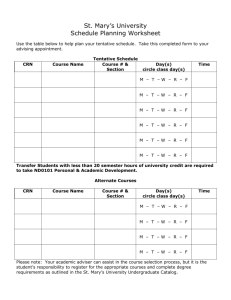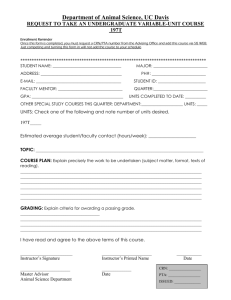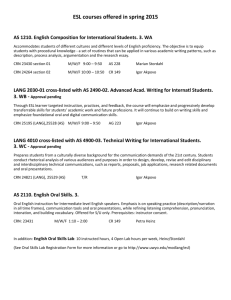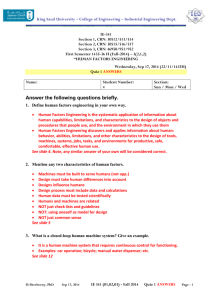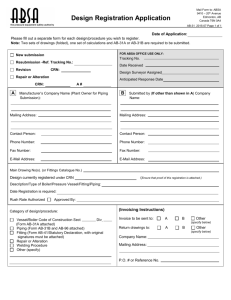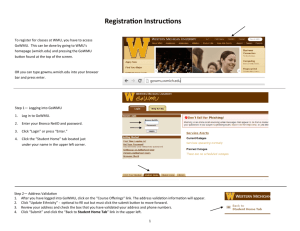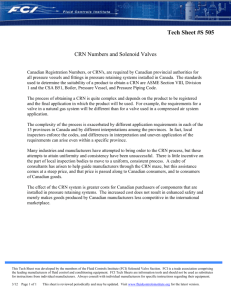professional development center - Santa Barbara County Education
advertisement
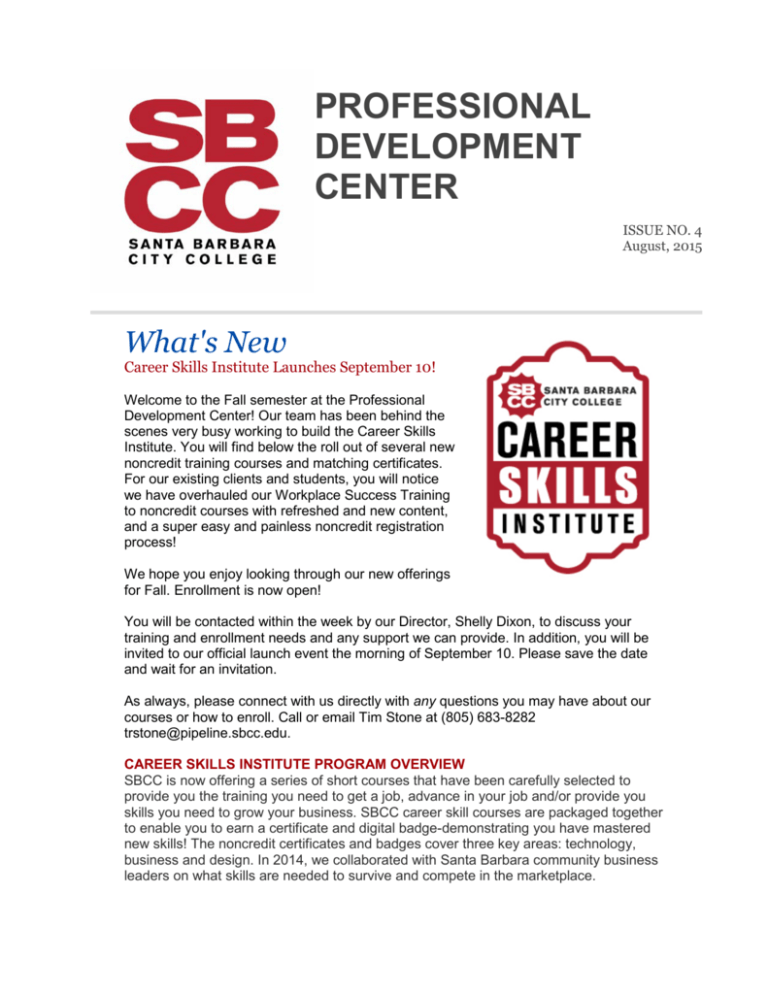
PROFESSIONAL DEVELOPMENT CENTER ISSUE NO. 4 August, 2015 What's New Career Skills Institute Launches September 10! Welcome to the Fall semester at the Professional Development Center! Our team has been behind the scenes very busy working to build the Career Skills Institute. You will find below the roll out of several new noncredit training courses and matching certificates. For our existing clients and students, you will notice we have overhauled our Workplace Success Training to noncredit courses with refreshed and new content, and a super easy and painless noncredit registration process! We hope you enjoy looking through our new offerings for Fall. Enrollment is now open! You will be contacted within the week by our Director, Shelly Dixon, to discuss your training and enrollment needs and any support we can provide. In addition, you will be invited to our official launch event the morning of September 10. Please save the date and wait for an invitation. As always, please connect with us directly with any questions you may have about our courses or how to enroll. Call or email Tim Stone at (805) 683-8282 trstone@pipeline.sbcc.edu. CAREER SKILLS INSTITUTE PROGRAM OVERVIEW SBCC is now offering a series of short courses that have been carefully selected to provide you the training you need to get a job, advance in your job and/or provide you skills you need to grow your business. SBCC career skill courses are packaged together to enable you to earn a certificate and digital badge-demonstrating you have mastered new skills! The noncredit certificates and badges cover three key areas: technology, business and design. In 2014, we collaborated with Santa Barbara community business leaders on what skills are needed to survive and compete in the marketplace. This series of sessions provided us the outline of the SBCC Career Skills Institute. Whether you need brushing up on the art of negotiations, need to better understand branding or design basics, we have the coursework and certificates to meet that need. HOW DOES IT WORK? Most courses are offered in a "flipped" classroom. Students watch video instruction from lynda.com for homework and come to class to apply the skills learned. Class time is spent tackling real world problems and creating solutions. The result is a learned skill, with a portfolio piece to prove it. lynda.com is a leading online learning company that helps anyone learn business, technology and design skills to attain their personal and professional goals. The Career Skills Institute enhances the lynda.com experience by bringing students and industry together in the classroom to address real world challenges. WHAT ARE DIGITAL BADGES? A digital badge is a unique and portable digital (online) representation of your certificate that you can post on your online pages that promote you and your skills, such as LinkedIn or Facebook. Digital badging allows employers to grasp a deeper picture of your actual skills-just what they need to assist in their hiring. PROGRAM = COURSES + BADGES The Career Skills Institute is offering over 40 new short courses (8-16 hours each) and over 20 digital badges. WHO SHOULD TAKE THESE CLASSES? You! Whether you are just starting out, have a degree, or have been in the workplace for years, in today's marketplace, it is essential to keep up with the changes in technology and to continue your professional development. This is an effective, convenient and cost effective way. HOW WILL IT BENEFIT ME? Prepare yourself with skills to get or keep the job you want and stay current with marketplace skills. WHAT DOES IT COST? There is no cost for the class. The only cost is for the lynda.com video instruction. Students can purchase a one-month subscription to the course playlist at the SBCC bookstore, or buy any length subscription online at lynda.com. HOW DO I SIGN UP? Review our listing of classes and certificates in this newsletter. Your next step is to fill out an application and register online at sbcc.edu/apply. Select the noncredit application. Career Skills Institute Fall | 2015 Location: All classes are held at the Wake Campus, located at 300 N. Turnpike Road, Santa Barbara, CA 93111. Registration: Registration is required. Scroll down to the bottom of the page and click on Noncredit Educational Programs. If you need help, please contact Tim Stone. Email: trstone@pipeline.sbcc.edu Call: (805) 683-8282 Noncredit Business Certificates Strategic Marketing Certificate MKT NC 001 Promotional Marketing Tools Tuesday 9/15-9/29 5:00pm-8:05pm CRN: 38693 MKT NC 002 Business Branding Tuesday 10/6-10/20 5:00pm-8:05pm CRN: 38694 MKT NC 003 Marketing Maps Tuesday 10/27-11/10 5:00pm-8:05pm CRN: 38695 MKT NC 004 Mobile Marketing Tuesday 11/27-12/1 5:00pm-8:05pm CRN: 38696 Enterprise Communication Certificate PRO NC 032 Difficult Conversations Tuesday 9/22 8:30am-5:00pm CRN: 38698 PRO NC 002 Business Writing Thursday 10/8 8:30am-5:00pm CRN: 38699 PRO NC 004 Communication Strategies Tuesday 11/10 8:30am-5:00pm CRN: 38697 Customer Relations Certificate PRO NC 050 Customer Service Thursday 10/22 8:30am-5:00pm CRN: 38703 PRO NC 036 The Art of Negotiating Thursday 11/5 8:30am-5:00pm CRN: 38701 PRO NC 019 Personality Styles Thursday 11/12 8:30am-5:00pm CRN: 38704 Managing to Maximize Performance Certificate PRO NC 032 Difficult Conversations Tuesday 9/22 8:30am-5:00pm CRN: 38698 PRO NC 021 Coaching Skills Tuesday 10/13 8:30am-5:00pm CRN: 38740 PRO NC 036 The Art of Negotiating Thursday 11/5 8:30am-5:00pm CRN: 38701 PRO NC 021 Coaching Skills Thursday 11/19 8:30am-5:00pm CRN: 38700 Workplace Essentials Certificate PRO NC 005 Critical Thinking Thursday 10/1 8:30am-5:00pm CRN: 38733 PRO NC 002 Business Writing Thursday 10/8 8:30am-5:00pm CRN: 38699 PRO NC 003 Time Management Thursday 10/29 8:30am-5:00pm CRN: 38702 Management Toolbox Certificate PRO NC 004 Communication Strategies Tuesday 11/10 8:30am-5:00pm CRN: 38697 High Performance Teams Certificate PRO NC 019 Personality Styles Thursday 11/12 8:30am-5:00pm CRN: 38704 Powerful Presentations Certificate COMP NC 055 Basic Powerpoint Tuesdays 10/15-11/5 9:00am-11:20am CRN: 38507 Noncredit Technology for Beginners Certificates Basic Office Software Skills Certificate COMP NC 062 Basic Spreadsheets Tuesdays 8/25-9/22 6:30pm-8:45pm CRN: 38508 COMP NC 051 Intro to Word Wendesdays 8/26-9/16 9:00am-11:20am CRN: 38504 COMP NC 051 Intro to Word Tuesdays 9/15-10/6 4:00pm-6:20pm CRN: 38506 COMP NC 063 Intro to Excel Wednesdays 9/23-10/14 6:30pm-8:50pm CRN: 38510 COMP NC 063 Intro to Excel Tuesdays 10/13-11/3 4:00pm-6:20pm CRN: 38511 COMP NC 055 Basic PowerPoint Thursdays 10/15-11/5 9:00am-11:20am CRN: 38507 COMP NC 050 Word Processing Basics Mondays 10/19-11/16 9:00am-11:15am CRN: 38502 COMP NC 058 Basic Outlook Saturdays 10/24-10/31 9:00am-2:30pm CRN: 38522 COMP NC 050 Word Processing Basics Mondays 10/26-11/23 4:00pm-6:15pm CRN: 38503 Beginning Computer Skills Certificate COMP NC 022 Computers for Beginners Mondays 8/24-9/28 9:00am-11:20am CRN: 38518 COMP NC 023 Windows Basics Friday 8/28-9/25 9:00am-11:05am CRN: 38486 COMP NC 022 Computers for Beginners Thursdays 10/1-10/29 1:00pm-3:15pm CRN: 38519 COMP NC 024 Intro to Windows Friday 10/9-10/16 9:00am-3:00pm CRN: 38520 COMP NC 020 Thursdays 11/5-12/3 Computer Keyboard & Mouse 4:00pm-6:15pm CRN: 38521 Basic Internet Skills Certificate COMP NC 042 Optimizing Photos Mondays 9/21-10/12 1:00pm-3:20pm CRN: 38515 COMP NC 041 E-mail for Beginners Mondays 9/28-10/19 4:00pm-6:20pm CRN: 38500 COMP NC 042 Optimizing Photos Thursdays 10/29-11/19 4:00pm-6:20pm CRN: 38501 Basic Mac Software Skills Certificate COMP NC 037 Living the iLife Saturdays 8/29-9/26 9:00am-3:00pm CRN: 38516 COMP NC 037 Living the iLife Wednesdays 9/2-11/4 5:30pm-7:50pm CRN: 38517 COMP NC 036 Intro to the iPod & iTunes Tuesdays 9/29-10/20 1:00pm-3:20pm CRN: 38493 Beginning MAC Skills Certificate COMP NC 030 Intro to the Macintosh Weds & Fridays 9/2-9/18 1:00pm-3:20pm CRN: 38488 COMP NC 031 Intro to MAC OS X Level 1 Weds & Fridays 9/23-10/16 1:00pm-3:20pm CRN: 38489 COMP NC 032 Intro to MAC OS X Level 2 Weds & Fridays 10/21-11/18 1:00pm-3:05pm CRN: 38490 Computer Hardware Fundamentals Certificate COMP NC 070 Intro to Hand Held Devices Mondays 8/24-11/9 5:30pm-6:30pm CRN: 38725 COMP NC 071 Tech Talk Thursdays 8/27-10/29 4:00pm-6:20pm CRN: 38727 COMP NC 070 Intro to Hand Held Devices Tuesdays 9/1-9/22 1:00pm-3:15pm CRN: 38724 CNEE NC 103 Keeping PC Hard Disk Clean Saturdays 11/7-11/14 9:00am-3:00pm CRN: 38433 Digital Design Basics Certificate PHOT NC 001 Mondays 8/24-9/21 Digital Cameras Digital Photo 1:00pm-3:20pm CRN: 38460 PHOT NC 001 Thursdays 9/3-9/24 Digital Cameras Digital Photo 4:00pm-6:20pm CRN: 38467 PHOT NC 002 Tues & Thurs 9/15-10/15 6:45pm-9:05pm CRN: 38472 Photoshop for Digital Photographers MAT NC 003 Photoshop Fridays 10/2-12/11 9:00am -11:20am CRN: 38450 GDP NC 010 Intro to Adobe Illustrator Mondays 10/5-12/7 6:45pm-9:05pm CRN: 38264 GDP NC 001 Digital Design Techniques Tues & Thurs 10/20-11/19 6:45pm-9:05pm CRN: 38260 MAT NC 003 Photoshop Saturdays 11/7-12/12 9:00am-2:30pm CRN: 38434 Noncredit Technology Certificates Research Specialist Certificate LIBR NC 001 Online Research Specialist Fridays 9/11-9/18 12:00pm-4:00pm CRN: 38674 LIBR NC 002 Fridays 9/25-10/2 CRN: 38675 Presenting Research Infographics 12:00pm-4:00pm Blogging for Business Certificate COMP NC 080 Setting Up a Blog Wednesdays 11/18-11/25 8:30am-12:30pm CRN: 38692 Noncredit Design Certificates Digital Printing: Newsletters & Magazines Certificate GDP NC 041 Wednesdays 9/16-10/7 Producing a Digital Newsletter 5:00pm-7:00pm CRN: 38688 GDP NC 042 Producing a Digital Magazine CRN: 38689 Wednesdays 10/14-11/4 5:00pm-7:00pm Green Documents for Business Certificate GDP NC 051 Save a Tree, Go Paperless Saturdays 10/3-10/10 12:30pm-4:30pm CRN: 38690 GDP NC 052 Preparing Digital Images Saturdays 10/17-10/24 12:30pm-4:30pm CRN: 38691 Corporate Computer Training Fall | 2015 Enroll now in our corporate computer training courses. We look forward to serving you and your employees! Location: All classes are held at the Wake Campus in Room 5 located at 300 N. Turnpike Road. Registration: Pre-registration is required. Simply send an email to Tim @ trstone@pipeline.sbcc.edu or Call: (805) 683-8282 Quick Reference Guide: Dates Course Time | Cost 9/16 & 9/23 (2 Wednesdays) Intermediate Word 8:30am-12:45pm | $23 9/30 (1 Wednesday) Word Graphics 8:30am-1:10pm | $13.80 10/7 & 10/14 (2 Wednesdays) Intermediate Excel 8:30am-12:45pm | $23 10/21 & 10/28 (2 Wednesdays) Advanced Excel 8:30am-12:45pm | $23 11/4 (1 Wednesday) 8:30am-1:10pm | $13.80 Excel Charts & Graphs Course Descriptions: Excel II This skill boosting class is designed specifically for anyone to build upon the fundamentals learned in Excel I and is ready to learn more tools, tips, techniques and shortcuts to become a power user. Some topics include: • • • • • Linking Worksheets & Workbooks Working with Named Ranges Consolidating Date with Outlining & Subtotals Effectively Rearranging Data (Sort & Filter) PivotTables Basics Excel III If you're comfortable building a worksheet, using cells, entering data and creating basic formulas, then it's time to learn how some of the most popular functions used in today's workplace (such as IF statements and Vlookup) can help you increase your productivity. Come learn how SumIF and CountIF can cut down your formula building time for your data analysis by summing and counting based on conditions. Become an Excel power user! Topics include: • Automating Tasks (such as delete, cut, copy, paste) Using Macros • Perform Multiple Calculations using Array Formulas Excel Charts & Graphs Workshop Learn the skill sets that will help you produce visually exciting worksheets! Discover the fun and easy-to-use formatting options of Excel to create visually attractive graphs and learn to choose different types of charts to convey your data. Learn to create professional looking charts and graphs to "Wow!" your audience. This "how to" workshop will get you up to speed! Word Productivity Workshop Microsoft Word can be a little uncontrollable sometimes, making unexpected changes, inserting text you didn't ask for, and taking over your formatting. Take control of Word and learn practical skill sets, tips & tricks to help you increase your productivity.