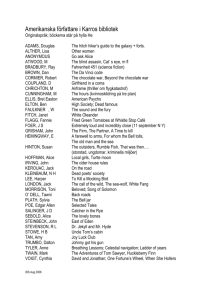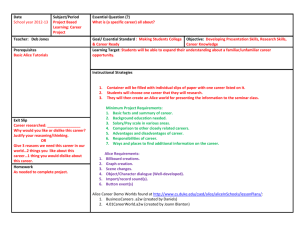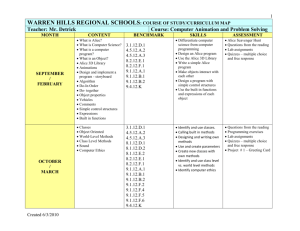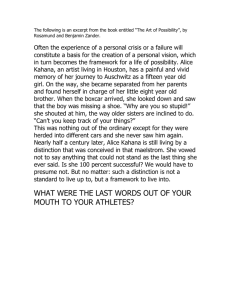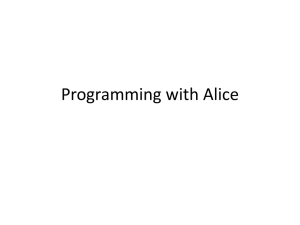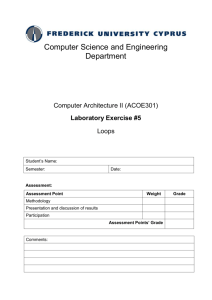Course Syllabus - Bayfront Charter High School
advertisement
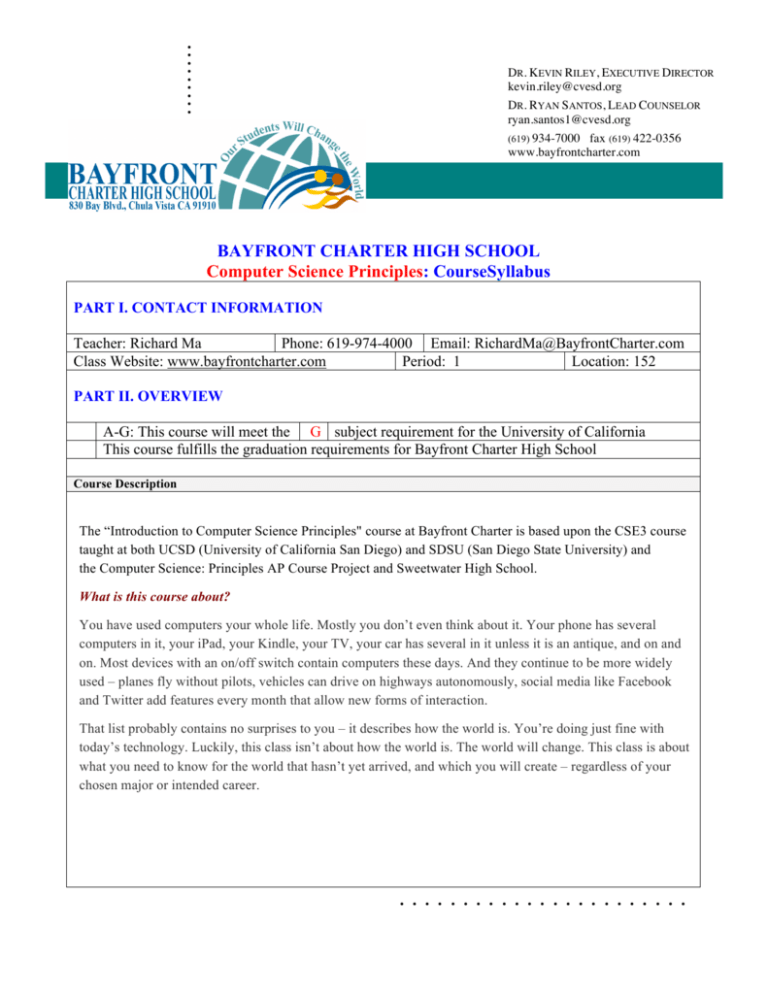
.. .. .. .. .. DR. KEVIN RILEY, EXECUTIVE DIRECTOR kevin.riley@cvesd.org DR. RYAN SANTOS, LEAD COUNSELOR ryan.santos1@cvesd.org (619) 934-7000 fax (619) 422-0356 www.bayfrontcharter.com BAYFRONT CHARTER HIGH SCHOOL Computer Science Principles: CourseSyllabus PART I. CONTACT INFORMATION Teacher: Richard Ma Phone: 619-974-4000 Email: RichardMa@BayfrontCharter.com Class Website: www.bayfrontcharter.com Period: 1 Location: 152 PART II. OVERVIEW A-G: This course will meet the G subject requirement for the University of California This course fulfills the graduation requirements for Bayfront Charter High School Course Description The “Introduction to Computer Science Principles" course at Bayfront Charter is based upon the CSE3 course taught at both UCSD (University of California San Diego) and SDSU (San Diego State University) and the Computer Science: Principles AP Course Project and Sweetwater High School. What is this course about? You have used computers your whole life. Mostly you don’t even think about it. Your phone has several computers in it, your iPad, your Kindle, your TV, your car has several in it unless it is an antique, and on and on. Most devices with an on/off switch contain computers these days. And they continue to be more widely used – planes fly without pilots, vehicles can drive on highways autonomously, social media like Facebook and Twitter add features every month that allow new forms of interaction. That list probably contains no surprises to you – it describes how the world is. You’re doing just fine with today’s technology. Luckily, this class isn’t about how the world is. The world will change. This class is about what you need to know for the world that hasn’t yet arrived, and which you will create – regardless of your chosen major or intended career. ............................ Course Purpose This course will teach you the basics of programming concepts and computational thinking based upon the following. • • CSE 3 Fluency with Information Technology course from UCSD (taught by Dr. Beth Simon). College Board Computer Science: Principles. This means that you will learn how to write instructions for the computer to perform a certain task. By learning to control the computer through a basic programming language, you will get the opportunity to develop skills that will enable you to deal with general issues on the computer – in any area. Why do you have to “learn to program”, when you may never program again in your life? Programming is actually the simplest manner in which to deal with a computer. Comparably, other applications you use (Photoshop, Word, Facebook, Picasa, etc.) are much more complex. We want you to start with a simpler model, one more in your control, to gain the basic understanding of how computers work. At the end of the term, you’ll then explore one application – Excel – to practice applying your new knowledge in a specific context. Then, in the future, no matter what new application you use, you can apply that knowledge to figuring it out and making it work for you. This course will also teach each student organizational skills, goal setting, critical reading and writing, problem solving, study skills, identifying and properly using available learning resources. Students will develop a digital portfolio showcasing their learning through Google classrooms. Course Objectives By the end of this course, students will have an understanding of: Computer skills: We believe that typing and computer literacy and its relative skills must be practice, and practiced perfect to be able to function and compete with students around the world. Logic: In order to be engaged with, and solve a problem, students must be able to thing logically about problems. To approach this problem, we will be covering propositional logic, which is a philosophical, rhetorical, and mathematical approach to problem solving. It is used and studied for various majors, including but not limited to: math, physics, chemistry, engineering, rhetoric, law, economics, and business. To be able to approach a problem with a calm and creative mind is essential to solving novel issues. Intelligence: For many students, intelligence is the ability to quickly understand and solve problems. We will be covering the topic of intelligence and artificial intelligence as we cover the process in which computers solve and approach problems. Loops: We will delve into the realm of loops and logical thinking with pseudo code meant to build the students critical and spatial thinking. Loops are methods by which computers and living things solve problems or repeat actions, such as finishing all of your homework before moving onto video games. Storyboarding: a graphic organizer in the form of illustrations or images displayed in sequence for the purpose of pre-visualizing a motion picture, animation, motion graphic or interactive media sequence. Students will be using this to organize their stories and concepts for our program. Alice 2.0: computer scientists at Carnegie Mellon University wrote this program for the purpose of education. It will be our tool to understand programming basics and the logical steps that computers undergo. Students will be able to create videos, interactive adventures, video games, and whatever else their beautiful minds can create. Our topics that will be covered are: • Strings, Objects • Methods • Conditions • If-statements • Parameters • Variables • Loops • Boolean Algebra • Event Handling • 1D and 2D Arrays • Sorting Algorithms PART III. ASSIGNMENTS Course Assignments and Projects The course will have several interactive projects and assignments. The large projects are: • Computer Science and the World project: Students will study how CS has effected a certain field and create a presentation on how it has impacted the field. • Storyboarding movie: Students will practice storyboarding and create a video for the class to view. • Alice labs: Students will be presented with a new lab 1-2 times a week in which they will have to finish to obtain new skills. • Alice Project: Students will have to create a large project using Alice to create a project. An outline will be given to the students at a later date. Instructional Strategies & Methods This class will involve hands-on activities, group work, discussions, lectures, and independent work. Students will complete presentations, projects, and labs. Tests will be on units, which encompass several lessons and fit the units seen in the tentative course outline. The final test will be a cumulative test with the majority focusing on latter information. PART IV. GRADING POLICY 97 - 100 93 – 96 90 – 92 87 – 89 83 – 86 A+ A A– B+ B 80 – 82 77 – 79 73 – 76 70 – 72 < 69% BC+ C CI (Incomplete) Late and Make Up Work Any homework turned in afterwards will be considered late and receive half credit. Copied work will result in a zero for both parties. Make-up work will be given on a case-by-case basis. Extra Credit There is no extra credit offered in this course. Incomplete Grade If a student has an “Incomplete” at the end of the grading term, he/she may have the opportunity to either make up work or to retake the course to replace that “Incomplete grade for course credit. PART V. BEHAVIOR EXPECTATIONS School-wide Behavior Standards • Students must be in their seat, on time, and ready to learn every day • Students must demonstrate respect for other people • Students must demonstrate respect for the property of others • Students must demonstrate respect for our culture of learning Classroom Policies • Cell Phones: No cell phones in class. • Food and drinks: No food or drinks in class. Snacking may be permitted on certain days. • Tardies: If you are late to class, make sure you have a pass. • Absences: Students must make up work missed during absences within 3 school days of their absence. Longer absences will be determined by case. Digital Use Policy The Bayfront Charter High School Digital Use Policy is available in the Parent Handbook, the school website, and in the main office. Students must have their laptops charged and ready for class. The laptops are a powerful tool in the process of education and we will be using them regularly throughout the course. It is expected of them not to be off task during these times, and will foster their strengths in 21st century literacy. PART VI. RESOURCES FOR PARENTS • Bayfront Charter High School Website: www.bayfrontcharter.com • Classroom website: http://tinyurl.com/n9vfpn8 (class dropbox site) • Jupiter Grades: www.jupiterEd.com • Common Calendar (listing homework assignments, due dates, events and projects) www.bayfrontcharter.com/calendar • California Department of Education (CDE): http://www.cde.ca.gov/index.asp • Career Technical Education (CTE): http://www.cde.ca.gov/ci/ct/ Important Dates January 7: The Second Term begins February 6: 5-week Progress Reports are issued March 20: 10-week Progress Reports are issued March 23-27: Parent Conference Week March 30-April 3: Spring Break June 1-5: Finals Week June 5: Last Day of the Second Term PART VII. TENTATIVE COURSE OUTLINE Week Topic 1/12-16 Computer Science History 1/20-23 Logic Description An Introduction to computer science, and its origins and impact on our society. A look into discrete mathematics. Students will delve into logic used by engineers, lawyers, mathematicians, and scientists to solve problems. 1/26-30 Logic 2/2-6 Basic Commands 2/9-12 Turtles and Commands 2/17-20 Loops A introduction on computer commands, and how computers process information. Giving commands to turtles. Uses the skills we learned in basic commands to control a computerized turtle. Students will learn recursive function such as while and for loops, which are used to repeat actions for computers. A skill necessary for any aspiring game creator or computer scientist. 2/23-27 Loops 3/2-6 Loops 3/9-13 Storyboarding 3/16-20 Intro to Alice Students will practice a skill used in professional settings to create movies, stories, tv shows, etc, and is important for our program, Alice. A introduction to Alice, we will cover the important controls, and aspects of the program. 3/23-27 Intro to Alice 4/7-10* Telling a Story 4/13-17 Dividing the Story 4/20-24 Parameters 4/275/1 Realism 5/4-5/8 Choosing a Path 5/11-15 Alice Loops 5/18-22 Project 5/26-29 Project 6/1-5* Final (Finals) Spring Break (March 30 - April 6) Students will put their storyboard skills to test while practicing important Alice functions. Students will learn how to create computer methods(recipes) for the program to follow. Students will learn how to create methods with controllable factors to make them increasingly flexible. Students will learn how to add realism to the program by adding in controls and natural consequences, such as running into walls, body movements, etc. If-statements that will allow the programmer, or user to control aspects of the path of the program or game. We will be applying our knowledge of loops to Alice. A cumulative project that will give students free will and demonstrate their knowledge in a film/game/program.