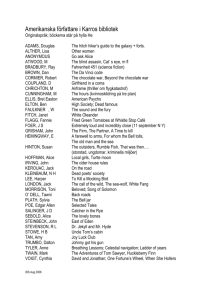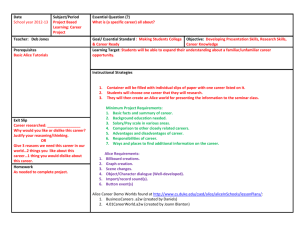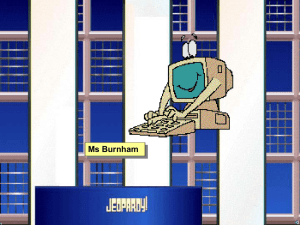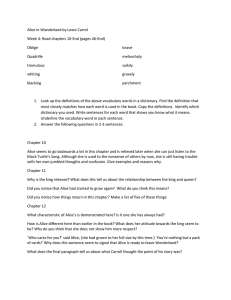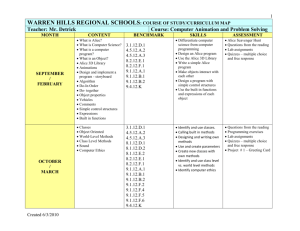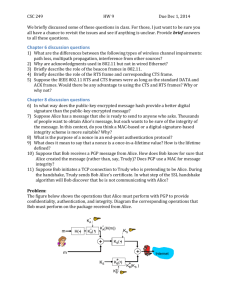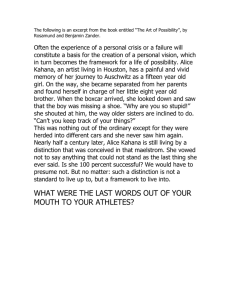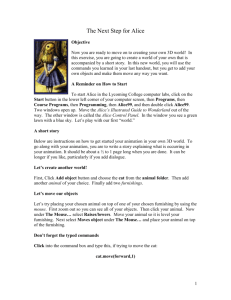pptx
advertisement
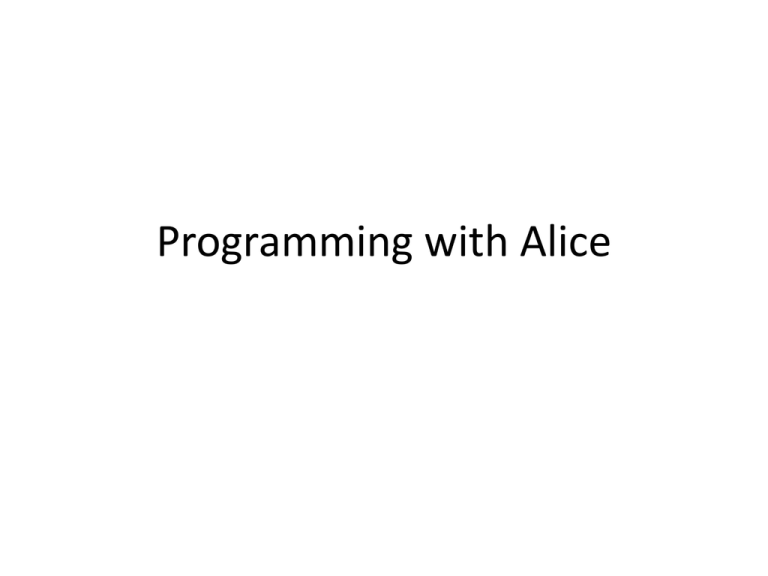
Programming with Alice Getting Started with Alice • Alice is a free programming language – Named in honor of Lewis Carroll – See web page for download URL • Different than most languages – Visual, focus on 3D animation – Same programming concepts as you would find in an object-oriented language but without obscure text commands or the mundane calculations in most introlevel courses – You play the role of a director in making a movie Programming Fundamentals • List of instructions – Sequential processing • If Statements – IF it is raining THEN take an umbrella – Conditional execution • Repeating Behavior – WHILE angry (stomp feet) – Looping or Iteration Programming Fundamentals • Breaking things up into smaller pieces – Cleaning house: clean kitchen, clean living room, clean bathroom • Each room: pick up toys, vacuum, dust furniture – Procedures, Problem Decomposition, Top-down design • Compute a result – Perform sequence of steps to obtain a result that is an answer to a question – Determining and implementing an algorithm Key to Programming • Most computers “understand” around 100 instructions; the complexity is in the different orders and combinations – Consider chess • Learning how to think about arranging a sequence of instructions to carry out a task is the most valuable part of learning how to program Flowcharting • The book uses some flowchart symbols Terminal Call Input/Output Decision Processing Sample Flowchart Start Read Value Multiply value by 2 and store in X Display value in X Stop Alice Concepts • In class: Give demo of objects in 3D world • 3D Virtual World • Objects in three dimensions – – – – Place object with mouse; hold shift to move up/down Objects have properties Height, width, depth in virtual meters Up, Down, Left, Right, Forward, Back all from the perspective of the object • Objects have center – May be center of mass or an end (e.g. bat) – Initial placement is usually on the ground • 2D Graphics – Can create a “billboard” from a 2D image Animation • Sequence of frames, each with a slightly different scene • Scene redrawn with objects positioned in a slightly different place • Alice creates (renders) the sequence of frames for you to make the animation based on instructions you give it Methods • Methods are actions with respect to some object – It is the group of code, or a procedure, that accomplishes some specific task • Objects come with a number of built-in actions – Can right-click to see methods, or drag a method to the code window Example • • • • • • Add magician, Socrates to the world Have each walk forward Magician offers to do a trick Magician disappears Magician reappears in a different place Socrates is amazed