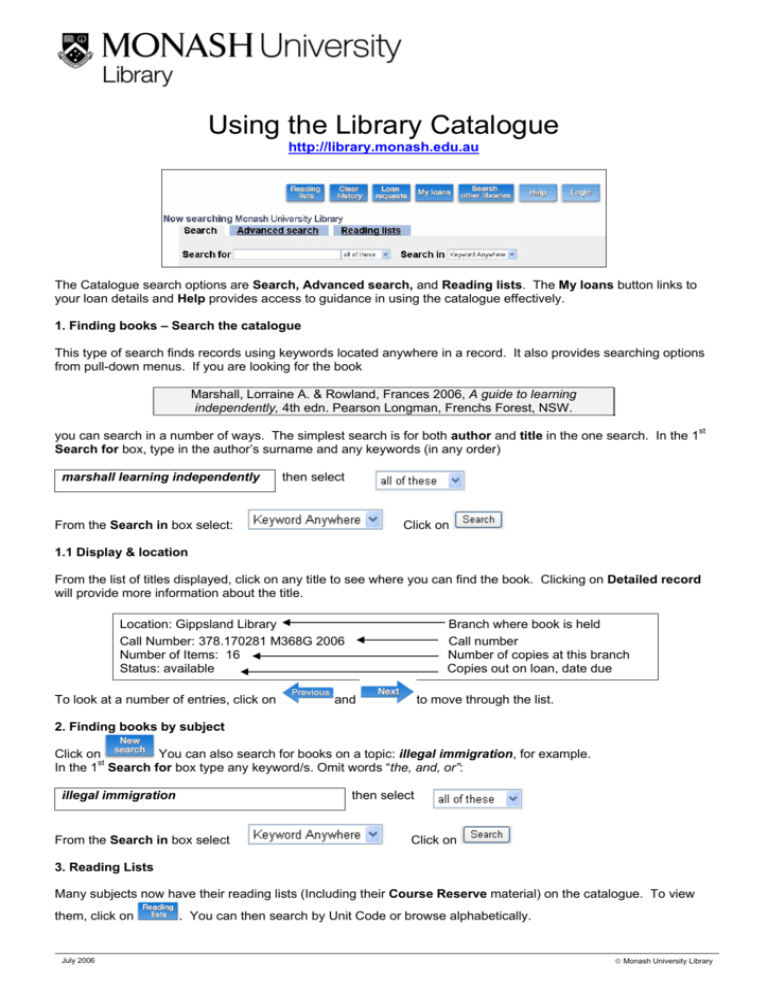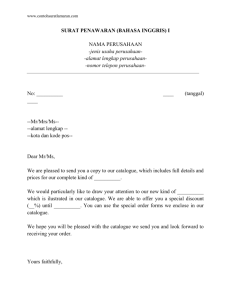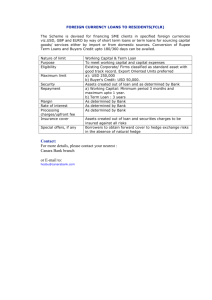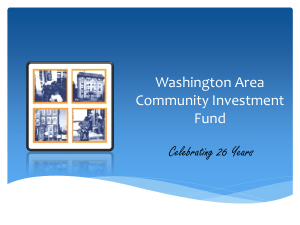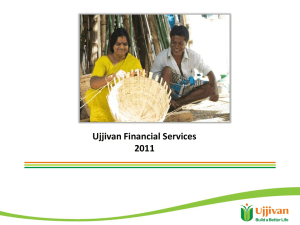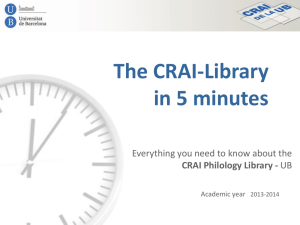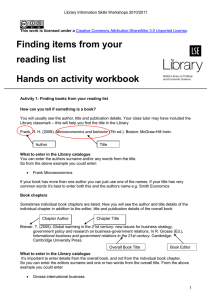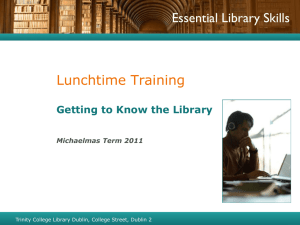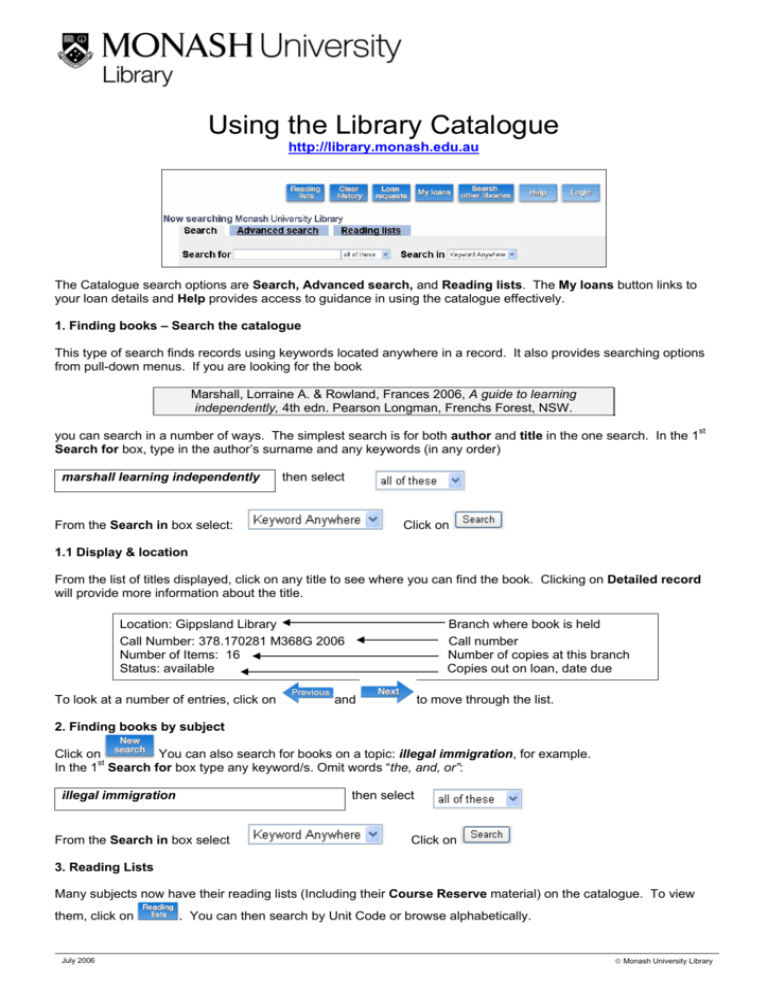
Using the Library Catalogue
http://library.monash.edu.au
The Catalogue search options are Search, Advanced search, and Reading lists. The My loans button links to
your loan details and Help provides access to guidance in using the catalogue effectively.
1. Finding books – Search the catalogue
This type of search finds records using keywords located anywhere in a record. It also provides searching options
from pull-down menus. If you are looking for the book
Marshall, Lorraine A. & Rowland, Frances 2006, A guide to learning
independently, 4th edn. Pearson Longman, Frenchs Forest, NSW.
you can search in a number of ways. The simplest search is for both author and title in the one search. In the 1st
Search for box, type in the author’s surname and any keywords (in any order)
marshall learning independently
then select
From the Search in box select:
Click on
1.1 Display & location
From the list of titles displayed, click on any title to see where you can find the book. Clicking on Detailed record
will provide more information about the title.
Location: Gippsland Library
Call Number: 378.170281 M368G 2006
Number of Items: 16
Status: available
To look at a number of entries, click on
Branch where book is held
Call number
Number of copies at this branch
Copies out on loan, date due
and
to move through the list.
2. Finding books by subject
Click on
You can also search for books on a topic: illegal immigration, for example.
In the 1st Search for box type any keyword/s. Omit words “the, and, or”:
then select
illegal immigration
From the Search in box select
Click on
3. Reading Lists
Many subjects now have their reading lists (Including their Course Reserve material) on the catalogue. To view
them, click on
July 2006
. You can then search by Unit Code or browse alphabetically.
© Monash University Library
4 Limits
Limits may be used to restrict your search by library location, year, language, type of material (e.g. book, journal,
etc.). Limits can be set before or after you begin a search.
Click on
Select appropriate limits and then click on
NOTE: Search limits will remain in effect until you specifically
or click on
clear them or until you close your browser. To clear limits click on
5. Finding Journals
A journal can also be called a periodical, a serial, a magazine, or a newspaper.
Click on
From the Search in box select Journal title. Type in the EXACT title but OMIT the initial article (The, a, an, etc).
If you are looking for the journal
Australian journal of zoology
In the box provided, type
Australian journal of zoology
Click on
Click on the required journal to display location and holdings details. NOTE: this also displays
journals available electronically.
6. My loans
to obtain your personal information, including items on loan, any items you have requested, and
Click on
any fines and fees. Monash staff and students MUST use their AuthCate username and password. All others use
their library barcode as username and last name as password. Due to personal details being displayed on the My
loans page, you must make sure you logout when using public access computers.
7. Loan requests
Library patrons may place online recalls for books that are currently on loan or at another campus.
To place a HOLD, display the item, click on
and provide your details in the boxes
Authcate username
Authcate password
Choose HOLD, then click OK
You will then be asked to confirm your request by Selecting Any copy or Any copy at (select from the drop
down menu).
Very important! You must specify the “Pickup” location from the drop down menu. The default is the Matheson
Library Loans.
Click on
8. Hints and tips
or
If you want more assistance in using the catalogue, see
2