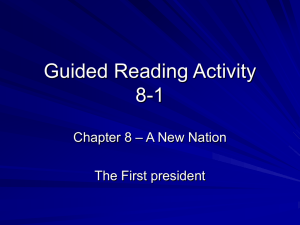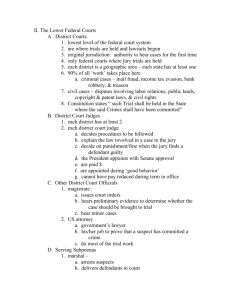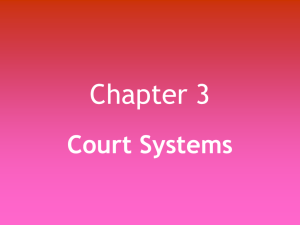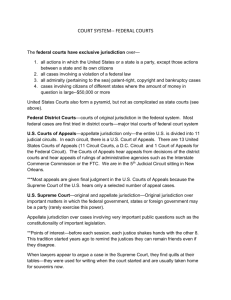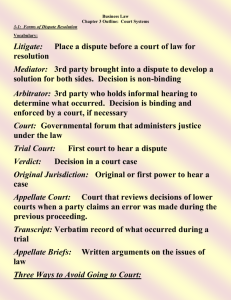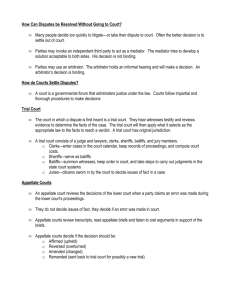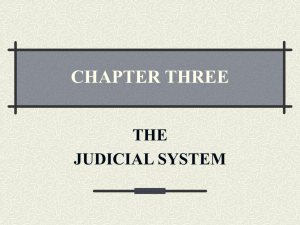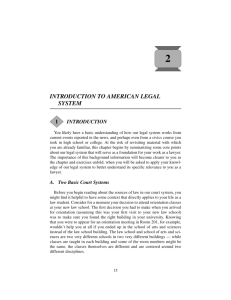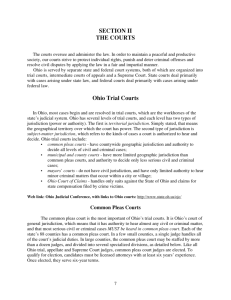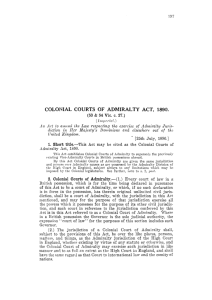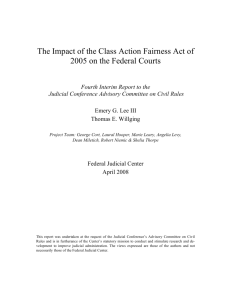Worksheet 5 - LexisNexis Academic – 2010Version
advertisement
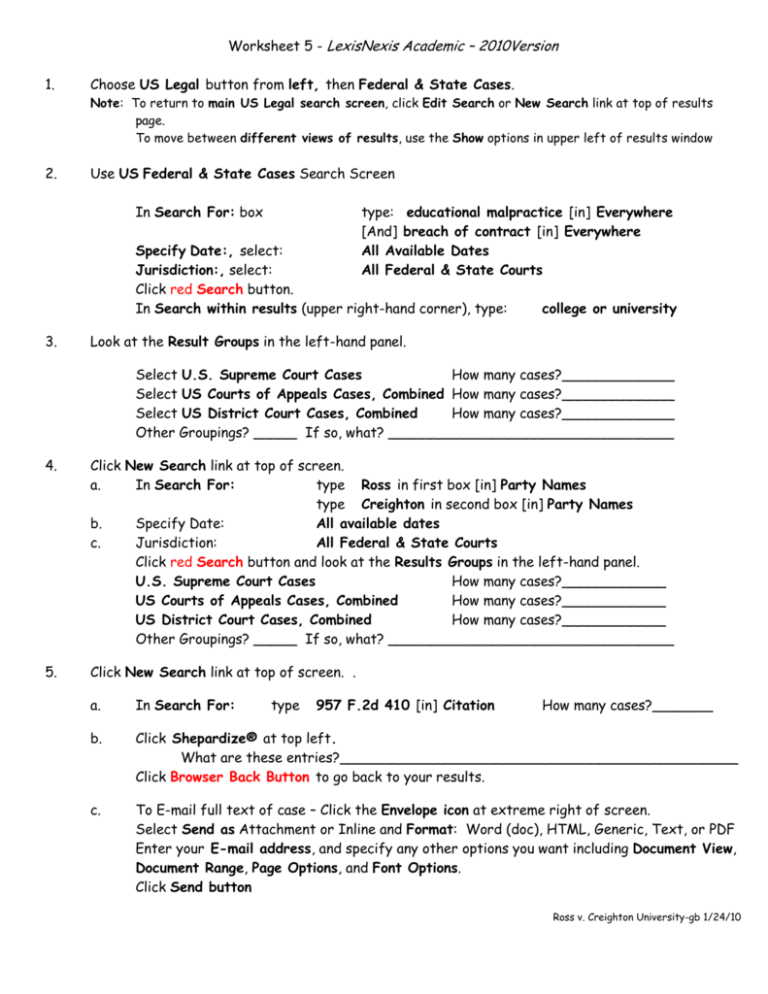
Worksheet 5 - LexisNexis Academic – 2010Version 1. Choose US Legal button from left, then Federal & State Cases. 2. Use US Federal & State Cases Search Screen Note: To return to main US Legal search screen, click Edit Search or New Search link at top of results page. To move between different views of results, use the Show options in upper left of results window In Search For: box type: educational malpractice [in] Everywhere [And] breach of contract [in] Everywhere All Available Dates All Federal & State Courts Specify Date:, select: Jurisdiction:, select: Click red Search button. In Search within results (upper right-hand corner), type: 3. college or university Look at the Result Groups in the left-hand panel. Select U.S. Supreme Court Cases How many cases?_____________ Select US Courts of Appeals Cases, Combined How many cases?_____________ Select US District Court Cases, Combined How many cases?_____________ Other Groupings? _____ If so, what? _________________________________ 4. Click New Search link at top of screen. a. In Search For: type Ross in first box [in] Party Names type Creighton in second box [in] Party Names b. Specify Date: All available dates c. Jurisdiction: All Federal & State Courts Click red Search button and look at the Results Groups in the left-hand panel. U.S. Supreme Court Cases How many cases?____________ US Courts of Appeals Cases, Combined How many cases?____________ US District Court Cases, Combined How many cases?____________ Other Groupings? _____ If so, what? _________________________________ 5. Click New Search link at top of screen. . a. In Search For: type 957 F.2d 410 [in] Citation How many cases?_______ b. Click Shepardize® at top left. What are these entries?______________________________________________ Click Browser Back Button to go back to your results. c. To E-mail full text of case – Click the Envelope icon at extreme right of screen. Select Send as Attachment or Inline and Format: Word (doc), HTML, Generic, Text, or PDF Enter your E-mail address, and specify any other options you want including Document View, Document Range, Page Options, and Font Options. Click Send button Ross v. Creighton University-gb 1/24/10