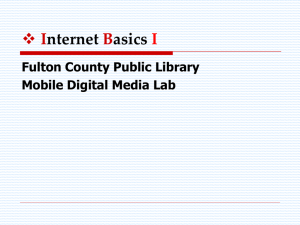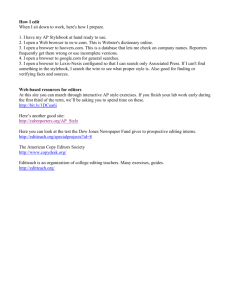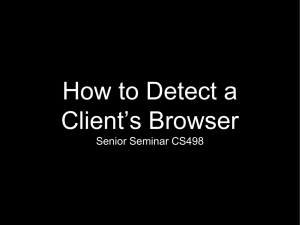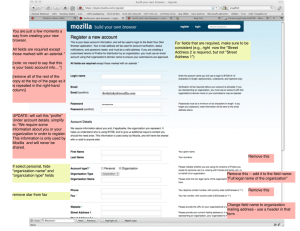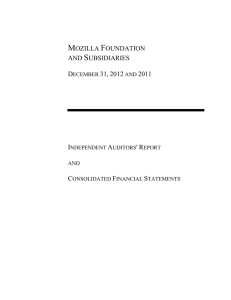Week 9 Discussion #1 What are some advantages and
advertisement
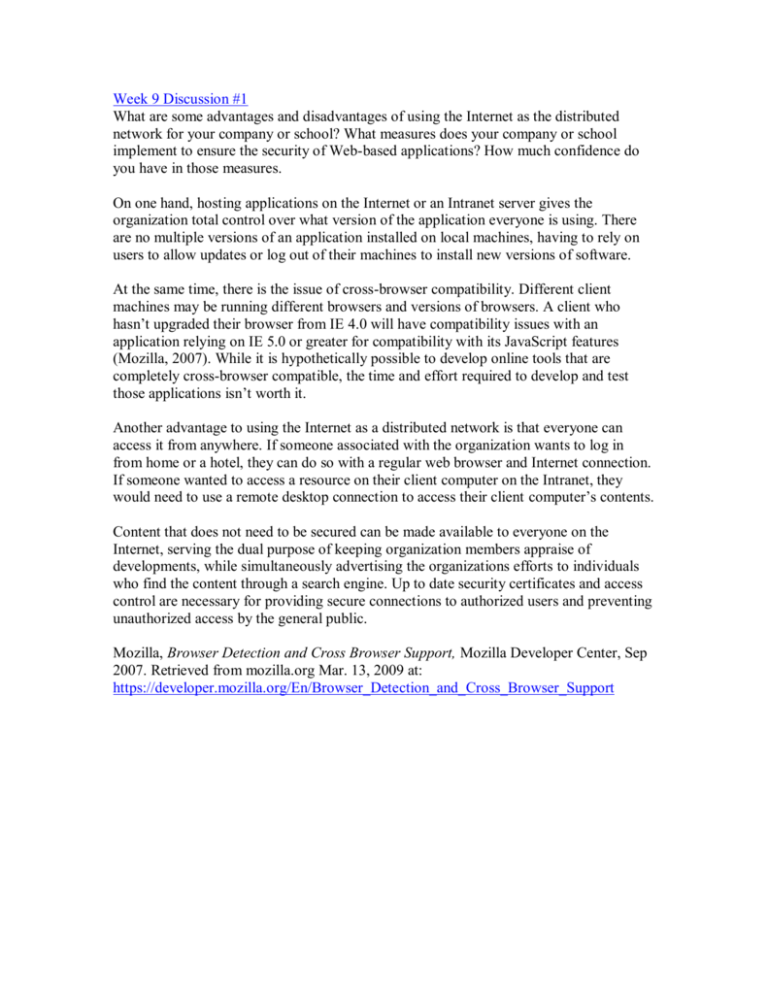
Week 9 Discussion #1 What are some advantages and disadvantages of using the Internet as the distributed network for your company or school? What measures does your company or school implement to ensure the security of Web-based applications? How much confidence do you have in those measures. On one hand, hosting applications on the Internet or an Intranet server gives the organization total control over what version of the application everyone is using. There are no multiple versions of an application installed on local machines, having to rely on users to allow updates or log out of their machines to install new versions of software. At the same time, there is the issue of cross-browser compatibility. Different client machines may be running different browsers and versions of browsers. A client who hasn’t upgraded their browser from IE 4.0 will have compatibility issues with an application relying on IE 5.0 or greater for compatibility with its JavaScript features (Mozilla, 2007). While it is hypothetically possible to develop online tools that are completely cross-browser compatible, the time and effort required to develop and test those applications isn’t worth it. Another advantage to using the Internet as a distributed network is that everyone can access it from anywhere. If someone associated with the organization wants to log in from home or a hotel, they can do so with a regular web browser and Internet connection. If someone wanted to access a resource on their client computer on the Intranet, they would need to use a remote desktop connection to access their client computer’s contents. Content that does not need to be secured can be made available to everyone on the Internet, serving the dual purpose of keeping organization members appraise of developments, while simultaneously advertising the organizations efforts to individuals who find the content through a search engine. Up to date security certificates and access control are necessary for providing secure connections to authorized users and preventing unauthorized access by the general public. Mozilla, Browser Detection and Cross Browser Support, Mozilla Developer Center, Sep 2007. Retrieved from mozilla.org Mar. 13, 2009 at: https://developer.mozilla.org/En/Browser_Detection_and_Cross_Browser_Support