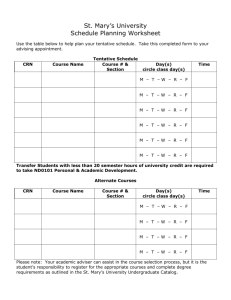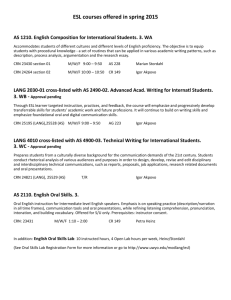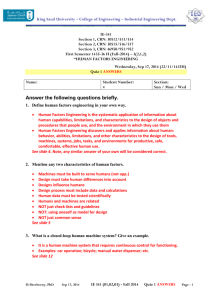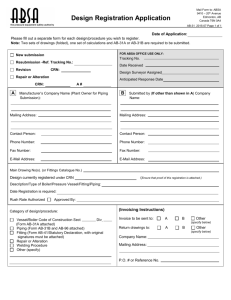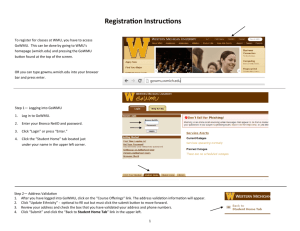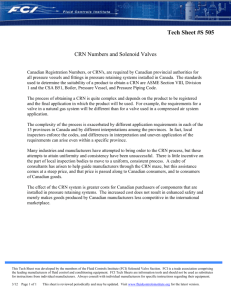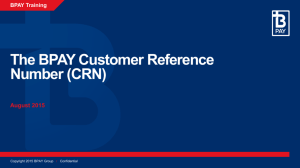BPAY Customer Reference Number (CRN) Quick Reference Guide
advertisement
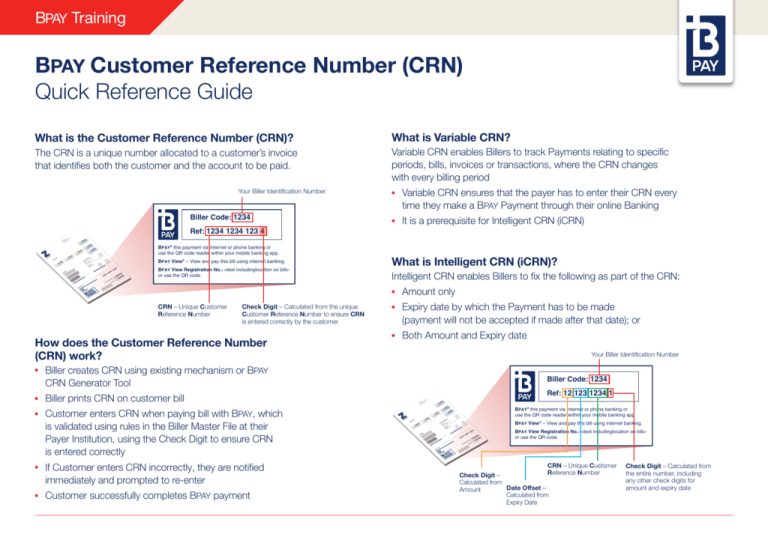
BPAY Training BPAY Customer Reference Number (CRN) Quick Reference Guide What is the Customer Reference Number (CRN)? What is Variable CRN? The CRN is a unique number allocated to a customer’s invoice that identifies both the customer and the account to be paid. Variable CRN enables Billers to track Payments relating to specific periods, bills, invoices or transactions, where the CRN changes with every billing period Your Biller Identification Number Biller Code: 1234 ●● ●● Ref: 1234 1234 123 4 BPAY® this payment via Internet or phone banking or use the QR code reader within your mobile banking app. BPAY View® – View and pay this bill using internet banking. BPAY View Registration No.: <text includinglocation on bill> or use the QR code. Check Digit – Calculated from the unique Customer Reference Number to ensure CRN is entered correctly by the customer How does the Customer Reference Number (CRN) work? ●● ●● ●● ●● ●● Biller creates CRN using existing mechanism or BPAY CRN Generator Tool Biller prints CRN on customer bill Customer enters CRN when paying bill with BPAY, which is validated using rules in the Biller Master File at their Payer Institution, using the Check Digit to ensure CRN is entered correctly If Customer enters CRN incorrectly, they are notified immediately and prompted to re-enter Customer successfully completes BPAY payment It is a prerequisite for Intelligent CRN (iCRN) What is Intelligent CRN (iCRN)? Intelligent CRN enables Billers to fix the following as part of the CRN: ●● CRN – Unique Customer Reference Number Variable CRN ensures that the payer has to enter their CRN every time they make a BPAY Payment through their online Banking ●● ●● Amount only Expiry date by which the Payment has to be made (payment will not be accepted if made after that date); or Both Amount and Expiry date Your Biller Identification Number Biller Code: 1234 Ref: 12 123 1234 1 BPAY® this payment via Internet or phone banking or use the QR code reader within your mobile banking app. BPAY View® – View and pay this bill using internet banking. BPAY View Registration No.: <text includinglocation on bill> or use the QR code. CRN – Unique Customer Reference Number Check Digit – Calculated from Date Offset – Amount Calculated from Expiry Date Check Digit – Calculated from the entire number, including any other check digits for amount and expiry date BPAY Training BPAY Customer Reference Number (CRN) Quick Reference Guide CRN FAQs Where is the Customer Reference Number located? What is the CRN API? The CRN is located on the customer’s bill, to the right-hand side of the BPAY logo. The CRN API is a piece of software that can be integrated into Biller’s Accounting system to enable them to generate BPAY CRNs and iCRNs. For further information and to obtain all relevant documentation on the API, Biller Institutions should contact BPAY: product.management@bpay.com.au What is a Check Digit? The Check Digit is calculated from the Customer Reference Number itself and is used for error detection to ensure that the customer enters the CRN correctly. Every BPAY CRN contains a Check Digit usually at the end of the CRN.* CRN Biller Benefits Feature Benefit What happens if the customer enters an incorrect CRN? Unique reference number that identifies the account to be paid Enables easy account reconciliation Generally they will be notified immediately when they have entered an incorrect CRN via a message within their Internet Banking. If not, they need to contact by their Financial Institution the funds will be refunded using the Biller Initiated for Error Correction Process. Can utilise existing account number as basis of the BPAY CRN Saves the Biller time as they can utilise existing account numbers and only need to run the CRN creation tool to add the check digit Variable CRN – Ensures the customers enters the CRN each time they make a BPAY Payment within Internet Banking Gives the Biller flexibility to track and manage payments more effectively. These payments could relate to a specific period, bill, invoice or transaction rather than a customer ensuring accurate allocation of funds Intelligent CRN – Billers can fix the payment amount and/or expiry date, of the BPAY payment, as part of the CRN Provides a more flexible CRN enabling usage by a wider range of Billers who require this functionality for legal and/or compliance reasons How does a Biller create CRNs? Billers can either use their existing method to create CRNs, the BPAY CRN Generator Tool, or the CRN API. The BPAY CRN Generator Tool is available via the BPAY Operations Portal and is also contained in the most recent Validation Routines Package or by contacting the BPAY Customer Relationship Team (CRT): crt@bpay.com.au or 1800 146 201 *Check digit not required where mobile numbers are used as CRNs.