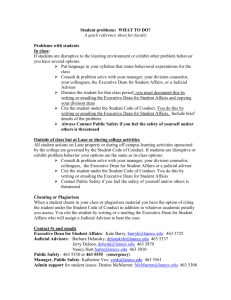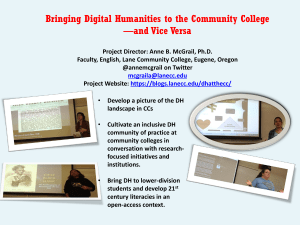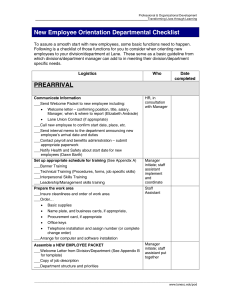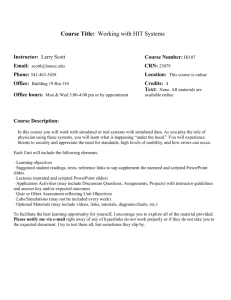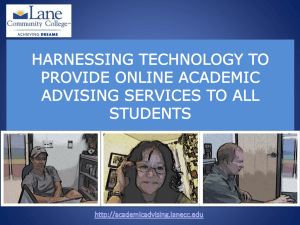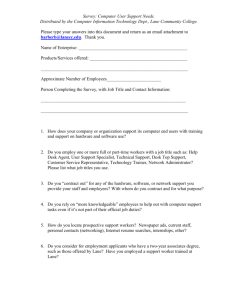LaneOnline informational brochure
advertisement
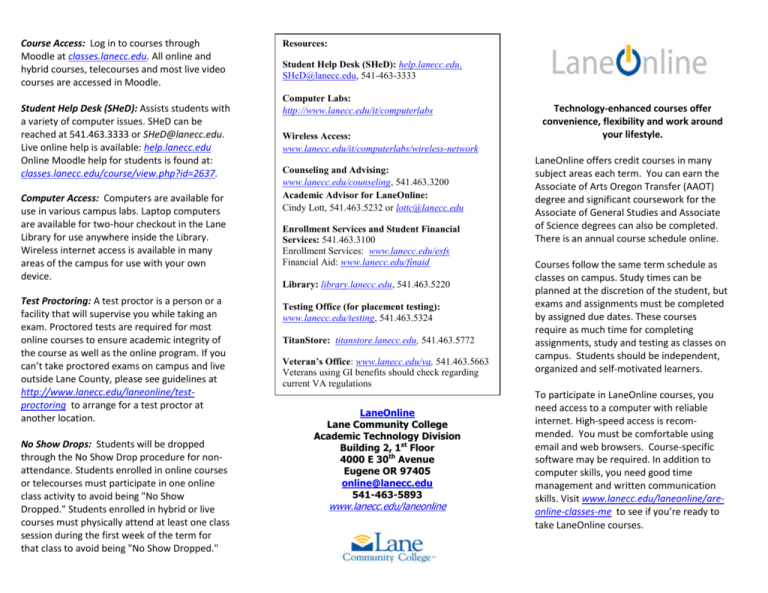
Course Access: Log in to courses through Moodle at classes.lanecc.edu. All online and hybrid courses, telecourses and most live video courses are accessed in Moodle. Student Help Desk (SHeD): Assists students with a variety of computer issues. SHeD can be reached at 541.463.3333 or SHeD@lanecc.edu. Live online help is available: help.lanecc.edu Online Moodle help for students is found at: classes.lanecc.edu/course/view.php?id=2637. Computer Access: Computers are available for use in various campus labs. Laptop computers are available for two-hour checkout in the Lane Library for use anywhere inside the Library. Wireless internet access is available in many areas of the campus for use with your own device. Test Proctoring: A test proctor is a person or a facility that will supervise you while taking an exam. Proctored tests are required for most online courses to ensure academic integrity of the course as well as the online program. If you can’t take proctored exams on campus and live outside Lane County, please see guidelines at http://www.lanecc.edu/laneonline/testproctoring to arrange for a test proctor at another location. No Show Drops: Students will be dropped through the No Show Drop procedure for nonattendance. Students enrolled in online courses or telecourses must participate in one online class activity to avoid being "No Show Dropped." Students enrolled in hybrid or live courses must physically attend at least one class session during the first week of the term for that class to avoid being "No Show Dropped." Resources: Student Help Desk (SHeD): help.lanecc.edu, SHeD@lanecc.edu, 541-463-3333 Computer Labs: http://www.lanecc.edu/it/computerlabs Wireless Access: www.lanecc.edu/it/computerlabs/wireless-network Counseling and Advising: www.lanecc.edu/counseling, 541.463.3200 Academic Advisor for LaneOnline: Cindy Lott, 541.463.5232 or lottc@lanecc.edu Enrollment Services and Student Financial Services: 541.463.3100 Enrollment Services: www.lanecc.edu/esfs Financial Aid: www.lanecc.edu/finaid Library: library.lanecc.edu, 541.463.5220 Testing Office (for placement testing): www.lanecc.edu/testing, 541.463.5324 TitanStore: titanstore.lanecc.edu, 541.463.5772 Veteran’s Office: www.lanecc.edu/va, 541.463.5663 Veterans using GI benefits should check regarding current VA regulations LaneOnline Lane Community College Academic Technology Division Building 2, 1st Floor 4000 E 30th Avenue Eugene OR 97405 online@lanecc.edu 541-463-5893 www.lanecc.edu/laneonline Technology-enhanced courses offer convenience, flexibility and work around your lifestyle. LaneOnline offers credit courses in many subject areas each term. You can earn the Associate of Arts Oregon Transfer (AAOT) degree and significant coursework for the Associate of General Studies and Associate of Science degrees can also be completed. There is an annual course schedule online. Courses follow the same term schedule as classes on campus. Study times can be planned at the discretion of the student, but exams and assignments must be completed by assigned due dates. These courses require as much time for completing assignments, study and testing as classes on campus. Students should be independent, organized and self-motivated learners. To participate in LaneOnline courses, you need access to a computer with reliable internet. High-speed access is recommended. You must be comfortable using email and web browsers. Course-specific software may be required. In addition to computer skills, you need good time management and written communication skills. Visit www.lanecc.edu/laneonline/areonline-classes-me to see if you’re ready to take LaneOnline courses. LaneOnline - a strategic step toward (1) the blended model of technology enhanced learning a nd (2) exploration of emerging technologies. Online Courses Telecourses Live Video An online course is a complete course that includes lectures, assignments, and discussions delivered on the Internet. Some online courses have on-campus exams or labs, or require viewing video programs. Interaction with the instructor and other students is done through discussion forums and email. Students don’t have to be online at a certain time every day, but will be expected to log on and participate in the course regularly. Enrolled students log in to the course on the first day of the term. Most online courses don’t have required orientation sessions but there are a few exceptions. Students are responsible for maintaining their own computers and software required for each class. Telecourses require viewing weekly videos in addition to reading textbooks and completing assignments and exams. Students use email and the internet and may need to take exams on campus. Telecourses don’t require as much time online as an online course, but study time will be the same. Some telecourses have an optional on-campus orientation session during the first week of classes. Times and locations are on the web schedule under the course listing. If the telecourse doesn’t have an orientation or you can’t attend, log in to Moodle on the first day of the term and read the course syllabus to learn how to begin. Students attend these courses on campus or participate from an off-campus location. These are live classes – not recorded or streamed for later viewing. Like any class, you may attend in our studio classroom with the instructor in the same room, but you could also attend from a remote site. Video classes originate from campus and are sent over a video conferencing system to LCC at Florence or Cottage Grove, other off-campus locations, and a few are broadcast live over cable television for viewing at home. There are several options for viewing telecourse videos. A viewing schedule is included in the syllabus. All programs can be viewed on Comcast Cable channel 23, Charter Communications channel 9 and in the Lane Library. DVD copies can be checked out of the Library for one week at no charge (need to show photo ID). Streaming is available for most courses; some are free but others have a $35 fee. DVDs for some telecourses can be purchased in the TitanStore. Check the shelf tag listing materials for your course or the online book list. Admission: New students must fill out an application for admission and complete any required placement testing before enrolling in classes. There is no cost to apply. Students register for classes at mylane.lanecc.edu. Hybrid Courses Hybrid courses are a combination of classroom attendance and online learning so that time spent in the classroom is reduced but not eliminated. You attend class at a regularly scheduled time and spend additional time working online. A hybrid course is designed to integrate face-to-face and online activities to take advantage of the best features of both so that they reinforce and complement one another. The ratio of classroom time to online activity may vary from course to course. Look for the icon to find online and hybrid courses in the Class Schedule. What is Moodle? - Moodle is the learning management system used to provide online learning at Lane. Test drive a Moodle class at classes.lanecc.edu - click the Student tab, choose Moodle Help for Students, and login in as a guest. Getting Started Costs and Refunds: Tuition and fees are charged at the same rate as on-campus courses. Some courses have additional fees charged by the instructional department. All telecourses have a $25 fee. Students enrolled only in telecourses or online courses are not charged the student activity fee and are not eligible for an LTD bus pass. In order to receive a refund of tuition and fees, you must officially drop courses in myLane by midnight on Sunday of the first week of classes. It is the student’s responsibility to drop any course in which they do not plan to participate.