RG_SPEC-0024 TC8 to CAN
advertisement
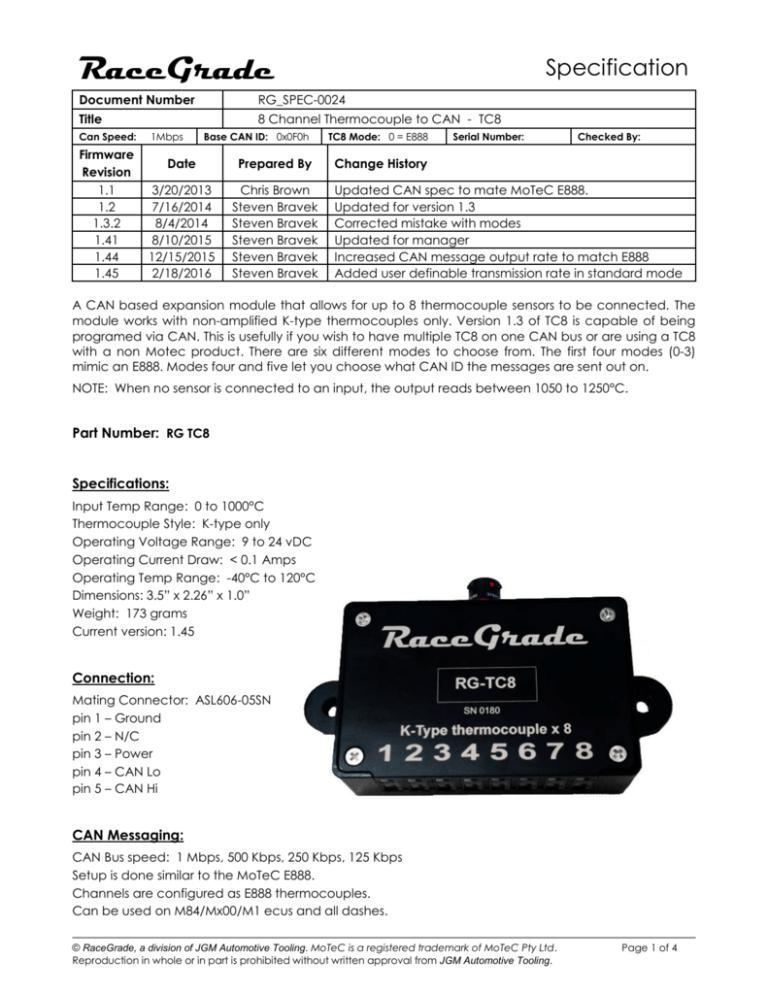
Specification RaceGrade Document Number RG_SPEC-0024 Title Can Speed: Firmware Revision 1.1 1.2 1.3.2 1.41 1.44 1.45 8 Channel Thermocouple to CAN - TC8 1Mbps Base CAN ID: 0x0F0h TC8 Mode: 0 = E888 Date Prepared By Change History 3/20/2013 7/16/2014 8/4/2014 8/10/2015 12/15/2015 2/18/2016 Chris Brown Steven Bravek Steven Bravek Steven Bravek Steven Bravek Steven Bravek Serial Number: Checked By: Updated CAN spec to mate MoTeC E888. Updated for version 1.3 Corrected mistake with modes Updated for manager Increased CAN message output rate to match E888 Added user definable transmission rate in standard mode A CAN based expansion module that allows for up to 8 thermocouple sensors to be connected. The module works with non-amplified K-type thermocouples only. Version 1.3 of TC8 is capable of being programed via CAN. This is usefully if you wish to have multiple TC8 on one CAN bus or are using a TC8 with a non Motec product. There are six different modes to choose from. The first four modes (0-3) mimic an E888. Modes four and five let you choose what CAN ID the messages are sent out on. NOTE: When no sensor is connected to an input, the output reads between 1050 to 1250°C. Part Number: RG TC8 Specifications: Input Temp Range: 0 to 1000°C Thermocouple Style: K-type only Operating Voltage Range: 9 to 24 vDC Operating Current Draw: < 0.1 Amps Operating Temp Range: -40°C to 120°C Dimensions: 3.5” x 2.26” x 1.0” Weight: 173 grams Current version: 1.45 Connection: Mating Connector: ASL606-05SN pin 1 – Ground pin 2 – N/C pin 3 – Power pin 4 – CAN Lo pin 5 – CAN Hi CAN Messaging: CAN Bus speed: 1 Mbps, 500 Kbps, 250 Kbps, 125 Kbps Setup is done similar to the MoTeC E888. Channels are configured as E888 thermocouples. Can be used on M84/Mx00/M1 ecus and all dashes. © RaceGrade, a division of JGM Automotive Tooling. MoTeC is a registered trademark of MoTeC Pty Ltd. Reproduction in whole or in part is prohibited without written approval from JGM Automotive Tooling. Page 1 of 4 RaceGrade RG_SPEC-0024 8 Channel Thermocouple to CAN - TC8 Installation Setting up the TC8 in Dash Manager is done similarly to an E888: 1. Under the “Connections” pulldown, select the ”Devices” menu. 2. Right-Click the dash in the Devices list and click “Add”. 3. Enter the following settings: a. Type: E888. b. Base Address: Depends on the TC8’s configuration, see below. Default: 0x0F0. c. Name: User preference. Has no effect on the setup. Typical: “TC8”. d. Can Bus: Select the bus the TC8 is wired into. 4. Select the newly added E888. 5. Right-Click each input, click “Select Channel”. 6. Select a temperature channel with a resolution of 0.1 Celsius. Typical: “Exhaust Temp X” 7. Select the input, click “Load Calibration”. 8. Select “E888 Expander Thermocouple”. 9. Repeat for all inputs. 10. Setup Finished. * After finishing setup, you connections screen should look like this. © RaceGrade, a division of JGM Automotive Tooling. MoTeC is a registered trademark of MoTeC Pty Ltd. Reproduction in whole or in part is prohibited without written approval from JGM Automotive Tooling. Page 2 of 4 RaceGrade RG_SPEC-0024 8 Channel Thermocouple to CAN - TC8 Manager: The management software uses a PCAN-USB by Peak Systems to communicate with the TC8 over CAN. The manager lets the user change CAN ID, CAN bus speed, and transmission mode. If you don’t have a PCAN the follow programing message can be sent to change CAN ID, and transmission mode. To program, send three CAN messages on ID 0x08. You only need to send a set of three CAN messages once to successfully program the TC8. Version 1.32 makes it impossible to damage flash memory by sending messages at a continuous rate. Do not transmit messages continuously if using versions 1.3 & 1.31. Flash memory will become damaged due to limited write life. The message structure is listed below. The manager uses the following CAN ID’s to communicate with the TC8: 0x006, 0x007, 0x008, 0x009, 0x014, and 0x016. To download the latest software go to: http://www.racegrade.com/downloads.html Message 1 BYTE(0) BYTE(1) BYTE(2) BYTE(3) BYTE(4) BYTE(5) BYTE(6) BYTE(7) = = = = = = = = 0x01; 0x52; 0x47; 0x54; 0x43; 0x38; 0x05; 0x00; //Compound Message Id // R // G // T // C // 8 // End Message // Unused = = = = = = = = 0x02; 0x4D; 0x53; 0x47; 0x46; 0x54; 0x0X; 0x00; //Compound Message Id // M // S // G // F // T // Message Format 0 - 5 // Unused = = = = = = = = 0x03; 0x43; 0x41; 0x4E; 0x49; 0x44; 0x0X; 0xXX; //Compound Message Id // C // A // N // I // D // Top 3 Bits of Can Id 0 - 7 // Lower 8 Bits of Can id Message 2 BYTE(0) BYTE(1) BYTE(2) BYTE(3) BYTE(4) BYTE(5) BYTE(6) BYTE(7) Message 3 BYTE(0) BYTE(1) BYTE(2) BYTE(3) BYTE(4) BYTE(5) BYTE(6) BYTE(7) The following message formats are available for selection in Message 2, Byte 6: 0 = E888 0x0F0 (Standard) 1 = E888 0x0F4 2 = E888 0x0F8 3 = E888 0x0FC 4 = User Selectable CAN ID / Standard format / Output is Temperature in °C 5 = User Selectable CAN ID / Standard format / Output is Millivolts © RaceGrade, a division of JGM Automotive Tooling. MoTeC is a registered trademark of MoTeC Pty Ltd. Reproduction in whole or in part is prohibited without written approval from JGM Automotive Tooling. Page 3 of 4 RaceGrade RG_SPEC-0024 8 Channel Thermocouple to CAN - TC8 The first four modes (0-3) will mimic the Motec E888 CAN Bus expander transmitted temperature. The E888 specific channels like cold junction reporting, firmware level, etc are not transmitted by the TC8 so these channels should be removed from any template used to receive the data. The only differences between the first four modes are the actual address in use. The CAN ID of the TC8 is only user selectable when the message format is set to 4 or 5 (all other can IDs are fixed to E888 can IDs). Message 3 bytes 6 and 7 is where the CAN ID is programmed. Byte 6 contains the top 3 bits of the CAN ID and byte 7 will contain the lower 8 bits of the CAN ID. This completes an 11 bit standard CAN ID in the range of 0x000 to 0x7FF. Mode 4 Use Mode 4 will transmit each thermocouple amplifiers measured temperature value so no calibration is required in the receiving device. The Temperature will be transmitted in Degrees C with 0.1 resolution. Range is 0 to 1000°C. Mode 5 Use Mode 5 will transmit each thermocouple amplifiers raw voltage value such that calibration may be done in the receiving device. The voltage will be transmitted in millivolts. Range 0 to 5000 millivolts. Mode 4 and 5 Format Message 1 User selected CAN ID 0x000 – 0x7FF BYTE(0) BYTE(1) BYTE(2) BYTE(3) BYTE(4) BYTE(5) BYTE(6) BYTE(7) = = = = = = = = High Low High Low High Low High Low byte byte byte byte byte byte byte byte channel channel channel channel channel channel channel channel 1 1 2 2 3 3 4 4 channel channel channel channel channel channel channel channel 5 5 6 6 7 7 8 8 Message 2 User selected CAN ID + 1 BYTE(0) BYTE(1) BYTE(2) BYTE(3) BYTE(4) BYTE(5) BYTE(6) BYTE(7) = = = = = = = = High Low High Low High Low High Low byte byte byte byte byte byte byte byte Message 3 User selected CAN ID + 2 BYTE(0) BYTE(1) BYTE(2) BYTE(3) BYTE(4) BYTE(5) BYTE(6) BYTE(7) = = = = = = = = High Low High Low High Low High Low byte byte byte byte byte byte byte byte serial number serial number firmware version firmware version battery volts battery volts board temp board temp © RaceGrade, a division of JGM Automotive Tooling. MoTeC is a registered trademark of MoTeC Pty Ltd. Reproduction in whole or in part is prohibited without written approval from JGM Automotive Tooling. Page 4 of 4


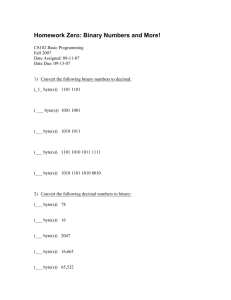

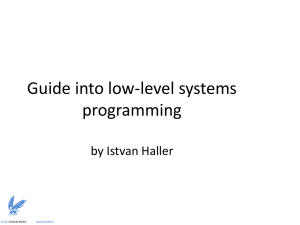
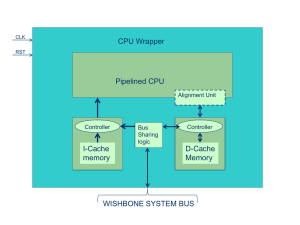


![q [f] [-p p] [-s s] [-t t] [-u u] [-w w] [-r r] [-l] [-T t]](http://s3.studylib.net/store/data/007876033_2-31974a66cdc3b217fe0cbc2a896523ae-300x300.png)
