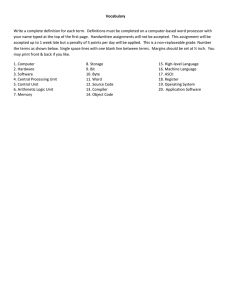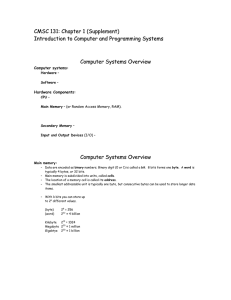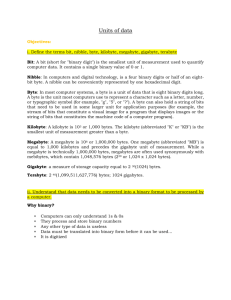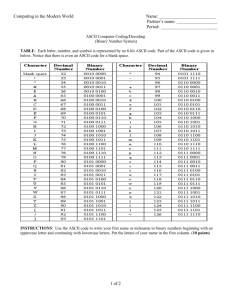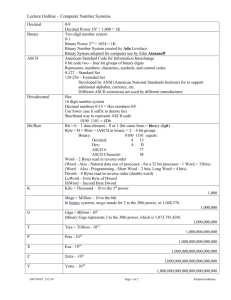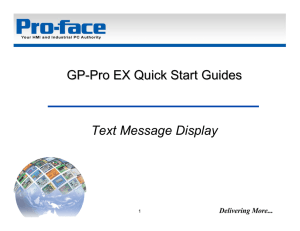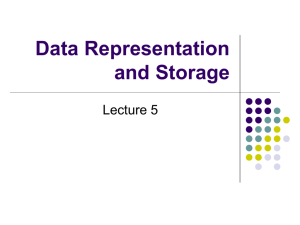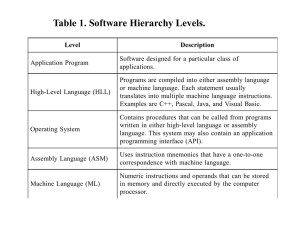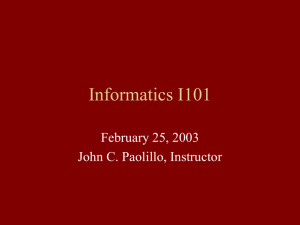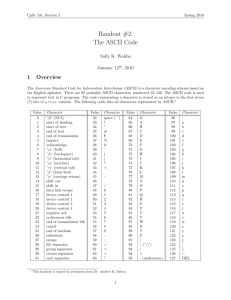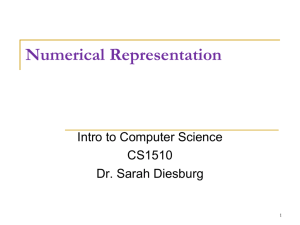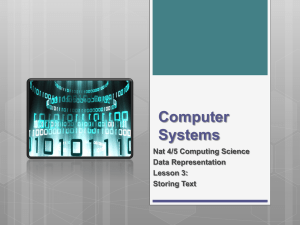A worksheet for converting numbers from base two
advertisement
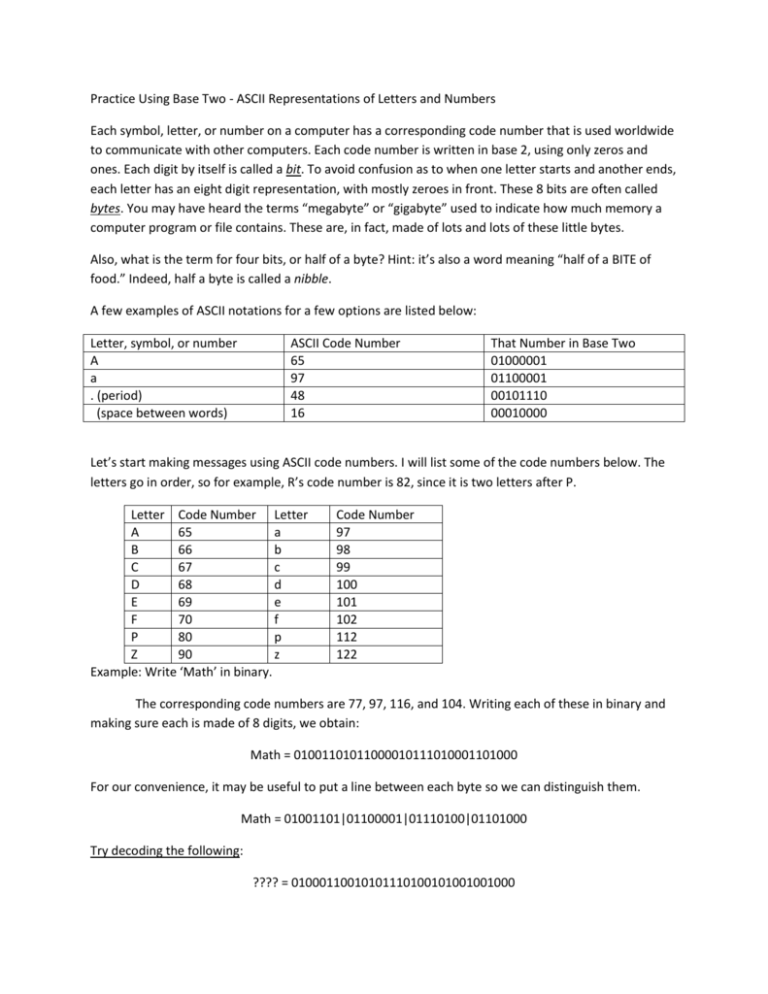
Practice Using Base Two - ASCII Representations of Letters and Numbers Each symbol, letter, or number on a computer has a corresponding code number that is used worldwide to communicate with other computers. Each code number is written in base 2, using only zeros and ones. Each digit by itself is called a bit. To avoid confusion as to when one letter starts and another ends, each letter has an eight digit representation, with mostly zeroes in front. These 8 bits are often called bytes. You may have heard the terms “megabyte” or “gigabyte” used to indicate how much memory a computer program or file contains. These are, in fact, made of lots and lots of these little bytes. Also, what is the term for four bits, or half of a byte? Hint: it’s also a word meaning “half of a BITE of food.” Indeed, half a byte is called a nibble. A few examples of ASCII notations for a few options are listed below: Letter, symbol, or number A a . (period) (space between words) ASCII Code Number 65 97 48 16 That Number in Base Two 01000001 01100001 00101110 00010000 Let’s start making messages using ASCII code numbers. I will list some of the code numbers below. The letters go in order, so for example, R’s code number is 82, since it is two letters after P. Letter Code Number Letter A 65 a B 66 b C 67 c D 68 d E 69 e F 70 f P 80 p Z 90 z Example: Write ‘Math’ in binary. Code Number 97 98 99 100 101 102 112 122 The corresponding code numbers are 77, 97, 116, and 104. Writing each of these in binary and making sure each is made of 8 digits, we obtain: Math = 01001101011000010111010001101000 For our convenience, it may be useful to put a line between each byte so we can distinguish them. Math = 01001101|01100001|01110100|01101000 Try decoding the following: ???? = 01000110010101110100101001001000