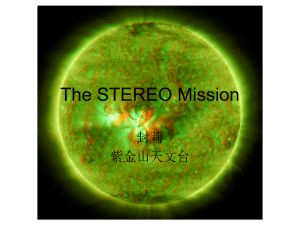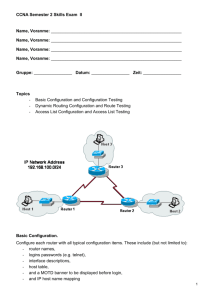CiscoRouterNotes_1720
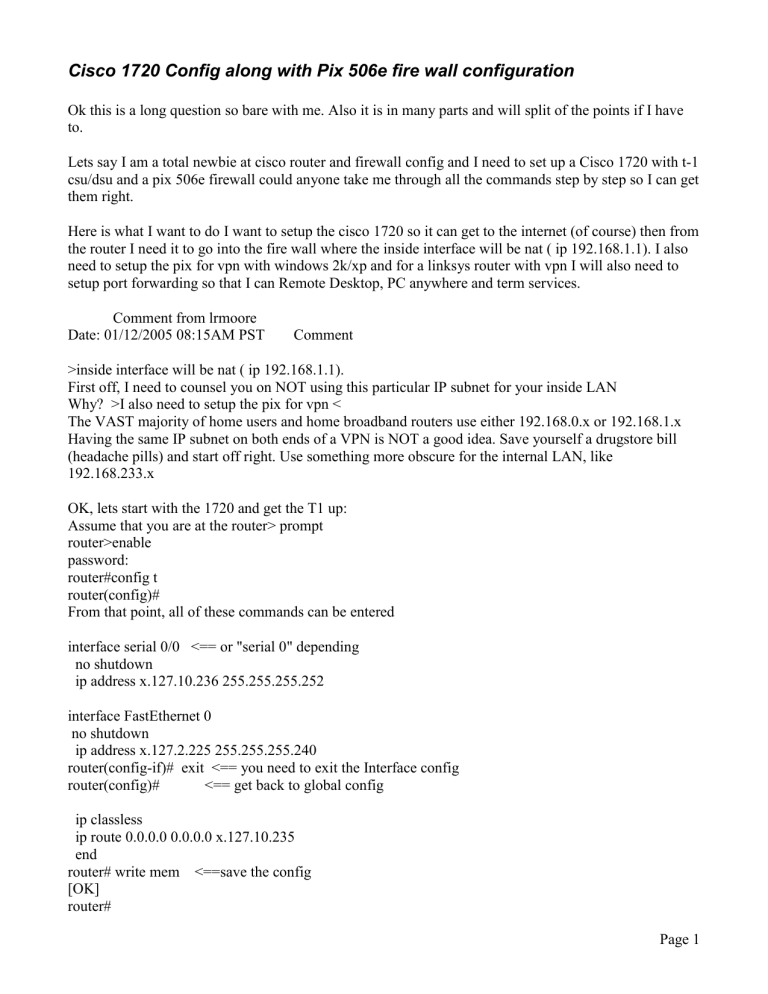
Cisco 1720 Config along with Pix 506e fire wall configuration
Ok this is a long question so bare with me. Also it is in many parts and will split of the points if I have to.
Lets say I am a total newbie at cisco router and firewall config and I need to set up a Cisco 1720 with t-1 csu/dsu and a pix 506e firewall could anyone take me through all the commands step by step so I can get them right.
Here is what I want to do I want to setup the cisco 1720 so it can get to the internet (of course) then from the router I need it to go into the fire wall where the inside interface will be nat ( ip 192.168.1.1). I also need to setup the pix for vpn with windows 2k/xp and for a linksys router with vpn I will also need to setup port forwarding so that I can Remote Desktop, PC anywhere and term services.
Comment from lrmoore
Date: 01/12/2005 08:15AM PST Comment
>inside interface will be nat ( ip 192.168.1.1).
First off, I need to counsel you on NOT using this particular IP subnet for your inside LAN
Why? >I also need to setup the pix for vpn <
The VAST majority of home users and home broadband routers use either 192.168.0.x or 192.168.1.x
Having the same IP subnet on both ends of a VPN is NOT a good idea. Save yourself a drugstore bill
(headache pills) and start off right. Use something more obscure for the internal LAN, like
192.168.233.x
OK, lets start with the 1720 and get the T1 up:
Assume that you are at the router> prompt router>enable password: router#config t router(config)#
From that point, all of these commands can be entered interface serial 0/0 <== or "serial 0" depending
no shutdown
ip address x.127.10.236 255.255.255.252 interface FastEthernet 0
no shutdown
ip address x.127.2.225 255.255.255.240 router(config-if)# exit <== you need to exit the Interface config router(config)# <== get back to global config
ip classless
ip route 0.0.0.0 0.0.0.0 x.127.10.235
end router# write mem <==save the config
[OK] router#
Page 1
<done>
PIX#setup <== follow the prompts and answer the questions. Below are the primary items you need to get going:
interface eth0 auto
interface eth1 auto <== this is same as "no shut" on router interfaces to enable the interface
ip address outside x.127.2.226 255.255.255.240
ip address inside 192.168.233.1 255.255.255.0
global (outside) 10 interface
nat (inside) 10 192.168.233.0 255.255.255.0
route outside 0.0.0.0 0.0.0.0 x.127.2.225
You might have to reset the DHCP scope on the PIX if you don't want to use the default 192.168.1.x subnet... version 12.0 service timestamps debug uptime service timestamps log uptime no service password-encryption
! hostname Router
! ip subnet-zero
! interface Serial0
ip address x.127.10.236 255.255.255.240
no ip directed-broadcast
! interface FastEthernet0
ip address x.127.2.225 255.255.255.240
no ip directed-broadcast
half-duplex
! ip classless ip route 0.0.0.0 0.0.0.0 x.127.10.235 no ip http server
! line con 0
transport input none line aux 0 line vty 0 4
login
! no scheduler allocate end
Router#
________________________ fixup protocol ftp 21 fixup protocol http 80 fixup protocol h323 h225 1720
Page 2
fixup protocol h323 ras 1718-1719 fixup protocol ils 389 fixup protocol rsh 514 fixup protocol rtsp 554 fixup protocol smtp 25 fixup protocol sqlnet 1521 fixup protocol sip 5060 fixup protocol skinny 2000 names pager lines 24 interface ethernet0 auto interface ethernet1 auto mtu outside 1500 mtu inside 1500 ip address outside x.127.2.226 255.255.255.240 ip address inside 192.168.1.1 255.255.255.0 ip audit info action alarm ip audit attack action alarm pdm history enable arp timeout 14400 global (outside) 10 interface nat (inside) 10 192.168.1.0 255.255.255.0 0 0 route outside 0.0.0.0 0.0.0.0 206.127.2.225 1 timeout xlate 3:00:00 timeout conn 1:00:00 half-closed 0:10:00 udp 0:02:00 rpc 0:10:00 h323 0:05:00 si p 0:30:00 sip_media 0:02:00 timeout uauth 0:05:00 absolute aaa-server TACACS+ protocol tacacs+ aaa-server RADIUS protocol radius aaa-server LOCAL protocol local http server enable http 192.168.1.10 255.255.255.255 inside no snmp-server location no snmp-server contact snmp-server community public no snmp-server enable traps floodguard enable no sysopt route dnat telnet timeout 5 ssh timeout 5 terminal width 80
Cryptochecksum:7091367344674f301180092fe42a4d19
This is what i have so far on the 1720 Router and the pix 506e I can't get the pix to ping the router I have tried from console. can you see if I entered anything wrong. I know that i used the 192.168.1.1 subnet but i just need this for now I will fine tune it later. BTW glad I got you Lrmoore you help me with my last cisco issue. I also need to know what I will have to do to set up the pix to allow linksys router be able to vpn into the network.
Thanks
Bill
Page 3
Are you using a crossover cable or hub/switch to connect the Fast 0 on the router to the Eth0 of the PIX?
Eth 1 is the inside interface on PIX
>interface FastEthernet0
ip address x.127.2.225 255.255.255.240
no ip directed-broadcast
half-duplex <== should be auto - use "no half-duplex"
I sorry if I am a little bit slow how do I change the half-duplex on the router, I need alot of step by step things. I am using a cross over cable from 10/100 ethernet port on router to ethernet 0 on the PIX. As of right now I have not made any changes to the pix or the cisco router.
Thanks
Bill
On the router router(config)#interface Fast0 router(config-if)#no half-duplex
Then, can you post result of router#sho ip int brief router#sho arp
And from the PIX
PIX# show interface
Look for Interface UP, line protocol UP on both interface
PIX#show arp
Let's get these two up and working then post a new question to work on the VPN to the Linksys, OK? It helps keep the solutions database cleaner..
Router#sho ip int brief
Interface IP-Address OK? Method Status Prot ocol
FastEthernet0 x.127.2.225 YES NVRAM up up
Serial0 x.127.10.236 YES NVRAM up up
Router#sho arp
Protocol Address Age (min) Hardware Addr Type Interface
Internet x.127.2.226 47 000d.6585.72e9 ARPA FastEthernet0
Internet x.127.2.225 - 0050.547d.42f4 ARPA FastEthernet0
Router#
This is from the Router
TCI# show interface interface ethernet0 "outside" is up, line protocol is up
Hardware is i82559 ethernet, address is 000d.6585.72e9
Page 4
IP address x.127.2.226, subnet mask 255.255.255.240
MTU 1500 bytes, BW 10000 Kbit full duplex
71 packets input, 7122 bytes, 0 no buffer
Received 7 broadcasts, 0 runts, 0 giants
0 input errors, 0 CRC, 0 frame, 0 overrun, 0 ignored, 0 abort
328 packets output, 25464 bytes, 0 underruns
0 output errors, 0 collisions, 0 interface resets
0 babbles, 0 late collisions, 0 deferred
39 lost carrier, 0 no carrier
input queue (curr/max blocks): hardware (128/128) software (0/1)
output queue (curr/max blocks): hardware (0/4) software (0/4) interface ethernet1 "inside" is up, line protocol is down
Hardware is i82559 ethernet, address is 000d.6585.72ea
IP address 192.168.1.1, subnet mask 255.255.255.0
MTU 1500 bytes, BW 10000 Kbit half duplex
1830 packets input, 153269 bytes, 0 no buffer
Received 111 broadcasts, 0 runts, 0 giants
0 input errors, 0 CRC, 0 frame, 0 overrun, 0 ignored, 0 abort
1617 packets output, 1918053 bytes, 0 underruns
0 output errors, 439 collisions, 0 interface resets
0 babbles, 0 late collisions, 38 deferred
13 lost carrier, 0 no carrier
input queue (curr/max blocks): hardware (128/128) software (0/22)
output queue (curr/max blocks): hardware (0/41) software (0/41)
TCI#
TCI# show arp
outside x.127.2.225 0050.547d.42f4
inside 192.168.1.24 000c.f1ee.00c2
inside 192.168.1.26 000c.f1b3.19d9
inside 192.168.1.21 000c.76eb.9dbd
inside 192.168.1.22 000c.f1ef.5369
inside 192.168.1.10 000b.ab04.8dfc
inside 192.168.1.20 0020.18d9.4ecb
This from the pix
As i have to keep switching between the old cable modem and 1720 to get it working and have internet I will post these right now and check back in a few.
Comment
Everything looks good except for the inside interface on the PIX
>interface ethernet1 "inside" is up, line protocol is down <==
Is it plugged into the network?
If you plug it all in and change your PC's default gateway to the PIX, can you get out on the network?
Don't worry about pinging, because ICMP is not allowed by default..
Ok I made some mistake on my first post and type in the ip numbers incorrectly so when i was coping and pasting them in it came out wrong he is all the correct info along with the router and pix config as of this moment.
Page 5
IP address Allocation x.127.8.225/28
WAN-Side x.127.10.236/30
Network IP x.127.8.224
Broadcast IP x.127.8.239
Subnet mask 255.255.255.240
Available IP addresses x.127.8.225-x.127.8.238
Gateway x.127.8.225
DNS x.207.0.3
x.127.0.3
TCI# show config
: Saved
: Written by enable_15 at 12:16:07.412 UTC Wed Jan 12 2005
PIX Version 6.2(2) nameif ethernet0 outside security0 nameif ethernet1 inside security100 enable password 8Ry2YjIyt7RRXU24 encrypted passwd 2KFQnbNIdI.2KYOU encrypted hostname TCI domain-name TCI.com fixup protocol ftp 21 fixup protocol http 80 fixup protocol h323 h225 1720 fixup protocol h323 ras 1718-1719 fixup protocol ils 389 fixup protocol rsh 514 fixup protocol rtsp 554 fixup protocol smtp 25 fixup protocol sqlnet 1521 fixup protocol sip 5060 fixup protocol skinny 2000 names pager lines 24 interface ethernet0 auto interface ethernet1 auto mtu outside 1500 mtu inside 1500 ip address outside 206.127.8.226 255.255.255.240 !!!!!!!!!!!! I had to change the subnet mask would not take other!!! ip address inside 192.168.1.1 255.255.255.0 ip audit info action alarm ip audit attack action alarm pdm history enable arp timeout 14400 global (outside) 10 interface nat (inside) 10 192.168.1.0 255.255.255.0 0 0 route outside 0.0.0.0 0.0.0.0 206.127.8.225 1 timeout xlate 3:00:00 timeout conn 1:00:00 half-closed 0:10:00 udp 0:02:00 rpc 0:10:00 h323 0:05:00 si
Page 6
p 0:30:00 sip_media 0:02:00 timeout uauth 0:05:00 absolute aaa-server TACACS+ protocol tacacs+ aaa-server RADIUS protocol radius aaa-server LOCAL protocol local http server enable http 192.168.1.10 255.255.255.255 inside no snmp-server location no snmp-server contact snmp-server community public no snmp-server enable traps floodguard enable no sysopt route dnat telnet timeout 5 ssh timeout 5 terminal width 80
Cryptochecksum:eb7679cf36b0606c91534a751eadcda1
TCI#
TCI#show configuration
Using 662 out of 29688 bytes
! version 12.0 service timestamps debug uptime service timestamps log uptime no service password-encryption
! hostname TCI
! enable secret 5 $1$RCBp$51KPRLuVdFXDwH1ZQuT4T. enable password
! ip subnet-zero no ip routing
! interface Serial0
ip address x.127.10.236 255.255.255.240
no ip directed-broadcast
no ip route-cache
! interface FastEthernet0
ip address x.127.8.225 255.255.255.240
no ip directed-broadcast
no ip route-cache
half-duplex
! ip classless ip route 0.0.0.0 0.0.0.0 x.127.8.235 no ip http server
! line con 0
Page 7
transport input none line aux 0 line vty 0 4
password
login
! no scheduler allocate end
TCI#
Check the post above here is the new new router and pix configuration. I called my telco provider and we went through some things. From the console on the 1720 I can ping dns of a couple place on t-1 router, I can ping the router from the Pix firewall, and I can ping the pix from the network but I can't get out to the internet and I can not ping out to the internet on the pix firewall. Here are the configuration for both.
PIX Version 6.2(2) nameif ethernet0 outside security0 nameif ethernet1 inside security100 enable password 8Ry2YjIyt7RRXU24 encrypted passwd 2KFQnbNIdI.2KYOU encrypted hostname TCI domain-name TCI.com fixup protocol ftp 21 fixup protocol http 80 fixup protocol h323 h225 1720 fixup protocol h323 ras 1718-1719 fixup protocol ils 389 fixup protocol rsh 514 fixup protocol rtsp 554 fixup protocol smtp 25 fixup protocol sqlnet 1521 fixup protocol sip 5060 fixup protocol skinny 2000 names pager lines 24 interface ethernet0 auto interface ethernet1 auto mtu outside 1500 mtu inside 1500 ip address outside 206.127.8.226 255.255.255.240 ip address inside 192.168.1.1 255.255.255.0 ip audit info action alarm ip audit attack action alarm pdm location 192.168.1.10 255.255.255.255 inside pdm history enable arp timeout 14400 global (outside) 10 interface nat (inside) 10 192.168.1.0 255.255.255.0 0 0 nat (inside) 10 0.0.0.0 0.0.0.0 0 0 route outside 0.0.0.0 0.0.0.0 206.127.8.225 1
Page 8
timeout xlate 3:00:00 timeout conn 1:00:00 half-closed 0:10:00 udp 0:02:00 rpc 0:10:00 h323 0:05:00 si p 0:30:00 sip_media 0:02:00 timeout uauth 0:05:00 absolute aaa-server TACACS+ protocol tacacs+ aaa-server RADIUS protocol radius aaa-server LOCAL protocol local http server enable http 192.168.1.10 255.255.255.255 inside no snmp-server location no snmp-server contact snmp-server community public no snmp-server enable traps floodguard enable no sysopt route dnat telnet timeout 5 ssh timeout 5 dhcpd address 192.168.1.240-192.168.1.250 inside dhcpd dns 207.207.0.3 206.127.0.3 dhcpd lease 3600 dhcpd ping_timeout 750 dhcpd auto_config outside dhcpd enable inside terminal width 80
Cryptochecksum:4100eee013da863e4fd8c769eaa2f800
_________________________________
00:56:28: %SYS-5-CONFIG_I: Configured from console by console[OK]
TCI#show configuration
Using 663 out of 29688 bytes
! version 12.0 service timestamps debug uptime service timestamps log uptime no service password-encryption
! hostname TCI
! enable secret 5 $1$RCBp$51KPRLuVdFXDwH1ZQuT4T. enable password chaotic
! ip subnet-zero no ip routing
! interface Serial0
ip address 206.127.10.238 255.255.255.252
no ip directed-broadcast
no ip route-cache
! interface FastEthernet0
Page 9
ip address 206.127.8.225 255.255.255.240
no ip directed-broadcast
no ip route-cache
half-duplex
! ip classless ip route 0.0.0.0 0.0.0.0 206.127.10.237 no ip http server
! line con 0
transport input none line aux 0 line vty 0 4
password chaotic
login
! no scheduler allocate end
TCI#
All info is current and waiting for replies.
Thanks
Bill
P.S. BTW I have gone throught the entire config with the Telco guy and he can find nothing wrong with any of the setting
OK, let's add ICMP support so you can try pings, traceroutes and see what happens
On the PIX:
PIX(config)#access-list icmp_inbound permit icmp any any
PIX(config)#access-group icmp_inbound in interface outside
Now, from the PIX console, try to ping the Serial IP of the router:
PIX#ping 206.127.10.238
Success?
Yes, ping next hop - 206.127.10.237
Yes? ping known internet host - 198.6.1.2
Yes? From a PC, try
ping 192.168.1.1
ping 206.127.10.237
ping 198.6.1.2
Yes?
Try opening a web page
No? Post result of
PIX# show access-list
C:\>ipconfig /all
I could ping all the address up there and still could not get on the internet. I think you mistype
206.127.10.237 should have been 206.127.10.238 I think. I was able to ping all the way out to the
Page 10
outside interface of the cisco router but not able to get onto the internet. Here are the 2 thing you wanted me to post for you ...
Windows 2000 IP Configuration
Host Name . . . . . . . . . . . . : ALTI-SERV1A-IP
Primary DNS Suffix . . . . . . . :
Node Type . . . . . . . . . . . . : Hybrid
IP Routing Enabled. . . . . . . . : No
WINS Proxy Enabled. . . . . . . . : No
Ethernet adapter Local Area Connection:
Connection-specific DNS Suffix . :
Description . . . . . . . . . . . : Realtek RTL8139(A) PCI Fast Ethernet
Adapter
Physical Address. . . . . . . . . : 00-0B-AB-04-8D-FC
DHCP Enabled. . . . . . . . . . . : No
IP Address. . . . . . . . . . . . : 192.168.1.10
Subnet Mask . . . . . . . . . . . : 255.255.255.0
Default Gateway . . . . . . . . . : 192.168.1.1
DNS Servers . . . . . . . . . . . : 207.207.0.3
206.127.0.3
TCI# show access-list access-list icmp_inbound; 1 elements access-list icmp_inbound permit icmp any any (hitcnt=4)
If you need anything else let me know
Bill
>I could ping all the address up there
Does this include 198.6.1.2 ?? This is a UUNET/MCI nameserver. If you can ping it, then you should have full internet access
OK, from your PC
C:\>ping 206.127.10.237 and
C:\>ping 206.127.10.238
Then:
C:\>tracert 198.6.1.2 and:
C:\>tracert 206.127.0.3
Post the results
Comment from maxeyb
Date: 01/12/2005 04:00PM PST Author Comment
C:\Documents and Settings\Administrator>ping 192.168.1.1
Pinging 192.168.1.1 with 32 bytes of data:
Page 11
Reply from 192.168.1.1: bytes=32 time=10ms TTL=255
Reply from 192.168.1.1: bytes=32 time<10ms TTL=255
Reply from 192.168.1.1: bytes=32 time=10ms TTL=255
Ping statistics for 192.168.1.1:
Packets: Sent = 3, Received = 3, Lost = 0 (0% loss),
Approximate round trip times in milli-seconds:
Minimum = 0ms, Maximum = 10ms, Average = 6ms
Control-C
^C
C:\Documents and Settings\Administrator>ping 198.6.1.2
Pinging 198.6.1.2 with 32 bytes of data:
Request timed out.
Request timed out.
Request timed out.
Request timed out.
Ping statistics for 198.6.1.2:
Packets: Sent = 4, Received = 0, Lost = 4 (100% loss),
Approximate round trip times in milli-seconds:
Minimum = 0ms, Maximum = 0ms, Average = 0ms
C:\Documents and Settings\Administrator>ping 206.127.10.237
Pinging 206.127.10.237 with 32 bytes of data:
Request timed out.
Request timed out.
Request timed out.
Request timed out.
Ping statistics for 206.127.10.237:
Packets: Sent = 4, Received = 0, Lost = 4 (100% loss),
Approximate round trip times in milli-seconds:
Minimum = 0ms, Maximum = 0ms, Average = 0ms
C:\Documents and Settings\Administrator>ping 206.127.10.238
Pinging 206.127.10.238 with 32 bytes of data:
Reply from 206.127.10.238: bytes=32 time<10ms TTL=255
Reply from 206.127.10.238: bytes=32 time<10ms TTL=255
Reply from 206.127.10.238: bytes=32 time<10ms TTL=255
Reply from 206.127.10.238: bytes=32 time<10ms TTL=255
Ping statistics for 206.127.10.238:
Packets: Sent = 4, Received = 4, Lost = 0 (0% loss),
Approximate round trip times in milli-seconds:
Page 12
Minimum = 0ms, Maximum = 0ms, Average = 0ms
C:\Documents and Settings\Administrator>tracert 198.6.1.2
Tracing route to 198.6.1.2 over a maximum of 30 hops
1 * * * Request timed out.
2 * * * Request timed out.
3 * * * Request timed out.
4 * * * Request timed out.
5 * * * Request timed out.
6 ^C
C:\Documents and Settings\Administrator>tracert 206.127.0.3
Tracing route to 206.127.0.3 over a maximum of 30 hops
1 * * * Request timed out.
2 * * * Request timed out.
3 * * * Request timed out.
4 * * * Request timed out.
5 * * * Request timed out.
6 * * * Request timed out.
7 * * * Request timed out.
8 * * * Request timed out.
9 * * * Request timed out.
10 * ^C
C:\Documents and Settings\Administrator>
Also there is a wierd address when I looks at the PDM for the firewall I didn't put it in there but it shows up host/networking tab on outside interface has the ip number 206.127.8.224 I told the Telco guy this and he said it wasn't a vaild number. Now I didn't use it on any configuration so I not sure how it got there.
BTW just so you can see here is the runnning configs for the PIX and the Router again
PIX 506E
TCI# show config
: Saved
: Written by enable_15 at 16:27:00.796 UTC Wed Jan 12 2005
PIX Version 6.2(2) nameif ethernet0 outside security0 nameif ethernet1 inside security100 enable password 8Ry2YjIyt7RRXU24 encrypted passwd 2KFQnbNIdI.2KYOU encrypted hostname TCI domain-name TCI.com fixup protocol ftp 21 fixup protocol http 80 fixup protocol h323 h225 1720 fixup protocol h323 ras 1718-1719
Page 13
fixup protocol ils 389 fixup protocol rsh 514 fixup protocol rtsp 554 fixup protocol smtp 25 fixup protocol sqlnet 1521 fixup protocol sip 5060 fixup protocol skinny 2000 names access-list icmp_inbound permit icmp any any pager lines 24 interface ethernet0 auto interface ethernet1 auto mtu outside 1500 mtu inside 1500 ip address outside 206.127.8.226 255.255.255.240 ip address inside 192.168.1.1 255.255.255.0 ip audit info action alarm ip audit attack action alarm pdm location 192.168.1.10 255.255.255.255 inside pdm history enable arp timeout 14400 global (outside) 10 interface nat (inside) 10 192.168.1.0 255.255.255.0 0 0 nat (inside) 10 0.0.0.0 0.0.0.0 0 0 access-group icmp_inbound in interface outside route outside 0.0.0.0 0.0.0.0 206.127.8.225 1 timeout xlate 3:00:00 timeout conn 1:00:00 half-closed 0:10:00 udp 0:02:00 rpc 0:10:00 h323 0:05:00 si p 0:30:00 sip_media 0:02:00 timeout uauth 0:05:00 absolute aaa-server TACACS+ protocol tacacs+ aaa-server RADIUS protocol radius aaa-server LOCAL protocol local http server enable http 192.168.1.10 255.255.255.255 inside no snmp-server location no snmp-server contact snmp-server community public no snmp-server enable traps floodguard enable no sysopt route dnat telnet timeout 5 ssh timeout 5 dhcpd address 192.168.1.240-192.168.1.250 inside dhcpd dns 207.207.0.3 206.127.0.3 dhcpd lease 3600 dhcpd ping_timeout 750 dhcpd auto_config outside dhcpd enable inside terminal width 80
Cryptochecksum:d1eae3ce932b3c48051b9e9ddbdc849e
Page 14
TCI#
CISCO 1720
TCI#show configuration
Using 663 out of 29688 bytes
! version 12.0 service timestamps debug uptime service timestamps log uptime no service password-encryption
! hostname TCI
! enable secret 5 $1$RCBp$51KPRLuVdFXDwH1ZQuT4T. enable password chaotic
! ip subnet-zero no ip routing
! interface Serial0
ip address 206.127.10.238 255.255.255.252
no ip directed-broadcast
no ip route-cache
! interface FastEthernet0
ip address 206.127.8.225 255.255.255.240
no ip directed-broadcast
no ip route-cache
half-duplex
! ip classless ip route 0.0.0.0 0.0.0.0 206.127.10.237 no ip http server
! line con 0
transport input none line aux 0 line vty 0 4
password chaotic
login
! no scheduler allocate
TCI# hope this helps
Bill
This seems to be a straight pix problem. When I console into the T-1 router I am able to ping what ever I want. I also have another internet connection in the office via a cable modem and I am able to telnet to
Page 15
the router and log into it. So the T-1 is getting on the internet It has to be something with PIX firewall that is messing it up.
Bill
Accepted Answer
> also have another internet connection in the office via a cable modem
Do you have another router connected to this modem? Is it also the same IP 192.168.1.1 that you are using on the PIX?
I figured out the problem Ip routing was not turned on on the router. Everything seems to be working thanks Lrmoore
If you could check I am about to post the question for the linksys router.
Thanks again
Bill
Page 16