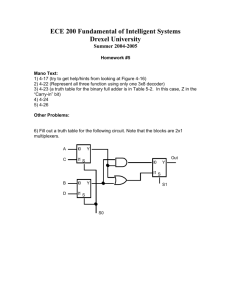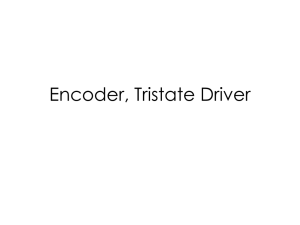Gyroscope system worksheet
advertisement
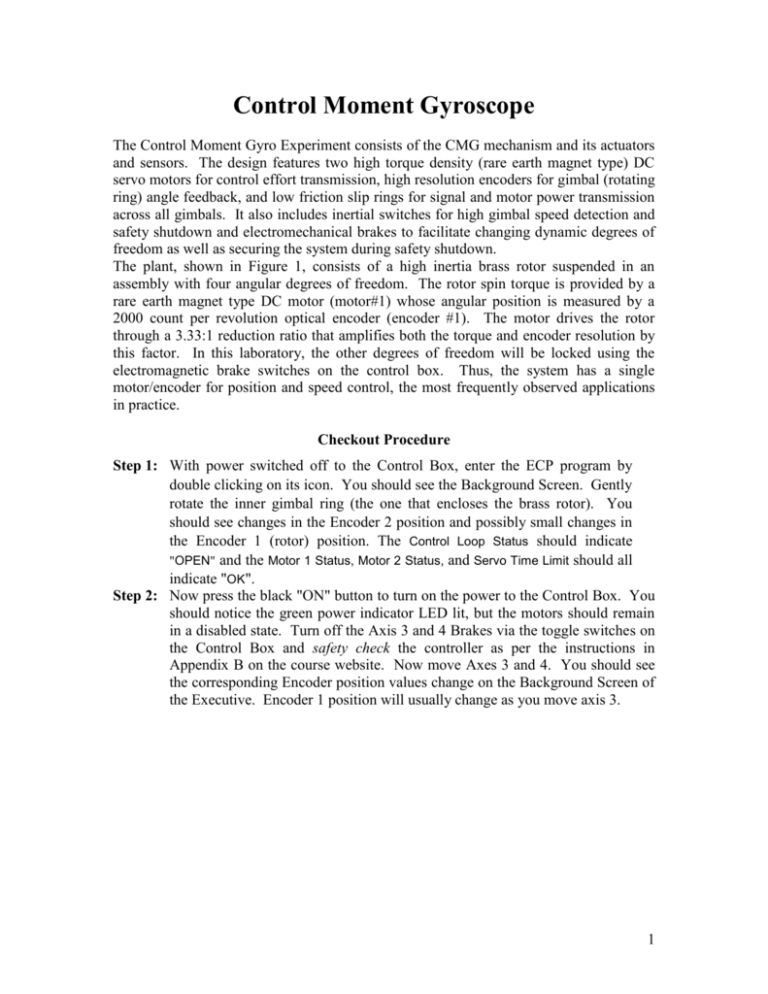
Control Moment Gyroscope The Control Moment Gyro Experiment consists of the CMG mechanism and its actuators and sensors. The design features two high torque density (rare earth magnet type) DC servo motors for control effort transmission, high resolution encoders for gimbal (rotating ring) angle feedback, and low friction slip rings for signal and motor power transmission across all gimbals. It also includes inertial switches for high gimbal speed detection and safety shutdown and electromechanical brakes to facilitate changing dynamic degrees of freedom as well as securing the system during safety shutdown. The plant, shown in Figure 1, consists of a high inertia brass rotor suspended in an assembly with four angular degrees of freedom. The rotor spin torque is provided by a rare earth magnet type DC motor (motor#1) whose angular position is measured by a 2000 count per revolution optical encoder (encoder #1). The motor drives the rotor through a 3.33:1 reduction ratio that amplifies both the torque and encoder resolution by this factor. In this laboratory, the other degrees of freedom will be locked using the electromagnetic brake switches on the control box. Thus, the system has a single motor/encoder for position and speed control, the most frequently observed applications in practice. Checkout Procedure Step 1: With power switched off to the Control Box, enter the ECP program by double clicking on its icon. You should see the Background Screen. Gently rotate the inner gimbal ring (the one that encloses the brass rotor). You should see changes in the Encoder 2 position and possibly small changes in the Encoder 1 (rotor) position. The Control Loop Status should indicate "OPEN" and the Motor 1 Status, Motor 2 Status, and Servo Time Limit should all indicate "OK". Step 2: Now press the black "ON" button to turn on the power to the Control Box. You should notice the green power indicator LED lit, but the motors should remain in a disabled state. Turn off the Axis 3 and 4 Brakes via the toggle switches on the Control Box and safety check the controller as per the instructions in Appendix B on the course website. Now move Axes 3 and 4. You should see the corresponding Encoder position values change on the Background Screen of the Executive. Encoder 1 position will usually change as you move axis 3. 1 Figure 1: ECP Control Moment Gyro Experiment A. Read the safety information for the Control Moment Gyro (CMG) Experiment in Chapter 2 of the equipment manual (See also Appendix B on the course website). B. Identify the control elements and signals in the CMG Experiment*. Sensor: Actuator: Controller: Reference Input: Actuator Output: System Output: *Refer to the Introduction Literature. 2 Experiment 6.1: System Identification 6.1.1. Follow the procedures in Section 6.1.1 of the ECP Lab Manual to determine the moments of inertia about the specified axes. When you are finished you should be able to complete Table 6.1.2. Note: You will need to use conservation of angular momentum to determine the moments of inertia: J 11o J 2 2o J 11 f J 2 2 f (A) where J1 and J 2 are the inertias of two bodies rotating about a common axis, and the subscripts “o” and “f” denote two time instants, say original and final. Figure 2: Coordinate System Orientations Figure 2 above is the orientation setting with which inertias of various bodies are defined. In the figure, you see four bodies are labeled, A, B, C, and D. Also, three coordinate directions labeled, 1, 2 and 3; these coordinates or axes are further named I, J and K and used to define various inertias in Table 6.1-2 next page. 3 In the first run, you are to determine inertia JC, which is the inertia of body C about coordinate-direction 2 defined in Fig. 2. In this run, body D rotates as one piece and Bodies C and B together rotate as one piece. Both rotate about coordinate-direction 2 or axis J. The inertia of Body D about direction 2 is given in Table 6.1-2 as JD. The inertia of Body B about the same axis is also given in the table as JB. Now, if you call JD as J1 in Eq. (A) in the last page, then J2 in the equation would be equal to JB+JC. So, you can figure out what JC would be using the equation along with the measurement data of the angular velocities used in this equation. You run two similar experiments and use the similar idea above to determine KA and IC. Enter your results in Table 6.1-2 below. Note that you need to convert the measured sensor counts to radian in your calculations. Please see Table 6.1-1 below for encoder gains and divide the experimental values by kei to obtain motion data in radian. Also, if your calculations give you any negative inertia, check to see if you misunderstood any definitions in the inertias. Table 6.1-1: Encoder Gain Measurements Axis Number (Encoder Number) Output / Rev. (counts/rev) Gain, kei (counts/rad) 1 6667 1061*32 2 24400 3883*32 3 16000 2547*32 4 16000 2547*32 Important: Always change sampling time before implementing the control algorithm. If you want to edit you control algorithm, you must abort current control before doing so. Include the following plots (plot the two motions on a common axis): Plot of Inertia Test #1 is on pg._____. Plot of Inertia Test #2 is on pg._____. Plot of Inertia Test #3 is on pg._____. Table 6.1-2 Moment of Inertia Data Body A B Inertia Element KA Value (kg-m2) IB 0.012 JB 0.018 KB 0.030 IC C D JC KC 0.022 ID 0.015 JD 0.027 KD 0.015 4 The code that will be needed to perform the above experiments will be a variation of the simple control law: begin control_effort1 = cmd1_pos/32 end A sample program is stored in the PC at Program Files\ECP Systems\MV\6.1.1.alg 6.1.2. Follow the procedure in 6.1.2 to study the effects of a spinning mass on the gyroscopic precession and nutation. Important: If you want to edit you control algorithm, you must abort current control before doing so. Create the requested plots and include them with this report: Plot of Encoder #1 velocity and Control Effort 1 is on pg._____. (Step 5) Plot of Encoder #4 velocity and Control Effort 2 is on pg._____. (Step 15) For simplicity’s sake the Control Effort gains are found to be: ku1 = 1.28 x 10-5 (N/count) ku2 = 9.07 x 10-5 (N/count) DO NOT DO 6.1.3; 5 Experiment 6.2 Gyroscopic Dynamics: Nutation and Precession This sequence of experiments illustrates the three dimensional dynamics and control as given by Eq. 6.1-2 in the lab manual. Study this equation and the description thereafter. Important: Abort the control you used in previous step before you go on. 6.2.1. Follow the procedure in 6.2.1 to study the nutation motion of the system. Create all the requested plots and include them with this report. Note: When plotting position and velocity on the same figure, place position variables on the left axis and velocity variables on the right axis to avoid scaling issues. Plot of Encoder #2 and Encoder #4 data at 200 RPM is on pg._____. (Step 7) Plot of Encoder #2 and Encoder #4 data at 400 RPM is on pg._____. (Step 8) Plot of Encoder #2 and Encoder #4 data at 800 RPM is on pg._____. (Step 9) Plot positions only for the above experiments. Comment on the frequency of oscillations and phase between Encoder 2 and Encoder 4 motions. Further comment on these relationships between the three different speed trials. 6.2.2. Follow the procedure in 6.2.2 to study the precession motion of the gyroscope. Create all the requested plots and include them in this report. Plot of Encoder #2 and Encoder #4 data at 200 RPM is on pg._____. (Step 10) Plot of Encoder #2 and Encoder #4 data at 400 RPM is on pg._____. (Step 11) Plot of Encoder #2 and Encoder #4 data at 800 RPM is on pg._____. (Step 11) Plot both positions and velocities in the same plot. Comment on the change in steady state velocity for Encoder #4 with rotor speed. 6 6.2.3. First, abort the control that was used in previous experiment. Follow the procedure in 6.2.3 and implement the following control algorithm (a sample program is saved in the PC at Program Files\ECP Systems\MV\6.2.3.alg): ;**************DEFINE USER VARIABLES********************* #define Ts q1 #define kv q2 #define kdd q3 #define enc2_last q4 ;****************INITIALIZE VARIABLES********************* Ts = 0.00884 kv = 0.005 kdd = kv/Ts ;********************REAL TIME CODE********************** begin ;CONTROL LAW: output torque = demand – gimbal2 rate feedback control_effort2 = cmd1_pos/32 – kdd*(enc2_pos – enc2_last) ;UPDATE VARIABLES enc2_last = enc2_pos end Note: In Step 13 the Rotor Speed should be 200 RPM and then increased to 400 RPM. Experiment with three values of kv given below and with the angular speeds. Important: If you want to edit you control algorithm, you must abort current control before doing so. Provide the following plots: Plot of Velocities 2&4 with kv = 0.005 and Rotor Speed of 200 RPM is on pg._____. Plot of Velocities 2&4 with kv = 0.005 and Rotor Speed of 400 RPM is on pg._____. Plot of Velocities 2&4 with kv = 0.020 and Rotor Speed of 200 RPM is on pg._____. Plot of Velocities 2&4 with kv = 0.020 and Rotor Speed of 400 RPM is on pg._____. Plot of Velocities 2&4 with kv = 0.080 and Rotor Speed of 200 RPM is on pg._____. Plot of Velocities 2&4 with kv = 0.080 and Rotor Speed of 400 RPM is on pg._____. How are the nutation oscillations affected by increased rate feedback gain? How does an increase in Rotor Speed affect the amplitude of the oscillations? 7