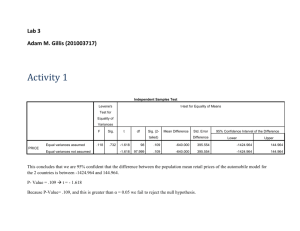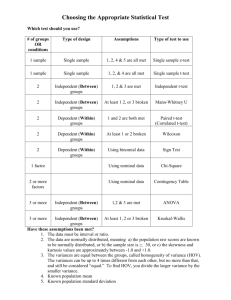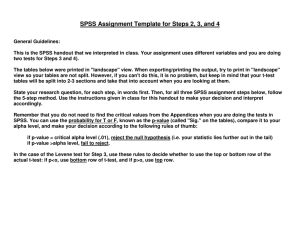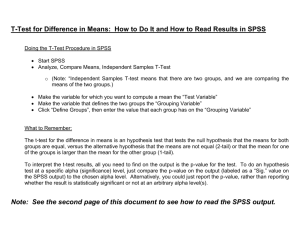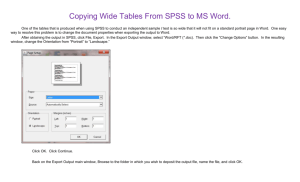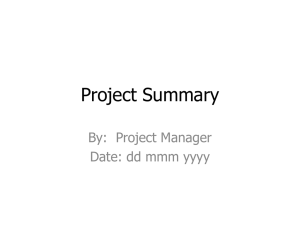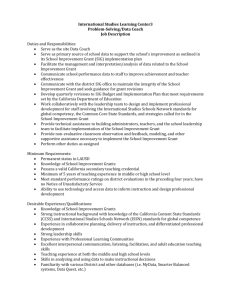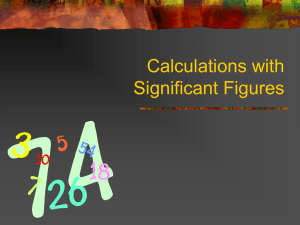HW7
advertisement
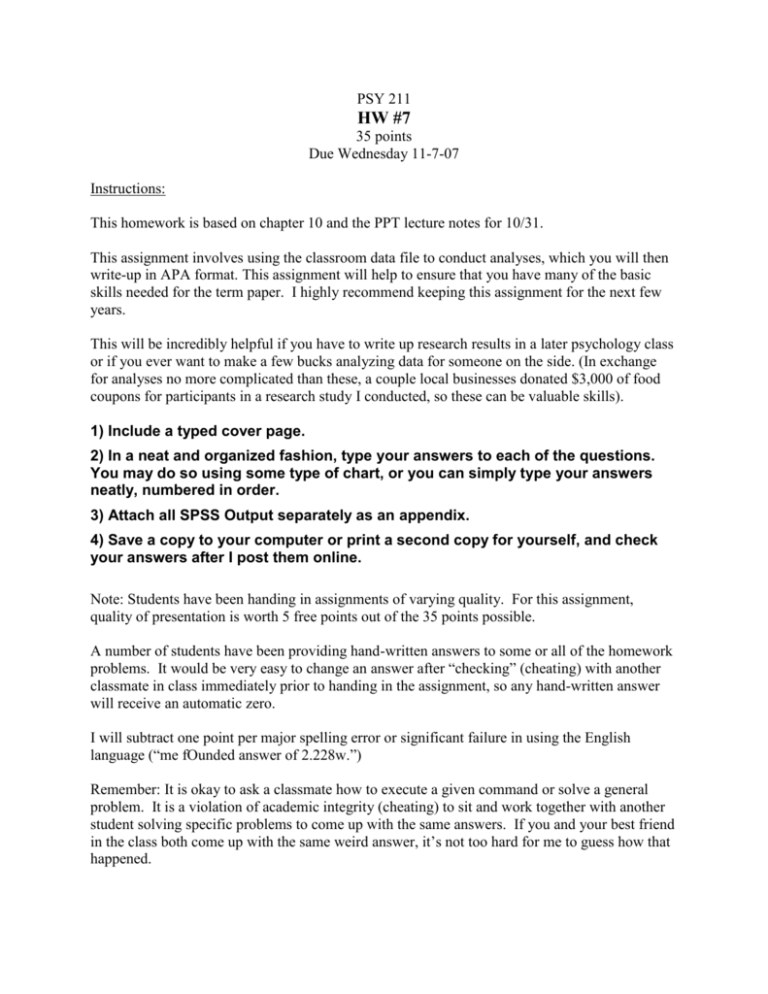
PSY 211 HW #7 35 points Due Wednesday 11-7-07 Instructions: This homework is based on chapter 10 and the PPT lecture notes for 10/31. This assignment involves using the classroom data file to conduct analyses, which you will then write-up in APA format. This assignment will help to ensure that you have many of the basic skills needed for the term paper. I highly recommend keeping this assignment for the next few years. This will be incredibly helpful if you have to write up research results in a later psychology class or if you ever want to make a few bucks analyzing data for someone on the side. (In exchange for analyses no more complicated than these, a couple local businesses donated $3,000 of food coupons for participants in a research study I conducted, so these can be valuable skills). 1) Include a typed cover page. 2) In a neat and organized fashion, type your answers to each of the questions. You may do so using some type of chart, or you can simply type your answers neatly, numbered in order. 3) Attach all SPSS Output separately as an appendix. 4) Save a copy to your computer or print a second copy for yourself, and check your answers after I post them online. Note: Students have been handing in assignments of varying quality. For this assignment, quality of presentation is worth 5 free points out of the 35 points possible. A number of students have been providing hand-written answers to some or all of the homework problems. It would be very easy to change an answer after “checking” (cheating) with another classmate in class immediately prior to handing in the assignment, so any hand-written answer will receive an automatic zero. I will subtract one point per major spelling error or significant failure in using the English language (“me fOunded answer of 2.228w.”) Remember: It is okay to ask a classmate how to execute a given command or solve a general problem. It is a violation of academic integrity (cheating) to sit and work together with another student solving specific problems to come up with the same answers. If you and your best friend in the class both come up with the same weird answer, it’s not too hard for me to guess how that happened. APA-format of Write-ups Here are some examples of how to write results in APA-style. This is just a guide. If you are a good writer, it is okay to deviate from this somewhat. Remember, p-values can be recorded exactly (e.g. p = .013, p = .46, etc.) or by merely stating significance (p < .05), or by merely stating non-significance (ns). It is okay to separate statistical results from the rest of the sentence by enclosing statistics in parentheses or by using commas. For correlations, provide the r value and p value. For regression, provide the initial correlational results, then conduct the regression, and provide the R2 and p-value. For t-tests, provide the Cohen’s d (calculated by hand, do not need to show hand-calculations this time), t-value, and p-value. Correlation (Statistically Significant): The correlation between IQ and hours of television watched was significant, r = -.35, p = .02. That is, people who were smarter watched moderately less television. The correlation between IQ and hours of television watched was significant, r = -.35, p < .05. That is, people who were smarter watched moderately less television. For correlations of magnitude < .10, we say something to the effect of “no sizeable relationship.” For correlations of magnitude .10 to .29, say the relationship is “small” or use a related synonym. For correlations of magnitude .30 to .49, say the relationship is “medium” or “modest” or some other synonym. For correlations of .50 or greater, say “large” or some other synonym. Correlation (Non-Significant): IQ and number of hours of television watched were not significantly related, r = .08, p = .67. Thus, one’s level of intelligence was not related to time spent watching television. IQ and number of hours of television watched were not sizably related, r = .08, ns. Thus, one’s level of intelligence was not related to time spent watching TV. Multiple Regression (after discussion of correlational results): Family stress (r = .48, p < .05), work stress (r = .56, p < .05), and school stress (r = .21, p < .05) all significantly predicted overall life stress. However, social support did not predict level of life stress, r = .03, ns. Thus, although social support was not related to life stress, one’s level of school stress was slightly related, family stress was modestly related, and work stress was strongly related to level of life stress. To examine the overall contribution of the three significant predictors (school stress, family stress, and life stress) in accounting for life stress, multiple regression was used. The results of the multiple regression analysis indicate that these three predictors accounted for a large proportion of the variance in life stress, R2 = .40, p < .05. Thus, school stress, family stress, and work stress together account for 40% of the differences in overall life stress. t-tests (Statistically Significant) Males (M = 2.0, SD = 0.6) differed from females (M = 5.0, SD = 0.4) in terms of number of pairs of shoes owned. This difference was large and statistically significant, d = 6.0, t(128) = 3.89, p < .05. In conclusion, males tend to own fewer pairs of shoes than females. Cohen’s d is a measure of how big the relationship is (effect size), see 10/31 PPT notes for details. d = (M1 – M2) / s where M1 is the mean of the first group (2.0), and M2 is the mean of the second group (5.0), and s is the average standard deviation across groups [(.6+.4)/2 = .5]. d = (2-5)/.5 = -3/.5 = -6. You can make d positive if you like , just make sure you interpret it correctly (males are lower than females). When d has a magnitude less than .2, we say something like “there was no relationship;” .2-.49 means “a small relationship;” .5-.79 means “a modest relationship;” .8 or higher means “a large relationship.” There is no maximum value for d. The values in the parentheses after the t is the degrees of freedom for the whole sample, which is provided by SPSS, but also equals the total sample size minus 2, that is N-2. dftotal = df1 + df2 = (n1 – 1) + (n2 – 1) = N -2 t-tests (non-Significant) Males (M = 2.9, SD = 0.6) did not differ from females (M = 3.1, SD = 0.4) in terms of number of pairs of shoes owned. This difference was small and not statistically significant, d = 0.4, t(128) = 1.12, ns. In conclusion, males tend to own about as many pairs of shoes as females. HW #7 Review: Correlation and Regression 1) In APA style, write up the results for analyses examining the three correlations between these variables: Self-reported intelligence (#55), Attractiveness (#66), and Life Satisfaction (#78). 2) In APA style, write up the results for a multiple regression analysis. First, examine how well three predictors [Self-reported intelligence (#55), Attractiveness (#66), and Life Satisfaction (#78)] correlate with an outcome [Overwhelm (#75)]. Then, conduct a multiple regression analysis, using only the two predictors that significantly predict Overwhelm (ignoring the one bad predictor). Note on finding the multiple regression value you need for the write-up: R2 is in the second box of the regression Output (3rd column over, “R Square”). The p-value we need is in the third box of the Output (right-most column, “Sig.”). t-tests – Easy Between-group t-tests can be easily conducted in SPSS. Go to the Analyze menu, point to “Compare Means”, and choose “Independent-Samples T Test…” from the menu. A pop-up box will appear. We always put the independent variable (category or group status) in the “Grouping Variable” section of the box, and the dependent variable (continuous variable or outcome variable) in the “Test Variable(s):” box. SPSS lets us put multiple variables in the “Test Variable(s):” box if we want to examine how group status impacts multiple outcome variables. Put Gender (#2) in the “Grouping Variable” section of the box, and put both Beauty Concerns (#44) and War Support (#70) in the “Test Variable(s):” box. At this point, you will notice that the OK button is still in gray. We must do one final step before it will run the analyses. After moving Gender to the “Grouping Variables” section, click on it once to select it. Then click on the Define Groups… box. This makes another pop-up box appear. Where is says “Group 1:” type in “0” because females were coded as “0” and for “Group 2:” type in “1” because males were coded as a “1”. Click Continue. Click OK. The Output should appear. 3) Report the results in APA format (you will need to calculate Cohen’s d by hand, but it’s easy). See the lecture notes for where to find relevant information in the Output. t-tests – Moderate Difficulty One weakness of the t-test is that is can only be used to compared results across groups that only have two categories. The above example works fine for categorical variables that only have two categories (#1 - #20), but some of our categorical variables have more than two categories (#21 #31). Later in the course, we will learn to analyze these variables using ANOVA. For now, however, we can stick to just analyzing two of the categories from our multi-category variables. One of the variables that has multiple categories is Favorite Color (#28). The categories are below: 1 = Red, 2 = Green, 3 = Blue, 4 = Yellow, 5 = Pink, 6 = Black, 7 = Orange, 8 = Purple, 9 = Other We might want to examine whether someone’s favorite color is related to their level of Depression (#46). We cannot correlate favorite color with level of depression, because color is not a continuous variable (the numbers assigned to the colors are arbitrary not meaningful). If we knew ANOVA, we could look at level of depression for each of these colors and compare all categories at the same time. Because t-tests only let us compare two categories, let use compare people who said their favorite colors was Blue to those who said Red. 4) Run a t-test comparing favorite color to depression. Go through the same t-test steps as before, but the trick is that in the Define Groups… pop-up from the t-test window, you just need to specify which categories to look at. Choose “1” and “3” because Red = 1 and Blue = 3 (this is similar to the previous problem, where we specified females = 0 and males = 1). Then, run a second t-test where you compare Blue to some other favorite color, also examining level of depression. Report both results in APA-style, and remember to calculate Cohen’s d. t-test – Complex The previous problem shows one way of handling these multi-category variables using t-tests. Another way would be to change how the variables are coded. For example, you could group all of the favorite colors into two categories: Red and non-Red, rather than just examining Red vs. Blue. You could also put Black and Blue in one category and all other colors in a different category. We’ll practice using the religion variable. Go to the Transform menu. Point to “Recode” and choose “Into Different Variables…” from the menu, making a pop-up appear. This is where we go to recode one variable into a different variable with fewer categories. Move Religion (#23) into the section of the box labeled “Numeric Variable -> Output Variable.” In the section of the window on the right side, type a variable name for the new, two-category variable we are generating by typing something like “religion2” in the “Name:” section. You can also type a label for the variable, which will appear in the Output, by typing something in the “Label:” section (I chose “religion2” again for good measure). Click on the Change button. This tells SPSS, that we are recoding the Religion variable into a variable called religion2, which will have different categories. You will notice that the OK button is still gray because we need to specify how the variable will be recoded. Click on the Old and New Values… button. Initially, the religion variable had the following categories: 0 = Non-religious, 1 = Christianity, 2 = Agnosticism, 3 = Atheism, 4 = Other. We want to reorganize the data into just two categories. We could do this any number of ways, but for this we will compare Christians (1) to non-Christians (all others: 0, 2, 3, 4). In the window that popped up, type in a “1” in the “Value:” area of the “Old Value” section and a “1” in the “Value:” section of the “New Value” section; then click the Add button. This says that anyone who previously had a numeric value of “1” will still have a value of “1”. Now type a “0” for Old Value and a “2” for New Value and click Add. Now type a “2” for Old Value and a “2” for New Value and click Add. Now type a “3” for Old Value and a “2” for New Value and click Add. Now type a “4” for Old Value and a “2” for New Value and click Add. This says that anyone who previously had a value of 0, 2, 3, or 4 will now be coded as a 2. Click the Continue button. Click the OK button. [There are more efficient ways to use this pop-up window, so feel free to go back and experiment when you are done.] Go back to your “Data View” window. If you scroll all the way to the last variable on the right, you should see your new variable, “religion2”. Scroll up and down to make sure participants only have a value of “1” or “2”. Otherwise, you messed up! Now, you can do a t-test on the religion2 variable (see the “t-test Basics” section above). Do a ttest examining how religion (Christianity vs. non-Christianity) compares to Extraversion (#56). Remember to choose the appropriate numbers to specify each category in the Define Groups… pop-up window, where Christianity = 1, and all others = 2. 5) Report the results of this t-test in APA-format, and remember to include Cohen’s d. 6). Recode the Hero variable (#22). Previously, the variable was coded like this: 1 = Mom, 2 = Dad, 3 = Sibling, 4 = Other relative, 5 = Friend, 6 = Romantic Partner, 7 = Famous person, 8 = Teacher/Coach, 9 = Other Recode the variable so that parents (1 and 2) are grouped into one category and all others (3-9) are coded as a different category. Run a t-test comparing this two-category (dichotomous) hero variable to Healthy Habits (#74). Write-up the result in APA-format, including Cohen’s d. Answers These are just examples of high-quality responses. There are multiple correct answers for each problem. 1. The results of the correlational analyses indicated that attractiveness was slightly correlated with self-reported intelligence (r = .21, p < .001) and slightly correlated with life satisfaction (r = .19, p = .001). However, self-reported intelligence and life satisfaction were not correlated (r = .09, ns). Thus, attractive people tended to report being more intelligent and having more satisfying lives, but life satisfaction and intelligence were not related. 2. Level of overwhelm was slightly correlated with self-reported intelligence (r = -.13, p = .02) and modestly correlated with life satisfaction (r = -.30, p < .001). However, level of overwhelm was not related to attractiveness (r = -.03, ns). Thus, people who were overwhelmed reported slightly lower levels of intelligence and modestly lower levels of life satisfaction. Multiple regression was used to determine the overall contribution of intelligence and life satisfaction in predicting overwhelm. The two predictors combined to explain 10% of the variance in level of overwhelm, R2 = .10, p < .001, which was a modest effect. 3. Females (M = 4.46, SD = 1.46) tended to report greater beauty concerns than males (M = 3.99, SD = 1.52). This effect was small, d = .32, and statistically significant, t(324) = 2.68, p = .008. Additionally, females (M = 3.06, SD = 1.84) tended to report about the same level of war support as males (M = 3.18, SD = 1.87), and this difference was not statistically significant, d = .12, t(324) = 0.53, ns. Thus, males and females tended to have similar levels of war support, but females had greater beauty concerns than males. [Note: It is difficult to determine why anyone would simultaneously look at gender differences on these very unrelated variables, war support and beauty concerns. Hopefully the focus of your term paper is a bit more sensible.] 4. Commonly, depression is characterized as having the blues. T-tests were used to determine if favorite color was related to depression. People who said their favorite color was red (M = 1.45, SD = 1.55) actually had higher levels of depression than people who reported having a favorite color of blue (M = 1.13, SD = 1.30). This effect was small, d = 0.23, and due to low sample size in the red group was not statistically significant, t(134) = 1.15, ns. Interestingly, however, people who chose a favorite color of black (M = 2.29, SD = 1.82) had higher levels of depression than those who chose blue (M = 1.13, SD = 1.30). This effect was modest, d = 0.74, and statistically significant, t(117) = 2.96, p = .004. Thus, having a favorite color of blue is not related to depression; in fact, having a favorite color of black is more related to depressive symptoms. [Note: In the second comparison, it was your choice which color to compare to blue, so the second part of this write-up will vary from person to person.] 5. A t-test was used to examine whether religious worldview was related to the trait of extraversion. People who reported being Christian (M = 4.49, SD = 1.41) had about the same level of extraversion as those who described themselves as having a different worldview (M = 4.65, SD = 1.48). This effect was not significant, d = 0.10, t(324) = 0.90, ns, indicating that worldview was not related to extraversion. 6. A t-test was used to determine if one’s self-reported hero was related to health habits. People who indicated that one of their parents was their hero (M = 4.91, SD = 1.48) tended to have a lower level of health habits than those listing someone else as a hero (M = 5.35, SD = 1.59). This effect was small, d = 0.29, and statistically significant, t(324) = 2.60, p = .01, indicating that having a non-parent as a hero was related to better health behavior. [I cannot think of a good reason why this result would occur, but it seems interesting.] Appendix Correlations 66. Attractivenes s 55. Self-reported Intelligence 78. Life Satisfaction Pearson Correlation Sig. (2-tailed) N Pearson Correlation Sig. (2-tailed) N Pearson Correlation Sig. (2-tailed) N 55. Self-reported 78. Life Intelligence Satisfaction .211** .191** .000 .001 326 326 326 .211** 1 .086 .000 .122 326 326 326 .191** .086 1 .001 .122 326 326 326 66. Attractiveness 1 **. Correlation is significant at the 0.01 level (2-tailed). Correlations 66. Attractivenes s 55. Self-reported Intelligence 78. Life Satisfaction 75. Overwhelmed Pearson Correlation Sig. (2-tailed) N Pearson Correlation Sig. (2-tailed) N Pearson Correlation Sig. (2-tailed) N Pearson Correlation Sig. (2-tailed) N 55. Self-reported 78. Life 75. Intelligence Satisfaction Overwhelmed .211** .191** -.036 .000 .001 .523 326 326 326 326 .211** 1 .086 -.133* .000 .122 .016 326 326 326 326 .191** .086 1 -.295** .001 .122 .000 326 326 326 326 -.036 -.133* -.295** 1 .523 .016 .000 326 326 326 326 66. Attractiveness 1 **. Correlation is significant at the 0.01 level (2-tailed). *. Correlation is significant at the 0.05 level (2-tailed). Variables Entered/Removedb Model 1 Variables Entered 78. Life Satisfactio n, 55. Self-report ed Intelligenc a e Variables Removed Method . Enter a. All requested variables entered. b. Dependent Variable: 75. Overwhelmed Model Summary Model 1 R .314a R Square .099 Adjusted R Square .093 Std. Error of the Estimate 1.5667 a. Predictors: (Constant), 78. Life Satisfaction, 55. Self-reported Intelligence ANOVAb Model 1 Regres sion Residual Total Sum of Squares 86.966 792.838 879.804 df 2 323 325 Mean Square 43.483 2.455 F 17.715 Sig. .000a a. Predic tors: (Constant), 78. Life Satis fact ion, 55. Self-reported Intelligence b. Dependent Variable: 75. Overwhelmed Coefficientsa Model 1 (Constant) 55. Self-reported Intelligence 78. Life Satisfaction Unstandardized Coefficients B Std. Error 6.708 .537 Standardized Coefficients Beta t 12.495 Sig. .000 -.170 .083 -.109 -2.047 .041 -.340 .063 -.286 -5.393 .000 a. Dependent Variable: 75. Overwhelmed Group Sta tisti cs 2. Gender 44. Beauty Concerns Female Male 70. War Support Female Male N Mean 4.462 3.990 3.058 3.175 223 103 223 103 St d. Error Mean .0978 .1496 .1234 .1838 St d. Deviat ion 1.4603 1.5178 1.8432 1.8652 Independent Samples Test Levene's Test for Equality of Variances F 44. Beauty Concerns 70. War Support Equal variances as sumed Equal variances not ass umed Equal variances as sumed Equal variances not ass umed t-test for Equality of Means Sig. .068 t .794 .142 .707 df Sig. (2-tailed) Mean Difference Std. Error Difference 95% Confidence Interval of the Difference Lower Upper 2.677 324 .008 .4716 .1762 .1250 .8182 2.639 191.759 .009 .4716 .1787 .1191 .8240 -.528 324 .598 -.1165 .2204 -.5501 .3172 -.526 196.410 .599 -.1165 .2214 -.5531 .3201 Group Statistics 46. Depres sion 28. Favorite Color Red Blue N Mean 1.452 1.133 31 105 Std. Deviation 1.5457 1.3014 Std. Error Mean .2776 .1270 Independent Samples Test Levene's Test for Equality of Variances F 46. Depres sion Equal variances as sumed Equal variances not ass umed .644 t-test for Equality of Means Sig. t .424 df Sig. (2-tailed) Mean Difference Std. Error Difference 1.145 134 .254 .3183 .2780 -.2315 .8681 1.043 43.323 .303 .3183 .3053 -.2973 .9338 Group Statistics 46. Depres sion 28. Favorite Color Blue Black 95% Confidence Interval of the Difference Lower Upper N 105 14 Mean 1.133 2.286 Std. Deviation 1.3014 1.8157 Std. Error Mean .1270 .4853 Independent Samples Test Levene's Test for Equality of Variances F 46. Depres sion Equal variances as sumed Equal variances not ass umed t-test for Equality of Means Sig. 2.650 t .106 df Sig. (2-tailed) Mean Difference Std. Error Difference 95% Confidence Interval of the Difference Lower Upper -2.960 117 .004 -1.1524 .3893 -1.9233 -.3815 -2.297 14.833 .037 -1.1524 .5016 -2.2226 -.0822 Group Statistics 56. Extraversion religion2 1.00 2.00 N Mean 4.485 4.642 231 95 Std. Error Mean .0928 .1518 Std. Deviation 1.4107 1.4798 Independent Samples Test Levene's Test for Equality of Variances F 56. Extraversion Equal variances as sumed Equal variances not ass umed t-test for Equality of Means Sig. .328 t .567 df Sig. (2-tailed) Mean Difference Std. Error Difference 95% Confidence Interval of the Difference Lower Upper -.902 324 .368 -.1573 .1744 -.5004 .1859 -.884 167.815 .378 -.1573 .1779 -.5086 .1940 Group Statistics 74. Healthy Habits hero2 1.00 2.00 N 179 147 Mean 4.911 5.354 Std. Deviation 1.4813 1.5868 Std. Error Mean .1107 .1309 Independent Samples Test Levene's Test for Equality of Variances F 74. Healthy Habits Equal variances as sumed Equal variances not ass umed 3.321 Sig. .069 t-test for Equality of Means t df Sig. (2-tailed) Mean Difference Std. Error Difference 95% Confidence Interval of the Difference Lower Upper -2.603 324 .010 -.4431 .1703 -.7781 -.1082 -2.585 302.622 .010 -.4431 .1714 -.7805 -.1058