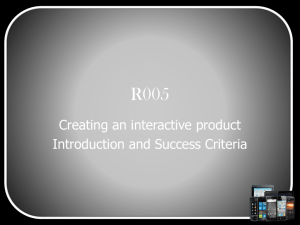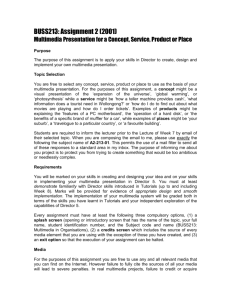3312-teachingplan
advertisement
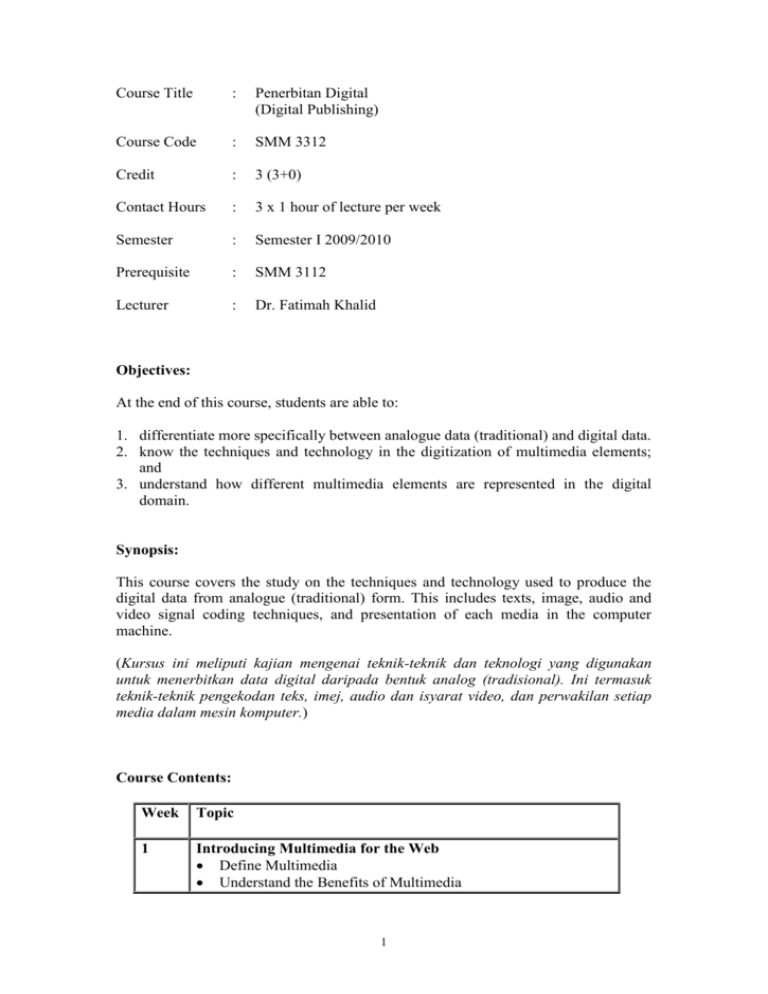
Course Title : Penerbitan Digital (Digital Publishing) Course Code : SMM 3312 Credit : 3 (3+0) Contact Hours : 3 x 1 hour of lecture per week Semester : Semester I 2009/2010 Prerequisite : SMM 3112 Lecturer : Dr. Fatimah Khalid Objectives: At the end of this course, students are able to: 1. differentiate more specifically between analogue data (traditional) and digital data. 2. know the techniques and technology in the digitization of multimedia elements; and 3. understand how different multimedia elements are represented in the digital domain. Synopsis: This course covers the study on the techniques and technology used to produce the digital data from analogue (traditional) form. This includes texts, image, audio and video signal coding techniques, and presentation of each media in the computer machine. (Kursus ini meliputi kajian mengenai teknik-teknik dan teknologi yang digunakan untuk menerbitkan data digital daripada bentuk analog (tradisional). Ini termasuk teknik-teknik pengekodan teks, imej, audio dan isyarat video, dan perwakilan setiap media dalam mesin komputer.) Course Contents: Week Topic 1 Introducing Multimedia for the Web Define Multimedia Understand the Benefits of Multimedia 1 2 3 4 5 Discuss Web-based Multimedia Categories Discover Careers in Web-based Multimedia mySpace Planning the Multimedia Web Site Understand the Design Strategy Identify Web Site Categories Define the Planning Documents Explore Organizational Structure Investigate Navigational Structure Discuss Additional Web Site Tasks Facebook Design and the User Interface Understand Design Guidelines: Appearance Understand Design Guidelines: Interactivity Gaia HTML, XHTML, and Web Authoring Describe HTML and XHTML Identify Conversion Tools Explain How Web Page Editors Are Used Explain How Web Authoring Programs Are Used Discuss How to Upload Files to a Web Server Friendster Multimedia Element—Text Discuss Fonts Understand Fonts Define Cascading Style Sheets (CSS) Explain Additional Options for Implementing Text on the Web How to create a blog TEST 1 (3/8/09) 6 7 Multimedia Element—Graphics Examine the Sources of Digital Images Identify Image Types Understand Image Quality Explore Graphics Software Discuss Web Graphic File Formats Publish photo Multimedia Element—Animation Discuss Using Animation on the Web Examine the Methods for Creating Animation 2 8 9 10 Understand 3-D Animation, Special Effects, and VR Explore Animation Software Discuss Animation File Formats for the Web Multimedia Element—Sound Discuss the Use of Sound on the Web Understand the Basic Principles of Sound Examine Digital Audio Sources Explore Digital Audio Software Discover Audio File Formats for the Web How to publish a recorded music – LuLu etc. Mp3, rar,ram(converter) Multimedia Element—Video Discuss the Use of Video on the Web Discuss the Different Types of Video Analyze the Factors That Determine Video Quality Examine Digital Video Sources and Production Explore Video Editing Software Discover Digital Video File Formats and Codecs for the Web How to publish movie clip in windows Markup, Scripting, and Programming for the Web Review Markup Languages Examine Scripting Languages and Scripting Environments Explore Programming Languages TEST 2 (14/9/09) 11 12 13 14 How to publish a website freely (Mozilla composer, dreamweaver, google Docs) Joomla! Project presentation Project presentation Evaluation: 1. 3. 4. 5. Assignments Test 1 Test 2 Final Examination : : : : 40% 15% 15% 30% Assignments: 1. Create your own mySpace/Facebook/Gaia/Friendster and present in class in week 1-4. (individual). [5 marks] 2. Make a magazine using any image tools. In a group of 2. Submit on week 6 in a hard copy. [5 marks] 3 3. 3D Face capturing using 3D scanner with a numerous of expressions - random gesture, smile and laugh, positions/orientation, occlusion (wearing head scarf (hijab)), illuminations for the same person and publish in a blog. In a group of 4. Present in week 13. [15 marks] 4. Video Capturing and Simple Animation for advertising and publish at YouTube in a group of 4. Present in week 14. [15 marks] Reference Books: 1. Coorough, C., and Shuman, J. (2006). Multimedia for the Web: Creating Digital Excitement. Boston Mass.: Thomson course technology. 2. Chapman, N. and Chapman, J. (2004). Digital Multimedia (2nd Edition). West Sussex: John Wiley and Sons Ltd. 3. Abernethy, K. and Allen, T. (2004). Exploring the Digital Domain – 2nd Edition. California: Thomson. __________________ Tandatangan Pengajar _____________________ Pengesahan Ketua Jabatan Tarikh: Tarikh: 4