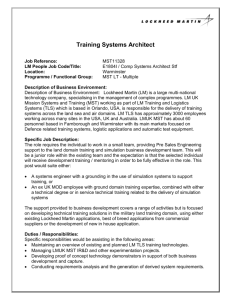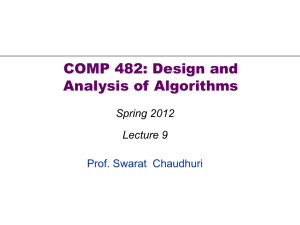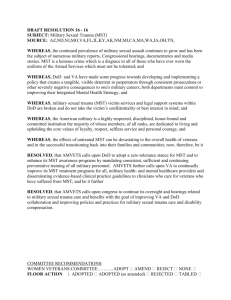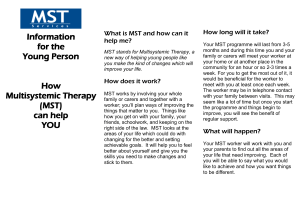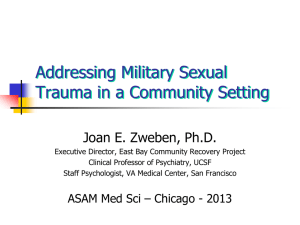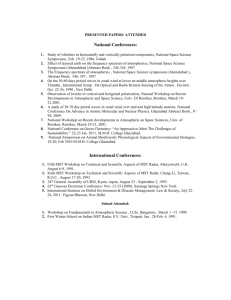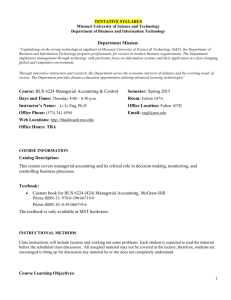MST 2/5 - Marlboro Central School District
advertisement
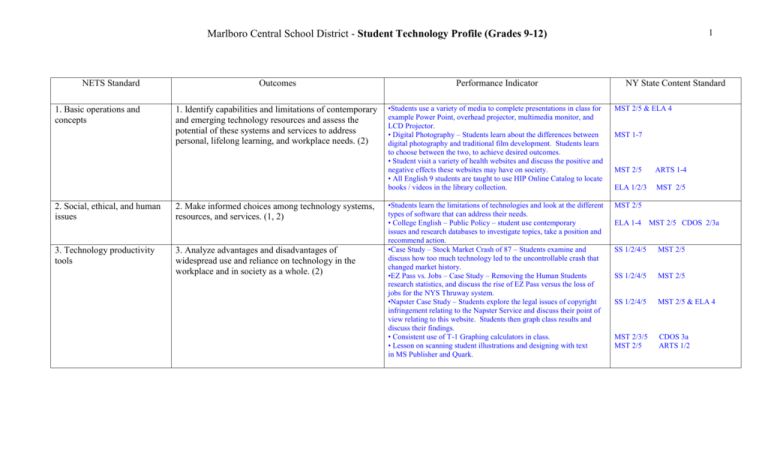
1 Marlboro Central School District - Student Technology Profile (Grades 9-12) NETS Standard 1. Basic operations and concepts Outcomes Performance Indicator 1. Identify capabilities and limitations of contemporary and emerging technology resources and assess the potential of these systems and services to address personal, lifelong learning, and workplace needs. (2) •Students use a variety of media to complete presentations in class for example Power Point, overhead projector, multimedia monitor, and LCD Projector. • Digital Photography – Students learn about the differences between digital photography and traditional film development. Students learn to choose between the two, to achieve desired outcomes. • Student visit a variety of health websites and discuss the positive and negative effects these websites may have on society. • All English 9 students are taught to use HIP Online Catalog to locate books / videos in the library collection. MST 2/5 & ELA 4 •Students learn the limitations of technologies and look at the different types of software that can address their needs. • College English – Public Policy – student use contemporary issues and research databases to investigate topics, take a position and recommend action. •Case Study – Stock Market Crash of 87 – Students examine and discuss how too much technology led to the uncontrollable crash that changed market history. •EZ Pass vs. Jobs – Case Study – Removing the Human Students research statistics, and discuss the rise of EZ Pass versus the loss of jobs for the NYS Thruway system. •Napster Case Study – Students explore the legal issues of copyright infringement relating to the Napster Service and discuss their point of view relating to this website. Students then graph class results and discuss their findings. • Consistent use of T-1 Graphing calculators in class. • Lesson on scanning student illustrations and designing with text in MS Publisher and Quark. MST 2/5 2. Social, ethical, and human issues 2. Make informed choices among technology systems, resources, and services. (1, 2) 3. Technology productivity tools 3. Analyze advantages and disadvantages of widespread use and reliance on technology in the workplace and in society as a whole. (2) NY State Content Standard MST 1-7 MST 2/5 ARTS 1-4 ELA 1/2/3 MST 2/5 ELA 1-4 MST 2/5 CDOS 2/3a SS 1/2/4/5 MST 2/5 SS 1/2/4/5 MST 2/5 SS 1/2/4/5 MST 2/5 & ELA 4 MST 2/3/5 MST 2/5 CDOS 3a ARTS 1/2 2 Marlboro Central School District - Student Technology Profile (Grades 9-12) 4. Technology communications tools 5. Technology research tools 6. Technology problemsolving and decision-making tools 4. Demonstrate and advocate for legal and ethical behaviors among peers, family, and community regarding the use of technology and information. (2) 5. Use technology tools and resources for managing and communicating personal/professional information (e.g., finances, schedules, addresses, purchases, correspondence). (3, 4) 6. Evaluate technology-based options, including distance and distributed education, for lifelong learning. (5) 7. Routinely and efficiently use online information resources to meet needs for collaboration, research, publications, communications, and productivity. (4, 5, 6) •Napster Case Study – Students explore the legal issues of copyright infringement relating to the Napster Service and discuss their point of view relating to this website. Students then graph class results and discuss their findings. •Students find case studies on the Internet regarding technology related crimes. Students then discuss what type of crime these acts have evolved from and how technology has both protect and aid society from crime. •Students examine the right of free speech, expression, and press vs. rights on the internet. Can I publish anything I want? What can’t I publish? Questions like these and case studies are discussed in class. SS 1/2/4/5 MST 2/5 SS 1/2/5 MST 2/5 SS 1/2/5 MST 2/5 •Students engage in Web quests to learn more about ELA topics about authors, time periods, and differences between written pieces and film. • Using MS Word Equation Editor to write Math sentences. • InteGrade Pro is used for Grading. • Class XP for daily attendance. • Teachers use Teacher Web.com to maintain class websites. •Students discuss the use of email and the world wide web as an alternate to phones when searching for services and information. •Personal Data Assistants are discussed and what uses they may have now and in the future. Students conduct a survey of parents using PDA’s and record their comments about these productivity tools. ELA 1-4 MST 2/5 MST 2/3/5 MST 2/5 MST 2/5 MST 2/5 MST 2/5/6 CDOS 3a CDOS 3a •Students learn about the practices and products of the French culture, communicate differences between their own and French cultures, and draw comparisons between their own lives and the lives of typical Frenchmen. •Economics classes research websites for information on national debt and present their findings to class using Power Point or other visual media. •Student use the Internet to research Pi. • Online Field Trips – Virtual Tour of Caves de Le Caux • Use of websites such as Artcyclopedia, Brittanica Online for art references. • Google Earth for Geography and maps. •Students collaborate with publications advisor through email to produce the year book and literary magazine. The advisor shares methods and advice that is routinely used in the work place. ELA 1-44 MST 2,4 LOTE 1/2 ELA 1/2/3/4 MST 2/5/6 SS 1/4/5 MST 2/5 MST 1/2/4/5/6/7 MST 2/5 LOTE 1/2 MST 2,5 & ELA 1-4 MST 2/4/5 SS 3 CDOS 2 3 Marlboro Central School District - Student Technology Profile (Grades 9-12) 8. Select and apply technology tools for research, information analysis, problem-solving, and decisionmaking in content learning. (4, 5) 9. Investigate and apply expert systems, intelligent agents, and simulations in real-world situations. (3, 5, 6) 10. Collaborate with peers, experts, and others to contribute to a content-related knowledge base by using technology to compile, synthesize, produce, and disseminate information, models, and other creative works. (4, 5, 6) •Data is gathered from Professional Journals and presented various graphs and used to construct conclusions. • Use of Geometer Sketch Pad in Math. •Stock Market – Students do a project where they track several stock prices and draw conclusions of stock performance based on company information, U.S. Economics, World Economics and social climate. •Inspiration software is used by students to visually represent and graph ideas in all curriculum areas. Examples of projects using Inspiration are character webs, story webs, cause-and-effect webs, and science cycles. • Using Projector, Power Point and Internet for lesson support. • Use MS Publisher for “lines of symmetry” lesson. •Laser Project with Geometers Sketch Pad •Research paper on Forensic Science. •Virtual Pig Disection online •Excel of graphing data • CD Rom programs used for Mineral Information, earthquakes and volcanoes. •Students use several interactive software programs and probes to learn more about blood pressure and muscle contractions. •Chaos and Beyond – This case study relates to real issues of population growth and stability of population models. Students use graphing technology to investigate non-linear phenomena and create bifurcation diagrams. From an examination of the self-similarity of a bifurcation diagram, students look at fractals and ideas of selfsimilarity. • Global II – 10 grade students use Ebsco Host Databases to locate various articles to create their own world news magazine. • English I and II students use databases and websites for college and career plan after high school. •Design CD covers – Adobe Photoshop, MS Paint and MS Word •Design a political cartoon MST 2/4/5/6/7 • Researching Supreme Court Cases on www.oyez.com • Weather forecasting with simulations from weather.com ELA 1-4 MST 2/5 MST 2/4/5 CDOS 1/2 MST 2/3/5 MST 1/2/3/5/7 SS 1 SS 1/2/3/4 & MST 2/5 MST 2,5 MST 2/3/5 MST 2/4/5 MST 2/4/5 CDOS 3b ELA 1 MST 2/4/5/6 MST 2/5 MST 2/4/5 MST 1/2/4/5/6/7 MST 1/2/3/4/5/6/7 MST 2/5 SS 2/5 ELA 1-4 MST 2/5 CDOS 3a MST 2/5 MSt 2/5 ARTS ½ SS 5 ELA 1