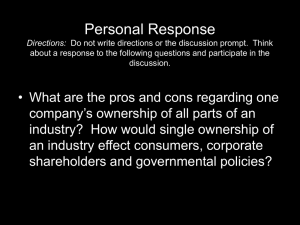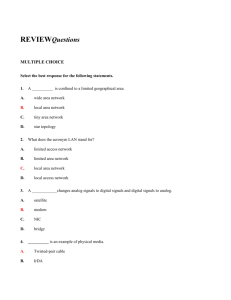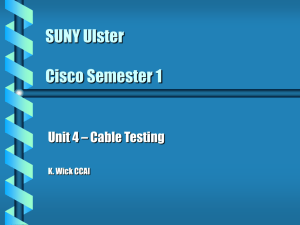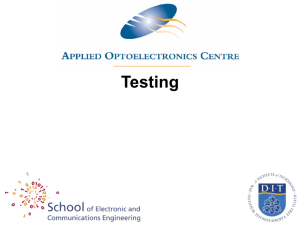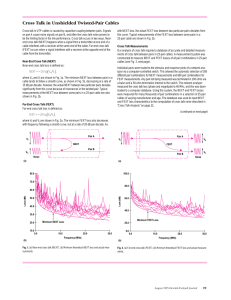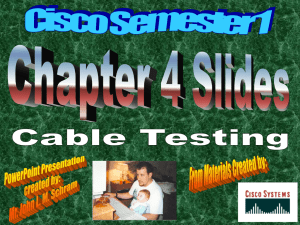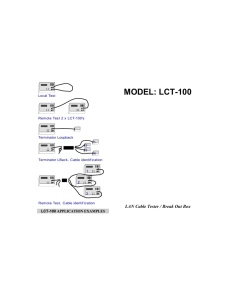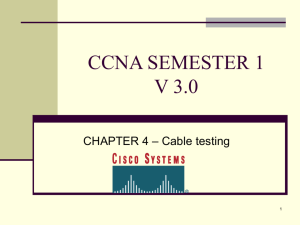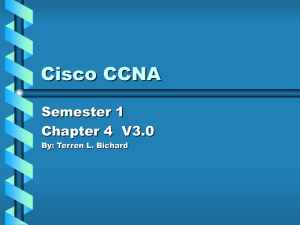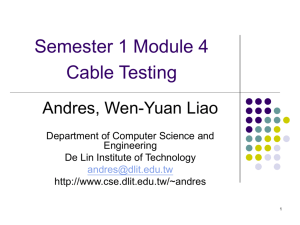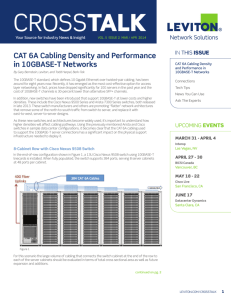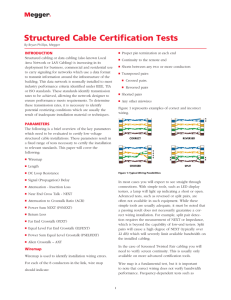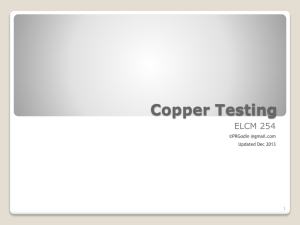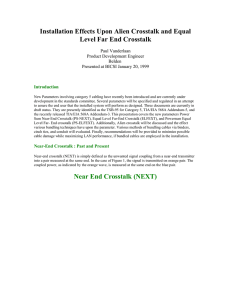Wiremap Key
advertisement
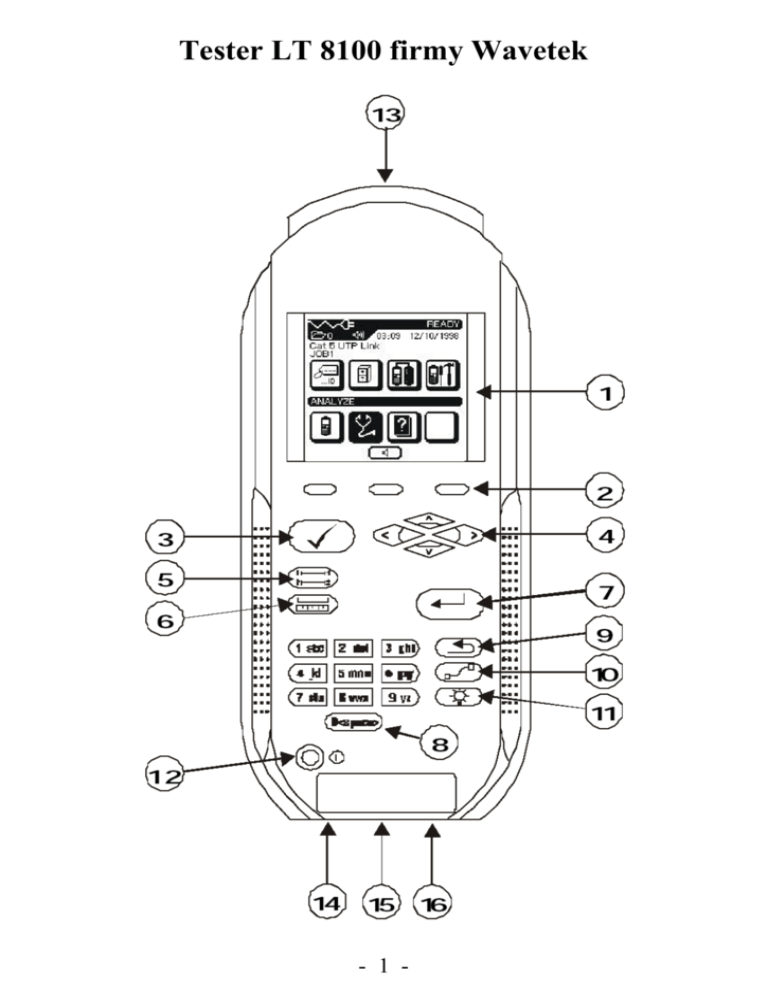
Tester LT 8100 firmy Wavetek - 1 - Call DH Front out Panel 1 Graphical Display 2 Option Keys 3 Autotest Key 4 5 6 7 8 9 10 11 12 13 14 15 16 Description Present menus, test results, graphs, action choices and option keys. Select menu options displayed on screen. Perform a fast suite of tests. Test results are presented as pass/fail. Suites for established standards are preprogrammed in the tester. Arrow Keys Allow up, down, left, and right movement on the display. Wiremap Key Find shorts, opens and miswires such as split and reversed pairs. Length Key Initiate a Length test. Enter Key Select a highlighted option. Save changes. Alphanumeric Enter numbers, letters or special characters. Keys Select numbered menu options. Escape Key Abort and exit the current screen without making changes. Cable Select a cable type. Selection Key Backlight Key Toggle the screen backlight on/off. On/Off Switch Power the Display Handset on/off. Low-Crosstalk Connect a test access cable. Connector Port Talkset Jack Connect an Optional Talkset DB-9 Serial Printer and PC upload port. Port Also used to load software upgrades. DC Input Jack Connect an external power supply. - 2 - Ready Screen Ready Screen Indicators Indica Function Description tor 1 Memory Display the total number of records Usage stored. 2 Battery Display remaining battery power level Meter AC (from Empty to Full). Indicate when the Cable unit is running off AC power. - 3 - 3 4 5 6 Talk Set Indicator Screen Title Time and Date Setting 7 8 Label Label Indicate when the Talk Set function is available. Display the Screen Title. Display time and date information. Display the cable type selected for testing. Display the current job name. Display the screen title for the highlighted function. Ready Screen Functions Icon 9 10 11 Function Cable ID Test Record Field Calibration 12 Preferences 13 14 15 16 Purpose Select the cable naming function. Select the stored test file manager. Select the field calibration screens. Select the instrument preferences screen. Instrument Select the instrument information Information screen. Analyze Select option to perform individual cable tests (real time). Talk Set Select Activate/deactivate the Talk set function Help Select the Information Screen. - 4 - Soft Keys - 5 - Soft Key Descriptions Soft Key Description Okay or confirm an action. Stop or cancel an action. Print data. Save data using Auto Increment naming convention. Overwrite or rename data. Run the selected test in continuous mode (real time). Page-up for information. Page-down for information. Select/Deselect an item in a list box. Check boxes are on-off switches If a check box is turned on, the box will contain a check mark. Select an action item. Activate/Deactivate the Talk Set option. Delete characters. - 6 - - 7 - RH Buttons, LED’s, and Connectors Callout 1 2 3 4 5 6 7 8 9 10 11 12 13 RH Front Panel Pass LED Fail LED Testing LED Talkset LED Tone LED High Voltage LED No Patch Cable LED Battery Level LED’s Tone switch Description Successful test results Unsuccessful test results Test in progress Talkset is active Toner is in operation Excessive line voltage present (TELCO) No patch cable connected Remaining battery life Press to activate/deactivate Toner A test access cable connector Low-Crosstalk Connector Port DB-9 Serial Port Use to interface to a PC Talkset Jack Connect an Optional Talkset DC Input Jack Connect an external power supply - 8 - Analyze Single Test Mode Overview 1. Wire Map – mapa połączeń 2. Wire Length – długość toru transmisyjnego 3. NEXT (Near-End Crosstalk) – przesłuch NEXT 4. Attenuation – tłumienie 5. Power Sum NEXT – przesłuch PS NEXT 6. DC Resistance – stałoprądowa rezystancja pętli 7. Return Loss – straty odbiciowe 8. Delay and Skew – opóźnienie propagacji i rozrzut opóźnienia 9. Impedance – impedancja falowa 10. Power Sum ACR – różnica pomiędzy PS NEXT i tłumieniem 11. Capacitance – pojemność elektryczna 12. ACR – różnica pomiędzy NEXT i tłumieniem 13. Headroom 14. ELFEXT (Equal-Level Far-End Crosstalk) – przesłuch EL FEXT 15. Power Sum ELFEXT (Power Sum Equal-Level Far-End Crosstalk) – przesłuch PS EL FEXT - 9 -