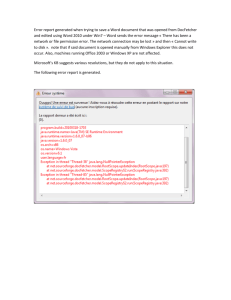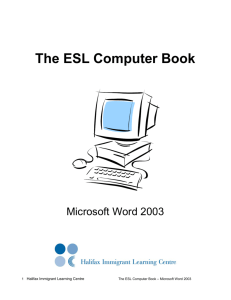PreTest ESL Computer Literacy - Nevada Adult Education Nevada
advertisement
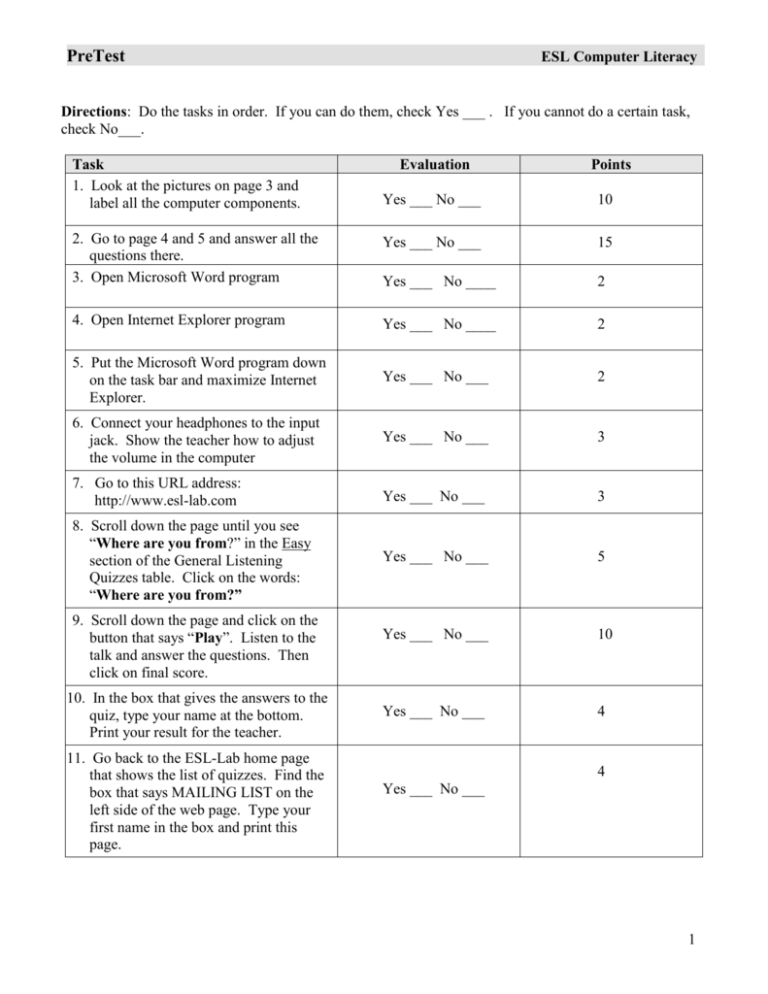
PreTest ESL Computer Literacy Directions: Do the tasks in order. If you can do them, check Yes ___ . If you cannot do a certain task, check No___. Task 1. Look at the pictures on page 3 and label all the computer components. Evaluation Points Yes ___ No ___ 10 2. Go to page 4 and 5 and answer all the questions there. 3. Open Microsoft Word program Yes ___ No ___ 15 Yes ___ No ____ 2 4. Open Internet Explorer program Yes ___ No ____ 2 5. Put the Microsoft Word program down on the task bar and maximize Internet Explorer. Yes ___ No ___ 2 6. Connect your headphones to the input jack. Show the teacher how to adjust the volume in the computer Yes ___ No ___ 3 7. Go to this URL address: http://www.esl-lab.com Yes ___ No ___ 3 8. Scroll down the page until you see “Where are you from?” in the Easy section of the General Listening Quizzes table. Click on the words: “Where are you from?” Yes ___ No ___ 5 Yes ___ No ___ 10 Yes ___ No ___ 4 9. Scroll down the page and click on the button that says “Play”. Listen to the talk and answer the questions. Then click on final score. 10. In the box that gives the answers to the quiz, type your name at the bottom. Print your result for the teacher. 11. Go back to the ESL-Lab home page that shows the list of quizzes. Find the box that says MAILING LIST on the left side of the web page. Type your first name in the box and print this page. 4 Yes ___ No ___ 1 PreTest Task 12. Go to the TMCC Home Page on the Internet, www.tmcc.edu . Then click on the red link at the top that says, ESL Computer Literacy Evaluation Yes ___ No ___ Points 3 ABOUT TMCC. 13. Highlight the first two paragraphs with your mouse and copy them. Paste the two paragraphs to a new document in Microsoft Word. Type your full name after the paragraphs and save the document to your floppy disk in Drive A. Name the file: Final 14. Close the document and close the Microsoft Word program. Next, close the Internet Explorer program and show your teacher. 10 Yes ___ No___ Yes___ No___ 3 Yes___ No___ 3 16. Save the changes and close the document. Close Microsoft Word. Yes___ No___ 3 17. Open Internet Explorer and log on to your email account. Yes ___ No___ 5 Yes ___ No ___ 10 Yes ___ No ___ 3 15. Open the Microsoft Word program again. Open the file you saved on your floppy disk. Under your name, type your age and print your document. 18. Compose an email to your teacher’s email address. Type your name and physical mailing address in the email and then attach the Microsoft Word file you saved on your floppy disk in step 13. Send your email with the attachment to your teacher. 19. Close all computer programs, shut down Windows and turn off the computer. --Continued-- 2 PreTest ESL Computer Literacy Naming -- Write the correct name under each picture. ______________ __________________ ___________________ ______________ _____________ ______________ ________________ ___________________ _______________ ____________________ Score ________ 3 PreTest ESL Computer Literacy Instructions: Label the different parts of the desktop in the numbered boxes below. 1. 2. 3. 4. Answer the Questions: 5. How do you open a program on the desktop? _________________________________________________________________________________ 6. How do you close a program? __________________________________________________________________________________ 7. What happens when you click on this button ? _________________________________________________________________________________ 4 PreTest ESL Computer Literacy Label the items in this picture 9. 8. 10. 11. 12. 13. Do you insert your floppy disk into the A: Drive or the C: Drive? __________________________________________________________________________________ 14. What does this button mean? __________________________________________________________________________________ 15. What are the 3 steps to shut down Windows? __________________________________________________________________________________ 5 PreTest ESL Computer Literacy At the end of this test, the student should submit the following: 1 Printout of the listening quiz score with the student’s name in the answer box. (Answer key 1) 1 Web page of the General Listening Quizzes table with the student’s first name typed in the MAILING LIST box. (Answer Key 2) 1 Document from Microsoft Word that has two paragraphs from the TMCC web page, the student’s full name and age. (Answer Key 3) 1 Page of computer parts labeled. (Answer Key 4) 1 Microsoft Word file saved on the floppy disk. 1 Email with a Microsoft Word attachment sent to your email address. 6