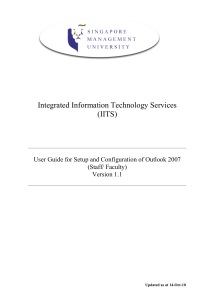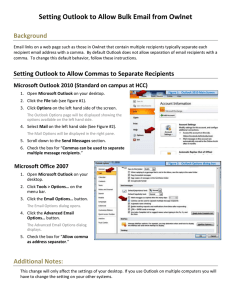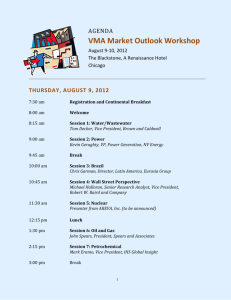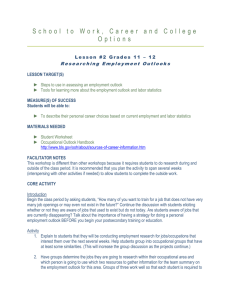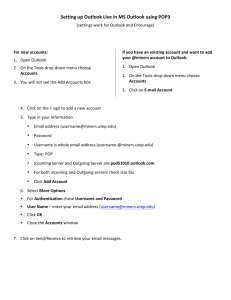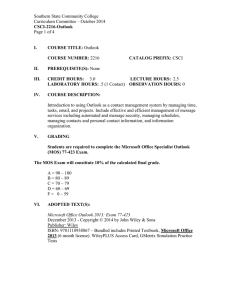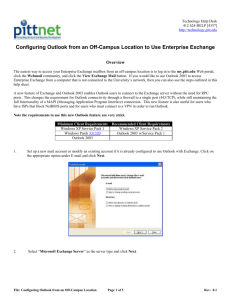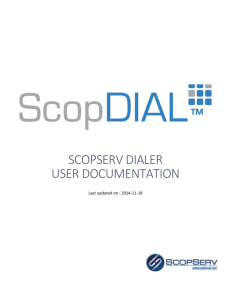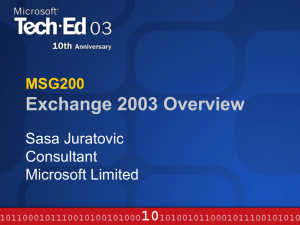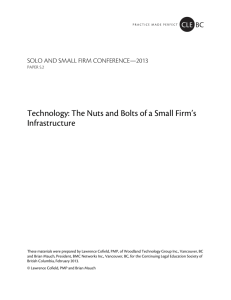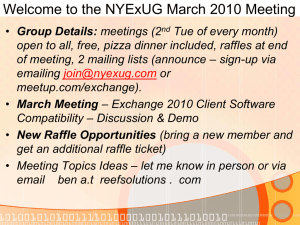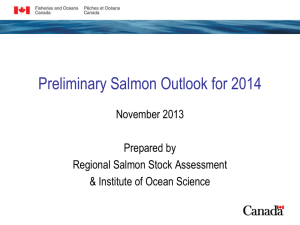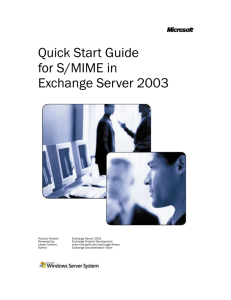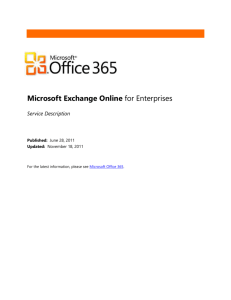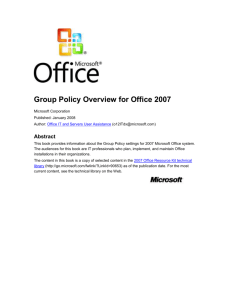Connecting to Outlook Web Access to Use Enterprise Exchange (On
advertisement
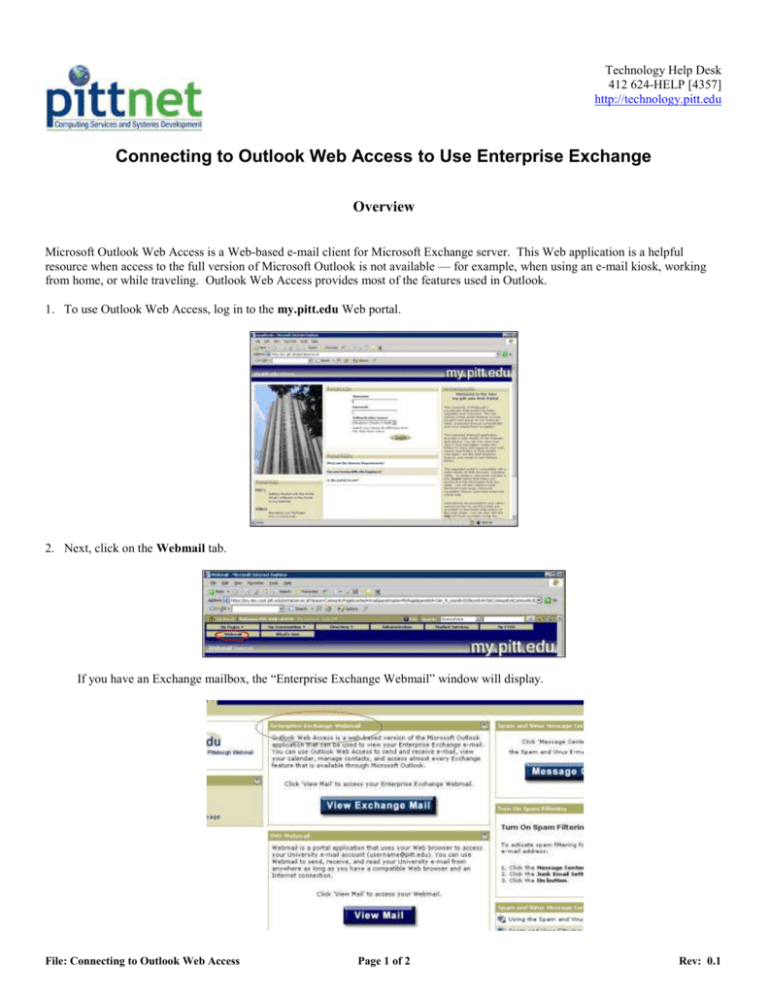
Technology Help Desk 412 624-HELP [4357] http://technology.pitt.edu Connecting to Outlook Web Access to Use Enterprise Exchange Overview Microsoft Outlook Web Access is a Web-based e-mail client for Microsoft Exchange server. This Web application is a helpful resource when access to the full version of Microsoft Outlook is not available — for example, when using an e-mail kiosk, working from home, or while traveling. Outlook Web Access provides most of the features used in Outlook. 1. To use Outlook Web Access, log in to the my.pitt.edu Web portal. 2. Next, click on the Webmail tab. If you have an Exchange mailbox, the “Enterprise Exchange Webmail” window will display. File: Connecting to Outlook Web Access Page 1 of 2 Rev: 0.1 3. Click on the View Exchange Mail button to launch Outlook Web Access. You will notice that most of the Outlook features are available in the Web version. Note: CSSD recommends using Internet Explorer 5.5 or later versions to be able to use most of the features of Microsoft Outlook 2003. In addition, other Web browsers such as Opera, Safari, Netscape, and Mozilla Firefox will provide access to these features. Questions and Feedback The Technology Help Desk at 412 624-HELP [4357] is available 24 hours a day, seven days a week to answer your technologyrelated questions. Questions can also be submitted via the Web at technology.pitt.edu. File: Connecting to Outlook Web Access Page 2 of 2 Rev: 0.1