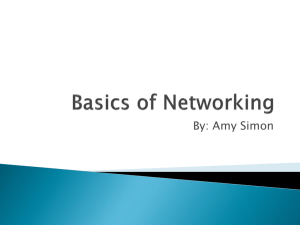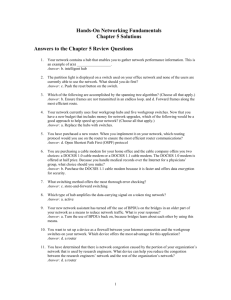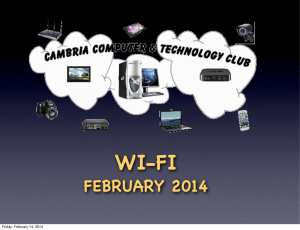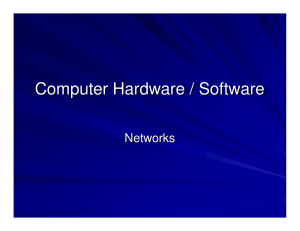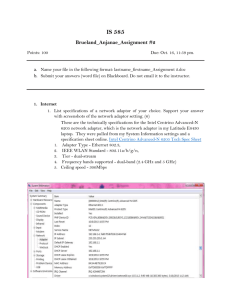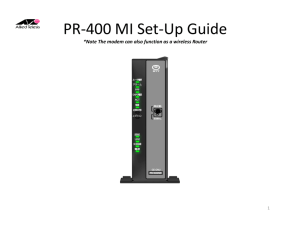W316R-How to setup this router?
advertisement
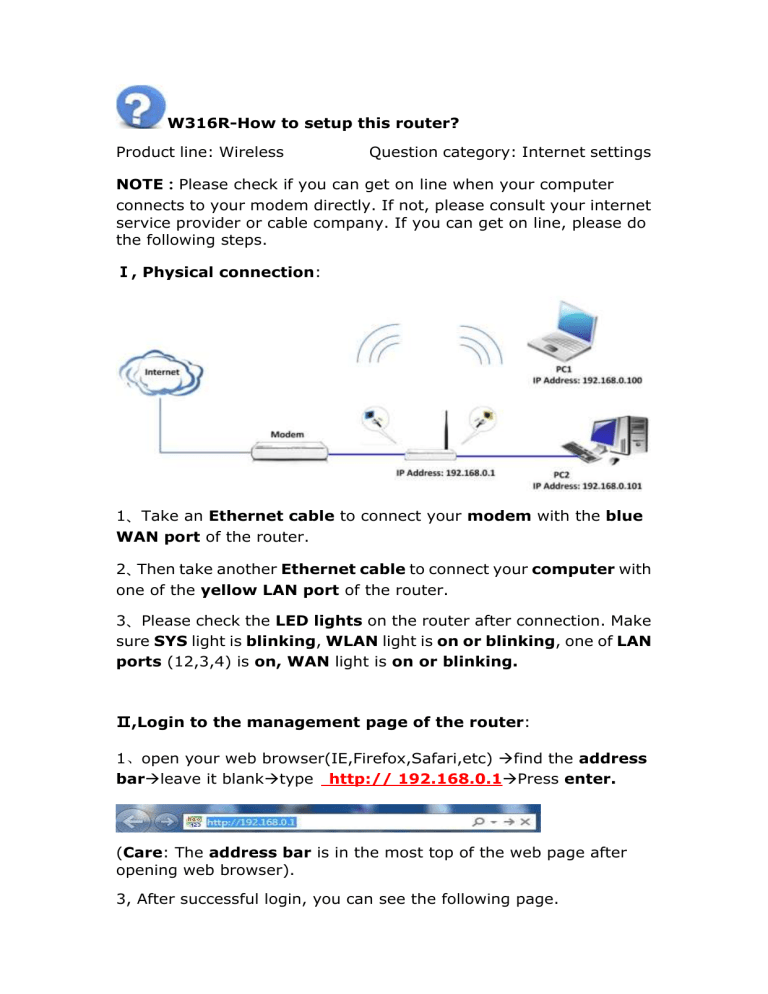
W316R-How to setup this router? Product line: Wireless Question category: Internet settings NOTE:Please check if you can get on line when your computer connects to your modem directly. If not, please consult your internet service provider or cable company. If you can get on line, please do the following steps. Ⅰ, Physical connection: 1、Take an Ethernet cable to connect your modem with the blue WAN port of the router. 2、Then take another Ethernet cable to connect your computer with one of the yellow LAN port of the router. 3、Please check the LED lights on the router after connection. Make sure SYS light is blinking, WLAN light is on or blinking, one of LAN ports (12,3,4) is on, WAN light is on or blinking. Ⅱ,Login to the management page of the router: 1、open your web browser(IE,Firefox,Safari,etc) find the address barleave it blanktype http:// 192.168.0.1Press enter. (Care: The address bar is in the most top of the web page after opening web browser). 3, After successful login, you can see the following page. 4、Please choose your access method, (If you don’t need to dial up on your computer to get internet, you should choose DHCP if you choose ADSL Dial-up, it means that you need to dial up on your computer, when you just connect your modem to your computer. If you are still not sure which one you should choose, please contact your cable company), Set an 8 characters password for your Wi-Fi and click OK, then click Advance settings to check connection status 5、Now you are in the system status page, please check your connection status and your connection type (PPPOE means ADSL Dial-up, dynamic ip means DHCP) If connection status shows connected, WAN IP and Gateway is not blank, it means that you can go to internet now. If connection status shows disconnected, please check the hardware connection between your modem and your tenda router to see if they are well connected to each other by Ethernet cable. If connection status shows connecting, please try the following ways to setup your router. (1)、click on refresh button on this page . If connection status doesn’t change, please go to next step. (2)、click Advanced SettingsMAC Clone, then click Clone Mac Address and click Apply to save the settings. Then go back to System status page and refresh the page and check the connection status again. (3)、power off your modem and your tenda router, then power them on. After that, if connection status still shows connecting, please contact us, the contacting way is at the end of this document. 6. If you can go to internet with cable, it means that you can also go to internet wirelessly. Please use your wireless device to search the Tenda wireless signal which is Tenda_XXXXXX, and input the wireless password you just set in the first page and click connect. When the network shows connected, you can go to internet wirelessly.