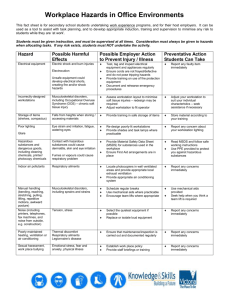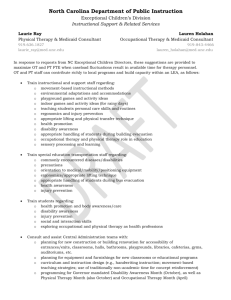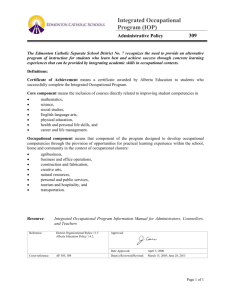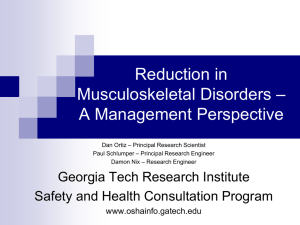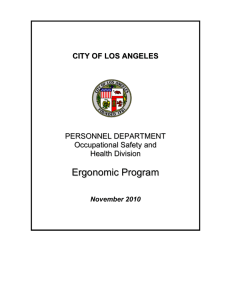Manual handling and ergonomics risk management procedure
advertisement
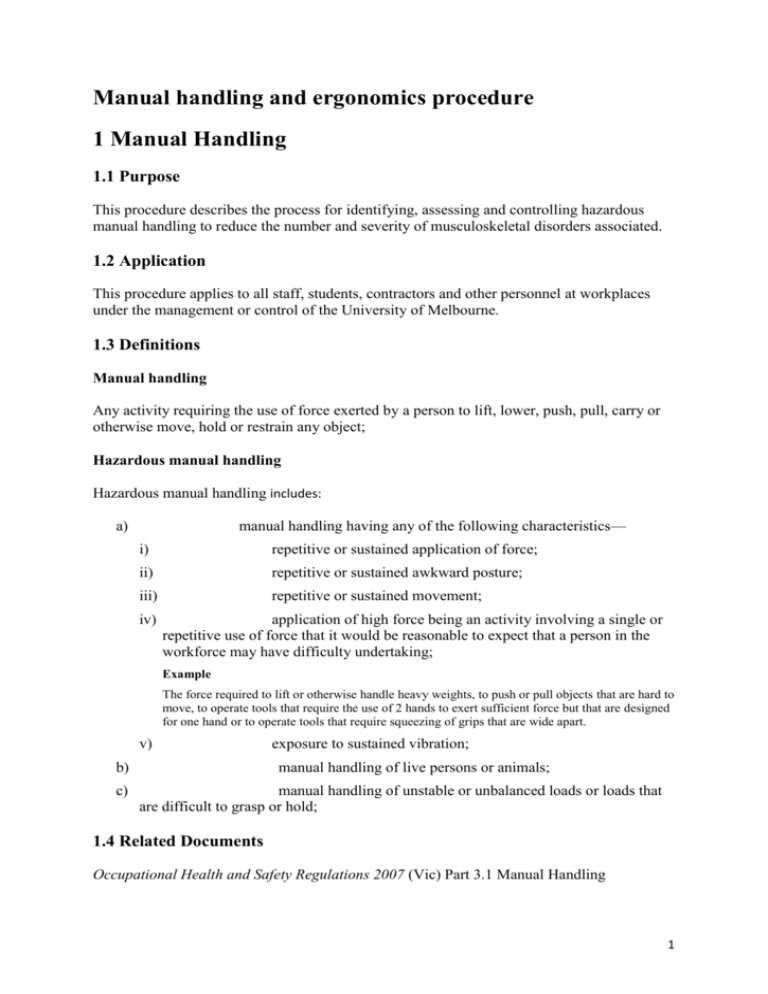
Manual handling and ergonomics procedure 1 Manual Handling 1.1 Purpose This procedure describes the process for identifying, assessing and controlling hazardous manual handling to reduce the number and severity of musculoskeletal disorders associated. 1.2 Application This procedure applies to all staff, students, contractors and other personnel at workplaces under the management or control of the University of Melbourne. 1.3 Definitions Manual handling Any activity requiring the use of force exerted by a person to lift, lower, push, pull, carry or otherwise move, hold or restrain any object; Hazardous manual handling Hazardous manual handling includes: a) manual handling having any of the following characteristics— i) repetitive or sustained application of force; ii) repetitive or sustained awkward posture; iii) repetitive or sustained movement; iv) application of high force being an activity involving a single or repetitive use of force that it would be reasonable to expect that a person in the workforce may have difficulty undertaking; Example The force required to lift or otherwise handle heavy weights, to push or pull objects that are hard to move, to operate tools that require the use of 2 hands to exert sufficient force but that are designed for one hand or to operate tools that require squeezing of grips that are wide apart. v) b) c) exposure to sustained vibration; manual handling of live persons or animals; manual handling of unstable or unbalanced loads or loads that are difficult to grasp or hold; 1.4 Related Documents Occupational Health and Safety Regulations 2007 (Vic) Part 3.1 Manual Handling 1 Code of practice for manual handling SAA HB59: Ergonomics. The human factor 1.5 Responsibilities 1.5.1 Heads of Department Ensure compliance with the part 3.1 of the Occupational Health and Safety Regulations 2007 (Vic) by identifying hazardous manual handling tasks and controlling the risk of musculoskeletal disorder so far as is reasonably practicable. 1.5.2 Laboratory Managers and Supervisors Develop procedures to ensure that the level of risk of musculoskeletal disorder associated with manual handling tasks is controlled so far as is reasonably practicable. Undertake appropriate risk assessments for all manual handling duties. The documented Manual Handling Risk Assessment Form checklist should be maintained until the task is no longer undertaken. 1.5.3 Staff / Students Staff and students are required to cooperate with their employer to reduce the risk of injury. Employees should participate in the Hazard Identification, Risk Assessment and Control process. Employees are required to cooperate with the employers actions to control the risk of musculoskeletal disorders in the workplace. Follow any information, training and instructions you have received, such as using correct handling techniques and where required using mechanical aids. New employees must complete the Health & Hazard Assessment Questionnaire (HR15) to establish if any prelisting condition will require adjustment of work practices or the work places to avoid aggravation of a pre existing condition 1.5.4 Associate Director, Health & Safety Ensure the availability of advice, information and training for staff undertaking manual handling tasks. 1.6 Procedure and Guidelines 1.6.1 Introduction Studies of Workers Compensation and injury statistics indicate that manual handling injuries account for approximately one third of total compensation costs. Manual Handling Code of Practice (2000) provides guidance on the process of identification of hazardous manual handling task and the control of the associated risks. 2 The following checklists have been published to assist in the identification, assessment and control of Hazardous Manual Handling Tasks: Manual Handling Risk Assessment Form OHS Action Plan 1.6.2 Identification All hazardous manual handling tasks must be identified and assessed before the task is undertaken. The person(s) undertaking the task must be consulted, and if practicable, the designated health and safety representative should also be involved. 1.6.3 Assessment The level of risk to the person(s) involved with the task should be assessed where the level of risk is moderate or higher, then risk reduction measures are required. The Manual Handling Risk Assessment Form will assist you in completing and documenting the assessment. The risk or a musculoskeletal disorder affecting an employee must be eliminated, or if not reasonably practicable, reduced as far as reasonably practicable using the manual handling hierarchy of control. Particular attention should be given to posture, layout, conditions, and the task, and object involved. The task must be reassessed before alteration is made to the objects being handled, or a change to the workplace location. If additional information about a manual handling task becomes available, it should also be incorporated into the assessment. 1.6.4 Control Provision of information, training or instruction in manual handling techniques must NOT be used as the sole or primary means of controlling risk unless the following ways of controlling risk are not practicable(a) altering the workplace, (b) altering the environmental conditions, including heat, cold and vibration, where the task involving manual handling is carried out, (c) altering the systems of work used to carry out the task involving manual handling; (d) changing the objects used in the task involving manual handling; (e) using mechanical aids. These controls must also be assessed for their short, medium or long term viability. 3 1.6.5 Training The Health & Safety team can provide training in manual handling and ergonomic workstation design. Further information or advice can be obtained from the respective Local Health & Safety Contact. 2 Ergonomic Principles for Screen Based Work 2.1 Purpose To assist the University in creating and maintaining a safe work place to ensure that ergonomic principals are adopted for all tasks involving workstations. 2.2 Application This procedure applies to any work practice involving keyboard work that includes computer aided design and programming, word and data process, or involving telephonist duties. 2.3 Legislation Occupational Health and Safety Regulations 2007 (Vic) Part 3.1 Manual Handling Occupational Health and Safety Act 2004 (Vic) 2.4 References Keyboard Workstation Assessment Checklist Home-Based Workstation Assessment Checklist Code of Practice for Manual Handling 2000Australian Standard AS 3590 Part 2. Work station Furniture Australian Standard AS/NZS 4442 - Office Desks Australian Standard AS/NZS 4443 - Office Panel Systems - Workstations Australian Standard AS 1680.1 - Interior Lighting General Principles and Recommendations Australian Standard AS 1680.2 Interior Lighting Series Australian Standard AS/NZS 3827 - Lighting System Performance 2.5 Responsibilities 2.5.1 Head of Department 4 Ensure that staff are provided with appropriate tools and materials for office work duties. 2.5.2 Departmental Managers and Supervisors Ensure staff receive appropriate training on the correct usage of ergonomic equipment at the commencement of work through the use of the Induction Checklist, and regularly review the work site when changes in duty or equipment occur. 2.5.3 Staff / Students Cooperate with supervisors and other staff to assist in creating and maintaining a safe work place where ergonomic guidelines are followed. 2.5.4 Local Health & Safety Contact Provide initial advice and assistance relating to specific hazardous manual handling tasks. 2.6 Procedure and Guidelines Ergonomics is a specialised field, therefore these guidelines can only outline the basic principles. Departments should follow these guidelines when purchasing new furniture and in the planning stage for new accommodation. These guidelines will also be of use in an initial assessment of work stations when staff report problems. Further details can be obtained by pursuing Standards listed in the References. Prior to purchasing office furniture the University’s Design Standards should be used to evaluate the suitability of the furniture. It is recommended that staff trial ergonomic furniture before purchasing to ensure individual comfort. 2.6.1 Seating Chairs Refer to the University’s Design Standards for detailed specifications for the following purposes: 1. Student Task Chairs 2. Staff Task Chairs: 3. Standard Meeting Room Chairs: 4. Executive Meeting Room Chairs 5. Interview/Consulting Room Seating 6. Interview Room Seating: 7. Examination Room / Seminar Room or Events Seating 5 8. Experimental Laboratory Seating: 9. High Workstation/ Counter (Drafting) Stools: 10. High Workstation (Drafting) Stools: 11. Casual, Lounge, Occasional Seating: Ergo Balls * Not recommended for use in open plan areas - as balls can become trip hazards * A physiotherapist or other medical practitioner should be consulted prior to use for safety information * Ensure that ergonomic set up of workstation is correct for height when seated on a ball * Use only for prescribed time intervals - as an exercise tool * Ensure written permission has been obtained by the Head of Department to bring in equipment from home 2.6.2 Workstations Work station designed for computer use Refer to section 2.4.2 Ergonomic Design Standard for the following purposes: Office administration areas Reception areas/enquiry counters/student centre counters Laboratories – computer Laboratories – experimental Meeting rooms – standard and executive Teaching and learning spaces Libraries Collaborative learning areas Information management Receiving areas Waste storage and handling 6 2.6.3 Computing Equipment Refer to: Office Ergonomics Guidance 2.6.5 Lighting Refer to: Office Ergonomics Guidance 2.6.6 Other Ergonomic Considerations Refer to: Office Ergonomics Guidance 3 Preventing Occupational Overuse Injuries 3.1 Purpose To address concerns over health and safety matters associated with the use of equipment, in particular ergonomic layout of screen based equipment which may contribute to Occupational Overuse Syndrome (OOS). 3.2 Application This procedure relates to types of equipment including personal computers, terminals used for work and data processing and computer controlled analytical instruments. 3.3 Legislation Occupational Health and Safety Regulations 2007 Part 3.1 Manual Handling 3.4 References Ergonomic Unit, WorkSafe Australia: Ergonomic principles and checklist for the selection of office furniture and equipment Guidance note for the Prevention of Occupational Overuse Syndrome in keyboard Employment NOHSC:3005 (1996) 3.5 Responsibilities 3.5.1 Department Managers and Supervisors Required to specify when completing the pre employment health questionnaire, the number of hours a day the new employee will spend on screen based equipment Establish ongoing systems to monitor for signs of muscle fatigue and the well being of staff using screen based equipment. 7 Ensure new staff are given adequate training in the use of the computer system, adjustment and layout of the work station Understand the procedures to be followed if an eye injury does occur to a member of staff, particularly the steps involved in rehabilitation of staff. 3.5.2 Counselling Services Provide training on stress management and assertiveness. 3.5.3 Sport and Physical Recreation Centre Provide workplace exercise programs. 3.5.4 Local Health & Safety Contact and Health & Safety Specialist Staff Assist with advice on aspects of working with screen based equipment, with emphasis on preventing Occupational Overuse Syndrome and other musculoskeletal injuries. 3.5.6 Staff / Students Report to their supervisor any physical discomfort they believe is associated with their screen based equipment and seek advice from the Local Health & safety Contact. Obtain advice of the preferred layout of their work station and work flow from the Local Health & Safety Contact 3.6 Procedure and Guidelines 3.6.1 Understanding Occupational Overuse Syndrome Occupational Overuse Syndrome (previously known as RSI, Repetitive Strain Injury). Occupational Overuse Syndrome is a collective term for a range of conditions characterised by discomfort or persistent pain the muscles, tendons and other soft tissues, with or without physical manifestations. These injuries may be caused or aggravated by work and are associated with repetitive movement, sustained or constrained posture and / or forced movements. Psycho-social factors, including stress in the working environment may also be important in the development of these injuries. The muscles and tendons involved in these conditions may be in the wrists, forearm or upper arm, shoulder, upper spine or neck of the person affected. Pain or discomfort may exist in any one or group of these muscles or tendons at one time. The work done by muscles may be active as in typing, handwriting, playing of musical instruments, use of hand tools, playing of racquet sports or static work when the muscles are required to maintain a posture. It is important to realise that the muscle fatigue rate varies between individuals and in any one particular individual from time to time. If an occupational overuse syndrome condition is allowed to develop unchecked, it may cause the individual pain and loss of function and the department to lose human or financial 8 resources. Early recognition of the symptoms is essential to control or minimise the effects of such injuries. 3.6.2 Preventing Occupational Overuse Injuries Prevention strategies will need to include elements of: job design work organisation supervision and training the role of the individual and the ergonomic design of the work station. Ensure that all positions incorporate a variety of tasks which allow variation in movement and posture. A mix of repetitive or static work, and non repetitive work should be included so that recovery from any muscle fatigue is made possible. Endeavour to ensure that no employee is required to continually type or enter data for more than 5 hours per day. Where the job involves a major component of keyboard work, or other tasks using the same muscle group, frequent rest breaks should be taken. This structuring of the task should be a matter of discussion and agreement between individuals and their supervisors. Allow an adjustment period to the work rates after work absences or during a learning period. Try to avoid taking on new staff during holiday periods when key training personnel are not available. 3.6.3 Visual Display Units and Radiation Studies carried out in Australia and overseas have confirmed that the monitor units do not pose a health risk to the operator. Any inquiries should be directed to the Local Health & Safety Contact. 4 Document Control Established by: Administrative Committee on 18 August 1993. Authorised: Associate Director, Health & Safety Date: 23 February 2015. Version: 2.2 (c) The University of Melbourne Next Review: 23 February 2019 uncontrolled when printed. 9