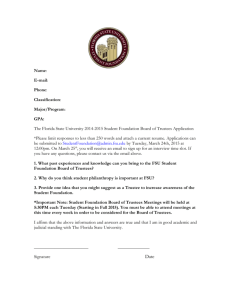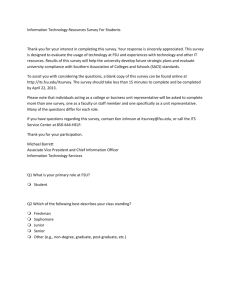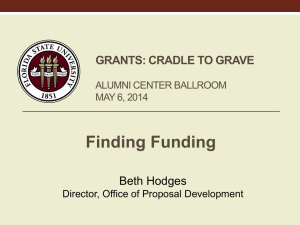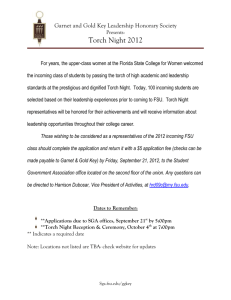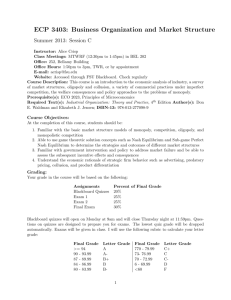Florida State University
advertisement
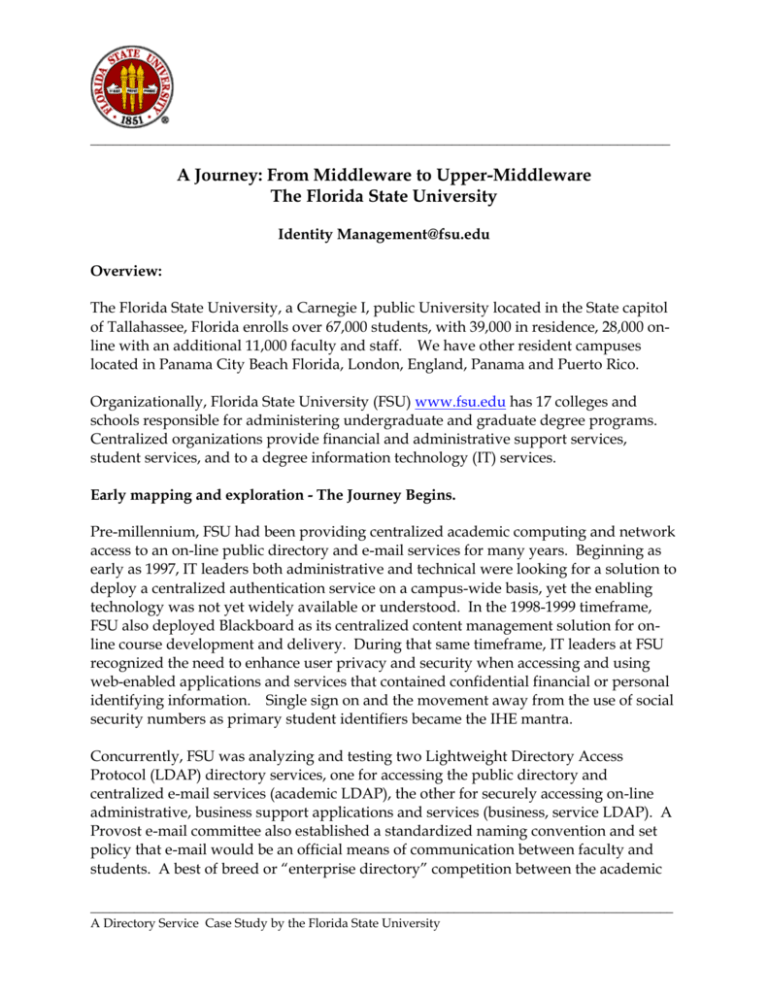
_____________________________________________________________________________ A Journey: From Middleware to Upper-Middleware The Florida State University Identity Management@fsu.edu Overview: The Florida State University, a Carnegie I, public University located in the State capitol of Tallahassee, Florida enrolls over 67,000 students, with 39,000 in residence, 28,000 online with an additional 11,000 faculty and staff. We have other resident campuses located in Panama City Beach Florida, London, England, Panama and Puerto Rico. Organizationally, Florida State University (FSU) www.fsu.edu has 17 colleges and schools responsible for administering undergraduate and graduate degree programs. Centralized organizations provide financial and administrative support services, student services, and to a degree information technology (IT) services. Early mapping and exploration - The Journey Begins. Pre-millennium, FSU had been providing centralized academic computing and network access to an on-line public directory and e-mail services for many years. Beginning as early as 1997, IT leaders both administrative and technical were looking for a solution to deploy a centralized authentication service on a campus-wide basis, yet the enabling technology was not yet widely available or understood. In the 1998-1999 timeframe, FSU also deployed Blackboard as its centralized content management solution for online course development and delivery. During that same timeframe, IT leaders at FSU recognized the need to enhance user privacy and security when accessing and using web-enabled applications and services that contained confidential financial or personal identifying information. Single sign on and the movement away from the use of social security numbers as primary student identifiers became the IHE mantra. Concurrently, FSU was analyzing and testing two Lightweight Directory Access Protocol (LDAP) directory services, one for accessing the public directory and centralized e-mail services (academic LDAP), the other for securely accessing on-line administrative, business support applications and services (business, service LDAP). A Provost e-mail committee also established a standardized naming convention and set policy that e-mail would be an official means of communication between faculty and students. A best of breed or “enterprise directory” competition between the academic _____________________________________________________________________________________________ A Directory Service Case Study by the Florida State University _____________________________________________________________________________ LDAP and the administrative LDAP project developers and managers continued until the 2000-2001 timeframe. Directions and Best Route – Internet 2 and NMI. In the fall of 2001, FSU was visited by Ken Klingenstein who was working with Intenet2 on a variety of IHE issues. Ken’s visit and presentation provided the jumpstart we needed to fully deploy our LDAP architecture. Beginning the spring term 2002 FSU fully deployed the academic LDAP with Blackboard. From there the central IT organization established a joint Directory Services Team (DST) with a primary focus to bridge or integrate both LDAP’s to provide a centralized authentication service for the campus. Throughout the next 6-8 months, the team worked to integrate these directory services, yet could not do so “in-house”. The dedicated internal resources were just not there because the university emphasis shifted from the directory service being one of the most important IT initiatives on campus to the selection and implementation of an Enterprise Resource Project by July 1, 2004. However, FSU’s participation with the NMI-Testbed beginning in 2002 enabled us to continue to build upon our body of knowledge, by specifically evaluating and reviewing the NMI releases and policies related to Eduperson, Directories in higher education, and the LDAP recipe. Each of these releases and policies help build upon our institutional knowledge but also provided significant information on where FSU stood in the deployment of an Enterprise directory service. The collaborations and communications between all members of the NMI Testbed enabled FSU to reduce the developmental and research time in deploying its “directory service” but also contributed to our decision to integrate the directory architecture with the ERP/Peoplesoft implementation. Key Intersection – eCompass Reset. Over a two-year timeframe, the Office of Technology Integration at Florida State University had deployed a directory service layer (primarily iPlanet Netscape and Microsoft Active Directory services) to enable and integrate a centralized authentication and authorization solution. 2 _____________________________________________________________________________________________ A Directory Service Case Study by the Florida State University _____________________________________________________________________________ Mid-year 2003, we reached a conclusion that unless we dedicated at least seven or more, full-time or 3/4 time technical personnel to this type of endeavor – it would take years and significant recurring funding to achieve full deployment. At this juncture, we made the decision to review various vendor information technology consulting service, software and maintenance support services for campuswide deployment of an integrated, secure directory service and identity management protocol. These professional IT consulting services had to provide for enabling the enterprise integration of the existing LDAPs, Active Directory clusters, self-service academic, business applications w/related databases, and also ERP/Peoplesoft software, data warehouse with an open standards, secure metadirectory solution. Key Landmarks and Multiple Waypoints. The vendor-provided enterprise metadirectory software solution had to provide for and include: schema and identity management passwords synchronization single sign-on (SSO)/initial sign-on (ISO) standards-based tool for writing bridge/interface APIs (to handle fits/gaps) identified within the existing and future enterprise metadirectory service architecture (includes connectivity to existing e-mail applications and non-LDAP directory services and also standards-based portal solutions). The following provides an inventory of the major enterprise-wide “realms of authentication” within the University that would be primary targets for connecting to an enterprise-level metadirectory solution. 1. Computer Account Registration System (CARS - https://cars.acns.fsu.edu/). CARS is a “home grown” system that handles some 50,000 accounts for students, faculty and staff. The source for accounts includes data from Human Resources and the FSUcard identification system. The information is stored in an Oracle database and reflected in an LDAP server (“ldap1.fsu.edu”, running iPlanet Directory Server, version 5.1) running on a Solaris box. The authentication domain is used to create UNIX password file entries on the two main email/web servers (“mailer” and “garnet”), provide Kerberos-encrypted Radius 3 _____________________________________________________________________________________________ A Directory Service Case Study by the Florida State University _____________________________________________________________________________ authentication to dialup servers and log into the Blackboard server (http://campus.fsu.edu). 2. On-line Personal Services/Secure Login (https://apps.oti.fsu.edu/servlet/login). Secure Login is a “home grown” system that handles some 100,000 accounts for students, faculty and staff. The source for accounts also includes data from HR and the FSUcard, as well as legacy databases stored in DB2 on the local OS/390 server (NWRDC). The information is stored in a DB2 database and reflected in an LDAP server (“ldap2.fsu.edu”, running iPlanet Directory Server, version 5.1) running on a Solaris box. Users can authenticate into Secure Login by using either their FSUcard, self-selected “Webname” or SSN. 3. NWRDC (http://nwrdc.fsu.edu) login IDs. NWRDC runs an OS/390 IBM mainframe, which houses most of the FSU enterprise administrative information. Data is retrieved in a variety of ways, including on-line CICS and TSO access via 3270 emulation software, REXX applications running through a web server, DB2 version 6 access and various techniques through custom Java developed in AIS. An important table in DB2 is the SSN/PIN system, used as an older-style of web authorization for a number of existing pages. Many of the Java-based applications, such as OPS/Secure Login (above) use NWRDC accounts as well when authenticating to retrieve/update tables or CICS screens programmatically. 4. FSUcard (http://fsucard.fsu.edu). The FSUcard system is a “smart card” issued by the Card Application Technology Center on campus. Each on-campus faculty, student and staff is issued a card. Nightly a list of card users is sent from the card server to a number of systems via FTP to refresh the list of users in both LDAP1 and LDAP2, since both use the FSUcard number as an identifier for authentication. 5. Novell Netware/eDirectory – A number of Novell servers provide network drive space for approximately 4,000 administrative users on campus. Containers are used to group different administrative departments on campus. The population within this authentication domain closely matches the list of users within the FSU Active Directory tree, although name collisions and omissions probably exist. Passwords are not synchronized outside of the Netware directory. 6. FSU Active Directory tree – A cluster of Windows 2000 machines provide Exchange, authentication and file service to approximately 4,000 administrative 4 _____________________________________________________________________________________________ A Directory Service Case Study by the Florida State University _____________________________________________________________________________ users on campus. A number of mail domains are serviced within this tree, including admin.fsu.edu and law.fsu.edu. The population within this authentication domain closely matches the list of users within the enterprise Novell directory, although name collisions and omissions probably exist. Passwords are not synchronized outside of the AD tree. 7. Emerging PeopleSoft ERP system (http://www.aim.fsu.edu) – FSU is one year into a multi-year project to replace the current HR and Financial “home grown” systems with PeopleSoft. In particular, the Financials module is scheduled to be on-line by July of 2004 and the HR module by January of 2005. It is planned that the gateway into the PeopleSoft modules will be through the PeopleSoft Portal product. Authentication for the PeopleSoft system has not been fully configured, but is expected to leverage the existing LDAPs or perhaps create another LDAP that contains a populated schema sufficient enough to contain enough information to support the PeopleSoft applications (authentication and authorization). 8. “Olympus” Windows NT domain (housed in ACNS) – a number of servers exist that are still a part of a Windows NT domain named “Olympus”. Within this domain are included a number of key systems that rely on NT domain authentication: PCDocs/Imaging (http://www.hummingbird.com) – image storing, indexing and retrieval system used by a variety of units and applications across campus StaffWare (http://www.staffware.com) – Workflow RightFax (Captaris – http://www.captaris.com/rightfax) – FAX server Training Server (http://www.thinq.com) Kronos (http://www.kronos.com) Note: This domain no longer exists and the servers mentioned have been rolled up into the FSU Active Directory tree. 9. Prototype Portal (http://uportal.fsu.edu) – An experimental portal exists that uses an instance of Yale’s CAS server to manage the illusion of merging authentication requests from LDAP1 or LDAP2. This, of course, requires a CASaware authentication component, which has been set up in the uPortal install. 10. Additional “pockets” of enterprise authentication – A number of smaller systems exist that rely on local authentication, such as: 5 _____________________________________________________________________________________________ A Directory Service Case Study by the Florida State University _____________________________________________________________________________ Remedy Ticketing system (Remedy accounts and a local Oracle server) SEVIS student tracking system Business Objects (http://buso.oti.fsu.edu) – on-line report generating tool that uses it’s own proprietary authentication system C.O.L.D. (http://www.docfinity.com)– store print files onto disk – own proprietary authentication scheme (replicates NWR “fs” accounts). 11. FSU Departmental servers – a number of FSU departments have large enough populations and expertise that they have their own authentication domains. Some are connected to the FSU Active Directory forest (College of Communication, Medicine and Business), while others run a variety of heterogeneous environments (Unix, Windows ad-hoc, Windows NT domains, Macintosh clusters, etc.). Notes: The schemas used on LDAP1 and LDAP2 were not the same and the information stored in the schemas also were not the same (use different dn’s, for example). Most people had an LDAP1 and an LDAP2 entry that are, for the most part, equivalent. Some name collisions and omissions exist. The metadirectory solution that ties these systems together should satisfy the following functional requirements: Support the move away from using SSN as an identifier within the various systems. Integration of two iPlanet 5.1 directories (ldap1, ldap2), Active Directory, Peoplesoft, Kerberos 5, NDS, and BlackBoard. Web ISO system should include the ability to authenticate IIS and Apache, and should include an API for at least Java and Mod-perl. PHP, PAM, and C would be useful. Anticipated applications that would use Web ISO from the metadirectory include: CARS, Secure Login, BlackBoard, PeopleSoft, Portal solution (TBD), NDS and Active Directory. Code and examples for password synchronization should be included. Identity management tools should be scriptable, and provide an API. Be able to handle visitor accounts that have limited access and/or duration. Have an extensible schema that can be expressed as an extension to the eduPerson schema (http://www.educause.edu/eduperson/), with eduPerson fields populated. 6 _____________________________________________________________________________________________ A Directory Service Case Study by the Florida State University _____________________________________________________________________________ Roadside Assistance and Navigation. Using the above criteria and information, FSU solicited a request for quotes from various vendors. After careful review and evaluation, FSU selected Novell’s metadirectory (eDir) solution for enabling the enterprise integration of the existing LDAPs, Active Directory clusters, self-service academic, business applications w/related databases, and also ERP/Peoplesoft software, data warehouse with an open standards, secure metadirectory solution. During the July 1, 2003 through October 31, 2003, Novell’s consultants, and our metadirectory team worked in partnership to bring up the metadirectory in a lab environment. Updated Map and Waypoints. Analysis and Design – November 2003 through March 2004. Laboratory testing – March through mid- June 2004. Production w/ERP – June 18, 2004. ERP financials, purchasing – July 1, 2004. Are we there yet? Are we there yet? As of Fall 2004, the Novell eDirectory software has been deployed on five production servers located strategically across campus, providing redundancy and fault tolerance. The schema for this directory service, which is documented at http://fsuid.fsu.edu/cgibin/attributes/fsuid-schema.cgi, includes key fields from the original competing LDAPs (ldap1.fsu.edu and ldap2.fsu.edu) and a variety of additional attributes that serve new functions. The eDirectory now services the following applications for basic authentication and authorization: PeopleSoft production and test instances of Financials, Portal, and HR. A number of RADIUS servers used for VPN authentication. Password synchronization for a growing list of FSU identities, including ACNS/garnet/mailer accounts, Secure Login/OPS accounts, Outlook Exchange accounts within two Active Directory trees, and the newly minted "FSUID" account. 7 _____________________________________________________________________________________________ A Directory Service Case Study by the Florida State University _____________________________________________________________________________ Integration with key departments interested in having their local department identities merged into the eDirectory in an appropriate fashion that allows retaining of autonomy. Extensive background of automated "feeder scripts" that keep the attribute values up to date. The schema currently stores the typical directory information as well as current data skimmed from the appropriate locations in the Student Information System (SIS) and HRMS systems. This includes, for example, current semester class schedules. Centralized, coherent identity management tied to a single web location (http://fsuid.fsu.edu/) for all electronic identities at FSU. New eDirectory-based public search engine (http://fsuid.fsu.edu/search). A new computer Helpdesk application that allows authorized Helpdesk staff to look up and assist users with account management. Subsuming of "legacy" LDAP servers by converting the systems that use them to use the eDirectory in a native fashion (Secure Login scheduled for October, others to follow within six months to one year). Active project to migration away from inappropriate use of SSNs to a new "FSU Security Number" (FSUSN). The project principles are detailed at http://fsuid.fsu.edu/admin/ssn.htmland the eDirectory/FSUID application will be the key delivery method for FSUSNs to individuals. Where do we go from here? The FSUID project now has a life of it's own, with the equivalent of 2 FTEs dedicated to continued support and development. Future efforts will concentrate on removing the legacy LDAPs, inviting more departments to connect their identities to the enterprise directory, web SSO through CAS with FSUID, Blackboard, Secure Login and ACNS/CARS, merging in the enterprise Novell Netware identities, rollout of the FSUSN (SSN replacement private identity) and continual upgrades/upkeep of the hardware and software environments. Finally, the FSUID directory means FSU is ready to reach out beyond the institution through the population of eduPerson fields, investigation of Shibboleth and related technologies such as PKI. Journey Resources Documentation related to the FSU eDirectory can be found at http://fsuid.fsu.edu/admin/metadir_project.html 8 _____________________________________________________________________________________________ A Directory Service Case Study by the Florida State University _____________________________________________________________________________ For additional directions related to this journey and case study, please contact the following driver or navigators: Larry D. Conrad Associate Vice President – Chief Information Officer Office of Technology Integration UCC 6100 Tallahassee, Florida 32306-2620 Telephone # 850-644-0066 Fax # 850-644-0068 Email address: lconrad@fsu.edu Jeff Bauer Director, Administrative Information Services Office of Technology Integration UCC 6142 Tallahassee, Florida 32306-2620 Telephone # 850-644-0266 Fax # 850-644-0270 Email address: jtbauer@fsu.edu Joseph A. Lazor Director, Information Resources and Security Management Office of Technology Integration UCC 6107 Tallahassee, Florida 32306-2620 Telephone # 850-644-0062 Fax # 850-644-0068 Email address: jlazor@admin.fsu.edu 9 _____________________________________________________________________________________________ A Directory Service Case Study by the Florida State University