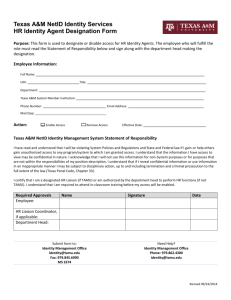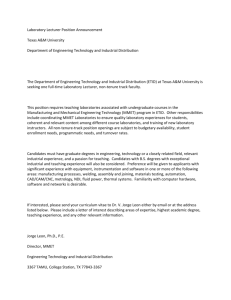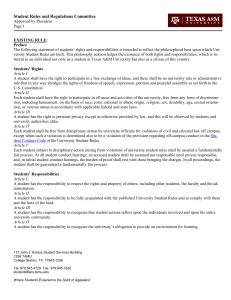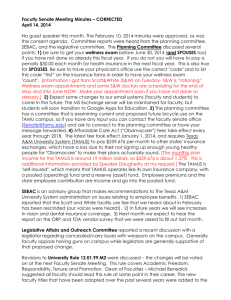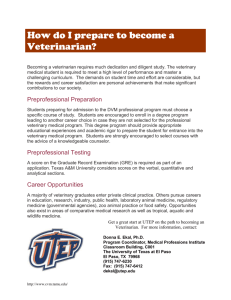Shared IT Services Team Report, August 2009 The Texas A&M
advertisement
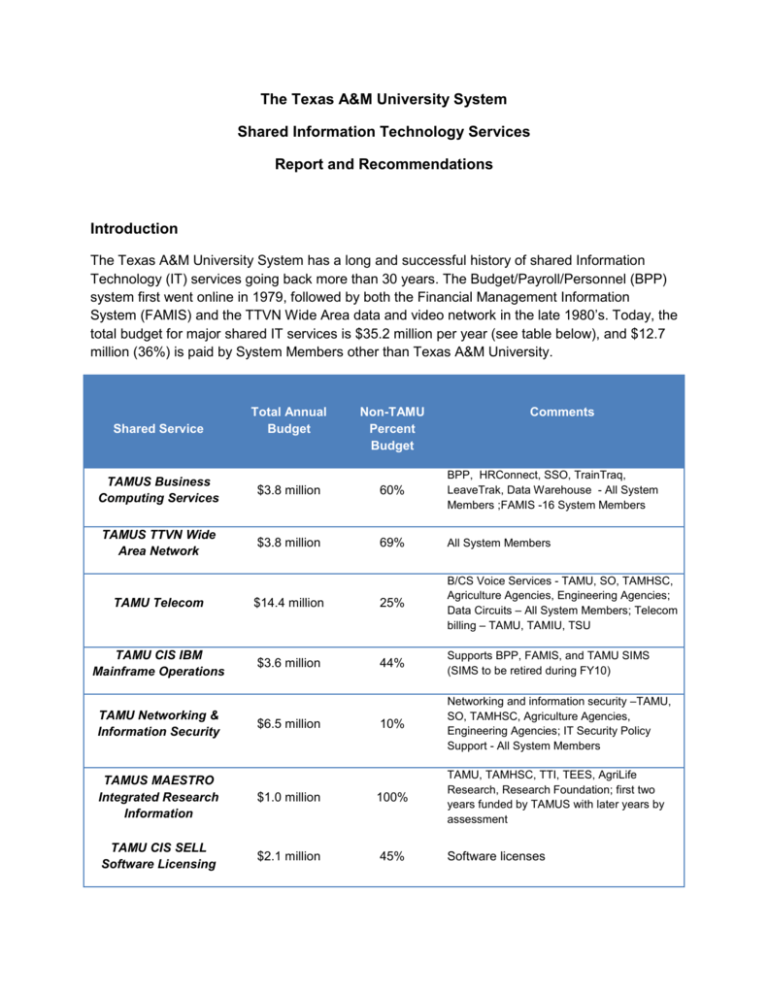
The Texas A&M University System
Shared Information Technology Services
Report and Recommendations
Introduction
The Texas A&M University System has a long and successful history of shared Information
Technology (IT) services going back more than 30 years. The Budget/Payroll/Personnel (BPP)
system first went online in 1979, followed by both the Financial Management Information
System (FAMIS) and the TTVN Wide Area data and video network in the late 1980’s. Today, the
total budget for major shared IT services is $35.2 million per year (see table below), and $12.7
million (36%) is paid by System Members other than Texas A&M University.
Total Annual
Budget
Non-TAMU
Percent
Budget
TAMUS Business
Computing Services
$3.8 million
60%
BPP, HRConnect, SSO, TrainTraq,
LeaveTrak, Data Warehouse - All System
Members ;FAMIS -16 System Members
TAMUS TTVN Wide
Area Network
$3.8 million
69%
All System Members
Shared Service
Comments
TAMU Telecom
$14.4 million
25%
B/CS Voice Services - TAMU, SO, TAMHSC,
Agriculture Agencies, Engineering Agencies;
Data Circuits – All System Members; Telecom
billing – TAMU, TAMIU, TSU
TAMU CIS IBM
Mainframe Operations
$3.6 million
44%
Supports BPP, FAMIS, and TAMU SIMS
(SIMS to be retired during FY10)
10%
Networking and information security –TAMU,
SO, TAMHSC, Agriculture Agencies,
Engineering Agencies; IT Security Policy
Support - All System Members
TAMU, TAMHSC, TTI, TEES, AgriLife
Research, Research Foundation; first two
years funded by TAMUS with later years by
assessment
TAMU Networking &
Information Security
$6.5 million
TAMUS MAESTRO
Integrated Research
Information
$1.0 million
100%
TAMU CIS SELL
Software Licensing
$2.1 million
45%
Software licenses
Shared IT Services Team Report, August 2009
While there are significant shared IT services today, there is always an opportunity to expand on
existing services or embark on new shared services initiatives. We propose a set of near term
shared IT services that are primarily extensions of existing shared IT services. We expect to
save more than $650,000/year with these near term initiatives.
There are several “big ideas” that might prove to save substantial money in the long term, but
these initiatives will require a significant capital investment up-front and further study is
necessary before we can make a recommendation. For example, the proposal to develop a new
data center might save significant energy costs if servers in rooms without separate cooling
could be replaced with virtual servers in a new data center. We estimate that there is 30,000
square feet of server space scattered across campus. Such a move would allow energy
management to set back thermostats in many of these buildings, resulting in substantial savings
in energy costs, and it would make additional space available on campus. We would also want
to have space available for high-performance research computing clusters. The debt service
and operations costs for such a data center are estimated to be $1 million/year, with an
additional $0.75 to $1 million/year in energy costs for the new facility. Before embarking on such
a project, we need to have a better estimate for energy savings and a business plan for funding
the new data center.
The Shared IT Services Team solicited feedback from many groups on campus and across the
A&M System. A draft document (see Appendix) of ideas was distributed via email. The following
groups were included, and many of them provided feedback (see Appendix): TAMU Department
Head Steering Committee, TAMU Information Technology Advisory Committee (one
representative from each TAMU College and Vice President), TAMU Faculty Senate, Council of
Principle Investigators, TAMUS Member Chief Information Officers, and the Chancellor’s IT
Governance Council.
Recommended Shared IT Services
Included below are shared IT services recommended for implementation over the course of
FY10:
1. Long Distance Telephone Service RFP – Recommend that we issue a Request for
Proposal (RFP) for long distance telephone service that will allow all Texas A&M
University System Members to receive long distance calls at a reduced rate per minute.
The long distance RFP will be written with the intention of splitting the long distance
traffic across a traditional long distance provider and a VoIP provider. This will provide
significant cost savings and offer carrier redundancy resulting in an enhanced business
continuity scenario.
2. Expand Utilization of Standard Staff and Student Lab Desktop Computer
Contract– Recommend requiring Texas A&M University administrative units, System
Offices staff, and TAMU general purpose student computer labs to utilize the standard
desktop computer contract unless they can obtain the same or a better price. There will
2
Shared IT Services Team Report, August 2009
3.
4.
5.
6.
7.
8.
need to be exceptions for special requirements. There will be an opportunity for further
expansion of this program in future years based on our experience.
Expand Utilization of System-wide Software Licensing – The cost savings
associated with software distributed by the TAMU Software Evaluation and Licensing
Library (SELL) varies from 3% to over 90%. Whenever possible, TAMU negotiates
software licenses that can be utilized System-wide. In FY08, income to the SELL from
other System members was $661,000, and in FY09 through June this income was up to
$979,000. We will work to make all System Members aware of the scope and savings
of existing site licenses. A longer term project is to assign all A&M System students
UIN’s (currently only TAMU students and all System employees have UIN’s) in
conjunction with Federated Identity Management that will allow the students to
purchase discounted personal software from the SELL Web-store. In addition, we
continue to work with major vendors to obtain the best possible value.
Replace IBM Mainframe with Smaller System – Recommend the purchase a of
smaller IBM mainframe, which will reduce software license costs. The legacy student
information system at TAMU, SIMS, will be replaced on Sept. 1, 2009 with the new
Compass student information system that runs on Unix hardware. SIMS accounted for
40% of the IBM mainframe load. While there will continue to be some use of SIMS in
FY10, the mainframe can be replaced at any time over the next year.
Document Management System Consolidation – A Campus Document Management
Committee was tasked earlier this year to recommend a campus-wide strategy for basic
content management that addresses document workflow, management, and imaging.
The committee has three shared service recommendations that address both short- and
long-term strategies.
Cell Phone Plans – It has been several years since we set cell phone stipend rates, and
personal cell phones are now ubiquitous. Consider reducing cell phone stipends, have
a maximum stipend, do not pay taxes, and provide one-time stipends for purchase on a
four year basis. System-wide cellular stipends have risen from $725,000 in FY05 to an
estimated $3.3 million in FY09. There are also 1,300 university-owned cell phones
being billed though Telecommunications that have more favorable per minute rates
than individual plans. If the federal tax law is revised not to consider incidental personal
cell use as taxable income, we will want to factor this into any future plans.
Expand Video-conferencing, Web-conferencing, & Video Streaming for more
System-wide Meetings – While the A&M System has a long history of using
videoconferencing, and more recently Web conferencing, for System meetings, we can
probably do more. In FY08, the Texas A&M University System conducted 1,043
meetings (does not include telecourses) via videoconference, 3,076 Centra Web
conferences (includes meetings and courses), and 797 streaming video sessions
(includes meetings and courses). We may want to consider piloting a “Virtual Board of
Regents Meeting,” where members participate via videoconference and streaming
rather than attending in person.
Enhance Administrative Applications – Continue to enhance and upgrade the
administrative applications with new functionality designed to improve and streamline
3
Shared IT Services Team Report, August 2009
business processes. Among those currently planned are an enhancement to the
current TrainTraq training application that will allow members to more easily develop
online training that can be shared System-wide, and the implementation of a Travel &
Entertainment application.
Preliminary Cost Savings from Recommended Shared IT Services
Included below are the estimated cost savings from the FY10 recommended shared IT services:
1. Long Distance Telephone Service RFP ($243,000/year) - We anticipate a decrease in
the cost for long distance telephone service from $0.08 to $0.055 per minute by issuing
a RFP rather than purchasing long distance off the State TEX-AN contract. Based upon
available call detail from Texas A&M International, Tarleton State University, Texas A&M
University and all A&M System Agencies located in College Station, and assuming traffic
patterns of the other Universities are comparable to the aforementioned Members, we
anticipate savings of $243,000 System-wide in FY10 if all universities opt to buy into the
new contract.
2. Expand Utilization of Standard Staff and Student Lab Desktop Computer Contract
($227,000/year) - For several years, TAMU has gotten bids on a standard desktop
computer, and PVAMU has a similar program. In FY08, TAMU purchased 1,362 systems
with a significant additional discount over our standard single-unit discount, saving
$354,000. In FY09, there were 1,500 systems purchased with a total savings of
$681,000. The last two years this contract has been available System-wide. The PVAMU
contract is also available System-wide. For FY10, we propose to increase the number of
systems purchased using this contract to 2,000 by requiring Texas A&M University
administrative units, System Offices staff, and TAMU general purpose student computer
labs to utilize the standard desktop computer contract unless they can obtain the same
or a better price. Based on the FY10 contract, we estimate a total savings of $908,000,
and an increase in savings over FY09 of $227,000.
3. Expand Utilization of System-wide Software Licensing ($100,000/year) – We
conservatively estimate that there will be additional savings during FY10 from increased
participation in System-wide software licensing through the SELL.
4. Replace IBM Mainframe with Smaller System ($67,000/year) – The legacy student
information system at TAMU, SIMS, will be replaced on Sept. 1, 2009 with the new
Compass student information system that runs on Unix hardware. SIMS previously
accounted for 40% of the IBM mainframe load. Purchasing a smaller mainframe will
result in reduced license costs. While we will have to purchase the new mainframe, we
can document a cumulative savings of $200,000 at the end of three years.
5. Document Management Consolidation ($25,000/year) – The Campus Document
Management Committee recommends the establishment of three central support
centers, one for each of the three dominant vendor systems found in College Station.
Centralizing support for each system will remove the need for each department to have
its own hardware and software. TAMU’s Department of Student Financial Aid is going to
4
Shared IT Services Team Report, August 2009
join the Division of Finance’s FileNet system this fall rather than continue to run a
separate system.
6. Cell Phone Plans –The Shared Business Services team has taken this
recommendation for action and their report may include an estimate of savings.
7. Expand Video-conferencing, Web-conferencing, & Video Streaming for More
System-wide Meetings – We have not come up with an estimate for cost savings that
would result from a reduction in travel costs. If the decision was made to pilot a Virtual
Board of Regents Meeting, we could calculate a cost savings.
Other Cost Savings Recommendations Requiring Further Study
1. New Datacenter – Offer virtualized servers in a new, green datacenter, and eventually
disallow the use of server rooms without separate cooling. An energy savings of $2
million/year or more is estimated if all buildings on campus could use set-back cooling
on nights and weekends. Recommended for further study to obtain a good model for the
cost savings and the pricing of a virtual server service. An estimated cost of $10 million
would be required to build with another $0.75 to $1 million required for recurring
operational cost. It is suggested that the University fund the $10 million capital cost and
the electrical part of the recurring operational cost. CIS would fund the remainder of the
recurring cost out of operational overhead which would come from allowing other
departments/parts into the room. CIS would offer a competitive virtual server rate, while
at the same time enhancing reliability and providing disaster recovery. The University
might save $2-$7.5 million/year in energy costs by allowing for energy management
within buildings currently having server rooms without separate cooling (estimated at 210% of the annual electricity bill).
2. Email Consolidation – Recommend for further study the consolidation of MS Exchange
Email, Active Directory, and Blackberry Enterprise servers for the System Offices, TAMU
President & Provost, CIS, and other administrative areas. In 2005 when we last looked
at the opportunities for email consolidation, there were more than 40 separate MS
Exchange servers.
3. File System and Sharepoint – Look at consolidated file systems and Sharepoint for
System Offices, TAMU President & Provost, CIS, and others.
4. Printers – Study eliminating individual staff printers in favor of outsourced, shared
printer/copier/scanners with two to three black and white printers and one color printer
per floor. UT-Austin and the UT System have been doing this since 2003.
5. Helpdesk support – Use TAMU Helpdesk Central, which operates 24 x 7, for after
hours and weekend support to System Members for coverage outside of 8:00 am to 5:00
pm. There are other specialized Helpdesks, e.g., BPP & FAMIS, which cannot be
replaced by Helpdesk Central.
6. Document Management Consolidation – There are multiple Laserfiche
implementations in B/CS that should also consider consolidation into a central support
center as the two FileNet sites have agreed to do. Other recommendations of the
Campus Document Committee are as follows: (1) establish a preferred vendor selection
committee that will use and build upon the requirements identified by the committee to
5
Shared IT Services Team Report, August 2009
select a preferred software package to be used by all new document management
implementations at TAMU, and (2) encourage those who do not use the preferred
vendor to consider transitioning to the preferred vendor when making a major upgrade to
their existing system.
7. Energy Saving PC Settings – Most PC’s on-campus are using energy savings features
such as powering off the monitor and spinning down hard disks. Use of standby mode or
powering down machines that do not need to operate after work hours is also an option.
Study whether or not a University SAP should be developed to require the activation of
energy saving features where practical.
8. Workstation Replacement Cycle – Consider moving staff and student Open Access
Lab workstations that are on a three-year replacement cycle to a four-year cycle. As far
as we can determine, only CIS and the student Open Access Labs follow a three-year
replacement cycle. We do not recommend taking this action in FY10, but we will
consider moving to a four-year cycle in FY11 or FY12 if the budget necessitates.
Cost Avoidance Recommendations and Associated Amount
1. Shared Infrastructure for Communications Assistance for Law Enforcement
(CALEA) ($8,825/year) – The UT and A&M Systems along with the Texas Department
of Information Resources made the decision to partner on a CALEA implementation to
share costs, and we were able to add LEARN and Baylor University as partners, which
will save an additional $8,825/year. The total cost avoidance over five years for TAMUS
is $280,000 from this five member consortium.
2. Document Management Consolidation ($50,000 one-time and $20,000/year) –
Texas A&M University at Galveston will be partnering with the TAMU Division of Finance
to provide Document Management services. This will save TAMUG $50,000 in one-time
start up costs and $20,000/year in operational costs.
3. Enhance Administrative Applications ($100,000 one-time and $50,000/year) –
Enhancements to the current Training application are anticipated this fall. Based on this
schedule, several A&M System members have opted to defer the purchase of a third
party Learning Management System (LMS). While the planned upgrades will not
provide the full functionality of a LMS, the most critical functionality will be available.
Continued phases are planned to eventually provide a robust LMS solution. An
estimated cost to develop this phase is $150,000. The estimated purchase price for a
LMS is approximately $250,000, with an ongoing annual maintenance fee of between
20-30% of the purchase price.
4. VoIP System - The University has recently purchased enterprise VoIP switches and
other VoIP equipment totaling $1 million and able to support up to 100,000 lines. All new
buildings will be using VoIP in the future. The transition from Centrex to VoIP will take up
to eight years. Some System Members in Brazos County are considering purchasing
their own VoIP switches, we believe that should carefully analyze the total cost of
ownership.
6
Shared IT Services Team Report, August 2009
Shared Information Technology Services Considered But Not Recommended
Included below are shared information technology services that were considered but not
recommended for implementation or further study:
1. Desktop and Server support – See if there is any savings in merging the TAMU
System BCS Microcomputer and Network Support group with the CIS Office Computing
Support Services (OCSS) group. Not recommended as the current number of desktop
support staff in the System Offices is comparable to the level of effort on the main
campus. It might be possible to save 0.5 FTE.
2. Partner with UT-Austin for IBM Mainframe Backup – Rather than replace the IBM
mainframe with a smaller system, consideration was give to having TAMU and UTAustin back up each other’s mainframes. UT-Austin decided that they could not handle
the additional load from the A&M System, so this idea was reluctantly discarded. The
Texas A&M University System does not have a backup mainframe system or a contract
for disaster recovery services.
3. Telephone Switch – Review costs associated with the separate telephone switch
purchased by the A&M System. Those not in the two System buildings already use the
shared A&M switch. Not recommend as the existing TAMUS switch is paid for and is on
self-maintenance. When this switch reaches end-of-life, members in these buildings
should transition to the VoIP infrastructure.
Team Members
Mr. Andy Bland, Executive Director of IT for the Division of Finance, TAMU,
anbland@tamu.edu
Dr. Pierce Cantrell, Vice President & Assoc. Provost for IT TAMU and Assoc. Vice
Chancellor for IT TAMUS, p-cantrell@tamu.edu
Mr. Scott Honea, Director Network Services/Information Security Officer, Texas A&M
Health Science Center, shonea@tamhsc.edu
Mr. Alan Kurk, Director AgriLife Information Technology, akurk@tamu.edu
Dr. Pete Marchbanks, Executive Director of Computing and Information Services and
Deputy CIO, Pete-Marchbanks@cis-gw.tamu.edu
Mr. Carl McKneely, Director of Business Computing Services, TAMUS,
mckneely@sagomail.tamu.edu
Dr. Jorge Seminario, Professor of Chemical Engineering TAMU and Faculty Senate
representative, seminario@tamu.edu
Dr. Valerie Taylor, Professor and Head Department of Computer Science and
Engineering TAMU, taylor@cse.tamu.edu
7
Shared IT Services Team Report, August 2009
Summary of Existing IT Shared Services
As noted in the introduction, shared IT services have successful 30-year long history within the
Texas A&M University System. In this section, we provide a summary of these shared services
including: (1) TAMUS Business Computing Services (BCS) BPP, FAMIS, Data Warehouse, and
HR applications (HRConnect, LeaveTrak, TrainTraq, TimeTraq, etc.), (2) TAMUS TTVN
statewide data network, videoconferencing, and web conferencing), (3) Telecommunications,
(4) Computing and Information Services, (4) Bryan/College Station Networking and IT Security
through TAMU NIS, (5) MAESTRO integrated research information system, (6) TAMU
Instructional Technology Services (ITS).
TAMUS Business Computing Services (BCS)
The following provides a short description of the major applications currently in use across the
A&M System and gives a brief analysis of the use and adaption among the system members.
Budget/Payroll/Personnel System: The Budget/Payroll/Personnel (BPP) System replaced a
batch process payroll system with a more comprehensive on-line application in 1979. All A&M
System members have been required to use the BPP System. The BPP System is used to
prepare salary budgets, monitor and control budgeted positions, calculate payrolls, perform
insurance benefit billing for retirees, survivors, COBRA participants, etc., and perform basic
human resource demographic reporting. Interfaces exist with numerous regulatory
(governmental agencies) and third party entities with which the A&M System maintains a
business relationship. The BPP System processes over one million (1,000,000) payroll
transactions annually, resulting in the generation in excess of 59,000 Form W-2s at the end of a
given calendar year. At the end of this section is a review of Payroll Office processing metrics
and benchmark analysis.
Financial Accounting Management Information System: The Financial Accounting
Management Information System (FAMIS) was implemented during the late 1980’s and early
1990’s. A third party product that most closely fit the system requirements was purchased and
modifications were made to the software to meet the required business processes. Prior to the
implementation of this system, almost every member of the A&M System operated its own
separate financial accounting system. Although the Board of Regents directed that a unified
solution (application) be implemented across the A&M System, exceptions were granted for
TEES, TEEX and West Texas A&M University (WTAMU), permitting these A&M System
members to operate independent financial accounting systems. This application processes
approximately one million (1,000,000) accounting transactions on a monthly basis.
HRConnect: This application was the first centralized A&M System web-based solution
providing basic human resource and benefits information to the employees of the A&M System.
It was first implemented in the late 1990’s and has been upgraded on several occasions since
that time. HRConnect currently provides employees with many self-service features, including,
but not limited to access to historical and current payroll information (earnings statements and
W-2s), current insurance benefit coverage information, updates Form W-4 information (Federal
8
Shared IT Services Team Report, August 2009
Income Tax withholding status definition), direct deposit set up and maintenance, general
demographic information, maintenance of home residence and telephone information, and
emergency contact information.
Canopy: Canopy is the application that provides a web interface to the base BPP and FAMIS
applications. The functionality provided has grown as additional processes have been
incorporated into this application. Visibility exists into the Employee and Active Budget files of
the BPP System for all members of the A&M System. Extensive interfaces have been
developed for several FAMIS modules, providing visibility and update capability in such areas
as Fixed Assets, Invoices, Purchasing, Receiving, Vouchers and basic Account balance inquiry.
Employee Payroll Action (EPA): Implemented in 2003 as the first portion of Canopy, the
Employee Payroll Action module (EPA) provides search and inquiry access to the BPP
Employees and Active Budget databases, as well the ability to create and process EPA
documents. EPA documents update the Active Budget file in the BPP System, which is the
initial source of position control and payroll activity in the BPP System. While the inquiry and
search functionality is available to all A&M System members, five A&M System members have
not implemented the EPA for processing updates to their Active Budget. (F, L, R, T, & W)
LeaveTraq: Implemented in 2002, this application supports the leave processing and reporting
requirements for most employees of the Texas A&M System. It is used by all members of the
A&M System. A few of the large departments of Texas A&M University have alternative leave
systems that interface with internal departmental business processes. Built upon the BPP
System infrastructure, this application provides leave information to an excess of 22,000 benefit
eligible employees throughout the state, allowing for electronic leave documents and electronic
approvals of these records. To date, almost two million (2,000,000) leave transactions have
been recorded.
Single Sign On: This application provides for a single authentication point for many of the
Business Computing Services (BCS) web applications, simplifying the logon process for
employees who interact with these processes. Interfaces also exist with non-BCS applications
to provide this authentication service for these service applications as well. The application
provides for a single point for defining the employee/supervisor (manager) relationship to be
used within BCS applications. All current employees, former employees, and retirees use SSO
to gain access to many A&M System self-service applications.
TimeTraq: TimeTraq is a robust self-service application designed to allow employees to
electronically record hours worked and to submit an electronic time sheet to their managers.
This application is closely coupled to the LeaveTraq application, allowing TimeTraq to “pull”
hours from leave documents onto the timesheet to be processed. For biweekly paid employees,
the time sheets are submitted to a supervisor for approval and ultimately reported to the BPP
System for payroll processing. A similar weekly approval process exists for monthly paid
employees; however, no direct impact is made for monthly payroll processing. For these
monthly paid employees, TimeTraq calculates and records compensatory time transactions in
9
Shared IT Services Team Report, August 2009
LeaveTraq. All A&M System members except one are currently using TimeTraq in some
manner.
TrainTraq: Initially developed as part of HRConnect, TrainTraq currently functions mainly as a
repository for recording completed training courses. As demands for more accurate and timely
training continues to increase, current projects are underway to make this a standalone
application and strengthen the functionality provided. This application is used throughout the
A&M System, especially for the System required training courses.
iBenefits: Originally called the New Employee Enrollment System (NEES), this second
generation web application has been developed to provide a comprehensive interface between
employees and their insurance benefits. This application provides for the insurance benefit
enrollment of new employees, the annual enrollment process for all benefit participants
(employees, retirees and COBRA participants) and will incorporate the processing of insurance
benefit modification allowable under law for specific changes in family status situations. It is
used by all A&M System members, providing an interface for both active employees and
retirees into the insurance benefit programs offered by the A&M System.
Time & Effort: Research and research administration continue to be a high priority and of a
high profile for the A&M System. As a consequence, the Time & Effort system has been
developed to provide and meet the certification requirements for the federal contracts and
grants awarded to the members of the A&M System for research conducted at the many various
campuses. This system, just being implemented, will allow “principle investigators” (PIs) to
certify to the effort (work hours) charged to the various projects which have been awarded to
them. Employees will generally make these certifications as they submit their timesheets as the
work is being performed. The basis for the effort being certified would be the payroll and
accounting records in the base BPP and FAMIS applications. Once fully operational, it is
anticipated that this application will be used by all A&M System members.
Data Warehouse: The A&M System data warehouse has continued to grow and develop into a
facility which is now intertwined into many daily business operations. At the same time, it
continues to be a repository for historical information which can be queried for trend analysis
reporting and management information. Information available in the warehouse is divided into
the following basic categories: academic, financial, and human resources. Members using
FAMIS and BPP have information automatically imported into the data warehouse on a daily
basis. Academic information is loaded as it becomes available from the Texas Coordinating
Board, although processes to receive this academic information directly from the A&M System
members are being studied. Employees from all of the members of the A&M System have
access to the warehouse for summary and management reporting, although not all members
have detailed financial accounting information available for “drill down” through this tool.
SciQuest Purchasing (AggieBuy): The Texas A&M University and several agencies in the
College Station area have purchased a third party web based purchasing application to be used
to standardize and control this business activity. It is anticipated that by directing the
purchasing efforts, they will be able to receive larger discounts for goods and products. This
10
Shared IT Services Team Report, August 2009
product is to have a tight interface with FAMIS, so that the information will flow immediately from
one system to the other as purchases are made, invoices are produced and goods are received.
Currently, TAMU and four other A&M System members are participating in this project. Other
A&M System members can choose to participate in this software solution.
Travel and Entertainment: The A&M System is in the process of initiating a project to
purchase a Travel and Entertainment (T&E) System and develop a tight interface between this
system and FAMIS. To this point, there have been a few demonstrations of commercial T&E
applications. A formal RFP is being developed. It is anticipated that this application would have
participating for most, if not all, A&M System members.
Payroll Office Processing Metrics and Benchmark Analysis
It is difficult to find processing benchmarks for financial processes, as there is considerable
variance associated with processing environments and business procedures among various
types of organizations. Indeed, there is considerable variance between the two largest
university systems in the state of Texas. The University of Texas System has very few
centralized processes. Most of the institutions in the UT System operate independent payroll
and financial operations, and report standardized reports to the UT System Offices where
required. The A&M System has a strong centralized payroll (since 1979) and financial
applications (since 1991). All institutions and agencies of the A&M System utilize a
standardized payroll application and all but three use a centrally supported financial accounting
application.
Standardized business application or business practices metrics among some of the largest
institution of higher education in the state of Texas do not exist. Institutions were contacted to
see if they had any measures that might be used for comparative purposes and the institutions
responded that no metrics existed. The institutions contacted were the University of Texas,
Texas Tech University and Baylor University.
Two benchmark studies were found that provide some metrics and descriptions of industry best
practices. The most recent report found was The 2008 Payroll Best Practices
Benchmarking/Performance Study conducted by The Hackett Group identified several
metrics for comparative purposes. This report can be found quoted in many other sources on
the Internet. The second study is Payroll Benchmarks and Analysis Report 2007, conducted
by the Institute of Management and Administration Inc. The data used in this report was
collected in 2005, but the results appear remarkable consistent between the two studies.
Some general observations about both reports require brief mentions. As one would expect,
there is considerable variance in organizations and environments that require payroll
operations. The smaller the organization, the greater the cost required to generate a payroll
transaction on a per transaction basis. Likewise, the more complex the payroll basis and
structure, the more costly it is to process a payroll transaction. There is no one solution that can
be applied to one size or one segment of an industry. Only one institution of higher education
was included in the 2007 study, and based on the number of W-2s reported for this institution, it
11
Shared IT Services Team Report, August 2009
would have been about half of the size of The Texas A&M University in College Station. It is not
known if any universities were included in the 2008 report.
From the 2007 report, the larger the organization, the more likely the organization was to
provide payroll and human resource services in-house, while smaller organizations are more
likely to use an outsourcing strategy to meet this business need. The report indicated that
16.8% of the respondents completely outsourced their payroll operations. Based on the
information in the report, the majority participants in the study appear to be smaller entities. The
report classified organization as being large if they produced more than 2000 W-2s during the
year. For comparative purposes, eleven (11) of the eighteen (18) agencies and institutions
within the A&M System would be classified as having large payroll processing requirements,
with The Texas A&M University being the largest with 22,745 W-2s being produced in 2008.
TAMU-Texarkana holds the distinction as being the smallest, with 388 W-2s being produced.
As variety exists within the A&M System as to where the payroll office functions report
administratively, so is there variety within industry at large. According to the 2007 report, 66.7%
of the payroll offices reported to an accounting/financial organization, while 26.6% report to
human resources, with the remaining 6.7% reporting to a shared services center. Most payroll
offices within the A&M System likewise report to the financial officers within their organization,
with the remainder reporting to HR.
Based on some of the metrics identified in these reports, we have calculated many of the
reports metrics for the A&M System and have included comparative information where possible.
This has been done without the benefit of detailed definition as to the exact parameters
associated with the metrics used by these studies. Therefore, caution should be used when
applying the metrics and they should are presented for general comparative purposes only.
In addition, now that we have these metrics, should there be a need to perform a detailed
comparison, payroll operations throughout the A&M System would need to track many of these
measures over time to be able to make a fair comparison or to be able to even participate in a
survey of this nature. Many of the metrics would require additional effort to track, as they do not
result from the normal course of conducting business.
Both reports gave strong endorsements to using newer electronic information technologies as
means to reduce costs and improve efficiencies. Paperless pay initiatives, such as direct
deposit and electronic distribution of payroll earning statements, reduce production and labor
costs associated with payroll distribution. Higher performing or more efficient payroll operations
have higher participation rates in these technologies the utilization rates for top performing
payroll organizations in the study was 81%, compared to 67% for non-top performers. Top
performers tend to have a one-to-one correlation between direct deposit and electronic earning
statements.
The following chart illustrates the direct deposit participation levels among the various payroll
offices throughout the A&M System. One can see there is some variation among the
participation levels among the various members. The overall A&M System participation rate of
12
Shared IT Services Team Report, August 2009
92% compares very favorably with the benchmark measure of 81% for top performers (2008
report) and 82.6% (2007 report). Within the A&M System, there are only five (5) institutions
(campuses) with a direct deposit participation rate below 90%. Many institutions within the A&M
System have made the utilization of direct deposit a priority and this is reflected in the utilization
rates. In addition, because of the geographic challenges for many of the research and service
agencies with employees working throughout the state, direct deposit has been embraced from
the early days of its development as a means to insure timely delivery of payroll regardless of
location. Student employees are not always directed toward direct deposit at all campuses, but
these employees are easy adaptors. Budgeted employees are generally targeted by all A&M
System members to enroll in direct deposit programs.
Paid in last 30 days as of July27, 2009
WrkStn
AgriLife Research
Transportation Institute
Engineering Extension
Engineering Experiment
Forest Service
TAMU Galveston
Health Science Center
TAMU Corpus Christi
TAMU Kingsville
TAMIU
TAMU
TAMU Texarkana
Prairie View A&M
TAMU Commerce
System Offices
Tarleton State Univ
TVMDL
West Texas A&M
AgriLife Extension
Total
DD
TotalSSN
3203
3339
549
589
880
914
2600
2644
417
461
523
557
1790
1908
1786
1982
1486
1798
870
905
12815
13371
236
252
1356
1581
1225
1492
344
347
1362
1625
171
180
1153
1391
1777
1832
34543
% DD
95.93
93.21
96.28
98.34
90.46
93.90
93.82
90.11
82.65
96.13
95.84
93.65
85.77
82.10
99.14
83.82
95.00
82.89
97.00
37168 92.94
There has been a steady trend to reduce the number of centrally produced earning statements
for employees as well. Only 25% of all A&M System employees participating in direct deposit
receive a centrally generated earning statement. Six (6) members of the A&M System have
already eliminated this earning statement by practice for their employees participating in direct
13
Shared IT Services Team Report, August 2009
deposit. Several other members are considering this policy as well, with one member planning
to implement this practice with the start of the new fiscal year. Both studies show that most of
the earning statements (pay advice forms) for the entities responding to the respective surveys
were produced on paper and distributed to employees. In the 2007 report, this value was
66.7%, almost double the electronic distribution value.
The 2007 report presented metrics measuring several time periods specific to payroll
processing. A measure of the number of days between the end of a payroll period and pay day
was presented. As expected, the larger organizations tended to have longer periods, with an
average for all respondents being 5.1 days. For large employers, this average was 6.4 days.
The A&M System has a standard of 7 days for biweekly paid employees and zero (0) days for
monthly paid employees (mandated by state law). As one would expect, this metric for monthly
paid employees does increase the number of payroll correction entries that require processing.
Two other metrics from this report was a measure of the time between an employee’s hire date
and the entry into the payroll system and number of days between an employee’s termination
and the removal from the payroll system. Again, the average time period to hire was 3.7 days
while the average to remove was 6 days. The payroll offices of the members of the A&M
System do not have hard metrics of these values, but they do tend to be reasonable
expectations of what is experienced within the various payroll offices.
Reporting of W-2 information to employees is a major challenge each year for almost all
employers. Again, best practices tend to point to an electronic distribution methodology to
reduce costs and improve efficiencies. The 2007 report indicated that only 16% of respondents
made W-2s available electronically. This is a service that the A&M System has had in place
since 2004.
Closely associated with the timeliness of the distribution of W-2s to employees is the accuracy
of this reporting to the Social Security Administration (SSA). To assist employers in this area,
the SSA developed and made available a software package called AccuWage. The A&M
System has used this package since it was introduced several years ago. By comparison, only
about one fourth (23.9%) of the respondents to the 2007 report indicated they used this
software, with an average error rate of about .4%. The A&M System error rate has been
consistently less than .1%. Transmissions of W-2 information to the SSA are not performed
until all corrections have been made and no errors detected through the AccuWage software.
As another indication in the differences in the survey respondents and the A&M System, only
37% of the respondents filed their final W-2 submissions electronically with the SSA. This is
another evidence that a larger number of respondents that must be relative small in size.
Almost all of the payroll offices in the A&M System are required by the SSA to submit the final
file electronically because of the number of records and the size of the overall payroll being
processed.
In the 2008 Study, the administrative processing cost per employee paid was computed as well.
The median cost per employee was $85.12, with a maximum cost of $89.90 for non-top
14
Shared IT Services Team Report, August 2009
performing operations. Again, there was a lack of definition as to what was included in the
administrative operating costs. Performing an unverified calculation based on what could be
derived from the FY 2008 Budget and the FTE assumed to be assigned to “payroll processing
and distribution,” the cost per W-2 is comparable to the costs in the survey. There was
considerable variance in the cost per W-2 by the individual payroll offices within the A&M
System. Before this value would be determined and used for comparative purposes, a firm
definition should be developed and applied to all system members.
Many of the metrics developed by these two studies could not be used for comparison because
they would have involved developing process to measure the business activities within the
various payroll offices themselves. This would include such metrics as the number of errors
made per total records processed, number of payroll related inquiries and the time required to
resolve payroll-related inquiries. At this point in time, there has not been sufficient time to
develop the methodology to capture the metrics, much less to actually perform the measures.
The 2008 Payroll Best Practices Benchmarking/Performance Study also highlighted many
practices of top performing payroll organizations. Among the services or practices observed for
top performing organizations were the following items:
Promotion of self-service applications for employees
Organized shared services
Less human intervention in the overall business processes
Increased rates of professional certification of payroll office staff
Ongoing training and continuing education requirements for payroll office staff
The Payroll Benchmarks and Analysis Report 2007 listed the self identified most successful cost
reduction or cost control strategies for payroll departments. Those mentioned by at least 25%
of the respondents are the following, from most mentioned to least:
Streamlined payroll processes and procedures
Implementation of new or upgraded payroll system/software
Asked staff to take on more responsibilities
Enhanced staff training to improve productivity
Automated time collection
Based on the items mentioned in both of these studies, the strategic direction underway for the
agencies and institutions of the A&M System is consistent with the industry best practices and
measures reported in these studies.
15
Shared IT Services Team Report, August 2009
TTVN Wide Area Data and Video Network for the Texas A&M University System
Overview:
TTVN is the Wide Area Network (WAN) for the Texas A&M University System. It is managed
and operated by Educational Broadcast Services through the Associate Vice Chancellor for
Information Technology in College Station. TTVN provides Internet, Internet2, Texas A&M
University System-wide intranet, intranet connections to the University of Texas System THEnet
(TXBB), intranet connection to the Lone Star Education and Research Network (LEARN), and
National LambdaRail (NLR) research and education network connectivity to TAMUS Members.
TTVN also operates a central videoconferencing application that enables large multipoint video
calls between all system Members. These video calls consist of classes, administrative
meetings, and training sessions among system parts. Thousands of conferences are facilitated
yearly. Voice over IP (VOIP) is also carried on the network. TTVN also provides Saba Centra
web conferencing facilities which enable Members to teach classes and have meetings via web
browsers.
TTVN is a clear example of sharing services among System Members. TTVN provides a
number of IT services that are utilized by the System faculty and staff:
10 Gbps Network Backbone - A statewide 10 Gbps (shared with UT) data
network backbone. This delivers commodity Internet, Internet2, and National
LambdaRail services to Points of Presence (POPs) at or near Member facilities.
The network is designed as a ring to provide redundancy if part of the network
fails, and also provides two points of connection for Internet service to increase
reliability. Virtually all Internet traffic between campuses and traffic to the outside
world runs over this network. TTVN participates in a 20 year lease on the fiber
optic cables that support the network. This contains a significant part of the
network operating costs for the long term.
Centralized Videoconferencing - Centralized videoconferencing is an IT
application managed and operated by TTVN. It provides facilities for System
Members to connect multiple videoconference units together for the purposes of
classes, administrative meetings, and a variety of other video based activities.
Sharing the expensive centralized Multi-point Control Units (MCUs) saves
Members money in both capital and annual maintenance costs. The centralized
scheduling and help desk facilities help all Members make connections reliably.
Centralized Web conferencing- TTVN provides a centralized web conferencing
service, Saba Centra, to System members. This application allows faculty to
teach students via webcast (computer screen to multiple end points along with
audio and video if desired). Central servers save the System money in terms of
capital and annual maintenance, and the scheduling and helpdesk are efficiently
shared with existing TTVN scheduling and helpdesk resources for reliable
connections.
History:
TTVN was created in 1988 by the Chief Financial Officers of the TAMU system. The idea was
to connect terminals at Member sites to mainframe computing facilities in College Station. As
16
Shared IT Services Team Report, August 2009
an added benefit, videoconferencing was provided to enable the sharing of classes across the
system and to enable administrators to meet more efficiently. The first network was limited to
1.5 Mbps with about half of this allocated to video. Over the years, the demand for connectivity
has grown, especially since the debut of the Internet. To meet the demands of both efficiency
and reliability, TTVN has partnered with the University of Texas, sharing circuits where possible.
While several iterations of technology and associated network capacity have occurred since
1988, the sharing relationship with UT has continued. Most recently, TTVN and UT led the way
to create the Lonestar Education and Research Network (LEARN). By creating a consortium of
over 30 Texas colleges and universities, $7.5 million was awarded by the state. This money
was used to secure 20 year leases on dark fiber at a time when fiber cost was at an all time low.
The money was also used to buy optronic equipment to light the fiber. What began as a 1 Gbps
backbone has now grown to a 10 Gbps redundant ring that serves the entire Texas A&M
University System along with a number of other affiliate colleges universities, and Independent
School Districts within Texas. The sharing relationship results in a lower cost to individual
intuitions.
Budget:
TTVN’s budget for FY2010 is projected at $3.8 million. Funds are collected through an annual
assessment process which includes participation from Chief Information Officers (CIOs) of each
of the TAMUS Member institutions. TTVN plans an initial budget and reviews and revises this
with input from the System CIOs. Elements of the assessment include a “postal” model for
delivering the backbone to all members without regard to geography, and an individual cost
model for the amount of bandwidth a Member chooses to utilize from the backbone. Fees are
also collected for services such as videoconferencing and web conferencing. Members pay for
their own access circuits to POPs on the backbone. Approximately $200,000 per year is
collected for capital equipment. This may be placed in reserve to insure significant funds are
available when re-capitalization is necessary.
An overriding philosophy of the assessment is that System Members deal with these costs at an
institution level during the System Assessment Period, and do not to pass them on individually
to faculty, staff, or other departmental entities during the fiscal year. This is to encourage
network use and efficiency. Thus, no faculty, staff, or individual department will need to find
funds to utilize the network during the year.
Governance:
TTVN is governed by the TAMUS Telecommunications Council, which was established in 1989.
This group consists of a representative appointed by the CEO of each TAMUS Member. A
majority of the members of the council are Chief Information Officers. The council has met
since its inception on the first Wednesday of each month by videoconference. The council is
chaired by the Executive Director of Educational Broadcast Services.
Annual Conference:
TTVN conducts a major 3-day training conference each year. The purpose of this conference is
to bring together IT staff and network users from across the System in a face to face
17
Shared IT Services Team Report, August 2009
environment to learn about the latest technologies and to network with each other. The
conference features technical tracks and management tracks, and provides keynote sessions
focusing on the state of the network as well as timely state or national topics germane to
System IT. Conference evaluations continue to show the event is a positive aspect of TTVN
membership and a worthwhile, as well as inexpensive, training venue for System IT staff.
Interactive Communication Utilization:
(From TTVN Annual Report, 2007-2008)
Videoconference Estimated Savings:
A quick Google search for video conferencing bridging services found rates to be as low as $45
per hour per site. Glowpoint, in the following example under a DIR contract, charges $45 per
endpoint. In 2008 TTVN did 4264 videoconferences. Assuming an average conference to last
1 hour plus .5 hrs. setup and buffer time) with an average of 3 sites, users generated
approximately 19,188 conference site hours. At $45 per hour, this would cost $863,460 with
Glowpoint. In comparison, TTVN’s video portion of the $3.8M FY 10 budget is projected to be
$501,212. This results in a savings of $362,248. In reality, many conferences include more
than 3 sites, and last longer than an hour. Additionally, since there is no per-use charge with
TTVN, the more conferences that occur, the lower the cost per conference becomes.
While it is harder to estimate dollar amounts, videoconferencing saves time and travel money as
well. In FY 2008, TTVN facilitated 1,043 meetings. A conservative estimate might assume
each meeting included two sites with 1 person at each site. That would mean approximately
522 individuals saved time and travel. Again conservatively assume each trip would include 1
overnight stay ($89) meals ($100), and transportation ($150) for a total of $339 per trip. At 522
trips, the savings amounts to $176,958.
Bandwidth Utilization History as of July 1 2009:
(From Telecommunications Council Report July 1, 2009)
18
Shared IT Services Team Report, August 2009
Network Estimated Savings:
Data Affiliations – The backbone network typically has excess capacity. TTVN has been able to
lease portions of the network to Data Affiliates (Independent School Districts, community
colleges, and other universities) to provide these entities with Internet, intranet, and Internet2
services. Fees collected from these affiliations go to offset the cost of the network and result in
a direct cost savings to Members. In FY 2010, the amount of money data affiliates will provide
to offset network costs to members is projected to be $450,000.
Backbone Circuit Costs - Because TTVN has invested in, and uses, LEARN, the cost of high
bandwidth fiber connectivity across the backbone is much less than that of circuits that might be
leased from commercial carriers. As an example, In FY 2009, TTVN will pay LEARN $199,584
for two 10 Gbps backbone city fiber pairs around the primary network ring. The cost is $8,316
per month each for city pair from HOU-CLL and DAL-CLL (UT buys two additional city pairs to
complete the ring). If commercial circuits of similar bandwidth were utilized, the cost to TTVN is
19
Shared IT Services Team Report, August 2009
estimated at $25,000 per month for each city pair. This results in an annual savings of
$400,414.
20
Shared IT Services Team Report, August 2009
Telecommunications
The cost of Telecommunications services is very volume sensitive. Whether it be cost
per minute for long distance and cellular, cost per circuit for telephone trunks or cost per
megabit for data services, the more that you purchase, the lower the per unit cost is that you
are able to negotiate. This has enabled the Telecommunications Office of Texas A&M
University (Telecommunications) to provide several critical services for all components of the
Texas A&M University System for the past 30 years. Each month the Telecommunications
Office bills approximately $1.2 million. Of this approximately $300 thousand or 25% is for other
System components.
Examples of services provided include:
All local telephone services state-wide for the TAMUS agencies are
provided by Telecommunications
Cellular services for the agencies and Texas A&M International are
provided by Telecommunications
The 800 MHz radio system in College Station is used not only by Texas
A&M University but by TEEX as well.
The keyless entry card system used by Texas A&M University is used by
all agency locations in College Station.
The Telecommunications billing system used in College Station is also
used by Texas A&M International University and Tarleton State
University. We anticipate that the savings to these two Universities is at
least $100,000 per year each in hardware, software and staffing costs.
All of the data circuits for every TAMUS component (Agency and
University) are purchased through the Telecommunications’ Office. Most
of this is in support of the TTVN network.
The best example of cost savings through sharing is in the data circuits. Since each
backbone circuit supports all TAMU components, the total savings would be difficult to measure.
One attempt to measure the savings was completed in 2007. According to their conservative
estimates, the Texas A&M Health Science Center saved over $240,000 per year by using
shared services over buying their own network.
We do not stop with the reaping the benefit of cost savings within the Texas A&M
University System, for the past 15 years we have reached out to other educational entities
within the State of Texas to further the savings. Examples of this include:
A ten billion bit per second ring purchased from the LEARN network
that includes Dallas, Austin, Houston, San Antonio and College
Station is shared with the University of Texas System. This backbone
ring provides connectivity for every TAMUS component statewide.
21
Shared IT Services Team Report, August 2009
A Rio Grand Valley ring is shared with the University of Texas
System. This is a 10 billion bit per second ring that connects Houston
to Corpus Christi to McAllen to Laredo and then to San Antonio. This
ring provides the connectivity for TAMU-Corpus Christi, TAMUKingsville, Texas A&M International, UT Pan American, UT
Brownsville and the UT Health Science Center. In addition to
supporting the two flagship Systems, we also share the bandwidth
with the University of Houston, DelMar University, and Regional
Service Centers 2 and 3.
A ten billion bit per second link to West Texas is shared with the
University of Texas System. This link supports AgriLife and TEES.
A ten billion bit per second circuit to East Texas shared with the
University of Texas System supports TAMU Commerce, TAMU
Texarkana, TFS, Agrilife, TEES and several other educational
entities.
A 155 Million bit per second link to Amarillo supports West Texas
A&M University, AgriLife and the TVMDL. This link is also shared with
the Regional Service Center in Amarillo.
There are several other examples of cost sharing that are either in
place at this time or are in the planning process.
While the exact size of these savings would be difficult to determine, the extent of them
can be seen if you just consider the major backbone circuits. Sharing of the backbone services
with the University of Texas alone saves the TAMUS entities $23,142 per month or $277,704
per year. These savings do not include the locations where we provide access to each others
circuits at no cost in an effort in to increase reliability. These include the Internet access circuit,
Galveston and East Texas. The impact of these savings has been recognized in two awards
given to TAMU and the University of Texas. One award is the Institutional Excellence Award
from the Association of Information Communications Technology Professionals in Higher
Education (ACUTA) and the other is the Best of Texas Award from Government Technology
Conference which is sponsored by the United States General Services Administration. Both
awards were given for collaboration.
22
Shared IT Services Team Report, August 2009
One other example of cost savings, not only with the System but across State and Local
government, can be seen in the recent implementation of a shared CALEA (Communications
Assistance to Law Enforcement Act) system. In 2006 the United States Justice Department
asked the Federal Communications Commission to require certain private networks to be able
to support a CALEA warrant. After looking at the FCC Docket, several entities in Texas decided
that they needed to meet these requirements. These entities included the Texas A&M
University System (through TTVN), the University of Texas System, the DIR for all State
Agencies, Baylor University and the LEARN network. These entities all got together to
purchase a shared system through the Telecommunications Office at TAMU. Had each of us
done this alone, the cost would have been about $300,000 each. The shared cost of $400,000
was split among the five sharing entities.
The Telecommunications Department has evaluated additional shared services opportunities for
the Texas A&M University System. The assessment reveals two significant opportunities for
cost savings. The first area is a Texas A&M University System, system-wide RFP for long
distance services. The second is centralizing the Voice Over IP transition for offices located in
College Station.
Universities within the Texas A&M University System, including Texas A&M in College
Station and the system agencies, receive their long distance services from AT&T via the State
of Texas TexAN network. While this contract was competitive at the time of initiation,
competition has pushed the per minute cost downward. Currently, the gross domestic long
distance call is 5.5 cents per minute with the net cost to the end-user being approximately 8
cents.
The Telecommunications Department is in the process of releasing an RFP that would
allow all Texas A&M University System components to receive long distance calls at a gross
cost of 2.5 cents per minute (anticipated bid price) with the cost to the end user estimated at 5.5
cents per minute. The long distance RFP is written with the intention of splitting the long
23
Shared IT Services Team Report, August 2009
distance traffic across a traditional long distance provider and a VoIP provider. This will provide
significant cost savings and, for the first time ever, offer carrier redundancy resulting in an
enhanced business continuity scenario. Based upon available call detail from Texas A&M
International, Tarleton State University, Texas A&M University and all agencies located in
College Station and assuming traffic patterns of the other Universities are comparable to the
aforementioned, we anticipate savings of $243,000 system- wide in FY 2009/2010, if all
Universities opt to buy into the new contract.
The second opportunity is more cost avoidance than cost reduction. Texas A&M
University invested nearly one million dollars in 2009 to purchase infrastructure that would
support a VoIP transition over the next 8 years. This investment was made to allow TAMU to
migrate off of aged, failing copper infrastructure and equipment that is no longer supported by
manufactures. (Some telephone instruments on campus are up to 30 years old). The
infrastructure purchased will support up to 100,000 lines and has been designed with 100%
redundancy, installed with geographic separation in two of Texas A&M’s most hardened
facilities. At the same time that Texas A&M University has reinforced the centralized
infrastructure, several departments and agencies are considering purchasing their own systems,
which has the potential to negatively impact all participating members.
Telecommunications services are typically very volume sensitive. The more lines
supported, the lower the cost per line. As an example, the Health Science Center is currently
evaluating a separate system. Our cost analysis shows that the five year costs of a separate
system would be $843,202.00. The same services purchased from Telecommunications would
cost $615,401.00. Of the $615,401, roughly $150,000 is for services that are provided by the
Telecommunications Department. In other words, the dollars stay within the System. Dollars
spent internally have a multiplier effect. With separate systems on campus, if one department
calls another department, the department placing the call has to support an external trunk to the
telephone network and the department receiving the call has to support another external trunk.
Each department only sees one- half of the cost, and the net result to the TAMU System is a
doubling of trunking expenditures. With one system, the calls are only additional traffic on the
existing, robust TAMU data network.
The economic justification for separate systems does not exist. Even when it appears to
be justified, the departments are only considering their direct costs, not the costs to the entire
TAMU System. The Telecommunications Office typically receives accolades for our services
rendered. Most of our new installations are completed with three working day. This being the
case, neither cost savings, nor quality of services rendered justify the use of stand alone
systems.
In summary, the Telecommunications’ Office at Texas A&M University not only has been
a leader in supporting shared services for the past three decades, but we also welcome and will
support any future opportunities to improve in this area.
24
Shared IT Services Team Report, August 2009
TAMU Computing and Information Services (CIS)
Computing and Information Services (CIS) provides computing resources, services, and support
to Texas A&M University students, faculty, and staff, as well as members of The Texas A&M
University System. CIS operates nineteen service centers, ten of which could be major
standalone service departments. As service centers must recover costs, CIS follows rules
outlined in the Federal Office of Management and Budget's Circular A-21. According to System
Regulation 21.01.05, all TAMU System users must be charged the same rate. CIS offers its
services based on three models: Library model, where services are available as long as another
customer is not using them; Service model, where customers are charged based on percent use
of a facility; and Usage model, where the customer is charged by the item.
Our most important services are those that are shared by university divisions. CIS coordinates
these resources between multiple customers and provides them on an ongoing basis with an
assurance of continued availability in the future.
The campus data centers are vital resources, which house hundreds of servers that connect
computers to the Internet and stores files and information vital to the university. CIS hosts the
only mainframe in the System which runs the Financial and Management Information System
(FAMIS) and Budget Payroll Personnel (BPP) systems run by the System Offices. CIS provides
the centralized administrative printing facility giving a central source of high speed printing to the
University and System components. The numbers are limited by the function which must be an
enterprise service, span multiple departments or be an application CIS supports. Many more
applications are turned away than want to be allowed in CIS’ machine rooms. Customers of
these data centers receive services such as redundant power, sufficient cooling, security, and
24/7 technical support.
Help Desk Central and the Operations Center are staffed 24x7x365, and they handle everything
from routine computing questions to after hour help with the System FAMIS and BPP
applications, problems with card entry systems for buildings, and other critical systems needing
24 hour help. The call center handles contacting on-call personnel when equipment outages
needing immediate repair are detected.
Another important CIS service is provided by the Software Evaluation and Licensing Library
(SELL), which administers software licensing agreements that allow students, faculty, staff, and
departments to make purchases at greatly reduced prices. The SELL saved the A&M System
over $9.7 million last year with additional savings to employees of over $1.4 million in work-athome rights.
CIS provides identity, authentication, and authorization tools used to securely access
applications. The A&M System is beginning to incorporate Shibboleth, a next generation
technology that provides access to shared resources across institutional boundaries. We expect
25
Shared IT Services Team Report, August 2009
an increase in site-licensed software sales, as the A&M System community can more easily log
in to Texas A&M resources such as the SELL.
CIS replaced the campus email system with TAMU Email, which is the Zimbra email system
http://www.zimbra.com a Yahoo company. Originally, 65,000 mailboxes were obtained to
provide a direct replacement for our previous system. Due to high customer satisfaction with the
increased functionality of TAMU Email, an additional 15,000 mailboxes were obtained to meet
added demand.
Customer Applications (CA) within CIS provides for contract programming support for various
System Parts and departments within TAMU. This saves personnel programming support for
the departments that require less than one FTE support and/or sporadic requirements. It also
saves by pulling support from a central pool and provides backup support for critical applications
where a department has less than 2 FTE requirements for IT support.
CIS also operates the Open Access Labs (OAL) for the students on campus. In addition to
providing over 1,500 computers in 10 campus locations, the OAL group is contracted to support
the computers in the 135 rooms that Instructional Media Services supports for the Registrar
controlled classrooms and the 300 computers in the various Library locations.
26
Shared IT Services Team Report, August 2009
TAMU Networking and Information Security (NIS)
Networking and IT Security demonstrate a significant amount of cooperation and consolidation.
The Networking and Information Security (NIS) group of Computing and Information Services
(CIS) at Texas A&M University is responsible for providing these services. NIS is the networking
and IT security provider for the System Offices and System Agencies located in Bryan/College
Station. NIS is heavily involved in architecture and operation of LEARN, the Texas optical
network. NIS provides expertise, advice, and assistance to System schools.
Networking
NIS provides IP {Internet} data networking to all organizations on the College Station
campus and TAMU/TAMUS offices located off-campus in Bryan/College Station, including the
System Offices, System agencies, 501(c)3’s (e.g., Research Foundation; Association of Former
Students; 12th Man) and other tenants (e.g., Office of the State Chemist; Bush Library). With a
few exceptions, NIS network service includes the network electronics and cabling down to the
wall outlet. TAMHSC is inside the campus border firewall, but now maintains the infrastructure
within its buildings.
NIS administers the name and address space, providing applications and the central
servers, and NIS supports problem resolution. The Field Services team provides debugging
support and problem isolation for distributed systems issues.
NIS is the first point of contact for complaints about misuse of electronic information
systems, and it provides the Digital Millennium Copyright Act (DMCA) Agent for copyright
complaints for System Members in Bryan/College Station
IT Security
The mission of NIS’ Network Security team is to enable the secure operation of its
customer’s business while protecting the community from network threats. The Network
Security team operates the border firewall, in place for all organizations, as well as point
solution security devices for organizations requesting the service. NIS supports University FMO
and the System Office of the Treasurer in credit card compliance for all merchants in
Bryan/College Station. The Network Security team supports System Internal Audit as requested
for vulnerability assessment during audits.
27
Shared IT Services Team Report, August 2009
MAESTRO Integrated Research Information System
The working committee for The Texas A&M University System Integrated Research
Administration project suggested to the Chancellor and CEO’s of TAMUS College Station based
research institutions the development and implementation of integrated research administration
system (IRIS) by using the TEES Epik system as a prototype.
Epik is Texas Engineering Experiment Station (TEES) in-house developed research
administrative system. Epik improvements requested by TEES research administrative units,
Epik – Maestro (Modular Application for the Electronic Submission and Tracking of Research
Operations) are currently being analyzed, designed, and implemented. A portion of Phase I of
the project will go live in August 2009.
Phase I – Research Portals
Components of the existing Researcher Portal will be used to retrieve data from the
common Research Data Warehouse (RDW) that needs to be built using the feeds from the
research administrative systems of all members. The reporting tool will be integrated with the
portal to support ad hoc report inquiries from RDW.
Research proposal, award, and expenditure activity will be summarized (where possible)
for each member into a Member Portal similar to the TEES agency executive portal
components. The TAMU Portal will need to be developed that will be a combination of TAMU
and four of the Member Portals with some modification for research counted for TAMU in
academic institutional reports.
An Executive Portal will be created based on the System requirements and availability
of information within RDW. Other levels of portals will also be available and will include multiple
levels of information such as departmental, college, PI, etc.
Phase II – Pre-Award and Post-Award
The improvement of the Epik Pre-award module will add to Maestro the ability for
principal investigators to start developing proposals on-line and have the option to share
components with colleagues and research administrators. Electronic creation and routing of all
proposals will expedite the process. Members’ research administration offices will be able to
verify and validate proposal package and submit it electronically to funding agencies, improve
compliance tracking and minimize data entry duplication.
Epik post-award enrichments based on the specified requirements will give Maestro
ability to expedite award acceptance, minimized budget and cost sharing data entry, improved
project compliance and simplify project close-out process.
Phase III – Research Financials
Research financials consist of systems such as research accounts payable, sponsor
research billing, receivable reconciliation, indirect cost calculation and distribution, payroll
28
Shared IT Services Team Report, August 2009
certification and internal/external reporting. The components need to be enhanced to establish
real-time interface with TAMUS Finance system
MAESTRO Project Timeline and Budget
The timeline for the MAESTRO project is given below. August 2009 is the end of the first
year of the project. The Researcher Portal will be going live in August 2009.
The budget for the project is approximately $1 million/year. The first two years of the
project are being funded by the A&M System. Beginning in Year 3, the partners have agreed
upon an assessment algorithm to pay for future years. Beginning in Year 3, we will also be
expanding the Researcher. Member, and Executive Portals to all of the remaining universities of
the Texas A&M University System.
Phase
Module
Year 1
Phase I
Researcher Portal
X
Member and
Executive Portal
X
Phase II
Pre-award
Year 2
Year 4
Year 5
X
X
Post-award
Phase III
Year 3
X
X
Research Finance
X
X
29
X
Shared IT Services Team Report, August 2009
Instructional Technology Services (ITS)
Overview:
Instructional Technology Services provides professional development opportunities, administers
eLearning resources, and empowers instructors to use best practices in higher education to
enhance student learning through the use of technology at Texas A&M University.
ITS provides opportunities for faculty members, teaching assistants, and staff to learn how to
use instructional technology in their courses, in their research, and in their departments. All of
our services are provided at no cost to Texas A&M instructors and staff.
ITS is responsible for maintaining, administering, and developing university-wide systems and
services to support the eLearning infrastructure at Texas A&M. These responsibilities range
from supporting Blackboard Vista—the university’s enterprise-level learning management
system—to distributing software resources, such as Impatica and Respondus.
ITS conducts a full range of training and support that complement various learning styles and
fosters effective course design. Training topics include: Blackboard Vista, Audacity, Calibrated
Peer Review (CPR), Camtasia/SnagIt, Centra, eInstruction Classroom Performance Systems
(“clickers”), Impatica, Respondus, StudyMate, LockDown Browser, SMART Technologies,
TurnItIn, and other instructional design and multimedia development software and technology
concepts.
ITS has a state-of-the-art classroom—complete with 18 workstations, wireless access, and
audio/visual devices for videoconferencing—available for workshops and group training
sessions. A 10-seat conference room can be reserved for meetings and teleconferences.
Individual workrooms are also available with video editing, audio recording, and scanning
capabilities. And to better serve clients on west campus, ITS has expanded consulting and
support services by opening an additional satellite office and training classroom in the Medical
Sciences Library.
We also provide information about other types of technology resources available on campus
and serve the Texas A&M teaching community as a campus facilitator and advocate of
eLearning initiatives. We conduct our annual Instructional Technology Showcase during the fall
semester; coordinate our annual Teaching with Technology Conference during the spring
semester; host frequent user group meetings and listserv groups; and publish our Teaching &
Technology newsletter three times a year.
Shared Services:
Instructional Technology Services provides direct support for faculty and instructors at the
College Station campus that use technology in their teaching. However, the Blackboard Vista
learning management system provides on-line course hosting for classes at TAMU Galveston,
TAMU Qatar, TAMHSC College of Medicine (CoM) and the School of Rural Public Health
(SRPH). The branch campuses and TAMHSC CoM and SRPH were part of the original Vista
30
Shared IT Services Team Report, August 2009
license negotiated in 2002. TAMHSC students in College Station pay the TAMU Computer
Access/Instructional Technology Fee of which $1.50 per semester credit hour supports ITS. The
total paid by TAMHSC students for these services is approximately $22,000/year.
ITS hosts the annual Teaching with Technology Conference (TWTC) each spring. The TWTC
was expanded three years ago to include TAMU System Members. TAMU System participation
has grown each year. This past year the TAMU System Distance Education Council meeting
was coordinated with the TWTC to encourage additional system school participation.
ITS also hosts the fall Instructional Technology Showcase. The Instructional Technology
Showcase provides the option of attending Showcase sessions in person or viewing
presentations via streaming video. Educators at TAMU System schools are welcome to attend
in person or participate via the streaming video. Staff from ITS have conducted special
informational sessions on instructional technology use to the TAMHSC College of Medicine at
Temple and the HSC School of Dentistry in Dallas.
Budget:
Instructional Technology Services budget for FY2010 is projected at $1.9 million. ITS is totally
funded through student computer access fees (CAF). The ITS budgets supports 14 full-time
equivalent staff and a graduate assistant salaries plus fringe benefits. Approximately $225,000
per year is set aside for capital equipment refresh to replace aging servers and storage devices.
Approximately $550,000 per year is spent to support office operations, university-wide
applications and CIS technical support. The Blackboard Vista enterprise learning management
system costs account for approximately $250,000 in annual maintenance fees, oracle database
license fees and CIS technical support fees. Approximately $217,000 in ITS salaries and fringe
benefits are spent for system administrators and programmers in support of Bb Vista. The cost
of the learning management system services account for approximately 25% of the total ITS
budget.
31
Shared IT Services Team Report, August 2009
APPENDIX – Feedback on Shared IT Services
Included in this Appendix is the document containing ideas for shared IT services and
the feedback received from the various stakeholders, including the TAMU Department
Head Steering Committee, TAMU Information Technology Advisory Committee, TAMU
Faculty Senate, and TAMUS CIO’s.
DRAFT Document Shared with Stakeholders – The following document was shared
with all of the Shared IT Services stakeholders, and they were asked for comments.
Shared Information Technology Services Tactical Planning Team
July 16, 2009
Team Members:
Mr. Andy Bland, Executive Director of IT for the Division of Finance, TAMU,
anbland@tamu.edu
Dr. Pierce Cantrell, Vice President & Assoc. Provost for IT TAMU and Assoc. Vice
Chancellor for IT TAMUS, p-cantrell@tamu.edu
Mr. Scott Honea, Director Network Services/Information Security Officer, Texas A&M
Health Science Center, shonea@tamhsc.edu
Mr. Alan Kurk, Director AgriLife Information Technology, akurk@tamu.edu
Dr. Pete Marchbanks, Executive Director of Computing and Information Services and
Deputy CIO, Pete-Marchbanks@cis-gw.tamu.edu
Mr. Carl McKneely, Director of Business Computing Services, TAMUS,
mckneely@sagomail.tamu.edu
Dr. Jorge Seminario, Professor of Chemical Engineering TAMU and Faculty Senate
representative, seminario@tamu.edu
Dr. Valerie Taylor, Professor and Head Department of Computer Science and
Engineering TAMU, taylor@cse.tamu.edu
Instructions to Teams from Frank Ashley and Greg Anderson:
Need to define who are the stakeholders – faculty (Faculty Senate), staff (Staff Council),
students (SGA, Grad Student Council), Deans, Department Head Council, Vice
Presidents, Information Technology Advisory Committee (ITAC), System CIO’s.
The team must receive input from the stakeholders
32
Shared IT Services Team Report, August 2009
Goal is to increase efficiency: (1) Not sacrifice quality, (2) Should be transparent (i.e., not
be visible) to faculty and staff, (3) Keep in mind unintended consequences, (4) Cannot
return saying there are no savings
August 14th is the deadline for our report
Ideas for Shared Services and Cost Savings
1. New Datacenter – Offer virtualized servers in a new, green datacenter and eventually
disallow the use of server rooms without separate cooling. An energy savings of $2
million/year or more is estimated if all buildings on campus could set-back cooling on
nights and weekends.
2. Standard Staff Desktop Computer – For several years, TAMU has gotten bids on a
standard desktop system. In FY08, we purchased 1,362 systems with a significant
additional discount over our standard single-unit discount. The last two years this
contract has been available System-wide. It has been suggested that having two
vendors rather than just one might be an improvement. The contract this year was more
favorable than in the past in that not all the computers had to be purchased at the same
time. Consider requiring University and System Offices staff and TAMU student
computer lab desktop computer purchases to obtain approval to purchase machines
other than the standard. There will need to be exceptions for special requirements.
3. Email – Consider consolidated email system for System Offices, TAMU President &
Provost, CIS, and others. Offer MS Exchange and TAMU Email Zimbra systems
4. File System and Sharepoint – Look at consolidated file systems and Sharepoint for
System Offices, TAMU President & Provost, CIS, and others.
5. Printers – Study eliminating individual staff printers in favor of outsourced, shared
printer/copier/scanners with two to three black and white printers and one color printer
per floor. UT-Austin and the UT System have been doing this since 2003.
6. Helpdesk support – Use TAMU Helpdesk Central, which operates 24 x 7, for after hours
and weekend support to System Members. There are other specialized Helpdesks, e.g.,
BPP & FAMIS, which cannot be replaced by Helpdesk Central.
7. Desktop and Server support – See if there is any savings in merging the TAMU System
BCS Microcomputer and Network Support group with the CIS Office Computing Support
Services (OCSS) group.
8. Replace IBM Mainframe or Partner with UT-Austin for Backup – The legacy student
information system at TAMU, SIMS, will be replaced with the new Compass system that
runs on Unix hardware on Sept. 1, 2009. SIMS accounted for 40% of the mainframe
load. One alternative is to purchase a smaller machine. Another options to investigate is
TAMU and UT-Austin backing up each other’s mainframes.
9. Long Distance Telephone Charges – Go out for bid on long distance service rather than
use the TX-AN network.
10. Telephone Switch – Review costs associated with the separate telephone switch
purchased by the A&M System. Those not in the two System buildings already use the
shared A&M switch.
33
Shared IT Services Team Report, August 2009
11. VoIP System - The University has recently purchased enterprise VoIP switches, and all
new buildings will be using VoIP in the future. The transition from Centrex to VoIP will
take more than five years. Some System Members in Brazos County are considering
purchasing their own VoIP switches.
12. Document Imaging and Workflow – A committee is meeting this summer to make
recommendations on document imaging for Brazos County. There are at least three
different imaging systems in use in Brazos County. There would appear to be an
opportunity to consolidate some of the systems using the same software, e.g., TAMU
Student Financial Aid and the Division of Finance and discussion merging their FileNet
operations. The committee will give us a recommendation.
13. Cell Phone Plans – Consider reducing cell phone stipends, have a maximum stipend,
and discourage university-owned cell phones. Cell phone stipends System-wide have
risen from $725,000 in FY05 to an estimated $3.3 million in FY09.
14. Energy Saving PC Settings – Most PC’s on-campus are using energy savings features
such as powering off the monitor and spinning down hard disks. Use of standby mode or
powering down machines that do not need to operate after work hours is also an option.
15. Workstation Replacement Cycle – Consider moving staff and student Open Access Lab
workstations that are on a three-year replacement cycle to a four-year cycle.
16. Longer-term ideas
a. Centralized hardware platform to run Banner - One system in College Station
and another in Dallas or Austin. Each university would have its own instance of
Banner.
b. Hosting Banner instances for Texas A&M - Central Texas and Texas A&M - San
Antonio on one of the existing A&M System Member Banner hardware
platforms.
c. Centralized Learning Management System – We considered this several years
ago, and the Provosts eventually decided to continue to run their own systems.
d. System-wide Oracle site license
e. Enhancements to Microsoft campus license
f. System-wide student evaluation system – HB 2504 requires all student
evaluations to be put online for the public to view and search.
g. VoIP Trunking – Expansion of VoIP trunking between campuses
h. IPTV – Campus cable television over IP. There is a pilot underway.
Final Report Needs to Summarize Existing Shared Services – I believe we should highlight
those areas where we already do an excellent job of shared services, e.g., TTVN (statewide
network, videoconferencing, and web conferencing), BPP, FAMIS, Data Warehouse, HR
applications (HRConnect, Traintrak, etc.), Telecommunications, mainframe operations,
MAESTRO integrated research information system, IT Security for Bryan/College Station (B/CS)
through TAMU NIS, HelpDesk Central for B/CS, and Master Contracts for IT hardware,
software, and services.
34
Shared IT Services Team Report, August 2009
COMMENTS from the TAMU DEPARTMENT HEAD STEERING COMMITTEE:
Ideas for Shared Services and Cost Savings
1. New Datacenter – Offer virtualized servers in a new, green datacenter and
eventually disallow the use of server rooms without separate cooling. An energy
savings of $2 million/year or more is estimated if all buildings on campus could
use set-back cooling on nights and weekends.
a. A bit scary…if the system crashes, what redundancies will there be?
b. Ultimately, we will incur some $$ cost for maintaining the environment of our
server room. The terms of "disallow the use of server rooms without separate
cooling" would force the question, “do we need our own chillers or are we fine
using campus chilled water”. The virtual infrastructure sounds interesting. One
question: how much would this be charged back to the departments? The
thinking is that it’s unlikely to be offered to the univ. community for free.
c. This is good. We are already in the process of moving our CommLab servers to
Coke into the College of Liberal Arts server room and this should be completed
by end of August. There are likely quite a number of smaller ops like us that
have a server closet which is small and the cost of dedicated cooling was too
costly for us to afford so we have been using the air cooling of the first floor.
Inefficient, costly and results in calls to me from the sensor phone system in the
server closet when the floor or building cooling goes down which results in me
calling Physical Plant for after hours service to fix it. But this was the only
resource we had until the College built its server room
d. Careful on which nights and weekends you set back cooling... as you know there
are high user times for students on nights and weekends, particularly at the end
of the semester.
e. This does not affect us because we already have this in place. We are currently
looking at ways to try to improve loss/gain of heat/cooling to make the room more
efficient. We do have virtualized servers already setup, but only use it for not
critical applications. While virtualization is nice tool for consolidation and energy
conservation, it also provides for a single point of failure. Since all services run
on a single hardware set if a server goes down you lose a significant part of your
infrastructure.
f. Most servers in the College of Science are located in rooms where the
temperature can be controlled separately from the rest of the building. The
computing needs for mathematics, statistics and science departments are very
specialized and virtualized servers would be inadequate. The stated savings of
$2 million is most likely inflated since many buildings in science must be cooled
continuously - examples, the Cyclotron, which is a 24-7 operation; biology and
chemistry labs, which run after hours experiments; mathematics computer
teaching labs have evening and weekend hours.
g. Great idea, however consideration should be given to off-site backups and offsite running of systems. When all the computing on campus is consolidated, it
offers a great place for terrorism to be exercised. Distributed but connected
systems, like the internet itself, are much less susceptible to total outage.
35
Shared IT Services Team Report, August 2009
h. The suggestion about requiring separate cooling for server rooms does not seem
to recognize the difference between new and existing buildings. New buildings
are under the control of TAMUS Facilities Planning and Construction. A
requirement for new construction can be achieved by a directive to that unit.
Retrofitting of existing server rooms without spending money may not be
possible.
i. The difference between new and existing buildings is particularly important for
the College of Liberal Arts. Liberal Arts is given buildings vacated by other
colleges. In the history of the university, Liberal Arts has been the first occupant
of a new building only once (the Allen Building).
j. The west campus is more vulnerable than the main campus because it has
single points of failure. Although it will not cost less money, the same
redundancies to prevent failure on the main campus should be provided on the
west campus.
k. Reduce costs by replacing Microsoft server software with open source Unix
software. Unix typically runs faster on older/slower hardware. Microsoft usually
requires a hardware upgrade with each new server version released. Microsoft's
business model is fueled by new releases, support and training.
l. Careful on which nights and weekends you set back cooling... as you know there
are high user times for students on nights and weekends, particularly at the end
of the semester.
m. What becomes of the investment in servers and cooling now in place and
financed by the departments?
n. All of this will be fine if the costs are not pushed out to the units – we are doing
much of this now and have invested in the necessary equipment to meet our
needs.
o. If this can happen without any significant change in cost or quality of service then
it is OK – help line now takes 2-3 days to address a problem. In-house we get it
taken care of in a matter of minutes-hours.
p. New datacenter is great, but we need to better understand the connection to the
datacenter. Our connection to the services offered by the datacenter makes or
breaks this offer. Saving energy costs is great and lends credibility to our bid for
a "green" department, thus being more competitive nationally, however, will the
desktops around the building be affected by this lack of cooling? The new
building should be a better place to implement this strategy (with smarter cooling
system).
36
Shared IT Services Team Report, August 2009
2. Standard Staff Desktop Computer – For several years, TAMU has gotten bids on a
standard desktop system. In FY08, we purchased 1,362 systems with a significant
additional discount over our standard single-unit discount. The last two years this
contract has been available System-wide. It has been suggested that having two
vendors rather than just one might be an improvement. The contract this year was
more favorable than in the past in that not all the computers had to be purchased
at the same time. Consider requiring University and System Offices staff and
TAMU student computer lab desktop computer purchases to obtain approval to
purchase machines other than the standard. There will need to be exceptions for
special requirements.
a. We have extreme diversity in our platforms...obviously there are Mac users, as
well as some labs that HAVE to run Win 98 OS due to legacy software used to
run custom built hardware. We just don't adhere to a "standard configuration".
b. Concerns about the bulk bid process on the standard desktop systems
mentioned in this item. Two major concerns:
i. Obtain approval from whom to purchase systems other than the standard
designed in the bulk bid process; what would be the process for approval;
how many levels/signatures, etc. and thus delays in making purchases.
ii. who determines the "standard" configuration design that is used for the
bulk bid process; will input from dept student computing classroom
managers be sought; will input from dept IT support be sought
iii. Will purchasing off the bulk bid process but from a contract vendor still be
possible or will the contract vendors availability go away?
iv. Will the special requirements be defined?
c. If the intent is cost savings, I am not sure going to two vendors would help... may
be consider bidding it out each year... either way you need to be careful with
quality and that you are really comparing equivalent machines (i.e. not all
subcompact cars are equal even though they are all roughly the same size)
d. We already use this contracting process, and any time we order 10+ machines
at a time we talk to our reps about better pricing. In addition, very few
departments are able to afford the machines we tend to spec out for use.
e. No standardization is possible in view of the specialized needs of faculty and
staff. There are numerous desktop paradigms and operating systems that
include Linux, Macs, and windows. The choice of desktop needs to be made at
the departmental level.
f. Consideration should be given to local servicing of systems by local IT
administrators. Does the company require their reps to service?
g. Multiple vendors would at least provide departments with somewhat of a choice
between equipment manufacturers. I prefer Dell equipment, and would really be
disappointed if the standard system turned out to be a HP/Compaq. Also, having
just one configuration risks a fair number of workstations having to be different
than standard. I would prefer to see three standard configurations, but congruent
across the board. Such as, a base PC for student labs and positions that don't
37
Shared IT Services Team Report, August 2009
require a lot of horsepower, like staff that only uses Office and Internet Explorer.
Mid tier can be something for the users that require more CPU or graphics, but
not high end workstation, like me. And a bad boy system for CAD or graphics. If
we went this way, then it would be a pick from these tiers or go through a huge
process to get special equipment. I could also see this going over like a lead
balloon.
h. As long as this is for staff only this may be valuable. When you incorporate
faculty and research, the flexibility to purchase specialized hardware becomes
important. This line item may make more sense to be stated such that we can
purchase from a standardized system if it meets your needs or specify our own
choices.
38
Shared IT Services Team Report, August 2009
3. Email – Consider consolidated email system for System Offices, TAMU President
& Provost, CIS, and others. Offer MS Exchange and TAMU Email Zimbra systems
a. The TAMU email system is underwhelming at best. My IT friends say our email
system & policies are expensive and the policies are frustrating and not geared
to making things simpler and more effective for faculty, staff, and students.
b. There may be some merit to this, but it depends on how it is handled. This would
affect faculty and staff the most because we would be bound by the standards
CIS imposes. We would not have control over the policies of the system any
longer.
c. It is not clear who this idea pertains to (who are "others"). It is clear that that
Science heads are against the concept of standard e-mail system for use by
departmental faculty and staff. Basically, there is little trust in a centralized
system, and there would be strong disagreements as to which system to use.
d. In the consideration of consolidating e‐ mail systems the concept should be
considered that a truly fail safe system should be developed, possibly with Fiber
Town and to offer mail backup/recovery (end user controlled as to length of time)
and mail box size should be adjustable by dept IT administrators as needed.
e. The west campus is more vulnerable than the main campus because it has
single points of failure. Although it will not cost less money, the same
redundancies to prevent failure on the main campus should be provided on the
west campus.
f. Reduce costs by replacing Microsoft server software with open source Unix
software. Unix typically runs faster on older/slower hardware. Microsoft usually
requires a hardware upgrade with each new server version released. Microsoft's
business model is fueled by new releases, support and training.
g. There has been discussion across the TAMU Admin listserv about the
consolidation of email from time to time; normally it gets to the point that
departments would have to be charged for CIS taking care of it. It's a huge deal
to consolidate all the different systems in place currently, not to mention the lack
of control and timeliness from an administration standpoint.
h. I would say consolidation of email systems should be done all the way to the
department level and across agencies. TAMUS should consider contracting with
a 3rd party like Google to handle email. Eliminate department, college, agency
email servers and accompanying positions.
i. Consolidating email may make my job easier...aka: this may give me more time
to accomplish other tasks for the department. I would be interested to know the
costs associated with this. Also, connectivity to the email server is of paramount
importance. Further, this probably will mean consolidating Active Directory. We
may lose some control over our organization in that event. I'm not sure this
benefits us as much. The current cost of managing our own server is low. Where
is the savings and benefit to our department?
39
Shared IT Services Team Report, August 2009
4. File System and Sharepoint – Look at consolidated file systems and Sharepoint
for System Offices, TAMU President & Provost, CIS, and others.
a. For the students this makes little since they only use computer labs in this
building and have little reason to use other labs. If they do they have access to
their data via the network. For faculty and staff this may make a little more since
because then CIS would have to deal with security for confidential files. The
description is very vague, so further information is needed to accurately
determine if this is good or bad.
b. There is significant opposition to this idea for the same reasons as in 1, and 3
above.
c. The west campus is more vulnerable than the main campus because it has
single points of failure. Although it will not cost less money, the same
redundancies to prevent failure on the main campus should be provided on the
west campus.
d. Reduce costs by replacing Microsoft server software with open source UNIX
software. UNIX typically runs faster on older/slower hardware. Microsoft usually
requires a hardware upgrade with each new server version released. Microsoft's
business model is fueled by new releases, support and training.
e. Sharepoint is a great tool. Again, what would the cost be? How is the
connectivity going to work? We need more info about this hosting solution.
40
Shared IT Services Team Report, August 2009
5. Printers – Study eliminating individual staff printers in favor of outsourced, shared
printer/copier/scanners with two to three black and white printers and one color
printer per floor. UT-Austin and the UT System have been doing this since 2003.
a. Having centralized printing would save money (it has in HLKN) but faculty like the
ability to have their own printer. Many pay for it with their grants. If they want to
go this route, it should be a university/system decision rather than it appear that
Department Heads are taking things away from faculty members.
b. Careful with shared printers... if there is more than one unit or department per
floor in a building who picks up the tab?
c. We already have this in place. There are copiers in the staff and faculty areas
that are print capable. There is also a shared color printer in each area.
However, in addition majority of the faculty and staff have a printer in their
individual offices. Usually the printer cartridges are paid for by the faculty
member. This was in place before I arrived here and decide it was best not to
rock the boat on this issue.
d. No mention is made of where shared printers would be housed or how widely
they would be distributed. Central printing in CIS labs would be far too sparse a
distribution. Many former department printing rooms have been converted to
other academic uses (e.g. lab space, or grad student cubicles) to accommodate
space needs associated with Reinvestment hiring. Devoting space to centralized
printing (with runners paid to retrieve copies) could add substantial hidden costs.
e. With the advent of electronic document management, the need for printing is
going down rapidly. However it should also be considered that the constant
getting up to go to a printer not only uses a lot of personnel time but also “breaks
the line of concentration” for the end user making it slower for them to get back to
the task at hand.
f. It is not clear that the distinction between staff and faculty is made throughout the
document. Confidential documents should not be sent to shared printers/copiers/
scanners. Individual printers and other equipment help make faculty more
productive.
g. Costs for securing network shared printers in public areas would require
additional outside funding. Addressing how to handle FERPA and confidential
print out would be a primary concern.
h. One wonders whether the cost saving practice of one shared printer per floor has
been implemented at TAMUS headquarters. Before this idea is implemented at
Texas A&M University, a pilot study should be conducted. TAMUS headquarters
would be an excellent location for such a pilot study.
i. Good point about accounting on a per floor basis, but there is software that can
keep track on a per user basis. If that were in effect, even more granular
accountability to printing resources could be tracked. Some people think they
have to print everything, and some think that they shouldn't have to walk 15
steps, even if it saves $0.25 per page, or that everything needs to be in color.
Printing is probably the best area so far to save money in. We could do it here,
pretty easily, but it would mean changing some attitudes first.
j. Printers sounds awesome, until you consider the accounting. From a pure
printing perspective, it's efficient. Considering the bureaucracy, local printers are
41
Shared IT Services Team Report, August 2009
cheap and pretty secure. Managing the use and purchase of paper is simple and
delegated. Consolidating this may create more work and hassle.
6. Helpdesk support – Use TAMU Helpdesk Central, which operates 24 x 7, for after
hours and weekend support to System Members. There are other specialized
Helpdesks, e.g., BPP & FAMIS, which cannot be replaced by Helpdesk Central.
a. Not really sure how this could help us. It is not as if Helpdesk Central is going to
employ Schlumberger or CMG software experts. The services that the students
need from CIS would be provided whether the merger takes place or not.
b. Sounds almost like I'm going to be losing my job...or I'll be working for CIS??
Fine by me, but the department may lose the ability to demand my services
quickly.
42
Shared IT Services Team Report, August 2009
7. Desktop and Server support – See if there is any savings in merging the TAMU
System BCS Microcomputer and Network Support group with the CIS Office
Computing Support Services (OCSS) group.
a. What does this mean for departmental support and departmental computer
classroom support?
b. Is the thought to consolidate all TAMU IT support under Help Desk Central?
c. I don't want to assume that these two items are not suggesting such a
consolidation so:
i. I'm sure someone must realize how much the support traffic load to Help
Desk Central would increase if our dept members were required to
contact Help Desk Central for each computing/printing problem they
have.
ii. I know the Comm-IT staff response time has been less than stellar
recently due to both the physical growth in dept numbers and the growth
of the use of technology by dept members. However, I can't imagine the
load on the Help Desk Central if the Comm-IT staff wasn't answering
those dept particular problems and the basic technology needs and such
a load had to be fielded by HDC?
d. I am not sure how this affects us (Petroleum Engr) because we really don’t use
these services.
e. Sounds almost like I'm going to be losing my job...or I'll be working for CIS??
Fine by me, but the department may lose the ability to demand my services
quickly.
43
Shared IT Services Team Report, August 2009
8. Replace IBM Mainframe or Partner with UT-Austin for Backup – The legacy
student information system at TAMU, SIMS, will be replaced with the new
Compass system that runs on Unix hardware on Sept. 1, 2009. SIMS accounted for
40% of the mainframe load. One alternative is to purchase a smaller machine.
Another option to investigate is TAMU and UT-Austin backing up each other’s
mainframes.
a. I am not sure how this affects us because we really don’t use these services.
44
Shared IT Services Team Report, August 2009
9. Long Distance Telephone Charges – Go out for bid on long distance service rather
than use the TX-AN network.
a. I am not familiar with the cost associated with long distance. However, there are
no long distance charges associated with cell phones.
45
Shared IT Services Team Report, August 2009
10. Telephone Switch – Review costs associated with the separate telephone switch
purchased by the A&M System. Those not in the two System buildings already
use the shared A&M switch.
a. I am not familiar with the cost associated with this.
46
Shared IT Services Team Report, August 2009
11. VoIP System - The University has recently purchased enterprise VoIP switches,
and all new buildings will be using VoIP in the future. The transition from Centrex
to VoIP will take more than five years. Some System Members in Brazos County
are considering purchasing their own VoIP switches.
a. The problem with this is if you lose power or the Internet connection your phones
don’t work. This should be a Systems level decision.
b. Switch to VoIP should be accelerated.
c. I love VOIP. If something like an open source system such as Asterisk can be
used, the university could become flexible and useful with regards to
communications. The cynic in me argues that the implementation at TAMU will
not be as flexible as the dream of VOIP offers; however this implementation
would most likely be better than what we have now. At my last job, the
opportunity to switch to VOIP was passed and I truly feel the company lost more
than it saved in the process.
47
Shared IT Services Team Report, August 2009
12. Document Imaging and Workflow – A committee is meeting this summer to make
recommendations on document imaging for Brazos County. There are at least
three different imaging systems in use in Brazos County. There would appear to
be an opportunity to consolidate some of the systems using the same software,
e.g., TAMU Student Financial Aid and the Division of Finance and discussion
merging their FileNet operations. The committee will give us a recommendation.
a. I am not sure how this affects us because we really don’t use these services. It
appears that admission and financial aid would be the greatest affected by this.
b. The AgriLife program is currently running Laser fiche as a document imaging
system. The Laser fiche system is standing up to the use of the AgriLife system
Statewide. It should be considered if a consolidation of imaging is sought system
wide.
c. FileNet does not offer the level of service and reliability, cost effectiveness and
functionality as what we now use.
d. Document imaging is great and useful and I would support this, but I don't think it
makes any difference to our department.
48
Shared IT Services Team Report, August 2009
13. Cell Phone Plans – Consider reducing cell phone stipends, have a maximum
stipend, and discourage university-owned cell phones. Cell phone stipends
System-wide have risen from $725,000 in FY05 to an estimated $3.3 million in
FY09.
a. Again – a Department Head decision. I take a supplement through my
endowment but it allows me to have 24/7 access to email, phone and internet
(with a stick). This is important for me to keep on top of budget requests,
communicate with faculty, etc. This is a much more affordable than paying $15 a
day while at a hotel traveling.
b. I am not sure about upper administration but all of our cell phone stipends for
faculty and the DH at the department level come from indirect return accounts
and so I am not sure the need for reducing this at the faculty/DH level.
c. It is my understanding that there are only a couple of people in the department
with cell phones that are paid for by the department. This is not a major issue.
d. The system should consider using only one or two cell providers, in doing so
plans should be able to be negotiated with much lower cost for either University
owned phones and/or for personal plans for employees.
e. Cell phones have benefits as well as costs. One benefit is 24/7 communications
with key personnel. Such key personnel might include department heads,
building proctors, information technology personnel, and faculty leading groups of
students in programs located off campus.
f. The premise of this point should be rejected. In the 1970s, the total expenditure
at Texas A&M University for desktop information technology equipment such as
computers, printers, and scanners was $0.
g. Two or three top cell providers should be identified to leverage quantity discount.
Obviously there will be exceptions in some cases.
h. I am not sure about upper administration but all of our cell phone stipends for
faculty and the DH at the department level come from indirect return accounts
and so I am not sure the need for reducing this at the faculty/DH level.
i. My only comment is we need to look at the ramifications of the cell phone
language. Maybe it is time to get rid of land lines.
j. The cell phone plan TAMU uses now seems useful and perhaps expensive. But
are these dollars providing a value to the organization? I'm half of the opinion
that the decentralized management of cell phones is good. Maybe it can be
made better, but this line item almost sounds like it's going to cut the expense to
the detriment of the benefit.
49
Shared IT Services Team Report, August 2009
14. Energy Saving PC Settings – Most PC’s on-campus are using energy savings
features such as powering off the monitor and spinning down hard disks. Use of
standby mode or powering down machines that do not need to operate after work
hours is also an option.
a. There are processes that can be used to "automate" the suspending nature of
even unix machines...however, until all vendors' wake on LAN features (remote
wake up) work as advertised, Viz won't be implementing this. Some job-queuing
systems and virtual machine infrastructure can also automatically migrate jobs to
a few hosts and suspend others during times of lulls. We can do better here, but
will need some support from vendors as well. Ex: the Dell machines in the main
room of the Viz Lab right now refuse to WoL, while the previous generation ones
work fine.
b. Our monitors are already set for power save mode. If they have additional
settings they recommend this can be easily adjusted for additional cost savings.
To change these settings IT services do not need to be merged.
c. Most monitor have been switched to flat screen and most do go into a suspend
state when not used for a period of time. Use of suspend or hibernate modes on
desktops is a good option as long as they can be awakened remotely for
after‐ hours administration.
d. Energy Savings attempts need to have TAMU System backing since not all users
want their PC's going into sleep mode.
e. I'll start implementing strategies to accomplish this line item next month. It's a
great idea and should be done.
50
Shared IT Services Team Report, August 2009
15. Workstation Replacement Cycle – Consider moving staff and student Open
Access Lab workstations that are on a three-year replacement cycle to a four-year
cycle.
a. May not keep pace with software advances. Computers really need to be
replaced every 2 years to stay current (IMO). Would the money saved by offset
by faculty, staff, and students spending more time having to work on lower
computers?
b. We are not on an official "cycle" although we do tend to already replace things on
a ~3-4 year cycle. Our students are the primary drivers as they are constantly
requesting the latest and fastest.
c. The 4-year rotation on computers is something we just moved away from and for
good reason.
d. Support staff:
i. From my observations over the years, most if not all support staff today
spend at least 80% of their time working at a computer workstation;
almost all University business is now conducted via online systems
whether it be purchasing, payroll, student records, and so forth. I believe
the "support" part of the support staff indicates that support staff make up
the backbone of the business/administration work horse for the
University. If anything the University should institute a Support Staff
workstation program and the workstation replacement cycle should be
two years. Having support staff working at older, slower, out of warranty
computers reduces the overall performance the University's
business/administration. Like having the support staff work by candlelight
in an age of electricity. Also, there are morale aspects that affect
performance when employees are required to use out-of-date equipment.
e. Students:
i. Okay, our students are our customers. That’s probably enough said, but
you know “wordy” me...
ii. Fifteen years ago, maybe a 4 year replacement cycle was good enough,
but in our constantly evolving technology today it is not. If we want to
provide our students with the best tools to do their class work and the
best tools to meet the challenges of this speed demon technology race,
we need at least to update the computers every 3 years. Two years would
be better, but I believe the cost would be prohibitive. Three years is a
good compromise.
iii. Four years and the machines are too old for the new software packages
such as Adobe Creative Suite which requires increasing amounts of RAM
and processor speed to perform adequately. Older machines are more
prone to failures limiting the number of computers available to our
students as we struggle to fix ailing equipment. And slower computers
affect individual student performance through frustration with the
51
Shared IT Services Team Report, August 2009
f.
g.
h.
i.
j.
k.
l.
m.
equipment and angst against the dept and University for not providing
better resources.
Currently there is no staff workstation replacement cycle that we participate in.
Staff are given machines on a per need basis. A lot times these maybe
machines that are older machines. This is not a major expense for the
department.
Currently we are on a three rotation for the computer labs, but that is only
because we were received funds from BP this year. Since we have four
computer labs I was already set for a four year rotation. Our labs are not
considered Open Access Labs by University definition because they are not open
to all students. They are only open to students that are registered for Petroleum
Engineering classes
It is not clear whether staff includes faculty; there is no established workstation
replacement program for staff, and many staff receive hand-me-down
workstations from faculty when they get upgrades. So most staff are probably
already on a 4-year replacement cycle (or longer).
Serious consideration should be given to wear‐ out on machines during the 4th
year. Many parts and most warranties on computers are for 3 years, after that
period of time more components start wearing out due to age. How much time
and money would be used in repair of aging machines?
The idea of replacing Open Access Lab computers less frequently would change
when funds are spent but may not reduce spending. The individuals who
suggested this idea may not be aware that open access labs are funded by
student fees linked to credit hours.
Consider providing students with netbook laptops i.e. ASUS EEE PC 1000HE.
There could easily be a discount to the already common $380 price for a large
order. It would facility electronic textbook distribution, test taking, and interface
with our Learning Management System. Also would permit students to take part
in online video conferencing and IPTV reception. Open Access labs could be
reduced in size to higher powered PC's required for data analysis, graphical
works and Audio/Video editing.
A large number of students use the Open Access labs to log in and print
something out, and thus a large number of computers are taken in between class
changes for just this purpose. If the SCC (or other open access printers) were
made available to personal laptop computers within the A&M firewall, though
through some kind of authentication, it could reduce the number of PC's needed
in the open access labs.
I think this will increase our replacement timeframe (we are probably on a six
year cycle now). The expense may be moved to a different budget. All of this
sounds great, but we lose control over the budget and may not be receiving the
actual four year replacement. Plus, we may not be able to decide what to
purchase. Control on this issue is valuable.
52
Shared IT Services Team Report, August 2009
16. Longer-term ideas
a. Centralized hardware platform to run Banner - One system in College Station
and another in Dallas or Austin. Each university would have its own instance of
Banner.
i. Reduce and eliminate script use on compass. This will reduce cost and
time for future upgrades to compass (aka banner)
b. Hosting Banner instances for Texas A&M - Central Texas and Texas A&M - San
Antonio on one of the existing A&M System Member Banner hardware platforms.
i. Reduce and eliminate script use on compass. This will reduce cost and
time for future upgrades to compass (aka banner)
c. Centralized Learning Management System – We considered this several years
ago, and the Provosts eventually decided to continue to run their own systems.
i. Investigate how and what products other top universities use for Learning
Management Systems. i.e. Caltech, MIT, etc.
ii. Think this runs along the lines of Moodle. I don't know much about it, but
our department seems to be in a great position to help understand what
can and should be done to use this kind of technology.
d. System-wide Oracle site license
i. The system-wide oracle site license would be great. Don't lose licensing
benefits from Microsoft, but add Oracle. It's better for the education of the
students to have the flexibility
e. Enhancements to Microsoft campus license
i. Thought should be given to the Adobe campus licensing also. Acrobat
has become almost a necessity in today’s world.
ii. Great. Enhance Microsoft licensing as much as possible.
f. System-wide student evaluation system – HB 2504 requires all student
evaluations to be put online for the public to view and search.
g. VoIP Trunking – Expansion of VoIP trunking between campuses
i. Sounds really cool. We have high speed data lines between universities
due to the design of the internet in general. Let's take advantage of that!
h. IPTV – Campus cable television over IP. There is a pilot underway.
i. IPTV is a leading edge tool and has direct impact to our department.
Let's get behind this one and incorporate it into the tool set available to
faculty.
ii. This might be a great change. We have so much trouble now with
keeping our satellite programming up and running and then have
separate equipment/technology to “stream” the channeling to our lab
computers. Would be great if we could subscribe to an IP cable service
and our professors could select material to show in class on the fly; such
as an ongoing event like the earthquake in China? Wouldn’t it be great if
a JOUR professor could show in class the coverage as it is happening?
Or show the State of the Union address in progress during an evening
graduate class? I’m sure our Telecomm and Media Studies professors
could think of hundreds of other uses.
53
Shared IT Services Team Report, August 2009
17. GENERAL COMMENTS:
a. Our system of purchasing (and building systems) is much better than the
standard prices we are quoted for a computer system on bids. This has allowed
us to roll out more machines than budgeted.
b. We like the ability to manage its own network. It has been developed based on
the unique needs of our department. It’s well-run, meets our needs, and more
efficient than other models.
c. Overall, this document appears to be meant to address large installations such
as the open access labs, campus infrastructure. But we will want to keep abreast
of what is discussed as some things may end up branching out into areas that
will affect us.
d. I support cutting costs but this is a lot of micro-management. Department Heads
need to be able to make decisions about many of these issues.
e. I was surprised to see that software was listed as an area where things already
are excellent. Maybe I am off base, but it seems to me we are shy of being
excellent in that area. We should be able to get better software prices for a wider
range of products and more convenient distribution arrangements. My
impression is that we do OK on the standard office/business software and pay
top dollar for more specialized software.
f. My biggest concern of all doesn't seem to be even on the list. Over the years IT
functions at the central level have been funded poorly. With the steady shift to
local computing, central IT has not been able to provide support and service
analogous to what it once did when computing was on mainframes. Instead,
departments and colleges have had to fend for themselves and have not
received funds need to do it adequately. Doesn't seem to be a very well thought
out approach to meeting basic computing needs.
g. This committee seems heavily high admin intensive with a dept. head the lowest
level stakeholder in terms of end users. No faculty, staff, or students. Again, this
seems typical of a top down system initiative where cost is much more important
than service.
h. First off, I don't see a dept level IT person on the "Team". I see some rather high
level "Directors" of Colleges/Centers (AgriLife and Health Science Center), but
not a trench person? Also no support staff or student rep although there appear
to be a faculty rep.
i. Lastly, the report does not mention much in the way of back-up and security at
the department level. This is fairly highly regulated and there might be cost
savings if some of these University/TEES/TAES/System rules and regulations
are scrutinized for real need.
j. There are economies to be found. Something that has not been mentioned, but
which should be explored, is the reintegration of the campus-wide IT services.
Why Networking and Information Security is no longer part of Computing and
Information Services has neither been adequately explained nor justified in a
54
Shared IT Services Team Report, August 2009
k.
l.
m.
n.
o.
cost-effective manner. To an outsider, it appears that a new bureaucracy has
been created, with plenty of redundancies and inefficiencies to be considered. In
addition, it appears that HelpDesk Central has lost some of its integration with
CIS. This should be explored for efficiency.
When exploring the shared services that exist, it might be important to consider
that some of the services that are advertised as shared are not truly shared. For
example, university faculty and staff are required to deal with at least two
standard logins that are supposed to be all-encompassing (NetID and SSO). It
appears that SSO is a system log-in, while NetID is a university one. A lot of
users would hail and applaud this sort of integration.
Division of labor
i. To the extent possible, the report should suggest which information
technology services are most effectively and efficiently (two different
concepts) provided by the system, university, colleges and departments.
Additional Issues
i. Electrical power reliability is a significant problem. Typically, any part of
campus that is isolated due to a failure of power or network can utilize
their own email server to communicate the issue/emergencies.
ii. Intentional Network resource redundancies are important for preserving
information and should not be eliminated to reduce spending. Data losses
and service interruptions from Instructional Technology Services are
examples of why colleges and departments must also preserve mission
critical information. Just as TAMU has show initiative in redundancies for
Code Maroon the same approach needs consideration for any steps
taken to reduce spending.
Instructions to Teams
i. Recall that many people do not have extensive direct substantive
experience in information technology services. The report from the
Information Technology Services Tactical Planning Team should be able
to be understood by readers with only basic knowledge of information
technology services.
ii. The instructions say the goal is to increase efficiency and then define
increased efficiency as savings—reduced spending. This definition of
efficiency implicitly assumes that the quantity and quality of information
technology services is unchanging. Increased efficiency may be reflected
by increased quality at the same price, or even increased quality at a
higher price, if gains in quality increase faster than increases in price.
“Efficiency” should be understood as multidimensional.
iii. The instructions define transparency as “not visible” to faculty. This does
not seem to be a necessary or important goal.
I and my IT staff have examined the Shared Information Technology Services
Tactical Planning Team document that you sent, and we saw a range of issues. I
don't know how useful it is to detail every last item, but in general, the ideas for
55
Shared IT Services Team Report, August 2009
p.
q.
r.
s.
t.
u.
v.
consolidating email systems, shared printers and scanners, and so forth all seem
like they would be produce more problems than they would solve, thus costing
more money. The creation of a new datacenter would cost more in the short
term, and may not be cheaper in the long run. Also there seem to be some
contradictions in this document, as it states that this would be "Should be
transparent (i.e., not be visible) to faculty and staff," but many of the ideas here
(shared hardware, longer rotations on desktop machines clearly, etc.) clearly
would not be. One wonders how the views of stakeholders are to be assessed;
this essential for transparency, and unless this is done rigorously, these major
changes could have an effect on the productivity of administration, faculty, and
staff.
I did have one other thought that may not be popular or feasible but let me throw
it out there. What if we consider consolidation of IT from the departments to the
College level? I am not sure about other Colleges across campus but I know in
the COE we probably have 15 or more individual IT people across the 12
departments and 12 or more different servers, 12 or more server rooms, and 12
or more student access rooms in addition to whatever the College has and
TEES. They are all run slightly differently. It seems we could have a great
centralized COE facility with all the software and hardware we need with
probably 6 excellent IT people that could run it, which would cut the hardware
and personnel costs at least in half. We could further centralize the student
computer rooms to may be 6 across the different COE buildings.
They did this, probably a decade ago, with purchasing. It used to be that every
department did their own thing using everything from excel spreadsheets to using
a typewriter. Then they centralized it at the COE level with standardized forms,
etc. and it now appears to be a much more efficient process.
Back up and security rules and regulations are actually scrutinized every year by
everyone that has to fill out ISAAC and Tees security audits. They do meet and
throw out things that seemed like a good idea, but weren't. However, there are
generally very few of those. Unfortunately, we're unlikely to see the amount of IT
regulations decline, it's simply too risky in this day and age.
Final Report Needs to Summarize Existing Share Services
I agree, let's outline where we are good. This will help marketing and may
identify useful resources we already have. I'm not sure, but it almost sounds like
this mentions incorporating B/CS in the Information System of TAMU. That is a
great way to involve the community. I like community involvement.
There are many opportunities for shared services providing there is broad access
and backup to host services. Policies and applications must focus on user needs
rather than a hierarchical administrative office. The organizational structure
should be reasonably flat.
As a department, we could work from a shared server farm that uses energyefficient technology. The server can be located in an efficient environment almost
anywhere. Many of our computers are underutilized on nights and weekends. A
56
Shared IT Services Team Report, August 2009
shared server would provide access for large-scale computing for others during
off-hours.
w. As a department, we would benefit from a competitive system-wide contract that
recognizes several levels of computing power. Departmental replacement
schedules could move to a four-year rotation, with one-fourth of the computers
replaced each year. There will need to be exceptions for special requirements.
x. MS Exchange has worked well to meet departmental needs with fast connection,
easy use, and dependable delivery. Some systems currently used in COALS
have a slow delivery time and frequent interruptions. For significant savings, we
could explore use of Open Office and Moodle rather than licensed Microsoft
products. However, we would need system-level technical support for open
software. Robust server farms can support several System Offices on one server
farm; everyone does not need their own.
y. Consolidation of file systems, back-up, and SharePoint would likely be an
advantage for the department.
z. Consolidation of printers, with two laser printers and one high-speed color printer
per floor would be more cost effective—but not as convenient. A print default
could be set for small number of copies (>10) to be printed on the floor while
large numbers of copies (<10) could be routed to a high-speed biz-center with 2hour deliver service. IMS has a very different set of printing needs
aa. We need a procedure sheet for better access and services to Helpdesk support-and library support.
bb. VoIP telephone service would not affect the department service and likely reduce
system expense that is passed through to departments. Telephone systems must
be user-friendly allowing for office use and follow-along capability. We need a
consistent cell phone policy. Rather than reducing cell phone stipends, credit the
substitution of desk phone expense that allows cell phones with a data plan to
replace desk phones. This would provide better access for faculty and many
staff.
cc. Perhaps the greatest savings could come from lighting and cooling controls. A
simple lighting controller could shut off--or set back--lights in a classroom after
one hour—or some pre-determined interval. Almost all classrooms have
continuous lighting, including after normal business hours.
dd. A departmental policy could recommend setting PC’s on stand-by mode or
hibernate. Our machines take too long to come to operating mode if shut down
overnight.
ee. As a department and university, we need a much better centralized learning
management system that includes synchronous and asynchronous learners-at-adistance as well as learners-in-classrooms. We need to move from traditional
lecture with PPT to a more engaged learning environment that includes
computer-assisted simulations, problem-solving, case analysis, and access to
information for real-time decisions. Most students have laptops but they are not
used as an active learning tool. We need one or more classrooms with an
57
Shared IT Services Team Report, August 2009
interactive whiteboard or better yet, a digital wall display with picture-in-picture
technology to allow remote participants to view the presentation while
collaborating real-time with other faculty members between campuses or
business partners from almost anywhere in the world. These systems must have
faculty training and solid Helpdesk support
ff. Take a look at what our “peer” top 20 universities are doing with centralized
learning management and follow if we cannot lead. Michigan State offers a 16month garden & landscape certificate for Lowe’s Home Improvement stores.
They are improving practice. Several universities, including the University of
Maryland, offer bachelor and master degrees at a distance for military personnel
as well as federal agencies employees like USDA. National Pork Board is
offering multiple certifications for swine workers. They are helping producers
cope with a changing global marketplace. Organic farming is an open market
with few standards or certifications.
gg. Shared IT Services Plan is indeed an ambitious undertaking where some ideas
perhaps are more rewarding than others to various departments. I would like to
express our agreement to ideas that can easily cut costs and should be adopted
soon; on the other hand I would point out our concerns about ideas that require
further examination.
hh. Ideas Encouraged for Cost Savings:
i. Cell phone costs could easily be capped. Cell phones requiring paid
proprietary software for email services could be discouraged.
ii. Unless there is a breakthrough in IP standards and the way we use
internet, VoIP System's cost savings are obvious.
iii. Enforcing department wide policy to turn off computer labs during
afterhours should be adopted.
iv. If departments can agree on a more user friendly Email System then
Email consolidation for better reliability and redundancy would be a major
plus.
ii. What will this new plan cost in the long and short run?
jj. I think it is a good starting point. I guess I am a bit concerned about the cell
phone concern. It seems that we should be leaders in technology adaptation and
clearly cell phones have become computers have become essential for rapid and
efficient conversation among research teams and colleagues around the world.
kk. I am not sure that the value returned from enhanced communication can be
readily measured, but the increased cost is not without some consideration that
cell phones are a very cost effective way to expedite communication in a timely
fashion. Perhaps even the regents could use one to stay in touch with the
faculty. I do not believe that A&M expenditures have increased at an exorbitant
rate compared with other institutions of higher education and research units with
widely dispersed faculty.
ll. I am just now looking this over and I am a little confused. They certainly have
some items listed here that could save costs; however, I am wondering to whom
58
Shared IT Services Team Report, August 2009
this would apply. If I use designated funds to purchase a computer, what
business is it of these guys what I buy and how I use it? Who can tell my faculty
that they cannot buy a laser printer on designated funds? Most of our faculty and
staff computers and peripherals are purchased this way. Are they proposing
limits and standards on those types of purchases or are these rules strictly
limited to State funds?
These recommendations are impressive. Implementing them would seem to
yield substantial savings, with minimal impact on operations. I applaud the work
of the committee and do not object to any of the recommendations.
59
Shared IT Services Team Report, August 2009
Comments from TAMU Information Technology Advisory Committee
In a meeting if the Information Technology Advisory Council, here are some of the items that
came out of the discussion on July 16, 2009 ‘Shared Information Technology Services Tactical
Planning Team’ document that was released for comments.
1. Additional item for consideration - Recommend that there be a governance group or
authority on campus to implement the recommendations of the Shared Technology
Services plan.
2. Additional item for consideration – Statement about the RFP and selected vendor for
computer training (St. Edwards), and this could be a shared service item.
3. Additional item for consideration – Consider looking at ‘Open Source’ computing
technologies and any savings that can be associated with moving to this type of
platform.
4. Additional item for consideration – Consider creating a forum to notify the campus
community of IT initiatives taking place on campus or being considered so that other
departments/entities could be included in the initiatives for cost sharing/avoidance.
5. In reference to item #1 ‘New Datacenter’ – Concern of High Performance Computing
needs on campus (primarily for researchers) and that these computing needs may not fit
the new data center/virtualization center model. This type of computing would still need
to be stand alone or outside of this model.
6. In reference to item #1 ‘New Datacenter’ – Concern over the method of ‘disallowing the
use of server rooms with separate cooling’ and would like CIS to be competitive in the
cost structure for a new datacenter and virtualization technology.
7. In reference to item #2 ‘Standard Staff Desktop Computer’ – Considering adding Apple
desktop computers to a standard/bulk purchase agreement for cost savings.
8. In reference to item #13 ‘Cell Phone Plans’ – Also considering including reducing the
amount of the ‘cell phone purchase stipends’. (Reimbursement for the purchase of the
actual cell phone.)
9. In reference to item #16 ‘Longer-Term Ideas’ – Consider adding an item for ‘negotiating
a virtualization license campus wide’.
60
Shared IT Services Team Report, August 2009
Comments and Questions from the TAMU Faculty Senate
1) We need to be careful on what we do; the major problem of these shared services is that
they affect the most productive faculty and students. We do not want to risk losing millions of
research dollars for saving a few thousands in each department. We need to keep in mind
that the rank of the university is because our research; our graduates are hired (with good
salaries) because the university ranks well in research. We need to have a comfortable
environment so our faculty and students can come at any time to contribute to the greatness
of our institution.
2) As you know, TAMUQ is a branch campus of TAMU and is located in the Middle East. Thus,
I doubt that there will be much in the arena of shared services that I or TAMUQ can provide
from our side. However, as your team meets and considers various opportunities, please do
not forget about us and, if there are ways that we can contribute, please let me know.
3) As you can anticipate, our existence here in the Middle East creates interesting opportunities
and we depend greatly on TAMU for much of our operational support, e.g. purchasing, HR,
payroll, IT, student information systems, etc. Thus, if we can be of assistance in providing
our perspectives re shared services and how they may impact operations here, we would be
pleased to do so at your request.
4) Virtualized servers implies that rather than running their own server, a department/group
would pay CIS for a share of a virtualized server. This would only be attractive to
departments if the cost does not increase and service (primarily support) does not decrease.
We regularly looked at outsourcing some support computing activities, such as networking,
but found it was cheaper to do it ourselves. Now CSE has large economies of scale, but this
will surely be the #1 issue in making consolidation a success. #2 will be quality of service. I
am sure the ChemE faculty still remember the huge screwup in networking the Brown
building.
5) Standard staff PCs depends greatly on what "standard" and "staff" mean. If this means
secretarial/administrative staff, it isn't too difficult. Most departments do something like this
internally. If "staff" includes faculty, then this could be a problem. Even with staff, "standard"
would have to accommodate different display sizes, memory requirements, etc., depending
on the applications used. This has been our own experience. There is also the whole PC vs.
Mac issue.
6) Some of our faculty have suggested outsourcing email, or at least student email, to Google
Apps, the way Univ. Arizona has done. The students all use Gmail anyway. We are
experimenting with Google Apps in CSE. The primary barriers are legal (e.g. FERPA,
governance under Texas law, etc).
7) I am not sure why printers are an issue for the team. Departments pay for this themselves
and make their own decisions on consolidation. The #1 reason we have staff with individual
printers is the use of printed letterhead. Color printers permit printing the full official
letterhead, but that would cost more than separate B&W laser printers with printed letterhead.
This doesn't take into account the issue of regular or bond paper for documents. The #2
reason for separate printers is privacy. This is also the main reason for separate FAX
machines. I don't see how this can be optimized in any way other than a local fashion. Same
for just printing less. Within our department we have drastically reduced our printing, with
more use of Web sites for class (I never hand out a syllabus), and electronic submission of
student assignments.
8) I assume document imaging includes the new ImageNow system used by Admissions.
Admissions is probably far and away the #1 user of document imaging. In my opinion, looking
61
Shared IT Services Team Report, August 2009
at imaging consolidation is the wrong focus. We should instead try to shrink document
imaging needs to the point of irrelevance. 90% of our own document imaging is scanning
documents that were prepared electronically, printed, and then signed. I know the same is
true in the dean's office. Apparently A&M hasn't heard that digital signatures have been legal
in Texas for a long time. The other 10% are PDF templates (e.g. OGS petitions) that permit
typing in fields, but not saving the document, only printing it out. This does not take a huge
effort. For example, our department does not accept any paper documents for grad
admissions (with the exception of transcripts and degree statements that Admissions scans).
We tell students that if they send us paper documents, we will ignore them (and we do). And
we still get 1200 grad applications. OGS can readily put petitions online using the same
primitive mechanism they use for degree plans. As someone who has to deal with a lot of
bureaucratic paperwork every day, this issue is high on my list of Texas A&M moneywasters. As with printing, some of this issue is internal department choice and budget. I
recommend the team focus on simple external items (forbid paper letters of recommendation)
and target internal paper generators like OGS and ISS for conversion to Web-based forms.
9) The presence of the so called “Department Security Officer” is practically an insult to the
faculty, at least in my department. The security officer is actually the person that should be
providing support to the faculty; however, their support is very sloppy and in most cases the
security actions are detrimental to the research of the faculty. The security officer for
instance spent an average of three days to enter a new computer into the inventory, holding
its use from the faculty. There is an excessive amount of control activities that in no way get
close to the safety measures performed when chemical or biological substances are
involved, which are certainly much more dangerous. It looks like the security officer is
creating an exaggerated clime of danger just to justify his position, however, making it so
difficult to perform any research using computers. This committee should evaluate and
minimize the amount resources spent in useless “security”
10)
There was a comment regarding the direct use of a connector to external laptops in the
classrooms rather than having to login just to use the projector. I am not sure but I guess this
was already implemented and if not, it could be a way to save a few bucks. I have seen
professors taking their own projector to class rather than having to go through the login
process. At some point some professors were asked to register in advance to be able to use
the LCD projector in the classroom; this was really ridiculous.
62
Shared IT Services Team Report, August 2009
TAMUS CIO Responses
Pierce - Just a few unsolicited comments from me on this process and
these suggestions -1. In my previous life in the government, driven by congressional
mandates, we focused on outsourcing at any cost. Ultimately most of the
activities either failed, provided lower service levels or cost more.
I'm fearful that this shared services push could suffer the same fate.
I think it is really important to focus on these risks and avoid them.
Unfortunately this is often seen by the people pushing these simplistic
and well intentioned programs that we are just dragging our feet,
avoiding acting or whining. Good luck with balancing and managing this
process, it's critical that we don't through the baby out with the bath.
2. Standard Staff Desktop Computer - Sounds like a great idea BUT! If
it's a bad choice EVERYBODY suffers because we have all our eggs in one
basket. For example this year TAMU CIS picked an HP desktop. I've had
horrible problems in the past with HP desktops and just couldn't in good
conscious purchase the standard PC. On the other hand I purchased some
small form factor Dells for our general student computer lab and they've
had horrible problems with mother boards failing (over 1/3 have failed
in less than four years). Clearly a design flaw, some of them failed
under warranty but more right after the 3 year warranty expired. If I
had purchased those campus wide or we had purchased them system wide we
would have had riots and major costs. Diversity may cost slightly more
BUT it breeds resilience. I think that this is an example of one of the
"unintended" consequences you mentioned avoiding.
3. Helpdesk support - I use the main campus help desk for 7-24 hour
support (eased by the fact that we use many common systems) BUT I still
find that I have to run a walk in help desk during normal business
hours. There is no way I can provide adequate service without a local
walk in help desk during normal hours in my professional opinion. Even
if I didn't man it they would line up and my and my staff's doors until
we provided the same type of service. Now I do it cheaper with
students. On the other hand I see lots of potential for one after hours
help desk, I just don't know if other campuses currently provide this
service or not, i.e. would it provide savings. Caution-there is often
confusion when our students call the central help desk even though
almost all of the systems that our students use are the same as the ones
your students use. I see very little evidence of staff or faculty calls
after hours does your help desk?
63
Shared IT Services Team Report, August 2009
4. LD Telephone - If a contract allowed me to hand off my VoIP traffic
to a gateway versus use a dedicated T1 we can generate some savings. I
think this is a good idea and doable. I don't know if the Texan 2000
replacement contract will offer this service or if it will be cheaper,
they should be able to.
5. Cell phone plans. First honestly I see them as a benefit. Cutting
benefits always has a negative cost and in this case is penny wise and
pound foolish in my opinion. Second we have a really well done, if
somewhat generous, program. It really meets our needs and we've gotten
rid of all of our campus owned cell phones, during the evacuation no one
whined about having to use their personal cell phone for business in my
shop because I pay them all the allowance. This was a valid issue in
the past, pre allowance. If we're going to make them use their personal
cell phones for work, and I have to, then we should compensate them.
6. Workstation Replacement Cycle - I use a four year cycle and only have
been burned once (the Dell purchase mentioned above). HOWEVER the few
times I tried to push it to five years I had serious service
interruptions due to failures. Four years is really the upper limit in
my experience.
7. Some of the other ideas are good but VERY difficult (technically
and/or politically) to do (and save money at the same time) in my
experience:
- New Data center (technically and politically)
- Email (politically)
- File system (politically)
- Printer (politically)
- Desktop support for system (probably no real savings, desktop
support is a variable cost item)
- Replace IBM (hard to really save money)
- Telephone switch - No brainer
- VoIP - No brainer and really does save money and provide
better service. I've been totally VoIP for five years
- Document imaging - No brainer BUT politically--only real
option is to limit future new systems and consolidate at
Future points of major re-investment.
- Energy savings - hard to do better than we do now
- Longer term all require more study of course.
The biggest real issue I seen to system wide consolidation in my 12
years at a A&M System University is the following: Some large campuses need a
"semi-trailer" to do their IT work. Some smaller campuses only need a
"pickup" to do their IT work. Pickups are cheaper per mile/MIP. If you
64
Shared IT Services Team Report, August 2009
consolidate it has to be a able to meet all requirements (a semi) and
everyone has to pay that higher rate. I think this is what happened
when we did the WebCT consolidation study. TAMU needed Vista (at a much
higher per seat cost) and the smaller campuses could get by with the
campus version (at a lower cost). Consolidation of either all Vista OR
all Campus additions would be cheaper than running them independently
BUT the cost savings of consolidation of everyone on Vista were LESS
than the cost savings of approximately 1/2 of the students using a much
lower cost per seat campus version.
Good luck with completing the IT study. I think you are correct that we
have a lot of successes with shared IT services but the other follow
point is that using shared services isn't a new thing to A&M IT staffs.
We've been doing it already when it made sense and saved cost. Most of
the problem with doing more IT shared services is that we've already
done the ones with significant savings that are reasonably easy to do.
The remaining candidates are largely not going to save money, will
result in reductions in service, are a bad idea for some other reason,
OR VERY difficult to do politically and will create a lot of additional
ill will which has a real cost.
From: Khalid Sarwar Warraich <khalid.warraich@qatar.tamu.edu>
To: Pierce Cantrell <p-cantrell@tamu.edu>
Subject: Re: Shared IT Services Team
Date: Wed, 29 Jul 2009 20:46:44 +0300
Dear Pierce,
I wanted to provide some feedback on the shared services proposal that you sent earlier.
Before I comment on the shared services proposal, I wanted to note that we use several shared
services from the University and/or System as part of our regular business operations in Doha. In
fact, without access to these essential IT systems, we would not be able to operate as a branch
campus of A&M. We use FAMIS, SIMS, Compass, Blackboard Vista, TTVN, Centra, volume
license for Microsoft software, Vovici survey tool, the teacher evaluation system (I forget the
name), MediaMatrix, HR Connect, TAMU Mail (as a backup to ours), CAS authentication,
volume pricing on computers (i.e., Master agreements), etc. We are also supported by CIS by
software development (our HR information system) and are planning to use the datacenter in
College Station to house our backup storage system and servers.
The shared services proposal circulated earlier contains some additional items that we are likely
to find attractive (e.g, enhancements to Microsoft campus license, adopting longer workstation
replacement cycles, etc.). Much of these services are either already operational at the Qatar
campus (Share Point, imaging system, workflow--coming soon) of have to be replicated due to
65
Shared IT Services Team Report, August 2009
our location on the other side of the world (telephone system, cell phone plans, etc.). Much of the
energy saving ideas are also not applicable since our building in Doha contains a datacenter and
the operational costs are paid for by Qatar Foundation.
There is one area where either the System or main campus can greatly assist us. And that is in the
area of expanding software license for scientific and engineering software. Examples include
MATLAB, Mathematica, LabView, Fluent, Gambit, Ansys, Abaqus, Aspen, Solid Works, and
many others. The vendors of these software packages are based (mostly) in the US and give
attractive pricing as well as licensing options to US universities. In the Middle East we deal with
their resellers who are not used selling to educational institutions and viewing it as a strategic
investment for their product in the student learning. They want to get the highest price for the
product and usually charge close to commercial price for the software. For example, we paid
$25,000 for MATLAB last year for just our campus while (according to the MATLAB sales rep)
the main campus paid about $75,000. I am not aware of the cost of ANSYS or Fluent for main
campus but it cost us close to $35,000 for 5 paid-up licenses for both products (all licenses are
always checked out on our campus). Further, several vendors are not ready to make the changes
to license terms that let us comply with State law (mostly dealing with limits in liability and
governing law). We are unable to purchase Abaqus and software from Petroleum Experts Group
due to the impasse between Contracts office and the vendor.
If we can use the size and influence of the System or main campus to obtain better pricing or
licensing terms for the Qatar campus, it will be of great help to us. As is currently the practice,
the Qatar campus will fully fund its portion of the license so as to ensure no financial burden on
the System or main campus.
Thanks for the opportunity to provide input. I'll bring some of these matters up in the ITAC
meeting tomorrow morning. Please let me know if you have any questions.
Khalid Sarwar Warraich
Chief Information Officer
Texas A&M University at Qatar
66