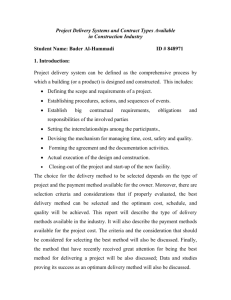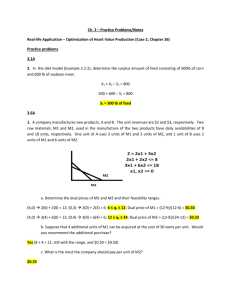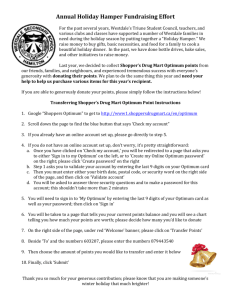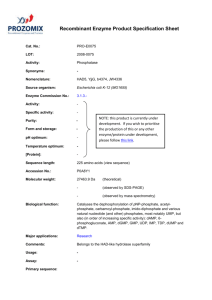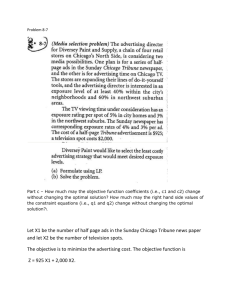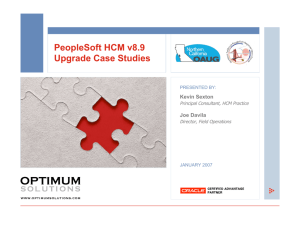ECE 100 - Post-lab Report Template
advertisement
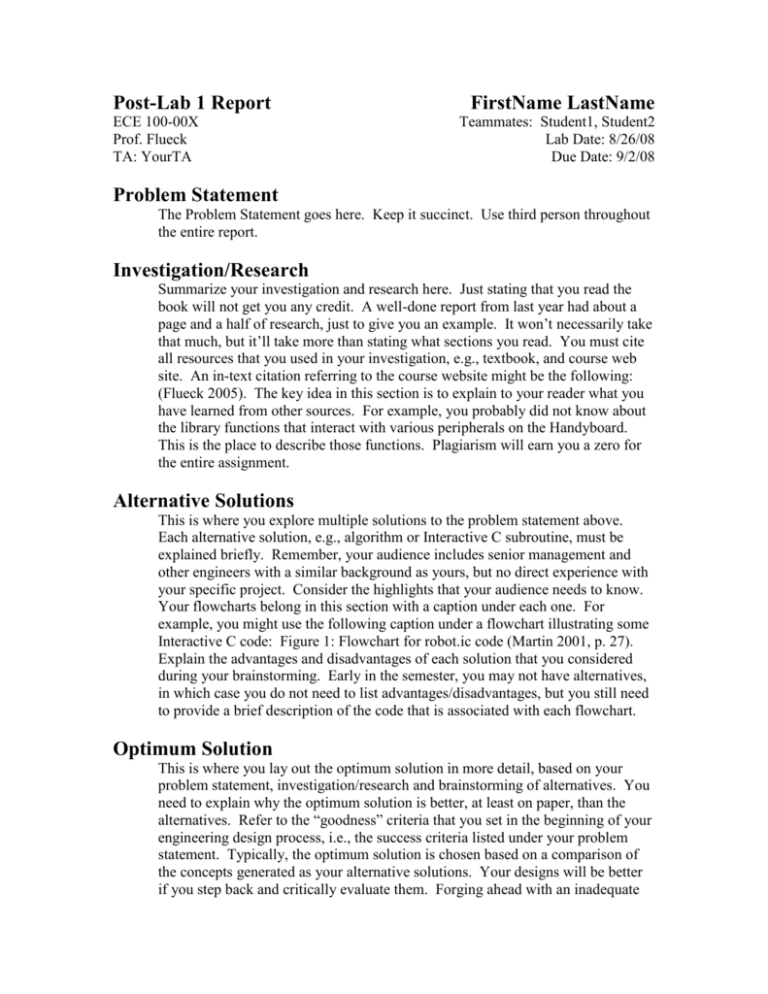
Post-Lab 1 Report ECE 100-00X Prof. Flueck TA: YourTA FirstName LastName Teammates: Student1, Student2 Lab Date: 8/26/08 Due Date: 9/2/08 Problem Statement The Problem Statement goes here. Keep it succinct. Use third person throughout the entire report. Investigation/Research Summarize your investigation and research here. Just stating that you read the book will not get you any credit. A well-done report from last year had about a page and a half of research, just to give you an example. It won’t necessarily take that much, but it’ll take more than stating what sections you read. You must cite all resources that you used in your investigation, e.g., textbook, and course web site. An in-text citation referring to the course website might be the following: (Flueck 2005). The key idea in this section is to explain to your reader what you have learned from other sources. For example, you probably did not know about the library functions that interact with various peripherals on the Handyboard. This is the place to describe those functions. Plagiarism will earn you a zero for the entire assignment. Alternative Solutions This is where you explore multiple solutions to the problem statement above. Each alternative solution, e.g., algorithm or Interactive C subroutine, must be explained briefly. Remember, your audience includes senior management and other engineers with a similar background as yours, but no direct experience with your specific project. Consider the highlights that your audience needs to know. Your flowcharts belong in this section with a caption under each one. For example, you might use the following caption under a flowchart illustrating some Interactive C code: Figure 1: Flowchart for robot.ic code (Martin 2001, p. 27). Explain the advantages and disadvantages of each solution that you considered during your brainstorming. Early in the semester, you may not have alternatives, in which case you do not need to list advantages/disadvantages, but you still need to provide a brief description of the code that is associated with each flowchart. Optimum Solution This is where you lay out the optimum solution in more detail, based on your problem statement, investigation/research and brainstorming of alternatives. You need to explain why the optimum solution is better, at least on paper, than the alternatives. Refer to the “goodness” criteria that you set in the beginning of your engineering design process, i.e., the success criteria listed under your problem statement. Typically, the optimum solution is chosen based on a comparison of the concepts generated as your alternative solutions. Your designs will be better if you step back and critically evaluate them. Forging ahead with an inadequate solution or an overly complicated solution can be a frustrating waste of time in the laboratory. You should consider carefully the advantages and disadvantages of each alternative before you settle on an optimum solution. A table will be useful for comparing the alternatives. Columns should represent each of the criteria categories and rows should represent each of the alternatives. Early in the semester, you may not have alternatives, in which case your single solution in the Alternative Solution section, typically a set of codes from the textbook, becomes your “optimum solution”. Once you have your optimum solution, make a detailed plan that describes how you will implement your design. Make sure your plan focuses on the details that directly relate to your “goodness” criteria. Last, but not least, the plan should allow significantly more time (3x – 4x) for analysis and testing than it allows for construction and implementation. For competitions, your Task Assignment list belongs here. Construction/Implementation Before construction and implementation can take place, the team must agree on a plan. Each team member has researched the problem, evaluated alternatives and developed a plan for implementing an optimum solution. Now the team must choose a single team member’s plan or merge several plans together. Your team will be more successful if you take the time to discuss each team member’s plan. Inspiration can come from unexpected places, so make sure everyone has a chance to present her/his plan. Don’t rush ahead with an incomplete solution or an overly complicated solution. You and your teammates should have a healthy discussion on the advantages and disadvantages of each alternative before you settle on an optimum solution plan. However, keep in mind that your lab time is precious, so push toward a consensus as you evaluate the plans. If you want to be a top-tier team, then have this discussion before your laboratory session. Document the steps you went through in lab so that someone else could recreate the team’s optimum solution. Be sure to make a note of any deviations from your optimum solution plan above. Provide sufficient detail without copying word-forword the procedures given in the textbook. Document in detail any critical subsystems in your design. For example, a novel touch bumper design should be described carefully so that you can recreate the design in a future lab. The construction and implementation section is the right place to discuss both hardware and software details. An example of a software detail might be a description of the organization of your code. For example, you could provide a list of subroutines (called functions in C) along with a simple description of each. Analysis & Testing While observing your design in action, make measurements. Evaluate your design by collecting data. Explain the tests you ran, what worked and what did not. Explain how your testing helped you identify problems, and what you did to solve them. Take detailed notes in lab. Make sure to record all design adjustments and the corresponding outcomes, even if the outcomes are worse than earlier ones. Documenting failures can be extremely valuable for future success. Knowing the precise effects of your design refinements will guide you toward better designs. Finally, you may have questions from the lecture slides to answer in this section, so be sure to address those here. Each question should appear in a bold font with the answer just below the question. Final Evaluation Conclude your report. Describe the final status of your design. Summarize the advantages/disadvantages. Propose future work to address any shortcomings. References 1. Martin, Fred G. 2001. Robotic Explorations: A Hands-On Introduction to Engineering. New Jersey: Prentice Hall. 2. Flueck, Alexander J. 2005. ECE 100 [online]. Chicago: Illinois Institute of Technology, Electrical and Computer Engineering Department, 2005 [cited 30 August 2005]. Available from World Wide Web: (http://www.ece.iit.edu/~flueck/ece100). Attachments List your attachments here (signed lab notes, avoid_simple.ic, etc.) and staple them to your report.