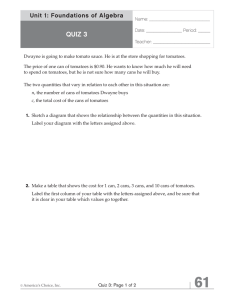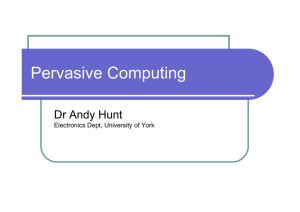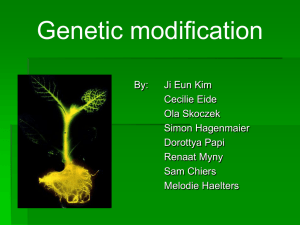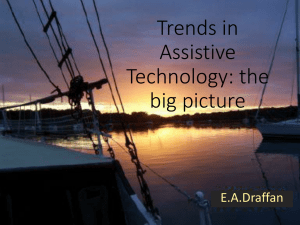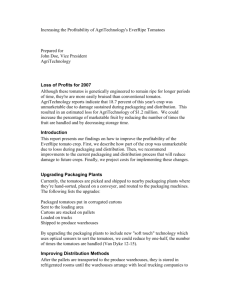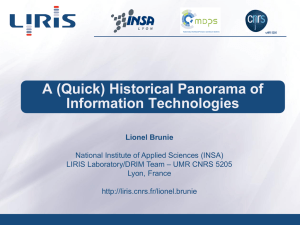Pervasive Computing - Agent and Pervasive Computing Group
advertisement
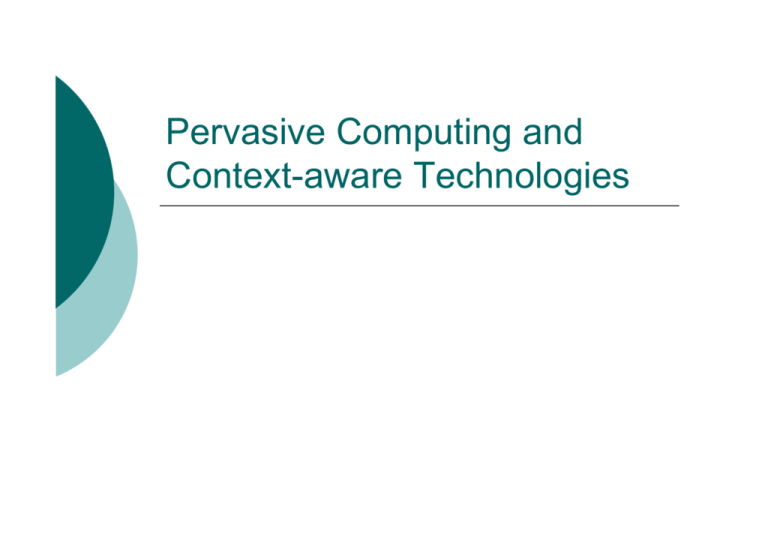
Pervasive Computing and
Context-aware Technologies
Meaning
{
{
Pervasive computing is a term describing the concept of
integrating computation into the environment, rather than
having computers which are distinct objects. Promoters of
this idea hope that embedding computation into the
environment would enable people to move around and
interact with computers more naturally than they currently
do.
Ubiquitous Computing ‘‘The most profound technologies
are those that disappear. They weave themselves into the
fabric of everyday life until they are indistinguishable from it.’’
So began Mark Weiser’s seminal 1991 paper that described
his vision of ubiquitous computing now also called pervasive
computing. Pervasive computing represents a major
evolutionary step in a line of work dating back to the mid
1970s. Two distinct earlier steps in this evolution are
distributed systems and mobile computing. Some of the
technical problems in pervasive ...
A Clear Trend
Weiser’ vision
{
{
{
Mark Weiser (1952–1999) chief technology officer
at Xerox’s Palo Alto Research Center (Parc)
The computer for the 21st Century, Scientific
American, 1991
1991
z
z
z
No Pentium processor, no Windows
Mainframes in companies
UNIX are the major OS in universities
Ubiquitous: Writing VS. Computing
Writing
{ Freeing from the limit
of individual memory
{ Past
z
z
z
{
Computing
{ Freeing from the
limits of many things
{ Today
Few people can read
Monks copy individual
books
Each book was unique
z
z
Today
z
z
Writing is ubiquitous
Constant background
presence
z
{
Few people use
computers
Developers write
applications
Each computer is
unique
Future
z
????
Disappearance
{
Fundamental consequence of human psychology
z
z
z
Whenever people learn something sufficiently well,
they cease to be aware of it
Only when things disappear, we are freed to use them
without thinking and so to focus beyond them on new
goals
Writing, reading, calculating, driving,…
Pervasive Computing and Virtual
Reality
{
{
Diametrically opposed
Virtual Reality
z
{
Pervasive Computing
z
z
{
World in the computer
Computers in the world (paradigm inversion)
Embodied virtuality (drawing computers out of their
electronic shells)
Augmenting Reality
z
AR Quake
Small Computers
{
Portable computer, well…
z
{
{
{
{
Notebooks
Sub notebooks
Personal Digital Assistants (PDA)
Appliances
z
z
{
General purpose
Single purpose + communication
Smart phone
Smart Dust
Connecting Computers
{
{
{
Not by wire
Not by infrared either
Wireless communication via
radio waves
z
z
z
{
WLAN
Bluetooth
ZigBee
Connecting computers and
services increases applications
exponentially
Vision of the Future 1/2
From the paper “How and Why you will talk with your tomatoes”
Somewhere in Germany there is a factory that produces the little cans that canned food goes into. This
factory makes cans that appear perfectly normal it's just that each can contains a tiny computer, a small
amount of memory, and a short-range radio transceiver. It's a smart can and the factory that makes them
charges eight pennies more for each one. As part of their production, the cans get embedded with a small
amount of data such as the date of manufacture, the batch and can number, the alloy details etc.
Once produced these cans travel all over Europe. One batch of these cans is sent to Italy where they go to a
tomato-canning factory and are filled with tomatoes. At this factory, as part of the canning process, the can
gathers a little more data: it is full of diced Roma tomatoes, it was filled on a certain date as part of a
particular batch, and it has a particular use-by date.
One of these cans of tomatoes gets exported to the USA. As it moves off the wharf it is processed and its
data content is translated from Italian to English. After a brief stint in a warehouse it ends up on a
supermarket shelf. At the supermarket it inherits a little more information such as the retail price and
date of being placed on the shelf. At some point a customer's pantry knows to order the can and one is
sent to your house in the next delivery. Before the can leaves the store, the supermarket extracts the
information it needs for stocktaking.
Some weeks later you're at your desk at work thinking about dinner, and decide that tonight you're going to
cook a romantic meal for two. You look up your recipes, select one, and check your pantry for the necessary
ingredients. Your tomatoes have cheerfully registered themselves to the pantry upon arrival, so it is
able to report that all you need is some fresh basil that you can pick up on the way home. At the
supermarket, you find the basil and drop it into the trolley, which updates the cumulative price of your
selections. Noticing the screen's flicker, you glance down and see an advertisement for a special on
oregano. You cancel it and disable further advertising. Finally done, you push the trolley through the
checkout, where your account is debited for the total, and your home address attached to your items.
Vision of the Future 2/2
From the paper “How and Why you will talk with your tomatoes”
You push the trolley onto the track for delivery before heading to the cafe for a coffee on the way home as
the store delivers the shopping for you.
At home you begin to cook, placing the opened can of tomatoes from the pantry onto the table. The can
reports that it has been opened (after detecting the pressure differential). You've been meaning to get
the auto-light on your gas stove fixed for weeks now and seemingly every time you want to light it you
can't find the matches. You ask the kitchen to locate the nearest box for you: there's one in the cutlery
drawer.
You've had enough though, so you direct the kitchen to factor the stove repair into your budget. Your stove
knows not to hassle you again. Having enjoyed your meal, you turn on the television but during the first ad
break a scrolling message from the kitchen appears at the bottom the screen telling you that there's an
open can of tomatoes that's been getting warm for over two hours. You swear briefly, but are at least
glad the house didn't interrupt while you were busy. It knows you're not watching an important
show and it did have the decency to wait for an ad break.
You go to the kitchen and put the can into the fridge, pausing briefly to put the matches back on the fridge
where you expect them. Three days later you wake up and struggle to the kitchen for a cup of coffee. As
you grab the milk, you see the fridge's display panel has a number of messages for you. You'll deal with
the emails later but notice that the fridge is complaining that there is a can of tomatoes that is getting
beyond its prime.
At first you can't find them, but the fridge locates them behind the last of the beer, and you grab the can
and blend them. Enjoying your tomato juice with your coffee, you begin a casual cleanup and throw the
empty can into the recycling unit. The recycling unit strips any personal information from the can,
and noticing the alloy content ensures it gets picked up for recycling. Some time later the can is
shipped to Germany for recycling.
Features: Computer Size
{
Hardware is getting smaller and smaller
z
z
{
{
Smart Dust
Nanotechnology
z
{
What is the smallest computer you own?
What is the smallest computer you know?
Micheal Crichton, Prey, Harper Collins, 2002
Limitations
z
z
z
z
Computational resources
Physical interconnection
User interface
Power consumption
Features: Resources (CPU, Memory)
{
No 2-3 GHz CPUs for embedded devices available
z
{
{
No 1 GByte main memory
No hard disk; flash memory instead
z
{
Trade-off between performance and power
consumption
GBytes available but expensive
What performance have today (your) mobile
devices?
z
z
z
Processor speed
Transient and persistent memory
Hours of operation?
Features: Power Consumption
{
{
Battery technology does not keep pace with
increase in computer technology
Known technologies
z
{
Future Technologies
z
z
{
Lithium ion or lithium polymer
Fuel Cell (notebook runs for 1 day)
Star Trek technology should be discovered fast…
Always on VS. Wake on wireless?
z
z
Power-aware computing and communication
New attacks: Sleep Deprivation
Examples: Tabs (centimeter-scale)
{
{
{
Smallest components
Interconnected
Examples
z
z
z
Active badges
Tabs with display
…
Examples: Active badges
{
{
{
{
{
First developed by Olivetti Cambridge Research
Identify person or object to devices
Keeping track
Location
Extras
z
z
z
Camera
Voice recording
Did i close the door?
Examples: Xerox Parc Tab
MIT Media Lab - Shoes
{
{
Energy scavenging
Broadcast ID every 3 to 5 steps
Examples: MIT Media Lab - MediaCup
{
{
{
Sensing, processing and
communication capabilities
Periodically broadcasting
state of cup
Applications
z
z
z
Visualizing the state of the cup
Inferring and indicate
meetings through
aggregations of cups
Wrist computer warns if I am
getting close to a hot cup.
Examples: Pads (A4-A3 scale)
{
{
Antidote to Windows
Like paper
Examples: Boards (wall-scale)
{
{
{
{
{
Video and image screens
Bulleting boards
White boards
Flip charts
Interactive paintings
Examples: Smart Carpets
Examples: Not Only Small - Cars
{
{
{
{
{
{
{
{
They are big enough
They have their own power
supply
They are expensive enough
At least for Germany, they are
the primary commercial
force and the most precious toy
They are a major source of
pollution
…
Telematics
z
z
Telecommunication and Automation
For some it is about computers and
mobility
Examples: Early Applications
{
Early Applications
z
z
Mobile communication
Dynamic Route Planning
{
z
Traffic information
GM, On Star System
{
Simple to use button to connect to a human operator
z
z
z
{
Emergency call
Info
Experiment with Voice Scripting
Advanced Applications
z
Passenger-oriented services
{
{
{
z
Vehicle-oriented services
{
{
{
{
z
Information services (Emergency, traffic)
Productivity (mobile office)
Entertainment (TV, Hi-Fi, Games)
Maintenance (on site inspection)
Security (ABS, air-bags,…)
Anti-theft
Comfort (heating, air-conditioning)
Trip-oriented services
{
{
Navigation
Optimize consumption
…..Oh great, but
{
In addition to showing some of the
ways that computers can enter
invisibly into people’s lives, this
scenario points up some of the social
issues that embodied virtuality will
engender. Perhaps key among them is
privacy: hundreds of computers in
every room, all capable of sensing
people near them and linked by highspeed networks, have the potential to
make totalitarianism up to now seem
like sheerest anarchy. Just as a
workstation on a local area network
can be programmed to intercept
messages meant for others, a single
rogue tab in a room could potentially
record everything that happened
there.”
HCI – Human Computer Interaction
Exploiting All Senses
{
{
{
{
Vision
Hearing
Sense of touch
Not yet
z
z
{
Smell
Taste
Calm computing
z
z
Attention threshold
Autonomic Computing
Some Examples
Conclusions 1
{
Small, lightweight, cheap, and mobile processors
z
z
z
{
Visions…
z
z
z
{
In most everyday objects (embedded computing)
On your body (wearable computing)
Embedded in the environment (ambient intelligence)
Everything, always, everywhere
All objects become smart
Everything is connected
…become true because
z
z
z
Cheaper hardware (many everywhere)
Smaller hardware (mobile, everywhere)
Wireless communication (almost) no cost
Conclusions 2
{
Various Research discipline involved
z
z
z
z
z
{
Hardware development
Software development
HCI, psychology
Electrical engineering
Physics, chemistry, biochemistry
No mature research discipline yet
z
z
No textbook-like lecture possible
Self-contained lecture units
The New Paradigm
{
{
Environment-centric instead of computer-centric
Context-centric instead of desktop-centric