Project Scheduling Principles and Strategies
advertisement
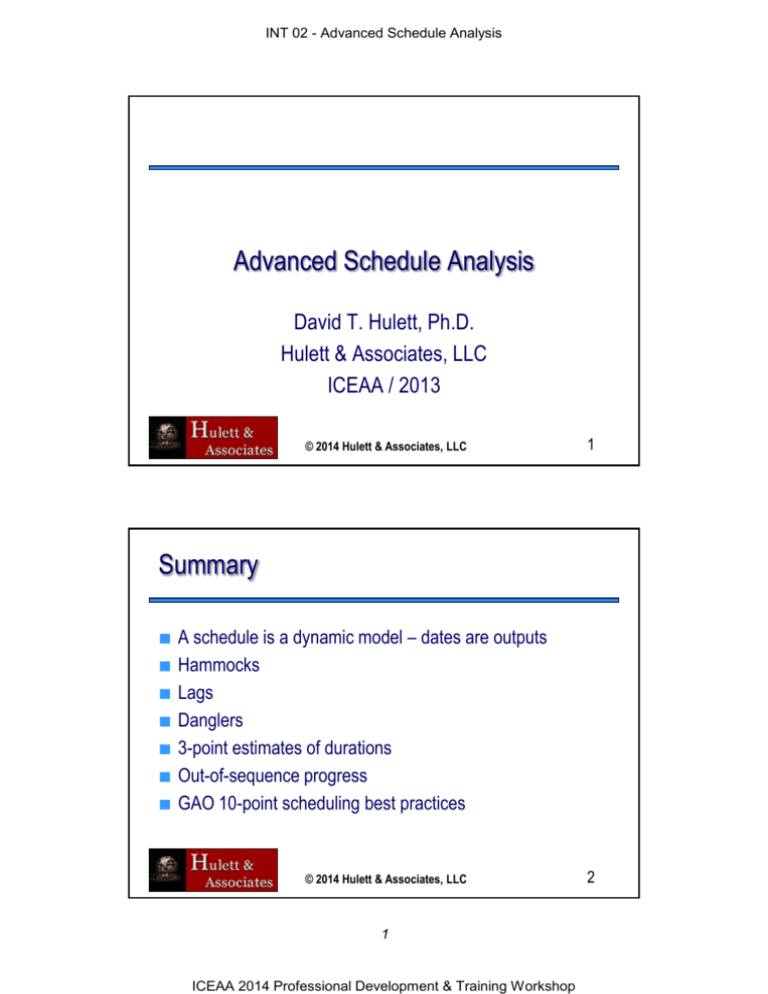
INT 02 - Advanced Schedule Analysis Advanced Schedule Analysis David T. Hulett, Ph.D. Hulett & Associates, LLC ICEAA / 2013 © 2014 Hulett & Associates, LLC 1 Summary A schedule is a dynamic model – dates are outputs Hammocks Lags Danglers 3-point estimates of durations Out-of-sequence progress GAO 10-point scheduling best practices © 2014 Hulett & Associates, LLC 1 ICEAA 2014 Professional Development & Training Workshop 2 INT 02 - Advanced Schedule Analysis Schedule – Dynamic Model of the Project, not a Calendar on the Wall(1) The schedule is a model of the project plan – Activities from the WBS – Relationship logic between predecessor and successor activities – Resources applied to the activities – Necessary external constraints If the facts (e.g., activity durations) change, the dates change because activities are linked and dates are outputs Artificial constraints in the computer model can frustrate the automatic calculation of the dates implied by changes in durations © 2014 Hulett & Associates, LLC 3 Schedule – Dynamic Model of the Project, not a Calendar on the Wall (2) A calendar uses constraints to set activities and events on particular pre-determined dates as the input, not the output – Calendar date constraints can be inserted into the schedule to fix certain events (turnover) in time – Even if the durations and logic make those dates impossible There is a desire to finish the project on a date, but the schedule may not support those dates. Do not force dates onto the schedule – let the durations and logic determine the dates Re-plan if necessary © 2014 Hulett & Associates, LLC 2 ICEAA 2014 Professional Development & Training Workshop 4 INT 02 - Advanced Schedule Analysis Define Activities Summary or Hammock Activities Hammock summarizes activities at a lower level of detail Linked to the detail activities – Sometimes called Summary Activity (MS Project®) – Logic attaches hammock to detailed activities – Start-to-start with the first detail activity – Finish-to-finish with the last detail activity – Duration is passive, determined by the detail activities, since it goes on as long as the detail activities are not finished Hammocks are used for level of effort activities, to show resources that are LOE © 2014 Hulett & Associates, LLC 5 Sequencing Activities and Adding Summary Activities in MS Project In MS Project a LOE or hammock is a Summary Task © 2014 Hulett & Associates, LLC 3 ICEAA 2014 Professional Development & Training Workshop 6 INT 02 - Advanced Schedule Analysis “Level of Effort” (aka Hammock) Task in Primavera P6 Construction Hammock starts with Construction on Unit 1 and ends with Unit 2 at 250 days. Has©42014 successors, two with each construction activity. 7 Hulett & Associates, LLC Level of Effort work Needs to be Hammocked to be Dynamic with Changes Many schedulers schedule LOE tasks as Work-type or Task Dependent – Work or task activities have fixed durations, they do not expand or – – – contract with the work they support or manage The activity may have the correct duration in the baseline, but… If something happens to change duration of detailed tasks the “static LOE” activity will keep its original duration Get an incorrect duration and cost for the LOE resources © 2014 Hulett & Associates, LLC 4 ICEAA 2014 Professional Development & Training Workshop 8 INT 02 - Advanced Schedule Analysis Level of Effort work Needs to be Hammocked to be Dynamic with Changes Now, with Design Unit 2 shorter and Construct Unit 1 longer, the hammock starts with Unit 2 and ends with Unit 1 at 230 days. Changes start and finish activities and duration when durations change. © 2014 Hulett & Associates, LLC 9 Using a Fixed Lag to Place Successor Activity Improperly in Time Lag places successor on July 1, receipt of fiscal year money – This “works” only on day 1 before “things change” – This logic may fail at the very first status date July 1 Design Item F-S Lag X days Fabricate Item © 2014 Hulett & Associates, LLC 5 ICEAA 2014 Professional Development & Training Workshop 10 INT 02 - Advanced Schedule Analysis Using Fixed Lags may Shift the Successor Out Improperly Suppose the design is delayed. – With the lag fabrication will be pushed out – Did we want this to occur? July 1 Design Item Fabricate Item © 2014 Hulett & Associates, LLC 11 Use “Start Not Earlier Than” Constraint Using Start NET and F-S but no lag – Successor still starts on its desired start date Start NET July 1 Design Item Fabricate Item © 2014 Hulett & Associates, LLC 6 ICEAA 2014 Professional Development & Training Workshop 12 INT 02 - Advanced Schedule Analysis The Problem with “Leads” “Leads” are negative lags – Something happens before something else is supposed to – Software lets you do this Leads are generally illogical – Start “X days before something is forecasted to happen” – “Turn left three miles before the freeway” – Cannot tell when the activity or milestone will be recorded in advance unless everything goes according to plan © 2014 Hulett & Associates, LLC 13 Difficulty with Negative Lags (Leads) Negative lag may mean, “Start this activity 25 days before that one finishes” – Get out your crystal ball for this one Predecessor F-S -25 days Successor © 2014 Hulett & Associates, LLC 7 ICEAA 2014 Professional Development & Training Workshop 14 INT 02 - Advanced Schedule Analysis Negative Lag (Lead) is a Difficult Assumption in Practice Start the successor 25 days before predecessor is predicted to finish – If predecessor takes 15 days longer, successor has started 40 days before finish Predecessor Delay F-S -25 date becomes 40 day lead Successor 15 © 2014 Hulett & Associates, LLC Effects of adding Lags to Schedule Logic 70 F-F + 30 d DESN501 80 S-S + 20 d DRFT501 Where did the “+ 20 d” and “+ 30 d” durations come from? What do they signify? Are they work? © 2014 Hulett & Associates, LLC 8 ICEAA 2014 Professional Development & Training Workshop 16 INT 02 - Advanced Schedule Analysis Use Activities instead of Lags One problem is that the breakout of the activities may be artificial with suspicious milestones 20 50 DESN501a F-S DESN501b 50 F-S DRFT501a 30 DRFT501b © 2014 Hulett & Associates, LLC 17 Lag Abuse Lags are often abused to make successor start on specific date Predecessor 87-day lag Successor What does the 87-day lag represent? Rx: find predecessors to determine the start date of the successor © 2014 Hulett & Associates, LLC 9 ICEAA 2014 Professional Development & Training Workshop 18 INT 02 - Advanced Schedule Analysis Add a Lag in a Summary Schedule S-S and F-F with a lag – Successor starts after predecessor finishes + lag – Lag often represents work that needs to be done before the – successor can start, or done after predecessor finishes In a detailed schedule there would be activities and F-S logic Electrical, Plumbing & Ductwork FF+ 8 d SS+ 5 d Drywall Don’t worry so much about small lags © 2014 Hulett & Associates, LLC 19 The Problem with Dangling Activity Logic We need to avoid dangling activities – incomplete logic Dangling activities are those for which the logic does not automatically transmit changes (e.g., lengthening) of duration to the proper successor With dangling activities we cannot trust the results: – Dates – Critical path – Float © 2014 Hulett & Associates, LLC 10 ICEAA 2014 Professional Development & Training Workshop 20 INT 02 - Advanced Schedule Analysis Problem with Dangling Activities with S-S Logic FS Design Longer Design SS Draft Draft Longer SS FS Build Can Build finish before Draft and Draft before Design? Figure A – Lengthening of S-S Danglers © 2014 Hulett & Associates, LLC 21 S-S Dangler Logic: Primavera P6 Design 1A should finish before Build 1A does. If Design 1A is longer (200 d), Build 1A is unaffected and FINISHES BEFORE Design 1A © 2014 Hulett & Associates, LLC 11 ICEAA 2014 Professional Development & Training Workshop 22 INT 02 - Advanced Schedule Analysis Examples of Dangling Activities with F-F Logic FS Design Can Draft Start before Design and Build before Draft? FF Draft Longer Draft FF FS Build Longer Build Figure B – Lengthening F-F Danglers © 2014 Hulett & Associates, LLC 23 F-F Logic in Software: Primavera P6 Build 1 A should start 50 days after Design 1. If Build 1A is longer, it STARTS TOO EARLY © 2014 Hulett & Associates, LLC 12 ICEAA 2014 Professional Development & Training Workshop 24 INT 02 - Advanced Schedule Analysis A Solution: S-S and F-F Design SS Base FF Draft Design Predecessor Takes Longer Design Longer SS FF This is OK Draft Design Successor Takes Longer SS FF Draft This is OK Draft Longer Figure C – Closing Off Danglers, Activities Longer, Right Answers © 2014 Hulett & Associates, LLC 25 S-S and F-F Logic: Primavera P6 Primavera allows two activities to be linked S-S AND F-F (MS Project does not allow this) © 2014 Hulett & Associates, LLC 13 ICEAA 2014 Professional Development & Training Workshop 26 INT 02 - Advanced Schedule Analysis General Rule with Logic, Best Practice ALL activities, except the first and last activity, MUST have at least one "?-S" Predecessor relationship AND one "F-?" Successor relationship, Activity 101 Predecessor F-S or S-S Successor F-S or F-F These relationships must be “driving” – A delay or lengthening in the predecessor has the most direct impact on the successor © 2014 Hulett & Associates, LLC 27 Three-Point Estimate of Duration There is risk that the activities’ work will not be finished in the duration allocated (threat), or that it might be finished early (opportunity) Take into account these uncertainties to make a better (more realistic) estimate of duration Beta or PERT estimate = (Opt. + 4xML + Pess.) / 6 Triangle estimate = (Opt. + ML + Pess.) / 3 © 2014 Hulett & Associates, LLC 14 ICEAA 2014 Professional Development & Training Workshop 28 INT 02 - Advanced Schedule Analysis Compare the Triangular and Beta Triang(250,300,480) and Beta(250,300,480) Triang = 90% Beta = 98% Triang = 10% Beta = 19% 10 Triang Mean=343 9 Values in 10^ -3 8 7 6 5 Beta Mean=322 4 3 2 1 0 250 300 350 400 © 2014 Hulett & Associates, LLC 450 500 29 29 How do You Handle Out of Sequence Progress? An activity is not scheduled to start since its predecessor is not completed, but it did start and progress is reported – How do you handle this? Two general alternatives – Progress Override – Retained Logic Which is your software’s default? Which do you want to assume? © 2014 Hulett & Associates, LLC 15 ICEAA 2014 Professional Development & Training Workshop 30 INT 02 - Advanced Schedule Analysis Project Override Approach: The Task Manager Knows Best The task manager for Build Unit 2 has started before Design Unit 2 completes He may know something we do not, that it is OK to start early Project override says Progress in the Field Overrides the Schedule © 2014 Hulett & Associates, LLC 31 Retained Logic Approach: The Scheduler Knows Best As much as possible of the original logic is retained Make the remaining duration of Build Unit 2 wait until the Design is completed before going any further – The last 54 days of Build Unit 2 must wait until Design Unit 2 is completed Retained Logic says that the scheduler understands the logic of the schedule better, maybe know design will change © 2014 Hulett & Associates, LLC 16 ICEAA 2014 Professional Development & Training Workshop 32 INT 02 - Advanced Schedule Analysis Avoid Scheduling Abuses Do not turn the schedule into a pretty “feel-good” calendar on the wall that appears to support project date objectives A schedule is a dynamic analytical and planning tool The schedule will be used to manage a real-life project © 2014 Hulett & Associates, LLC 33 Sometimes The Scheduler Must “Push Back” on Unreasonable Dates Constraints often arise from target-setting too early or for business or political reasons at the beginning Instead, customers should specify WHAT should be done Project manager should be the professional to plan: – How it should be done – How long it should take – How much it should cost Project managers must be willing to “push back” from imposed dates that are unreasonable © 2014 Hulett & Associates, LLC 17 ICEAA 2014 Professional Development & Training Workshop 34 INT 02 - Advanced Schedule Analysis http://www.gao.gov/products/GAO-12-120G 35 © 2014 Hulett & Associates, LLC Schedule Check Report in Pertmaster © 2014 Hulett & Associates, LLC (C) 2010-2013 Hulett & Associates, LLC 36 18 ICEAA 2014 Professional Development & Training Workshop 36 INT 02 - Advanced Schedule Analysis Details in Schedule Check Report © 2014 Hulett & Associates, LLC (C) 2010-2013 Hulett & Associates, LLC 37 37 Using Acumen FUSE for Best Practices © 2014 Hulett & Associates, LLC (C) 2010-2013 Hulett & Associates, LLC 38 19 ICEAA 2014 Professional Development & Training Workshop 38 INT 02 - Advanced Schedule Analysis Apply GAO Best Practice Scheduling to Assess Agency Schedules The Government Accountability Office in the US has identified 10 criteria to review schedules Review and assess the project schedule Focus mostly on normal activities (not summary) and not complete (< 100% complete) Can use tools such as Steelray, Fuse or Pertmaster’s schedule check report to perform analysis Often have to use native schedule and filter / sorting capabilities. Can copy to Excel for sorts and report table creation Refer to the GAO Cost Estimation and Assessment Guide, 2009, p. 218 © 2014 Hulett & Associates, LLC 39 BP1: List All the Work Is all the work represented in the schedule? Look to the WBS to see if it is all in the schedule The WBS represents work – cannot be represented just by milestones (events, not work) Hard to tell if all of the work is really there even if WBS is represented © 2014 Hulett & Associates, LLC 20 ICEAA 2014 Professional Development & Training Workshop 40 INT 02 - Advanced Schedule Analysis BP2: Sequence the Work without Lags, Constraints or Danglers (1) Are all activities and milestones sequenced using proper network logic? Open ends or dangling activities. They all need successors from their finish dates and predecessors to their start dates Inappropriate use of lags, especially to insert buffers or put activities on dates. Use activities instead of lags Leads (negative lags) are dubious, difficult to justify and to use © 2014 Hulett & Associates, LLC 41 BP 2: Sequence the Work without Lags, Constraints or Danglers (2) Inappropriate use of constraints to place activities on dates that are different from those determined by predecessors Finish-to-start logic is preferred but start-to-start and finishto-finish logic is OK if needed. Start-to-finish is dubious No logic on summary or level-of-effort (LOE) tasks © 2014 Hulett & Associates, LLC 21 ICEAA 2014 Professional Development & Training Workshop 42 INT 02 - Advanced Schedule Analysis BP 3: Assign Resources to Activities Are resources identified and assigned to activities? – Difficult for schedules to meet – may disqualify some schedules Full descriptions of the resources, not necessarily by person but by discipline, crew, time-dependent and time-independent costs Resources should be leveled so the schedule is feasible – check to see if resources are over-allocated Resources should be costed so the schedule has the budget too We are seeing management of hours done in other software – the question is whether the schedule reflects these requirements (source of so many SNET constraints?) © 2014 Hulett & Associates, LLC 43 BP 4: Are Durations Realistic? (1) Are the durations of key activities reasonable? Length and realism given work and resources? Generally a detailed schedule requires short activities that are not longer than two review periods (e.g., 2 months) Some activities in the far future are “planning packages” that can be longer because not fully planned (e.g., “rolling wave planning”) © 2014 Hulett & Associates, LLC 22 ICEAA 2014 Professional Development & Training Workshop 44 INT 02 - Advanced Schedule Analysis BP 4: Are Durations Realistic? (2) Activity durations should be determined by work and available resources, productivity and work environment Often see LOE activities scheduled as normal – can cause problems if it drives successors since LOE cannot drive – Summary or hammock is better for LOE Look for evidence of the basis of estimate – what data and methods were used to determine durations, and are they the same to determine costs © 2014 Hulett & Associates, LLC 45 BP 5: Horizontal and Vertical Traceability Is the schedule traceable vertically and horizontally? Vertical traceability (integration) – Find a summary schedule or high-level presentation of the – schedule and check the important dates with the detailed schedules for the same date May find problems with PowerPoint presentations to Congress Horizontal traceability (integration) – Harmed by open ends, dangling activities, reliance on lags and constraints (see earlier criterion # 2) © 2014 Hulett & Associates, LLC 23 ICEAA 2014 Professional Development & Training Workshop 46 INT 02 - Advanced Schedule Analysis BP 6: Realistic Critical (Longest) Path Is the critical path identified and realistic? Check starting from the completion milestone and working back to discover which activities are driving Is the end date determined by its predecessors or is it constrained? Is there a break in the path, maybe fixed in time by SNET constraints to put an activity in time We are starting to focus on the Longest Path instead of critical path © 2014 Hulett & Associates, LLC 47 Review the Critical Path Surprisingly, many PMs do not even review the critical path of their schedules – Based on zero total float Some critical paths go through the least critical activities – Level of Effort activities? LOE activities will never define the project’s duration Redefine “critical” to include any activity with, say, 20 days of float – Do you see your “intuitive” critical path yet? © 2014 Hulett & Associates, LLC 24 ICEAA 2014 Professional Development & Training Workshop 48 INT 02 - Advanced Schedule Analysis Critical Path to Which End Date? Programs may focus on activities other than the very last one in the schedule file Find out from the program which is their final delivery The total float (total slack) for an activity is calculated to the last activity in the schedule file, and may not relate to the final delivery of the program © 2014 Hulett & Associates, LLC 49 Longest Path through the Schedule The longest path is a newer concept, included in P6 Longest path starts at final delivery and works back toward the start or actual dates by selecting the predecessors with zero free float – This represents the activities that are driving the final delivery – Critical path is based on zero total float – Longest path is based on zero free float With backward pass constraints, the critical path may contain many activities that have no impact on the final milestone © 2014 Hulett & Associates, LLC 25 ICEAA 2014 Professional Development & Training Workshop 50 INT 02 - Advanced Schedule Analysis BP 7: Is Total Float Realistic? Do the “total float” or “total slack” values seem reasonable? Sort the total float largest to smallest, check the largest float to see if it reflects a project with a lot of flexibility – Total float values reflect activity logic. Incomplete logic can easily lead to large float values Fixing logic (open ends) will address total float along paths Some high float is correct, others is due to incomplete logic Many project managers do not look at their own total float © 2014 Hulett & Associates, LLC 51 Review the Float Surprisingly, many PMs do not even review the float in their schedules Some floats are 200+ days (40 weeks). – Can this be right on your project? Just a listing be total float (slack) in descending order will be very informative High total float is probably an indication that the schedule logic is not complete. Remember, an open end at the end of a path will cause high float all along the path, so fix one and you may fix them all © 2014 Hulett & Associates, LLC 26 ICEAA 2014 Professional Development & Training Workshop 52 INT 02 - Advanced Schedule Analysis BP 8: Conduct a Schedule Risk Analysis Has a schedule risk analysis (SRA) been conducted? Has that risk analysis led to either risk mitigation? Ask to see a schedule risk analysis if it has been done Are there buffers for time contingency? Is it based on the SRA? Sometimes there are vestiges of a risk analysis or partial risk analysis or perhaps the beginnings of a risk analysis that was not completed This element informs the program that GAO expects them to do it in the future 53 © 2014 Hulett & Associates, LLC Risk Along a Contiguous Schedule Path Path risk is the combination of the risks of its activities Start Design Unit Build Unit Test Test Unit Unit Finish © 2014 Hulett & Associates, LLC 27 ICEAA 2014 Professional Development & Training Workshop 54 INT 02 - Advanced Schedule Analysis Really Simple Schedule This schedule finishes on September 3 – 7-day weeks, like a model changeover, refinery turnaround If we can get into trouble with this simple schedule, we can get into trouble with real project schedules © 2014 Hulett & Associates, LLC 55 Add Duration Risk to the Schedule using Triangular Distributions This section features Primavera Risk Analysis, formerly Pertmaster, owned by Oracle © 2014 Hulett & Associates, LLC 28 ICEAA 2014 Professional Development & Training Workshop 56 INT 02 - Advanced Schedule Analysis Risk Analysis using Monte Carlo Monte Carlo Simulation of the schedule - 50-year old method – A simulation is made up of many (thousands) iterations – Each iteration uses a new set of activity durations chosen at random from the probability distributions Iteration is just a CPM analysis using those durations Iterate many times to reflect uncertainty in duration estimates Collect the data, make probability distribution of results – – – CPM is not even the most likely completion date and may not be very likely, given risks 57 © 2014 Hulett & Associates, LLC Monte Carlo Simulation Results for Really Simple Schedule CPM date is not even the most likely – That’s about 9/13 Entire Plan : Finish Date 100% 19 Oct 11 240 95% 29 Sep 11 220 90% 25 Sep 11 85% 23 Sep 11 200 80% 21 Sep 11 75% 19 Sep 11 180 70% 18 Sep 11 160 60% 15 Sep 11 Hits 55% 14 Sep 11 50% 13 Sep 11 120 45% 11 Sep 11 100 40% 10 Sep 11 35% 09 Sep 11 80 Cumulative Frequency 65% 16 Sep 11 140 80% Target is 9/21 30% 07 Sep 11 25% 06 Sep 11 60 20% 05 Sep 11 40 15% 03 Sep 11 10% 01 Sep 11 20 5% 29 Aug 11 0 0% 17 Aug 11 29 Aug 11 18 Sep 11 08 Oct 11 Distribution (start of interval) CPM date is about 16% Likely to be met © 2014 Hulett & Associates, LLC 29 ICEAA 2014 Professional Development & Training Workshop 58 INT 02 - Advanced Schedule Analysis BP 9: Update (Status) the Schedule Is the project correctly statused? Are there actual dates in the future? Are there activities or work that started or finished in the past that do not have “actual dates?” When activities are statused does this break the schedule logic? When an activity has started but is not finished, do the actual and remaining durations agree with the Data Date? © 2014 Hulett & Associates, LLC 59 BP 10: Baseline the Schedule Has the schedule been baselined? If a baseline is established, actual progress can be compared to planned progress for variance calculations Earned value concepts can be used to translate variances into a new estimate of completion © 2014 Hulett & Associates, LLC 30 ICEAA 2014 Professional Development & Training Workshop 60 INT 02 - Advanced Schedule Analysis Summary A schedule is a dynamic model – dates are outputs Hammocks Lags Danglers 3-point estimates of durations Out-of-sequence progress GAO 10-point scheduling best practices © 2014 Hulett & Associates, LLC 61 QUESTIONS? David T. Hulett Hulett & Associates, LLC (310) 476-7699 www.projectrisk.com David.Hulett@projectrisk.com © 2014 Hulett & Associates, LLC 31 ICEAA 2014 Professional Development & Training Workshop 62
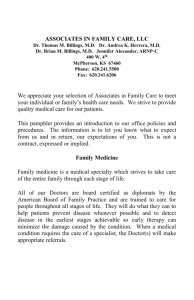
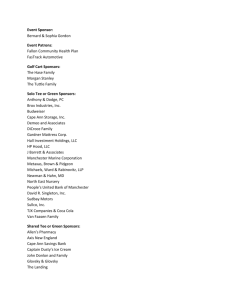
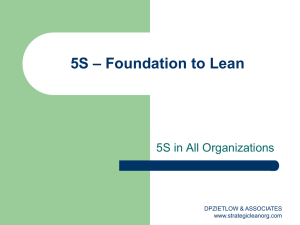
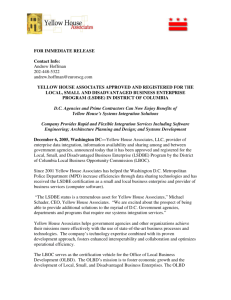
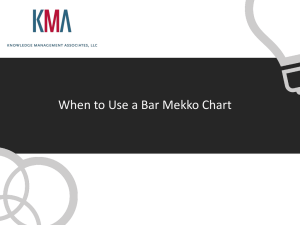

![Your_Solutions_LLC_-_New_Business3[1]](http://s2.studylib.net/store/data/005544494_1-444a738d95c4d66d28ef7ef4e25c86f0-300x300.png)