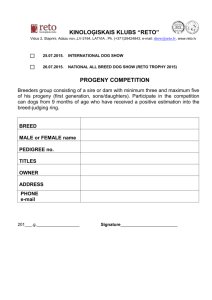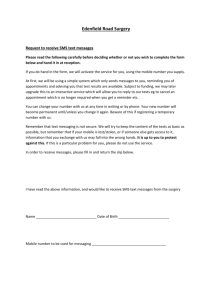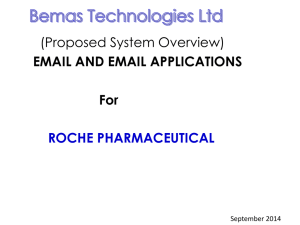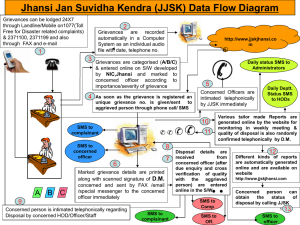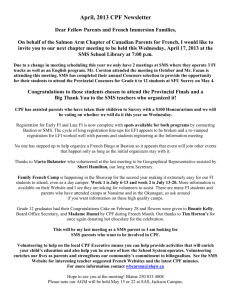IPAMS Server Installation Guide
advertisement
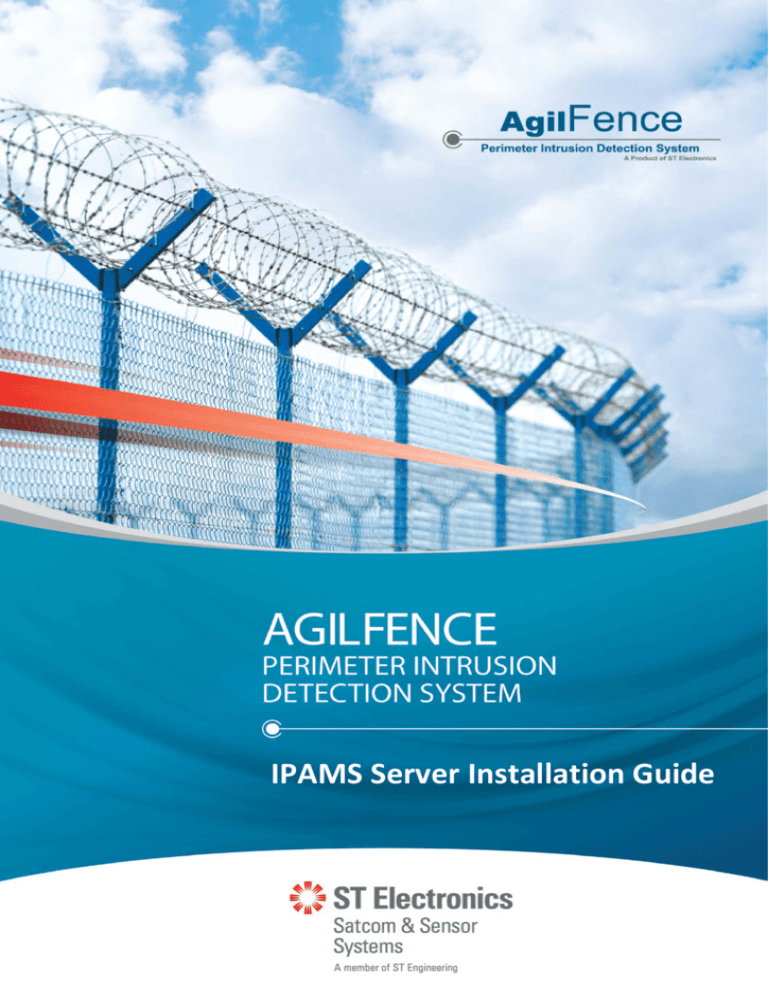
IPAMS Server Installation Guide 01/10/12/Rev1/IPAMS ServerInstallation Guide 1 The information contained herein contains proprietary information of ST Electronics (Satcom& Sensor Systems) Pte Ltd and may not be copied, used or disclosed in whole or in part to any third party except with written approval of ST Electronics (Satcom& Sensor Systems) or if it has been authorised under a contract. 01/10/12/Rev1/IPAMS ServerInstallation Guide 2 1 Introduction 4 2 Getting Started 5 2.1 Software Extraction 5 2.2 Server Configuration 6 2.3 SMS Properties 7 2.4 MSQL Status 8 2.5 Server Start-up 8 2.6 Server Status 9 Appendix 10 3 01/10/12/Rev1/IPAMS ServerInstallation Guide 3 . 1 INTRODUCTION This document will describe the setup of the IPAMS server on a Linux RHEL server. Pre-requisites MYSQL database server should be installed in the RHEL server. 01/10/12/Rev1/IPAMS ServerInstallation Guide 4 . 2 GETTING STARTED IPAMS server full bundled package can be accessed fromthe svn path http://10.67.90.5/projects/inms_proj2011/IPAMS/trunk/src/Release/AppServer/ Server/Linux/ipams-full-bundle.tgz The package contains theJboss 5.1 AS server with the iPAMS application along with the required java version, the database script file and scripts to install, start and stop the server. The following are the steps during the setup of the iPAMS server on an RHEL server. 2 1 Software Extraction Extract the bundled package Copy the bundled package to the folder in the RHEL server /opt. Open a terminal and execute the following commands in sequence: cd /opt tar –xvf ipams-full-bundle.tgz The tar command will extract the folder iPAMS from the bundled package in the opt folder. 01/10/12/Rev1/IPAMS ServerInstallation Guide 5 Now the following commands will go into the extracted iPAMS folder and show the contents: cd ipams ls –l The last command will display the directories: java jboss5.1.GA scripts mysql-data 2 2Server Configuration Verify server configuration: Go to the Jboss server’s application deploy folder: cd /opt/ipams/jboss-5.1.0.GA/server/ipams/deploy Open the file mysql-ds.xml: vi mysql-ds.xml Check the URL within the <connection-url>tag. Note: For Project SPEED DOT, depending on the server, i.e. OCC East or OCC West, the URL should be jdbc:mysql://localhost:3306/ipams_sbs_eastoccor jdbc:mysql://localhost:3306/ipams_sbs_westoccrespectively. Edit the url if required and save and exit the file. 01/10/12/Rev1/IPAMS ServerInstallation Guide 6 Go to the iPAMS application conf folder: cd /opt/ipams/jboss-5.1.0.GA/server/ipams/deploy/ipams.ear/conf Open the properties file ipams-common.properties: vi ipams-common.properties Check for the value of the property ipams.mediaserverdepmode. It should be 2 (indicating 1 wowza server per PIDS server). Save and exit the file. 2 3SMS Properties Open the file sms.properties: vi sms.properties Edit the IP address in the properties sms.service.endpoint and sms.wsdllocation to point to the IP set for the sms gateway installed. Save and exit the file. 01/10/12/Rev1/IPAMS ServerInstallation Guide 7 2 4MYSQL Status Check the status of the MYSQL database server with the following command: service mysqld status If the status is mysql is stopped, then start the service by the following command: service mysqld start 2 5ServerStart-up Running the script to install the database and start the server Go to the folder scripts: cd /opt/ipams/scripts Execute the following command: ./ipams-install.sh This will install the database and also start the server. 01/10/12/Rev1/IPAMS ServerInstallation Guide 8 2 6Server Status To check the status of the server, execute the following command: ipams status To stop the server ipams stop To start the server: ipams start 01/10/12/Rev1/IPAMS ServerInstallation Guide 9 . 3 APPENDIX The following section describes the property/configuration files used in the IPAMS server application and the various properties in those files. 1. ipams-common.properties This file specifies various properties and flags used within the iPAMS application. Property Description Setting camera.autocue.flag Property to enable or disable the camera moving to a preset Values: true, false camera.autocue.target Property to determine which VMS system is used to control the cameras Values: encoder, securitycenter vmsalarm.autotrigger.flag Property to enable or disable triggering a VMS alarm Values: true, false vmsalarm.autotrigger.target Property to determine which VMS system is used to control the cameras Values: encoder, securitycenter ipams.camera Property to determine whether to set the cameras associated with a sensor in the response to the client or not Values: true, false ipams.passiveasset Property to determine whether to set the passive assets associated with a sensor in the response to the client or not Values: true, false 01/10/12/Rev1/IPAMS ServerInstallation Guide 10 Property ipams.autoClear Description Flag to enable or disable auto clearing of the alarms Setting Values: true, false Should be set to false in the production environment ipams.testrun ipams.publishGUIAlarm Flag to enable deletion of alarms from the database that are auto cleared from the PIDS Values: true, false Property to enable or disable publishing of alarms to the client Values: true, false Works in conjunction with the property ipams.autoClear. Only if ipams.autoClear is true then the value of ipams.testrun will be considered Should be set to true in the production environment ipams.persistAlarm Property to enable or disable persisting of new alarms to the database Values: true, false ipams.alarmMask Property to enable or disable alarm masking Values: true, false ipams.heartBeatInterval Time at which the site status monitor will check on the status of the sites In milliseconds Time within which if there is no status received from a site the monitor will consider the site status as inactive In milliseconds Time taken as a gap between starting of the application and In milliseconds ipams.spuHeartbeatIntervalA llowance ipams.initDelay 01/10/12/Rev1/IPAMS ServerInstallation Guide Should be set to true in the production environment Default set to 10000 milliseconds Default set to 7000 milliseconds 11 Property ipams.mediaserverdepmode Description Setting starting the monitor thread Default set as 0 Property to determine the WOWZA media server setup Values: 1 – one media server per iPAMS server* 2 – one media server per PIDS server 3 – direct camera feed, no media server sms.vendor Property to indicate the SMS vendor used Current value is outbox alarm.location.header Properties used to construct the alarm location details displayed in the client Format of the message can be updated as required alarm.location.cluster alarm.location.channel alarm.location.sensor If mode 1 is used then the following properties have to be set for the wowza media server: wowza.serverIP, wowza.defaultport, wowza.appname and wowza.clientprotocol Apart from the above properties, the file also contains properties for the security center details, encoder details, EJB jndi names and error and success codes and corresponding messages. 01/10/12/Rev1/IPAMS ServerInstallation Guide 12 2. sms.properties Property Description Setting sms.vendor Property to indicate the sms vendor used Current value is outbox sms.service.endpoint Web service endpoint for the sms gateway To have the IP of the sms gateway installed sms.wsdllocation URL for the web service WSDL in the sms gateway To have the IP of the SMS gateway installed sms.namespace Namespace defined in the web service Factory setting As per the WSDL specification sms.servicename Web service name Factory setting As per the WSDL specification Apart from the above property files, JMS.properties is used for the JMS configuration and no change is required in the pre-configured file. Also, config.properties is used for sending system events and is configured accordingly. 01/10/12/Rev1/IPAMS ServerInstallation Guide 13 ST Electronics ( Satcom & Sensor Systems ) Pte Ltd 01/10/12/Rev1/IPAMS ServerInstallation Guide 1 Ang Mo Kio Electronics Park Road, #06‐02, ST Engineering Hub, 14 Singapore 567710 T: (65) 6521 7888 F: 6521 7801 www.agilfence.com Regn.: 199103901W