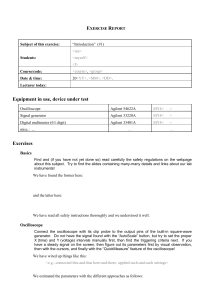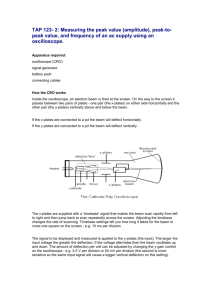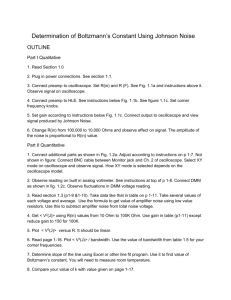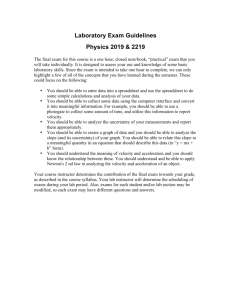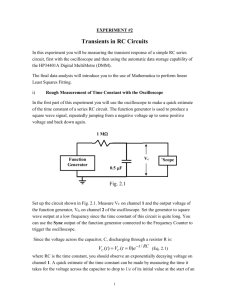Electronic Measurements - Mississippi State Physics Labs
advertisement
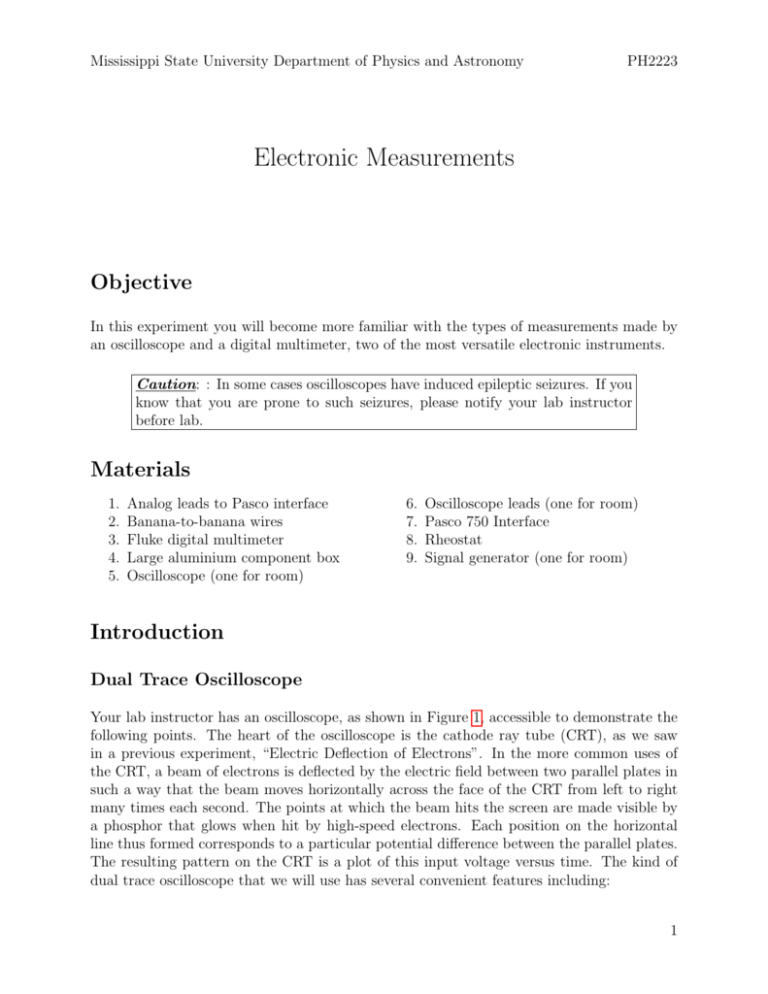
Mississippi State University Department of Physics and Astronomy PH2223 Electronic Measurements Objective In this experiment you will become more familiar with the types of measurements made by an oscilloscope and a digital multimeter, two of the most versatile electronic instruments. Caution: : In some cases oscilloscopes have induced epileptic seizures. If you know that you are prone to such seizures, please notify your lab instructor before lab. Materials 1. 2. 3. 4. 5. Analog leads to Pasco interface Banana-to-banana wires Fluke digital multimeter Large aluminium component box Oscilloscope (one for room) 6. 7. 8. 9. Oscilloscope leads (one for room) Pasco 750 Interface Rheostat Signal generator (one for room) Introduction Dual Trace Oscilloscope Your lab instructor has an oscilloscope, as shown in Figure 1, accessible to demonstrate the following points. The heart of the oscilloscope is the cathode ray tube (CRT), as we saw in a previous experiment, “Electric Deflection of Electrons”. In the more common uses of the CRT, a beam of electrons is deflected by the electric field between two parallel plates in such a way that the beam moves horizontally across the face of the CRT from left to right many times each second. The points at which the beam hits the screen are made visible by a phosphor that glows when hit by high-speed electrons. Each position on the horizontal line thus formed corresponds to a particular potential difference between the parallel plates. The resulting pattern on the CRT is a plot of this input voltage versus time. The kind of dual trace oscilloscope that we will use has several convenient features including: 1 Mississippi State University Department of Physics and Astronomy (a) Oscilloscope PH2223 (b) Voltage V vs time t Figure 1: The (a) oscilloscope utilizes a cathode ray tube to display (b) V vs t plots. Figure 2: Oscilloscope details • The time base is calibrated in sec/division (TIME/DIV). • Two signals can be displayed at the same time via CH1 and CH2, respectively. 2 Mississippi State University Department of Physics and Astronomy PH2223 • Each y scale is calibrated in volts/division (VOLTS/DIV). • The input signal may be AC or DC. • The start of the horizontal trace may be triggered from CH1, CH2, external input, or line voltage. Procedure Setting up the computer These functions are replicated in the oscilloscope function of DataStudio, in conjunction with the Pasco 750 Interface. Figure 3: The Pasco 750 Interface. The arrow on the left indicates the portion of the Interface that will serve as the oscilloscope; in this case we’ll use Analog Channels A and B. The arrow on the right indicates the portion of the Interface that will serve as the signal generator (“OUTPUT”). Signal input Open the DataStudio program on your computer desktop. A window panel should open with an option to click “Create Experiment” (if not, ask your lab instructor). Select “Analog Channel A”, and Choose sensor or instrument... “Voltage Sensor”; click OK. Signal output On the same image of the Interface, click on “OUTPUT” (see Figure 3), and a “Signal Generator” window panel will open. On this panel select “Sine Wave”, which should be selected by default, and set the Frequency to 100 Hz. 3 Mississippi State University Department of Physics and Astronomy PH2223 Displaying the output Now in the left window panel, find“Displays”, and click double-click “Scope”. Highlight “Voltage, ChA (V)”, and click OK. Make the graph larger by dragging the bottom right corner, but don’t make it so large that you cover up the Signal Generator window panel. Now in the top left window panel labeled “Data”, select and drag “Voltage, ChB (V)” onto the Scope 1 graph. These displays will show both channels (A and B) simultaneously. Setting up the Pasco 750 Interface 1. Connect the analog voltage probes to Channel A of the Pasco 750 Interface (if they aren’t already connected); the connector types should serve as a clue how to connect them. 2. Connect the other end of the voltage probe in Channel A to the Output (black to ground, red to sine-wave representation). 3. In DataStudio, click Start. 4. If you’ve done this correctly, you should see a sine wave on the graph. You’re viewing the signal generated by the signal generator function of the Interface. Think about and interpret what you’re seeing. The graph’s key (or legend) indicates which curve is which. 5. Play around with the “V/div” (for Channel A). Note that the vertical divisions change when you select “V/div”. This is because the vertical axis represents the voltage read by the probes in Channels A and B. You can determine the voltage by counting the number of divisions and multiplying by the V/div. 6. Time is represented on the horizontal scale. Play around with the “ms/div” (milliseconds per division) on the horizontal scale. 7. Set the horizontal scale back to 5 ms/div and the vertical scale back to 1 ms/div. 8. Now click the button on the graph that has the number “1” on it; this stops monitoring the data (and stops the input signal from the signal generator) and displays a single trace. In general we don’t want to stop monitoring the signal, so click “Start” again. 9. Hover your mouse pointer over the button to the left of the “1”. You’ll see a small text box appear labeled “Trigger”. Clicking this stabilizes the traces on the graph without stopping the input signal. Click it. 10. Draw what you see on the screen (make a visual record of what you see). 11. In order to measure the period of the signal most accurately, adjust the time per division to an appropriate setting. Compute the frequency. How does this value compare to the signal generator output setting? 12. In order to measure the peak-to-peak voltage of the signal most accurately, adjust the voltage per division to an appropriate setting. Measure and record the peak-topeak voltage. The amplitude of the signal is the zero-to-peak voltage—i.e. half the peak-to-peak voltage. 13. Again make a drawing of what you now see. 4 Mississippi State University Department of Physics and Astronomy PH2223 Figure 4: Simple circuit with signal generator and oscilloscope. In our case the signal generator is not a separate device but is a function of the Interface and DataStudio; likewise for the oscilloscope. Half-wave rectifier Using the circuit components in the large aluminum box, make a simple circuit with a 10 kΩ resistor in series with a diode and signal generator as shown in Figure 4. Use ChA to monitor the voltage signal from the signal generator (not shown in Figure 4). Use ChB to monitor the voltage across the resistor, as shown in Figure 4. According to Ohm’s Law, which you may or may not have seen yet, the current I through the resistor is given by I = V /R, where V is the voltage (or potential difference) across the resistor. Monitor V by means of the oscilloscope. Use a 200 Hz signal and an appropriate sweep rate. Draw and explain what you see. Digital Multimeter 1. Ohmmeter. Set the meter to ohms (Ω). (Be sure not to overlook the prefix k for kilo-ohms or M for mega-ohms.) Measure the resistance of the following: (a) Wire-wound rheostat. Connect to one end and the terminal on the upper bar. Note and record the effect of moving the sliding contact. Are your readings consistent with the values printed on the rheostat? (b) Oscilloscope lead input. With the oscilloscope unplugged and set for DC signals, measure the resistance of input for ChA. Do the same for ChB. Measure from the red lead of ChA to the red lead of ChB. Is this what you expected? (c) Your body. Gently hold the metal part of one ohmmeter lead in each hand. Read the meter. What happens when you squeeze more tightly? What change occurs when you wet your fingers and squeeze tightly? What implication does this have in regard to shock hazards? From the resistances you observe compute the current you would have experienced if the wires you were holding had been those to a 120 volt household appliance. 2. AC Voltmeter. In previous experiments you have used the DC voltage setting of this meter (V ); now set it for AC volts (V∼). Use both the voltmeter and the oscilloscope 5 Mississippi State University Department of Physics and Astronomy PH2223 to measure a 500 Hz sine wave. Adjust the signal generator amplitude for one or two volts peak-to-peak. An AC voltmeter should read root-mean-square (rms) voltage. It should be 0.707 times the zero-to-peak voltage. Is this what your readings indicate? Investigate the frequency response of the meter via the following. Starting with low frequencies, use the oscilloscope and the signal generator amplitude control to keep the peak-to-peak voltage constant. (a) Measure the voltage reading from the voltmeter. (b) Increase the frequency. (c) Repeat steps 2a-2b for several frequencies spanning a reasonable range (50, 100, 200, 500, 1500, 2500, ..., 10500 Hz, for example). If the voltmeter responding ideally, it will read the same at all frequencies. Based on your observations, what is the highest frequency at which you have confidence in this meter? 6 Last Modified: September 14, 2014