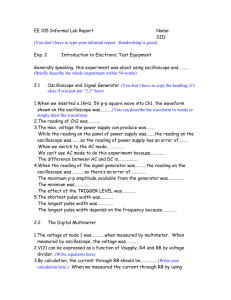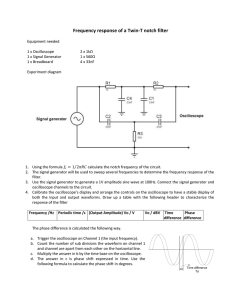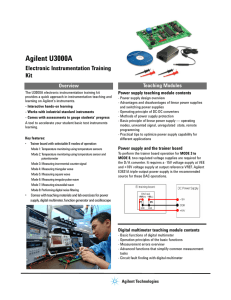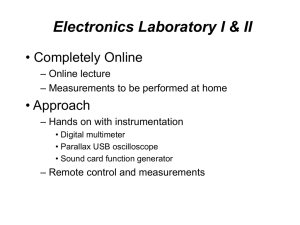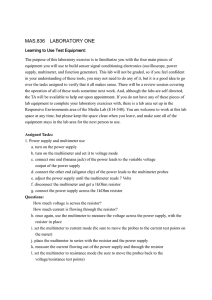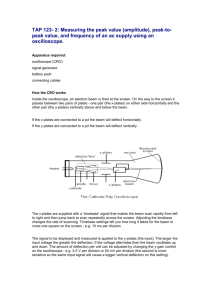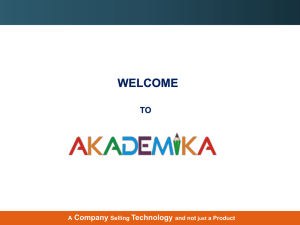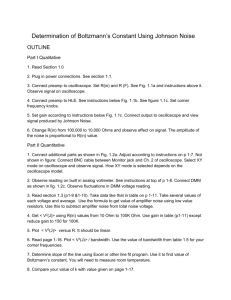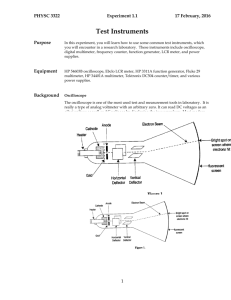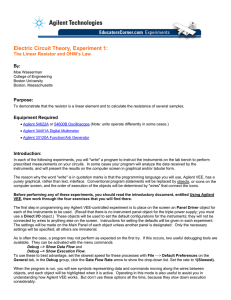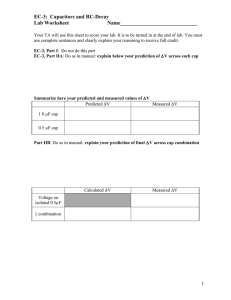Exercise Report
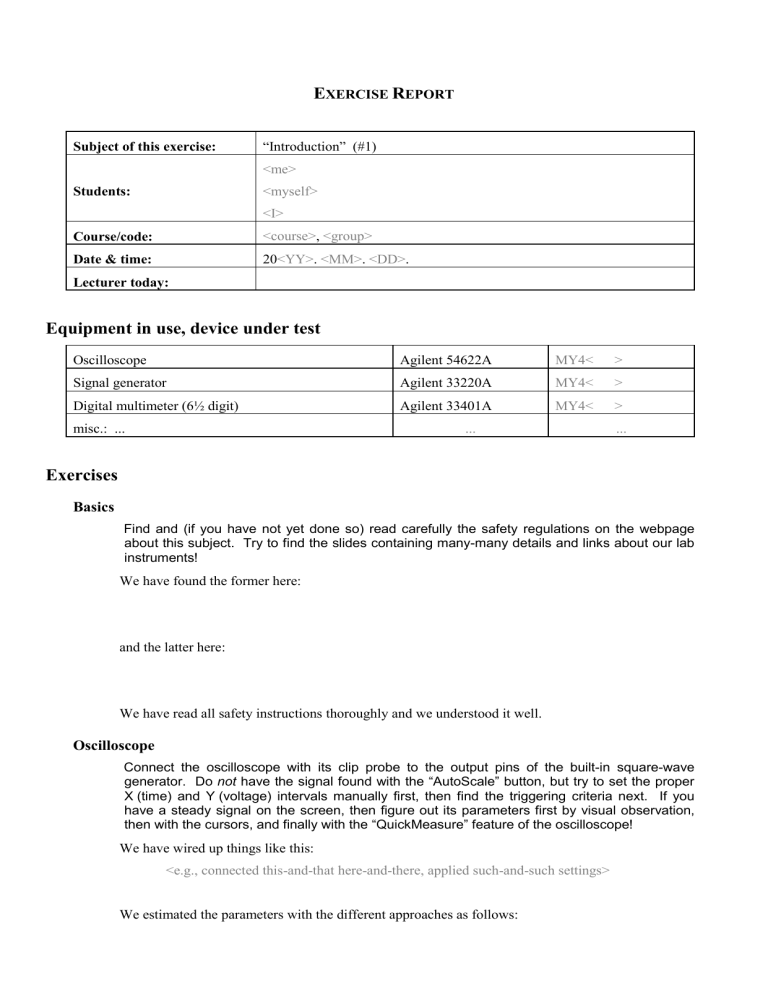
E
XERCISE
R
EPORT
Subject of this exercise:
Students:
Course/code:
Date & time:
Lecturer today:
“Introduction” (#1)
<me>
<myself>
<I>
<course> , <group>
20 <YY> . <MM> . <DD> .
Equipment in use, device under test
Oscilloscope
Signal generator
Digital multimeter (6½ digit) misc.: ...
Agilent 54622A
Agilent 33220A
Agilent 33401A
...
MY4< >
MY4< >
MY4< >
...
Exercises
Basics
Find and (if you have not yet done so) read carefully the safety regulations on the webpage about this subject. Try to find the slides containing many-many details and links about our lab instruments!
We have found the former here: and the latter here:
We have read all safety instructions thoroughly and we understood it well.
Oscilloscope
Connect the oscilloscope with its clip probe to the output pins of the built-in square-wave generator. Do not have the signal found with the “AutoScale” button, but try to set the proper
X (time) and Y (voltage) intervals manually first, then find the triggering criteria next. If you have a steady signal on the screen, then figure out its parameters first by visual observation, then with the cursors, and finally with the “QuickMeasure” feature of the oscilloscope!
We have wired up things like this:
<e.g., connected this-and-that here-and-there, applied such-and-such settings>
We estimated the parameters with the different approaches as follows:
Exercise Report "Introduction” (#1)
<parameters like voltage levels, frequency, rise-time, overshoot, etc.>
That’s what we can see on the screen of the oscilloscope, with properly set and clearly visible cursors and measured values:
Signal Generator
Connect the signal generator to the oscilloscope. Set a 1 kHz square wave with an amplitude of 4 V
PP
and a DC offset of +3 V. Check the output on the oscilloscope, preferably not using the “AutoScale” feature here either. Document the task and the results!
If someone wants to repeat this measurement any time in the future, then these steps have to be carried out:
<the wiring and the settings, step-by-step>
We could see this figure on the oscilloscope:
The thing we will always remember from doing this is the following:
Co nnect the “Sync” output of the signal generator to the other input channel of the oscilloscope, and observe this signal (actually, the two signals simultaneously) as well.
We have wired up things like this:
The oscilloscope had these nice figures for us:
That’s what we have learnt here:
Digital Multimeter
Connect the digital multimeter with a T-adapter to the output of the signal generator. Set the square wave that we have used above, and compare the voltage (DC, AC) and frequency parameter readouts on the three devices!
Wiring:
<we plugged our red & black banana jacks into this-and-that banana sockets because ...>
This was new for us:
Repeat this task with sine- and triangle-wave signals as well!
Wiring remained the same.
We have understood here that ...
Exercise Report "Introduction” (#1)
Your lecturer will give you a resistor. Measure its ohmic resistance with the multimeter, and then compare your result with the color codes seen on the small device - check if this piece is
OK or not!
Wiring:
And, at last, now we know that yes, the measured value is within the specified tolerance. / ... no, it is not OK!
Power Supply
Set a simultaneous +12 V, +5 V, and -5 V output voltage levels on the power supply. Check the result of your work with the digital multimeter!
Wiring:
<Which banana sockets are in use?>
Voltage levels:
Finally: self-checking this document
Re-read your report, correct any grammatical (or stylistic) errors – even those that I had made while preparing the template. Check if your work is ready for handling-in and whether it complies with the standards that you would require from a good engineer!
Count of errors that we found/corrected while reading through our report again:
Epilogue
... and we are also curious!
What are the things you missed from the hands-on experiments today? Tell us at least three
(even seemingly banal) topics – we may consider them for the oncoming years!
We have missed this:
... and that:
... and that, too:
The End.