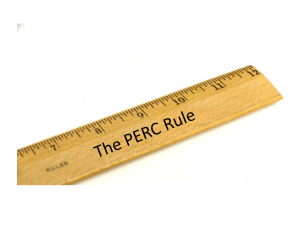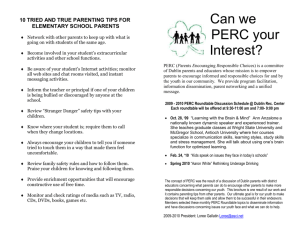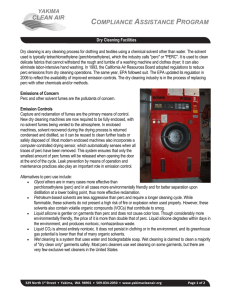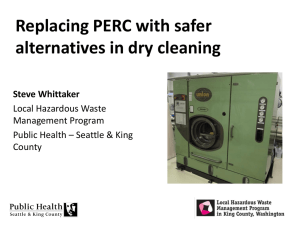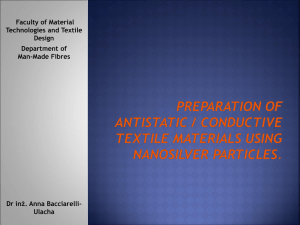Document
advertisement
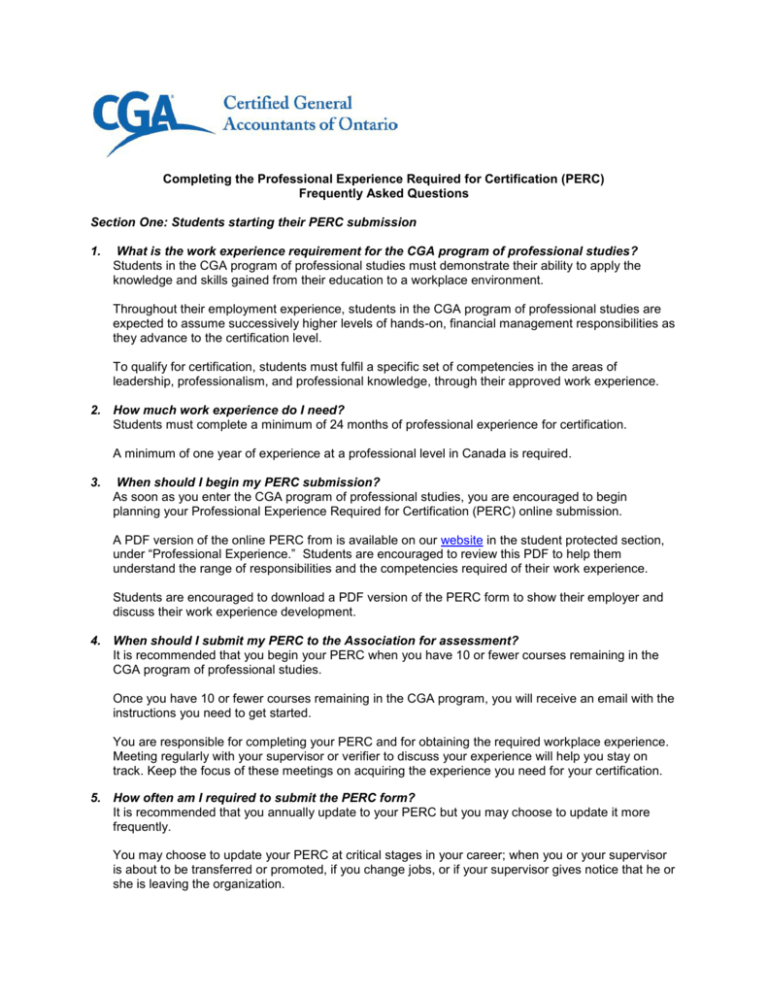
Completing the Professional Experience Required for Certification (PERC) Frequently Asked Questions Section One: Students starting their PERC submission 1. What is the work experience requirement for the CGA program of professional studies? Students in the CGA program of professional studies must demonstrate their ability to apply the knowledge and skills gained from their education to a workplace environment. Throughout their employment experience, students in the CGA program of professional studies are expected to assume successively higher levels of hands-on, financial management responsibilities as they advance to the certification level. To qualify for certification, students must fulfil a specific set of competencies in the areas of leadership, professionalism, and professional knowledge, through their approved work experience. 2. How much work experience do I need? Students must complete a minimum of 24 months of professional experience for certification. A minimum of one year of experience at a professional level in Canada is required. 3. When should I begin my PERC submission? As soon as you enter the CGA program of professional studies, you are encouraged to begin planning your Professional Experience Required for Certification (PERC) online submission. A PDF version of the online PERC from is available on our website in the student protected section, under “Professional Experience.” Students are encouraged to review this PDF to help them understand the range of responsibilities and the competencies required of their work experience. Students are encouraged to download a PDF version of the PERC form to show their employer and discuss their work experience development. 4. When should I submit my PERC to the Association for assessment? It is recommended that you begin your PERC when you have 10 or fewer courses remaining in the CGA program of professional studies. Once you have 10 or fewer courses remaining in the CGA program, you will receive an email with the instructions you need to get started. You are responsible for completing your PERC and for obtaining the required workplace experience. Meeting regularly with your supervisor or verifier to discuss your experience will help you stay on track. Keep the focus of these meetings on acquiring the experience you need for your certification. 5. How often am I required to submit the PERC form? It is recommended that you annually update to your PERC but you may choose to update it more frequently. You may choose to update your PERC at critical stages in your career; when you or your supervisor is about to be transferred or promoted, if you change jobs, or if your supervisor gives notice that he or she is leaving the organization. 6. Where do I find the online PERC form? When you have 10 or fewer courses, a link to the PERC form will be added to your “My Account” page. The link will be located under the information box containing your address information. PERC access is granted approximately two weeks after exam grades are released. 7. What type of work experience do I need to satisfy the professional requirements of PERC? To fully satisfy the professional requirements, students are required to obtain a minimum of 24 months of professional level experience across three competency groups. The three competency groups are leadership, professionalism and professional knowledge. The Leadership competency is related to strategic management, business activity analysis, innovation, change management and team development at all levels of an organization. To satisfy this competency, a student must demonstrate competence in the three subject areas below: i) ii) iii) Strategic and organizational leadership Organizational effectiveness Individual and team leadership and development The Professionalism competency is related to a student’s integrity, objectivity, analytical skills, ability to self-evaluate, comprehension of social responsibility and professional judgment that CGAs must exercise in all aspects of their work. To satisfy this competency a student must demonstrate competence in the seven subject areas below: i) ii) iii) iv) v) vi) vii) Ethics and trust Stakeholder focus Communication Integrative approach Problem solving Professional development Professional self-evaluation The Professional Knowledge competency is the foundation on which CGAs build their technical expertise to analyze and deliver clear, reliable financial information and develop successful business strategies. To satisfy this competency, students must demonstrate competence in three of the seven subject areas below: i) ii) iii) iv) v) vi) vii) 8. Financial accounting and reporting Management accounting Assurance and other related services Finance and financial planning Business environment Information technology Taxation How do I demonstrate these competencies? To demonstrate a competency you must complete tasks in your workplace that require specific skills, abilities and knowledge. Your tasks should grow from introductory to complex as you progress through the CGA program. The three competencies are assed by three characteristics: Duration: the amount of time a student has worked on a particular competency (24 months is the minimum time required to demonstrate a competency). Frequency: how often a student performs a task that demonstrates a competency. You will be required to indicate whether you perform tasks: Seldom (1-3 times per year) Occasionally (4-5 times per year) Frequently (more than 5 times per year) Continuously (something you do all the time) Complexity: work completed at a sufficient level of responsibility. At the level of responsibility required for certification, you will be doing work that requires the application of concepts and techniques to new situations in order to thoroughly analyze information. 9. Do I have to fulfil all of my competencies at one job? You can accumulate the competencies over more than one job. 10. Do I need a management title to satisfy the work experience requirement? Work experience is not assessed based on position titles. It is assessed based on the competencies you are able to demonstrate through your duties, responsibilities and achievements during employment. 11. How will I know when I have met all of the competencies required to satisfy PERC? Once your employment file has been approved by your verifier, it will be sent to CGA Ontario for assessment. When CGA Ontario has completed its assessment, you will receive an email informing you that your employment file has been finalized. Each finalized employment file will be consolidated into an experience file demonstrating your progress towards completing each competency. Once you have completed each competency you will be informed by CGA Ontario that you have fulfilled the work experience requirement. 12. Can I report experience obtained outside of Canada? To satisfy the work experience requirements you must complete a minimum of one year of professional level experience in Canada. Some advanced level experience can be obtained outside of Canada. 13. I am considering another job opportunity. How can I determine whether it will help me satisfy CGA Ontario’s work experience requirement? If you have access to the online form, you can review the questionnaire to gauge if the duties in the job opportunity you are considering will satisfy the PERC requirements. If you do not yet have access to the online form, you can use the PDF version of PERC available on the website to compare the new position with the list of required competencies in the PERC. Association staff is not authorized to provide opinions on potential employment positions. 14. I have recently started a new job and am not yet established in the organization. Should I complete and submit the PERC form? Students are encouraged to hold a position for a minimum of six months before submitting their employment file for assessment and verification. You can begin completing your PERC submission for a job at any time by creating an employment file and beginning the questionnaire. Once you are established in your position, you are encouraged to submit your PERC for review. 15. I am currently unemployed. Can I submit my PERC for assessment? If you have gained professional level work experience in previous positions, create an employment file in your PERC profile. Past employment must be reviewed by the supervisor you reported to in the role and an appropriate verifier. 16. I am currently self-employed. Will my experience be acceptable for assessment towards the work experience requirement? Students who report self-employment experience for their work experience requirement must have a professionally designated accountant, at an arms length relationship, who is willing to provide their expertise in professional services and verify the student’s reported work experience. Experience gained in professional services (as defined in the Code of Ethical Principles and Rules of Conduct), not including employment with or the provision of per diem services to professionally designated practice firms (CGA, CMA, CA), is only considered eligible experience towards satisfying the Association’s practical experience requirement when an arm’s length, professionally designated accountant with expertise in professional services, completes and verifies the PERC submission. 17. I have work experience in a co-op position. Will this experience be acceptable for assessment? If you have gained professional level work experience in a co-op role(s) you can create an employment file for this job in your PERC profile. This employment must be reviewed by the supervisor you reported to in the role and an appropriate verifier. 18. Do I report only my current position? There is no limit to the number of verified employment positions a student can have in their PERC profile. Students should submit all employment positions where they gain professional level work experience. A maximum of two employment files may be open (pending verification) at the same time in a student’s PERC submission. 19. How do I complete my PERC submission? Student PERC reporting submission instructions are available on our website. 20. What attachments are required for my PERC submission? Students are encouraged to attach a resumé and any other supporting documents that attest to the competencies they report in their PERC submission. Examples may include job descriptions, a current resumé, performance evaluations and examples of any completed work. Students can attach files by uploading them to the attachment section. All uploaded files can be deleted by students. 21. How do I add additional notes and information to my PERC submission? If a student has notes, they may add these to the notes section of their PERC file. Once posted, notes cannot be edited or deleted. 22. Can I make changes after I have submitted my PERC to my supervisor/verifier? Once you have submitted your PERC to your supervisor, the file’s status will change to “Supervisor Assess” and you will no longer have access to edit the content. You will still be able to view the content within the file, but will be prevented from making changes or additions to it. Section Two: Submitting your PERC for evaluation A qualified, designated professional accountant must attest to the competencies reported in your PERC submission. Each submission requires a supervisor and verifier to review the information to ensure the appropriateness of your content. If your supervisor has an acceptable professional accounting designation (see question one below), they can act as both the supervisor and the verifier of your PERC submission. Ideally, your current supervisor should verify your PERC submission. Students whose supervisor does not have an acceptable accounting designation will need to find an accountant with an appropriate designation to verify their work experience. 1. Who can verify my PERC? Your supervisor at work and a designated accountant must verify your PERC submission. If your supervisor has an acceptable professional accounting designation, they may act as both the supervisor and verifier when reviewing your PERC submission. A qualified, designated professional accountant must sign your PERC submission and attest to the appropriateness of your professional accounting experience to fulfil the competency requirements. The acceptable professional accounting designations are CGA, CA, CMA, ACCA UK, CPA Australia, CPA Ireland or CPA US. 2. What is the difference between a supervisor and a verifier? A supervisor is the individual you report to at work. Your supervisor reviews the experience report in your PERC and indicates whether or not he/she agrees that the experience you reported is accurate. Your supervisor attests to your level of development in: (1) Ethics and trust (2) Professional self-evaluation (3) Communication A verifier is a designated professional accountant who attests to the professional work experience reported in your PERC. A verifier reviews the experience you report and indicates if the experience claimed is appropriate for each competency requirement. 3. What should I do if my supervisor does not have an acceptable accounting designation? If your direct supervisor is not a designated professional accountant, someone else in your organization with an acceptable accounting designation may act as the verifier for your PERC. This person must be of the same level or higher in the organization as your supervisor. If there is no one in your organization who can act as the verifier for your PERC submission, you will need to locate someone outside of your organization to act as your verifier. You are encouraged to arrange for a discussion between your supervisor and your verifier. The more your verifier knows about the company and your role, the better they will be able to assist you. Consider the public accountant or auditor that your organization works with, or another designated professional accountant. It is important that you have the permission of your supervisor to share information about the organization with someone outside of the organization and that you have permission to contact potential verifiers on your own. 4. How do I send in my PERC for verification? When you complete your PERC employment file, you must indicate your supervisor and verifier’s email addresses. Please ensure you provide a corporate, secure email address. When you have completed your employment submission, select “save” in the top menu, to save your file. Then select, “submit” in the top menu to confirm your submission. The status of your file will change to “supervisor assess” and your supervisor will be sent a link to the file. If your supervisor is also your verifier, please indicate this on your PERC submission by checking the box in your employment file that indicates “Supervisor is the same as Verifier”. Section Three: Supervisor Assessment 1. How will my supervisor receive notification of my submission? Once you submit your employment file, an email will automatically be sent to your supervisor at the email address provided in your employment file. This email will provide your supervisor a link to your PERC submission. 2. What should I do if my supervisor does not receive the automatic email from PERC? If your supervisor does not receive the email, it may have been blocked by a firewall. Check if the email was sent to a spam or a junk email folder, or put into quarantine. If the email cannot be received at a corporate email address, you can send the PERC to your supervisors personal email address. To re-send your PERC to your supervisor, send an email to perc@cga-ontario.org and request to have your file “reset.” This will allow you to re-enter your employment file and edit the email address. 3. What will my supervisor need to do for my PERC? Supervisor reporting instructions are available on our website. 4. What if my supervisor does not agree with the statements indicated in my PERC submission? If your supervisor does not agree with the statements indicated in your PERC submission, they will be required to provide reasoning in the notes section of each competency grouping. You will be notified by email that your PERC file requires follow-up. Log onto your PERC to view your supervisor’s comments and review any discrepancies or provide any missing information. If you have comments or additions for your PERC file that you would like your supervisor to review, you may add these to your file and send your submission back to your supervisor for review. Section Four: Verifier Assessment 1. How will my verifier receive notification of my submission? In the case where your supervisor and verifier are two different individuals, you will need to provide both email addresses on your employment file. Once your supervisor has assessed your employment file, an email will automatically be sent to your verifier. This email will provide your verifier with a link to access your PERC submission. Your verifier will only be able to view the employment file required for their review. 2. What should I do if my verifier does not receive the automatic email from PERC? If your verifier does not receive the email, it may have been blocked by a firewall. Check if the email was sent to a spam or a junk email folder, or put into quarantine. If the email cannot be received at a corporate email address, you can send the PERC to your verifiers personal email address. To re-send your PERC to your verifier, send an email to perc@cga-ontario.org and request to have your file “reset”. This will allow you to re-enter your employment file and edit the email address. 3. What will my verifier need to do for my PERC? Verifier reporting instructions are available on our website. 4. What if my verifier does not agree with the statements in my PERC submission? If your verifier does not agree with the statements indicated in your PERC submission, they will be required to provide reasoning in the notes section of each competency grouping. You will be notified by email that your PERC file requires follow-up. Log onto your PERC to view your verifier’s comments and review any discrepancies or provide any missing information. If you have comments or additions for your PERC file that you would like your verifier to review, you may add them to your file and send your submission back to your verifier for review. Section Five: Association Assessment 1. Who does the final evaluation of my PERC? CGA Ontario does the final evaluation of your PERC submission. CGA Ontario’s assessors are CGAs who are selected by CGA Ontario for their expertise. The results of the Associations assessment will be sent to the mailing address on your file at CGA Ontario. PERC files are also audited by the Student Experience Review Committee (SERC). In some cases, an assessor or SERC representative may order a field review or request additional information and documentation from students. 2. When can I expect to receive the results of my assessment? Once CGA Ontario receives verification of your PERC submission from a designated accountant, it will take approximately four weeks to have your PERC reviewed by an assessor at CGA Ontario. 3. What if I am not satisfied with the results of my assessment? PERC results may be appealed to the Student Experience Review Committee (SERC). To send in an appeal of your PERC submission, please email an appeal letter to perc@cga-ontario.org along with any relevant supporting documentation. 4. I have completed all of the academic requirements of the CGA program of professional studies but have not yet met the Associations experience criteria. What are the implications? Students who complete their academic requirements, but do not meet the professional work experience requirement, will be given an interim three-year period to attain the necessary experience. During this interim three-year period, students are required to maintain their program status each academic year as “Incomplete Finalist.” Incomplete Finalists are required to submit their PERC annually to demonstrate their progress towards the work experience requirement. Supporting documentation on status and payment information will be sent to incomplete finalists through the year. Additional information is available in the Student Handbook. Incomplete finalists are required to submit the PERC annually for assessment. If a student does not fulfill the work experience requirement during the interim three-year period, they will be withdrawn from the CGA program. After two academic years have passed the student will be considered for re-entry. Upon re-entry, a student’s work experience and academic courses will be re-evaluated. A student may be required to complete additional courses that are required by the current program of professional studies at the time of re-entry. 5. Once approved, will my work experience expire? Once a student’s work experience has been approved, it will be valid for three years. If a student does not complete the program within the three year time limit, they will be required to re-submit their PERC for verification. Additional questions may be addressed by contacting the contact centre at 416-322-6520 or 1-800-6681454.