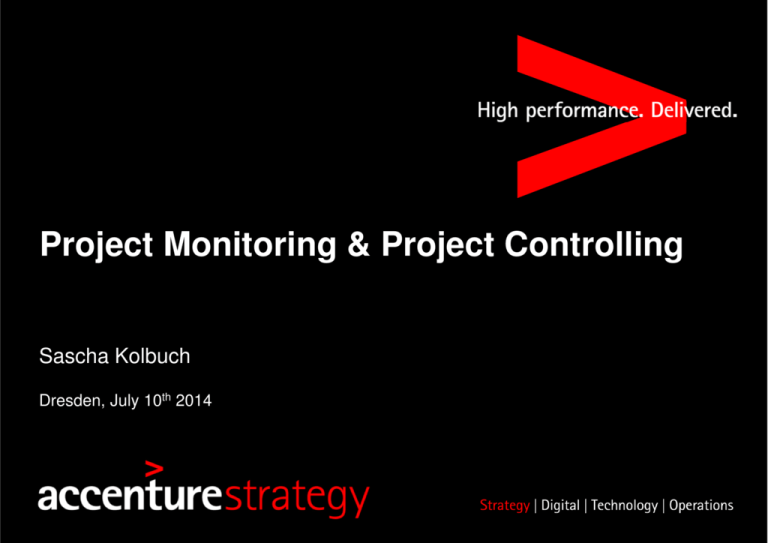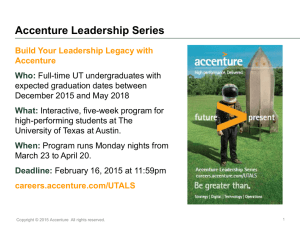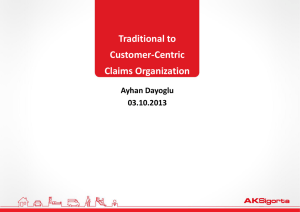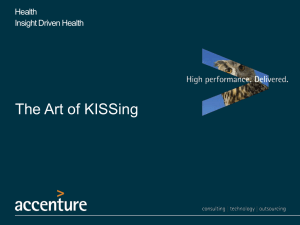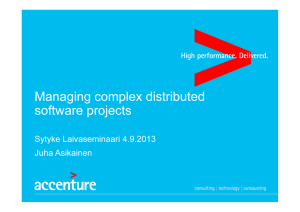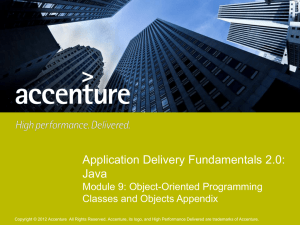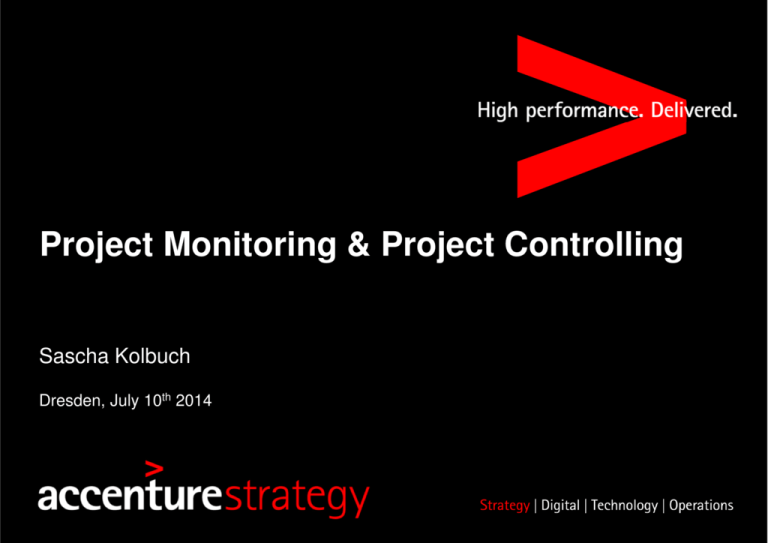
Project Monitoring & Project Controlling
Sascha Kolbuch
Dresden, July 10th 2014
Agenda
Accenture Profile
General Overview Project Management @ Accenture
Project Calculation & Project Planning
Project Monitoring & Controlling
Copyright © 2014 Accenture. All rights reserved.
2
290,000 employees at Accenture serve more than 4,000
clients around the world
About Accenture
Facts1
290,000+
More than 290,000 people serving clients in more than 120 countries1
200+
$28.6B
Leadership: ~5,600 Managing Directors
28.6 billion USD revenues in FY13
Geographic Regions:
− Americas
− Asia Pacific
− Europe / Middle East / Africa
Offices and operations in
Net revenues for fiscal year 2013
more than 200 cities in 54 countries
Communications,
Media &
Technology
Financial
Services
Health & Public
Services
Accenture Strategy
Accenture Digital
Accenture Technology
Accenture Operations
1
Products
Resources
Clients
4,000 clients in more than 120 countries
89 of the Fortune Global 100
3/4 of the Fortune Global 500
28 of the DAX-30 companies
99 of our top 100 clients have been clients
for at least 5 years, 92 have been clients
for at least 10 years
As of Aug 31, 2013
Copyright © 2014 Accenture. All rights reserved.
3
Agenda
Accenture Profile
General Overview Project Management @ Accenture
Project Calculation & Project Planning
Project Monitoring & Controlling
Copyright © 2014 Accenture. All rights reserved.
4
Project Management focuses on measurement-driven
results, repeatable processes and clear communication.
Project Management – Introduction
“A project is a temporary endeavor undertaken to create and deliver a unique product,
service or result."
“Project Management is the application of knowledge, skills, tools, techniques and
processes to help clients make better decisions and to complete deliverables that meet a
project’s requirements.”
Where
am I
operating
now?
Where do
I want to
be?
Principles:
1.
Be clear on where you’re going
2.
Plan carefully on how you will get there
3.
Deliver on promises made in your project plan
Copyright © 2014 Accenture. All rights reserved.
5
It is helpful to use the SQERT model when thinking
about Project dimensions
SQERT Model
Quality
Quality Action Plan
Effort
Estimates and
Resource Plan
Scope
Work Breakdown
Structure
©Accenture 2006. All Rights Reserved. For Internal Use Only.
Copyright © 2014 Accenture. All rights reserved.
Time
Project
High Level Schedule
Risk
Risk Management Plan
6
6
Our comprehensive methodology provides tools to help
manage projects effectively on schedule and on budget
Accenture Project Management Approach
Scope Management
Project Management Plan
Change control process
Scope Management Plan
Subcontractor Management
Seamless integration
Performance tracking and assessment
Subcontractor Management Plan
Data Management
Secure management of documentation
Configuration management
Contract Management
Real Life
Schedule Management
Project Schedule
Schedule Monitoring
Quality Management
Quality assurance planning and review
Deliverable Management
Quality Management Plan
Cost Management
Budget management process
Metrics tracking
Cost Management Plan
Issue Management
Contract Modification Process
Contract Management Plan
Issue identification
Issue Management Plan
Oversight and Monitoring
Risk Management
Management Dashboard
Common processes / tools
Copyright © 2014 Accenture. All rights reserved.
Risk radar and assessment
Risk Management Plan
7
7
Agenda
Accenture Profile
General Overview Project Management @ Accenture
Project Calculation & Project Planning
Project Monitoring & Controlling
Copyright © 2014 Accenture. All rights reserved.
8
The project management method is part of Accenture
Delivery Methods (ADM), our master project approach
Accenture Delivery Methods (ADM)
Copyright © 2014 Accenture. All rights reserved.
Real Life
9
There are three key project management processes
supporting a project’s life cycle.
Project Management Process
The three key processes Plan, Monitor and Control are co-dependent and
continuously cycle throughout all of the stages of the project.
!
Copyright © 2014 Accenture. All rights reserved.
10
Planning and calculation are the initial steps in setting up
a project – adaptions are possible within the lifecycle
Project Calculation & Project Planning
Project Calculation
Project calculation is used for the
estimation of efforts for the completion
of tasks which builds the baseline for
solid project controlling.
Without a precise estimation of efforts a
project can...
...exceed the time and budget planning
Real Life
Project Planning
Project planning is an essential part zu
ensure that the adequate team members
execute the right tasks at the right time.
Project planning includes:
Project Plan
Milestones
Planning of resources
...radically reduce the profit margin
...decrease the team morale
Example ADM Estimator
Copyright © 2014 Accenture. All rights reserved.
MS Project task structure
11
The general planning process includes four process
steps – we focus on the estimation of a project’s scope
Project Management – Planning Process
1. Confirm Project
Scope
2. Estimate
Scope
3. Schedule
Work
4. Determine
Resource
Needs
Stakeholder Goals
and Expectations
Work Break Down
Structure (WBS)
Project Plan
Roles and
Responsibilities
Project Scope
Definition
Detailed time/cost
Estimates for each
area within scope
Entry/Exit Criteria
Resource work
profile
Business Case and
Solution Metrics
Risk Analysis
Delivery Strategy
Focus Area
Copyright © 2014 Accenture. All rights reserved.
12
There are two different examples of how a WBS could
be structured for a project
Task Structure – Define WBS
“
WBS (Work Breakdown Structure) …
is a description of the project’s scope as defined by the program management.
is used for defining the scope of a project in terms of its outcomes and deliverables.
becomes the structure of your work plan within MS Project.
vs.
Facilitates Project Reporting by Phase
Project
Management
Design
Build
Test
”
Facilitates Project Reporting by Module
Deploy
Project
Management
Module 1
Module 2
Module 3
Module 1
Module 1
Design
Design
Module 2
Module 2
Build
Build
Copyright © 2014 Accenture. All rights reserved.
13
A combination of top-down and bottom-up estimating
models are used to approximate the amount of work
Top-Down and Bottom-Up Estimating
Top-Down
Bottom-Up
Copyright © 2014 Accenture. All rights reserved.
+/- 25% accuracy, depending on project lifecycle status.
In early lifecycle stages, you may want to consider increasing
the contingency percentage beyond 20%.
8-12 factors.
Extensive use of approximations and “rule-of-thumb”
assumptions.
Typically used during initial selling stage activities.
+/- 10% accuracy.
60-100 factors.
Less use of approximations and assumptions. Use iteratively
throughout a project’s lifecycle to constantly refine and finetune an estimate, as more detailed requirements are
identified.
Used primarily after the initial selling stage activities.
14
ADM Estimators provide Input for Workplan and Cost /
Pricing Models
ADM Estimators – Benefits
Tasks, Activity &
Role Navigation
GPS
Microsoft Project
ADM Estimator
Top Down / Bottom Up
ADM
Estimator
(e.g. Custom or
SAP)
Real Life
ADM
GPS
Tasks & Hours
GPS
Levels, Bill Codes,
Duration
GPS
15
Copyright © 2014 Accenture. All rights reserved.
15
ADM Estimators are tightly Integrated with Accenture
Delivery Methods
ADM Project Management – Plan Example
ADM Estimators support project
managers at different stages of a
project by helping:
Define scope of work and factors
Document detailed assumptions
Generate task-level estimates
Complete budget, schedule and
resource
estimates
©Accenture 2006.
All Rights Reserved.
For Internal Use Only.
Copyright © 2014 Accenture. All rights reserved.
Inputs
Project Scope Definition
Iteration Strategy
Strawman Estimate /
Assumptions
Project Road Map
Sponsor Goals &
Expectations
Real Life
Outputs
Detailed Project Assumptions
Bottom-up Estimate
Work Plan (via export to MS
Project)
16
16
Agenda
Accenture Profile
General Overview Project Management @ Accenture
Project Calculation & Project Planning
Project Monitoring & Controlling
Copyright © 2014 Accenture. All rights reserved.
17
Monitoring and controlling are necessary to initiate
measures at the right time of the project lifecycle
Project Monitoring & Controlling
Definition: „...the monitoring a project‘s proceedings along an as-is vs. to-be comparison. In case of any
occurring problems adequate corrective measures have to be initiated.“
Project Controlling
Project Monitoring
The Monitor process involves the
following activities and deliverables:
ACTVITIES
DELIVERABLES
Daily ‘Touch-Points’ with
Team
N/A
Weekly Status Meetings
• Meeting Minutes
• Status Report
• Issue Log
• Risk Register
Reviews and QA of
deliverables
• Quality Assurance
Report
Tracking against Project
Work Schedule
• Milestone Report
• Risk Register
Identifying Risks and
Issues
• Risk Register
• Issue Log
Copyright © 2014 Accenture. All rights reserved.
The Control process involves the following
activities and deliverables:
ACTVITIES
DELIVERABLES
Management of
changes to project
scope
• Change Request Form
Escalation of issues and
risks that require
intervention from roles
higher in the project
structure
The following is in
dashboard format:
• Status Report
• Issue Log
• Risk Register
• Minutes from ad hoc
Meetings
18
During the project lifecycle adaptions in the project
triangle (SQERT) can be necessary
Three Dimensions of Project Controlling
3 Dimensions
1
2
3
Target Control
Management of Scope, e.g. definition of results
per each project phase / approval
“
PLANNING and
MONITORING
are iterative activities
Target
(in scope)
”
Time Control
Time Schedule, e.g. milestone trend analysis
Project
Cost Control
Cash Outflow/ Inflow, e.g. Earned Value Analysis
“
Time
(in time)
Cost
(in budget)
PLANNING
has to be adapted as precisely as it
was created
Copyright © 2014 Accenture. All rights reserved.
19
In order to monitor a project's progress it is
recommended to define and evaluate SMART goals
Target Control – SMART Goals
S
M
A
R
T
SPECIFIC
MEASURABLE
Accenture Additions:
Quality
What is the required quality?
ACHIEVABLE
Unambiguous
Are all addressees on the same page?
Prioritized
Prioritization possible for planning / releases?
RELEVANT
Traceable
Where does the objective/ request come from?
TIME-BOUND
Copyright © 2014 Accenture. All rights reserved.
20
Examples: Milestone Trend Analysis / Gantt-Chart
Time Control
Real Life
Example 2:
Progress Control via Gantt-Chart
Milestone Dates
Example 1:
Milestone Trend Analysis
Reporting Time
Copyright © 2014 Accenture. All rights reserved.
21
There are three types of earned value metrics: base,
summary, and forecast metrics
Cost Control
Basics
Example
Industry standard to measure the project
progress:
− Forecasting of the date of completion and final
costs.
− Shows time and budget deviations.
Three different types of earned value metrics
exist:
Base
Summary
Forecast
Provides the
basis to
calculate all
other metrics.
Used in
conjunction
with
summary and
forecast
metrics.
Provide
information
to assess the
current state
of the project
Based on the
Earned Value
(EV) base
metric.
Forecasts
project
status at
completion.
Derived
from a
combination
of base and
summary
metrics.
Measurement Workbook
Cost & Schedule Macro Results
Copyright © 2014 Accenture. All rights reserved.
22
There are different types of base metrics in place – the
0/100 formula is recommended for EV calculation
Base Metrics
Metric
Budget at Completion (BAC)
Definition and Formula
Actual Cost (AC)
Earned Value (EV)
Planned Value (PV)
Budget for the task, summary task, phase or other WBS component
BAC = Baseline budget expressed in days or hours, not dollars
Actual cost of any work that has been performed
AC = Amount of effort already spent or “burned” expressed in terms of
days or hours not dollars
Total amount of effort, in hours or days, for tasks that are 100% complete
EV = 0 if task is NOT complete, EV = BAC, if task is complete
Budgeted amount of effort, measured in hours for tasks scheduled to be 100%
complete
PV = BAC if task is due prior to status date
PV = 0 if task is due after status date
Earned Value Calculation Methods:
Accenture Recommendation
0/100 formula
– Tasks must be 100% complete, then earned value equals Budget at Completion (BAC)
Other methods for calculating Earned Value include:
– 50/50 formula
– Ratio to earned standards
– Milestones
– Percent complete
– Milestones / Percent complete
Copyright © 2014 Accenture. All rights reserved.
23
There are different types of summary metrics – therefore
variances and indices are calculated
Summary Metrics
Metric
Cost Variance (CV)
Definition and Formula
Schedule Variance (SV)
Cost Performance Index (CPI)
Schedule Performance Index (SPI)
©Accenture 2006. All Rights Reserved. For Internal Use Only.
Copyright © 2014 Accenture. All rights reserved.
The difference between the actual costs and the budgeted (baseline) costs
CV = Earned Value – Actual Cost (EV-AC)
Determines whether the project is on, ahead, or behind schedule
SV = Earned Value – Planned Value (EV-PV)
The ratio of budgeted cost to actual cost used to predict the magnitude of a
possible cost overrun or under-run at a given point in time
CPI = Earned Value/Actual Cost (EV/AC)
The ratio of budgeted cost to planned cost used to predict the magnitude of a
possible cost overrun or under-run at a given point in time
SPI = Earned Value/Planned Value (EV/PV)
24
24
Different types of forecasting metrics can be used for
project performance and completion estimations
Forecast Metrics
Metric
Definition and Formula
To-Complete Performance Index
(TCPI)
(BAC-EV)/(BAC-AC)
(Budget at Complete – Total Earned Value)/(Total Budget at Complete –
Actual Cost)
Statistical Estimate to Complete
(STAT ETC)
(BAC – EV)/CPI
(Budget at Complete – Earned Value)/Cost Performance Index
Statistical Estimate at Completion (STAT
EAC)
AC + STAT ETC
Actual Cost + Statistical Estimate to Complete
Statistical Variance at Completion (STAT
VAC)
BAC – STAT EAC
Budget at Complete – Statistical Estimate at Completion
©Accenture 2006. All Rights Reserved. For Internal Use Only.
Copyright © 2014 Accenture. All rights reserved.
25
25
There are various further tools and methods that can be
used for the monitoring and controlling of a project
Further Project Monitoring & Controlling Dimensions
FINANCIALS
RISKS
Supplier / Consultantancy Margin Targets
Control of Contingency
Control of Travel Expenses
Business Case Monitoring
Qualitative Risk Assessment
Quantitative Risk Assessment
Includes Opportunities and Threats
COMMUNICATION
Communication Plan
Stakeholder Management (Key Stakeholder Matrix)
Change Management Instruments (Workshop)
Target Group Refinement
QUALITY
Quality Assurance (Interviews, Surveys,…)
Quality Management and Configuration
Management as a Planning Function
Test Statistics
HR
SOURCING
Copyright © 2014 Accenture. All rights reserved.
Extract
Employee / Project Survey
Control of Overtime
Individual Development / Motivation and
Performance Evaluation
Monitoring of Supplier Contracts
Cost Control
Regular Check of Conditions
Spend Management
26
Special tools are used for the calculation of cost and
revenues
Financials Monitoring & Controlling – Examples
Copyright © 2014 Accenture. All rights reserved.
Real Life
27
Additional examples exist for the monitoring and
controlling of risks
Risk Monitoring & Controlling – Example
Real Life
Risk Register
= High Risk after Mitigation
= Medium Risk after Mitigation
= Low Risk after Mitigation
Nr. Risk
1
2
3
Risk name
Project
Date
Risk Description
Short name Project
of risk
name
asdf
Parallelise IT IT
concept (R2)
and template
(R1)
19.11.08
Less
IT
ressources
for run SAP
in futur
Scope of
BM
divisional
planning
19.11.08
asdf
asdf
Copyright © 2014 Accenture. All rights reserved.
Source
Evaluation
Date
rad
Damage
entry
Damage will
occur
approximatel
y on date
(mmm. yy)
Probability
1: 25%
2:50%
3:75%
4:100%
Consequence
1: < 10 T€
2: 10 - 50 T€
3: 50 - 100 T€
4: 100 - 300 T€
5: > 300 T€
Mrz. 09
3
3
before
Mitigation strategy, Remarks
Dependency to
Risk
Classification stream
value
RCV1
Detailed resource planning of both
project phases
9
rad
Jun. 10
2
5
10
14.08.08
Unknown
business
requirements
Sep. 08
2
3
6
Wait of detailed IT architecture
information
Scope has to be roughly defined in
early stage of concept phase.
Implementation is included in
2009.
28
When planning and controlling resources if is important
to keep some facts in mind
Resource Monitoring – Recommendations
Loading Resources
Assign & monitor experienced
resources to critical path tasks
to mitigate the risk of schedule
slippage.
If resource availability permits,
assign the same resource to
work on inter-related tasks in
the work plan.
Take advantage of the context
the resource has specific to the
work and increase efficiency.
Avoid assigning multiple
resources to a task.
Select and monitor the
resource with the right
experience and skills for the
task.
Copyright © 2014 Accenture. All rights reserved.
Monitoring Resources
Levelling Resources
Examples of over-utilization –
during planning:
− Fulltime assignment on >1
task during the same time.
− Assignment to a summary
task and 1+ of the subtasks.
Examples of over-utilization –
after project start:
− Increased duration of tasks.
− Increased assignment units
for resources.
− Decreased unit availability for
resources.
Do not plan for an absolute
100% utilization of all
resources.
At Accenture it is important for
resources to have time for nonproject activities important to
our organization and to the
morale of the resources (such
as PTO, training, community
meetings, etc.).
Consider the morale of
individuals.
A flexible project structure is
required as from time to time
there are likely to be
resources that are over or
under-utilized.
Maximize resource utilization
without exceeding their
availability.
29
Keeping a few rules in mind can help you to manage
your daily project work in a successful manner
11 Golden Rules in Practice
#1 – Only completion is final.
#2 – Climb the wall. Problems are your business.
#3 – Escalate problems quickly.
#4 – Give managers a chance to manage.
#5 – Problems need owners.
#6 – Ask the right questions.
#7 – Issues and risks are different.
#8 – Always have a work plan.
#9 – Know your status – KPIs (CV, SV, CPI, SPI).
#10 – Stay clear on scope.
#11 – Write it down.
Copyright © 2014 Accenture. All rights reserved.
30
Sascha Kolbuch
Accenture GmbH
Anni-Albers-Straße 11
80807 München
Mobil: +49175 57 68260
E-Mail: sascha.kolbuch@accenture.com
Copyright © 2014 Accenture. All rights reserved.
31
Backup
Copyright © 2014 Accenture. All rights reserved.
32
In order to monitor a project's progress it is
recommended to define and evaluate SMART goals.
Target Control – SMART Goals
S
M
A
R
T
SPECIFIC
Significant
Stretching
Simple
Sustainable
MEASURABLE
Motivational
Manageable
Meaningful
ACHIEVABLE
Attainable
Appropriate
Agreed
Assignable
RELEVANT
Results-oriented,
Realistic
Reasonable
Resourced
TIME-BOUND
Time-oriented
Timed
Trackable
Tangible
Copyright © 2014 Accenture. All rights reserved.
Accenture Additions:
Quality
What is the required quality?
Unambiguous
Are all addresses on the same page?
Prioritized
Prioritization possible for planning /
releases?
Traceable
Where does the objective/ request come
from?
33