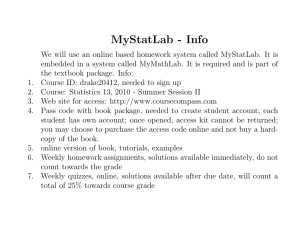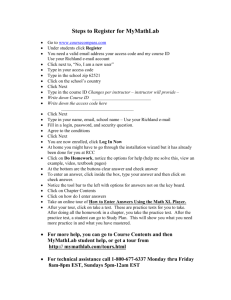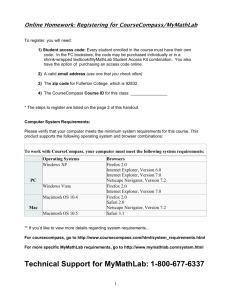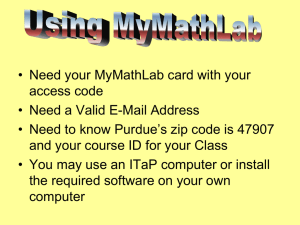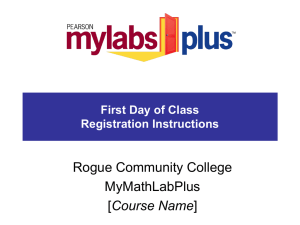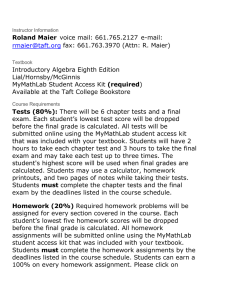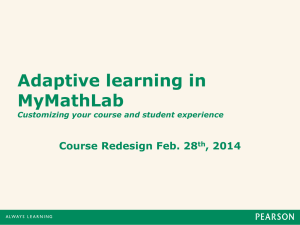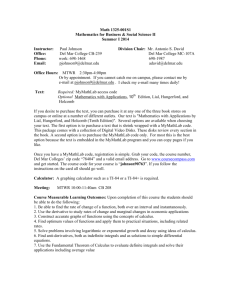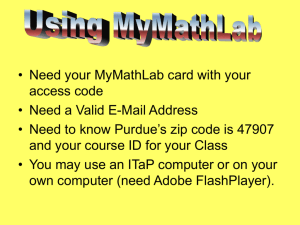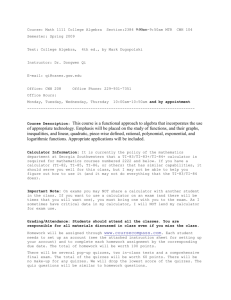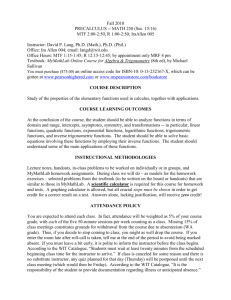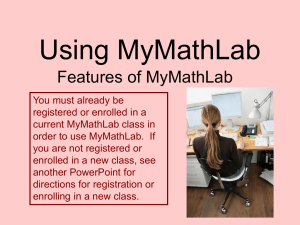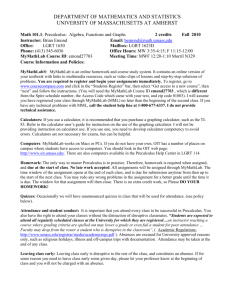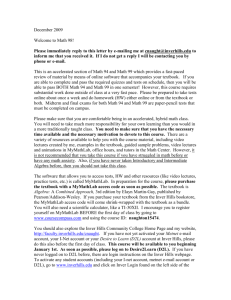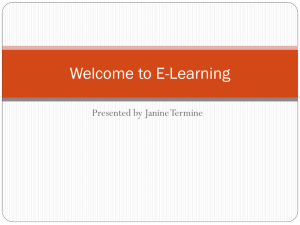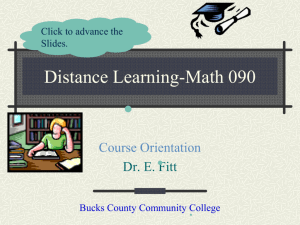MyMathLab
advertisement
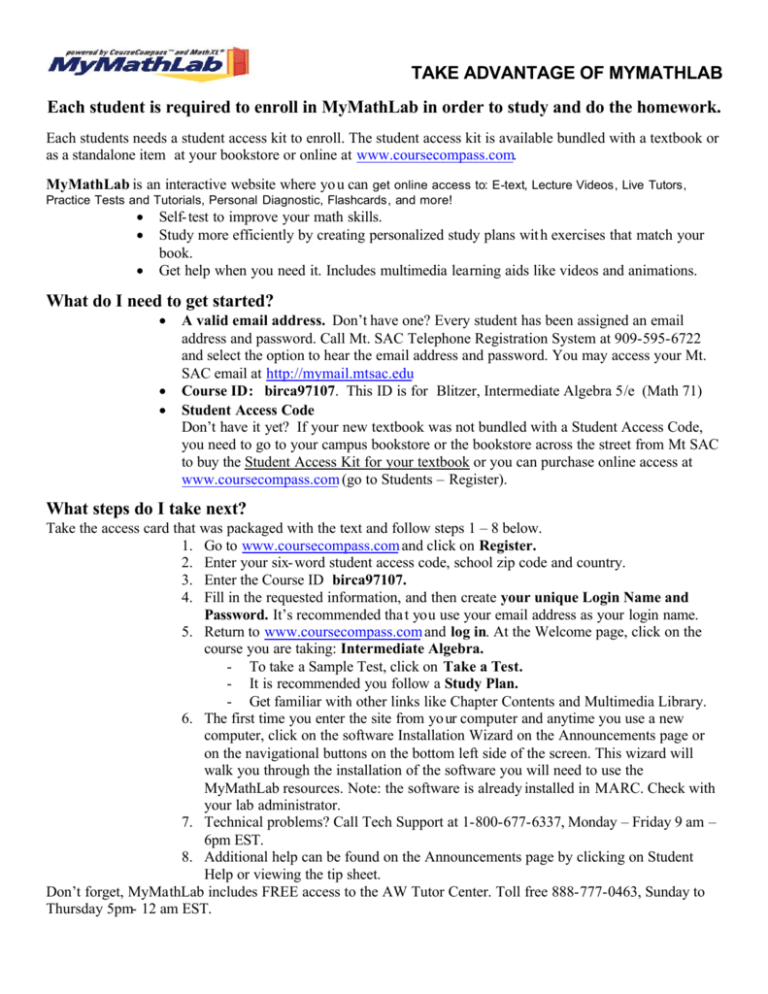
TAKE ADVANTAGE OF MYMATHLAB Each student is required to enroll in MyMathLab in order to study and do the homework. Each students needs a student access kit to enroll. The student access kit is available bundled with a textbook or as a standalone item at your bookstore or online at www.coursecompass.com. MyMathLab is an interactive website where yo u can get online access to: E-text, Lecture Videos, Live Tutors, Practice Tests and Tutorials, Personal Diagnostic, Flashcards, and more! • • • Self- test to improve your math skills. Study more efficiently by creating personalized study plans wit h exercises that match your book. Get help when you need it. Includes multimedia learning aids like videos and animations. What do I need to get started? • • • A valid email address. Don’t have one? Every student has been assigned an email address and password. Call Mt. SAC Telephone Registration System at 909-595-6722 and select the option to hear the email address and password. You may access your Mt. SAC email at http://mymail.mtsac.edu Course ID: birca97107. This ID is for Blitzer, Intermediate Algebra 5/e (Math 71) Student Access Code Don’t have it yet? If your new textbook was not bundled with a Student Access Code, you need to go to your campus bookstore or the bookstore across the street from Mt SAC to buy the Student Access Kit for your textbook or you can purchase online access at www.coursecompass.com (go to Students – Register). What steps do I take next? Take the access card that was packaged with the text and follow steps 1 – 8 below. 1. Go to www.coursecompass.com and click on Register. 2. Enter your six- word student access code, school zip code and country. 3. Enter the Course ID birca97107. 4. Fill in the requested information, and then create your unique Login Name and Password. It’s recommended tha t you use your email address as your login name. 5. Return to www.coursecompass.com and log in. At the Welcome page, click on the course you are taking: Intermediate Algebra. - To take a Sample Test, click on Take a Test. - It is recommended you follow a Study Plan. - Get familiar with other links like Chapter Contents and Multimedia Library. 6. The first time you enter the site from yo ur computer and anytime you use a new computer, click on the software Installation Wizard on the Announcements page or on the navigational buttons on the bottom left side of the screen. This wizard will walk you through the installation of the software you will need to use the MyMathLab resources. Note: the software is already installed in MARC. Check with your lab administrator. 7. Technical problems? Call Tech Support at 1-800-677-6337, Monday – Friday 9 am – 6pm EST. 8. Additional help can be found on the Announcements page by clicking on Student Help or viewing the tip sheet. Don’t forget, MyMathLab includes FREE access to the AW Tutor Center. Toll free 888-777-0463, Sunday to Thursday 5pm- 12 am EST.