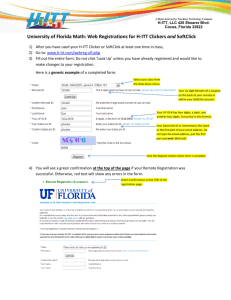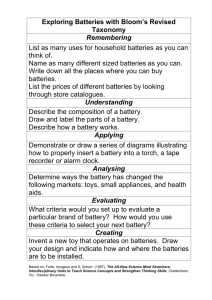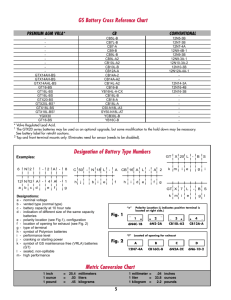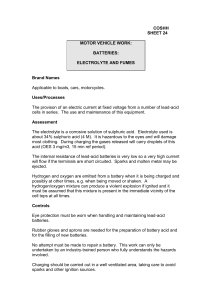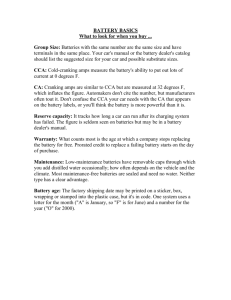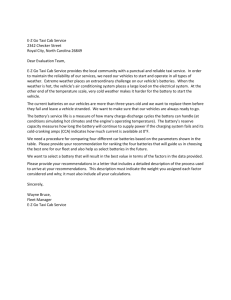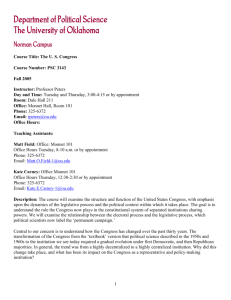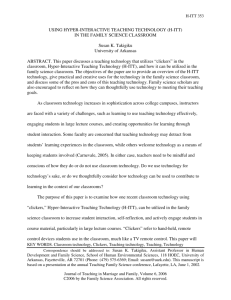H-ITT TX3100 instruction manual
advertisement
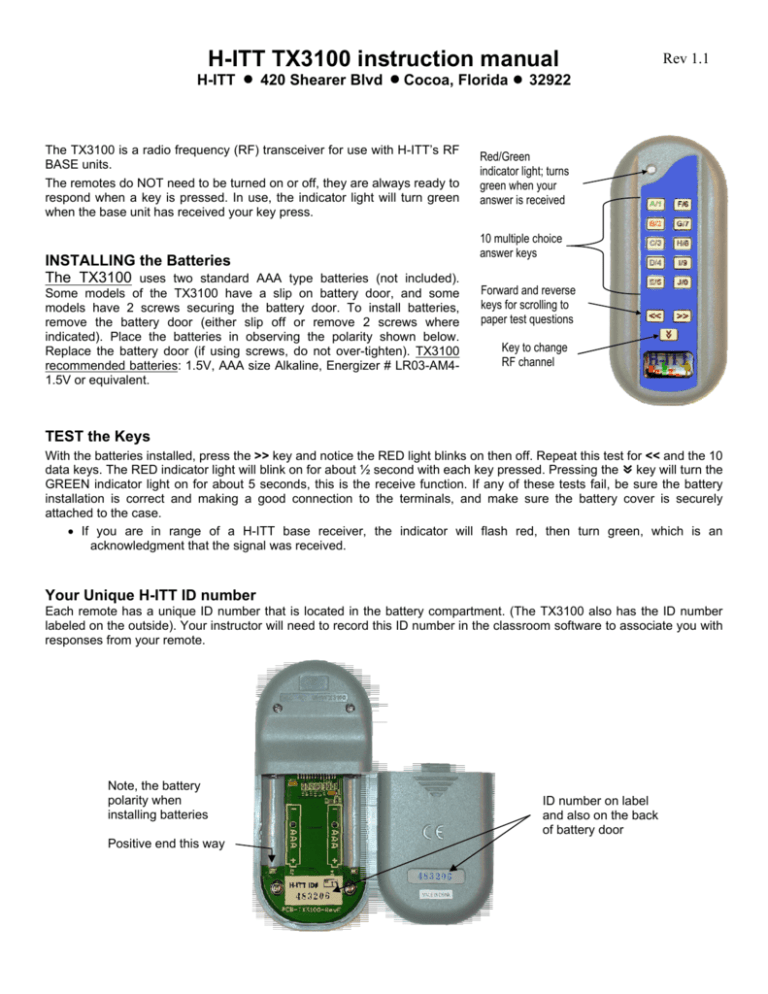
H-ITT TX3100 instruction manual H-ITT 420 Shearer Blvd Cocoa, Florida The TX3100 is a radio frequency (RF) transceiver for use with H-ITT’s RF BASE units. The remotes do NOT need to be turned on or off, they are always ready to respond when a key is pressed. In use, the indicator light will turn green when the base unit has received your key press. INSTALLING the Batteries The TX3100 uses two standard AAA type batteries (not included). Some models of the TX3100 have a slip on battery door, and some models have 2 screws securing the battery door. To install batteries, remove the battery door (either slip off or remove 2 screws where indicated). Place the batteries in observing the polarity shown below. Replace the battery door (if using screws, do not over-tighten). TX3100 recommended batteries: 1.5V, AAA size Alkaline, Energizer # LR03-AM41.5V or equivalent. Rev 1.1 32922 Red/Green indicator light; turns green when your answer is received 10 multiple choice answer keys Forward and reverse keys for scrolling to paper test questions Key to change RF channel TEST the Keys With the batteries installed, press the >> key and notice the RED light blinks on then off. Repeat this test for << and the 10 data keys. The RED indicator light will blink on for about ½ second with each key pressed. Pressing the key will turn the GREEN indicator light on for about 5 seconds, this is the receive function. If any of these tests fail, be sure the battery installation is correct and making a good connection to the terminals, and make sure the battery cover is securely attached to the case. • If you are in range of a H-ITT base receiver, the indicator will flash red, then turn green, which is an acknowledgment that the signal was received. Your Unique H-ITT ID number Each remote has a unique ID number that is located in the battery compartment. (The TX3100 also has the ID number labeled on the outside). Your instructor will need to record this ID number in the classroom software to associate you with responses from your remote. Note, the battery polarity when installing batteries Positive end this way ID number on label and also on the back of battery door Changing the RF channel There are 31 RF channels that the remotes can operate on. The default channel setting is 07. You only need to change the RF channel if your classroom base receiver has been changed to a different channel. If the classroom does operate on a different channel, your instructor will inform you of the channel number used in that classroom and you will need to log into that class RF channel before the remote will operate. Once you change the RF channel, the remote will remember this new channel, so if you attend multiple classrooms that have different RF channels you will need to log into each classrooms RF channel. Removing and replacing the batteries will reset the RF Channel back to the factory default channel 07. To change the RF channel: 1. Press and hold the key until the LED turns from GREEN to RED (about 3 seconds). 2. Enter the 2 digit channel number (Valid channel numbers are 01 through 31), the LED blinks GREEN with each key press. 3. Press the key again. If a valid number is entered, after the down arrow is pressed, the RED indicator will slow blink until it either acquires the RF receiver (in which case it will fast blink green) OR time out after about 5 seconds then fast blink RED. When you see the fast green blinks, you are logged in, and can use the remote in that classroom HELP notes about changing the RF channel: • If an invalid number was entered (I.e. 00 or greater than 31) the LED will immediately fast blink red when the down arrow is pressed. • You must be within range of a receiver unit with the same channel number you are logging into. • If all your classrooms use the same channel number then there is no need to reprogram for each room. • If the battery is removed, the RF channel defaults to Channel 07 when the battery is replaced. USING the Remote When using your remote the RED indicator turns on when a key is pressed and will turn GREEN when your answer is acknowledged by the RF receiver. In most cases acknowledgment is received fast and the RED indicator is just a quick blink. If your response does not register, the RED indicator will remain on for about 1/2 second (try re-submitting your answer). The << and >> keys can be used to scroll through test questions when the H-ITT CRS program is used in the classroom. In addition to changing RF channels, the key can put the remote in a special receive mode where your instructor can send signals that can blink the red / green indicator in various patterns. If this feature is used, your instructor will let you know what the patterns indicate. The remotes operate in the ISM, 2.4Ghz band so for best reception you should maintain a clear line of sight to the receiver especially in large classrooms. Remember your transmitter is an electronic device and should be treated delicately, kept dry, and kept free from static charge. Fully charged batteries should last 1-year under typical use. Specifications LxWxH Battery type Battery life Compliant TX3000: 5.2”x1.3”x1” TX3100: 4.8”x2”x1/2” TX3000: Standard 9V TX3100: Standard AAA type (2 required) TX3000: 1-year (typical) TX3100: 2-years (typical) RF carrier 2.4Ghz (ISM band) RF Channels 31 Range 300 feet max (open field) H-ITT, LLC 420 Shearer Blvd Cocoa, FL 32922 TX3000 FCC ID #: UH9TX3000 TX3100 FCC ID #: UH9TX3100 THIS DEVICE COMPLIES WITH PART 15 OF THE FCC RULES. OPERATION IS SUBJECT TO THE FOLLOWING TWO CONDITIONS: (1) THIS DEVICE MAY NOT CAUSE HARMFUL INTERFERENCE, AND (2) THIS DEVICE MUST ACCEPT ANY INTERFERENCE RECEIVED, INCLUDING INTERFERENCE THAT MAY CAUSE UNDESIRED OPERATION. THE MANUFACTURER IS NOT RESPONSIBLE FOR ANY RADIO OR TV INTERFERENCE CAUSED BY UNAUTHORIZED MODIFICATIONS TO THIS EQUIPMENT. SUCH MODIFICATIONS COULD VOID THE USER’S AUTHORITY TO OPERATE THE EQUIPMENT. Contact info: Additional information regarding installation, applications and software can be found at http://www.h-itt.com. You can e-mail support@h-itt.com or call toll free 1-888-322-0089 for technical assistance with any problems installing or using your H-ITT product. For sales, phone: 877-244-4488, or email sales@H-ITT.com