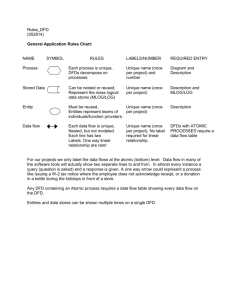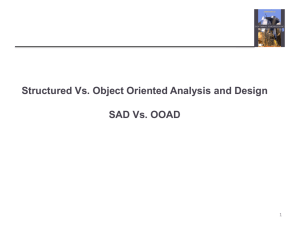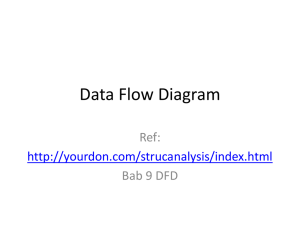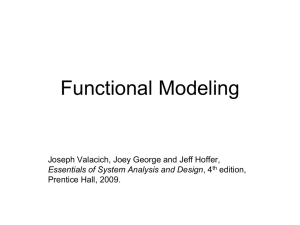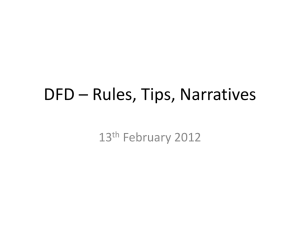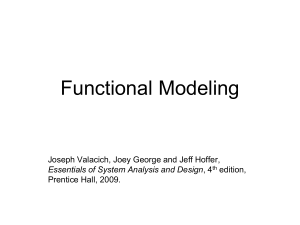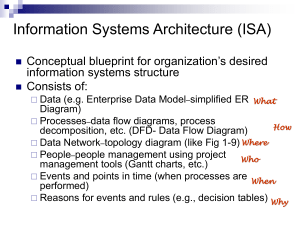Introduction to Modelling and DFDs This week: Last week Now
advertisement
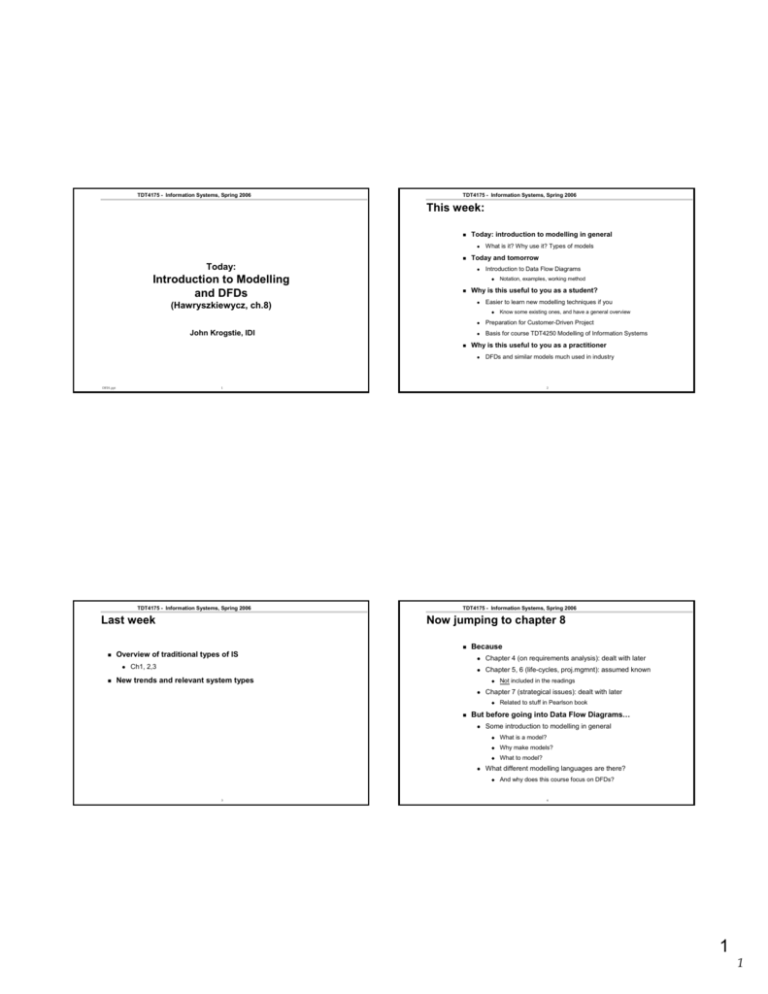
TDT4175 - Information Systems, Spring 2006 TDT4175 - Information Systems, Spring 2006 This week: Today: introduction to modelling in general Today and tomorrow z Today: Introduction to Modelling and DFDs z What is it? Why use it? Types of models Introduction to Data Flow Diagrams (Hawryszkiewycz, ch.8) z Easier to learn new modelling techniques if you z Preparation for Customer-Driven Project z Basis for course TDT4250 Modelling of Information Systems John Krogstie, IDI TDT4175 - Information Systems, Spring 2006 2 TDT4175 - Information Systems, Spring 2006 Now jumping to chapter 8 Overview of traditional types of IS z DFDs and similar models much used in industry 1 Last week Know some existing ones, and have a general overview Why is this useful to you as a practitioner z DFD1.ppt Notation, examples, working method Why is this useful to you as a student? Ch1, 2,3 Because z Chapter 4 (on requirements analysis): dealt with later z Chapter 5, 6 (life-cycles, proj.mgmnt): assumed known z Chapter 7 (strategical issues): dealt with later New trends and relevant system types Related to stuff in Pearlson book But before going into Data Flow Diagrams… z z Some introduction to modelling in general What is a model? Why make models? What to model? What different modelling languages are there? 3 Not included in the readings And why does this course focus on DFDs? 4 1 1 TDT4175 - Information Systems, Spring 2006 Introduction to modelling What is a model? z A simplified representation of a real or planned system, enterprise or product, e.g., z TDT4175 - Information Systems, Spring 2006 Why use models? An architect’s cardboard model of a building set in a certain landscape A mathematical model of a car’s stopping length with a certain type of ABS brakes on various road surfaces A CAD tool construction drawing of a planned brigde Purposes of modelling z Basis for dialogue z Understanding problems with current systems z Planning / designing new systems z Documentation of built systems Why not simply look at or make ’the real thing’? z A model of current and planned business processes and IS solutions in company X Simplified is a key word here: Why? And are the requirements towards the simplifiction? A model may be simpler / easier to understand to discuss and change z A model can be experimented with z A model can facilitate planning and estimation at lower cost and risk than ’the real system’ 5 TDT4175 - Information Systems, Spring 2006 Modelling is essential in many types of projects In package-oriented projects: z z Need models of existing DBs / sources to be integrated Need integrated model of DW’s DB Dimensional models of various users’ information needs External models z z E.g., process modelling in ERP, EAI or workflow projects, e.g. TDT4175 - Information Systems, Spring 2006 Many kinds of modelling techniques (Bray, 2002) E.g., information modelling in data warehouse projects 6 Find out whether an ERP package supports existing process or it must be changed Configure the ERP package to the customer’s processes Understanding the current situation z Requirements model for the new system In business process re-engineering 7 Static: screen diagrams Dynamic: throw-away prototypes Behavioural Funtional: e.g., decision tables, use cases State-based: e.g., finite state machines, Petri nets Internal models z In custom-development projects: z Representational Process oriented Communicating concurrent processes, e.g., DFDs Communicating sequential proc., e.g., structure charts Single process, e.g., pseudo code, flow charts z Data oriented, e.g. ER z Process / data combination, e.g. Entity life histories (ELH) OO class models 8 2 2 TDT4175 - Information Systems, Spring 2006 TDT4175 - Information Systems, Spring 2006 Why focus on Data Flow Diagrams ? Much used in industry z Rumours that UML has taken over completely are exaggerated z Not taught in Sw.eng. or DB course Cf investigation from Australian industry in 2002 (Rosemann) While UML and ER were But UML Activity Diagrams covered in InfoSys Today: Introduction to Data Flow Diagrams (Hawryszkiewycz, ch.8) Connecting with what you know from before Basis for understanding several more advanced languages for z Business process modelling z Workflow modelling 9 TDT4175 - Information Systems, Spring 2006 Litt administrativt John Krogstie, IDI DFD1.ppt 10 TDT4175 - Information Systems, Spring 2006 Overview of the lecture Data Flow Diagrams, intro Husk at beskjeder blir lagt ut på siste nytt z Central concepts Melde dere på mailingslisten z Diagram notation Trenger personer til å sitte i referansegruppen for faget Endring av rom: Fredagsforelesningen foregår på R9 (ikke R5) fremover Neste uke: Øvingsforelesning på torsdagen vise hvordan man bruker DFD diagrammer på et eksempelcase. 11 Relationship between DFDs and other techniques z Placement in (Bray, 2002) classification of modelling techniques z DFD vs use cases z DFD vs ER diagrams z DFD vs UML class and sequence diagrams z (DFD vs UML activity diagrams) Examples 12 3 3 TDT4175 - Information Systems, Spring 2006 DFD – central concepts TDT4175 - Information Systems, Spring 2006 DFD - notations Processes z Show what the system does z May be automated or manual z Typical naming: verb + noun Several dialects for how to write DFDs diagrammatically, cf. Fig 8.1 The most used are: Data stores z Contains data retained in the system z …electronically or otherwise z Data are produced by, and used by, processes z The stores themselves are passive z DeMarco notation (used in the textbook) z Gane/Sarson notation Types of diagrams z External entities (do not confuse these with ER entities!) z Are outside the system, supply or receive data z May be a person, organization, a computer system, … Connect the above three z Show the flow of data Showing the entire system as one process, cf. Fig 8.2 Including external entities, but no stores z Top level diagram: z Lower level diagrams: Data flows z Context diagram: Process ↔ process; process ↔ store; process ↔ external entity Several processes + stores, cf. Fig 8.3 Decompose a top level process into several sub-processes, cf. Fig 8.4 Can be done recursively Do not decompose too far, cf. Fig. 8.5 13 TDT4175 - Information Systems, Spring 2006 Relationships to other techniques (1) Use cases z z TDT4175 - Information Systems, Spring 2006 Many kinds of modelling techniques (Bray, 2002) External entities ≈ use case actors DFD processes ≈ use cases Both showing activities performed Both named ”verb + noun” Decomposition ≈ ”includes” relationship While some of the above sub-items are true, the two kinds of models are really quite different Show different things Used for different purposes A use case model is external while a DFD model is internal 15 External models z Common mistake: ”DFD’s and UC’s almost the same” z 14 z Representational Static: screen diagrams Dynamic: throw-away prototypes Behavioural Funtional: e.g., decision tables, use cases State-based: e.g., finite state machines, Petri nets Internal models z Process oriented Communicating concurrent processes, e.g., DFDs Communicating sequential proc., e.g., structure charts Single process, e.g., pseudo code, flow charts z Data oriented, e.g. ER z Process / data combination, e.g. Entity life histories (ELH) OO class models 16 4 4 TDT4175 - Information Systems, Spring 2006 Relationship to other techniques (2) DFD vs ER z OO class and sequence diagrams z Internal like DFD and ER Shows the structure of data (static) z Data + process While DFD shows processing activities z Advantages: Both ”internal”, but ER is data-oriented z I.e., very little overlap z But there will be many links between the two TDT4175 - Information Systems, Spring 2006 Relationship to other techniques (3) cover everything with one (?) model Easier transition to OOD The data that flows, and resides in the stores will be the same data whose structure is modelled in ER diagrams z Disadvantages The process aspects are hidden within objects The model is more complex, difficult to understand for non-techs Sometimes, a transition to OOD is not very interesting Often, these two diagram types will be used together Will lecture about this later z two supplementary models needed for ER + DFD last three pages of chapter 9 Only visible through method calls Must potentially look at a whole lot of sequence diagrams business process improvement acquisition and adaptation of package products 17 TDT4175 - Information Systems, Spring 2006 Relationship to other techniques (4) UML activity diagrams 18 TDT4175 - Information Systems, Spring 2006 Logical vs. physical DFDs Logical DFD, ex. Fig 8.8 (a) z Belongs to the ”subject world” z Internal like DFD z Show what is done z In many ways quite similar z But not how, or by whom z UML activities ≈ DFD processes But also notable differences: z Activity diagrams: single processes from start to end One diagram per process Explicitly showing sequence, branching and parallellism Swimlanes: who does what? Helps analysts gain a clear perception about what should be achieved Physical DFD, ex. Fig 8.8 (b) z Belongs to the ”usage” world z Show how things are done z By whom, automated or not z Indicating physical components / persons z Often easier to start with when modelling a current system DFD’s: modelling entire systems External entities showing where data comes into the system, and where it is output 19 sometimes naming processes just by noun, not verb + noun Often: start with a physical DFD, then convert to logical 20 5 5 TDT4175 - Information Systems, Spring 2006 Conversion physical → logical TDT4175 - Information Systems, Spring 2006 Tomorrow Example, fig 8.9 Continuing with Hawr ch.8 Steps More on logical and physical DFDs Guidelines for how to make good DFDs Levelling of DFDs 1. Remove all physical processes that refer to physical activities only and do not transform information 2. Replace other physical processes by a leveled DFD of logical functions that represent the physical object’s logical activities 3. Combine common or similar functions to make a top level logical DFD z More examples: figs 8.10-12 z Bigger example: figs 8.13-16 21 TDT4175 - Information Systems, Spring 2006 22 TDT4175 - Information Systems, Spring 2006 Overview of the lecture Today: More on logical and physical DFDs Guidelines for how to make good DFDs Levelling of DFDs Data Flow Diagrams - continued (Hawryszkiewycz, ch.8) Guttorm Sindre, IDI DFD1.ppt 23 24 6 6 TDT4175 - Information Systems, Spring 2006 Guidelines for making good DFDs (1) No control elements (cf fig 8.17), avoid z Naming: be specific! z Branching and looping flows z TDT4175 - Information Systems, Spring 2006 Guidelines for making good DFDs (2) Instead done inside process description, cf 8.18, 8.19 z Process activation signals Names with little meaning: impossible to understand the diagram, cf fig 8.21 Processes: Name: one phrase (normally verb + noun phrase) Action possible to describe in one sentence Layout: z avoid crossing lines if possible z Normal flow direction: upper left to lower right z Double arrows between process and stores z Stores Noun phrase (with dashes if several words) z instead of two different arrows Conservation of data z Processes or stores cannot create data, cf 8.20 (b) z And should normally not lose data either, 8.20 (a) TDT4175 - Information Systems, Spring 2006 Leveling (decomposition) Necessary for readability of large diagrams z Normally one word Possibly add state info to remove ambiguity, fig 8.22 If needed: use special notation (e.g., fig 8.23) 26 TDT4175 - Information Systems, Spring 2006 Two ways of arriving at a DFD model From a system description 1. Start with (stores and) flows, follow them through the system, cf. Fig 8.28 2. Start with top level processes, decompose, cf. Fig 8.29 Use numbering to indicate position in the structure Cf fig 8.24 z No new external entities z Use stores only when referenced by >1 process z Data flow balancing (but not always) And the understanding of large systems Conventions z E.g., APPROVED-INVOICES Flows Material flows: normally not included z 25 E.g., Verify invoice Cf. Data flow expansion, Fig 8.25 # of processes per level z or subprocesses within a process z ”around 7”; ”4 to 7” 27 28 7 7