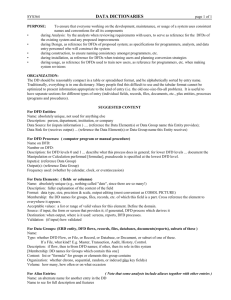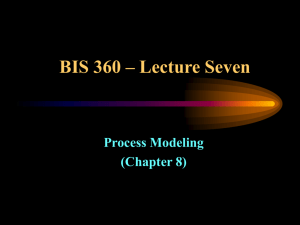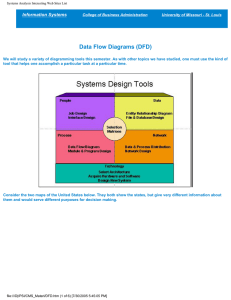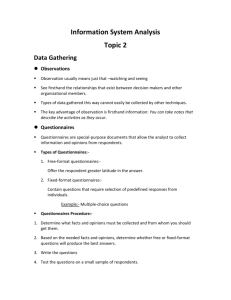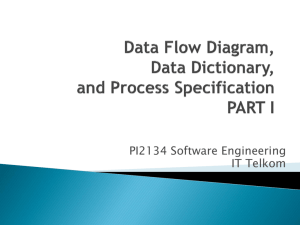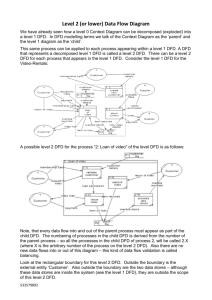DFD – Rules, Tips, Narratives
advertisement
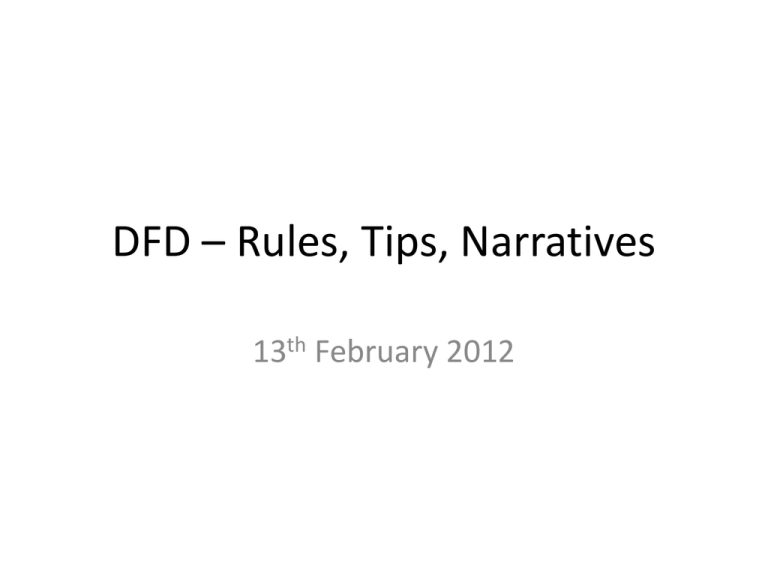
DFD – Rules, Tips, Narratives 13th February 2012 Rules for drawing DFD • All data flows must flow to or from a process. • External entities cannot flow directly to each other. • A data flow cannot link a data store to an external entity. • Data cannot move between data stores without first being processed. Rules for Drawing DFD • A process must have at least one input flow and one output flow. • A black hole arises when a process has input flows but no output flows. • A miracle is a situation which occurs when a process has outputs but no input flows. Rules for drawing DFD • The inputs to a process must be sufficient to produce output flows. • If a process has outputs that are greater than the sum of its inputs, a grey hole is said to occur. Rules for Drawing DFD • Processes on Data Flow Diagrams must transform data. • When naming data flows, adjectives should be used which show how processing has changed the data flow. • Data Flows cannot cross each other. • To overcome this problem, data stores and entities can be duplicated in MS-Visio. • However, processes must never be duplicated! • Data flows must be unidirectional. • Data flows cannot be recursive. Steps in Constructing DFD • • • • Read and re-read this text State your assumptions Identify the entities Highlight the process for the context-level DFD. • Identify data flows • Construct the Context Level DFD XYZ Ltd. is a nationwide retail chain. MANAGEMENT is considering conducting Systems Analysis and Design with a view to computerizing the payroll system. Hours worked per employee per month are forwarded by the Personnel Department. This is used to create an employee time record for each employee and this is held in the Employee Time File. This is used to calculate Gross Pay, and Gross Pay is used to determine net pay. Pay slips are issued on the last Friday of every month. The Employee Master File must be updated on a regular basis. One instance which necessitates updating the system is when a new employee joins the firm. The PERSONNEL DEPARTMENT gives the payroll system all new staff details. When an EMPLOYEE gets married or moves house, details of the name/address change are given to the payroll system. Pay cheques then prepared. Management is in charge of salary changes – these are input to the Employee Master File when the time arises. Every month, management is sent a cash list with details of salary payments for each employee for the month previous.

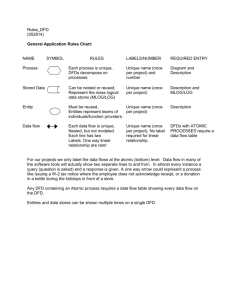
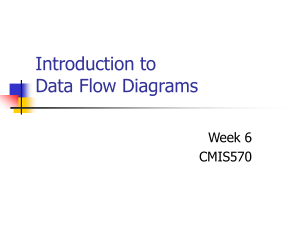
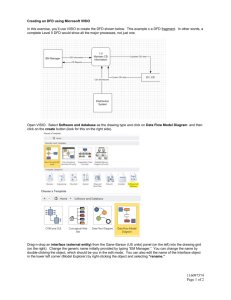
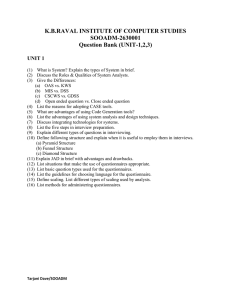
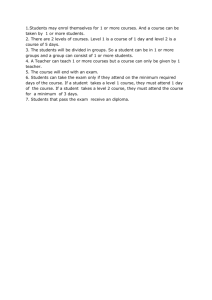
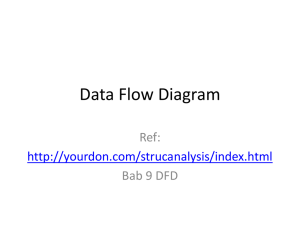
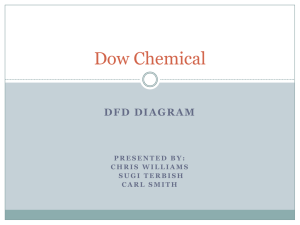
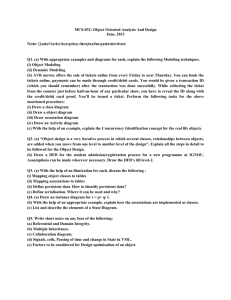
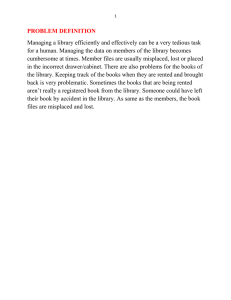
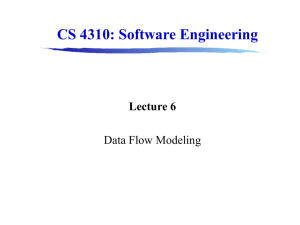
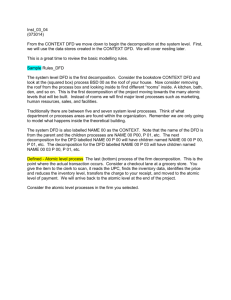
![Chapter 4 – Answers [Question #1] What is UML? [Your response](http://s3.studylib.net/store/data/009213150_1-1887d42e0801f650ce2c0a5501545943-300x300.png)