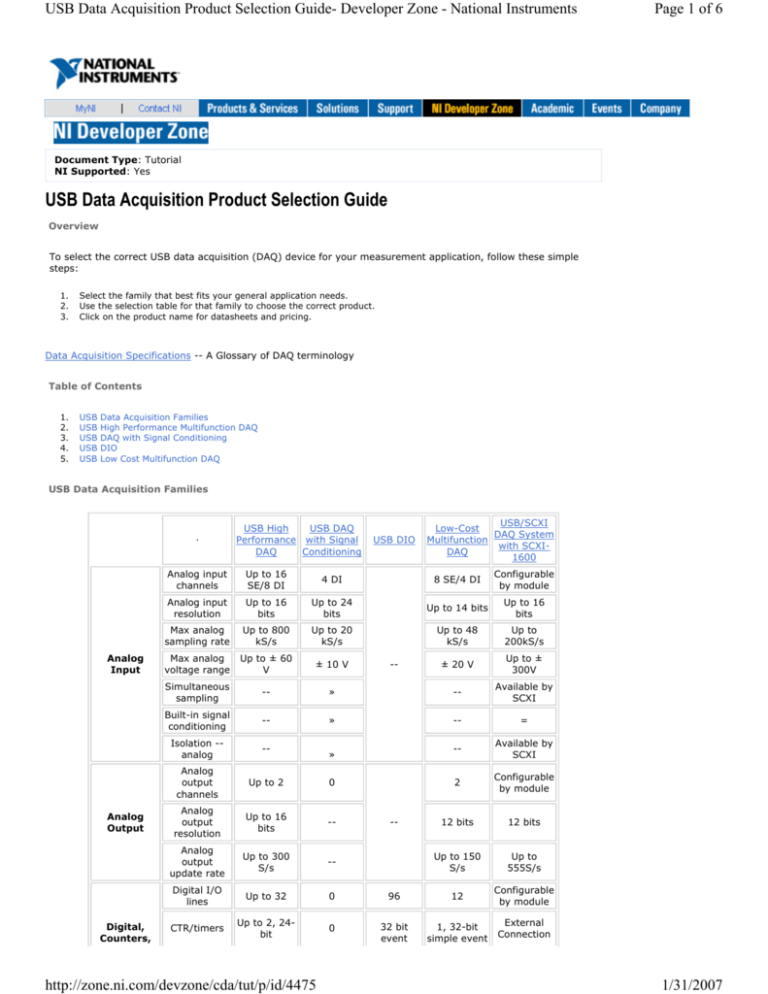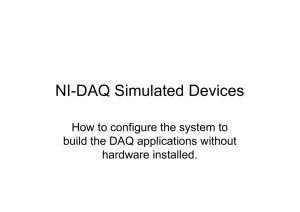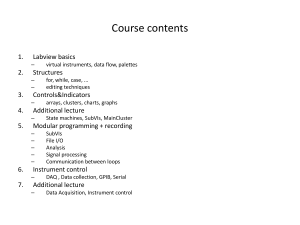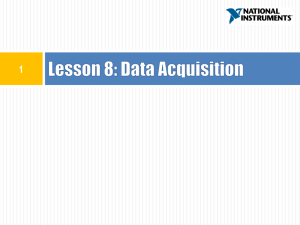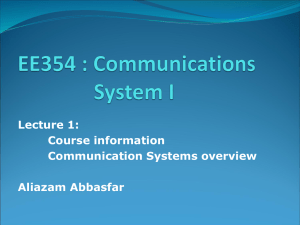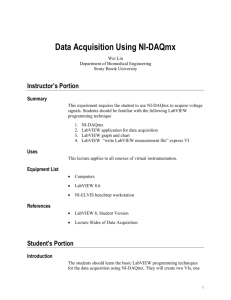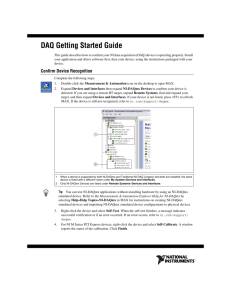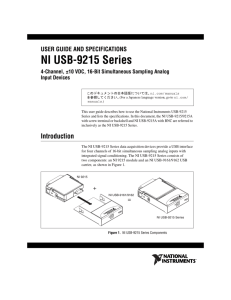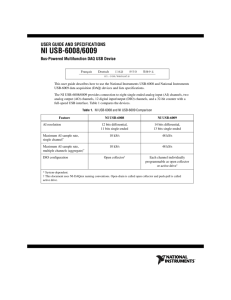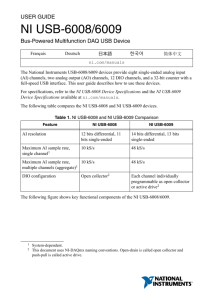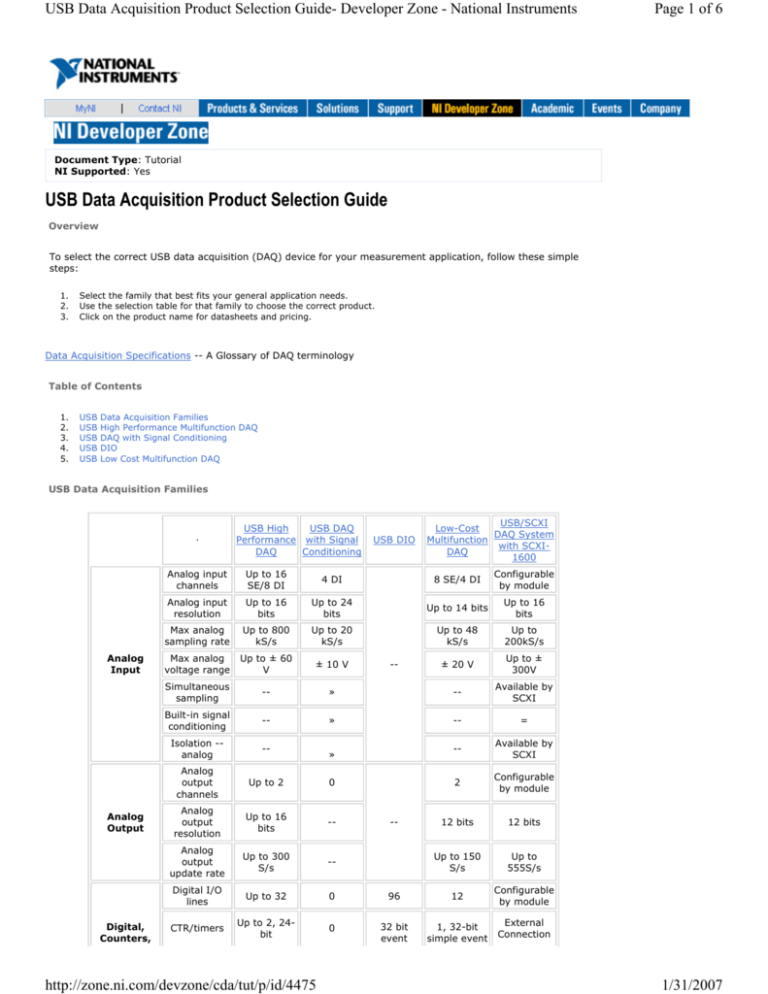
USB Data Acquisition Product Selection Guide- Developer Zone - National Instruments
Page 1 of 6
Document Type: Tutorial
NI Supported: Yes
USB Data Acquisition Product Selection Guide
Overview
To select the correct USB data acquisition (DAQ) device for your measurement application, follow these simple
steps:
1.
2.
3.
Select the family that best fits your general application needs.
Use the selection table for that family to choose the correct product.
Click on the product name for datasheets and pricing.
Data Acquisition Specifications -- A Glossary of DAQ terminology
Table of Contents
1.
2.
3.
4.
5.
USB
USB
USB
USB
USB
Data Acquisition Families
High Performance Multifunction DAQ
DAQ with Signal Conditioning
DIO
Low Cost Multifunction DAQ
USB Data Acquisition Families
USB High
USB DAQ
Performance with Signal
DAQ
Conditioning
Analog
Input
Analog
Output
Digital,
Counters,
USB DIO
USB/SCXI
Low-Cost
DAQ System
Multifunction
with SCXIDAQ
1600
Analog input
channels
Up to 16
SE/8 DI
4 DI
8 SE/4 DI
Configurable
by module
Analog input
resolution
Up to 16
bits
Up to 24
bits
Up to 14 bits
Up to 16
bits
Max analog
sampling rate
Up to 800
kS/s
Up to 20
kS/s
Up to 48
kS/s
Up to
200kS/s
Max analog
voltage range
Up to ± 60
V
± 10 V
± 20 V
Up to ±
300V
Simultaneous
sampling
--
»
--
Available by
SCXI
Built-in signal
conditioning
--
»
--
=
Isolation -analog
--
--
Available by
SCXI
Analog
output
channels
Up to 2
0
2
Configurable
by module
Analog
output
resolution
Up to 16
bits
--
12 bits
12 bits
Analog
output
update rate
Up to 300
S/s
--
Up to 150
S/s
Up to
555S/s
Digital I/O
lines
Up to 32
0
96
12
Configurable
by module
CTR/timers
Up to 2, 24bit
0
32 bit
event
1, 32-bit
simple event
External
Connection
http://zone.ni.com/devzone/cda/tut/p/id/4475
--
»
--
1/31/2007
USB Data Acquisition Product Selection Guide- Developer Zone - National Instruments
Triggering
Connectivity
Physical &
Power
Calibration
counter
--
Digital
External
Connection
»
--
=
Triggering
»
--
Shielded,
metal
enclosure
=
=
Signal
Conditioning
Connectivity
»
--
--
--
SCXI
Screw
terminal,
BNC, and
Dsub
connector
options
»
»
»
--
BNC for
external
connections
Removable
screwterminal
connectors
»
Breadboard
area for
custom frontend circuitry
»
--
USB cable
strain relief
Sold
Separately
=
Mounting
holes
--
Power
External
power
Selfcalibration
=
=
=
=
Sold
Separately
--
»
»
--
Mounts in
SCXI
Chassis
Bus power
Bus power
Bus power
SCXI
Chassis
power
--
--
--
--
=
--
--
=
NI-DAQmx
or
NI-DAQmx
Base
NI-DAQmx
or
NI-DAQmx
Base
NI-DAQmx
or
NI-DAQmx
Base
NI-DAQmx
=
NI-DAQmx,
NI-DAQmx
Base. or
Traditional
NI-DAQ
(Legacy)
Connections
vary by
SCXI
module
=
=
Calibration
certificate
Software
interface
Software
counter
Page 2 of 6
Compatible
LabVIEW, C, LabVIEW, C, LabVIEW, LabVIEW, C, LabVIEW, C,
Application
Visual
Visual
C, Visual
Visual
Visual
Development
Studio.NET Studio.NET Studio.NET Studio.NET Studio.NET
Environments
Included
Ready-to-Run NI VI Logger
NI VI
NI VI
NI VI Logger
Data Logger
Lite
Logger Lite Logger Lite
Lite
Software
--
˜ On all devices
» On some devices
-- On no devices
Return to top.
USB High Performance Multifunction DAQ
NI DAQPad6015/6016
Analog
Input
NI DAQPad6020E
NI USB9201/9221
NI USB9215/9215A
Analog input
channels
16 SE/8 DI
16 SE/8 DI
8 SE
4 DI
Analog input
resolution
16 bits
12 bits
12
16
Max analog
sampling rate
200 kS/s
100 kS/s
500 kS/s or
800 kS/s
20kS/s/ch or
100kS/s/ch
Max analog
voltage range
± 0.05 to ± 10 V
http://zone.ni.com/devzone/cda/tut/p/id/4475
± 0.05 to ± 10 ± 10 V or ±
60 V
V
± 10 V
1/31/2007
USB Data Acquisition Product Selection Guide- Developer Zone - National Instruments
Analog
Output
Digital,
Counters,
Triggering
Analog output
channels
2
2
Analog output
resolution
16 bits
12 bits
Analog output
range
± 10 V
± 10 V
Analog output
update rate
300 S/s
20 S/s
Digital I/O lines
8 or 32
8
CTR/timers
2, 24-bit
2, 24-bit
Triggering
Digital
Digital
Shielded, metal
enclosure
Yes
15cm or 30cm
Signal
Connectivity
Screw terminals,
Mass
BNC, or mass
termination or
termination***
BNC
Breadboard
area for custom
Connectivity
front-end
circuitry
Physical &
Power
Calibration
Software
--
--
--
--
--
Yes
Yes
Screw
Screw
terminal, D- Terminal, BNC
Sub
(9215A only)
--
--
--
Built in
Channel-toEarth isolation
Signal
Conditioning
Connectivity
Only on 6015
with mass
termination
6015
Yes
Built in
Channel-toEarth
isolation
USB cable strain
relief
Sold separately
Sold
separately
Sold
separately
Sold
separately
Mounting holes
--
--
Yes
Yes
Optional
Configuration
6016 OEM kit
available
--
OEM
OEM
Power
External power
External power
Bus power
Bus
Self-calibration
Yes
Yes
--
--
Calibration
certificate
Yes
Yes
--
--
Software
interface
NI-DAQmx
Traditional NIDAQ (Legacy)
NI-DAQmx
NI-DAQmx
(9215A
only),NIDAQmx Base
Compatible
Application
Development
Environments
LabVIEW, C,
Visual
Studio.NET
LabVIEW, C,
Visual
Studio.NET
LabVIEW, C,
Visual
Studio.NET
LabVIEW,
C,Visual
Studio.NET
(9215A only)
--
NI VI Logger
Lite
NI VI Logger
Lite (9215A
only)
Windows
Windows
Windows, Mac
OSX*, Linux*
Included ReadyNI VI Logger Lite
to-Run Data
Logger Software
Operating
System
Windows
Page 3 of 6
*Mac OSX and Linux support using NI-DAQmx Base driver only
**Visual Studio.NET support with NI-DAQmx driver only
***NI DAQPad-6016 only available with screw terminal connectivity
Return to top
USB DAQ with Signal Conditioning
Analog Input
NI USB-9211/9211A
NI USB-9221
NI USB-9233
Analog input
channels
4 DI
8 SE
4DI
Analog input
resolution
24 bits
12 bits
24 bits
Max analog
sampling rate
12 S/s
800 kS/s
50 kS/s
Max analog voltage
range
± 80 mV
± 60 V
±5V
http://zone.ni.com/devzone/cda/tut/p/id/4475
1/31/2007
USB Data Acquisition Product Selection Guide- Developer Zone - National Instruments
Connectivity
Physical &
Power
Calibration
Software
Simultaneous
sampling
--
--
Yes
Built-in signal
conditioning
CJC for
thermocouple
measurements
--
AC Coupling and
IEPE
Isolation -- analog
Channel-to-Earth
Channel-toEarth
None
Shielded, metal
enclosure
Yes
Yes
Yes
Signal Connectivity
Screw Terminals
Screw
Terminals, DSub
BNC
Removable screwterminal connectors
Yes
Yes
No
Breadboard area for
custom front-end
circuitry
No
No
No
USB cable strain
relief
Yes
Yes
Yes
Mounting holes
Yes
Yes
Yes
Power
Bus Power
Bus power
Bus Power
Self-calibration
--
--
--
Calibration
certificate
Yes
Yes
Yes
Software interface
NI-DAQmx(9211A
only)
NI-DAQmx Base
NI-DAQmx
NI-DAQmx
Compatible
Application
Development
Environments
LabVIEW, C, Visual
Studio.NET**
LabVIEW, C,
Visual
Studio.NET
LabVIEW, C,
Visual
Studio.NET**
Included Ready-toRun Data Logger
Software
NI VI Logger Lite
(9211A only)
NI VI Logger
Lite
Available with
Sound & Vibration
Toolkit at bundle
price
Operating System
Windows, Linux
(9211 only), MAC
OSX(9211 only)*
Windows
Windows
Page 4 of 6
*Mac OSX and Linux support using NI-DAQmx Base driver only
**Visual Studio.NET support with NI-DAQmx driver only
Return to top.
USB DIO
NI USB-6501
Digital,
Counters,
Triggering
NI USB6507/6508
NI USB9421
NI USB9472
NI USB-9481
96
8 input
lines
11 to 30 V
8 output
lines
6 to 30 V
0.75 A/ch
4 Relay output
lines
2 A (30 VDC)
1 A (60 VDC)
sink
source
electromechanical
relay
Digital I/O
lines
24
Digital Output
driver type
open-drain,
5V
CTR/timers
1, 32-bit
simple event
counter
--
--
--
--
Features
--
Userdefined
power up
states, 2wire
handshaking
Bank
Isolation
Bank
Isolation
Bank Isolation
Connectivity
Removable
screwterminals
Built in
screwterminals
Screw
terminal,
D-Sub
Screw
terminal,
D-Sub
Screw Terminal
USB cable
strain relief
Sold
separately
Sold
separately
Connectivity
http://zone.ni.com/devzone/cda/tut/p/id/4475
Sold
Sold
separately separately
Sold separately
1/31/2007
USB Data Acquisition Product Selection Guide- Developer Zone - National Instruments
Optional
Configurations
Physical &
Power
Power
--
--
--
Bus Power
Bus
Power/
(External
power for
up to 30V
sourcing)
Bus Power
NI-DAQmx or
NI-DAQmx
NI-DAQ 7.4 NI-DAQmx NI-DAQmx
Base
NI-DAQmx
Bus power
Software
interface
Software
OEM
available
with mass
termination
board
--
Bus power
Page 5 of 6
Compatible
LabVIEW, C, LabVIEW, C, LabVIEW, LabVIEW,
Application
LabVIEW, C,
Visual
C, Visual
C, Visual
Visual
Development
Visual Studio.NET
Studio.NET** Studio.NET Studio.NET Studio.NET
Environments
Included
Ready-to-Run
Data Logger
Software
None
None
NI VI
Logger
Lite
NI VI
Logger
Lite
NI VI Logger Lite
Operating
System
Windows,
Mac OSX*,
Linux*
Windows
Windows
Windows
Windows
*Mac OSX and Linux support using NI-DAQmx Base driver only
**Visual Studio.NET support with NI-DAQmx driver only
Return to top.
USB Low Cost Multifunction DAQ
Analog Input
Analog Output
Digital,
Counters,
Triggering
Connectivity
Physical &
Power
Software
NI USB-6008
NI USB-6009
Analog input channels
8 SE/4 DI
8 SE/4 DI
Analog input resolution
12 bits
14 bits
Max analog sampling rate
10kS/s
48 kS/s
Max analog voltage range
± 1 to ± 20 V
± 1 to ± 20 V
Analog output channels
2
2
Analog output resolution
12 bits
12 bits
Analog output range
0-5 V
0-5 V
Analog output update rate
150 S/s
150 S/s
Digital I/O lines
12
12
Digital Output driver type
Open-drain
Each channel selectable
(open-drain/push-pull)
CTR/timers
1, 32-bit simple event
counter
1, 32-bit simple event
counter
Triggering
Digital
Digital
Removable screw-terminal
connectors
Yes
Yes
USB cable strain relief
Yes
Yes
Optional Configurations
OEM/Student
OEM/Student
Power
Bus Power
Bus power
Software interface
NI-DAQmx, or
NI-DAQmx Base
NI-DAQmx, or
NI-DAQmx Base
Compatible Application
Development Environments
LabVIEW, C, Visual
Studio.NET**
LabVIEW, C, Visual
Studio.NET**
Included Ready-to-Run
Data Logger Software
NI VI Logger Lite
NI VI Logger Lite
Operating System
Windows, Mac OSX*,
Linux*
Windows, Mac OSX*,
Linux*
*Mac OSX and Linux support using NI-DAQmx Base driver only
**Visual Studio.NET support with NI-DAQmx driver only
http://zone.ni.com/devzone/cda/tut/p/id/4475
1/31/2007
USB Data Acquisition Product Selection Guide- Developer Zone - National Instruments
Page 6 of 6
Return to top.
Reader Comments | Submit a comment »
What is the maximum input frequency for the counter?
- Dec 13, 2005
error in footnote of first table
In Apple Safari 2.0, Mozilla Firefox 1.0.3 for Mac and Microsoft Explorer 5.2.3 for Mac, the footnote for the first
table incorrectly indicates that a tilde (instead of a black dot) denotes "on all devices".
- Jul 4, 2005
A helpful comparison would be to indicate which devices you are stuck with MS Windows and which have Linux
drivers available! Thank you, -Jay- Jun 3, 2005
Legal
This tutorial (this "tutorial") was developed by National Instruments ("NI"). Although technical support of this tutorial may be
made available by National Instruments, the content in this tutorial may not be completely tested and verified, and NI does
not guarantee its quality in any way or that NI will continue to support this content with each new revision of related products
and drivers. THIS TUTORIAL IS PROVIDED "AS IS" WITHOUT WARRANTY OF ANY KIND AND SUBJECT TO CERTAIN
RESTRICTIONS AS MORE SPECIFICALLY SET FORTH IN NI.COM'S TERMS OF USE
(http://ni.com/legal/termsofuse/unitedstates/us/).
My Profile | Privacy | Legal | Contact NI © 2007 National Instruments Corporation. All rights reserved.
http://zone.ni.com/devzone/cda/tut/p/id/4475
|
E-Mail this Page
1/31/2007