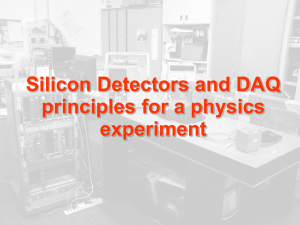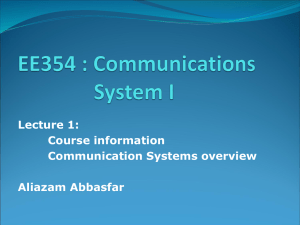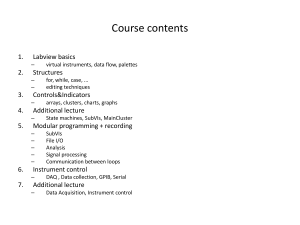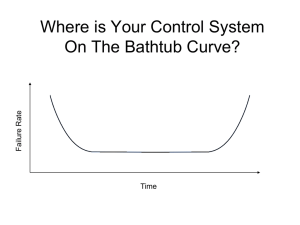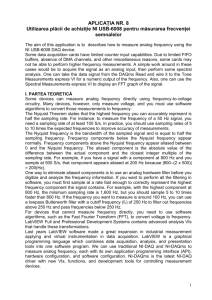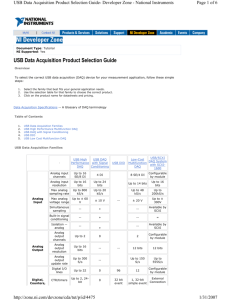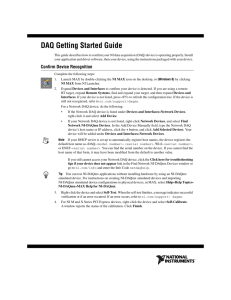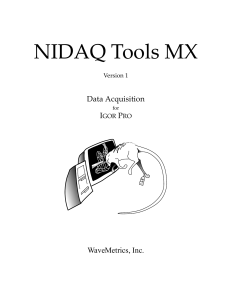counter - E
advertisement
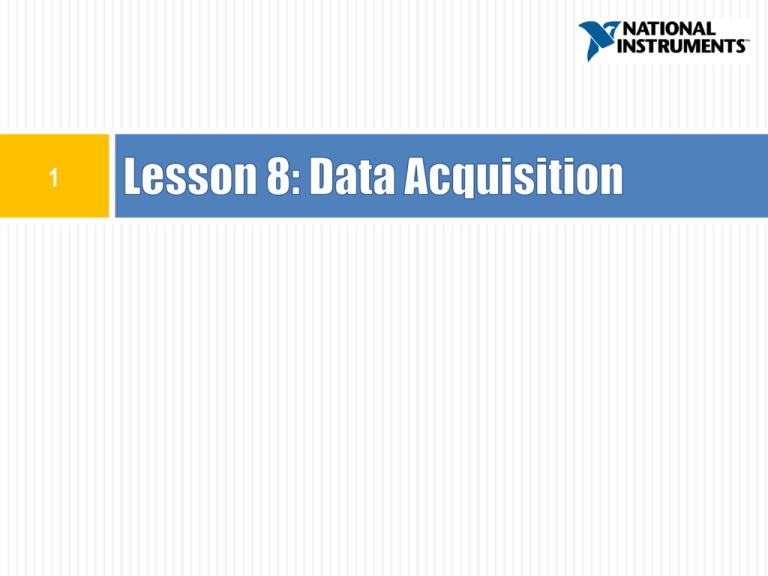
1 Topics A. B. C. D. Hardware Software Architecture Simulating a DAQ device Analog Input E. F. G. Analog Output Counters Digital I/O A. Hardware 1. 2. 3. 4. 5. Signal Terminal Block Cable DAQ Device Computer 3 A. Hardware – Terminal Block and Cable DAQ Signal Accessory—terminal block used in this course 4 A. Hardware – DAQ Device Most DAQ devices have four standard elements: analog input, analog output, digital I/O, and counters You can transfer the signal you measure with the DAQ device to the computer through a variety of different bus structures If you do not have a DAQ device, you can simulate one in MAX (Measurement and Automation Explorer) to complete your software testing 5 B. Software Architecture Driver Engines: NI-DAQmx and Traditional NI-DAQ Configuration: MAX Application Software: LabVIEW, LabWindows™/CVI™, and DAQ Assistant 6 B. Software Architecture – Configuration 7 C. Simulating a DAQ Device Create NI-DAQmx simulated devices in NI-DAQmx 7.4 or later Using NI-DAQmx simulated devices, you can try NI products in your application without the hardware With NI-DAQmx simulated devices, you also can export a physical device configuration onto a system that does not have the physical device installed 8 Exercise 8-1: Measurement and Automation Explorer Concept Exercise To use MAX to examine, configure, and test a device. D. Analog Input The process of measuring an analog signal and transferring the measurement to a computer for analysis, display, or storage An analog signal is a signal that varies continuously Analog input most commonly measures voltage or current 10 D. Analog Input – ADC Acquiring an analog signal with a computer requires analog-to-digital conversion, a process that transfers an electrical signal into digital data so that a computer can process the data 11 D. Analog Input – Task Timing Acquire 1 Sample On-demand operation Acquire n Samples Uses hardware timing and a buffer in computer memory to acquire data more efficiently at a consistent Δt Acquire Continuously Uses hardware timing and a buffer in computer memory to acquire data Each read operation extracts a subset of the buffer Stopped manually 12 D. Analog Input – Task Triggering When a device controlled by NI-DAQmx does something, it performs an action Two very common actions are producing a sample and starting a waveform acquisition Every NI-DAQmx action needs a stimulus or cause Causes for actions are called triggers The start trigger starts the acquisition The reference trigger establishes the reference point in a set of input samples 13 Exercise 8-2: Triggered Analog Input VI Acquire an analog signal using a DAQ device and a digital trigger. E. Analog Output The process of generating analog signals from your computer Performing digital-to-analog (D/A) conversions generates analog output The available analog output types for a task are voltage and current To perform a voltage or current task, a compatible device must be installed that can generate that type of signal 15 E. Analog Output – DAC The opposite of analog-to-digital conversion A digital-to-analog converter (DAC) accepts data and uses it to vary the voltage on an output pin over time When used with a high speed clock, the DAC can create a signal that appears to vary constantly and smoothly 16 E. Analog Output – Task Timing Generate 1 Sample Use single updates if the signal level is more important than the generation rate (constant, DC signal) Use software timing to control when the device generates a signal 17 E. Analog Output – Task Timing Generate n Samples Generate multiple samples for one or more channels by generating single samples repetitively using hardware timing Use Generate n Samples if you want to generate a finite time-varying signal Generate Continuously Similar to Generate n Samples, except that an event must occur to stop the generation 18 F. Counters A counter is a digital timing device typically used for event counting, frequency measurement, period measurement, position measurement, and pulse generation A counter has a fixed number it can count to as determined by the resolution of the counter For example, a 24-bit counter can count to: 2(Counter Resolution) – 1 = 224 – 1 = 16,777,215 19 Exercise 8-3: Count Events VI Use the DAQ Assistant to input a counter value. G. Digital I/O Digital signals: Electrical signals that transfer digital data (on/off, high/low, 1/0) using a wire Used to control or measure digital or finite state devices, such as switches and LEDs Used to transfer data program devices communicate between devices Use digital signals as clocks or triggers to control or synchronize other measurements 21 G. Digital I/O Digital Lines Use digital lines in a DAQ device to acquire a digital value On some devices, you can configure the lines individually to either measure or generate digital samples Digital Ports Use the digital port(s) in a DAQ device to acquire a digital value from a collection of digital lines You can configure the ports individually to either measure or generate digital samples 22 Exercise 8-4: Digital Count VI OPTIONAL Use the DAQ Assistant for digital I/O. Summary—Quiz 1. You are reading a signal at 50kHz. You want to acquire the signal until the user clicks a stop button. Which task timing should you use? a) b) c) 2. Acquire 1 Sample Acquire N Samples Acquire Continuously Your VI monitors a factory floor. Part of the VI controls an LED which alerts users to the status of the system. Which task timing should you use? a) b) c) Generate 1 Sample Generate N Samples Generate Continuously 24