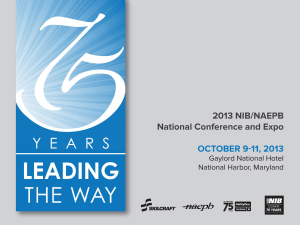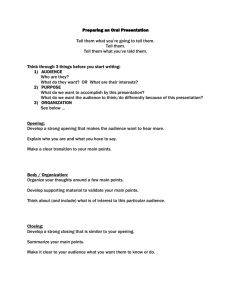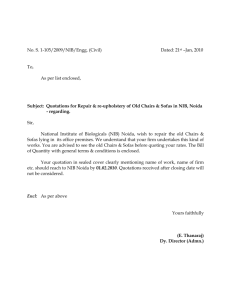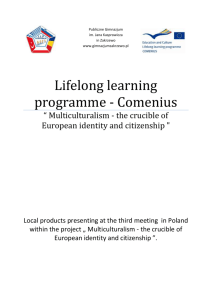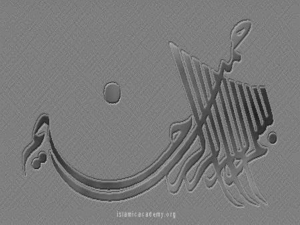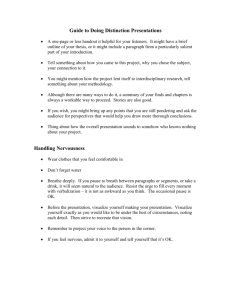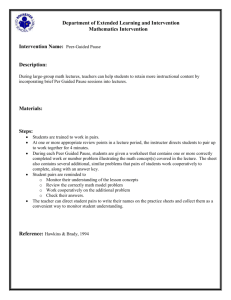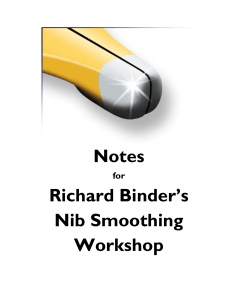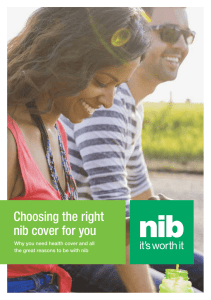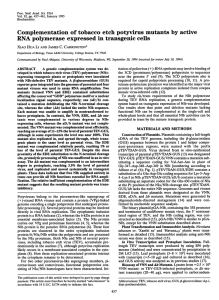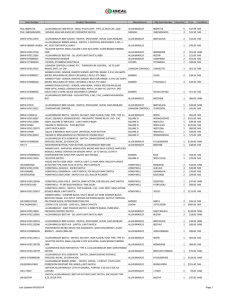Nib Program Overview
advertisement
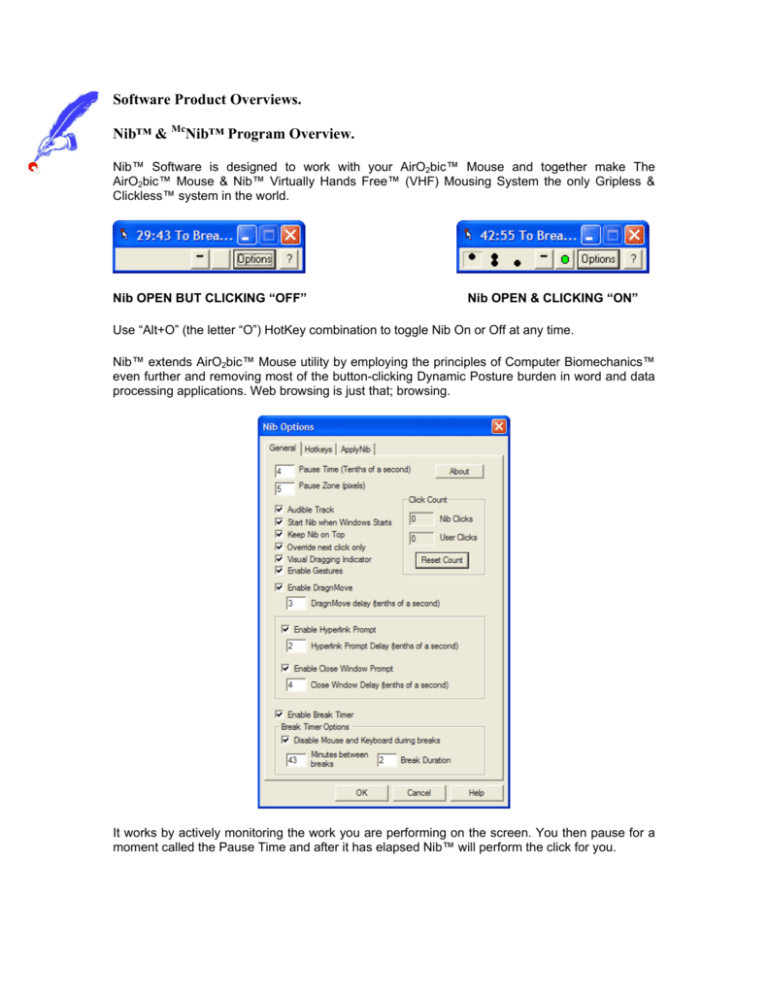
Software Product Overviews. Nib™ & McNib™ Program Overview. Nib™ Software is designed to work with your AirO2bic™ Mouse and together make The AirO2bic™ Mouse & Nib™ Virtually Hands Free™ (VHF) Mousing System the only Gripless & Clickless™ system in the world. Nib OPEN BUT CLICKING “OFF” Nib OPEN & CLICKING “ON” Use “Alt+O” (the letter “O”) HotKey combination to toggle Nib On or Off at any time. Nib™ extends AirO2bic™ Mouse utility by employing the principles of Computer Biomechanics™ even further and removing most of the button-clicking Dynamic Posture burden in word and data processing applications. Web browsing is just that; browsing. It works by actively monitoring the work you are performing on the screen. You then pause for a moment called the Pause Time and after it has elapsed Nib™ will perform the click for you. HotSpot lets you keep track of what the Nib™ software is doing, a visual indicator at the cursor so in your work zone so you can see as when things happen without having to divert your eyes or attention. The Pause Time is a period of time the user can define that Nib™ will wait before actuating a click and Pause Zone the distance the cursor has to be moved before it primes for another click. Most will find the default half second Pause works well for them. If you can afford to set it slightly longer, say 7 tenths of a second, this gives you more, what we call Nano-Breaks, a chance to relax muscles which, throughout the day, all add up. If you perform 5,000 click operations a day, the click counter provided will see how little that is, the difference between a 5 and 7 tenths of a second Pause Time is equal to taking 15 minutes of Nano-Breaks during the work period. Remember, RSI is associated with gradual and repetitive fatigue so a conspiracy of seemingly insignificant events and while the principle of the Nano-Break seems insignificant the beneficial effect possibly isn't. Most clicks are left clicks (Upper clicks on AirO2bic™ Mouse) and you pause over the permanently displayed tool bar for double or right click options, which then perform the next click. Left-Click Mode Double-Click Mode Right-Click Mode Gestures: A new an uniquely Nib feature that means you do not have to leave the work zone of the screen and visit the Toolbar to change you click type, you can Gesture Right or a Double click and DragnMove if desired See Nib Gesture Sheet. When you make a Gesture Ballpark, a large green circle appears. Land in the Ballpark and to complete the gesture or outside of it if you do not want the gesture. e.g. DragnMove (See below) has highlighted a section of text to cut A Gesture to the right (right click) makes Ballpark appear. Land in Ball Park and the Context Menu Appears. Advanced Hotkey functions allow you to perform mouse click functions on the keyboard and highlighting or dragging windows is simply using DragnMove another feature of the software. DragnMove: Is a feature that allows you to grab and move objectives or highlight and move text etc. Just think of the DragnMove as the time that the mouse button is held down for after Pause time initiates a click. However once you start moving the object it will not let go until you come to a stop and the total DragnMove time setting has expired. That way it won’t let go until you want it to. Hyperlink: is optimized for Web browsing, It is a visual indicator that warns of an imminent Hyperlink. This stops you zooming from page to page, not knowing where you will end up. Hyperlink Prompt Delay allows you to set how long Nib waits to link check the link on the status bar to know before you go. It also works in word or email Hyperlinks. The sample visual prompt is also used by the “Close Window Prompt” to stop accidental closing of a file if you stop accidentally on an box. Break Timer: allows you to set a work interval between breaks and a period for the break. It even knows when you answer the phone or just stop for a while and so stops counting down. When you start again it calculates how long you have been stopped and then “Adds Back” time to the next break in relation to the unscheduled break you took. It helps lower your RSI risk not your productivity and for those PC users who need the extra “motivation” they can disable the mouse and keyboard during the break. Available for use with your AirO2bic™ Mouse or for most other input devices Video Demo [New Nib Video Demo File.] Software Bullet Points