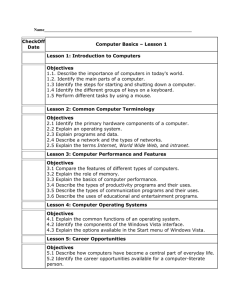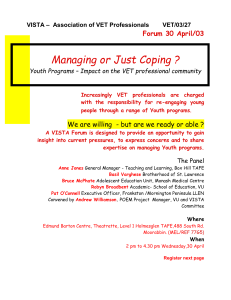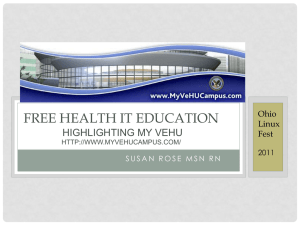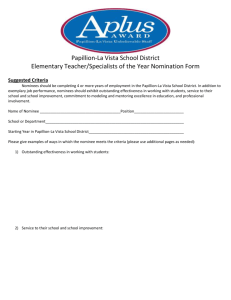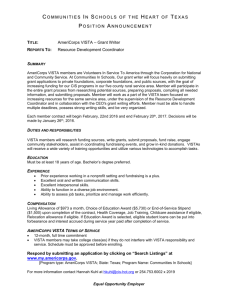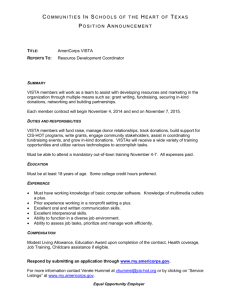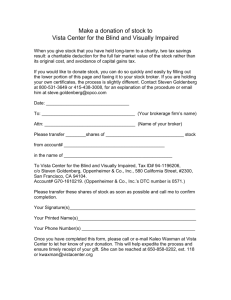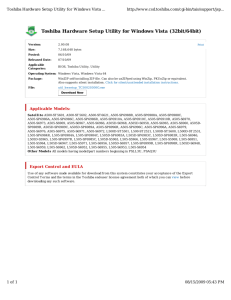Vista: A Software Environment for Computer Vision Research
advertisement
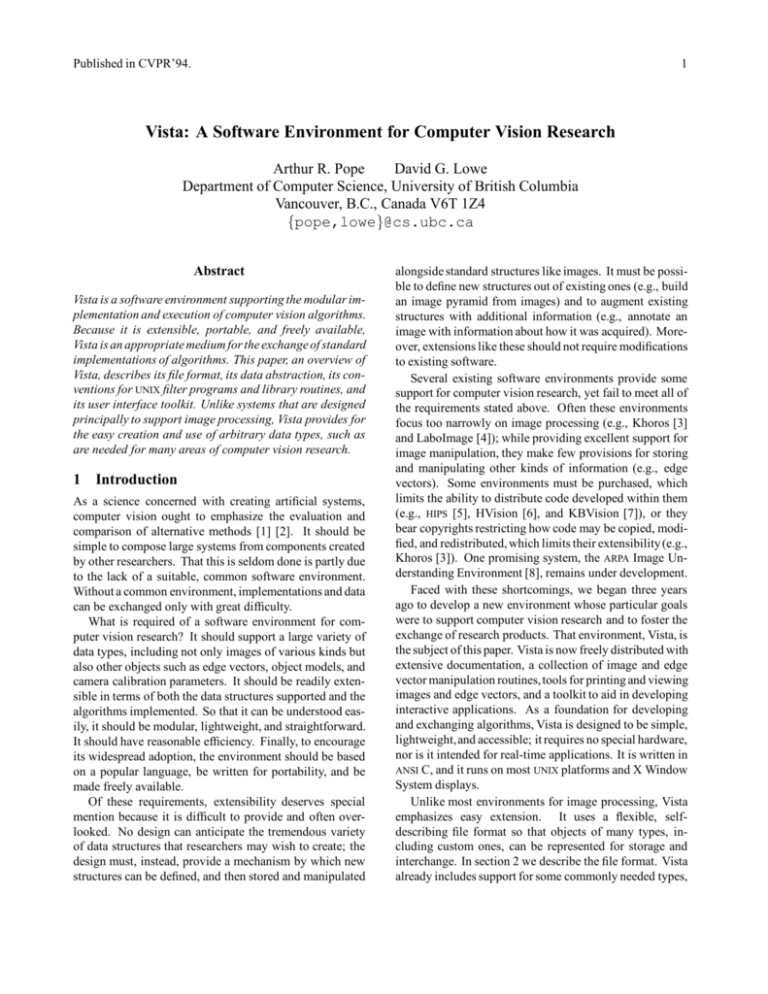
Published in CVPR’94.
1
Vista: A Software Environment for Computer Vision Research
Arthur R. Pope
David G. Lowe
Department of Computer Science, University of British Columbia
Vancouver, B.C., Canada V6T 1Z4
fpope,loweg@cs.ubc.ca
Abstract
Vista is a software environment supporting the modular implementation and execution of computer vision algorithms.
Because it is extensible, portable, and freely available,
Vista is an appropriate medium for the exchange of standard
implementations of algorithms. This paper, an overview of
Vista, describes its file format, its data abstraction, its conventions for UNIX filter programs and library routines, and
its user interface toolkit. Unlike systems that are designed
principally to support image processing, Vista provides for
the easy creation and use of arbitrary data types, such as
are needed for many areas of computer vision research.
1 Introduction
As a science concerned with creating artificial systems,
computer vision ought to emphasize the evaluation and
comparison of alternative methods [1] [2]. It should be
simple to compose large systems from components created
by other researchers. That this is seldom done is partly due
to the lack of a suitable, common software environment.
Without a common environment, implementations and data
can be exchanged only with great difficulty.
What is required of a software environment for computer vision research? It should support a large variety of
data types, including not only images of various kinds but
also other objects such as edge vectors, object models, and
camera calibration parameters. It should be readily extensible in terms of both the data structures supported and the
algorithms implemented. So that it can be understood easily, it should be modular, lightweight, and straightforward.
It should have reasonable efficiency. Finally, to encourage
its widespread adoption, the environment should be based
on a popular language, be written for portability, and be
made freely available.
Of these requirements, extensibility deserves special
mention because it is difficult to provide and often overlooked. No design can anticipate the tremendous variety
of data structures that researchers may wish to create; the
design must, instead, provide a mechanism by which new
structures can be defined, and then stored and manipulated
alongside standard structures like images. It must be possible to define new structures out of existing ones (e.g., build
an image pyramid from images) and to augment existing
structures with additional information (e.g., annotate an
image with information about how it was acquired). Moreover, extensions like these should not require modifications
to existing software.
Several existing software environments provide some
support for computer vision research, yet fail to meet all of
the requirements stated above. Often these environments
focus too narrowly on image processing (e.g., Khoros [3]
and LaboImage [4]); while providing excellent support for
image manipulation, they make few provisions for storing
and manipulating other kinds of information (e.g., edge
vectors). Some environments must be purchased, which
limits the ability to distribute code developed within them
(e.g., HIPS [5], HVision [6], and KBVision [7]), or they
bear copyrights restricting how code may be copied, modified, and redistributed, which limits their extensibility (e.g.,
Khoros [3]). One promising system, the ARPA Image Understanding Environment [8], remains under development.
Faced with these shortcomings, we began three years
ago to develop a new environment whose particular goals
were to support computer vision research and to foster the
exchange of research products. That environment, Vista, is
the subject of this paper. Vista is now freely distributed with
extensive documentation, a collection of image and edge
vector manipulation routines, tools for printing and viewing
images and edge vectors, and a toolkit to aid in developing
interactive applications. As a foundation for developing
and exchanging algorithms, Vista is designed to be simple,
lightweight, and accessible; it requires no special hardware,
nor is it intended for real-time applications. It is written in
ANSI C, and it runs on most UNIX platforms and X Window
System displays.
Unlike most environments for image processing, Vista
emphasizes easy extension. It uses a flexible, selfdescribing file format so that objects of many types, including custom ones, can be represented for storage and
interchange. In section 2 we describe the file format. Vista
already includes support for some commonly needed types,
Published in CVPR’94.
such as one for representing images described in section 3.
The environment can be extended readily to support new
data types.
Vista operations are packaged both as stand-alone UNIX
programs and as library routines. Section 4 illustrates how
the programs can be used from a UNIX shell to manipulate files containing images and other objects. Section 5
describes the library, which can be used to construct custom applications. One component of the library is a toolkit
for rapid development of X Window System applications.
Using a few toolkit routines, and without knowledge of
X programming, one can create interactive, menu-driven
applications that display images and vectors. The toolkit
is described further in section 6. An appendix summarizes
operations implemented in the spring 1994 release of Vista.
2 File format
Vista employs a data file format that is flexible, designed
for extensibility, and largely self-describing. It is based on
a simple structure called an attribute list—a sequence of
attributes, each having a name and a value. An attribute’s
value may be a number, a string, or a keyword; it may be
a nested attribute list; or it may be an object, such as an
image, with an explicitly-named type and a value that, in
turn, is specified by a nested attribute list. Attribute lists
provide a natural representation for a wide variety of data
structures, as the example below will illustrate.
When an attribute list is stored in a data file, it is encoded
primarily in ASCII. However, information that must be
stored compactly (such as an array of image pixel values) is
expressed using a machine-independent, binary encoding.
Within a file, ASCII and binary portions are kept separate so
that the ASCII portion can be examined directly by a human.
Figure 1 shows a data file that contains two images,
plus a third object whose type is identified as camera.
The first image, named ufo, contains several attributes
describing it’s size, pixel representation, and the location
of its binary-encoded pixel data within the file. One of
ufo’s attributes is actually another image, named icon.
The camera object contains both numeric attributes and
binary-encoded data. This example illustrates some key
properties of Vista’s data file format:
Related objects can be grouped, either by nesting one
object within another (as icon is nested within ufo)
or by listing them sequentially within one file (as the
ufo image is paired with the camera object).
Because the format is self-describing, new types of
objects can be introduced without changing or obsoleting existing software. Each object includes
enough information about itself to permit it to be
copied from one file to another unmodified, even by
2
V-data 2 {
ufo: image {
data: offset of 1st image’s pixel values
length: length of 1st image’s pixel values
nbands: 1
nrows: 256
ncolumns: 256
repn: float
comment: "UFO sighted over Seattle"
pixel_aspect_ratio: 1.25
icon: image {
data: offset of 2nd image’s pixel values
length: length of 2nd image’s pixel values
nbands: 1
nrows: 32
ncolumns: 32
repn: ubyte
}
}
parameters: camera {
data: offset of camera object’s binary data
length: length of camera object’s binary data
focal_length: 30.0
center_x: 0.5
center_y: 0.51
}
}
ˆL
1st image’s pixel values
2nd image’s pixel values
camera object’s binary data
Figure 1: Example of a Vista data file. A list of attributes is
encoded primarily in ASCII to allow human interpretation.
Large volumes of data are encoded in binary, in a separate
part of the file, for efficiency.
programs not equipped to interpret the object. In this
example, the camera object is a custom one, newly
created; however, it will be carried transparently by
any existing programs used to transform the images.
Existing types can be extended as needed by inserting
additional attributes. For example, if some application requires that images be annotated with some
extra information, we can simply include that information as additional attributes within image objects.
The application can check for these new attributes
while existing programs, not programmed to interpret them, will simply copy them unchanged.
Much of a data file’s contents can be interpreted directly by a human. Using a text editor one can inspect
attributes, edit or delete them, and insert new ones.
(Offsets specifying the location of binary data remain
valid despite such edits because they measure from
the end of the ASCII portion of the file.)
Published in CVPR’94.
3
Figure 2: One of Vista’s programs for viewing images and edge vectors.
3 Image format
Images are one type of object for which Vista includes builtin support. The image type is flexible enough to represent
many of the kinds of images most commonly encountered,
yet it remains simple and efficient. A Vista image includes
a three-dimensional array of pixels indexed by row, column, and “band” number. The third dimension, band, can
be used to represent any of four “virtual” dimensions: the
discrete frames of a motion sequence, various camera viewpoints, multiple color channels, or the real and imaginary
components of complex pixel values. It can also be used
to represent some combination of these four dimensions
according to a fixed hierarchy—allowing, for example, a
single Vista image to represent a motion sequence of stereo
pairs of RGB color images. Seven different pixel representations are supported, from a single bit to a 32-bit signed
integer and a 64-bit floating point number. Vista’s image
processing routines and programs manipulate multi-band
images as readily as a single-band ones, and most support
all pixel representations equally well.
A Vista image also includes an attribute list that may
contain any number of attributes describing the image.
Among these are standard attributes, such as nrows and
ncolumns, specifying the dimensions of the image and
indicating how its various bands should be interpreted.
However, the list may include any other, custom attributes
needed to support particular applications (e.g., for a photometric stereo application, images may include attributes
specifying light source locations). Custom attributes are
carried transparently by Vista software—whenever a new
image is created by processing an old one, the new image
automatically inherits the attributes of the old. Consequently, existing software does not need to be modified
whenever custom attributes are employed.
Although Vista’s image representation is unique, it is
easily mapped to other formats. Vista includes software
for translating images in both directions between Vista’s
format and Portable Pixmap (PPM) format. The PBMPLUS
package [9] can be used to reach a large variety of other
formats from PPM format.
4 Using Vista programs
Most of Vista’s data manipulation operations are available
in the form of UNIX filter programs. Following the UNIX
philosophy, each program is designed to perform just one
particular task well. All programs follow a convention
governing their command line arguments, allowing most
options to be omitted or abbreviated, and all provide some
on-line help. Some, like the viewer shown in figure 2, are
interactive and have graphical user interfaces.
A typical program reads objects from a file or stream,
manipulates the objects somehow, and writes the result
to another file or stream; thus, programs can be “piped”
together to perform a sequence of operations. Here, for example, is a sequence that detects edge pixels, links neighboring edge pixels into chains, and breaks the chains into
approximating straight line segments:
vcanny < image.v -sigma 1.0 -noise 0.5 | \
vlink -minlength 10 | vsegedges > segments.v
Published in CVPR’94.
4
A program that processes one type of object will copy
any other objects unchanged from input to output; thus,
when files contain a mix of both standard objects (e.g., images) and custom ones (e.g., the camera object in figure
1), existing programs can still be used to process the standard objects. A program will also copy unchanged any
unrecognized attributes, allowing even standard objects to
carry customizing information.
5 Programming with the Vista library
Most of Vista’s data manipulation operations are also available in the form of C-callable library routines that can be
combined to build new modules. These routines, and the
data structures they manipulate, are organized in an objectoriented fashion to hide nonpertinent implementation details. An image, for example, is represented in memory in a
way that optimizes common operations; it includes an array
of pixel values, various indexing arrays to speed pixel access, a structure with fixed fields for recording commonlyaccessed image attributes, and a list containing any other
image attributes. However, the programmer refers to this
data structure by means of a single pointer and accesses it
using a collection of macros and routines that shield most
details. This is illustrated by the following code fragment,
which zeros pixels in band 0 of an image:
VImage image; /* handle to the image */
int r, c;
/* row and column indices */
for (r = 0; r < VImageNRows(image); r++)
for (c = 0; c < VImageNColumns(image); c++)
VPixel(image, 0, r, c, UByte) = 0;
A typical image processing routine accepts one or two
source images and returns a destination image. By convention, the caller has a choice of either supplying the
destination image, or letting the routine create and return a
suitable destination image. This gives the programmer full
control over how memory is allocated for images.
When an image is read from a data file like the one
illustrated in figure 1, it is automatically converted to the
more-efficient, internal representation; when written to a
file, it is converted back again to the file format. Using
facilities of the library, the programmer can define a new,
custom type and register it so that objects of that type are
automatically converted between the file format and an
efficient, internal format. The library can thus be readily
extended to recognize and support new types of objects.
Among the library’s other general facilities are routines
for handling errors, parsing command line arguments, and
generating PostScript output depicting images and edges.
Figure 3: Appearance of a typical program constructed
using Vista’s VX package.
6 Creating interactive programs
When one is experimenting with an algorithm it is often
helpful to be able to embed it within an interactive program
that allows parameters to be adjusted and results viewed
quickly. To aid this style of experimentation, the Vista library includes a package, called VX, for simplifyingthe task
of creating programs that display images, have graphical
user interfaces, and run under the X Window System. Using the VX package, and without knowledge of X Window
System programming, one can create a program that will
accept commands, parameters, and filenames through pulldown menus and pop-up dialog boxes, report messages in
a scrolling text field, and display images with overlaid text
and graphics; the displayed images can be updated by the
program, and zoomed or panned either by the program or directly by the user through mouse actions. Although basic,
these capabilities appear sufficient for many prototyping
tasks in computer vision. Figure 3 shows the appearance
of a typical VX-based program.
Like most programs implementing graphical user interfaces, a VX-based program has two phases. During the
initialization phase, various calls are made to VX routines
to parse program arguments and to define the commands
that will appear on the menu bar. Each menu command
is associated with a callback routine supplied by the programmer; callback routines can also be attached to the
image display. During the execution phase, the program’s
operation is entirely driven by the user who, by selecting
menu commands or image pixels, invokes various callback
routines. The callback routines, in turn, use VX routines
Published in CVPR’94.
5
to pop up new dialogs, solicit parameter values, issue text
messages, or update the displayed image. Programs organized this way are relatively easy to construct and modify.
Moreover, where a VX-based program requires some user
interface feature not supported by VX, underlying facilities
of the X Window System can still be accessed directly.
[7] “KBVision,” Amerinex Artificial Intelligence, Inc., Amherst,
Mass. Software.
7 Conclusion
Appendix: Summary of Vista features
Vista is available as a software environment for computer
vision research. While it includes support for common
data types such as images and edge vectors, it is also easily
extended. Existing data types can be augmented and new
ones added within the framework Vista provides. The environment is modular, lightweight, and easily mastered; it
is written for portability and in a standard language; and
it is freely available with no significant copyright restrictions. For these reasons, computer vision algorithms and
data structures implemented in the context of Vista can be
readily shared.
Not all of Vista’s features can be described here. It
does, however, come with extensive documentation. The
most recent distribution of Vista can be obtained by anonymous FTP from the /pub/local/vista directory of
ftp.cs.ubc.ca.
Each of the following operations is available both as a
stand-alone UNIX program and as library routine unless
stated otherwise.
Viewing data: interactive programs for viewing images
and edge vectors; toolkit for generating such programs;
widget for displaying images with overlaid edges and
other graphics; routines for allocating a standard palette
of display colors; routine for popping up a window
displaying an image.
Acknowledgments
Vista was developed at the University of British Columbia’s
Laboratory for Computational Intelligence. In addition to
the authors, those who made significant contributions were
Ralph Horstmann, Johnny Kam, Daniel Ko, Richard Pollock, and Dan Razzell. Many others at UBC and elsewhere
have participated in its testing and refinement.
References
[1] R. M. Haralick, “Computer vision theory: The lack thereof,”
CVGIP 36 (1986), pp. 372-386.
[2] K. Price, “Anything you can do, I can do better (no you
can’t): : : ,” CVGIP 36 (1986), pp. 387-391.
[3] J. Rasure, D. Argiro, T. Sauer, and C. Williams, “Visual
language and software development environment for image
processing,” Int. J. of Imaging Systems and Technology 2
(1990), pp. 183-199.
[4] A. Jacot-Descombes, M. Rupp, and T. Pun, “LaboImage: A
portable window-based environment for research in image
processing and analysis,” in SPIE Proc. Vol 1659: Image
Processing and Interchange: Implementation and Systems
(1992), pp. 331-340.
[5] M. S. Landy, Y. Cohen, and G. Sperling, “HIPS: A Unix-based
image processing system,” CVGIP 25 (1984), pp. 331-347.
[6] P. Hallinan, M. Nitzberg, and G. Gordon, “The HVision Package: Image Processing Software at the Harvard Robotics
Lab,” Harvard Univ. Robotics Lab. Tech. Rep. 88-1, Jan.
1990.
[8] J. Mundy, “The Image Understanding Environment program,” In Proc. CVPR (1992), pp. 406-416.
[9] J. Poskanzer, “PBMPLUS,” Dec. 1991. Software available on
Internet.
Basic image processing: scale, crop, flip, transpose or
rotate an image; adjust image brightness and contrast;
perform an arithmetic or logical operation on each pixel
of an image; convert an image from one pixel representation to another; convert a color image to gray-scale;
compute pixel statistics; generate test images; corrupt
an image with Gaussian noise.
Image filtering: convolve an image with a 2D or 3D kernel;
convolve an image with a separable filter, such as a
Gaussian or its derivative.
Fourier analysis: build a complex image from real and
imaginary components; compute the Fourier transform
of an image; compute the magnitude or phase of a
complex image.
Edge detection: estimate image gradient in 2D or 3D; decompose gradient into magnitude and orientation; mark
zero crossings; Canny’s edge detector.
Edge organization: link edge pixels into curves; decompose curves into straight line segments.
Data file manipulation: combine multiple files into a single, multi-object file; combine multiple images into a
single, multi-band image; select specified objects from
a file; select specified bands from an image.
Format conversion: convert images to/from Portable
Graymap/Pixmap format; read image from a text file.
Printing: render images, edge vectors, and flow fields as
Encapsulated PostScript (EPS) documents; program for
arranging multiple EPS documents on a page; routines
for generating PostScript documents.
Other: estimate optical flow; camera calibration.