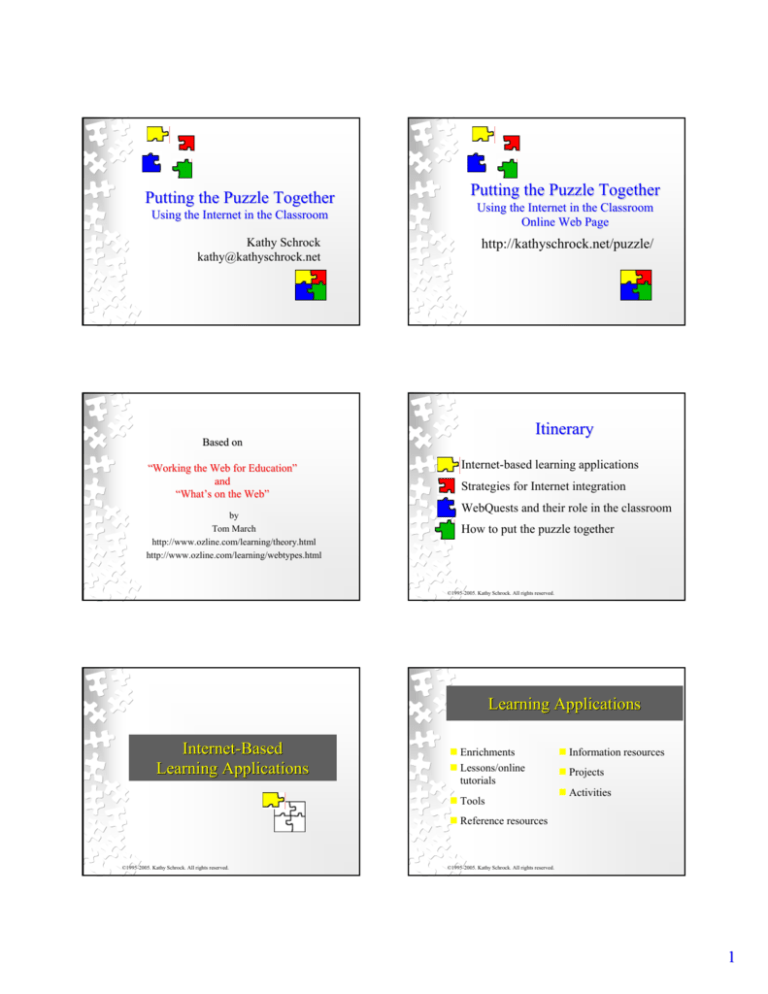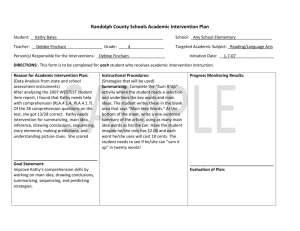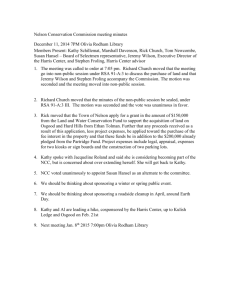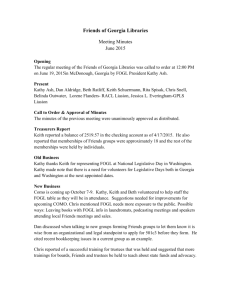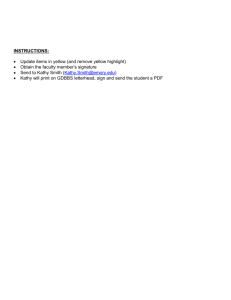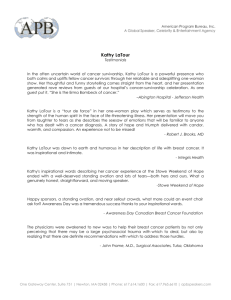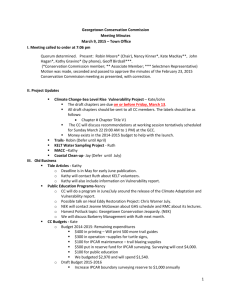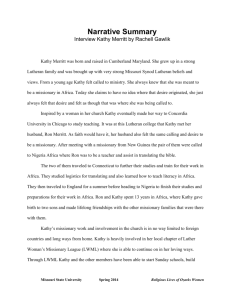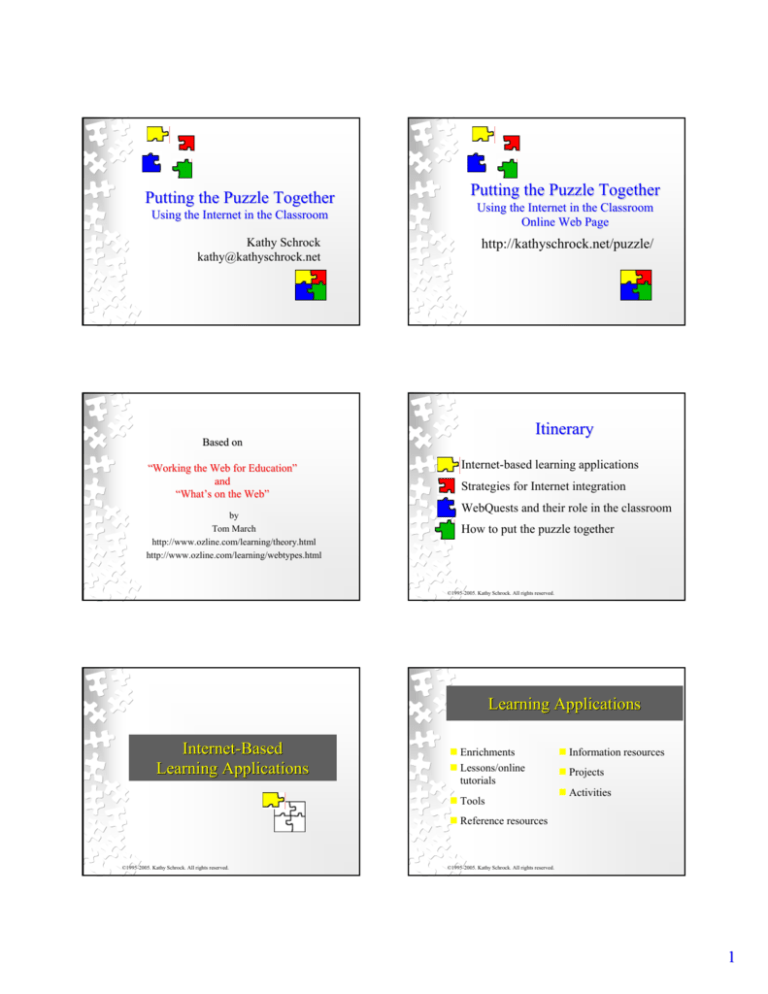
Putting the Puzzle Together
Using the Internet in the Classroom
Kathy Schrock
kathy@kathyschrock.net
Putting the Puzzle Together
Using the Internet in the Classroom
Online Web Page
http://kathyschrock.net/puzzle/
Itinerary
Based on
“Working the Web for Education”
Education”
and
“What’
What’s on the Web”
Web”
by
Tom March
http://www.ozline.com/learning/theory.html
http://www.ozline.com/learning/webtypes.html
Internet-based learning applications
Strategies for Internet integration
WebQuests and their role in the classroom
How to put the puzzle together
©1995-2005. Kathy Schrock. All rights reserved.
Learning Applications
Internet-Based
Learning Applications
Enrichments
Lessons/online
tutorials
Tools
Information resources
Projects
Activities
Reference resources
©1995-2005. Kathy Schrock. All rights reserved.
©1995-2005. Kathy Schrock. All rights reserved.
1
Enrichments
Fun and games may not be appropriate
Use as springboards to further discussion
Similar to the cartoon on the overhead or
beginning a lesson with a story
©1995-2005. Kathy Schrock. All rights reserved.
Feline Reactions to Bearded Men
http://www.improb.com/airchives/classical/cat/cat.html
©1995-2005. Kathy Schrock. All rights reserved.
Lessons / Online Tutorials
Targets specific learner outcomes
Guides a user through instructional steps
May have feedback or checkpoints
Technically hard to create
Newer technologies allow for more
©1995-2005. Kathy Schrock. All rights reserved.
Interactive Frog Dissection Site
http://curry.edschool.virginia.edu/go/frog/menu.html
Tools
Input more quickly turned into output
Search engine is the most used tool
Online versions of offline tools now
©1995-2005. Kathy Schrock. All rights reserved.
2
Calculators Online
http://www-sci.lib.uci.edu/HSG/RefCalculators.html
Thesis Builder
http://www.ozline.com/electraguide/thesis.html
NoodleBib
http://www.noodletools.com/noodlebib/index.html
Reference Resources
Meant to be comprehensive in scope
Offline
– encyclopedias and almanacs
Online
– sites that are comprehensive in scope or
subject specific
©1995-2005. Kathy Schrock. All rights reserved.
Reference Resources
WebElements
http://www.webelements.com
http://www.webelements.com//
Comprehensive in scope
– CIA World Factbook
– Statistical Abstract of the US
Ready Reference
– Merriam-Webster Dictionary
Subject-specific
– Web Elements
©1995-2005. Kathy Schrock. All rights reserved.
3
Information Resources
Provide a deeper level of information
Offline
– Videotapes, guest speakers, and fieldtrips
Online
– Specialized collections of resources
©1995-2005. Kathy Schrock. All rights reserved.
Information Resources
Collections of Information
– Castles on the Web
http://castlesontheweb.com/
Lower East Side
Tenement House Museum
Field trips
– Lower East Side Tenement House Museum
http://www.wnet.org/tenement/
©1995-2005. Kathy Schrock. All rights reserved.
Projects
http://www.kidlink.org/
KIDPROJ/projects.html
Long-term interdisciplinary events
–
–
–
–
Research
Reading
Writing
Artistic creation
Long-term Web projects
– Provide real world experiences
– ThinkQuest, KidLink, etc.
©1995-2005. Kathy Schrock. All rights reserved.
4
Activities
Orchestration of learning experiences
into a purposeful whole
– Many educational strategies
– Different types of information available
Strategies for Internet Integration
Offline
– Class discussions and debates
Online
– WebQuest
©1995-2005. Kathy Schrock. All rights reserved.
©1995-2005. Kathy Schrock. All rights reserved.
Identify Your Goal
Topic Hotlist
©1995-2005. Kathy Schrock. All rights reserved.
Linking to Web sites that you find useful
Create a Web page with the links
Students can use your list for guidance
Post your list on the Net and share it with
other teachers
©1995-2005. Kathy Schrock. All rights reserved.
Topic Hotlist
Multimedia Scrapbook
Provide a list of Internet links to
photographs, maps, videos, slides, sounds,
etc. on a certain topic
Provides the students with the opportunity
to discover artifacts on a specific topic
Allow the students to download the items to
use in “local” presentations
©1995-2005. Kathy Schrock. All rights reserved.
5
Multimedia Scrapbook
Treasure Hunt
Find Web pages that hold information
Pose one key question per page to define
the scope of the topic
Include a culminating “higher order
thinking skill” question
©1995-2005. Kathy Schrock. All rights reserved.
Subject Sampler
Treasure Hunt
Prepare a smaller variety of Web sites that
are organized around a main topic
Choose “intriguing” sites
Students are asked about their perspectives
on topics, interpretations, comparisons, etc.
©1995-2005. Kathy Schrock. All rights reserved.
Subject Sampler
WebQuest
Provides student groups with a challenging
task, scenario, or problem to solve
Provides resources for students to use
The summarizing activity is meant to
synthesize the prior learning into a “new”
presentation or product
©1995-2005. Kathy Schrock. All rights reserved.
6
WebQuest
WebQuests
©1995-2005. Kathy Schrock. All rights reserved.
Definition
Theoretical Basis
Marzano’s Dimensions of Learning
A WebQuest is an inquiry-oriented
activity in which some or all of the
information that students interact with
comes from resources on the Internet
Short term WebQuests
– Knowledge acquisition and integration
Long term WebQuests
– Extending and refining knowledge
Dodge, Bernie.(2000) The WebQuest Page.
http://edweb.sdsu.edu/webquest/webquest.html
©1995-2005. Kathy Schrock. All rights reserved.
©1995-2005. Kathy Schrock. All rights reserved.
Knowledge Acquisition
and Integration
Learner deals with a significant
amount of new information and
makes sense of it
©1995-2005. Kathy Schrock. All rights reserved.
Extending and
Refining Knowledge
Learner deeply analyzes a body of
information, transforms it, and demonstrates
understanding by presenting it in some new
way
©1995-2005. Kathy Schrock. All rights reserved.
7
WebQuests Organized
by Task Type
Provides a goal and focus for the student
Makes the curricular intentions concrete
Elicits thinking that goes beyond rote
comprehension
©1995-2005. Kathy Schrock. All rights reserved.
Task Types
Retelling task
Consensus building task
Compilation task
Persuasion task
Mystery task
Self-knowledge task
Journalistic task
Analytical task
Design task
Judgment task
Creative product task
Scientific task
©1995-2005. Kathy Schrock. All rights reserved.
Task Types
Retelling task
Task Types
Journalistic task
Design task
– Students act as reporters covering an event
– Background understanding
Compilation task
– Create a product or plan to accomplish a goal
– Take information from sources and transform
Mystery task
– Lead to the production of something within a
given format
– Wrap it up in a puzzle
©1995-2005. Kathy Schrock. All rights reserved.
©1995-2005. Kathy Schrock. All rights reserved.
Task Types
Consensus building task
Task Types
– Students articulate differing viewpoints and
come to a consensus
Persuasion task
Self-knowledge task
– Answers questions about themselves
©1995-2005. Kathy Schrock. All rights reserved.
Analytical task
– Students examine similarities and differences
Judgment task
– Make informed decisions among choices
– Students develop a convincing case based
Creative product task
Scientific task
– Students make use of the scientific method
©1995-2005. Kathy Schrock. All rights reserved.
8
“How Do I Start?”
Start with the end in mind
Putting the Puzzle Together
– What is my intention with technology use?
– What do I want the end result to be?
– Is the focus going to be on technology skills or
production?
– What end result do I wish to facilitate?
Kelly, Deirdre. “The Year Ahead”. Classroom Connect, September 2000, p.16.
©1995-2005. Kathy Schrock. All rights reserved.
“How Do I Start?”
Set goals for you and your students
– Teacher goals
• I want to feel confident when my kids start talking
about the Internet.
• I want to learn how to use the Internet to find
teacher materials.
• I want to sprinkle the Internet throughout my
curriculum.
Kelly, Deirdre. “The Year Ahead”. Classroom Connect, September 2000, p.16.
©1995-2005. Kathy Schrock. All rights reserved.
“How Do I Start?”
Look at your current curriculum units with
an eye towards what may have been lacking
– Do learners come out of the unit knowing
enough information?
– Are the students actively engaged?
– Do they pursue higher-level thinking?
Create a Web-based activity for the learning
aspect that you’d revise anyway
©1995-2005. Kathy Schrock. All rights reserved.
©1995-2005. Kathy Schrock. All rights reserved.
“How Do I Start?”
Set goals for you and your students
– Student goals
• I want my students to treat the Internet as a tool, not
a toy.
• I want my students to learn how to use the Internet
as a publishing tool.
• I want my students to learn how to use the Internet
as a research tool.
Kelly, Deirdre. “The Year Ahead”. Classroom Connect, September 2000, p.16.
©1995-2005. Kathy Schrock. All rights reserved.
“How Do I Start?”
Once you feel comfortable with the tools,
you change your way of thinking
Become creative and internalize their use
NETS for Teachers (http://cnets.iste.org/)
– Design developmentally appropriate learning
activities that apply technology-related
instructional strategies to support the diverse
needs of learners
©1995-2005. Kathy Schrock. All rights reserved.
9
Teaching and Learning
Online Tools to Use
Activities are carefully guided and structured
Puzzlemaker: online puzzles
Learners are engaged in the learning practices
Trackstar: online lesson format
Students must understand what exploration is
FreeDrive: online storage
Students are investigating, asking questions,
writing, and doing these in an authentic context
eBoard: easy posting of information
They are learning to read and write and think
Schrum, Lynne. (24 January 2000) “Let’s put the pedagogy first.” Education World Online,
http://www.education-world.com/a_tech/tech004.shtml.
©1995-2005. Kathy Schrock. All rights reserved.
eboard.com
Filamentality: creating activities
More tools:
http://kathyschrock.net/cooking/
©1995-2005. Kathy Schrock. All rights reserved.
Trackstar
Filamentality
Supporting Web Page
http://kathyschrock.net/puzzle/
10
Kathy Schrock’
Schrock’s Guide for Educators
Puzzled?
Questions?
http://discoveryschool.com/schrockguide/
The End
Created by Kathy Schrock
(kathy@kathyschrock.net)
©2001 All rights reserved.
©1995-2005. Kathy Schrock. All rights reserved.
11