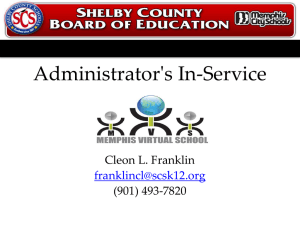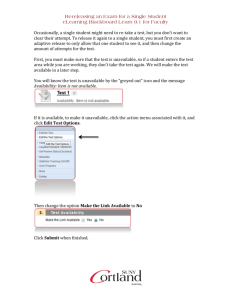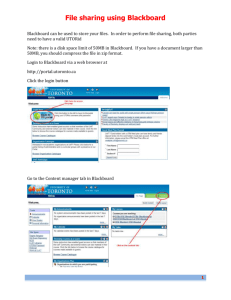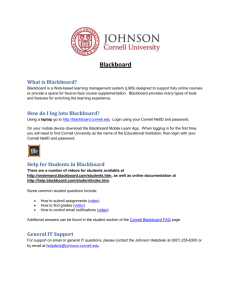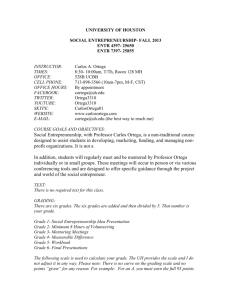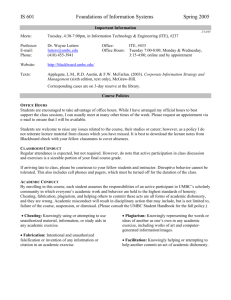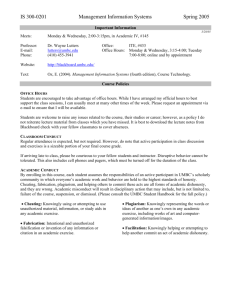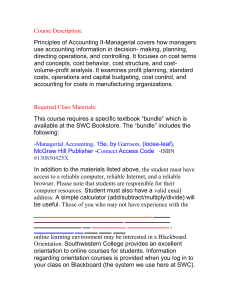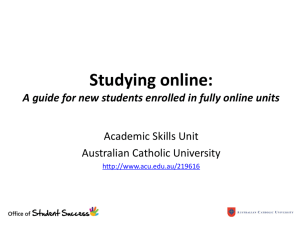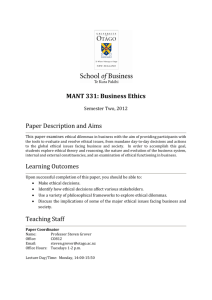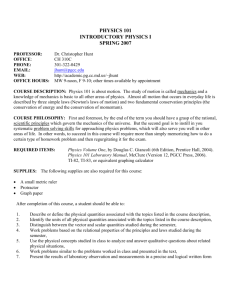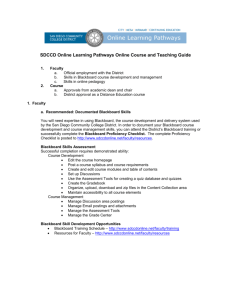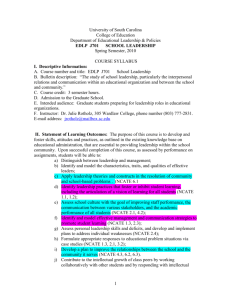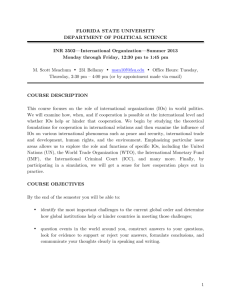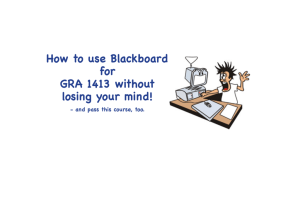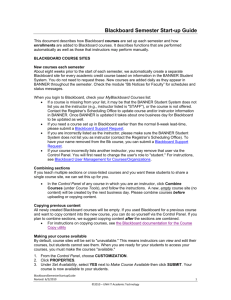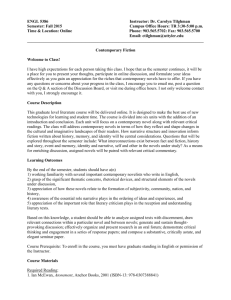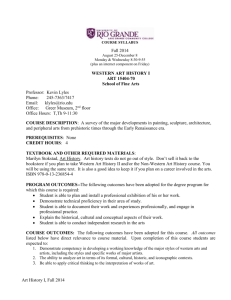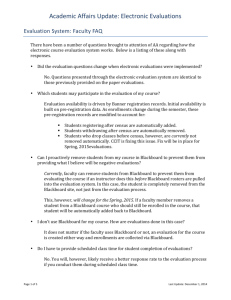MAKE YOUR BLACKBOARD COURSE VISIBLE (AVAILABLE)OR
advertisement
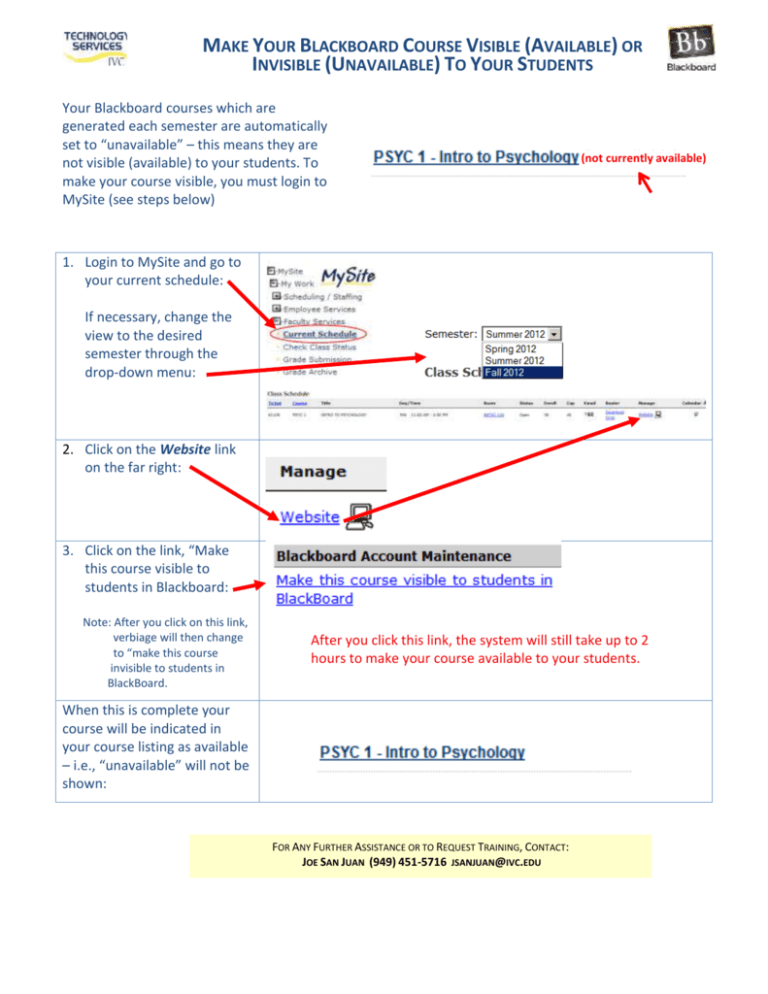
MAKE YOUR BLACKBOARD COURSE VISIBLE (AVAILABLE) OR INVISIBLE (UNAVAILABLE) TO YOUR STUDENTS Your Blackboard courses which are generated each semester are automatically set to “unavailable” – this means they are not visible (available) to your students. To make your course visible, you must login to MySite (see steps below) (not currently available) 1. Login to MySite and go to your current schedule: If necessary, change the view to the desired semester through the drop-down menu: 2. Click on the Website link on the far right: 3. Click on the link, “Make this course visible to students in Blackboard: Note: After you click on this link, verbiage will then change to “make this course invisible to students in BlackBoard. After you click this link, the system will still take up to 2 hours to make your course available to your students. When this is complete your course will be indicated in your course listing as available – i.e., “unavailable” will not be shown: FOR ANY FURTHER ASSISTANCE OR TO REQUEST TRAINING, CONTACT: JOE SAN JUAN (949) 451-5716 JSANJUAN@IVC.EDU