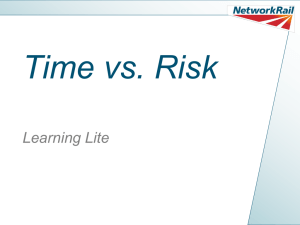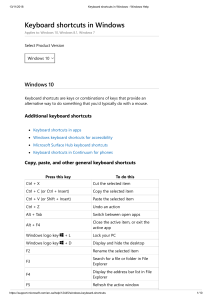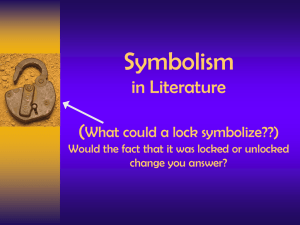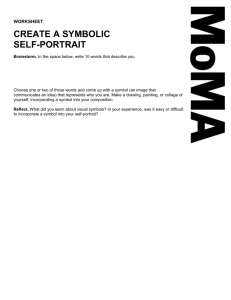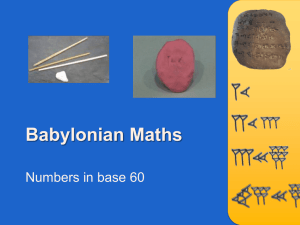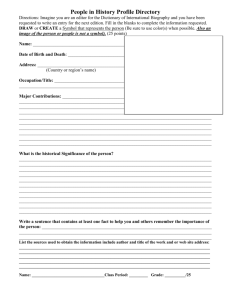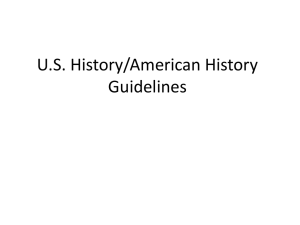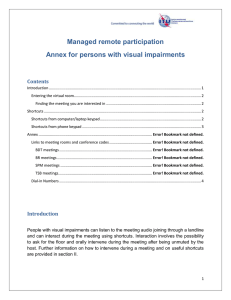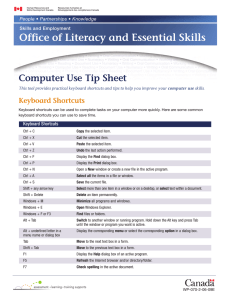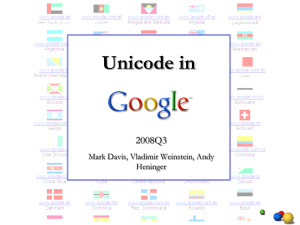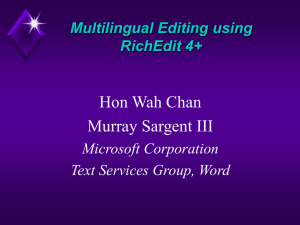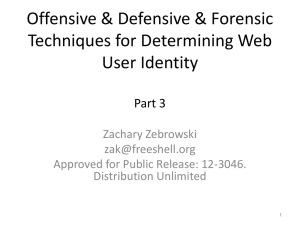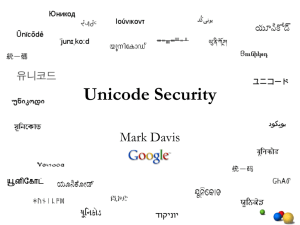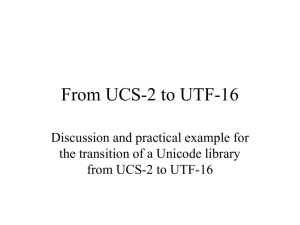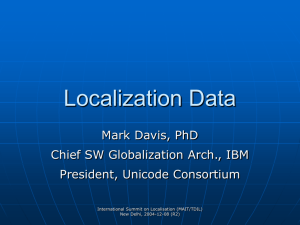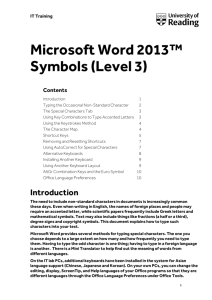Symbol Shortcuts for Chemistry Students
advertisement
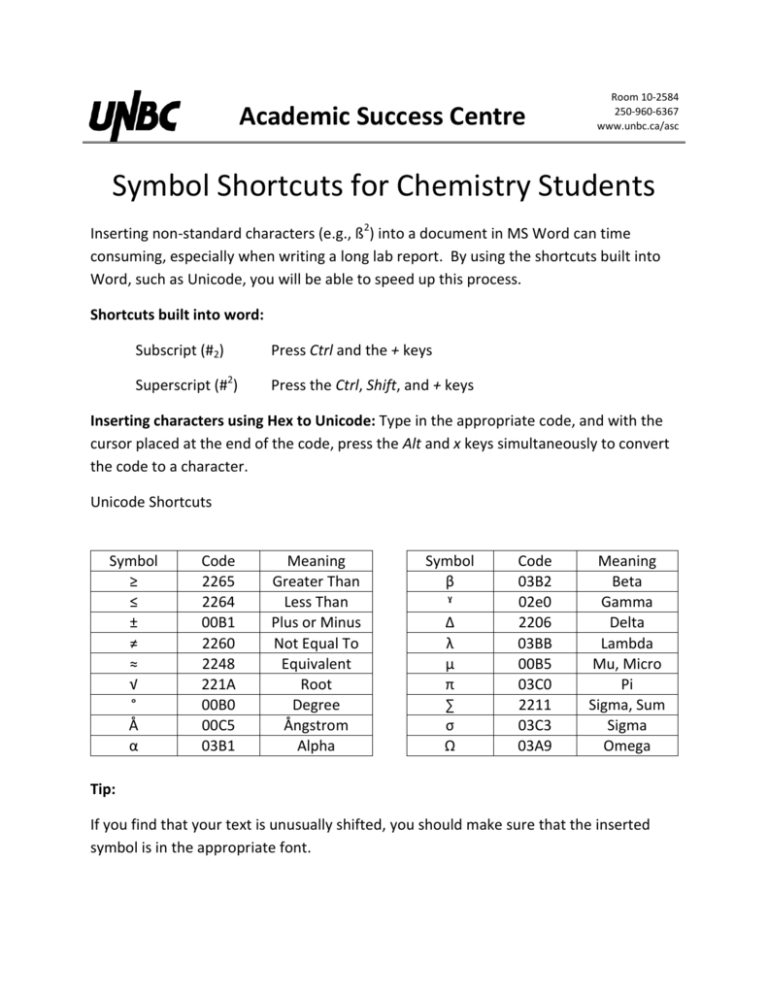
Academic Success Centre Room 10-2584 250-960-6367 www.unbc.ca/asc Symbol Shortcuts for Chemistry Students Inserting non-standard characters (e.g., ß2) into a document in MS Word can time consuming, especially when writing a long lab report. By using the shortcuts built into Word, such as Unicode, you will be able to speed up this process. Shortcuts built into word: Subscript (#2) Press Ctrl and the + keys Superscript (#2) Press the Ctrl, Shift, and + keys Inserting characters using Hex to Unicode: Type in the appropriate code, and with the cursor placed at the end of the code, press the Alt and x keys simultaneously to convert the code to a character. Unicode Shortcuts Symbol ≥ ≤ ± ≠ ≈ √ ° Å α Code 2265 2264 00B1 2260 2248 221A 00B0 00C5 03B1 Meaning Greater Than Less Than Plus or Minus Not Equal To Equivalent Root Degree Ångstrom Alpha Symbol β ˠ ∆ λ µ π ∑ σ Ω Code 03B2 02e0 2206 03BB 00B5 03C0 2211 03C3 03A9 Meaning Beta Gamma Delta Lambda Mu, Micro Pi Sigma, Sum Sigma Omega Tip: If you find that your text is unusually shifted, you should make sure that the inserted symbol is in the appropriate font.